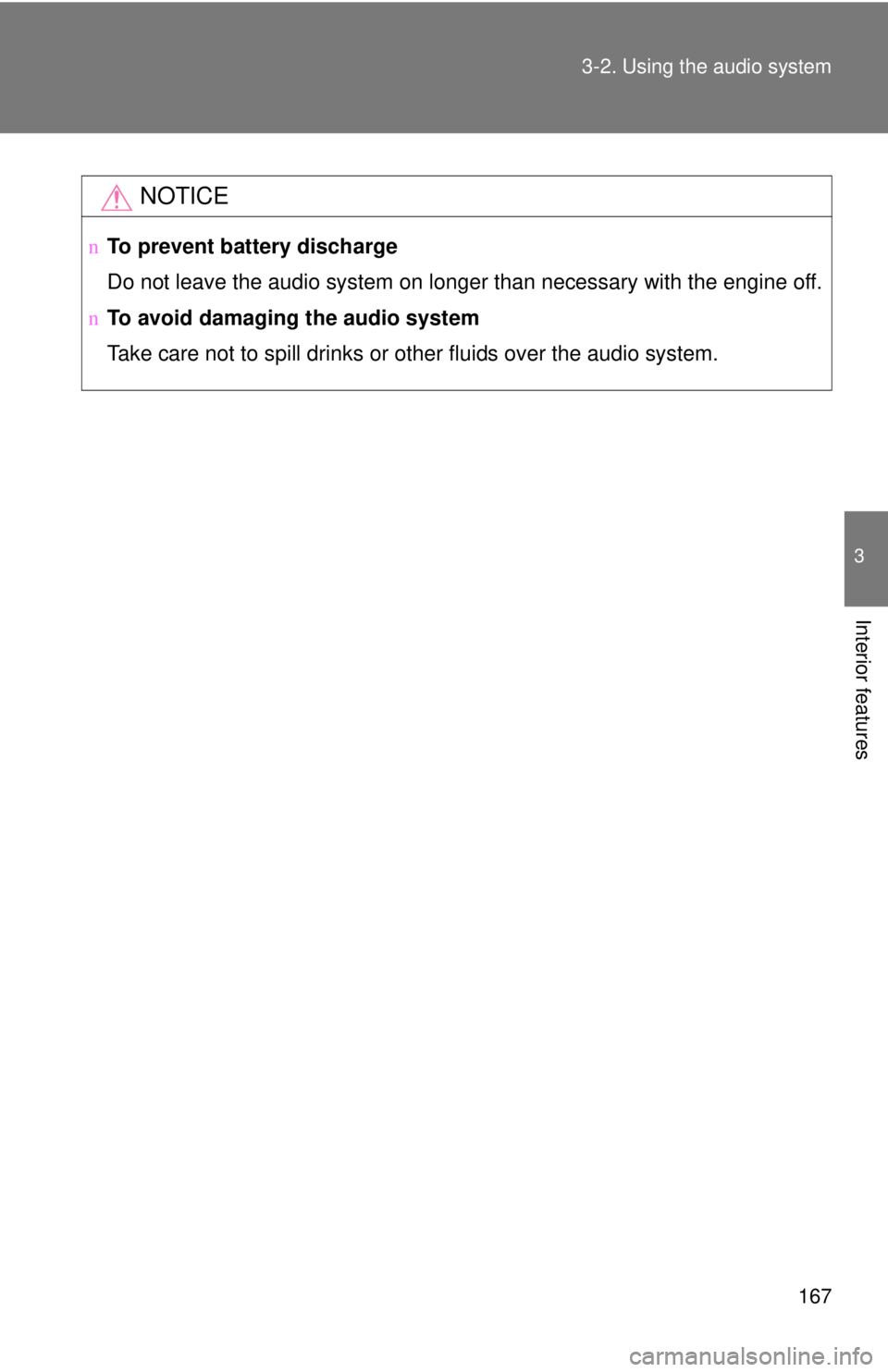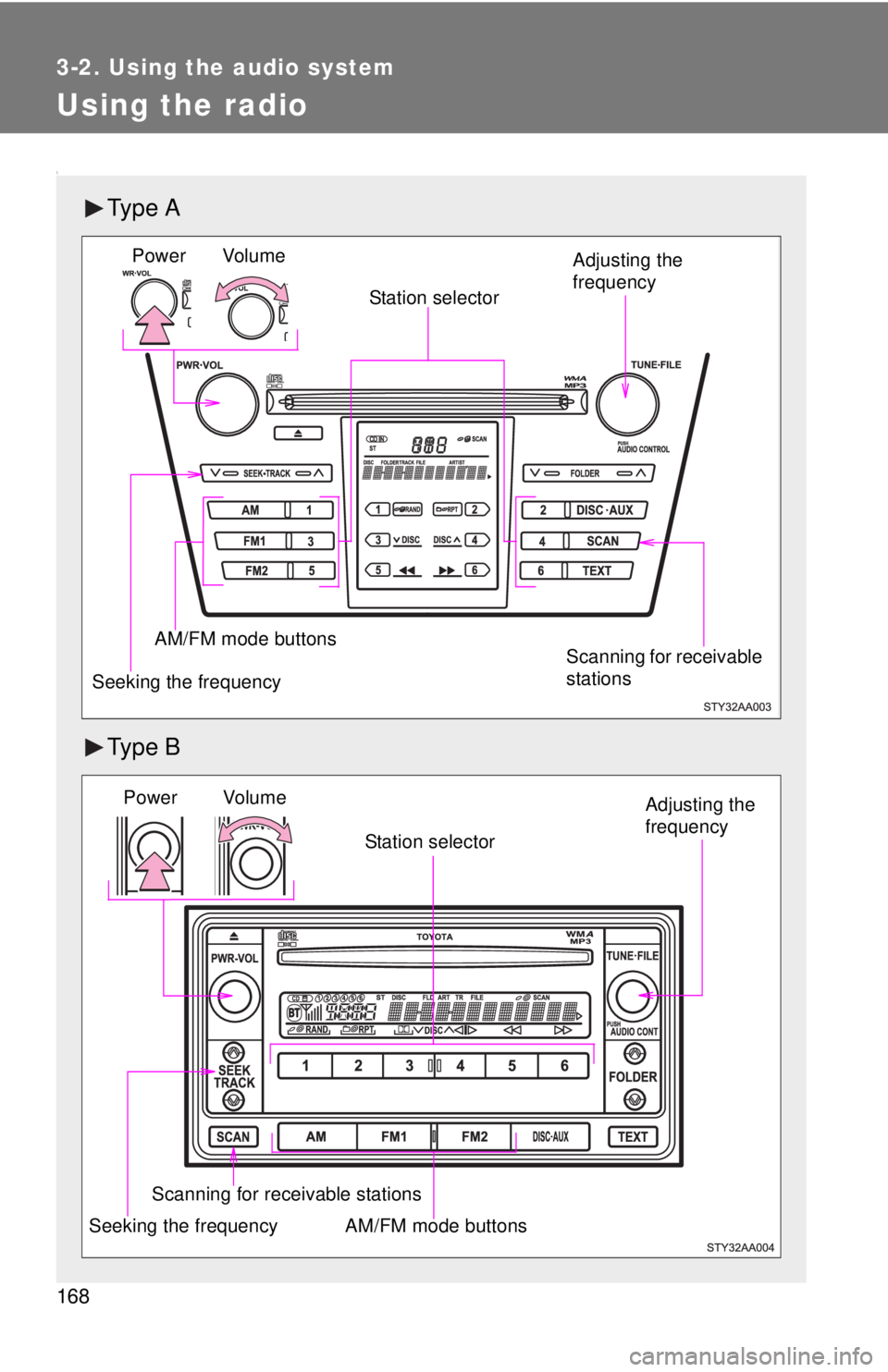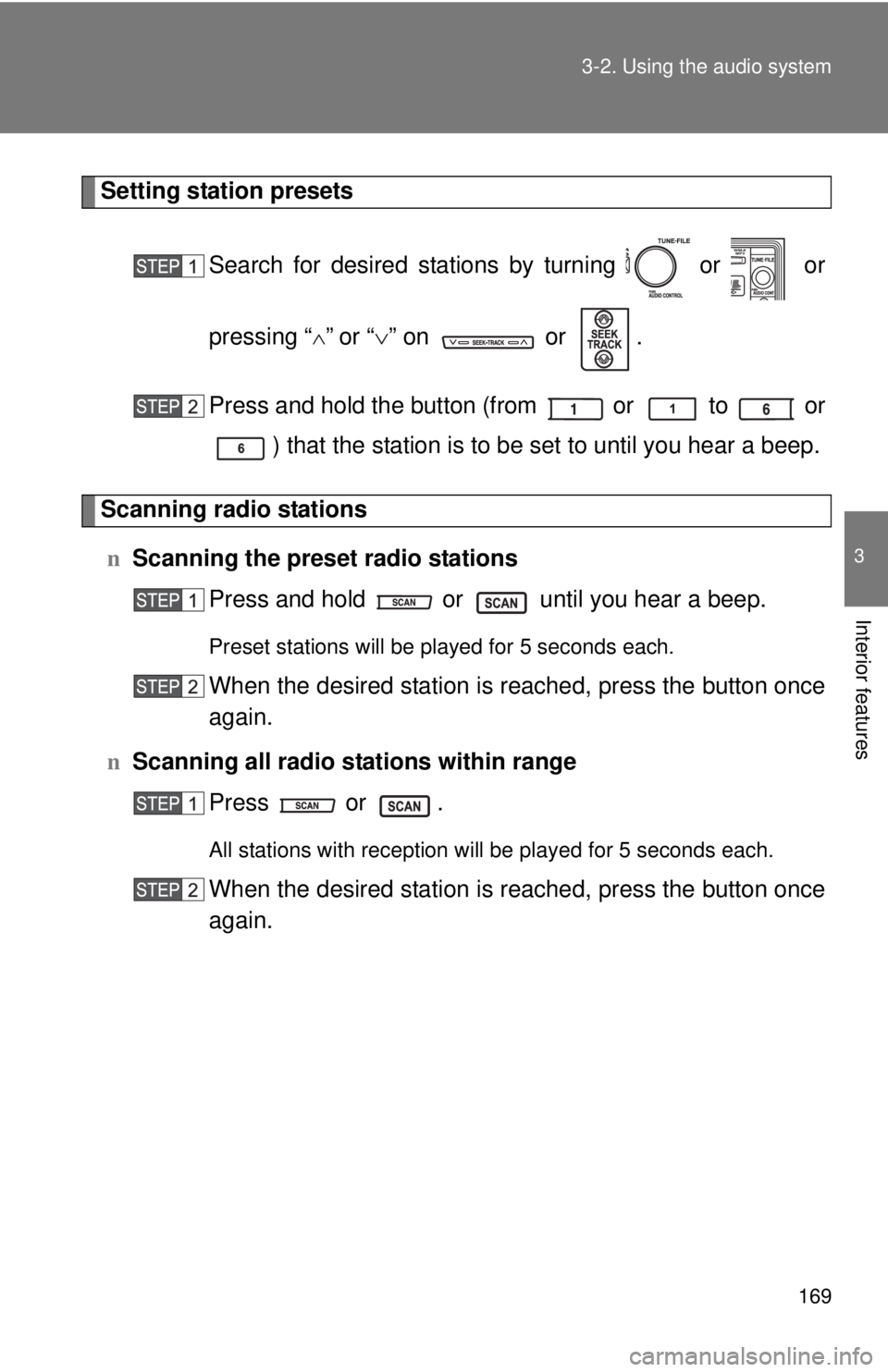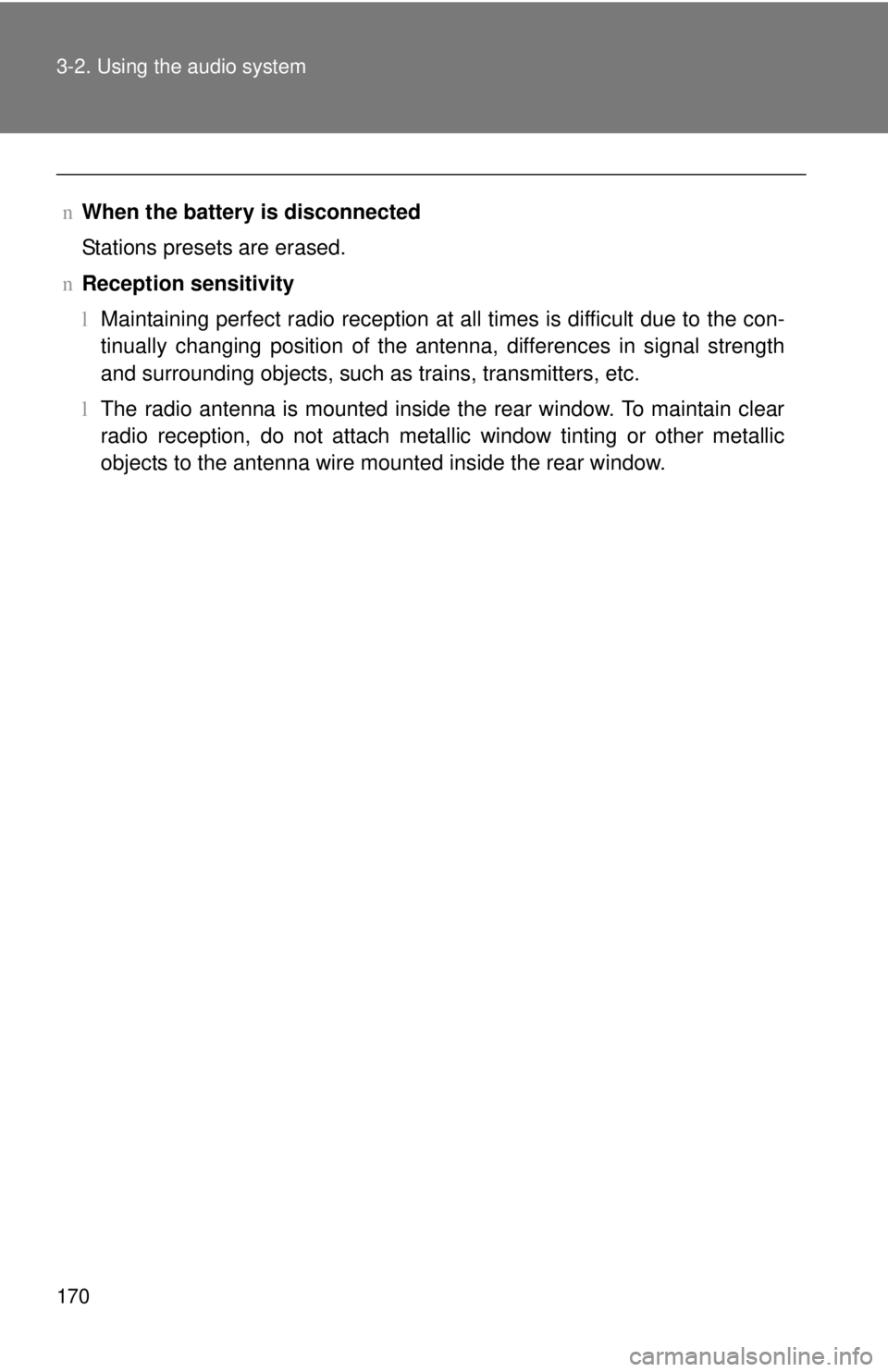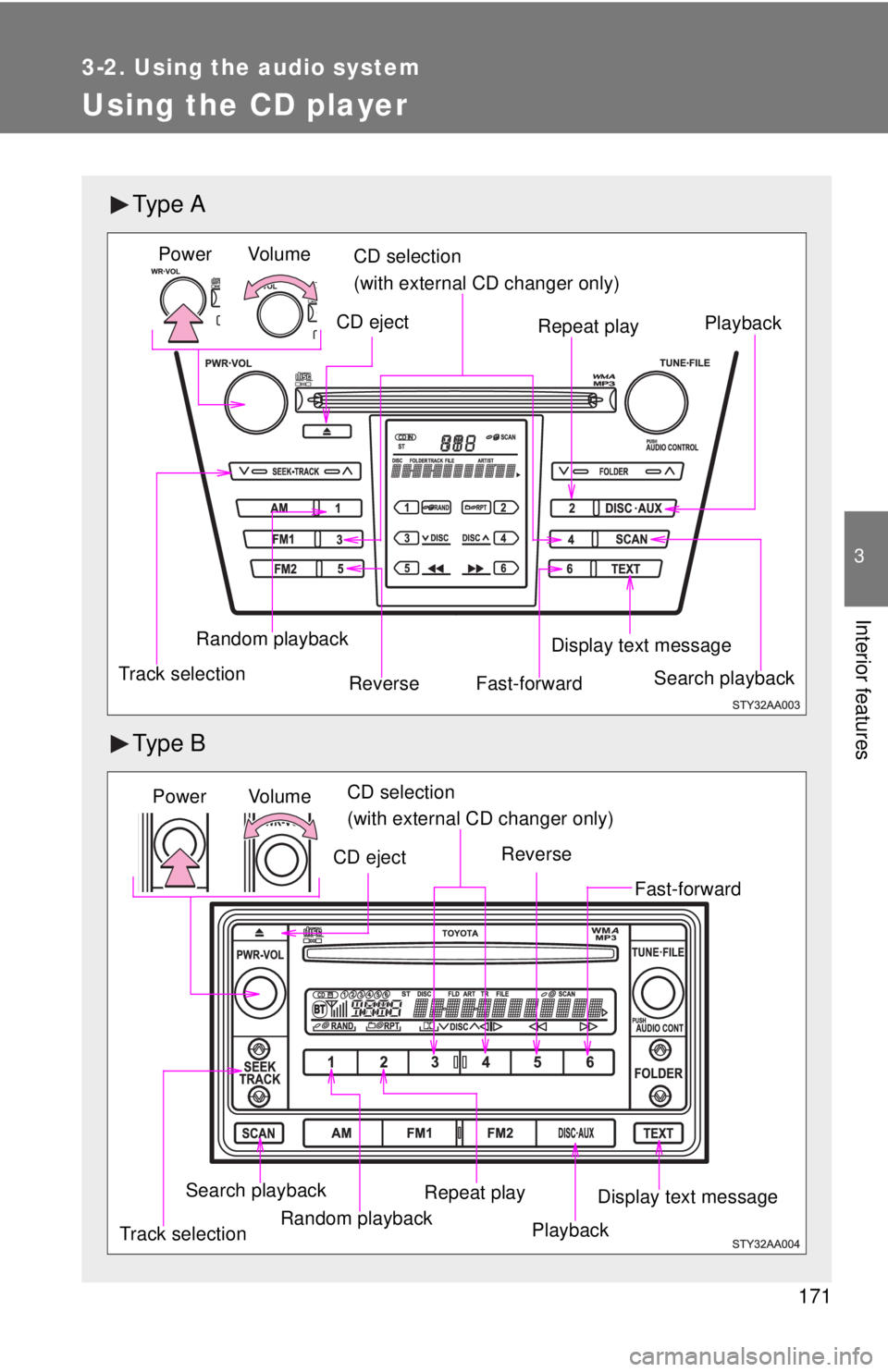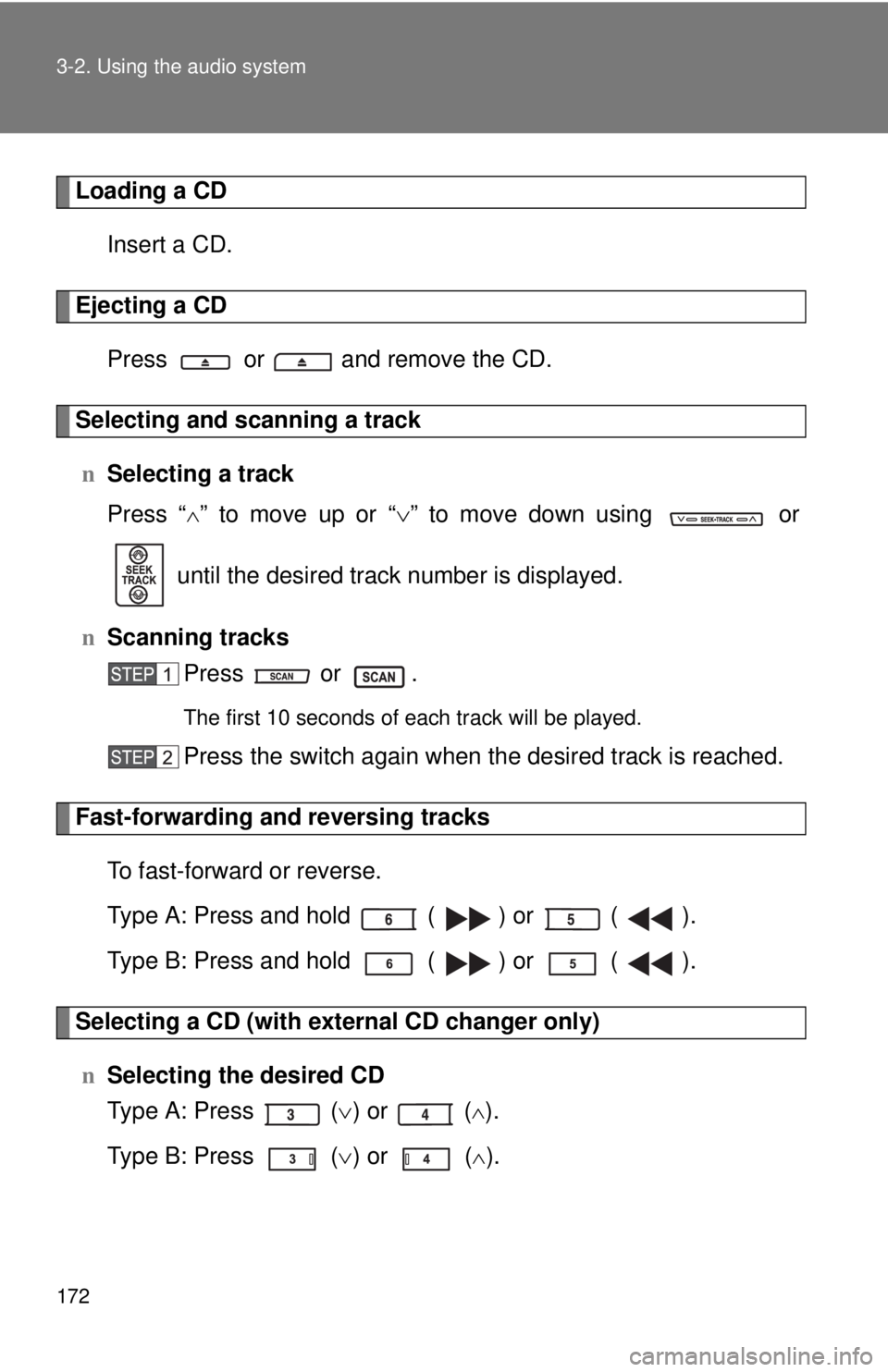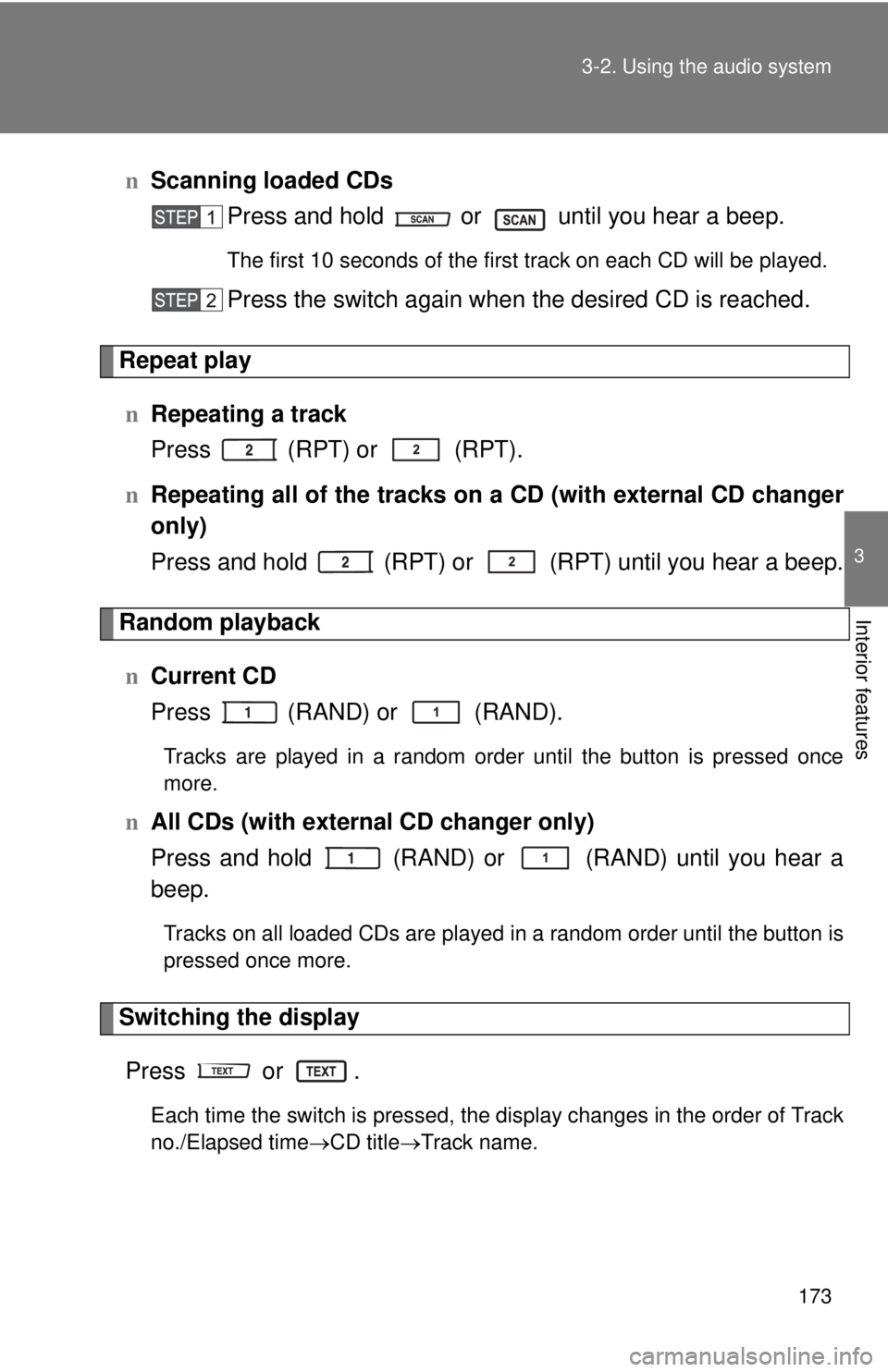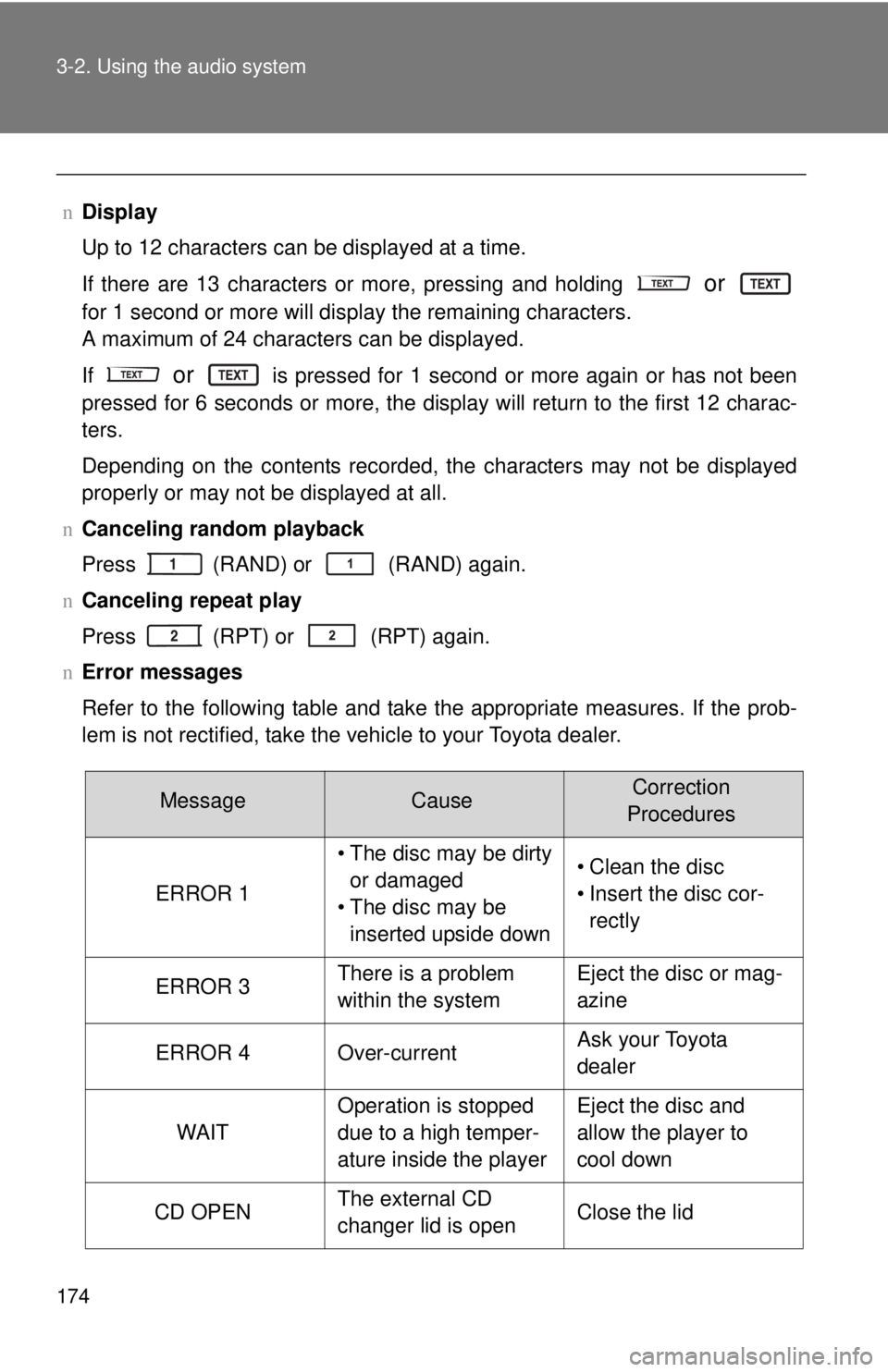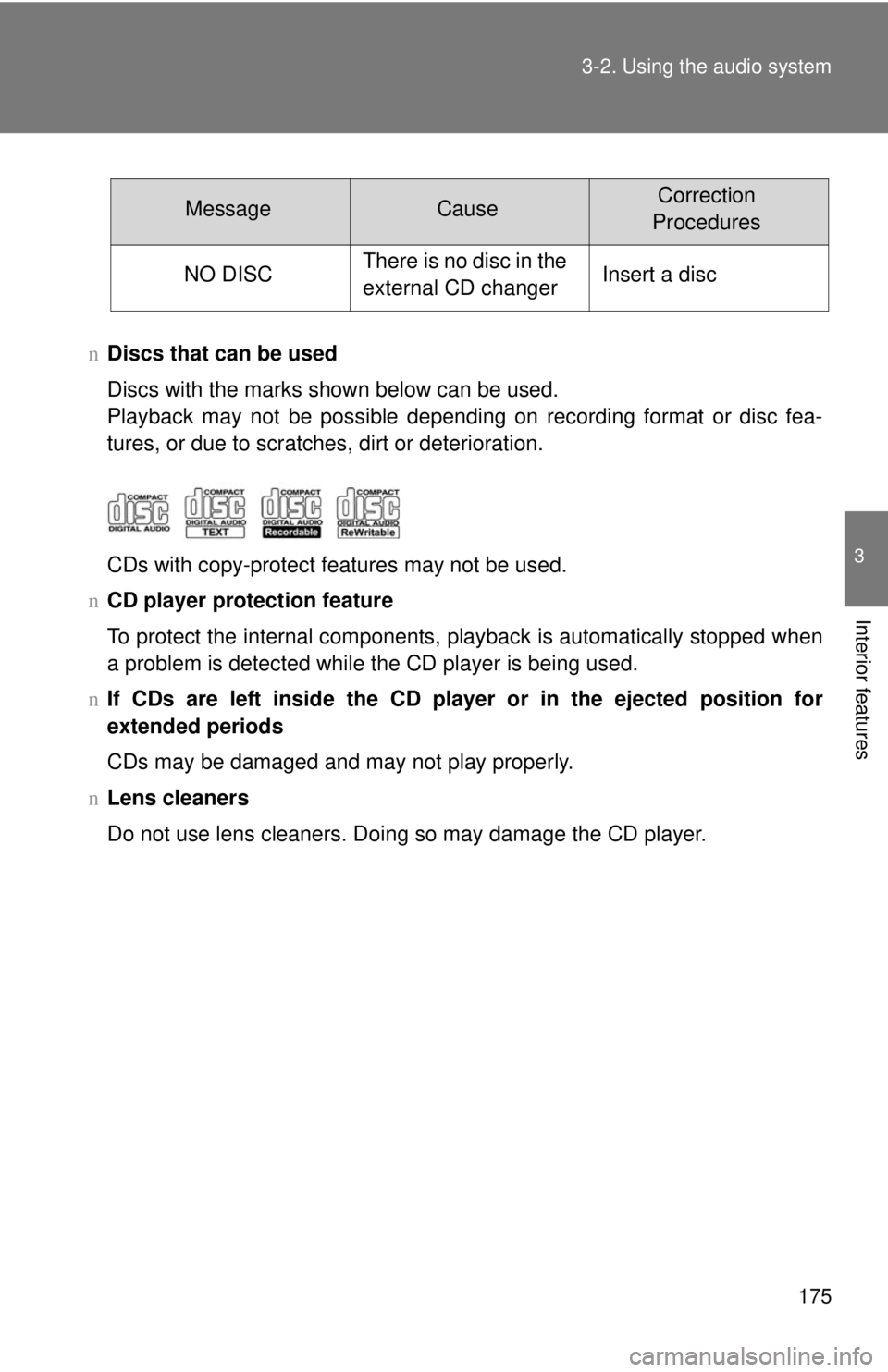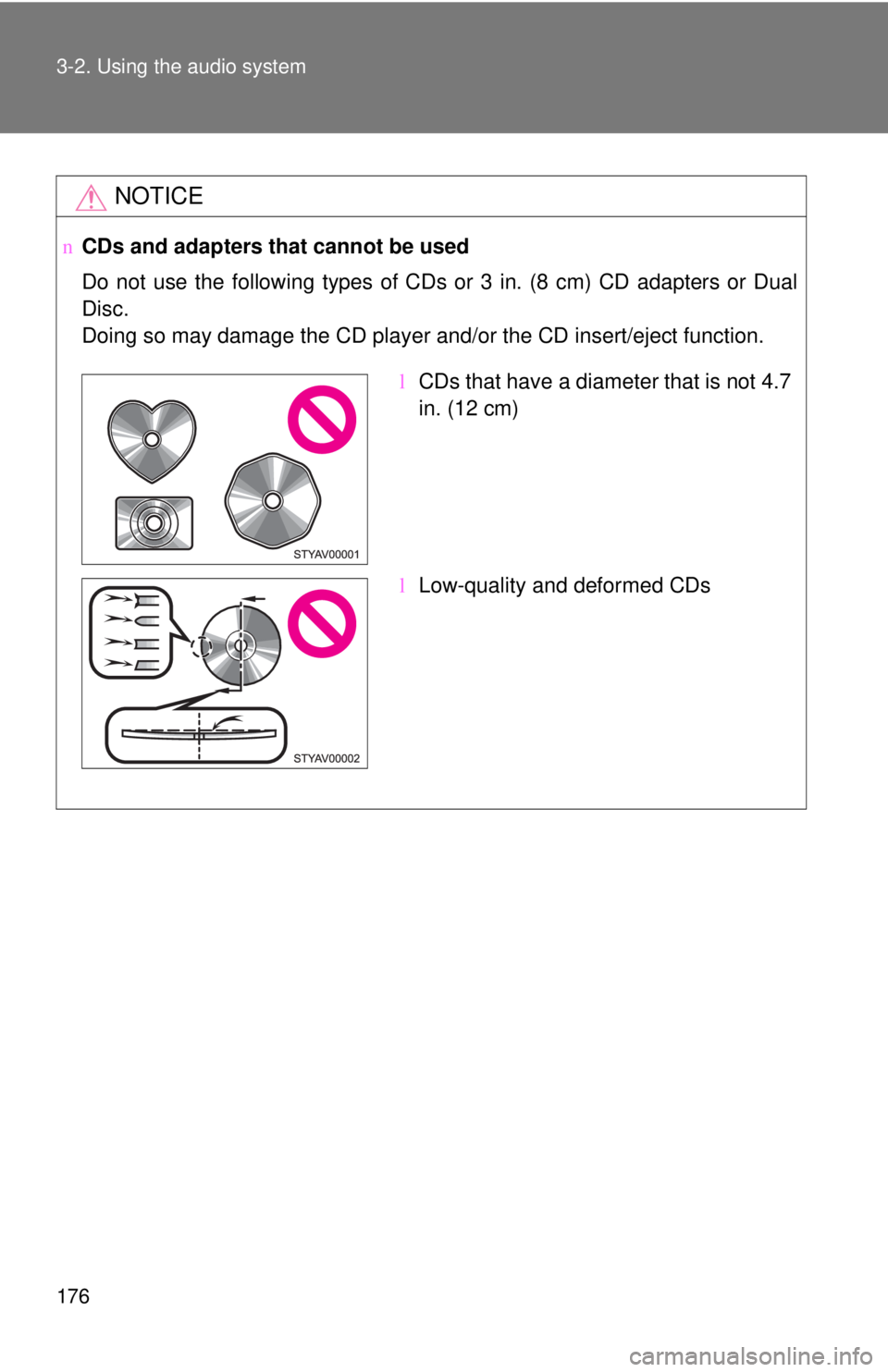TOYOTA YARIS SEDAN 2008 Owners Manual
YARIS SEDAN 2008
TOYOTA
TOYOTA
https://www.carmanualsonline.info/img/14/59280/w960_59280-0.png
TOYOTA YARIS SEDAN 2008 Owners Manual
Trending: park assist, maintenance, snow chains, ad blue, ABS, key, winter tires
Page 181 of 384
167
3-2. Using the audio system
3
Interior features
NOTICE
n
To prevent battery discharge
Do not leave the audio system on longer than necessary with the engine o\
ff.
n To avoid damaging the audio system
Take care not to spill drinks or other fluids over the audio system.
Page 182 of 384
168
3-2. Using the audio system
Using the radio
\
Ty p e A
Ty p e B
Vol u m eStation selector
Seeking the frequency Adjusting the
frequency
AM/FM mode buttons Scanning for receivable
stationsPower
Vo lu m e
Scanning for receivable stations Station selector
Seeking the frequency Adjusting the
frequency
AM/FM mode buttonsPower
Page 183 of 384
169
3-2. Using the audio system
3
Interior features
Setting station presets
Search for desired stations by turning or or
pressing “
∧” or “∨” on or .
Press and hold the button (from or
to or
) that the station is to be set to until you hear a beep.
Scanning radio stations
n Scanning the preset radio stations
Press and hold or until you hear a beep.
Preset stations will be played for 5 seconds each.
When the desired station is reached, press the button once
again.
n Scanning all radio stations within range
Press or .
All stations with reception will be played for 5 seconds each.
When the desired station is reached, press the button once
again.
Page 184 of 384
170 3-2. Using the audio system
nWhen the battery is disconnected
Stations presets are erased.
n Reception sensitivity
lMaintaining perfect radio reception at all times is difficult due to the con-
tinually changing position of the antenna, differences in signal strength
and surrounding objects, such as trains, transmitters, etc.
l The radio antenna is mounted inside the rear window. To maintain clear
radio reception, do not attach metallic window tinting or other metallic
objects to the antenna wire mounted inside the rear window.
Page 185 of 384
171
3-2. Using the audio system
3
Interior features
Using the CD player
Ty p e A
Ty p e B
Vol um e
Random playback
Track selection Repeat play
Playback
Power
CD eject
Display text message
CD selection
(with external CD changer only)
Fast-forward
Search playbackReverse
Vol u m e
Random playback
Track selection Repeat play
Playback
Power
CD eject
Display text message
CD selection
(with external CD changer only)
Search playback
Reverse
Fast-forward
Page 186 of 384
172 3-2. Using the audio system
Loading a CDInsert a CD.
Ejecting a CDPress or and remove the CD.
Selecting and scanning a trackn Selecting a track
Press “
∧” to move up or “ ∨” to move down using or
until the desired track number is displayed.
n Scanning tracks
Press or .
The first 10 seconds of each track will be played.
Press the switch again when the desired track is reached.
Fast-forwarding and reversing tracks
To fast-forward or reverse.
Type A: Press and hold ( ) or ( ).
Type B: Press and hold ( ) or ( ).
Selecting a CD (with exte rnal CD changer only)
n Selecting the desired CD
Type A: Press ( ∨) or (
∧).
Type B: Press ( ∨) or (
∧).
Page 187 of 384
173
3-2. Using the audio system
3
Interior features
n
Scanning loaded CDs
Press and hold or until you hear a beep.
The first 10 seconds of the first track on each CD will be played.
Press the switch again when the desired CD is reached.
Repeat play
n Repeating a track
Press (RPT) or (RPT).
n Repeating all of the tracks on a CD (with external CD changer
only)
Press and hold (RPT) or (RPT) until you hear a beep.
Random playback
n Current CD
Press (RAND) or (RAND).
Tracks are played in a random order until the button is pressed once
more.
nAll CDs (with external CD changer only)
Press and hold (RAND) or (RAND) until you hear a
beep.
Tracks on all loaded CDs are played in a random order until the button is
pressed once more.
Switching the display
Press or .
Each time the switch is pressed, the display changes in the order of Track
no./Elapsed time →CD title→Track name.
Page 188 of 384
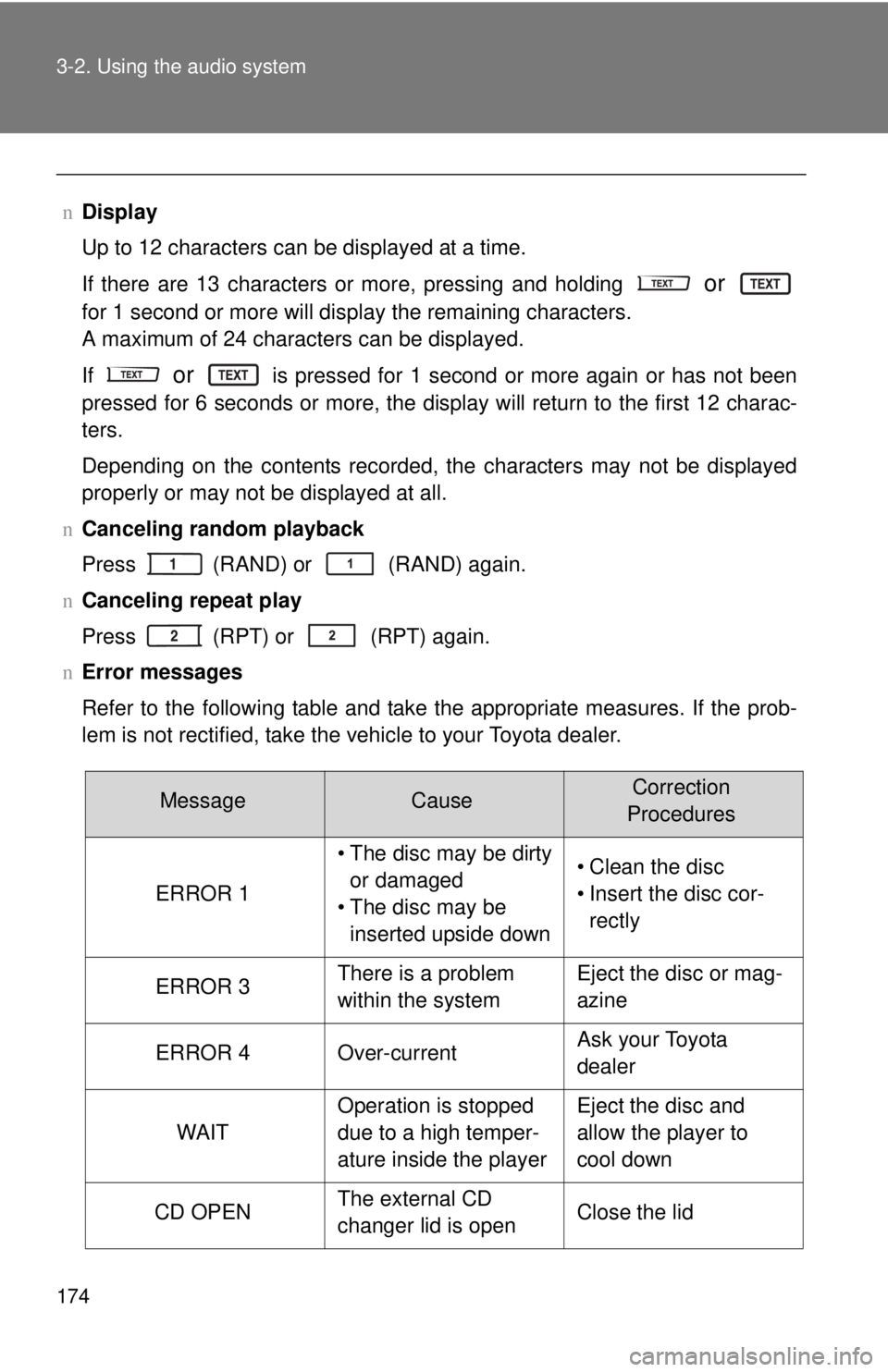
174 3-2. Using the audio system
nDisplay
Up to 12 characters can be displayed at a time.
If there are 13 characters or more, pressing and holding
or
for 1 second or more will display the remaining characters.
A maximum of 24 characters can be displayed.
If
or is pressed for 1 second or more again or has not been
pressed for 6 seconds or more, the display will return to the first 12 charac-
ters.
Depending on the contents recorded, the characters may not be displayed
properly or may not be displayed at all.
n Canceling random playback
Press
(RAND) or (RAND) again.
n Canceling repeat play
Press
(RPT) or (RPT) again.
n Error messages
Refer to the following table and take the appropriate measures. If the prob-
lem is not rectified, take the vehicle to your Toyota dealer.
MessageCauseCorrection
Procedures
ERROR 1
• The disc may be dirty or damaged
• The disc may be inserted upside down• Clean the disc
• Insert the disc cor-rectly
ERROR 3There is a problem
within the systemEject the disc or mag-
azine
ERROR 4Over-currentAsk your Toyota
dealer
WAIT
Operation is stopped
due to a high temper-
ature inside the playerEject the disc and
allow the player to
cool down
CD OPENThe external CD
changer lid is openClose the lid
Page 189 of 384
175
3-2. Using the audio system
3
Interior features
n
Discs that can be used
Discs with the marks shown below can be used.
Playback may not be possible depending on recording format or disc fea-
tures, or due to scratches, dirt or deterioration.
CDs with copy-protect features may not be used.
n CD player protection feature
To protect the internal components, playback is automatically stopped when
a problem is detected while the CD player is being used.
n If CDs are left inside the CD player or in the ejected position for
extended periods
CDs may be damaged and may not play properly.
n Lens cleaners
Do not use lens cleaners. Doing so may damage the CD player.
MessageCauseCorrection
Procedures
NO DISCThere is no disc in the
external CD changerInsert a disc
Page 190 of 384
176 3-2. Using the audio system
NOTICE
nCDs and adapters that cannot be used
Do not use the following types of CDs or 3 in. (8 cm) CD adapters or D\
ual
Disc.
Doing so may damage the CD player and/or the CD insert/eject function.
lCDs that have a diameter that is not 4.7
in. (12 cm)
l Low-quality and deformed CDs
Trending: service indicator, radiator cap, OBD port, engine oil, check oil, jump cable, tire size