display VAUXHALL ADAM 2014.5 Service Manual
[x] Cancel search | Manufacturer: VAUXHALL, Model Year: 2014.5, Model line: ADAM, Model: VAUXHALL ADAM 2014.5Pages: 217, PDF Size: 6.68 MB
Page 133 of 217
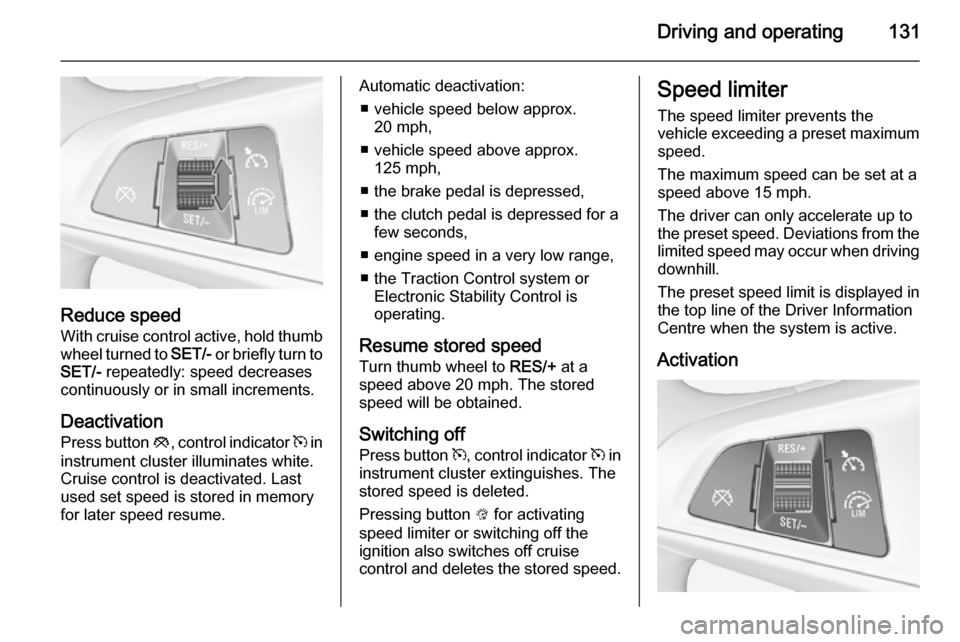
Driving and operating131
Reduce speed
With cruise control active, hold thumb wheel turned to SET/- or briefly turn to
SET/- repeatedly: speed decreases
continuously or in small increments.
Deactivation
Press button y, control indicator m in
instrument cluster illuminates white.
Cruise control is deactivated. Last
used set speed is stored in memory
for later speed resume.
Automatic deactivation:
■ vehicle speed below approx. 20 mph,
■ vehicle speed above approx. 125 mph,
■ the brake pedal is depressed,
■ the clutch pedal is depressed for a few seconds,
■ engine speed in a very low range,
■ the Traction Control system or Electronic Stability Control is
operating.
Resume stored speed Turn thumb wheel to RES/+ at a
speed above 20 mph. The stored
speed will be obtained.
Switching off
Press button m, control indicator m in
instrument cluster extinguishes. The
stored speed is deleted.
Pressing button L for activating
speed limiter or switching off the
ignition also switches off cruise
control and deletes the stored speed.Speed limiter
The speed limiter prevents the
vehicle exceeding a preset maximum
speed.
The maximum speed can be set at a
speed above 15 mph.
The driver can only accelerate up to
the preset speed. Deviations from the
limited speed may occur when driving
downhill.
The preset speed limit is displayed in
the top line of the Driver Information
Centre when the system is active.
Activation
Page 134 of 217
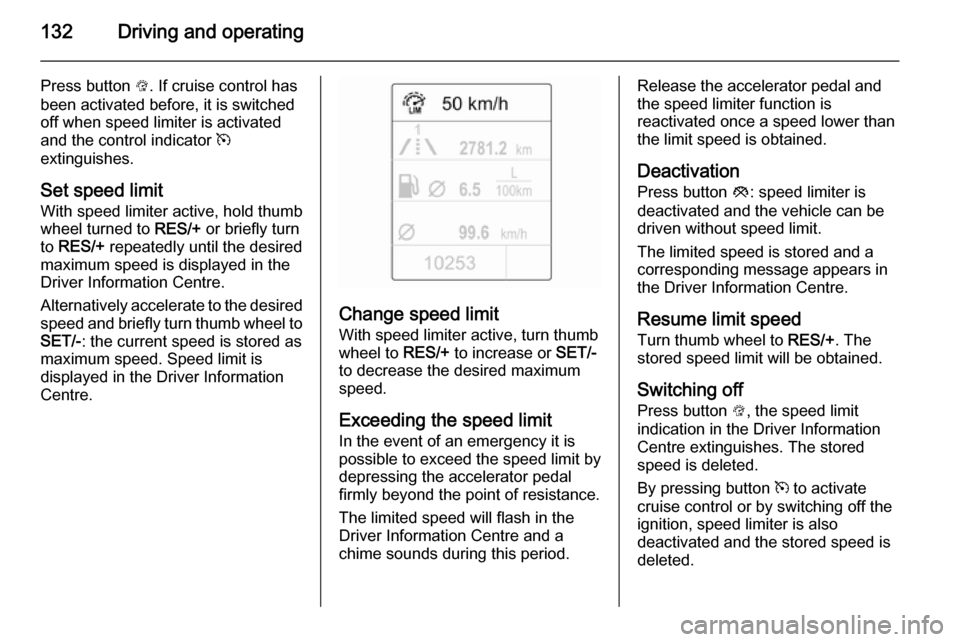
132Driving and operating
Press button L. If cruise control has
been activated before, it is switched
off when speed limiter is activated
and the control indicator m
extinguishes.
Set speed limit
With speed limiter active, hold thumb
wheel turned to RES/+ or briefly turn
to RES/+ repeatedly until the desired
maximum speed is displayed in the
Driver Information Centre.
Alternatively accelerate to the desired speed and briefly turn thumb wheel to
SET/- : the current speed is stored as
maximum speed. Speed limit is
displayed in the Driver Information
Centre.
Change speed limit
With speed limiter active, turn thumb
wheel to RES/+ to increase or SET/-
to decrease the desired maximum
speed.
Exceeding the speed limit
In the event of an emergency it is
possible to exceed the speed limit by
depressing the accelerator pedal firmly beyond the point of resistance.
The limited speed will flash in the
Driver Information Centre and a
chime sounds during this period.
Release the accelerator pedal and the speed limiter function is
reactivated once a speed lower than
the limit speed is obtained.
Deactivation
Press button y: speed limiter is
deactivated and the vehicle can be driven without speed limit.
The limited speed is stored and a
corresponding message appears in
the Driver Information Centre.
Resume limit speedTurn thumb wheel to RES/+. The
stored speed limit will be obtained.
Switching off
Press button L, the speed limit
indication in the Driver Information
Centre extinguishes. The stored
speed is deleted.
By pressing button m to activate
cruise control or by switching off the
ignition, speed limiter is also
deactivated and the stored speed is
deleted.
Page 136 of 217

134Driving and operating
Fault
In the event of a fault or if the system does not work temporarily, e.g.
because of high external noise level
or other interference factors, the LED
in the button flashes for 3 seconds
and then extinguishes. Control
indicator r illuminates in the
instrument cluster 3 85 and a
message pops-up in the Driver
Information Centre.
Front-rear parking assist9 Warning
The driver bears full responsibility
for the parking manoeuvre.
Always check the surrounding
area when driving backwards or
forwards while using parking
assist system.
The front-rear parking assist
measures the distance between the
vehicle and obstacles in front and
behind the vehicle. The system gives acoustic signals and display
messages.
The system has six ultrasonic parking
sensors each in the rear and front
bumper.
It uses two different acoustic warning
signals for the front and rear
monitoring areas, each with a
different tone frequency.
Front-rear parking assist is always
combined with advanced parking
assist, see Advanced parking assist
section below.
Parking assist button and operation
logic
Front-rear parking assist and
advanced parking assist both use the same button for activation and
deactivation:
A brief press of button D activates
or deactivates the parking assist.
Long press of button D (approx. one
second) activates or deactivates the
advanced parking assist, see
separate description.
Page 137 of 217

Driving and operating135
Button logic operates the systems by
pressing as follows:
■ If only front-rear parking assist is active, a brief press deactivates
front-rear parking assist.
■ If only front-rear parking assist is active, long press activates
advanced parking assist.
■ If only advanced parking assist is active, a brief press activates front-
rear parking assist.
■ If only advanced parking assist is active, long press deactivates
advanced parking assist.
■ If forward gear or neutral is selected, a brief press activates ordeactivates only front parking
assist.
■ If reverse gear is selected, a brief press activates or deactivates frontand rear parking assist.
Operation
When reverse gear is engaged, the
front and rear parking assist is ready to operate.An illuminated LED in the parking
assist button D indicates that the
system is ready to operate.
The front parking assist can also be
activated at a speed up to 7 mph with
a brief press of the parking assist button.
If the D button is switched on once
within an ignition cycle, the front
parking assist is deactivated at a
speed above 7 mph. It will be
reactivated if vehicle speed has not
exceeded 16 mph beforehand. If
vehicle speed has exceeded 16 mph
beforehand, front parking assist
remains deactivated when speed
drops below 7 mph.
When the system is deactivated, the
LED in the button extinguishes and
Park Assist Off pops-up in the Driver
Information Centre.
The system is deactivated
automatically when exceeding
16 mph.Indication
The system warns the driver with acoustic signals against potentially
hazardous obstacles behind the
vehicle in a distance range up to
1.5 metres and in front up to
1.2 metres . Depending on which side
of the vehicle is closer to an obstacle,
you will hear acoustic warning signals in the vehicle on the respective side.
The interval between the sounds
becomes shorter as the vehicle gets closer to that obstacle. When the
distance is less than approx. 30 cm,
the sound is continuous.
Additionally the distance to obstacles
is shown in the Driver Information Centre 3 87 or, depending on the
version, on the Colour-Info-Display 3 91.
Page 138 of 217

136Driving and operating
In the Driver Information Centre, the
distance to a front and rear obstacle
is displayed by changing distance
lines.
In the Colour-Info-Display, distance is displayed by coloured zones in front
of or behind the vehicle.
The distance indication in the Driver
Information Centre can be inhibited
by vehicle messages with a higher
priority. After approving the message
by pressing the SET/CLR button on
the turn signal lever, distance
indication appears again.
Fault
In the event of a fault or if the system
does not work temporarily, e.g.
because of high external noise level
or other interference factors, the LED in the button flashes for 3 seconds
and then extinguishes. Control
indicator r illuminates in the
instrument cluster 3 85 and a
message pops-up in the Driver
Information Centre.
Vehicle messages 3 93.Advanced parking assist9 Warning
It is the driver who bears full
responsibility for accepting the
parking slot suggested by the
system and the parking
manoeuvre.
Always check the sourrounding
area in all directions when using
advanced parking assist.
The advanced parking assist
measures a suitable parking slot
while passing, calculates the
trajectory and automatically steers
the vehicle into a parallel or
perpendicular parking slot.
Instructions are given by the Driver
Information Centre or the Colour-Info-
Display supported by acoustic
signals. The driver must control
acceleration, braking and gear
shifting, while steering is done
automatically.
Advanced parking assist can only be
activated when driving forwards.
Page 140 of 217

138Driving and operating
The system can only be activated at
a speed up to 18 mph and the system searches for a parking slot at a speed
up to 18 mph.
The maximum allowed parallel
distance between the vehicle and a
row of parked cars is 1.8 metres for
parallel parking and 2.5 metres for
perpendicular parking.
Functionality
Illustrations show the indications in
Driver Information Centre and Colour-
Info-Display.Parking slot searching mode
Select parallel or perpendicular
parking slot on Driver Information
Centre by pressing the SET/CLR
button or on Colour-Info Display tap
icon 6 or 7.
When a slot is detected, a visual
feedback in the Driver Information
Centre or Colour-Info-Display and an
acoustic signal is given.
Page 141 of 217

Driving and operating139
If the driver does not stop the vehicle
within 10 metres for parallel parking
slots or 6 metres for perpendicular
parking slots after a parking slot is
proposed, the system starts to search
for another suitable parking slot.Parking guiding mode
The parking slot suggestion of the system is accepted when the vehicle
is stopped by the driver within
10 metres for parallel parking slots or
6 metres for perpendicular parking slots after the Stop message is given.
The system calculates the optimal
path into the parking slot.A brief vibration in the steering wheel
after engaging reverse gear indicates
that the steering is controlled by the
system. Then the vehicle is steered
into the slot automatically by giving
the driver detailed instructions for
braking, accelerating and gear
shifting. The driver must keep hands
away from the steering wheel.
Pay always attention on the sound of
the front-rear parking assist.
Continuous sound means that the
distance to an obstacle is less than approx. 30 cm.
If, for any reason, the driver must take over control of the steering, hold the
steering wheel only at the outer edge. Automatic steering is cancelled in thisevent.Display indication
The instructions in the display show:
■ general hints and warning messages
■ a hint when driving faster than 18 mph during parking slot
searching mode, or 5 mph in
guiding mode,■ the demand to stop the vehicle, when a parking slot is detected,
■ the direction of driving during the parking manoeuvre,
■ the demand to shift rearwards or forwards,
■ the demand to accelerate or brake,
■ for some of the instructions a progress bar is shown in the DriverInformation Centre,
■ the successful parking indicated by
a pop-up symbol and a chime,
■ the cancelling of a parking manoeuvre.
Page 142 of 217

140Driving and operating
Selecting of parallel or perpendicular
parking
When searching for a parking slot,
select parallel or perpendicular
parking slot by pressing SET/CLR
button on the turn signal lever.
If the system is equipped with Colour-
Info-Display, select the type of
parking slot by tapping the display
icon 6 or 7.
The display shows the type of parking
slot.
Changing the parking side
The system is configured to detect
parking slots by default on the
passenger side. To detect parking
slots on the driver side, switch on turn
indicator to the driver side for the
durance of the search.
As soon as the turn indicator is
switched off, the system searches for
parking slots on the passenger side
again.
Page 143 of 217

Driving and operating141
Display priorities
After activating the advanced parking assist, a message appears in the
Driver Information Centre or Colour-
Info-Display. Advanced parking
assist indication in the Driver
Information Centre can be inhibited
by vehicle messages with a higher
priority. After approving the message
by pressing the SET/CLR button on
the turn signal lever, advanced
parking assist instructions appear
again and the parking manoeuvre can
be continued.
Deactivation
The system is deactivated by:
■ long press of button D,
■ parking manoeuvre successfully ended,
■ driving faster than 18 mph during parking slot search,
■ driving faster than 5 mph during parking guidance,
■ driver interference on steering wheel detected,■ exceeding number of maximumgear changes: 8 parking cycles
when parallel parking or 5 cycles
when perpendicular parking,
■ switching off the ignition.
Deactivation by the driver or by the
system during manoeuvring will be
indicated by Parking Deactivated in
the Driver Information Centre or
Colour-Info-Display. Additionally an acoustic signal sounds.
Fault
A message appears in the Driver
Information Centre when:
■ there is a fault in the system; control
indicator r illuminates in the
instrument cluster,
■ the driver did not successfully complete the parking manoeuvre,
■ the system is not operational,
■ any of the deactivation reasons described above apply.
If an object is detected during parking
instructions, Stop is indicated in the
Driver Information Centre. Removing
the object will resume the parking
manoeuvre. If the object is not
removed, the system will be
deactivated. A long press of button
D will activate the system and
search for a new parking slot.
Page 145 of 217
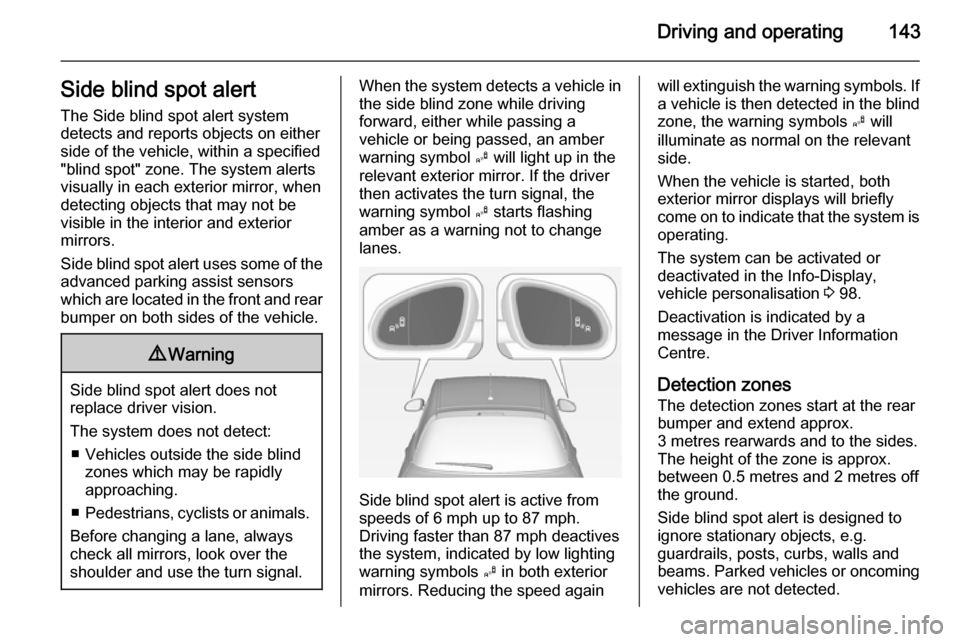
Driving and operating143Side blind spot alertThe Side blind spot alert system
detects and reports objects on either
side of the vehicle, within a specified
"blind spot" zone. The system alerts
visually in each exterior mirror, when
detecting objects that may not be
visible in the interior and exterior
mirrors.
Side blind spot alert uses some of the
advanced parking assist sensors
which are located in the front and rear bumper on both sides of the vehicle.9 Warning
Side blind spot alert does not
replace driver vision.
The system does not detect: ■ Vehicles outside the side blind zones which may be rapidly
approaching.
■ Pedestrians, cyclists or animals.
Before changing a lane, always
check all mirrors, look over the
shoulder and use the turn signal.
When the system detects a vehicle in the side blind zone while driving
forward, either while passing a
vehicle or being passed, an amber warning symbol B will light up in the
relevant exterior mirror. If the driver then activates the turn signal, the
warning symbol B starts flashing
amber as a warning not to change
lanes.
Side blind spot alert is active from
speeds of 6 mph up to 87 mph.
Driving faster than 87 mph deactives
the system, indicated by low lighting warning symbols B in both exterior
mirrors. Reducing the speed again
will extinguish the warning symbols. If a vehicle is then detected in the blindzone, the warning symbols B will
illuminate as normal on the relevant
side.
When the vehicle is started, both
exterior mirror displays will briefly
come on to indicate that the system is
operating.
The system can be activated or
deactivated in the Info-Display,
vehicle personalisation 3 98.
Deactivation is indicated by a
message in the Driver Information
Centre.
Detection zonesThe detection zones start at the rear
bumper and extend approx.
3 metres rearwards and to the sides. The height of the zone is approx.
between 0.5 metres and 2 metres off
the ground.
Side blind spot alert is designed to ignore stationary objects, e.g.
guardrails, posts, curbs, walls and
beams. Parked vehicles or oncoming
vehicles are not detected.