instrument panel VAUXHALL ADAM 2015 User Guide
[x] Cancel search | Manufacturer: VAUXHALL, Model Year: 2015, Model line: ADAM, Model: VAUXHALL ADAM 2015Pages: 225, PDF Size: 6.81 MB
Page 170 of 225
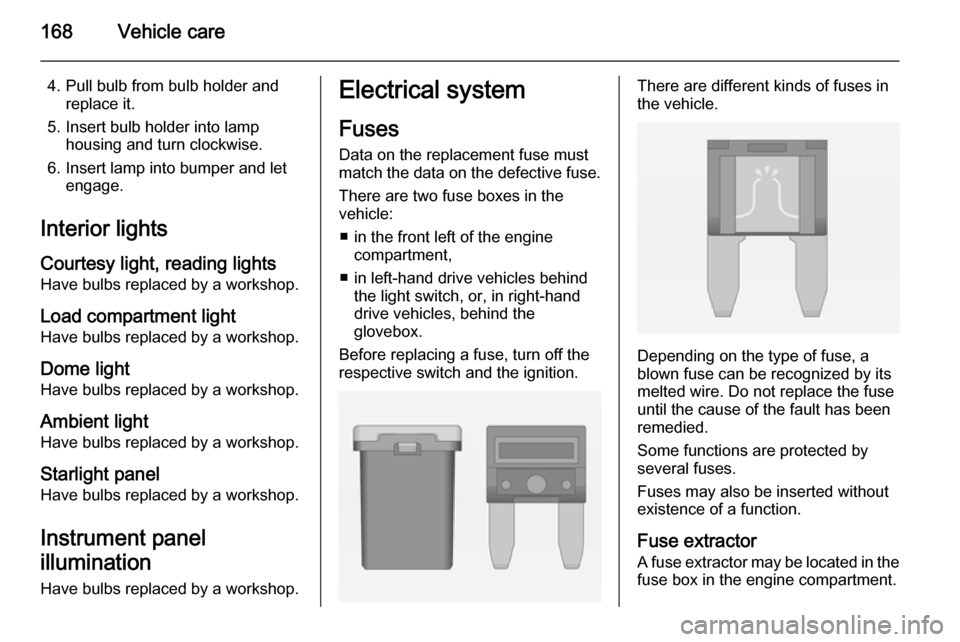
168Vehicle care
4. Pull bulb from bulb holder andreplace it.
5. Insert bulb holder into lamp housing and turn clockwise.
6. Insert lamp into bumper and let engage.
Interior lights Courtesy light, reading lights
Have bulbs replaced by a workshop.
Load compartment light
Have bulbs replaced by a workshop.
Dome light
Have bulbs replaced by a workshop.
Ambient light
Have bulbs replaced by a workshop.
Starlight panelHave bulbs replaced by a workshop.
Instrument panel
illumination
Have bulbs replaced by a workshop.Electrical system
Fuses
Data on the replacement fuse must
match the data on the defective fuse.
There are two fuse boxes in the
vehicle:
■ in the front left of the engine compartment,
■ in left-hand drive vehicles behind the light switch, or, in right-handdrive vehicles, behind the
glovebox.
Before replacing a fuse, turn off the
respective switch and the ignition.There are different kinds of fuses in
the vehicle.
Depending on the type of fuse, a
blown fuse can be recognized by its
melted wire. Do not replace the fuse until the cause of the fault has been
remedied.
Some functions are protected by
several fuses.
Fuses may also be inserted without existence of a function.
Fuse extractor A fuse extractor may be located in the fuse box in the engine compartment.
Page 173 of 225
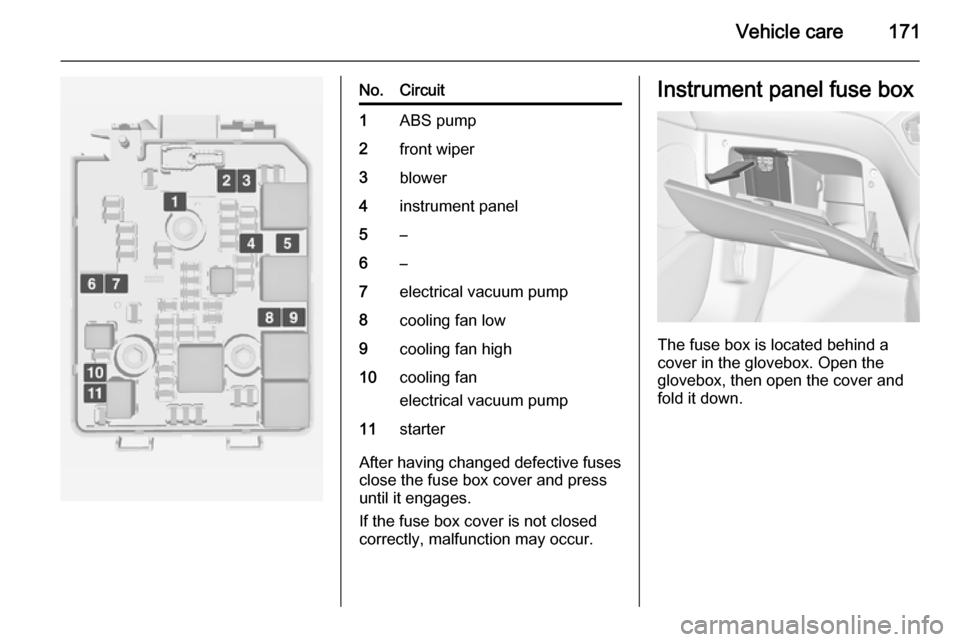
Vehicle care171
No.Circuit1ABS pump2front wiper3blower4instrument panel5–6–7electrical vacuum pump8cooling fan low9cooling fan high10cooling fan
electrical vacuum pump11starter
After having changed defective fuses
close the fuse box cover and press
until it engages.
If the fuse box cover is not closed
correctly, malfunction may occur.
Instrument panel fuse box
The fuse box is located behind a
cover in the glovebox. Open the
glovebox, then open the cover and
fold it down.
Page 174 of 225
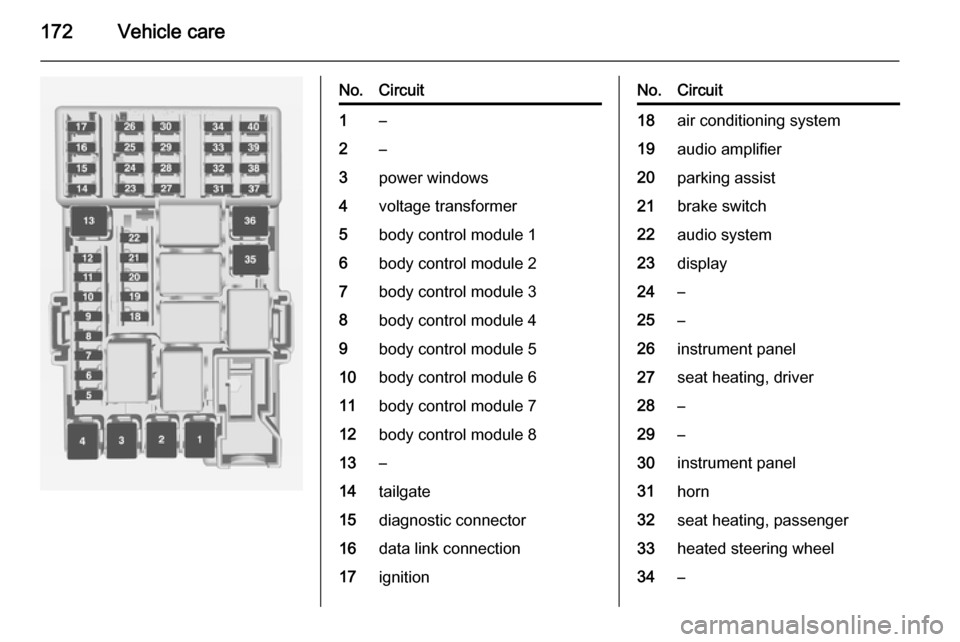
172Vehicle care
No.Circuit1–2–3power windows4voltage transformer5body control module 16body control module 27body control module 38body control module 49body control module 510body control module 611body control module 712body control module 813–14tailgate15diagnostic connector16data link connection17ignitionNo.Circuit18air conditioning system19audio amplifier20parking assist21brake switch22audio system23display24–25–26instrument panel27seat heating, driver28–29–30instrument panel31horn32seat heating, passenger33heated steering wheel34–
Page 201 of 225
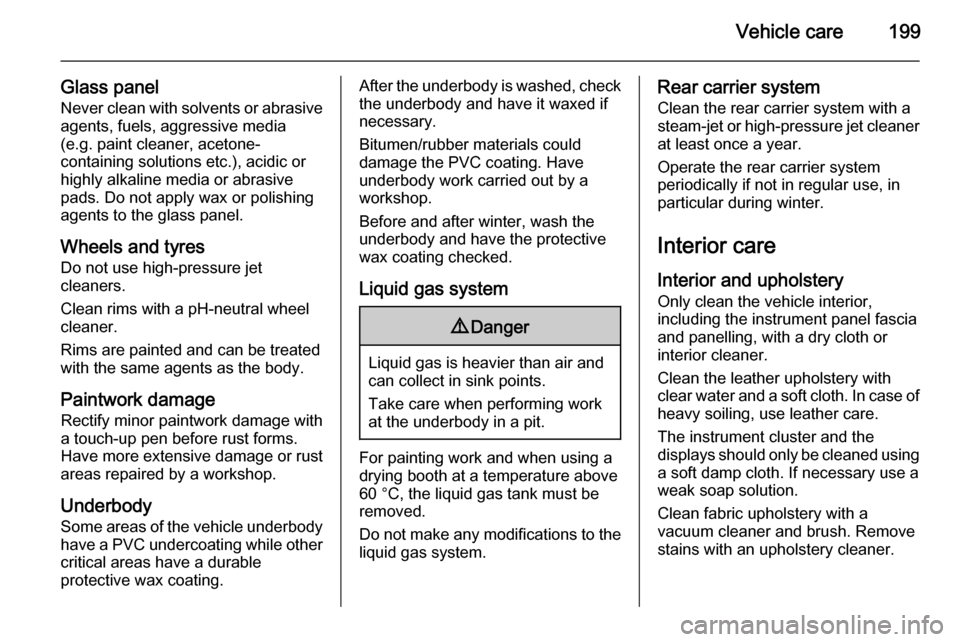
Vehicle care199
Glass panel
Never clean with solvents or abrasive
agents, fuels, aggressive media
(e.g. paint cleaner, acetone-
containing solutions etc.), acidic or
highly alkaline media or abrasive
pads. Do not apply wax or polishing
agents to the glass panel.
Wheels and tyres Do not use high-pressure jet
cleaners.
Clean rims with a pH-neutral wheel
cleaner.
Rims are painted and can be treated
with the same agents as the body.
Paintwork damageRectify minor paintwork damage with
a touch-up pen before rust forms.
Have more extensive damage or rust
areas repaired by a workshop.
Underbody
Some areas of the vehicle underbody
have a PVC undercoating while other critical areas have a durable
protective wax coating.After the underbody is washed, check
the underbody and have it waxed if
necessary.
Bitumen/rubber materials could
damage the PVC coating. Have
underbody work carried out by a
workshop.
Before and after winter, wash the
underbody and have the protective
wax coating checked.
Liquid gas system9 Danger
Liquid gas is heavier than air and
can collect in sink points.
Take care when performing work
at the underbody in a pit.
For painting work and when using a
drying booth at a temperature above
60 °C, the liquid gas tank must be
removed.
Do not make any modifications to the
liquid gas system.
Rear carrier system
Clean the rear carrier system with a
steam-jet or high-pressure jet cleaner
at least once a year.
Operate the rear carrier system
periodically if not in regular use, in
particular during winter.
Interior care
Interior and upholstery Only clean the vehicle interior,
including the instrument panel fascia
and panelling, with a dry cloth or
interior cleaner.
Clean the leather upholstery with
clear water and a soft cloth. In case of heavy soiling, use leather care.
The instrument cluster and the
displays should only be cleaned using
a soft damp cloth. If necessary use a
weak soap solution.
Clean fabric upholstery with a
vacuum cleaner and brush. Remove
stains with an upholstery cleaner.
Page 206 of 225
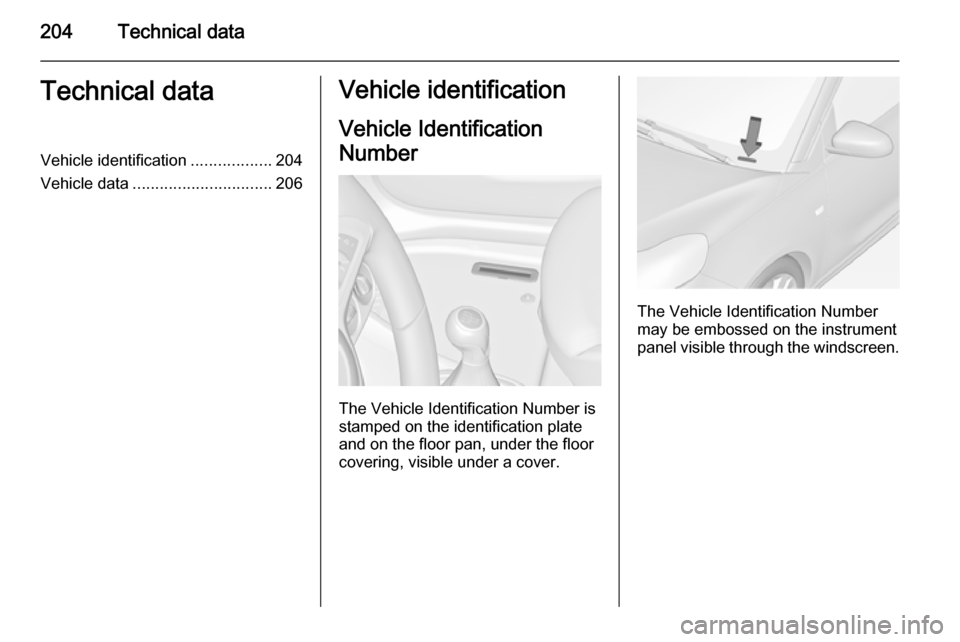
204Technical dataTechnical dataVehicle identification..................204
Vehicle data ............................... 206Vehicle identification
Vehicle Identification
Number
The Vehicle Identification Number is
stamped on the identification plate
and on the floor pan, under the floor
covering, visible under a cover.
The Vehicle Identification Number
may be embossed on the instrument
panel visible through the windscreen.
Page 222 of 225
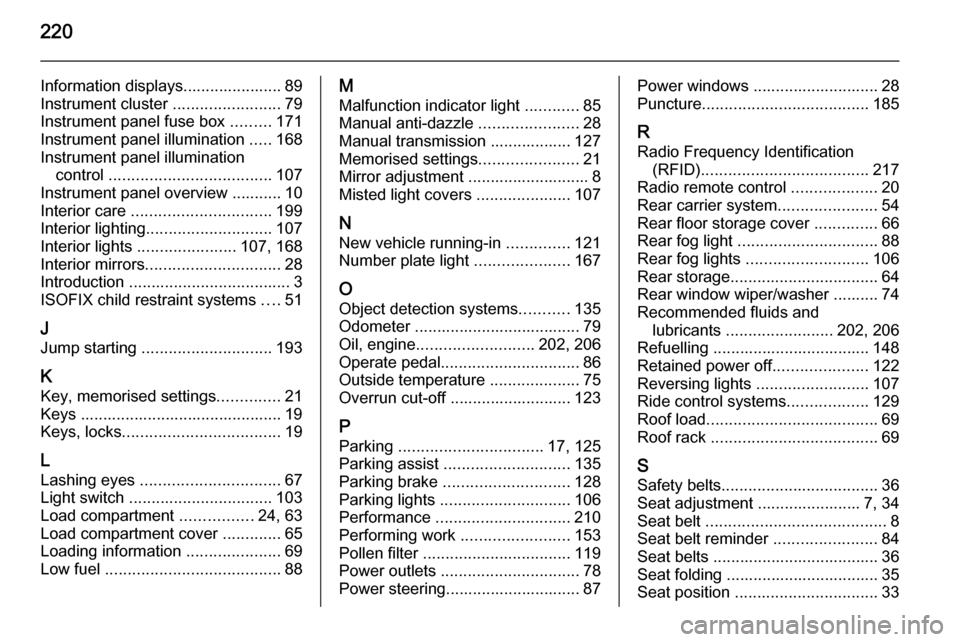
220
Information displays...................... 89
Instrument cluster ........................79
Instrument panel fuse box .........171
Instrument panel illumination .....168
Instrument panel illumination control .................................... 107
Instrument panel overview ........... 10
Interior care ............................... 199
Interior lighting ............................ 107
Interior lights ...................... 107, 168
Interior mirrors .............................. 28
Introduction .................................... 3
ISOFIX child restraint systems ....51
J Jump starting ............................. 193
K Key, memorised settings ..............21
Keys ............................................. 19
Keys, locks ................................... 19
L
Lashing eyes ............................... 67
Light switch ................................ 103
Load compartment ................24, 63
Load compartment cover .............65
Loading information .....................69
Low fuel ....................................... 88M
Malfunction indicator light ............85
Manual anti-dazzle ......................28
Manual transmission .................. 127
Memorised settings ......................21
Mirror adjustment ........................... 8
Misted light covers .....................107
N
New vehicle running-in ..............121
Number plate light .....................167
O Object detection systems ...........135
Odometer ..................................... 79
Oil, engine .......................... 202, 206
Operate pedal ............................... 86
Outside temperature ....................75
Overrun cut-off ........................... 123
P
Parking ................................ 17, 125
Parking assist ............................ 135
Parking brake ............................ 128
Parking lights ............................. 106
Performance .............................. 210
Performing work ........................153
Pollen filter ................................. 119
Power outlets ............................... 78
Power steering.............................. 87Power windows ............................ 28
Puncture ..................................... 185
R
Radio Frequency Identification (RFID) ..................................... 217
Radio remote control ...................20
Rear carrier system ......................54
Rear floor storage cover ..............66
Rear fog light ............................... 88
Rear fog lights ........................... 106
Rear storage ................................. 64
Rear window wiper/washer .......... 74 Recommended fluids and lubricants ........................ 202, 206
Refuelling ................................... 148 Retained power off .....................122
Reversing lights .........................107
Ride control systems ..................129
Roof load ...................................... 69
Roof rack ..................................... 69
S Safety belts ................................... 36
Seat adjustment ....................... 7, 34
Seat belt ........................................ 8
Seat belt reminder .......................84
Seat belts ..................................... 36
Seat folding .................................. 35
Seat position ................................ 33