Distribution VAUXHALL ADAM 2015 Owner's Manual
[x] Cancel search | Manufacturer: VAUXHALL, Model Year: 2015, Model line: ADAM, Model: VAUXHALL ADAM 2015Pages: 225, PDF Size: 6.81 MB
Page 18 of 225
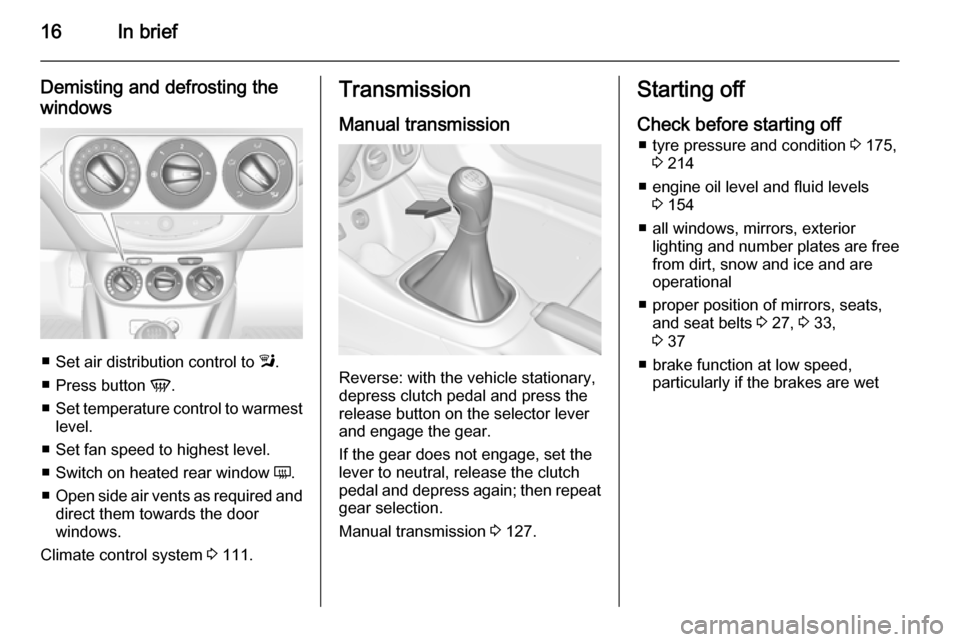
16In brief
Demisting and defrosting the
windows
■ Set air distribution control to l.
■ Press button V.
■ Set temperature control to warmest
level.
■ Set fan speed to highest level.
■ Switch on heated rear window Ü.
■ Open side air vents as required and
direct them towards the door
windows.
Climate control system 3 111.
Transmission
Manual transmission
Reverse: with the vehicle stationary,
depress clutch pedal and press the release button on the selector lever
and engage the gear.
If the gear does not engage, set the
lever to neutral, release the clutch
pedal and depress again; then repeat
gear selection.
Manual transmission 3 127.
Starting off
Check before starting off ■ tyre pressure and condition 3 175,
3 214
■ engine oil level and fluid levels 3 154
■ all windows, mirrors, exterior lighting and number plates are free
from dirt, snow and ice and are
operational
■ proper position of mirrors, seats, and seat belts 3 27, 3 33,
3 37
■ brake function at low speed, particularly if the brakes are wet
Page 112 of 225
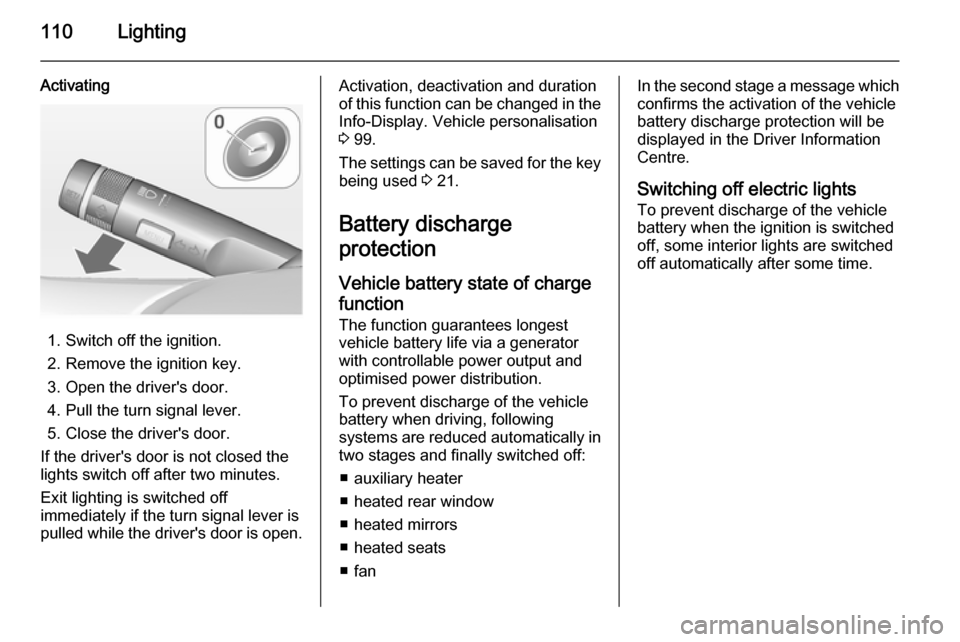
110Lighting
Activating
1. Switch off the ignition.
2. Remove the ignition key.
3. Open the driver's door.
4. Pull the turn signal lever.
5. Close the driver's door.
If the driver's door is not closed the
lights switch off after two minutes.
Exit lighting is switched off
immediately if the turn signal lever is
pulled while the driver's door is open.
Activation, deactivation and duration
of this function can be changed in the Info-Display. Vehicle personalisation
3 99.
The settings can be saved for the key being used 3 21.
Battery discharge
protection
Vehicle battery state of charge
function
The function guarantees longest
vehicle battery life via a generator with controllable power output and
optimised power distribution.
To prevent discharge of the vehicle
battery when driving, following
systems are reduced automatically in two stages and finally switched off:
■ auxiliary heater
■ heated rear window
■ heated mirrors
■ heated seats
■ fanIn the second stage a message which
confirms the activation of the vehicle
battery discharge protection will be
displayed in the Driver Information Centre.
Switching off electric lights To prevent discharge of the vehicle
battery when the ignition is switched
off, some interior lights are switched
off automatically after some time.
Page 113 of 225

Climate control111Climate controlClimate control systems ............. 111
Air vents ..................................... 119
Maintenance .............................. 119Climate control systems
Heating and ventilation
system
Controls for: ■ temperature
■ fan speed
■ air distribution
Heated rear window Ü 3 30.
Heated seats ß 3 36.
Heated steering wheel * 3 72.
Temperaturered=warmblue=cold
Heating will not be fully effective until
the engine has reached normal
operating temperature.
Fan speed Adjust the air flow by switching the fan
to the desired speed.
Air distribution
M=to head areaL=to head area and foot wellK=to foot wellJ=to windscreen, front door
windows and foot welll=to windscreen and front door
windows
Intermediate settings are possible.
Page 114 of 225
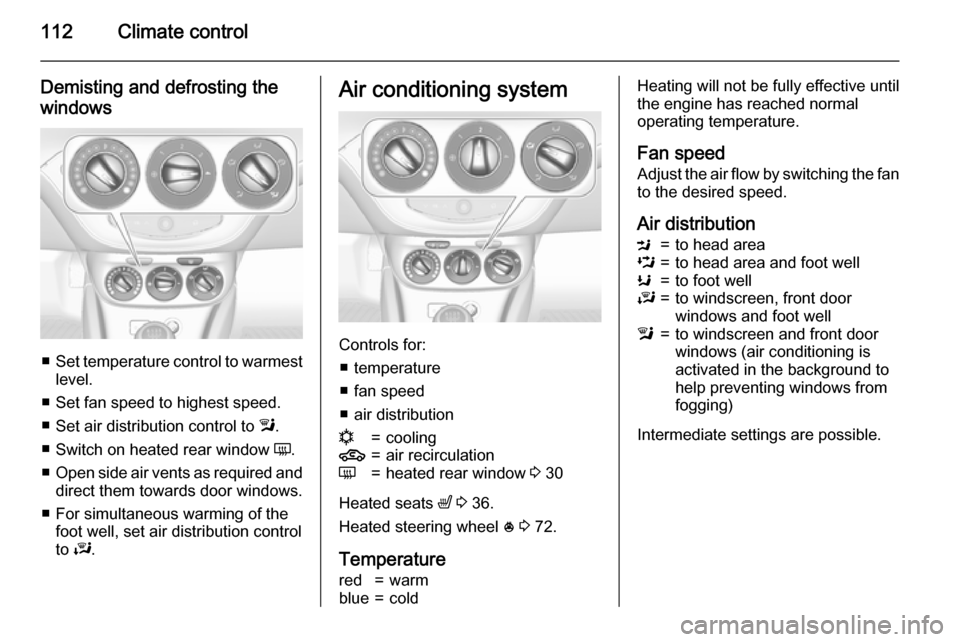
112Climate control
Demisting and defrosting the
windows
■ Set temperature control to warmest
level.
■ Set fan speed to highest speed.
■ Set air distribution control to l.
■ Switch on heated rear window Ü.
■ Open side air vents as required and
direct them towards door windows.
■ For simultaneous warming of the foot well, set air distribution control
to J.
Air conditioning system
Controls for:
■ temperature
■ fan speed
■ air distribution
n=cooling4=air recirculationÜ=heated rear window 3 30
Heated seats ß 3 36.
Heated steering wheel * 3 72.
Temperature
red=warmblue=coldHeating will not be fully effective until
the engine has reached normal
operating temperature.
Fan speed Adjust the air flow by switching the fan
to the desired speed.
Air distributionM=to head areaL=to head area and foot wellK=to foot wellJ=to windscreen, front door
windows and foot welll=to windscreen and front door
windows (air conditioning is
activated in the background to
help preventing windows from
fogging)
Intermediate settings are possible.
Page 116 of 225
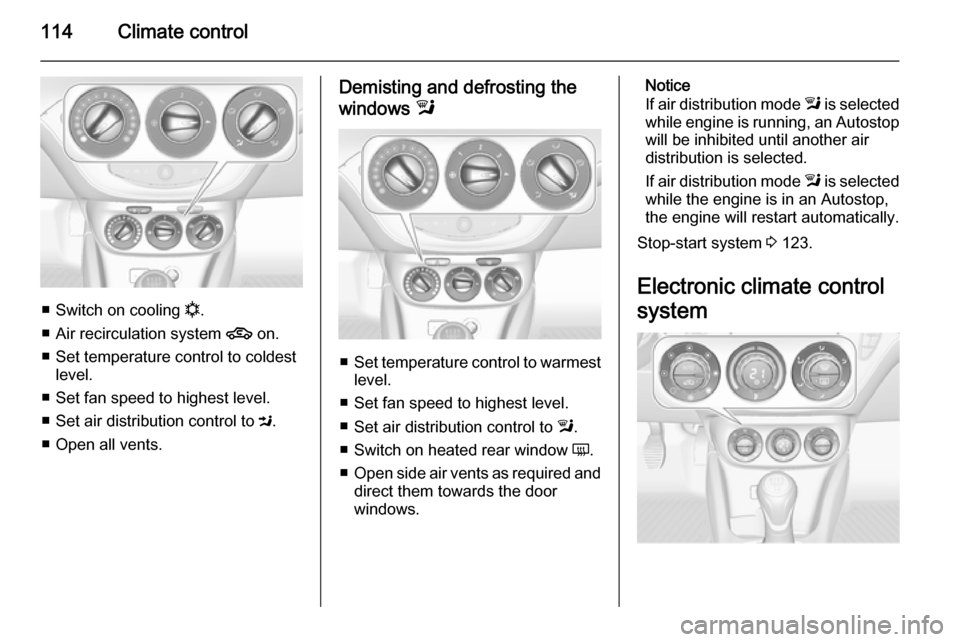
114Climate control
■Switch on cooling n.
■ Air recirculation system 4 on.
■ Set temperature control to coldest level.
■ Set fan speed to highest level.
■ Set air distribution control to M.
■ Open all vents.
Demisting and defrosting the
windows l
■Set temperature control to warmest
level.
■ Set fan speed to highest level.
■ Set air distribution control to l.
■ Switch on heated rear window Ü.
■ Open side air vents as required and
direct them towards the door
windows.
Notice
If air distribution mode l is selected
while engine is running, an Autostop
will be inhibited until another air
distribution is selected.
If air distribution mode l is selected
while the engine is in an Autostop,
the engine will restart automatically.
Stop-start system 3 123.
Electronic climate control
system
Page 117 of 225
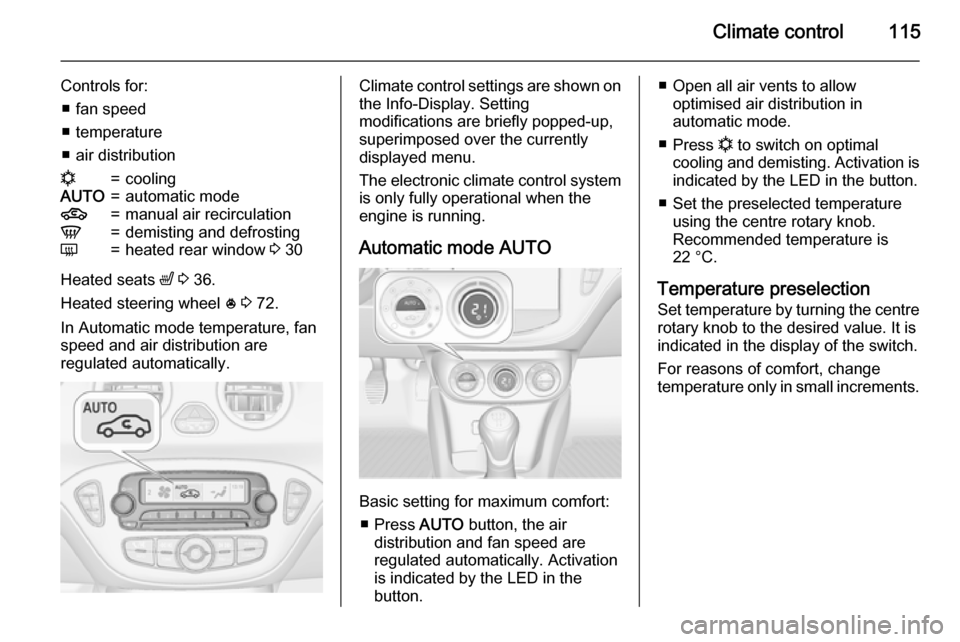
Climate control115
Controls for:■ fan speed
■ temperature
■ air distributionn=coolingAUTO=automatic mode4=manual air recirculationV=demisting and defrostingÜ=heated rear window 3 30
Heated seats ß 3 36.
Heated steering wheel * 3 72.
In Automatic mode temperature, fan
speed and air distribution are
regulated automatically.
Climate control settings are shown on the Info-Display. Setting
modifications are briefly popped-up,
superimposed over the currently
displayed menu.
The electronic climate control system
is only fully operational when the
engine is running.
Automatic mode AUTO
Basic setting for maximum comfort: ■ Press AUTO button, the air
distribution and fan speed are
regulated automatically. Activation
is indicated by the LED in the
button.
■ Open all air vents to allow optimised air distribution in
automatic mode.
■ Press n to switch on optimal
cooling and demisting. Activation is indicated by the LED in the button.
■ Set the preselected temperature using the centre rotary knob.
Recommended temperature is
22 °C.
Temperature preselection
Set temperature by turning the centre
rotary knob to the desired value. It is
indicated in the display of the switch.
For reasons of comfort, change
temperature only in small increments.
Page 118 of 225
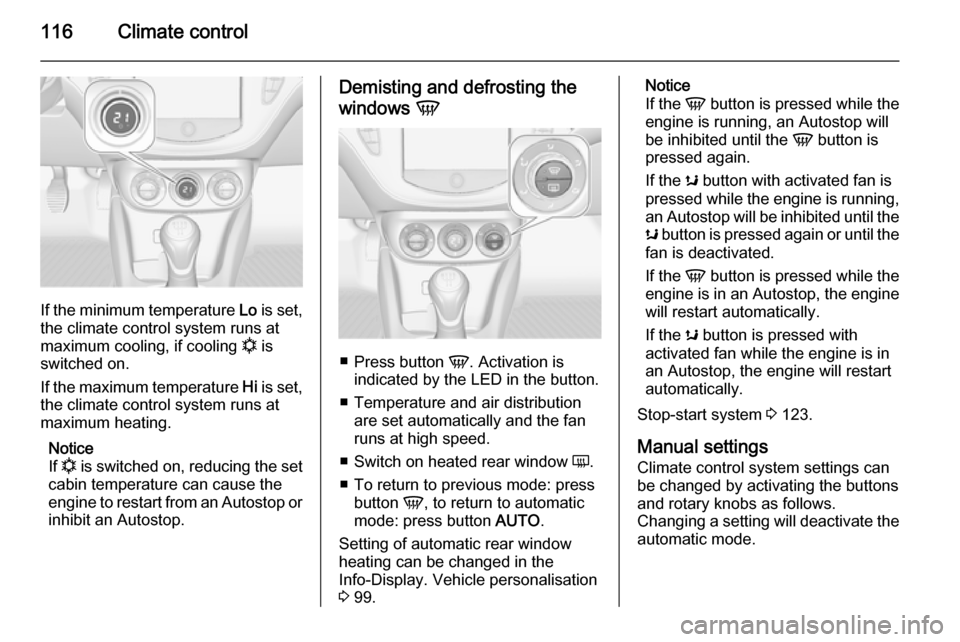
116Climate control
If the minimum temperature Lo is set,
the climate control system runs at
maximum cooling, if cooling n is
switched on.
If the maximum temperature Hi is set,
the climate control system runs at
maximum heating.
Notice
If n is switched on, reducing the set
cabin temperature can cause the
engine to restart from an Autostop or inhibit an Autostop.
Demisting and defrosting the
windows V
■
Press button V. Activation is
indicated by the LED in the button.
■ Temperature and air distribution are set automatically and the fan
runs at high speed.
■ Switch on heated rear window Ü.
■ To return to previous mode: press button V, to return to automatic
mode: press button AUTO.
Setting of automatic rear window heating can be changed in the
Info-Display. Vehicle personalisation
3 99.
Notice
If the V button is pressed while the
engine is running, an Autostop will
be inhibited until the V button is
pressed again.
If the s button with activated fan is
pressed while the engine is running,
an Autostop will be inhibited until the s button is pressed again or until the
fan is deactivated.
If the V button is pressed while the
engine is in an Autostop, the engine will restart automatically.
If the s button is pressed with
activated fan while the engine is in an Autostop, the engine will restart
automatically.
Stop-start system 3 123.
Manual settings Climate control system settings can
be changed by activating the buttons
and rotary knobs as follows.
Changing a setting will deactivate the
automatic mode.
Page 119 of 225

Climate control117
Fan speed Z
Turn left rotary knob to decrease or
increase fan speed. The fan speed is
indicated in the Info-Display.
Turning knob to $: fan and cooling
are switched off.
To return to automatic mode: Press AUTO button.
Air distribution
Turn right rotary knob for desired
adjustment. Setting is indicated in the Info-Display.
K=to foot well9=to windscreen, front door
windows and foot wells=to windscreen and front door
windows (air conditioning is
activated in the background to
help preventing windows from
fogging)M=to head area via adjustable air
ventsL=to head area and foot wellReturn to automatic air distribution:
press button AUTO.
Cooling n
Press button
n to switch on cooling.
Activation is indicated by the LED in
the button. Cooling is only functional
when the engine is running and
climate control fan is switched on.
Press button n again to switch off
cooling.
The air conditioning system cools and
dehumidifies (dries) as soon as the
outside temperature is slightly above