light VAUXHALL ADAM 2016 Owner's Guide
[x] Cancel search | Manufacturer: VAUXHALL, Model Year: 2016, Model line: ADAM, Model: VAUXHALL ADAM 2016Pages: 237, PDF Size: 7.16 MB
Page 71 of 237
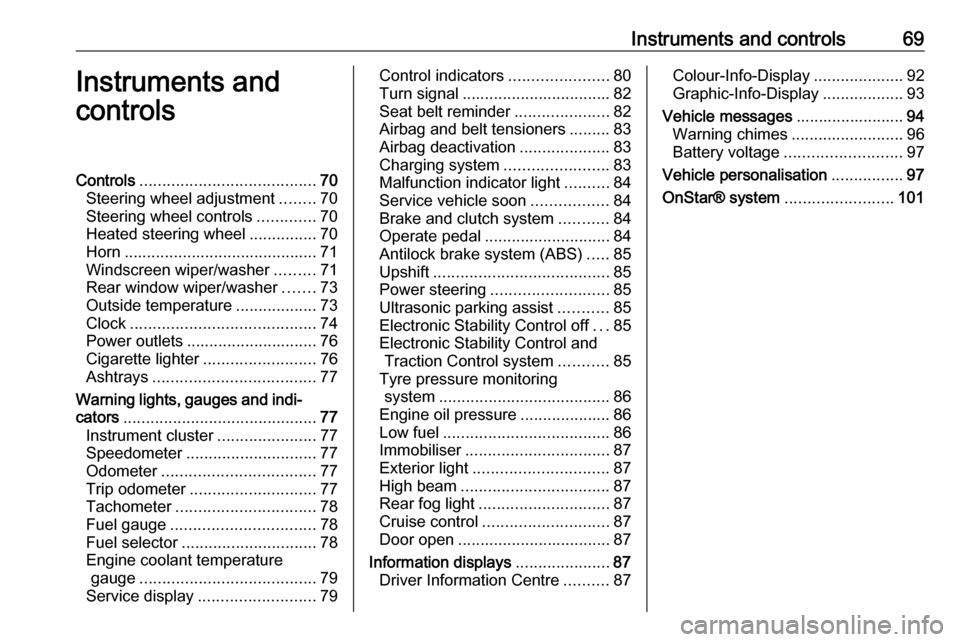
Instruments and controls69Instruments and
controlsControls ....................................... 70
Steering wheel adjustment ........70
Steering wheel controls .............70
Heated steering wheel ...............70
Horn ........................................... 71
Windscreen wiper/washer .........71
Rear window wiper/washer .......73
Outside temperature ..................73
Clock ......................................... 74
Power outlets ............................. 76
Cigarette lighter ......................... 76
Ashtrays .................................... 77
Warning lights, gauges and indi‐ cators ........................................... 77
Instrument cluster ......................77
Speedometer ............................. 77
Odometer .................................. 77
Trip odometer ............................ 77
Tachometer ............................... 78
Fuel gauge ................................ 78
Fuel selector .............................. 78
Engine coolant temperature gauge ....................................... 79
Service display .......................... 79Control indicators ......................80
Turn signal ................................. 82
Seat belt reminder .....................82
Airbag and belt tensioners .........83
Airbag deactivation ....................83
Charging system .......................83
Malfunction indicator light ..........84
Service vehicle soon .................84
Brake and clutch system ...........84
Operate pedal ............................ 84
Antilock brake system (ABS) .....85
Upshift ....................................... 85
Power steering .......................... 85
Ultrasonic parking assist ...........85
Electronic Stability Control off ...85
Electronic Stability Control and Traction Control system ...........85
Tyre pressure monitoring system ...................................... 86
Engine oil pressure ....................86
Low fuel ..................................... 86
Immobiliser ................................ 87
Exterior light .............................. 87
High beam ................................. 87
Rear fog light ............................. 87
Cruise control ............................ 87
Door open .................................. 87
Information displays .....................87
Driver Information Centre ..........87Colour-Info-Display ....................92
Graphic-Info-Display ..................93
Vehicle messages ........................94
Warning chimes .........................96
Battery voltage .......................... 97
Vehicle personalisation ................97
OnStar® system ........................101
Page 73 of 237
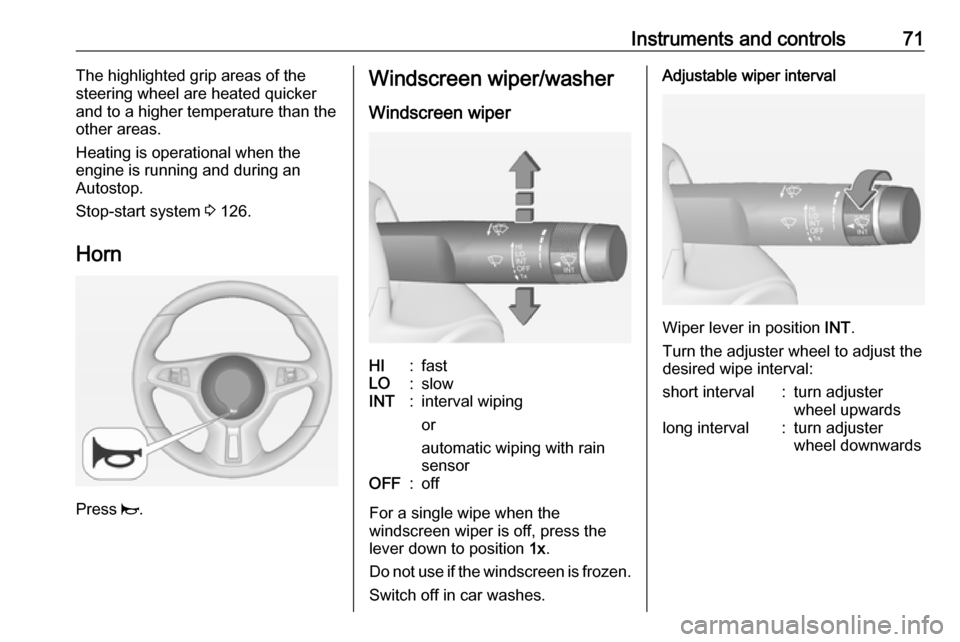
Instruments and controls71The highlighted grip areas of the
steering wheel are heated quicker and to a higher temperature than the
other areas.
Heating is operational when the
engine is running and during an
Autostop.
Stop-start system 3 126.
Horn
Press j.
Windscreen wiper/washer
Windscreen wiperHI:fastLO:slowINT:interval wiping
or
automatic wiping with rain
sensorOFF:off
For a single wipe when the
windscreen wiper is off, press the
lever down to position 1x.
Do not use if the windscreen is frozen.
Switch off in car washes.
Adjustable wiper interval
Wiper lever in position INT.
Turn the adjuster wheel to adjust the
desired wipe interval:
short interval:turn adjuster
wheel upwardslong interval:turn adjuster
wheel downwards
Page 74 of 237
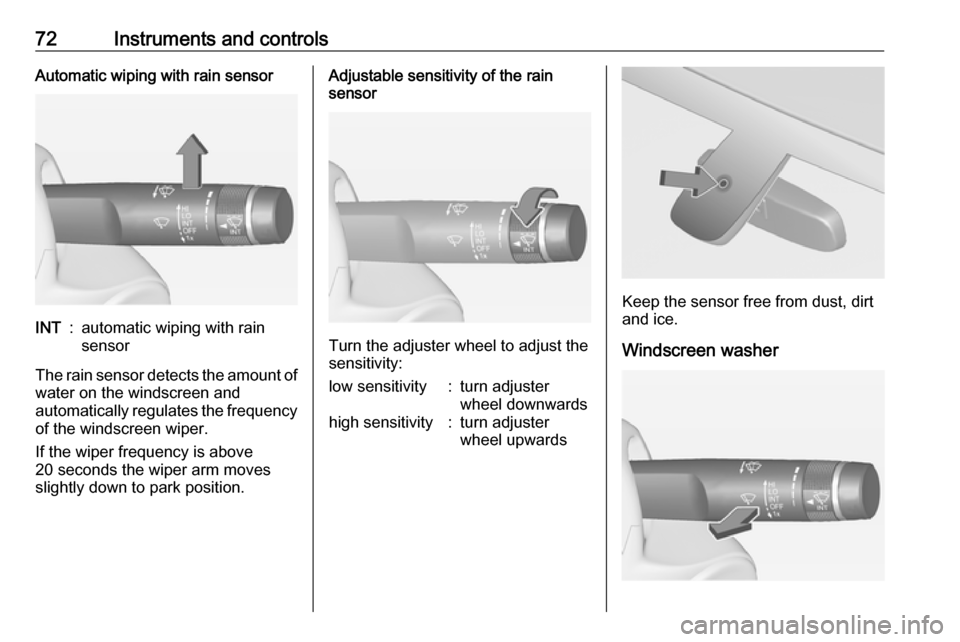
72Instruments and controlsAutomatic wiping with rain sensorINT:automatic wiping with rain
sensor
The rain sensor detects the amount of water on the windscreen and
automatically regulates the frequency
of the windscreen wiper.
If the wiper frequency is above
20 seconds the wiper arm moves
slightly down to park position.
Adjustable sensitivity of the rain
sensor
Turn the adjuster wheel to adjust the
sensitivity:
low sensitivity:turn adjuster
wheel downwardshigh sensitivity:turn adjuster
wheel upwards
Keep the sensor free from dust, dirt
and ice.
Windscreen washer
Page 78 of 237
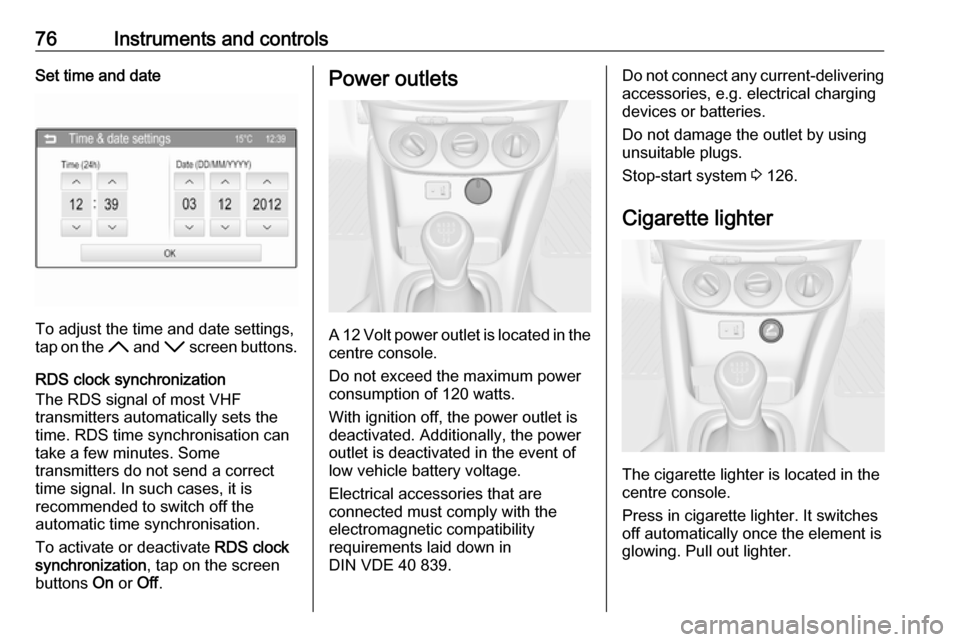
76Instruments and controlsSet time and date
To adjust the time and date settings,
tap on the H and I screen buttons.
RDS clock synchronization
The RDS signal of most VHF
transmitters automatically sets the
time. RDS time synchronisation can take a few minutes. Some
transmitters do not send a correct
time signal. In such cases, it is
recommended to switch off the
automatic time synchronisation.
To activate or deactivate RDS clock
synchronization , tap on the screen
buttons On or Off.
Power outlets
A 12 Volt power outlet is located in the
centre console.
Do not exceed the maximum power
consumption of 120 watts.
With ignition off, the power outlet is
deactivated. Additionally, the power outlet is deactivated in the event of
low vehicle battery voltage.
Electrical accessories that are
connected must comply with the
electromagnetic compatibility
requirements laid down in
DIN VDE 40 839.
Do not connect any current-delivering accessories, e.g. electrical charging
devices or batteries.
Do not damage the outlet by using
unsuitable plugs.
Stop-start system 3 126.
Cigarette lighter
The cigarette lighter is located in the
centre console.
Press in cigarette lighter. It switches off automatically once the element is
glowing. Pull out lighter.
Page 79 of 237

Instruments and controls77AshtraysCaution
To be used only for ash and not forcombustible rubbish.
The portable ashtray can be placed inthe cupholders.
Warning lights, gauges
and indicators
Instrument cluster
The needles of the instruments briefly
rotate to the end position when the
ignition is switched on.
Speedometer
Indicates vehicle speed.
Odometer
The bottom line displays the recorded distance in miles.
Trip odometer The top line displays the recordeddistance since the last reset.
To reset, press SET/CLR on the turn
signal lever for a few seconds
3 87.
Trip odometer counts up to a distance
of 2000 miles and then restarts at 0.
Page 84 of 237
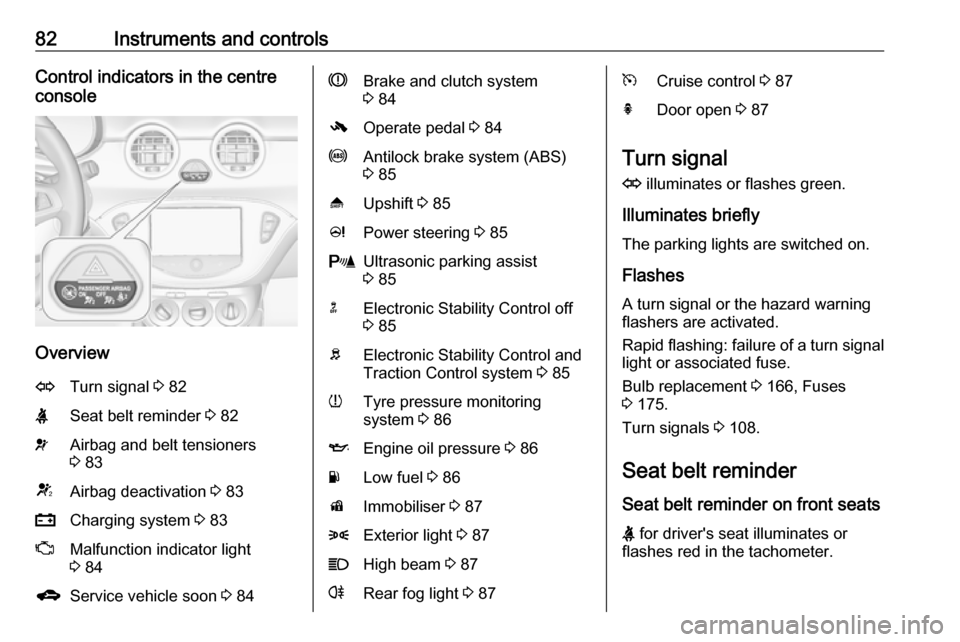
82Instruments and controlsControl indicators in the centre
console
Overview
OTurn signal 3 82XSeat belt reminder 3 82vAirbag and belt tensioners
3 83VAirbag deactivation 3 83pCharging system 3 83ZMalfunction indicator light
3 84gService vehicle soon 3 84RBrake and clutch system
3 84-Operate pedal 3 84uAntilock brake system (ABS)
3 85[Upshift 3 85cPower steering 3 85rUltrasonic parking assist
3 85nElectronic Stability Control off
3 85bElectronic Stability Control and
Traction Control system 3 85wTyre pressure monitoring
system 3 86IEngine oil pressure 3 86YLow fuel 3 86dImmobiliser 3 878Exterior light 3 87CHigh beam 3 87rRear fog light 3 87mCruise control 3 87hDoor open 3 87
Turn signal
O illuminates or flashes green.
Illuminates briefly
The parking lights are switched on.
Flashes
A turn signal or the hazard warning flashers are activated.
Rapid flashing: failure of a turn signal light or associated fuse.
Bulb replacement 3 166, Fuses
3 175.
Turn signals 3 108.
Seat belt reminder
Seat belt reminder on front seats
X for driver's seat illuminates or
flashes red in the tachometer.
Page 86 of 237
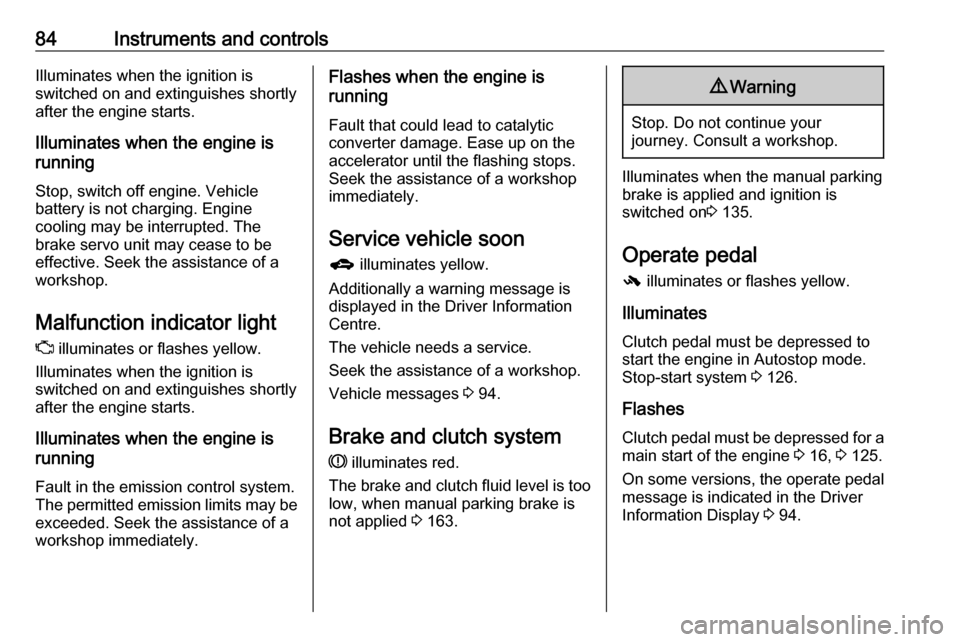
84Instruments and controlsIlluminates when the ignition is
switched on and extinguishes shortly
after the engine starts.
Illuminates when the engine is
running
Stop, switch off engine. Vehicle
battery is not charging. Engine
cooling may be interrupted. The
brake servo unit may cease to be
effective. Seek the assistance of a
workshop.
Malfunction indicator light Z illuminates or flashes yellow.
Illuminates when the ignition is
switched on and extinguishes shortly
after the engine starts.
Illuminates when the engine is
running
Fault in the emission control system. The permitted emission limits may be
exceeded. Seek the assistance of a
workshop immediately.Flashes when the engine is
running
Fault that could lead to catalytic converter damage. Ease up on the
accelerator until the flashing stops.
Seek the assistance of a workshop
immediately.
Service vehicle soon g illuminates yellow.
Additionally a warning message is
displayed in the Driver Information
Centre.
The vehicle needs a service.
Seek the assistance of a workshop. Vehicle messages 3 94.
Brake and clutch system R illuminates red.
The brake and clutch fluid level is too low, when manual parking brake is
not applied 3 163.9 Warning
Stop. Do not continue your
journey. Consult a workshop.
Illuminates when the manual parking
brake is applied and ignition is
switched on 3 135.
Operate pedal - illuminates or flashes yellow.
Illuminates
Clutch pedal must be depressed to
start the engine in Autostop mode.
Stop-start system 3 126.
Flashes
Clutch pedal must be depressed for a
main start of the engine 3 16, 3 125.
On some versions, the operate pedal message is indicated in the Driver
Information Display 3 94.
Page 89 of 237
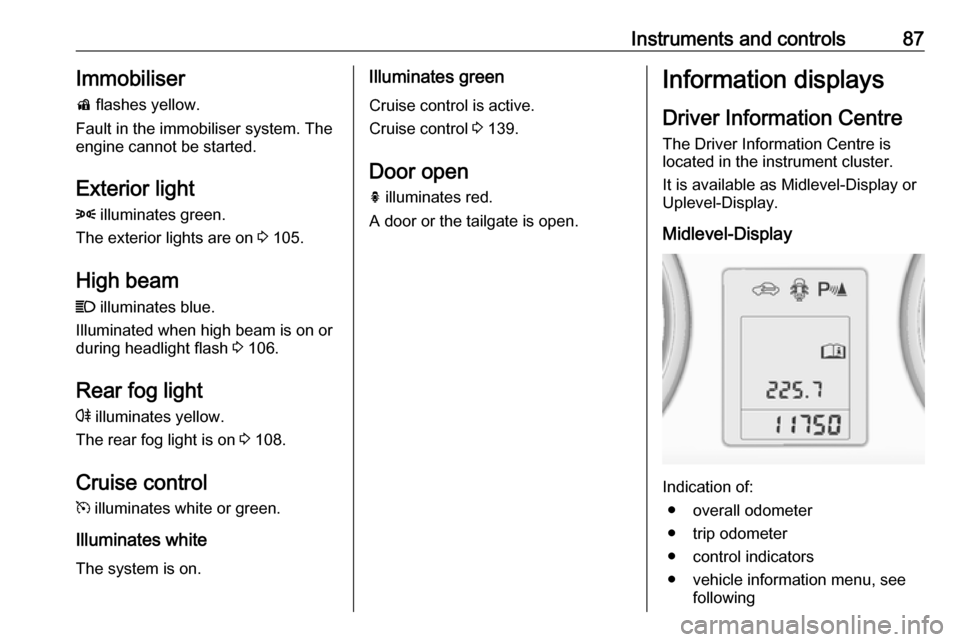
Instruments and controls87Immobiliser
d flashes yellow.
Fault in the immobiliser system. The
engine cannot be started.
Exterior light 8 illuminates green.
The exterior lights are on 3 105.
High beam C illuminates blue.
Illuminated when high beam is on or
during headlight flash 3 106.
Rear fog light r illuminates yellow.
The rear fog light is on 3 108.
Cruise control
m illuminates white or green.
Illuminates white The system is on.Illuminates green
Cruise control is active.
Cruise control 3 139.
Door open h illuminates red.
A door or the tailgate is open.Information displays
Driver Information Centre The Driver Information Centre is
located in the instrument cluster.
It is available as Midlevel-Display or
Uplevel-Display.
Midlevel-Display
Indication of: ● overall odometer
● trip odometer
● control indicators
● vehicle information menu, see following
Page 90 of 237

88Instruments and controls● trip/fuel information menu, seefollowing
● vehicle messages, displayed as code numbers 3 94.
Select menu pages by pressing
MENU or turning the adjuster wheel
on the turn signal lever.
Some of the displayed functions differ
when the vehicle is being driven or at
a standstill. Some functions are only
available when the vehicle is being
driven.
Vehicle information menu and trip/ fuel information menu are selectable
pages, while vehicle messages and
control indicators pop-up when
required.Uplevel-Display
Indication of:
● Vehicle Information Menu X
● Trip/Fuel Information Menu W
● EcoFlex Drive Assist Menu s
Select menu pages by pressing
MENU on the turn signal lever; main
menu symbols are indicated in the top line of the display.
Some of the displayed functions differ
when the vehicle is being driven or at
a standstill. Some functions are only
available when the vehicle is being
driven.
Vehicle messages pop-up when
required.
Vehicle personalisation 3 97.
Memorised settings 3 21.
Selecting menus and functions The menus and functions can be
selected via the buttons on the turn
signal lever.
Press MENU to switch between the
menus or to return from a submenu to
the next higher menu level.
Turn the adjuster wheel to highlight a
menu option or to set a numeric value.
Page 97 of 237
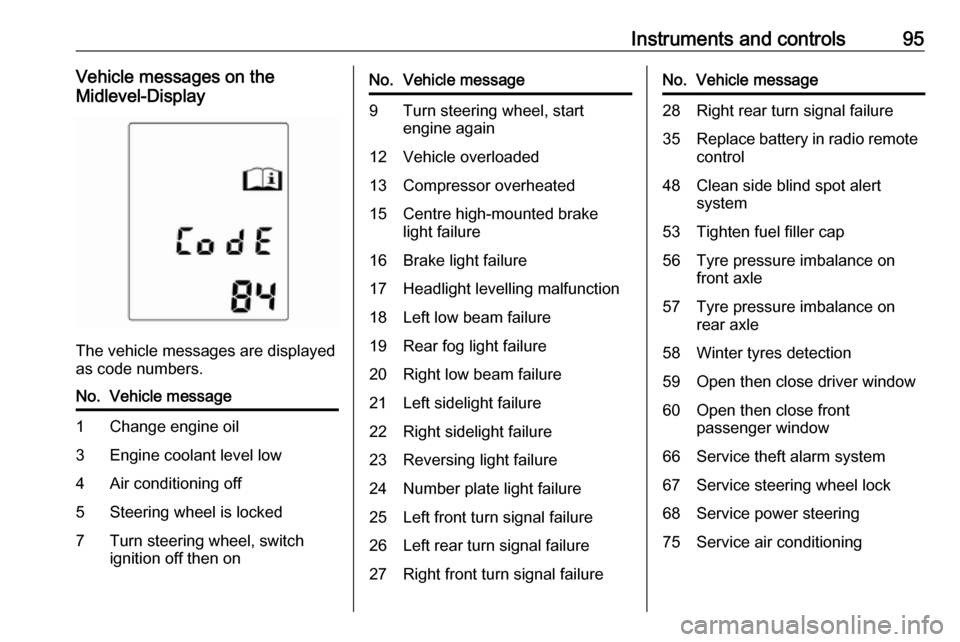
Instruments and controls95Vehicle messages on the
Midlevel-Display
The vehicle messages are displayed
as code numbers.
No.Vehicle message1Change engine oil3Engine coolant level low4Air conditioning off5Steering wheel is locked7Turn steering wheel, switch
ignition off then onNo.Vehicle message9Turn steering wheel, start
engine again12Vehicle overloaded13Compressor overheated15Centre high-mounted brake
light failure16Brake light failure17Headlight levelling malfunction18Left low beam failure19Rear fog light failure20Right low beam failure21Left sidelight failure22Right sidelight failure23Reversing light failure24Number plate light failure25Left front turn signal failure26Left rear turn signal failure27Right front turn signal failureNo.Vehicle message28Right rear turn signal failure35Replace battery in radio remote
control48Clean side blind spot alert
system53Tighten fuel filler cap56Tyre pressure imbalance on
front axle57Tyre pressure imbalance on
rear axle58Winter tyres detection59Open then close driver window60Open then close front
passenger window66Service theft alarm system67Service steering wheel lock68Service power steering75Service air conditioning