USB VAUXHALL ADAM 2017 Infotainment system
[x] Cancel search | Manufacturer: VAUXHALL, Model Year: 2017, Model line: ADAM, Model: VAUXHALL ADAM 2017Pages: 93, PDF Size: 1.77 MB
Page 87 of 93
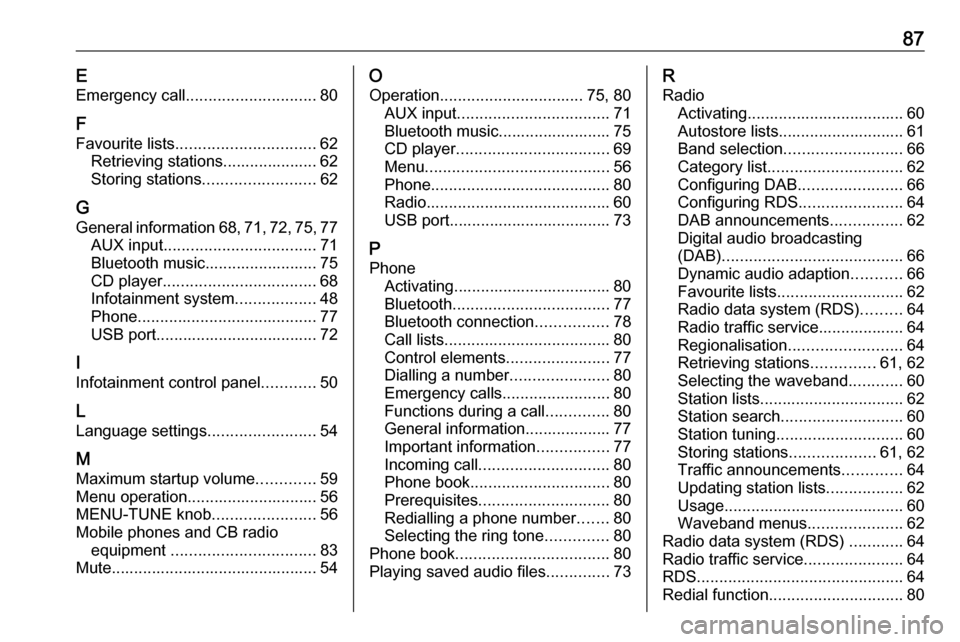
87EEmergency call ............................. 80
F
Favourite lists ............................... 62
Retrieving stations..................... 62
Storing stations ......................... 62
G General information 68, 71 , 72 , 75 , 77
AUX input .................................. 71
Bluetooth music......................... 75
CD player .................................. 68
Infotainment system ..................48
Phone ........................................ 77
USB port.................................... 72
I
Infotainment control panel ............50
L
Language settings ........................54
M
Maximum startup volume .............59
Menu operation............................. 56
MENU-TUNE knob .......................56
Mobile phones and CB radio equipment ................................ 83
Mute.............................................. 54O
Operation ................................ 75, 80
AUX input .................................. 71
Bluetooth music......................... 75
CD player .................................. 69
Menu ......................................... 56
Phone ........................................ 80
Radio ......................................... 60
USB port.................................... 73
P Phone Activating................................... 80Bluetooth ................................... 77
Bluetooth connection ................78
Call lists ..................................... 80
Control elements .......................77
Dialling a number ......................80
Emergency calls ........................80
Functions during a call ..............80
General information................... 77
Important information ................77
Incoming call ............................. 80
Phone book ............................... 80
Prerequisites ............................. 80
Redialling a phone number .......80
Selecting the ring tone ..............80
Phone book .................................. 80
Playing saved audio files ..............73R
Radio Activating................................... 60Autostore lists............................ 61
Band selection .......................... 66
Category list .............................. 62
Configuring DAB .......................66
Configuring RDS .......................64
DAB announcements ................62
Digital audio broadcasting
(DAB) ........................................ 66
Dynamic audio adaption ...........66
Favourite lists ............................ 62
Radio data system (RDS) .........64
Radio traffic service................... 64
Regionalisation ......................... 64
Retrieving stations ..............61, 62
Selecting the waveband ............60
Station lists ................................ 62
Station search ........................... 60
Station tuning ............................ 60
Storing stations ...................61, 62
Traffic announcements .............64
Updating station lists .................62
Usage ........................................ 60
Waveband menus .....................62
Radio data system (RDS) ............64
Radio traffic service ......................64
RDS .............................................. 64
Redial function .............................. 80
Page 88 of 93
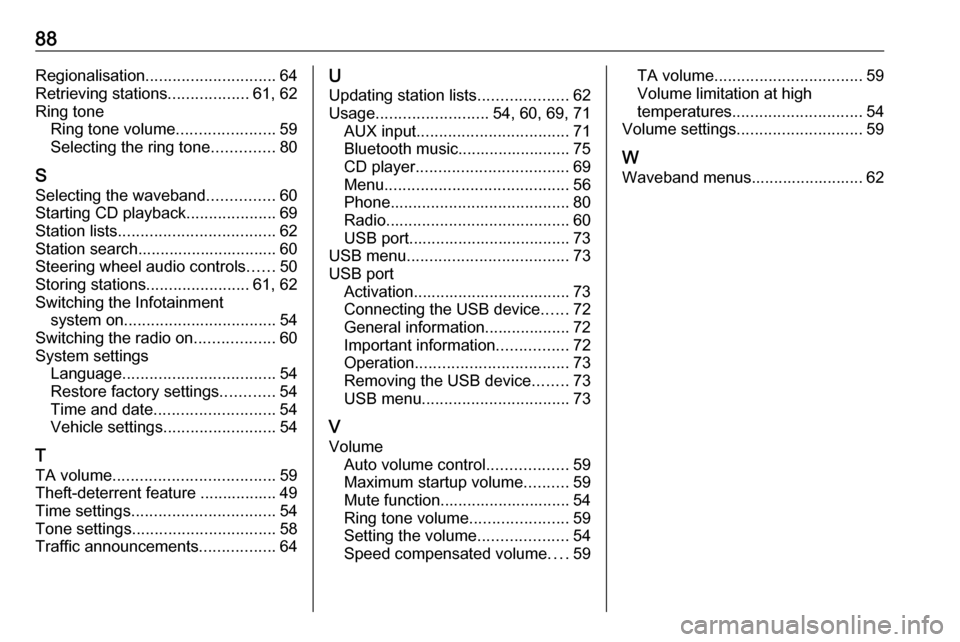
88Regionalisation............................. 64
Retrieving stations ..................61, 62
Ring tone Ring tone volume ......................59
Selecting the ring tone ..............80
S Selecting the waveband ...............60
Starting CD playback ....................69
Station lists ................................... 62
Station search............................... 60
Steering wheel audio controls ......50
Storing stations .......................61, 62
Switching the Infotainment system on .................................. 54
Switching the radio on ..................60
System settings Language .................................. 54
Restore factory settings ............54
Time and date ........................... 54
Vehicle settings ......................... 54
T TA volume .................................... 59
Theft-deterrent feature ................. 49
Time settings ................................ 54
Tone settings ................................ 58
Traffic announcements .................64U
Updating station lists ....................62
Usage ......................... 54, 60, 69, 71
AUX input .................................. 71
Bluetooth music......................... 75
CD player .................................. 69
Menu ......................................... 56
Phone ........................................ 80
Radio ......................................... 60
USB port.................................... 73
USB menu .................................... 73
USB port Activation................................... 73Connecting the USB device ......72
General information................... 72
Important information ................72
Operation .................................. 73
Removing the USB device ........73
USB menu ................................. 73
V
Volume Auto volume control ..................59
Maximum startup volume ..........59
Mute function............................. 54
Ring tone volume ......................59
Setting the volume ....................54
Speed compensated volume ....59TA volume ................................. 59
Volume limitation at high
temperatures ............................. 54
Volume settings ............................ 59
W Waveband menus......................... 62
Page 90 of 93
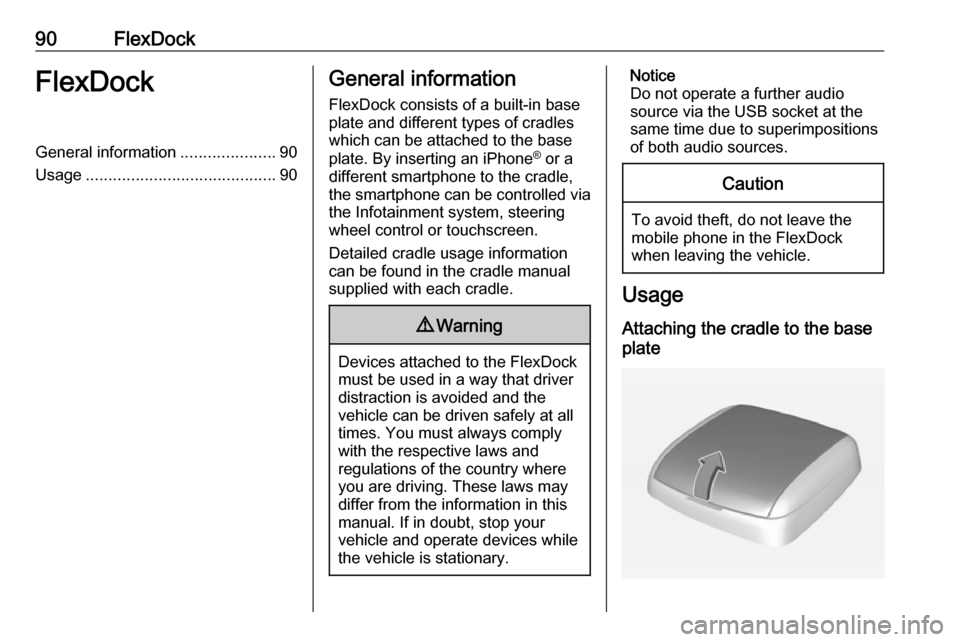
90FlexDockFlexDockGeneral information.....................90
Usage .......................................... 90General information
FlexDock consists of a built-in base plate and different types of cradleswhich can be attached to the base
plate. By inserting an iPhone ®
or a
different smartphone to the cradle,
the smartphone can be controlled via
the Infotainment system, steering
wheel control or touchscreen.
Detailed cradle usage information
can be found in the cradle manual supplied with each cradle.9 Warning
Devices attached to the FlexDock
must be used in a way that driver
distraction is avoided and the
vehicle can be driven safely at all times. You must always comply
with the respective laws and
regulations of the country where
you are driving. These laws may
differ from the information in this
manual. If in doubt, stop your
vehicle and operate devices while
the vehicle is stationary.
Notice
Do not operate a further audio
source via the USB socket at the
same time due to superimpositions of both audio sources.Caution
To avoid theft, do not leave themobile phone in the FlexDock
when leaving the vehicle.
Usage
Attaching the cradle to the base
plate
Page 91 of 93
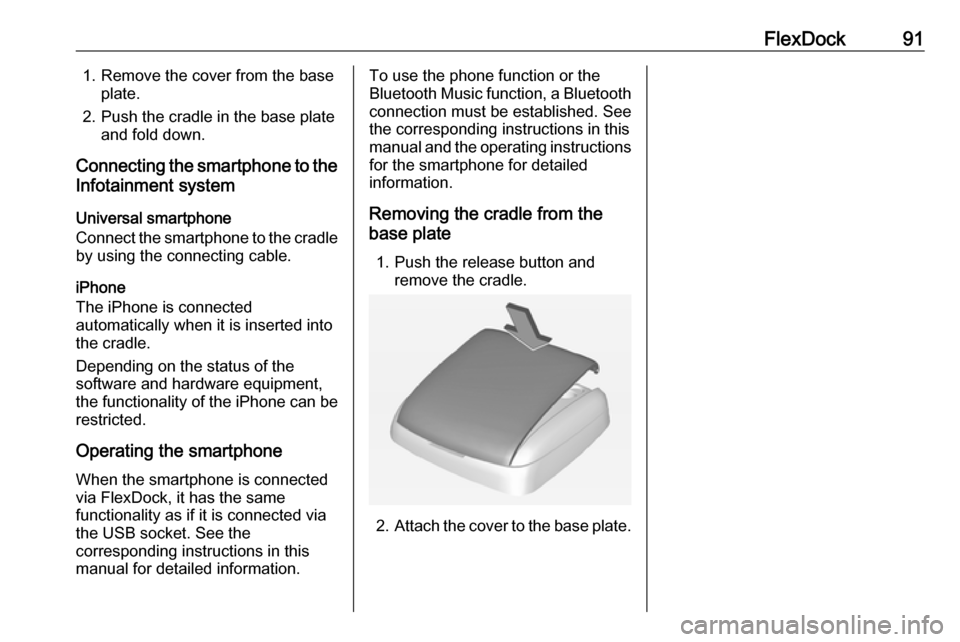
FlexDock911. Remove the cover from the baseplate.
2. Push the cradle in the base plate and fold down.
Connecting the smartphone to the Infotainment system
Universal smartphone
Connect the smartphone to the cradle
by using the connecting cable.
iPhone
The iPhone is connected
automatically when it is inserted into
the cradle.
Depending on the status of the
software and hardware equipment,
the functionality of the iPhone can be restricted.
Operating the smartphone
When the smartphone is connected
via FlexDock, it has the same
functionality as if it is connected via
the USB socket. See the
corresponding instructions in this
manual for detailed information.To use the phone function or the
Bluetooth Music function, a Bluetooth
connection must be established. See
the corresponding instructions in this manual and the operating instructions for the smartphone for detailed
information.
Removing the cradle from the
base plate
1. Push the release button and remove the cradle.
2.Attach the cover to the base plate.