key VAUXHALL ANTARA 2014 Owner's Guide
[x] Cancel search | Manufacturer: VAUXHALL, Model Year: 2014, Model line: ANTARA, Model: VAUXHALL ANTARA 2014Pages: 217, PDF Size: 5.94 MB
Page 57 of 217

Storage55StorageStorage compartments................55
Load compartment .......................67
Roof rack system .........................70
Loading information .....................70Storage compartments9Warning
Do not store heavy or sharp
objects in the storage
compartments. Otherwise vehicle
occupants could be injured by
objects being thrown around in the
event of hard braking, a sudden
change in direction or an accident.
Glovebox
The glovebox will illuminate when
opened.
The glovebox partition can be
removed from its groove. Store the
partition in the groove on the far left- hand side of the glovebox.
The glovebox should be closed whilst driving.
Lockable glovebox Lock and unlock the glovebox with thekey.
Cupholders Cupholders are located in the front ofthe centre console.
The cupholder is flexible, allowing
different size drink containers to be stored.
Additional cupholders are located in
the centre rear seat armrest. Fold
down the armrest to access the
cupholder.
Page 76 of 217

74Instruments and controls
In this mode, wiping frequency is alsoaffected by vehicle speed. As vehicle
speed increases, wiping will become
more frequent.
Automatic wiping with rain sensor$=automatic wiping with rain
sensor
The rain sensor detects the amount of water on the windscreen and
automatically regulates the frequency
of the windscreen wiper.
The wiper operates for one cycle to
check the system when the key is
turned to ignition switch position
ACC .
To turn wiper off, move lever to
position §.
Keep the rain sensor area clean by
activating the windscreen washer
system.
Windscreen and headlight
washer
Pull lever. Washer fluid is sprayed
onto the windscreen.
If the lever is held longer, the wiper
operates for two cycles after the lever has been released and once more
after a 3 second delay.
If the headlights are on, washer fluid
is also sprayed onto the headlights.
The headlight washer system can
only be operated again after a short
delay. If washer fluid level is low then
this delay is increased.
Page 86 of 217

84Instruments and controls
Interrupt your journey immediately.
Remove key and check drive belt
condition and tensioning before
seeking the assistance of a
workshop.
Malfunction indicator light
Z illuminates or flashes yellow.
Illuminates when the ignition is
switched on and extinguishes shortly
after the engine starts. If it does not
illuminate, seek the assistance of a
workshop.
Can illuminate briefly when driving;
this is normal and does not indicate a system fault.
Illuminates when the engine is
running
Fault in the emission control system. The permitted emission limits may be exceeded. Fuel economy and vehicle
driveability may be impaired. Seek
the assistance of a workshop
immediately.Control indicator Z also illuminates if
there is a fault in the diesel particle
filter 3 127 or with the automatic
transmission 3 131. Seek the
assistance of a workshop as soon as
possible.
Ensure the fuel filler cap is screwed in completely 3 144.
Flashes when the engine is
running
Fault that could lead to catalytic
converter damage 3 128 . Ease up on
the accelerator until the flashing
stops. Seek the assistance of a
workshop immediately.
Service vehicle soon
g illuminates yellow.
Illuminates when the engine is
running to indicate a fault in the
engine or transmission electronics. The electronics switch to an
emergency running programme, fuel
consumption may be increased and
vehicle handling may be impaired.In some cases, the fault can be
eliminated by switching the engine off and back on again. If g illuminates
again after restarting the engine, the
vehicle may need a service.
Have the cause of the fault eliminated
by a workshop.
Brake system R illuminates red.
Illuminates when the ignition is switched on and extinguishes shortly
after the engine starts. If it does not
illuminate, stop and seek the
assistance of a workshop.
If it stays lit while the engine is
running, the brakes do not operate as
normal, or leaks are found in the
brake system, do not attempt to drive
the vehicle. Have the vehicle towed to a workshop for inspection and repair.9 Warning
Stop. Do not continue your
journey. Consult a workshop.
Page 90 of 217
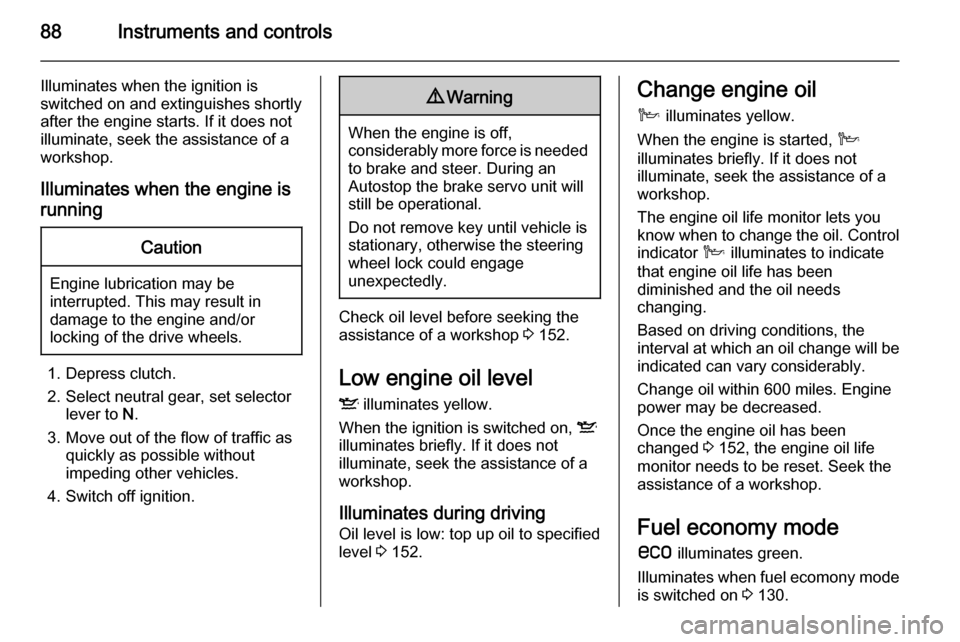
88Instruments and controls
Illuminates when the ignition is
switched on and extinguishes shortly
after the engine starts. If it does not
illuminate, seek the assistance of a
workshop.
Illuminates when the engine is
runningCaution
Engine lubrication may be
interrupted. This may result in
damage to the engine and/or
locking of the drive wheels.
1. Depress clutch.
2. Select neutral gear, set selector lever to N.
3. Move out of the flow of traffic as quickly as possible without
impeding other vehicles.
4. Switch off ignition.
9 Warning
When the engine is off,
considerably more force is needed
to brake and steer. During an
Autostop the brake servo unit will still be operational.
Do not remove key until vehicle is stationary, otherwise the steeringwheel lock could engage
unexpectedly.
Check oil level before seeking the
assistance of a workshop 3 152.
Low engine oil level
S illuminates yellow.
When the ignition is switched on, S
illuminates briefly. If it does not
illuminate, seek the assistance of a workshop.
Illuminates during driving Oil level is low: top up oil to specified
level 3 152.
Change engine oil
C illuminates yellow.
When the engine is started, C
illuminates briefly. If it does not
illuminate, seek the assistance of a
workshop.
The engine oil life monitor lets you know when to change the oil. Control
indicator C illuminates to indicate
that engine oil life has been
diminished and the oil needs
changing.
Based on driving conditions, the
interval at which an oil change will be indicated can vary considerably.
Change oil within 600 miles. Engine
power may be decreased.
Once the engine oil has been
changed 3 152, the engine oil life
monitor needs to be reset. Seek the
assistance of a workshop.
Fuel economy mode s illuminates green.
Illuminates when fuel ecomony mode
is switched on 3 130.
Page 101 of 217

Instruments and controls99
■ During automatic self-cleaning ofthe diesel particle filter 3 127.
■ In vehicles equipped with engine overspeed warning; when vehicle
speed exceeds 75 mph 3 90.
When the vehicle is parked and/ or the driver's door is opened ■ When the key is in the ignition switch.
■ With exterior lights on.
Tyre pressure
Check controlIn vehicles with tyre pressure
monitoring system, if low tyre
pressures are detected, relevant
information appears on the
information display.
Reduce speed and check tyre
pressure at the next opportunity.
Tyre pressure monitoring system
3 176.
Check tyre pressures 3 176, 3 207.
If there is a considerable loss of
pressure, a corresponding message
appears indicating the relevant tyre.
Steer out of the flow of traffic as
quickly as possible without
endangering other vehicles. Stop and
check the tyres. Mount the spare
wheel 3 182, 3 185.
Tyre pressure monitoring system 3 176.
Page 105 of 217
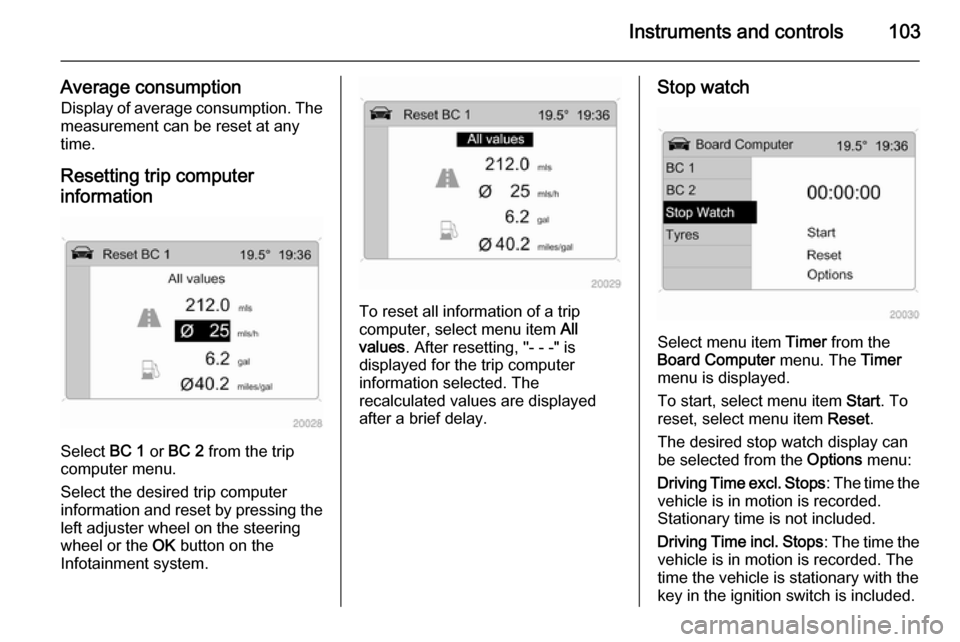
Instruments and controls103
Average consumptionDisplay of average consumption. The
measurement can be reset at any
time.
Resetting trip computer
information
Select BC 1 or BC 2 from the trip
computer menu.
Select the desired trip computer
information and reset by pressing the
left adjuster wheel on the steering
wheel or the OK button on the
Infotainment system.
To reset all information of a trip
computer, select menu item All
values . After resetting, "- - -" is
displayed for the trip computer
information selected. The
recalculated values are displayed
after a brief delay.
Stop watch
Select menu item Timer from the
Board Computer menu. The Timer
menu is displayed.
To start, select menu item Start. To
reset, select menu item Reset.
The desired stop watch display can
be selected from the Options menu:
Driving Time excl. Stops : The time the
vehicle is in motion is recorded.
Stationary time is not included.
Driving Time incl. Stops : The time the
vehicle is in motion is recorded. The
time the vehicle is stationary with the
key in the ignition switch is included.
Page 114 of 217

112Lighting
Rear reading lights
Left and right rear reading lights are
individually operable. Press to
activate and deactivate.
Sunvisor lights
Illuminates when the vanity mirror
cover is opened 3 31.
Lighting features
Entry lighting
Welcome lighting Depending upon outside light
conditions, when unlocking the
vehicle with the remote control the
hazard warning lights flash twice and
the exterior and interior lights
illuminate for 20 seconds. This
function facilitates locating the vehicle
when it is dark.
Exit lighting The low beam and reversing lights
illuminate for 30 seconds after the
driver exits the vehicle and closes the
door.Switching on
1. Switch off ignition.
2. Remove ignition key.
3. Open driver's door.
4. Pull turn signal lever.
5. Close driver's door.
If the driver's door is not closed the
lights switch off after two minutes.
Exit lighting can be deactivated by
inserting the key in the ignition switch or by pulling the turn signal lever
again while the driver's door is open.
Page 115 of 217

Lighting113Battery discharge
protection
To prevent the battery from becoming discharged, the exterior lights turn off automatically 10 minutes after the
ignition is switched off.
Battery discharge protection will not
work if the lights are turned on
10 minutes after the ignition has been
switched off; the key cannot be
removed from the ignition switch until the battery is recharged.
Page 125 of 217

Driving and operating123Ignition switch positionsLOCK=Ignition offACC=Steering wheel lock
released, ignition offON=Ignition on, for diesel
engine: preheatingSTART=StartingStarting the engine
Manual transmission: operate clutch
and brake pedals.
Automatic transmission: operate
brake pedal and move selector lever
to P or N.
Do not operate accelerator pedal.
Diesel engines: turn the key to
position ON for preheating until
control indicator ! extinguishes
3 87.
Turn key briefly to position START
and release. Key returns
automatically to position ON.
Before restarting or to switch off the
engine, turn key back to LOCK.
Start attempts should not last longer
than 15 seconds. If engine does not
start, wait 10 seconds before
repeating starting procedure.
The increased engine speed
automatically returns to normal idling
speed as the engine temperature
rises. Drive at a moderate speed,
especially in cold weather, until
normal engine operating
temperatures have been reached.
During an Autostop, the engine can
be started by depressing the clutch
pedal.
Stop-start system 3 124.
Starting the vehicle at low
temperatures In extremely cold temperatures, i.e.
below -20 °С, it may be necessary to
crank the engine for up to
30 seconds for it to start.
Turn key to position START and hold
until engine starts. Start attempts
should not last longer than
Page 128 of 217
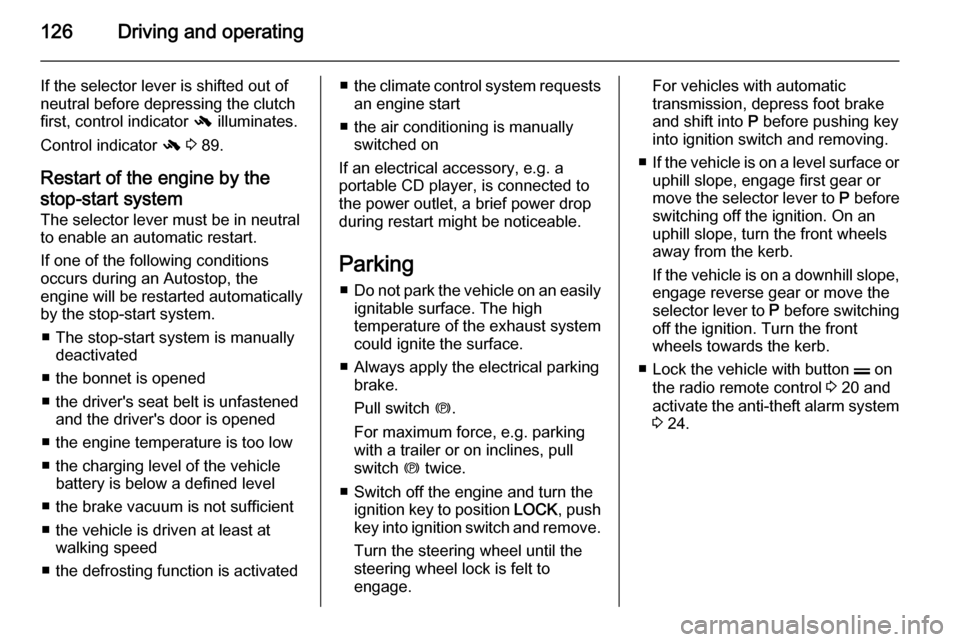
126Driving and operating
If the selector lever is shifted out of
neutral before depressing the clutch
first, control indicator - illuminates.
Control indicator - 3 89.
Restart of the engine by the
stop-start system
The selector lever must be in neutral to enable an automatic restart.
If one of the following conditions occurs during an Autostop, the
engine will be restarted automatically
by the stop-start system.
■ The stop-start system is manually deactivated
■ the bonnet is opened
■ the driver's seat belt is unfastened and the driver's door is opened
■ the engine temperature is too low
■ the charging level of the vehicle battery is below a defined level
■ the brake vacuum is not sufficient
■ the vehicle is driven at least at walking speed
■ the defrosting function is activated■ the climate control system requests
an engine start
■ the air conditioning is manually switched on
If an electrical accessory, e.g. a
portable CD player, is connected to
the power outlet, a brief power drop
during restart might be noticeable.
Parking ■ Do not park the vehicle on an easily
ignitable surface. The high
temperature of the exhaust system
could ignite the surface.
■ Always apply the electrical parking brake.
Pull switch m.
For maximum force, e.g. parking
with a trailer or on inclines, pull
switch m twice.
■ Switch off the engine and turn the ignition key to position LOCK, push
key into ignition switch and remove.
Turn the steering wheel until the
steering wheel lock is felt to
engage.For vehicles with automatic
transmission, depress foot brake
and shift into P before pushing key
into ignition switch and removing.
■ If the vehicle is on a level surface or
uphill slope, engage first gear ormove the selector lever to P before
switching off the ignition. On an
uphill slope, turn the front wheels
away from the kerb.
If the vehicle is on a downhill slope, engage reverse gear or move the
selector lever to P before switching
off the ignition. Turn the front
wheels towards the kerb.
■ Lock the vehicle with button p on
the radio remote control 3 20 and
activate the anti-theft alarm system 3 24.