sensor VAUXHALL ANTARA 2015 Owner's Manual
[x] Cancel search | Manufacturer: VAUXHALL, Model Year: 2015, Model line: ANTARA, Model: VAUXHALL ANTARA 2015Pages: 223, PDF Size: 6.07 MB
Page 16 of 223
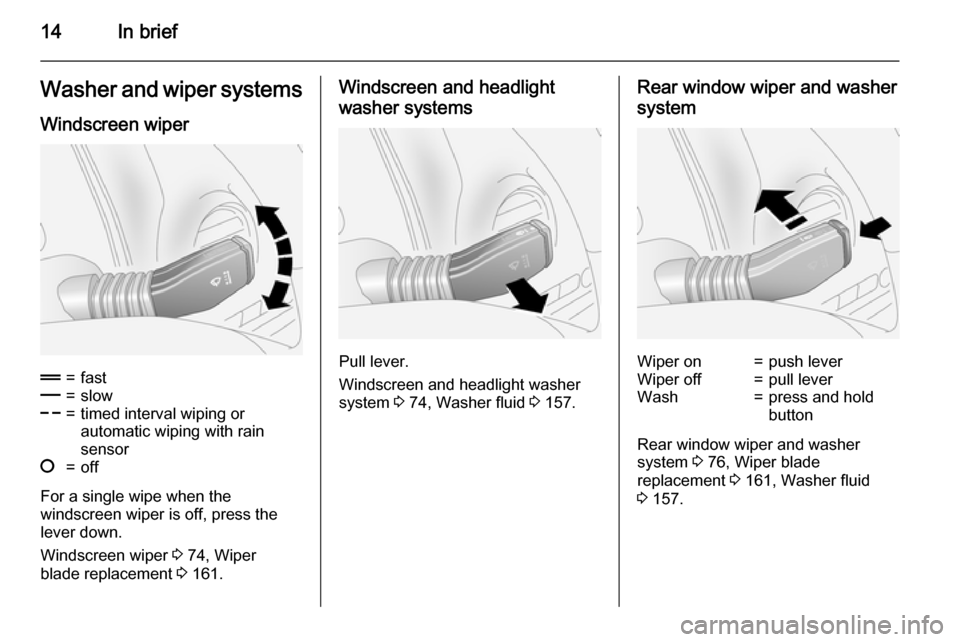
14In briefWasher and wiper systems
Windscreen wiper&=fast%=slow$=timed interval wiping or
automatic wiping with rain
sensor§=off
For a single wipe when the
windscreen wiper is off, press the
lever down.
Windscreen wiper 3 74, Wiper
blade replacement 3 161.
Windscreen and headlight
washer systems
Pull lever.
Windscreen and headlight washer
system 3 74, Washer fluid 3 157.
Rear window wiper and washer
systemWiper on=push leverWiper off=pull leverWash=press and hold
button
Rear window wiper and washer
system 3 76, Wiper blade
replacement 3 161, Washer fluid
3 157.
Page 32 of 223

30Keys, doors and windowsAutomatic anti-dazzle
Press button on mirror housing to turn
function on; button illuminates and
dazzle from following vehicles at night
is automatically reduced. Press
button again to turn function off.
There are two light sensors in the
mirror housing. To avoid interference
and loss of function, do not cover the
sensors or hang anything on the mirror.
Windows
Windscreen
Heat-reflecting windscreen The heat-reflecting windscreen has a
coating which reflects solar radiation.
Also data signals, e.g. from toll
stations, might be reflected.
The marked areas of the windscreen
behind the interior mirror are not
covered with the coating. Devices for
electronic data recording and fee
payment must be attached in these
areas. Otherwise data recording
malfunctions may occur.
Windscreen stickers
Do not attach stickers such as toll
road stickers or similar on the
windscreen in the area of the interior
mirror. Otherwise the detection zone
of the sensor could be restricted.
Power windows9 Warning
Take care when operating the
power windows. Risk of injury,
particularly to children.
If there are children on the rear seats, switch on the child safety
system for the power windows.
Keep a close watch on the
windows when closing them.
Ensure that nothing becomes
trapped in them as they move.
Power windows can be operated:
■ with ignition on,
■ within 10 minutes of switching ignition off.
Page 73 of 223
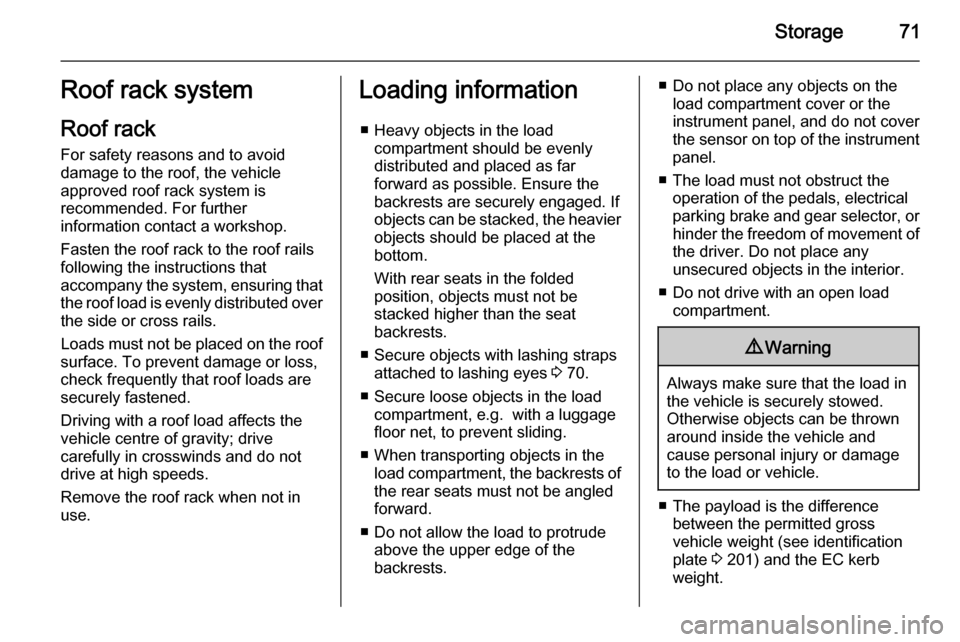
Storage71Roof rack system
Roof rack For safety reasons and to avoiddamage to the roof, the vehicle
approved roof rack system is
recommended. For further
information contact a workshop.
Fasten the roof rack to the roof rails following the instructions that
accompany the system, ensuring that
the roof load is evenly distributed over the side or cross rails.
Loads must not be placed on the roof
surface. To prevent damage or loss,
check frequently that roof loads are
securely fastened.
Driving with a roof load affects the
vehicle centre of gravity; drive
carefully in crosswinds and do not
drive at high speeds.
Remove the roof rack when not in use.Loading information
■ Heavy objects in the load compartment should be evenly
distributed and placed as far
forward as possible. Ensure the
backrests are securely engaged. If
objects can be stacked, the heavier
objects should be placed at the bottom.
With rear seats in the folded
position, objects must not be
stacked higher than the seat
backrests.
■ Secure objects with lashing straps attached to lashing eyes 3 70.
■ Secure loose objects in the load compartment, e.g. with a luggage
floor net, to prevent sliding.
■ When transporting objects in the load compartment, the backrests ofthe rear seats must not be angled
forward.
■ Do not allow the load to protrude above the upper edge of the
backrests.■ Do not place any objects on the load compartment cover or the
instrument panel, and do not cover
the sensor on top of the instrument
panel.
■ The load must not obstruct the operation of the pedals, electrical
parking brake and gear selector, or hinder the freedom of movement ofthe driver. Do not place any
unsecured objects in the interior.
■ Do not drive with an open load compartment.9 Warning
Always make sure that the load in
the vehicle is securely stowed.
Otherwise objects can be thrown
around inside the vehicle and
cause personal injury or damage
to the load or vehicle.
■ The payload is the difference between the permitted gross
vehicle weight (see identification
plate 3 201) and the EC kerb
weight.
Page 76 of 223

74Instruments and controlsHorn
Press j.
Windscreen wiper/washer
Windscreen wiper&=fast%=slow$=timed interval wiping or
automatic wiping with rain
sensor§=off
For a single wipe when the
windscreen wiper is off, press the
lever down.
Do not use if the windscreen is frozen.
Switch off in car washes.
Adjustable wiper interval
To set the wiping interval to a value
between 1 and 10 seconds:
■ Switch on ignition.
■ Push lever down from position §.
■ Wait until wiping frequency reaches
the desired interval.
■ Set lever to position $.
The interval remains stored until the
next change or until the ignition is
switched off. Switching the ignition on
and moving the lever to $ sets the
interval to 3.5 seconds.
Page 77 of 223

Instruments and controls75
In this mode, wiping frequency is alsoaffected by vehicle speed. As vehicle
speed increases, wiping will become
more frequent.
Automatic wiping with rain sensor$=automatic wiping with rain
sensor
The rain sensor detects the amount of water on the windscreen and
automatically regulates the frequency
of the windscreen wiper.
The wiper operates for one cycle to
check the system when the key is
turned to ignition switch position
ACC .
To turn wiper off, move lever to
position §.
Keep the rain sensor area clean by
activating the windscreen washer
system.
Windscreen and headlight
washer
Pull lever. Washer fluid is sprayed
onto the windscreen.
If the lever is held longer, the wiper
operates for two cycles after the lever has been released and once more
after a 3 second delay.
If the headlights are on, washer fluid
is also sprayed onto the headlights.
The headlight washer system can
only be operated again after a short
delay. If washer fluid level is low then
this delay is increased.
Page 89 of 223

Instruments and controls87
Flashes briefly when the engineis running
The system is temporarily disabled.
Flashes continuously when the
engine is running System fault. Seek the assistance of
a workshop immediately.
All wheel drive 3 134.
Descent control system
u illuminates yellow and/or green.
Both the yellow and green control
indicators illuminate briefly when the
ignition is switched on.
Green
Illuminates when system is ready for
operation.
Flashes during driving when system
is in operation, after pressing the u
button.
Yellow
Flashes to indicate system is not ready for conditions to operate.Illuminates to indicate there is a fault
in the system.
If it flashes or illuminates during
driving, friction material needs to cool down: drive the vehicle without
braking as much as possible.
Descent control system 3 140.
Power steering 2 illuminates yellow.
When the ignition is switched on, 2
illuminates briefly. If it does not
illuminate, stays lit or illuminates
during driving, there is a fault in the
system. Seek the assistance of a
workshop.
Power steering 3 123.
Ultrasonic parking assist
r illuminates yellow.
Fault in system
or
Fault due to sensors that are dirty or
covered by ice or snow
orInterference due to external sources of ultrasound. Once the source ofinterference is removed, the system
will operate normally.
Have the cause of the fault in the
system remedied by a workshop.
Ultrasonic parking assist 3 143.
Electronic Stability Control
b illuminates or flashes yellow.
When the engine is started, b
illuminates briefly. If it does not
illuminate, seek the assistance of a
workshop.
Illuminates Fault in the system. Continued driving
is possible. Driving stability, however,
may deteriorate depending on road
surface conditions.
Have the cause of the fault remedied
by a workshop.
Page 91 of 223
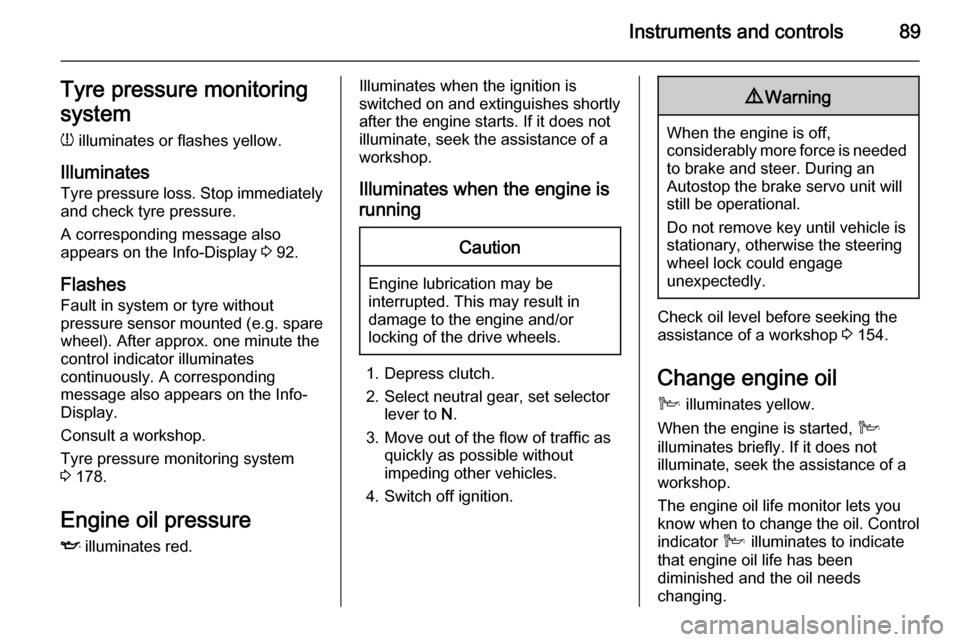
Instruments and controls89Tyre pressure monitoring
system
w illuminates or flashes yellow.
Illuminates Tyre pressure loss. Stop immediately
and check tyre pressure.
A corresponding message also
appears on the Info-Display 3 92.
Flashes Fault in system or tyre without
pressure sensor mounted ( e.g. spare
wheel). After approx. one minute the
control indicator illuminates
continuously. A corresponding
message also appears on the Info-
Display.
Consult a workshop.
Tyre pressure monitoring system
3 178.
Engine oil pressure
I illuminates red.Illuminates when the ignition is
switched on and extinguishes shortly
after the engine starts. If it does not
illuminate, seek the assistance of a
workshop.
Illuminates when the engine is runningCaution
Engine lubrication may be
interrupted. This may result in
damage to the engine and/or
locking of the drive wheels.
1. Depress clutch.
2. Select neutral gear, set selector lever to N.
3. Move out of the flow of traffic as quickly as possible without
impeding other vehicles.
4. Switch off ignition.
9 Warning
When the engine is off,
considerably more force is needed
to brake and steer. During an
Autostop the brake servo unit will still be operational.
Do not remove key until vehicle is stationary, otherwise the steeringwheel lock could engage
unexpectedly.
Check oil level before seeking the
assistance of a workshop 3 154.
Change engine oil
C illuminates yellow.
When the engine is started, C
illuminates briefly. If it does not
illuminate, seek the assistance of a
workshop.
The engine oil life monitor lets you know when to change the oil. Control
indicator C illuminates to indicate
that engine oil life has been
diminished and the oil needs
changing.
Page 109 of 223

Lighting107
To ensure automatic light control
functions properly, do not cover the
light sensor on top of the instrument
panel.
Driving abroad 3 108.
Wiper activated lighting
With light switch in the AUTO
position, when the windscreen wiper is operated for 8 cycles or more the
exterior lights illuminate
automatically.
High beamTo switch from low to high beam,
push lever.
To switch to low beam, pull lever back
again.
Control indicator C 3 91.
Headlight flash To activate the headlight flash, pull
lever.Headlight range
adjustment
Manual headlight range
adjustment ?
With low beam switched on, adapt
headlight range to suit vehicle load.
Correct adjustment of the headlight
range reduces dazzle for other road
users.
Page 120 of 223

118Climate control
■ Fan speed
■ Temperature on front passenger sideAUTO=Automatic modet=Automatic air recirculationV=Demisting and defrosting
Cooling A/C, Air recirculation 4
3 116.
Notice
Do not cover the interior
temperature sensor (located beside the fan switch) or the sunlight sensor
(located in front of the windscreen
defroster vents) as this could cause the system to malfunction.
Heated rear window RÜ 3 32,
Heated seats ß 3 39.
Automatic mode AUTO
Basic setting for maximum comfort:
■ Press AUTO button; cooling A/C is
switched on and the air distribution
and fan speed are regulated
automatically.
■ Open all air vents.
■ Set the preselected temperatures for driver's side and front
passenger's side using the left and
right rotary knobs.
Notice
All air vents are actuated
automatically in Automatic mode.
The air vents should therefore
always be open.
Temperature preselection
Recommended comfort setting is
22 °C. Intermediate settings are
possible.
Press SYNC button to automatically
adjust front passenger's side
temperature to match current driver's
side temperature. Activation is
indicated by the LED in the button.
If temperature settings are different
between driver's side and front
passenger's side, LED in SYNC
button extinguishes.
Manual settings
Page 121 of 223

Climate control119
Climate control system settings can
be changed by pressing button A/C or
by adjusting the fan speed or air distribution switch. Changing a
setting will deactivate Automatic
mode.
To return to Automatic mode: Press
AUTO button.
Cooling A/C 3 116.
Fan speed x
To deactivate Automatic mode,
change fan speed manually or turn
fan to position off x.
To return to Automatic mode: Switch on fan and press AUTO button.
Air distribution
Press appropriate button for desired
adjustment. Activation is indicated by the LED in the button.M=to head area via adjustable air
ventsL=to head area via adjustable air
vents and to foot wellsK=to foot wellsJ=to windscreen, front door
windows and foot wellsV=to windscreen, front door
windows and head area via
adjustable air vents
All combinations are possible.
To return to Automatic mode: Press
AUTO button.
Automatic air recirculation t
The automatic air recirculation
system has an air quality sensor
which switches on automatically if
harmful ambient gases are detected.
Operated with the t button.
Activation is indicated by the LED in
the button.
The automatic air recirculation
system is only operational if the
engine is running.
Demisting and defrosting
■ Press button V. Activation is
indicated by the LED in the button.
■ Set fan to the desired speed.
Air recirculation mode 4 is
automatically switched off. Cooling
A/C switches on.
■ Switch on heated rear window RÜ .