height VAUXHALL ASTRA J 2016.25 Owner's Manual
[x] Cancel search | Manufacturer: VAUXHALL, Model Year: 2016.25, Model line: ASTRA J, Model: VAUXHALL ASTRA J 2016.25Pages: 267, PDF Size: 7.72 MB
Page 9 of 267
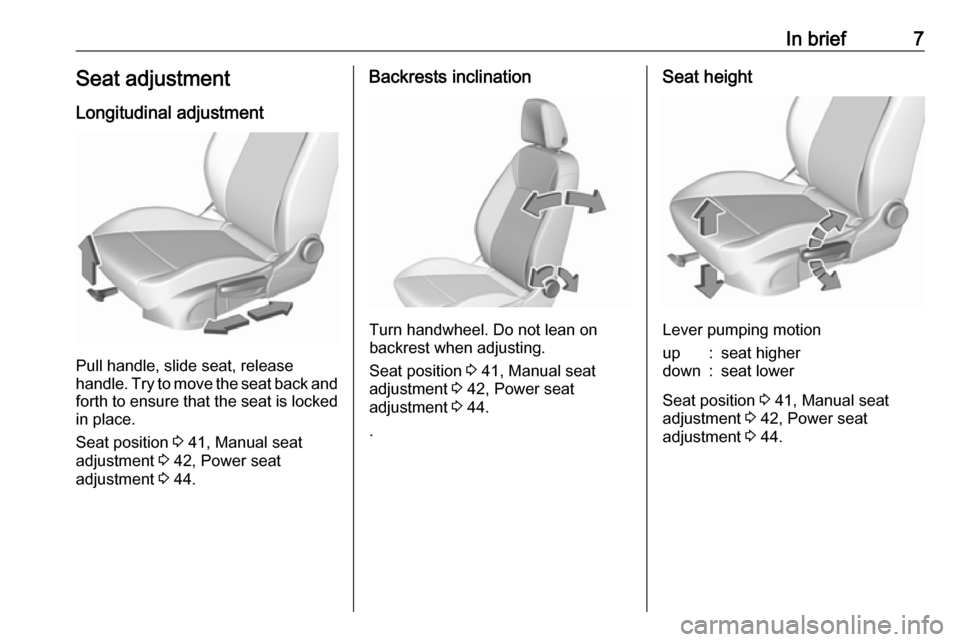
In brief7Seat adjustmentLongitudinal adjustment
Pull handle, slide seat, release
handle. Try to move the seat back and forth to ensure that the seat is locked
in place.
Seat position 3 41, Manual seat
adjustment 3 42, Power seat
adjustment 3 44.
Backrests inclination
Turn handwheel. Do not lean on
backrest when adjusting.
Seat position 3 41, Manual seat
adjustment 3 42, Power seat
adjustment 3 44.
.
Seat height
Lever pumping motion
up:seat higherdown:seat lower
Seat position 3 41, Manual seat
adjustment 3 42, Power seat
adjustment 3 44.
Page 10 of 267
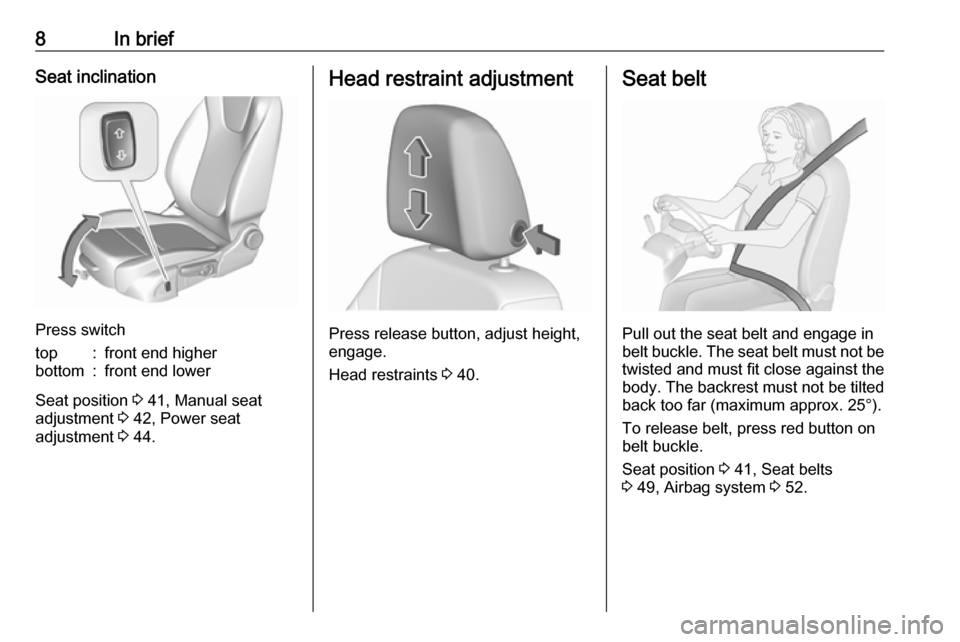
8In briefSeat inclination
Press switch
top:front end higherbottom:front end lower
Seat position 3 41, Manual seat
adjustment 3 42, Power seat
adjustment 3 44.
Head restraint adjustment
Press release button, adjust height,
engage.
Head restraints 3 40.
Seat belt
Pull out the seat belt and engage in
belt buckle. The seat belt must not be twisted and must fit close against the
body. The backrest must not be tilted
back too far (maximum approx. 25°).
To release belt, press red button on
belt buckle.
Seat position 3 41, Seat belts
3 49, Airbag system 3 52.
Page 42 of 267
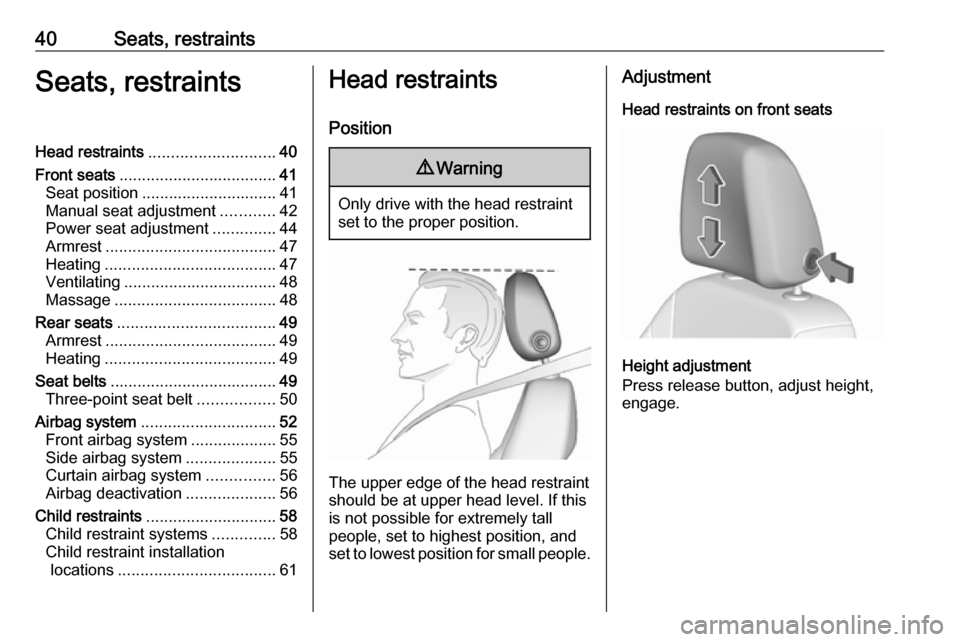
40Seats, restraintsSeats, restraintsHead restraints............................ 40
Front seats ................................... 41
Seat position .............................. 41
Manual seat adjustment ............42
Power seat adjustment ..............44
Armrest ...................................... 47
Heating ...................................... 47
Ventilating .................................. 48
Massage .................................... 48
Rear seats ................................... 49
Armrest ...................................... 49
Heating ...................................... 49
Seat belts ..................................... 49
Three-point seat belt .................50
Airbag system .............................. 52
Front airbag system ...................55
Side airbag system ....................55
Curtain airbag system ...............56
Airbag deactivation ....................56
Child restraints ............................. 58
Child restraint systems ..............58
Child restraint installation locations ................................... 61Head restraints
Position9 Warning
Only drive with the head restraint
set to the proper position.
The upper edge of the head restraint
should be at upper head level. If this
is not possible for extremely tall
people, set to highest position, and
set to lowest position for small people.
Adjustment
Head restraints on front seats
Height adjustment
Press release button, adjust height,
engage.
Page 43 of 267
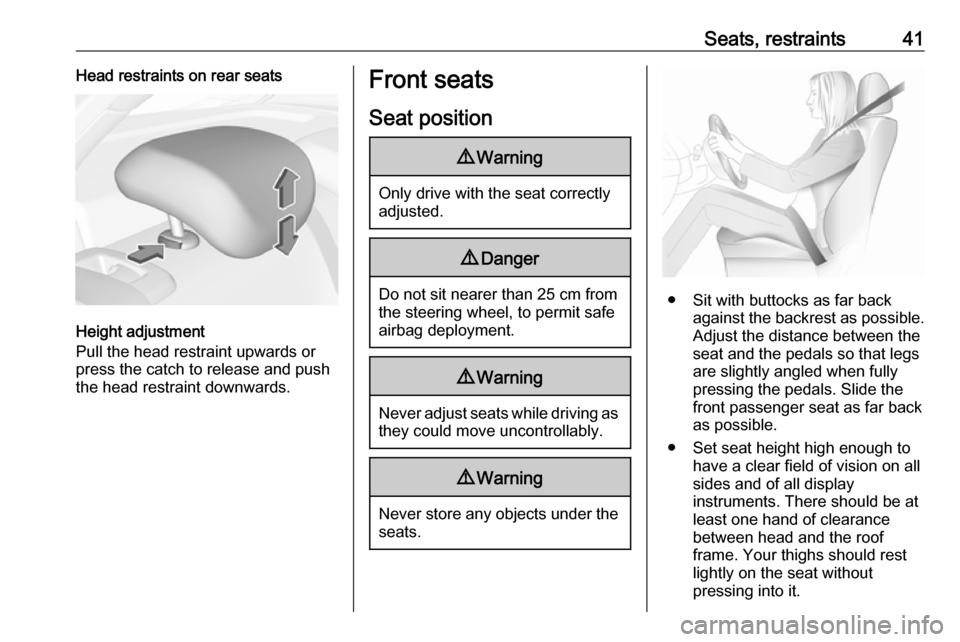
Seats, restraints41Head restraints on rear seats
Height adjustment
Pull the head restraint upwards or
press the catch to release and push the head restraint downwards.
Front seats
Seat position9 Warning
Only drive with the seat correctly
adjusted.
9 Danger
Do not sit nearer than 25 cm from
the steering wheel, to permit safe
airbag deployment.
9 Warning
Never adjust seats while driving as
they could move uncontrollably.
9 Warning
Never store any objects under the
seats.
● Sit with buttocks as far back against the backrest as possible.
Adjust the distance between the
seat and the pedals so that legs
are slightly angled when fully
pressing the pedals. Slide the
front passenger seat as far back
as possible.
● Set seat height high enough to have a clear field of vision on all
sides and of all display
instruments. There should be at
least one hand of clearance
between head and the roof
frame. Your thighs should rest
lightly on the seat without
pressing into it.
Page 45 of 267
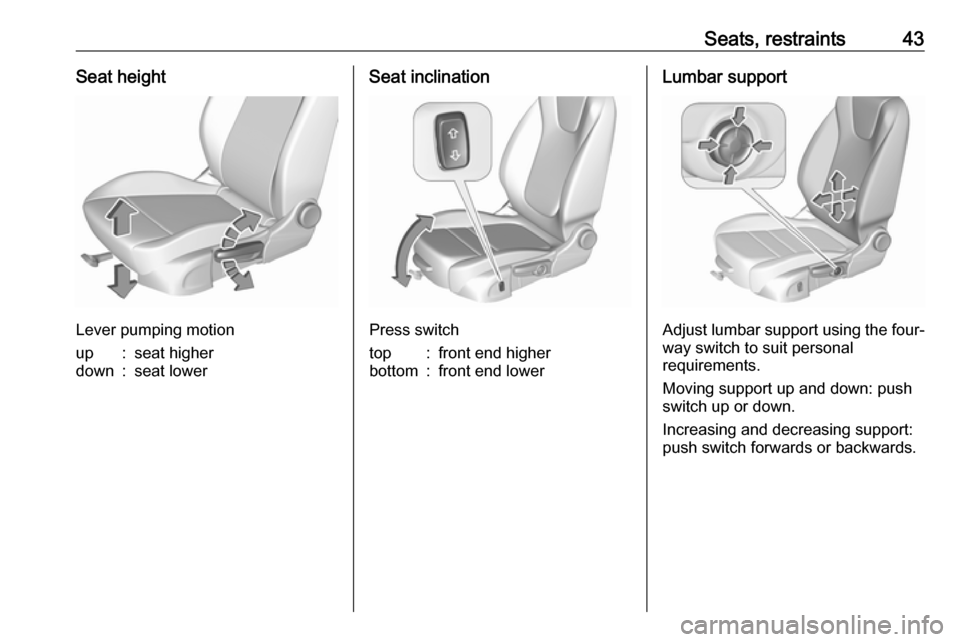
Seats, restraints43Seat height
Lever pumping motion
up:seat higherdown:seat lowerSeat inclination
Press switch
top:front end higherbottom:front end lowerLumbar support
Adjust lumbar support using the four-way switch to suit personal
requirements.
Moving support up and down: push switch up or down.
Increasing and decreasing support:
push switch forwards or backwards.
Page 46 of 267
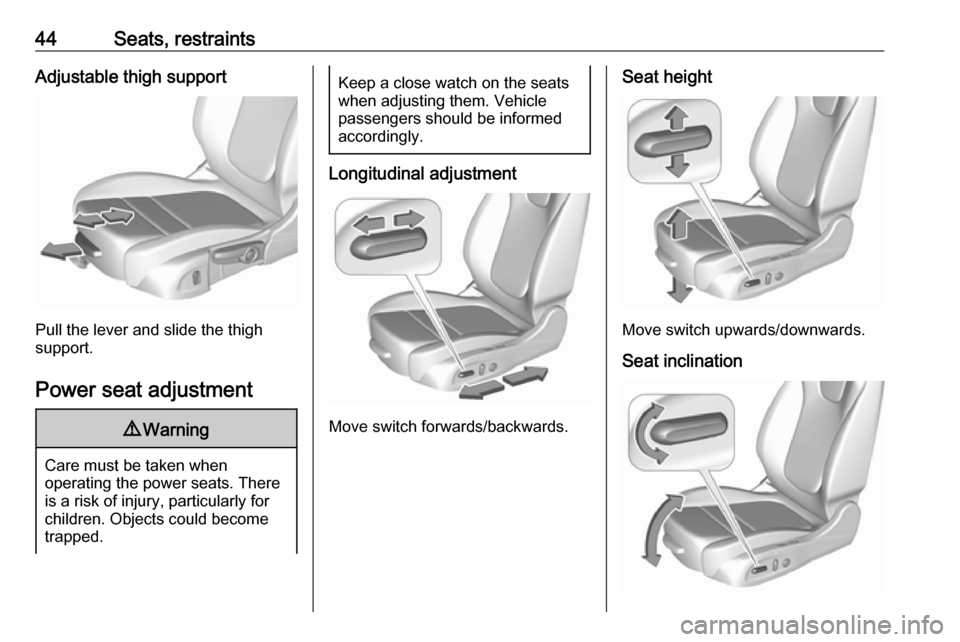
44Seats, restraintsAdjustable thigh support
Pull the lever and slide the thigh
support.
Power seat adjustment
9 Warning
Care must be taken when
operating the power seats. There
is a risk of injury, particularly for
children. Objects could become
trapped.
Keep a close watch on the seats
when adjusting them. Vehicle
passengers should be informed
accordingly.
Longitudinal adjustment
Move switch forwards/backwards.
Seat height
Move switch upwards/downwards.
Seat inclination
Page 64 of 267
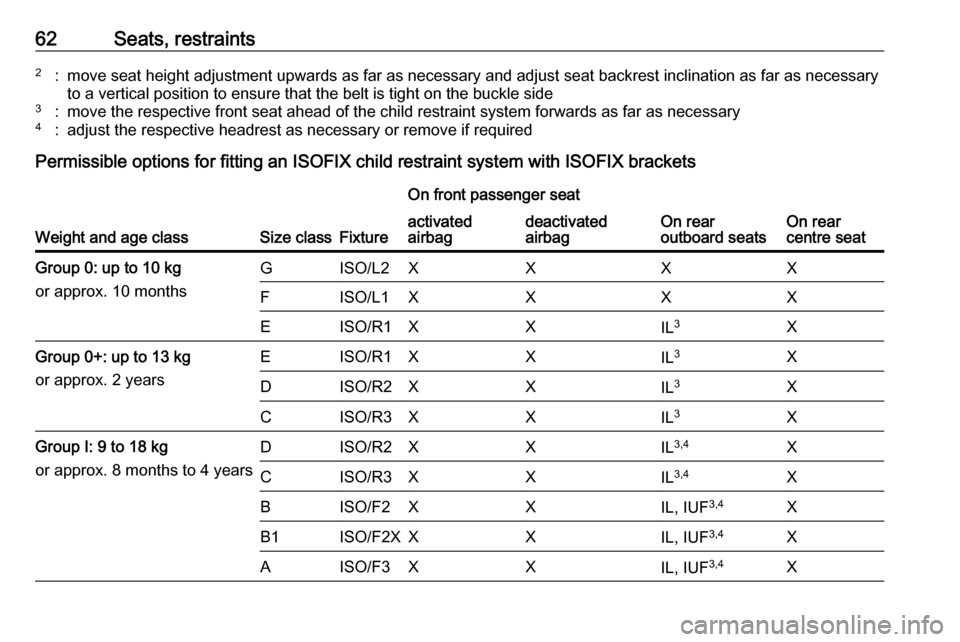
62Seats, restraints2:move seat height adjustment upwards as far as necessary and adjust seat backrest inclination as far as necessary
to a vertical position to ensure that the belt is tight on the buckle side3:move the respective front seat ahead of the child restraint system forwards as far as necessary4:adjust the respective headrest as necessary or remove if required
Permissible options for fitting an ISOFIX child restraint system with ISOFIX brackets
Weight and age classSize classFixture
On front passenger seat
On rear
outboard seatsOn rear
centre seat
activated
airbagdeactivated
airbagGroup 0: up to 10 kg
or approx. 10 monthsGISO/L2XXXXFISO/L1XXXXEISO/R1XXIL 3XGroup 0+: up to 13 kg
or approx. 2 yearsEISO/R1XXIL 3XDISO/R2XXIL3XCISO/R3XXIL3XGroup I: 9 to 18 kg
or approx. 8 months to 4 yearsDISO/R2XXIL 3,4XCISO/R3XXIL 3,4XBISO/F2XXIL, IUF 3,4XB1ISO/F2XXXIL, IUF3,4XAISO/F3XXIL, IUF3,4X
Page 65 of 267
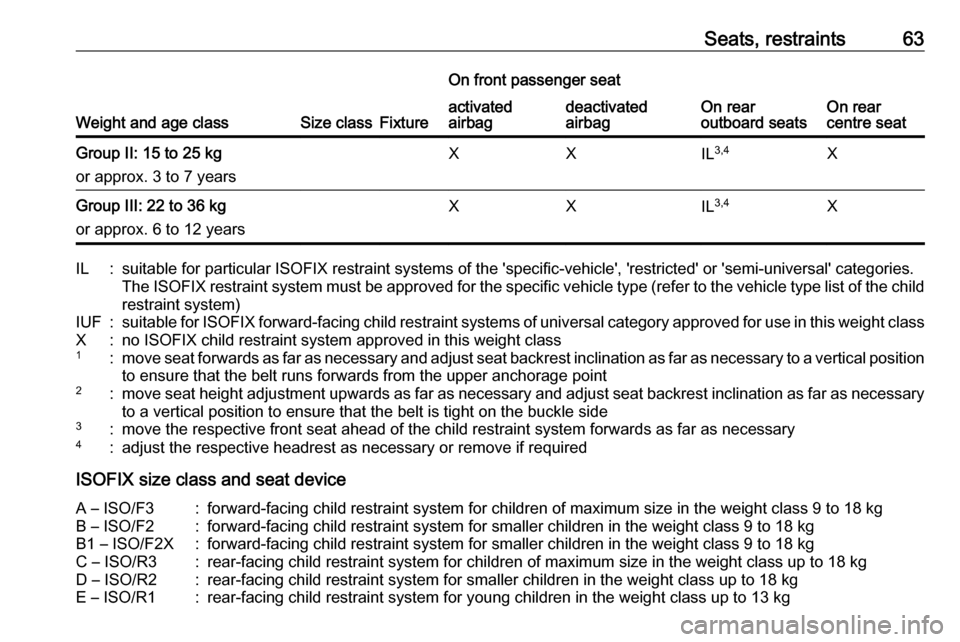
Seats, restraints63
Weight and age classSize classFixture
On front passenger seat
On rear
outboard seatsOn rear
centre seat
activated
airbagdeactivated
airbagGroup II: 15 to 25 kg
or approx. 3 to 7 yearsXXIL 3,4XGroup III: 22 to 36 kg
or approx. 6 to 12 yearsXXIL 3,4XIL:suitable for particular ISOFIX restraint systems of the 'specific-vehicle', 'restricted' or 'semi-universal' categories.
The ISOFIX restraint system must be approved for the specific vehicle type (refer to the vehicle type list of the child restraint system)IUF:suitable for ISOFIX forward-facing child restraint systems of universal category approved for use in this weight classX:no ISOFIX child restraint system approved in this weight class1:move seat forwards as far as necessary and adjust seat backrest inclination as far as necessary to a vertical position
to ensure that the belt runs forwards from the upper anchorage point2:move seat height adjustment upwards as far as necessary and adjust seat backrest inclination as far as necessary
to a vertical position to ensure that the belt is tight on the buckle side3:move the respective front seat ahead of the child restraint system forwards as far as necessary4:adjust the respective headrest as necessary or remove if required
ISOFIX size class and seat device
A – ISO/F3:forward-facing child restraint system for children of maximum size in the weight class 9 to 18 kgB – ISO/F2:forward-facing child restraint system for smaller children in the weight class 9 to 18 kgB1 – ISO/F2X:forward-facing child restraint system for smaller children in the weight class 9 to 18 kgC – ISO/R3:rear-facing child restraint system for children of maximum size in the weight class up to 18 kgD – ISO/R2:rear-facing child restraint system for smaller children in the weight class up to 18 kgE – ISO/R1:rear-facing child restraint system for young children in the weight class up to 13 kg
Page 181 of 267
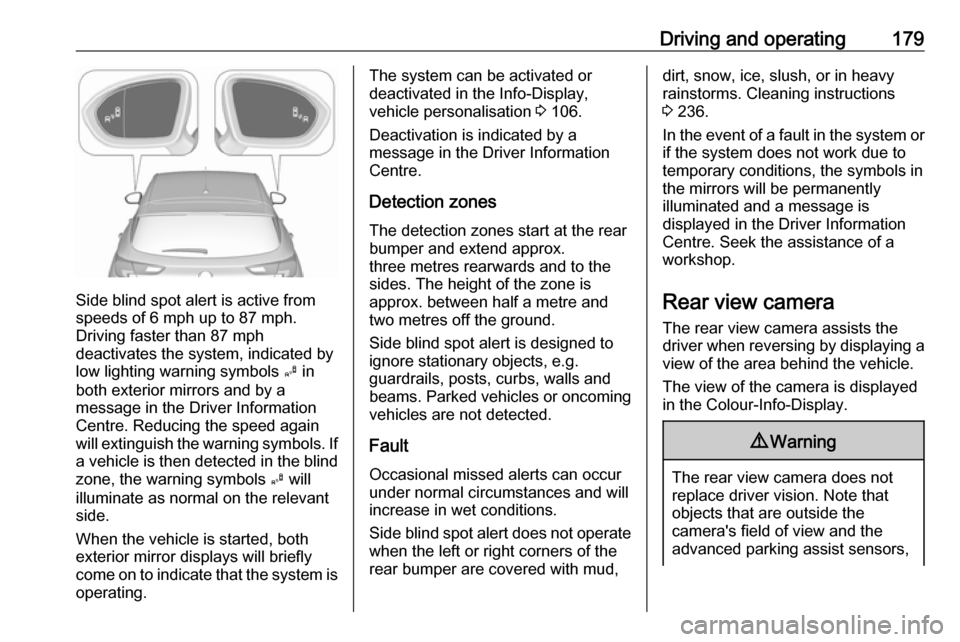
Driving and operating179
Side blind spot alert is active from
speeds of 6 mph up to 87 mph.
Driving faster than 87 mph
deactivates the system, indicated by
low lighting warning symbols B in
both exterior mirrors and by a
message in the Driver Information
Centre. Reducing the speed again
will extinguish the warning symbols. If a vehicle is then detected in the blindzone, the warning symbols B will
illuminate as normal on the relevant
side.
When the vehicle is started, both exterior mirror displays will briefly
come on to indicate that the system is
operating.
The system can be activated or
deactivated in the Info-Display,
vehicle personalisation 3 106.
Deactivation is indicated by a
message in the Driver Information
Centre.
Detection zones The detection zones start at the rearbumper and extend approx.
three metres rearwards and to the
sides. The height of the zone is
approx. between half a metre and
two metres off the ground.
Side blind spot alert is designed to
ignore stationary objects, e.g.
guardrails, posts, curbs, walls and
beams. Parked vehicles or oncoming
vehicles are not detected.
Fault
Occasional missed alerts can occur
under normal circumstances and will
increase in wet conditions.
Side blind spot alert does not operate when the left or right corners of the
rear bumper are covered with mud,dirt, snow, ice, slush, or in heavy
rainstorms. Cleaning instructions
3 236.
In the event of a fault in the system or if the system does not work due to
temporary conditions, the symbols in
the mirrors will be permanently
illuminated and a message is
displayed in the Driver Information
Centre. Seek the assistance of a
workshop.
Rear view camera The rear view camera assists the
driver when reversing by displaying a
view of the area behind the vehicle.
The view of the camera is displayed
in the Colour-Info-Display.9 Warning
The rear view camera does not
replace driver vision. Note that
objects that are outside the
camera's field of view and the
advanced parking assist sensors,
Page 199 of 267

Vehicle care197If the bonnet is opened during an
Autostop, the engine will be restarted
automatically for safety reasons.
Closing Before closing the bonnet, press the
support into the holder.
Lower the bonnet and let it fall into the
latch from a low height (20-25 cm).
Check that the bonnet is engaged.Caution
Do not press the bonnet into the
latch to avoid dents.
Engine oil
Check the engine oil level manually
on a regular basis to prevent damage
to the engine. Ensure that the correct
specification of oil is used.
Recommended fluids and lubricants
3 240.
Check with the vehicle on a level
surface. The engine must be at
operating temperature and switched
off for at least five minutes.
Caution
It is the owner's responsibility to
maintain the proper level of an
appropriate quality oil in the
engine.
Pull out the dipstick, wipe it clean,
insert it to the stop on the handle, pull
out and read the engine oil level.
Insert dipstick to the stop on the
handle and make half a turn.
Different dipsticks are used
depending on engine variant.
When the engine oil level has
dropped to the MIN mark, top up
engine oil.
We recommend the use of the same
grade of engine oil that was used at
last change.