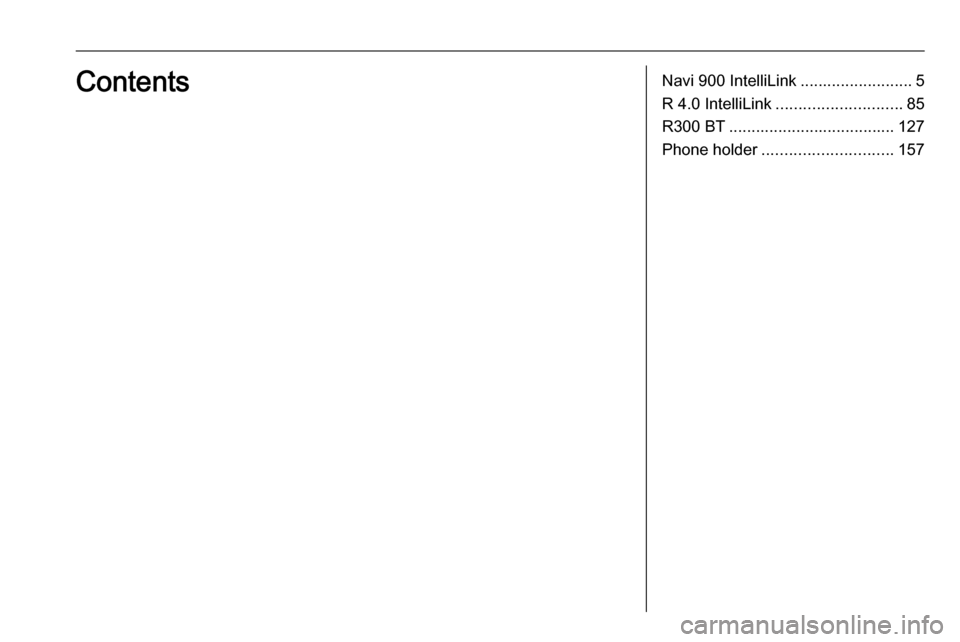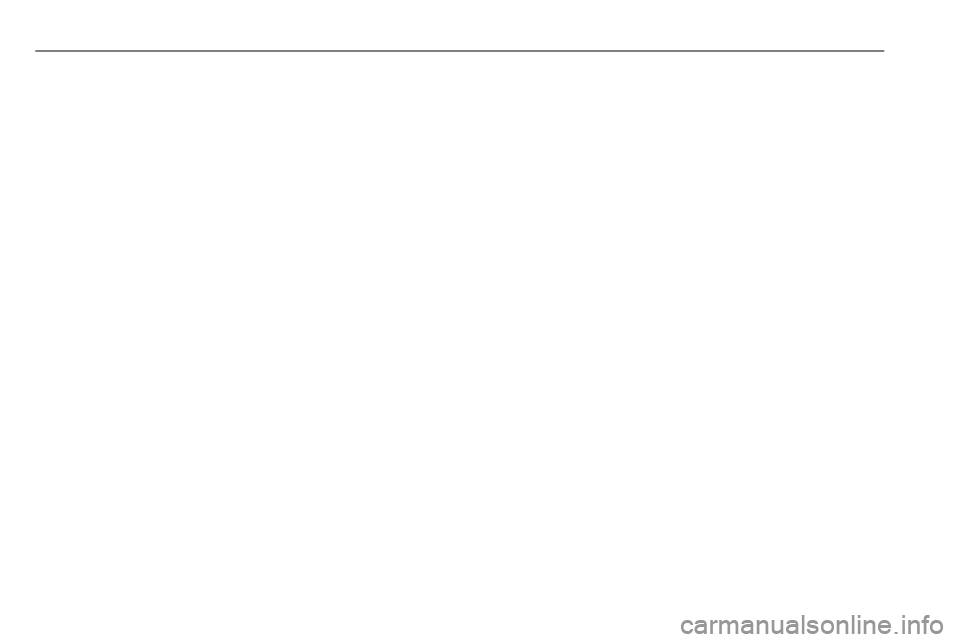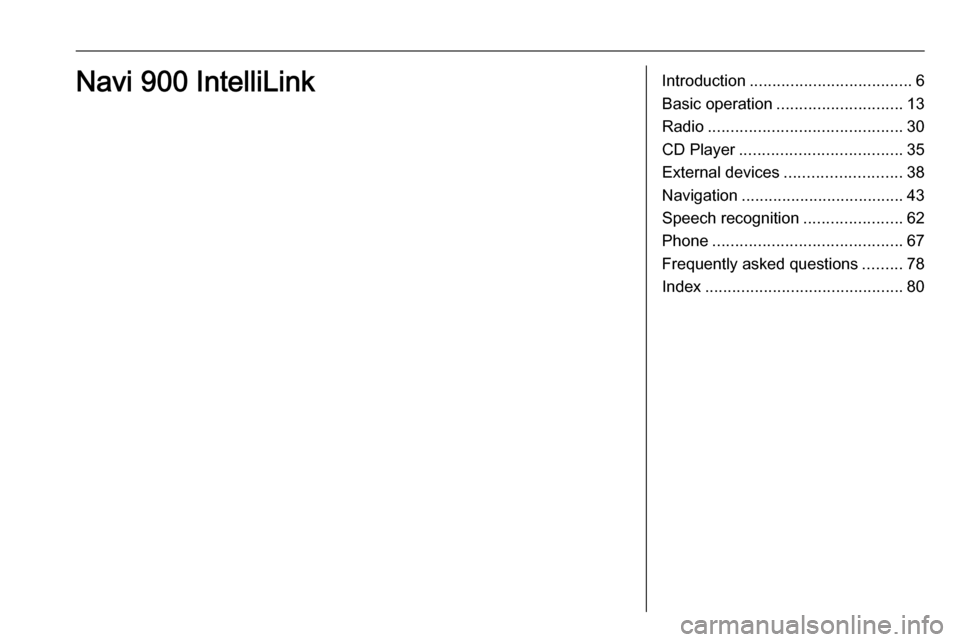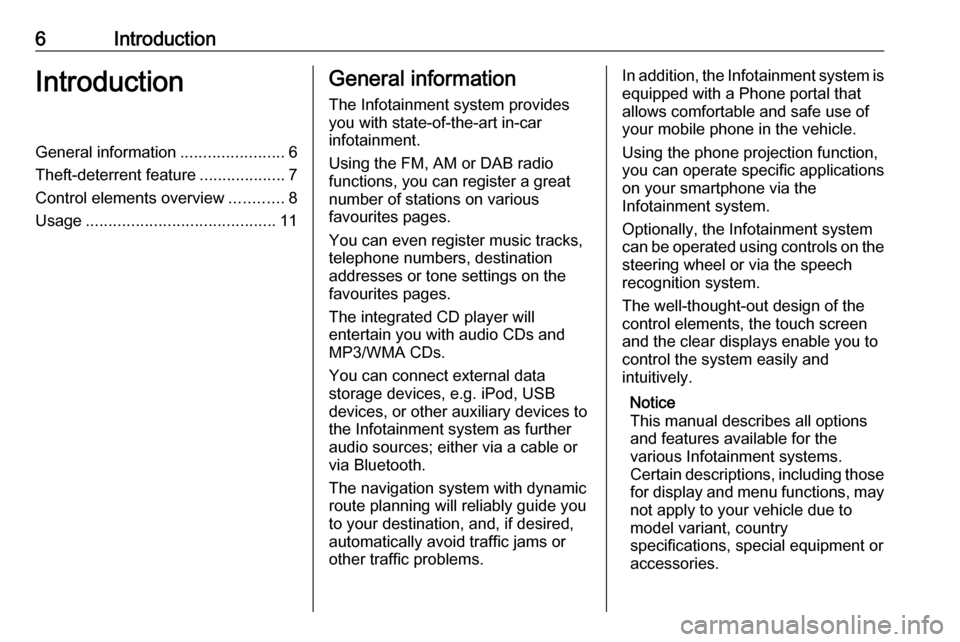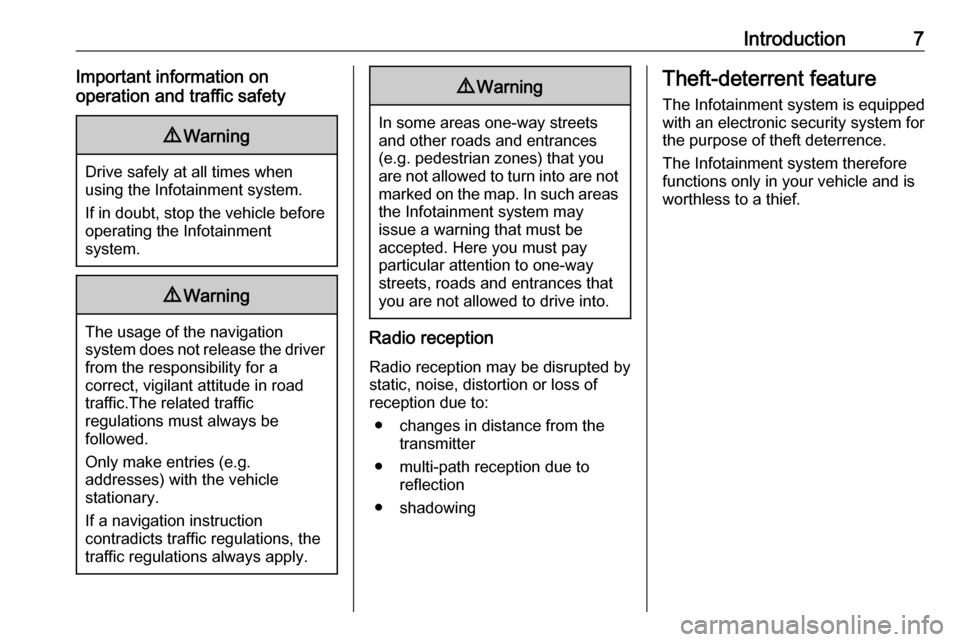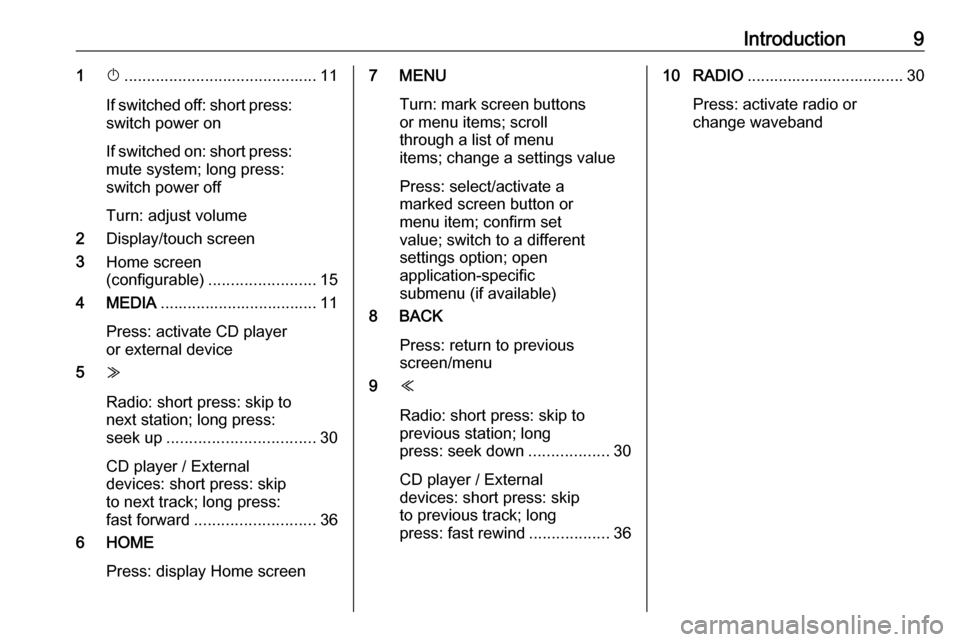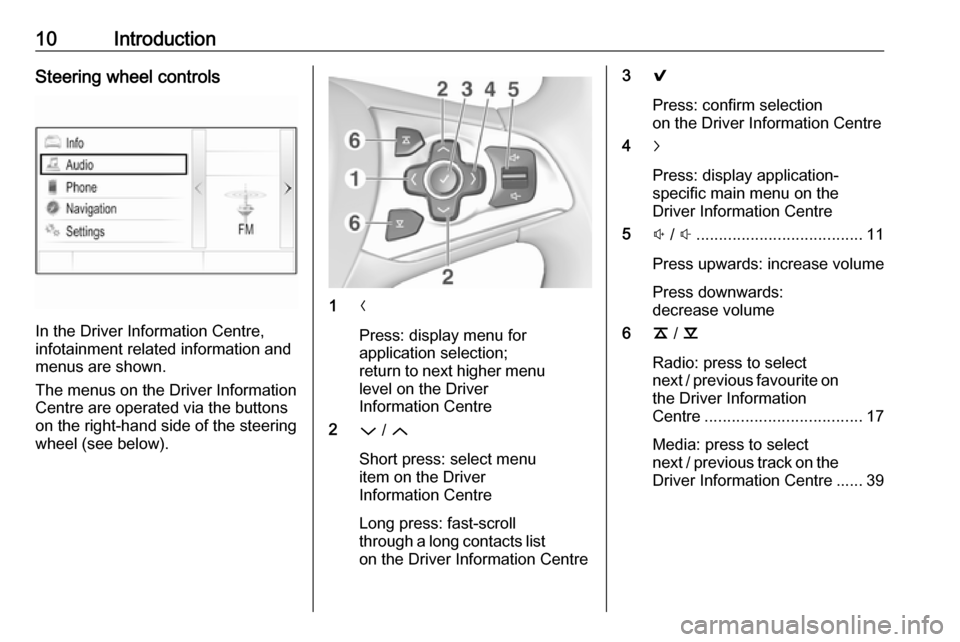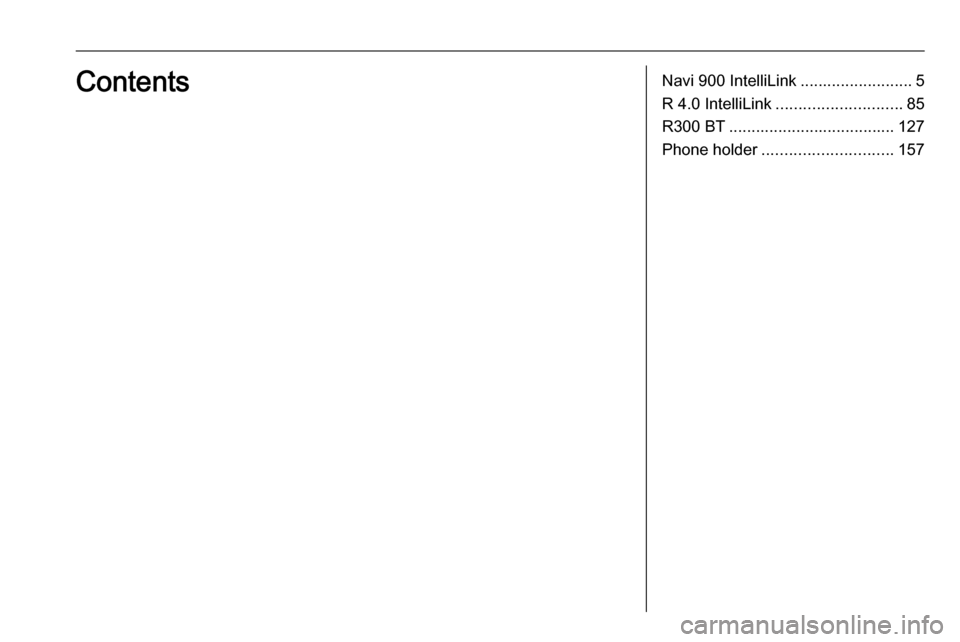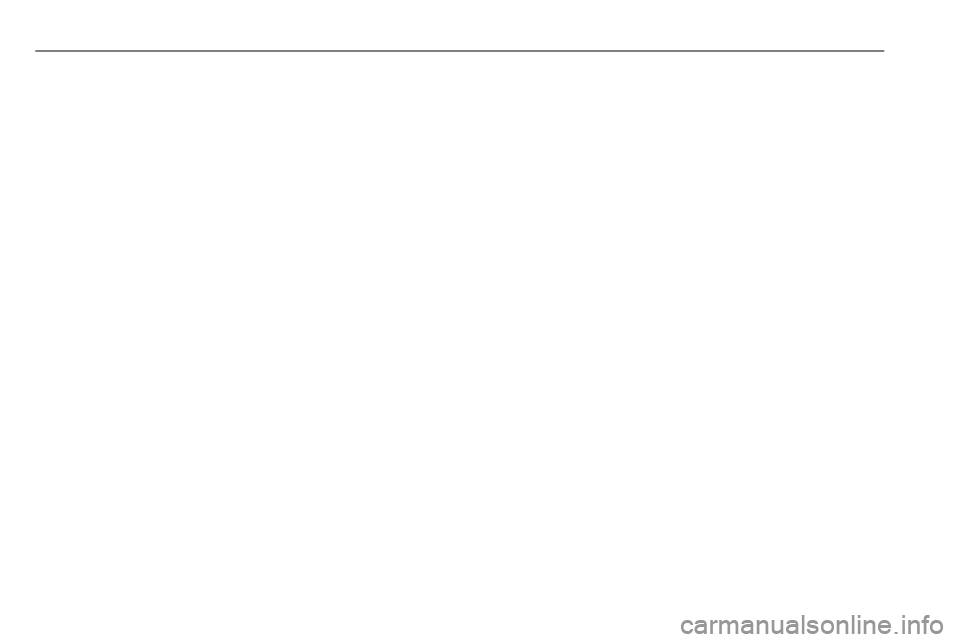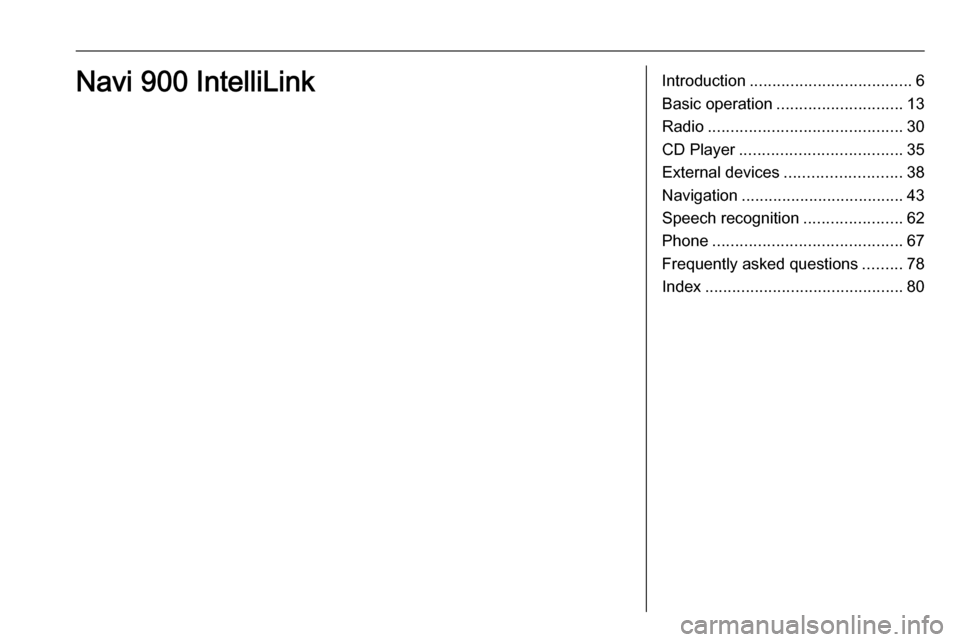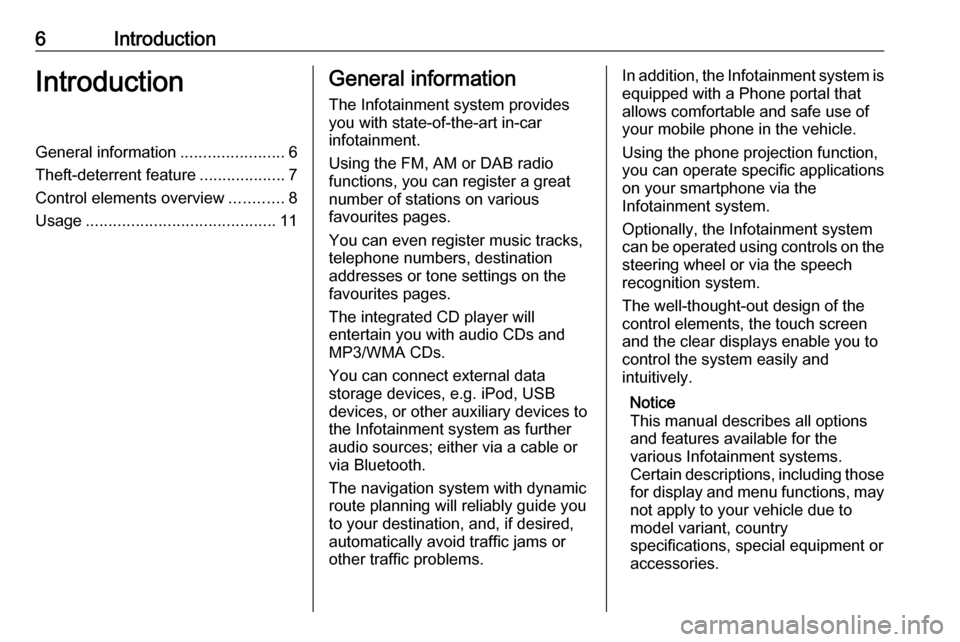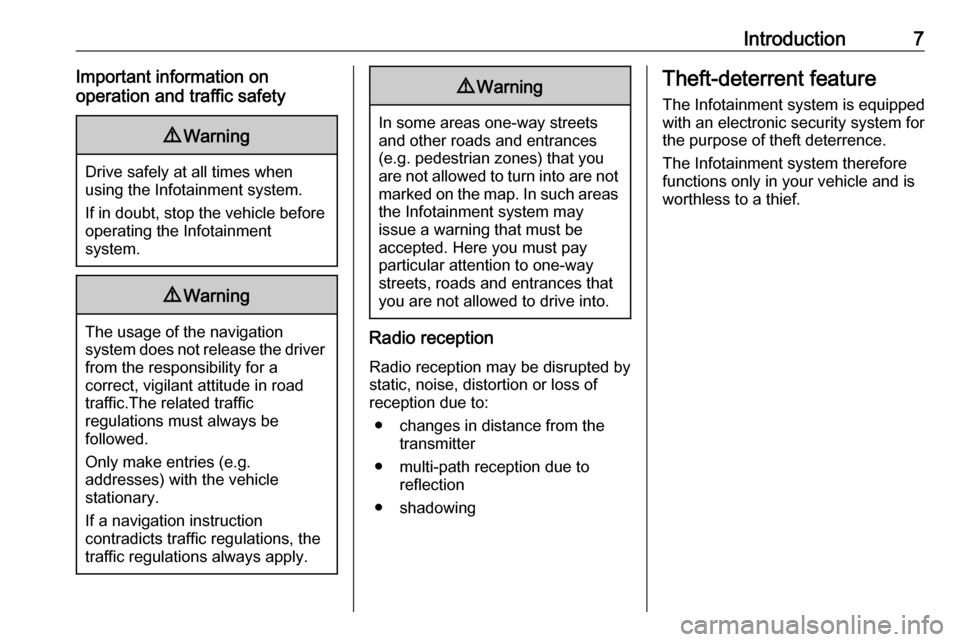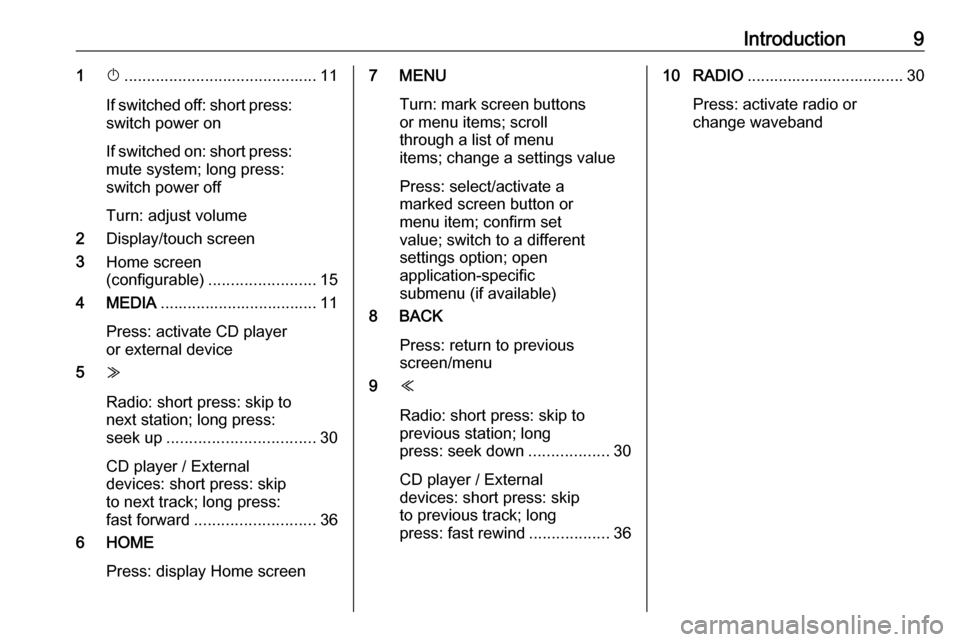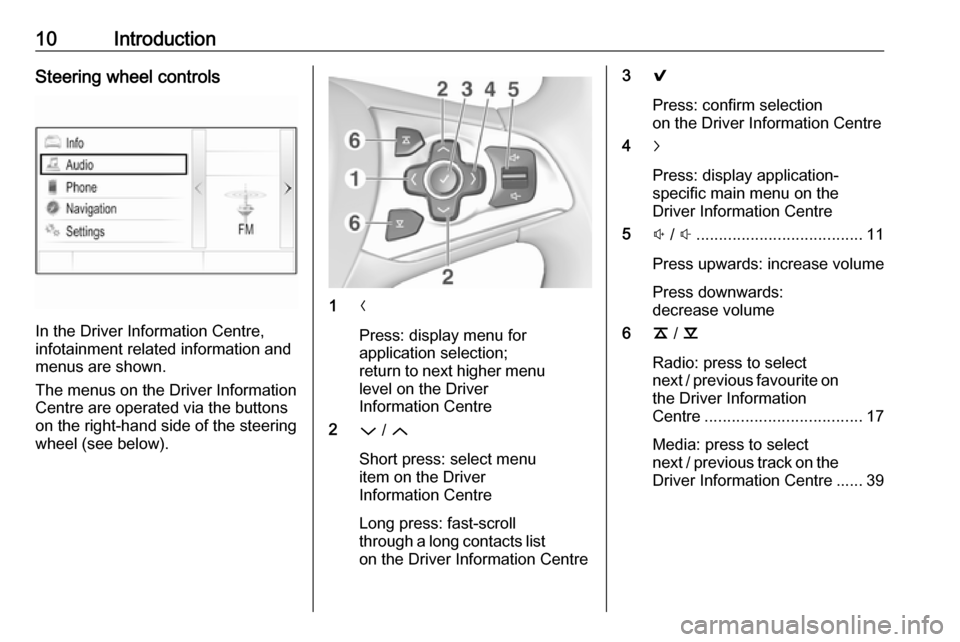Introduction.................................... 6
Basic operation ............................ 13
Radio ........................................... 30
CD Player .................................... 35
External devices .......................... 38
Navigation .................................... 43
Speech recognition ......................62
Phone .......................................... 67
Frequently asked questions .........78
Index ............................................ 80Navi 900 IntelliLink
6IntroductionIntroductionGeneral information.......................6
Theft-deterrent feature ...................7
Control elements overview ............8
Usage .......................................... 11General information
The Infotainment system provides
you with state-of-the-art in-car
infotainment.
Using the FM, AM or DAB radio
functions, you can register a great
number of stations on various
favourites pages.
You can even register music tracks,
telephone numbers, destination
addresses or tone settings on the
favourites pages.
The integrated CD player will
entertain you with audio CDs and
MP3/WMA CDs.
You can connect external data
storage devices, e.g. iPod, USB
devices, or other auxiliary devices to
the Infotainment system as further
audio sources; either via a cable or
via Bluetooth.
The navigation system with dynamic
route planning will reliably guide you
to your destination, and, if desired,
automatically avoid traffic jams or
other traffic problems.In addition, the Infotainment system is equipped with a Phone portal that
allows comfortable and safe use of
your mobile phone in the vehicle.
Using the phone projection function,
you can operate specific applications
on your smartphone via the
Infotainment system.
Optionally, the Infotainment system
can be operated using controls on the steering wheel or via the speech
recognition system.
The well-thought-out design of the
control elements, the touch screen
and the clear displays enable you to
control the system easily and
intuitively.
Notice
This manual describes all options
and features available for the
various Infotainment systems.
Certain descriptions, including those
for display and menu functions, may not apply to your vehicle due to
model variant, country
specifications, special equipment or
accessories.
Introduction7Important information on
operation and traffic safety9 Warning
Drive safely at all times when
using the Infotainment system.
If in doubt, stop the vehicle before operating the Infotainment
system.
9 Warning
The usage of the navigation
system does not release the driver
from the responsibility for a
correct, vigilant attitude in road
traffic.The related traffic
regulations must always be
followed.
Only make entries (e.g. addresses) with the vehicle
stationary.
If a navigation instruction
contradicts traffic regulations, the
traffic regulations always apply.
9 Warning
In some areas one-way streets
and other roads and entrances
(e.g. pedestrian zones) that you
are not allowed to turn into are not marked on the map. In such areas
the Infotainment system may
issue a warning that must be
accepted. Here you must pay
particular attention to one-way
streets, roads and entrances that
you are not allowed to drive into.
Radio reception
Radio reception may be disrupted by
static, noise, distortion or loss of
reception due to:
● changes in distance from the transmitter
● multi-path reception due to reflection
● shadowing
Theft-deterrent feature
The Infotainment system is equipped
with an electronic security system for
the purpose of theft deterrence.
The Infotainment system therefore
functions only in your vehicle and is
worthless to a thief.
Introduction91X........................................... 11
If switched off: short press:
switch power on
If switched on: short press: mute system; long press:
switch power off
Turn: adjust volume
2 Display/touch screen
3 Home screen
(configurable) ........................ 15
4 MEDIA ................................... 11
Press: activate CD player
or external device
5 Z
Radio: short press: skip to
next station; long press:
seek up ................................. 30
CD player / External
devices: short press: skip
to next track; long press:
fast forward ........................... 36
6 HOME
Press: display Home screen7 MENUTurn: mark screen buttonsor menu items; scroll
through a list of menu
items; change a settings value
Press: select/activate a
marked screen button or
menu item; confirm set
value; switch to a different
settings option; open
application-specific
submenu (if available)
8 BACK
Press: return to previous
screen/menu
9 Y
Radio: short press: skip to
previous station; long
press: seek down ..................30
CD player / External
devices: short press: skip
to previous track; long
press: fast rewind ..................3610 RADIO................................... 30
Press: activate radio or
change waveband
10IntroductionSteering wheel controls
In the Driver Information Centre,
infotainment related information and
menus are shown.
The menus on the Driver Information
Centre are operated via the buttons
on the right-hand side of the steering
wheel (see below).
1 N
Press: display menu for
application selection;
return to next higher menu
level on the Driver
Information Centre
2 P / Q
Short press: select menu
item on the Driver
Information Centre
Long press: fast-scroll
through a long contacts list on the Driver Information Centre
3 9
Press: confirm selection
on the Driver Information Centre
4 j
Press: display application-
specific main menu on the
Driver Information Centre
5 ! / # ..................................... 11
Press upwards: increase volume
Press downwards:
decrease volume
6 k / l
Radio: press to select next / previous favourite on the Driver Information
Centre ................................... 17
Media: press to select
next / previous track on the Driver Information Centre ...... 39