sport mode VAUXHALL ASTRA J 2016 Owner's Manual
[x] Cancel search | Manufacturer: VAUXHALL, Model Year: 2016, Model line: ASTRA J, Model: VAUXHALL ASTRA J 2016Pages: 341, PDF Size: 10.35 MB
Page 14 of 341
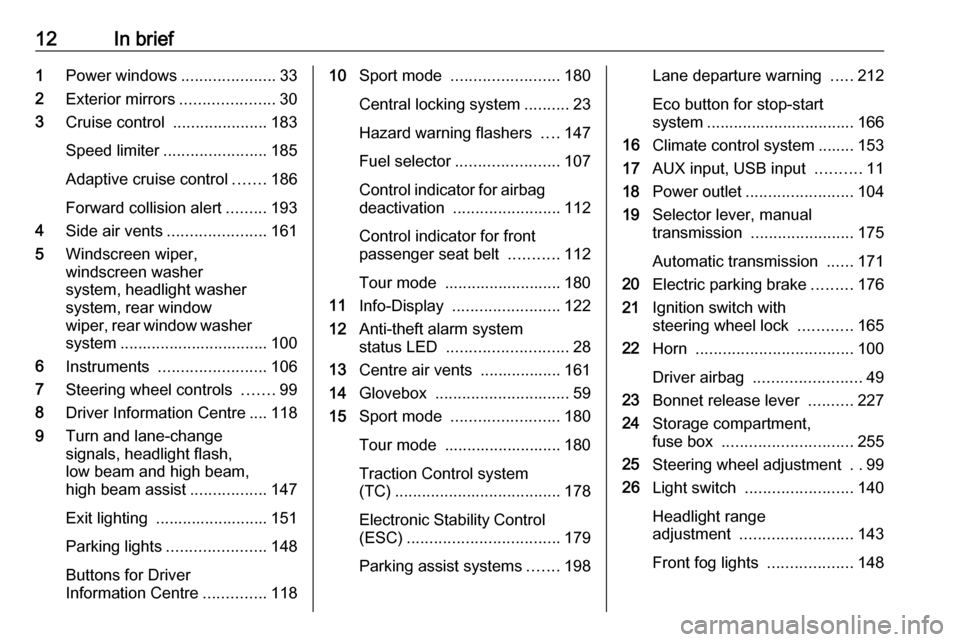
12In brief1Power windows .....................33
2 Exterior mirrors .....................30
3 Cruise control .....................183
Speed limiter ....................... 185
Adaptive cruise control .......186
Forward collision alert .........193
4 Side air vents ...................... 161
5 Windscreen wiper,
windscreen washer
system, headlight washer
system, rear window
wiper, rear window washer system ................................. 100
6 Instruments ........................ 106
7 Steering wheel controls .......99
8 Driver Information Centre .... 118
9 Turn and lane-change
signals, headlight flash,
low beam and high beam,
high beam assist .................147
Exit lighting ......................... 151
Parking lights ...................... 148
Buttons for Driver
Information Centre ..............11810Sport mode ........................ 180
Central locking system ..........23
Hazard warning flashers ....147
Fuel selector ....................... 107
Control indicator for airbag
deactivation ........................ 112
Control indicator for front
passenger seat belt ...........112
Tour mode .......................... 180
11 Info-Display ........................ 122
12 Anti-theft alarm system
status LED ........................... 28
13 Centre air vents .................. 161
14 Glovebox .............................. 59
15 Sport mode ........................ 180
Tour mode .......................... 180
Traction Control system
(TC) ..................................... 178
Electronic Stability Control (ESC) .................................. 179
Parking assist systems .......198Lane departure warning .....212
Eco button for stop-start
system ................................. 166
16 Climate control system ........ 153
17 AUX input, USB input ..........11
18 Power outlet ........................ 104
19 Selector lever, manual
transmission ....................... 175
Automatic transmission ......171
20 Electric parking brake .........176
21 Ignition switch with
steering wheel lock ............165
22 Horn ................................... 100
Driver airbag ........................ 49
23 Bonnet release lever ..........227
24 Storage compartment,
fuse box ............................. 255
25 Steering wheel adjustment ..99
26 Light switch ........................ 140
Headlight range
adjustment ......................... 143
Front fog lights ...................148
Page 24 of 341
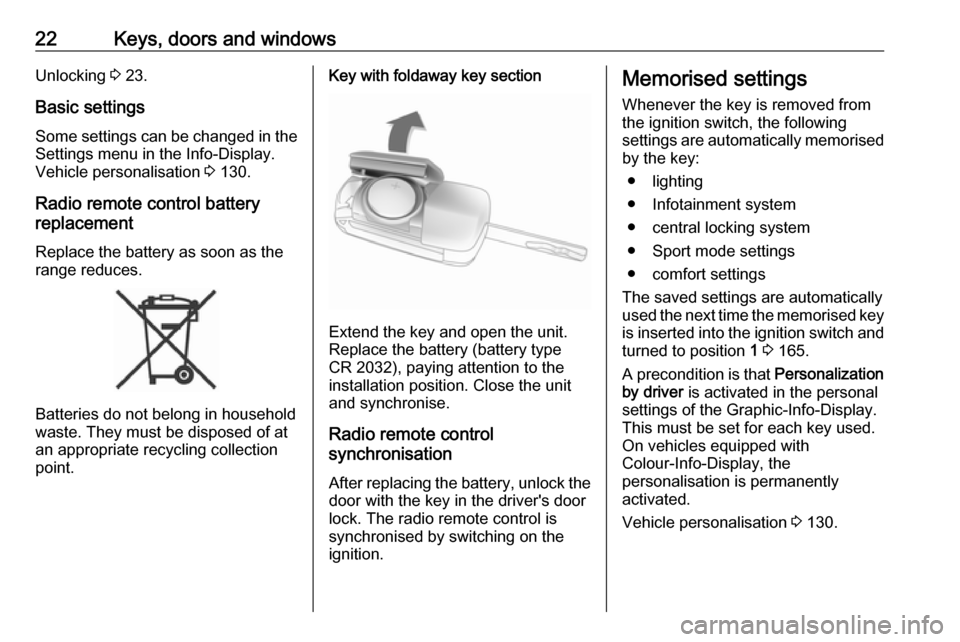
22Keys, doors and windowsUnlocking 3 23.
Basic settings Some settings can be changed in the
Settings menu in the Info-Display.
Vehicle personalisation 3 130.
Radio remote control battery
replacement
Replace the battery as soon as the
range reduces.
Batteries do not belong in household
waste. They must be disposed of at
an appropriate recycling collection
point.
Key with foldaway key section
Extend the key and open the unit.
Replace the battery (battery type CR 2032), paying attention to the
installation position. Close the unit
and synchronise.
Radio remote control
synchronisation
After replacing the battery, unlock the
door with the key in the driver's door
lock. The radio remote control is
synchronised by switching on the
ignition.
Memorised settings
Whenever the key is removed from
the ignition switch, the following
settings are automatically memorised by the key:
● lighting
● Infotainment system
● central locking system
● Sport mode settings
● comfort settings
The saved settings are automatically
used the next time the memorised key
is inserted into the ignition switch and
turned to position 1 3 165.
A precondition is that Personalization
by driver is activated in the personal
settings of the Graphic-Info-Display.
This must be set for each key used.
On vehicles equipped with
Colour-Info-Display, the
personalisation is permanently
activated.
Vehicle personalisation 3 130.
Page 133 of 341
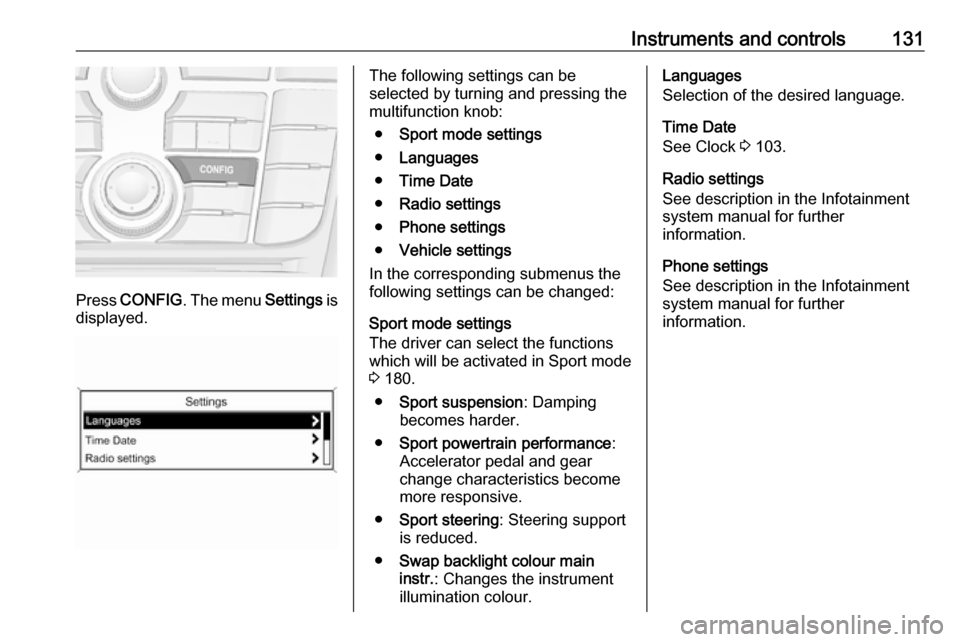
Instruments and controls131
Press CONFIG . The menu Settings is
displayed.
The following settings can be
selected by turning and pressing the
multifunction knob:
● Sport mode settings
● Languages
● Time Date
● Radio settings
● Phone settings
● Vehicle settings
In the corresponding submenus the
following settings can be changed:
Sport mode settings
The driver can select the functions
which will be activated in Sport mode
3 180.
● Sport suspension : Damping
becomes harder.
● Sport powertrain performance :
Accelerator pedal and gear
change characteristics become
more responsive.
● Sport steering : Steering support
is reduced.
● Swap backlight colour main
instr. : Changes the instrument
illumination colour.Languages
Selection of the desired language.
Time Date
See Clock 3 103.
Radio settings
See description in the Infotainment system manual for further
information.
Phone settings
See description in the Infotainment
system manual for further
information.
Page 135 of 341
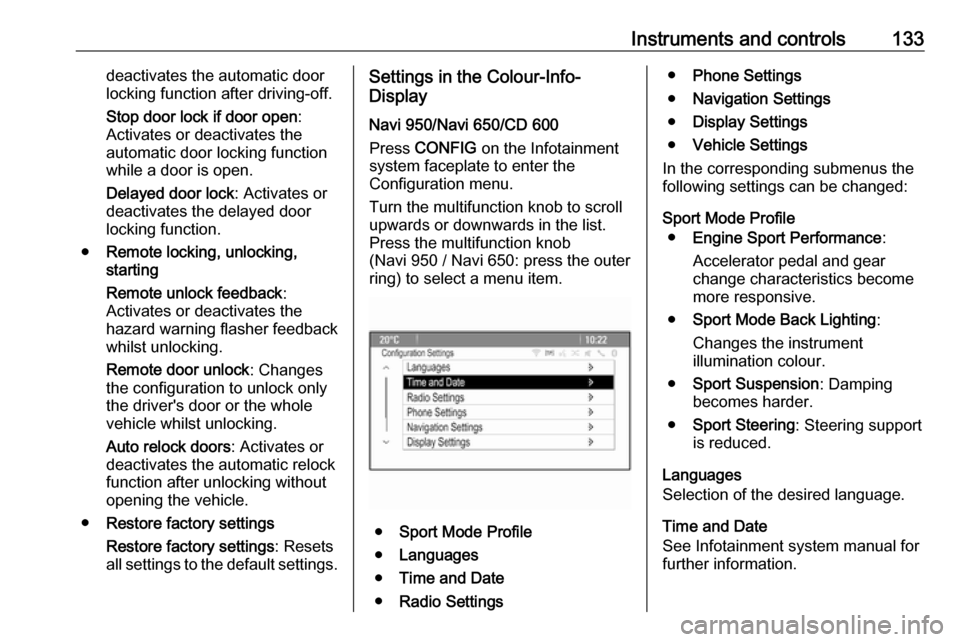
Instruments and controls133deactivates the automatic door
locking function after driving-off.
Stop door lock if door open :
Activates or deactivates the
automatic door locking function
while a door is open.
Delayed door lock : Activates or
deactivates the delayed door locking function.
● Remote locking, unlocking,
starting
Remote unlock feedback :
Activates or deactivates the
hazard warning flasher feedback
whilst unlocking.
Remote door unlock : Changes
the configuration to unlock only
the driver's door or the whole
vehicle whilst unlocking.
Auto relock doors : Activates or
deactivates the automatic relock
function after unlocking without opening the vehicle.
● Restore factory settings
Restore factory settings : Resets
all settings to the default settings.Settings in the Colour-Info-
Display
Navi 950/Navi 650/CD 600
Press CONFIG on the Infotainment
system faceplate to enter the
Configuration menu.
Turn the multifunction knob to scroll
upwards or downwards in the list.
Press the multifunction knob
(Navi 950 / Navi 650: press the outer
ring) to select a menu item.
● Sport Mode Profile
● Languages
● Time and Date
● Radio Settings
●Phone Settings
● Navigation Settings
● Display Settings
● Vehicle Settings
In the corresponding submenus the
following settings can be changed:
Sport Mode Profile ● Engine Sport Performance :
Accelerator pedal and gear
change characteristics become
more responsive.
● Sport Mode Back Lighting :
Changes the instrument
illumination colour.
● Sport Suspension : Damping
becomes harder.
● Sport Steering : Steering support
is reduced.
Languages
Selection of the desired language.
Time and Date
See Infotainment system manual for
further information.
Page 175 of 341

Driving and operating173ParkingApply the parking brake and engage
P .
The ignition key can only be removed
when the selector lever is in position
P .
Manual mode
Move selector lever out of position D
towards the left to select manual
mode M.
Tap selector lever
forwards <:shift to a higher gearbackwards ]:shift to a lower gearThe selected gear is indicated in the
instrument cluster.
If a higher gear is selected when
vehicle speed is too low, or a lower
gear when vehicle speed is too high,
the shift is not executed. This can
cause a message in the Driver
Information Centre (DIC).
In manual mode, no automatic
shifting to a higher gear takes place
at high engine revolutions.
Electronic driving programmes
● Following a cold start, the operating temperature
programme increases engine
speed to quickly bring the
catalytic converter to the required
temperature.
● The automatic neutral shift function automatically shifts to
idling when the vehicle is stopped with a forward gear engaged andthe brake pedal is pressed.● When SPORT mode is engaged,
the vehicle shifts at higher engine
speeds (unless cruise control is
on). SPORT mode 3 180.
● Special programmes automatically adapt the shifting
points when driving up inclines or
down hills.
● When starting off in snowy or icy conditions or on other slippery
surfaces, the electronic
transmission control selects a
higher gear automatically.
Kickdown
If the accelerator pedal is pressed down completely in automatic mode, the transmission shifts to a lower gear
depending on engine speed.
Fault
In the event of a fault, control indicator g illuminates. Additionally, a code
number or a vehicle message is
displayed in the Driver Information
Centre (DIC). Vehicle messages
3 124.
Page 182 of 341
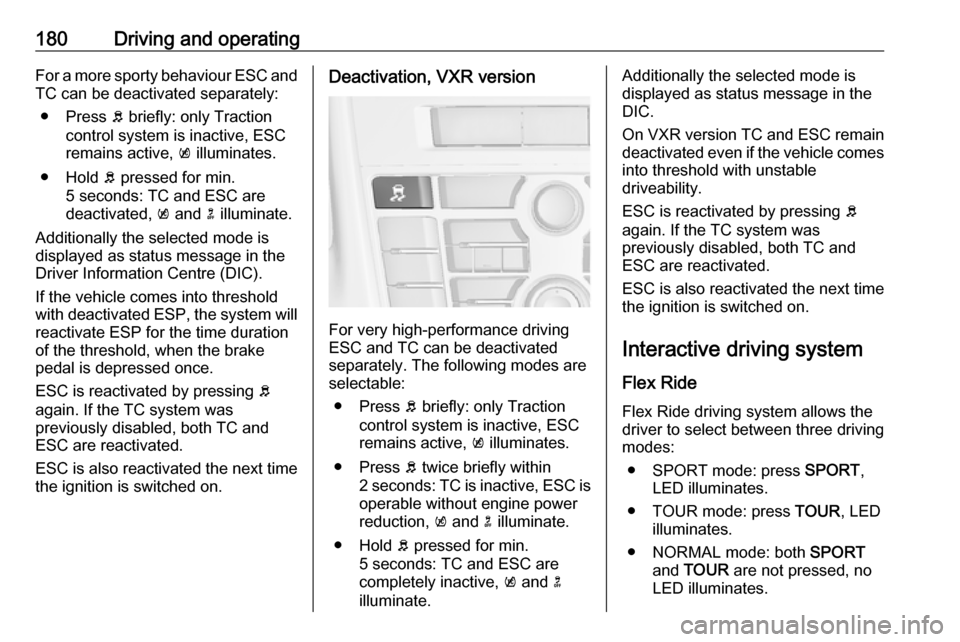
180Driving and operatingFor a more sporty behaviour ESC and
TC can be deactivated separately:
● Press b briefly: only Traction
control system is inactive, ESC
remains active, k illuminates.
● Hold b pressed for min.
5 seconds: TC and ESC are
deactivated, k and n illuminate.
Additionally the selected mode is
displayed as status message in the
Driver Information Centre (DIC).
If the vehicle comes into threshold
with deactivated ESP, the system will reactivate ESP for the time duration
of the threshold, when the brake
pedal is depressed once.
ESC is reactivated by pressing b
again. If the TC system was
previously disabled, both TC and
ESC are reactivated.
ESC is also reactivated the next time
the ignition is switched on.Deactivation, VXR version
For very high-performance driving
ESC and TC can be deactivated
separately. The following modes are
selectable:
● Press b briefly: only Traction
control system is inactive, ESC
remains active, k illuminates.
● Press b twice briefly within
2 seconds: TC is inactive, ESC is
operable without engine power
reduction, k and n illuminate.
● Hold b pressed for min.
5 seconds: TC and ESC are
completely inactive, k and n
illuminate.
Additionally the selected mode is
displayed as status message in the
DIC.
On VXR version TC and ESC remain
deactivated even if the vehicle comes into threshold with unstable
driveability.
ESC is reactivated by pressing b
again. If the TC system was
previously disabled, both TC and
ESC are reactivated.
ESC is also reactivated the next time
the ignition is switched on.
Interactive driving system Flex Ride Flex Ride driving system allows the
driver to select between three driving
modes:
● SPORT mode: press SPORT,
LED illuminates.
● TOUR mode: press TOUR, LED
illuminates.
● NORMAL mode: both SPORT
and TOUR are not pressed, no
LED illuminates.
Page 183 of 341
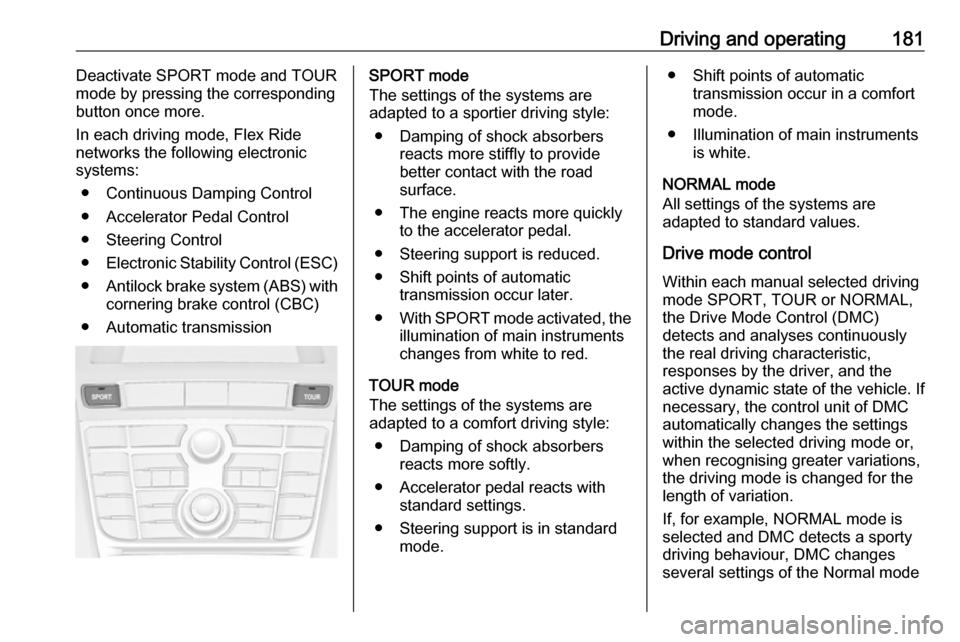
Driving and operating181Deactivate SPORT mode and TOUR
mode by pressing the corresponding
button once more.
In each driving mode, Flex Ride
networks the following electronic
systems:
● Continuous Damping Control
● Accelerator Pedal Control
● Steering Control
● Electronic Stability Control (ESC)
● Antilock brake system (ABS) with
cornering brake control (CBC)
● Automatic transmissionSPORT mode
The settings of the systems are
adapted to a sportier driving style:
● Damping of shock absorbers reacts more stiffly to providebetter contact with the road
surface.
● The engine reacts more quickly to the accelerator pedal.
● Steering support is reduced.
● Shift points of automatic transmission occur later.
● With SPORT mode activated, the
illumination of main instruments changes from white to red.
TOUR mode
The settings of the systems are
adapted to a comfort driving style:
● Damping of shock absorbers reacts more softly.
● Accelerator pedal reacts with standard settings.
● Steering support is in standard mode.● Shift points of automatictransmission occur in a comfort
mode.
● Illumination of main instruments is white.
NORMAL mode
All settings of the systems are
adapted to standard values.
Drive mode control Within each manual selected driving
mode SPORT, TOUR or NORMAL,
the Drive Mode Control (DMC)
detects and analyses continuously the real driving characteristic,
responses by the driver, and the
active dynamic state of the vehicle. If
necessary, the control unit of DMC
automatically changes the settings
within the selected driving mode or,
when recognising greater variations,
the driving mode is changed for the
length of variation.
If, for example, NORMAL mode is
selected and DMC detects a sporty
driving behaviour, DMC changes
several settings of the Normal mode
Page 184 of 341

182Driving and operatinginto sporty settings. The DMC
changes to SPORT mode in case of
very sporty driving behaviour.
If, for example, TOUR mode is
selected and whilst driving on a
winding road a sudden hard brake is
necessary, DMC will detect the
dynamic vehicle condition and
changes the settings for suspension
to SPORT mode to increase vehicle
stability.
When the driving characteristic or the
dynamic vehicle state returns to
former state, DMC will change the
settings to the preselected driving
mode.
Personalised settings in the Sport mode
The driver can select the functions of
the SPORT mode when SPORT is
pressed. These settings can be
changed in the Settings menu in the
Info-Display. Vehicle personalisation
3 130.Flex Ride - VXR Version
The VXR Version of Flex Ride system works in the same way as the
standard Flex Ride system with the
difference that the modes have a
more sporty characteristic.VXR Flex Ride driving system allows
the driver to select between three
driving modes:
● VXR mode: press VXR, LED
illuminates.
● SPORT mode: press SPORT,
LED illuminates.
● NORMAL mode: neither SPORT
nor VXR is pressed, no LED
illuminates.
Deactivate SPORT mode and VXR
mode by pressing the corresponding
button once more.
In each driving mode,
VXR Flex Ride networks the following electronic systems:
● Continuous Damping Control
● Accelerator Pedal Control
● Steering Control
● Electronic Stability Control (ESC)
● Antilock brake system (ABS) with
cornering brake control (CBC)
Page 185 of 341
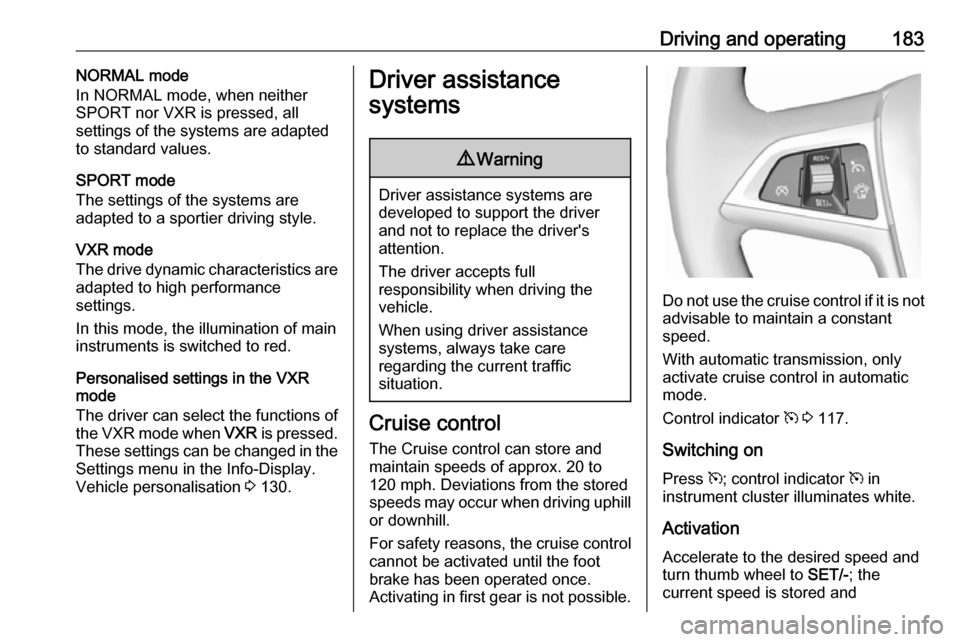
Driving and operating183NORMAL mode
In NORMAL mode, when neither
SPORT nor VXR is pressed, all
settings of the systems are adapted
to standard values.
SPORT mode
The settings of the systems are
adapted to a sportier driving style.
VXR mode
The drive dynamic characteristics are
adapted to high performance
settings.
In this mode, the illumination of main
instruments is switched to red.
Personalised settings in the VXR
mode
The driver can select the functions of
the VXR mode when VXR is pressed.
These settings can be changed in the Settings menu in the Info-Display.
Vehicle personalisation 3 130.Driver assistance
systems9 Warning
Driver assistance systems are
developed to support the driver
and not to replace the driver's
attention.
The driver accepts full
responsibility when driving the
vehicle.
When using driver assistance
systems, always take care
regarding the current traffic
situation.
Cruise control
The Cruise control can store and
maintain speeds of approx. 20 to
120 mph. Deviations from the stored
speeds may occur when driving uphill or downhill.
For safety reasons, the cruise control cannot be activated until the foot
brake has been operated once.
Activating in first gear is not possible.
Do not use the cruise control if it is not advisable to maintain a constant
speed.
With automatic transmission, only activate cruise control in automatic
mode.
Control indicator m 3 117.
Switching on
Press m; control indicator m in
instrument cluster illuminates white.
Activation Accelerate to the desired speed and
turn thumb wheel to SET/-; the
current speed is stored and
Page 305 of 341
![VAUXHALL ASTRA J 2016 Owners Manual Technical data303Kerb weight, basic model without any optional equipmentSports tourerEngineManual transmissionAutomatic transmissionwithout/with air conditioning
[kg]B14XER1393/1408–B14NEL1437/1452� VAUXHALL ASTRA J 2016 Owners Manual Technical data303Kerb weight, basic model without any optional equipmentSports tourerEngineManual transmissionAutomatic transmissionwithout/with air conditioning
[kg]B14XER1393/1408–B14NEL1437/1452�](/img/38/19344/w960_19344-304.png)
Technical data303Kerb weight, basic model without any optional equipmentSports tourerEngineManual transmissionAutomatic transmissionwithout/with air conditioning
[kg]B14XER1393/1408–B14NEL1437/1452–B14NET1437/1452–/1503B14NET LPG1503/1518–B16XER1437/1452–/1503B16SHL–/1550–/1571A13DTE1471/1486–B16DTH1503/1518–B16DTL1503/1518–without/with air conditioning
[kg]A17DTN1550/1565–A20DTH1550/1565–/1613A20DTR–/1613–
Optional equipment and accessories increase the kerb weight.
Loading information 3 95.