window VAUXHALL CASCADA 2014.5 Owner's Guide
[x] Cancel search | Manufacturer: VAUXHALL, Model Year: 2014.5, Model line: CASCADA, Model: VAUXHALL CASCADA 2014.5Pages: 247, PDF Size: 7.42 MB
Page 43 of 247

Keys, doors and windows41
■ Insert the adapter of the deflectorwith the elevation into the opposite
recess of the guidance.
■ Slide deflector in the guidance to the right vehicle side until it
engages.
■ Raise rear backrest.
Remove deflector in reverse order.
Fitting of the big wind deflector ■ Take the deflector out of the bag.■ Extract the four locking pins of the deflector: the upper ones leap out
spring-loaded by turning the pins
out of the brackets on both sides,
the lower ones leap out by lifting the
detents at the sliders on both sides.
■ Expand the wind deflector.■ With the hinges behind the front seats insert the right side locking
pins in the recesses of the right side
trim near the rear seat. Fold the
deflector a little at the centre and
insert the left side locking pins in the recesses of the left side trim. Make
sure that all pins are properly
engaged. Push down the deflector
at the centre.
Page 44 of 247

42Keys, doors and windows
■ Fold up the upper part to verticalposition.
The rear seats cannot be occupied
when the big wind deflector is
mounted.
The vertical part of the deflector can
be folded down when not used.
Wind deflector may remain mounted
when the soft top is closed.
For removing fold down vertical part
of the deflector. Lift up the deflector at
the centre a little and remove it from
the recesses on both sides.
Stowing the wind deflector
To stow the deflector, move in the
rear locking pins by pushing back and
turning the pins into the brackets.
Push back the sliders of the front
locking pins until they engage. Swing in the deflector and stow it in the bag.
Fold down the rear backrests. Align
the hard cover of the bag to the load
compartment. Position the bag from
the bottom up at the lateral guide in
the recess of the upper frame. Fix the
bag with the Velcro fastener at the
lashing eyes on both sides. Raise
rear backrests.
Rollover protection system
The rollover protection system
consists of a reinforced windscreen
frame and anti-roll bars under covers
behind the rear head restraints.
In the event of a vehicle rollover,
head-on collision or side impact, the
anti-roll bars deploy upwards
automatically within milliseconds.
They also deploy together with the
front and side airbag systems.
Notice
Do not place any objects on the
covers of the anti-roll bars behind
the head restraints.
Page 45 of 247

Keys, doors and windows43
The airbag control indicator v
illuminates if the anti-roll bars have been deployed.
The system deploys with the soft top
opened or closed.
The soft top must not be operated if
the anti-roll bars have been deployed.
A continuous warning will sound and
a message appears in the Driver
Information Centre if the switch is
actuated.
Page 100 of 247

98Instruments and controls
above recommends upshifting for
fuel saving reasons.
Eco index display : The current fuel
consumption is indicated on a
segment display. For economical driving adapt your driving style to
keep the filled segments within the
Eco area. The more segments are
filled, the higher the fuel
consumption. Simultaneously the
current consumption value is
indicated.
■ Top Consumers : List of top comfort
consumers currently switched on is displayed in descending order. Fuel
saving potential is indicated. A
switched off consumer disappears
from the list and the consumption
value will be updated.
During sporadic driving conditions,
the heated rear window is activated automatically to increase engine
load. In this event, the heated rear
window is indicated as one of the
top consumers, without activation
by the driver.
■ Economy Trend : Displays the
average consumption development
over a distance of 50 miles. Filled
segments display the consumption
in 5 mile steps and shows the effect of topography or driving behaviour
on fuel consumption.
Graphic-Info-Display,
Colour-Info-Display Depending on the vehicle
configuration the vehicle has a
Graphic-Info-Display or a Colour-
Info-Display.
The Info-Displays is located in the
instrument panel above the
Infotainment system.
Graphic-Info-Display
Page 103 of 247
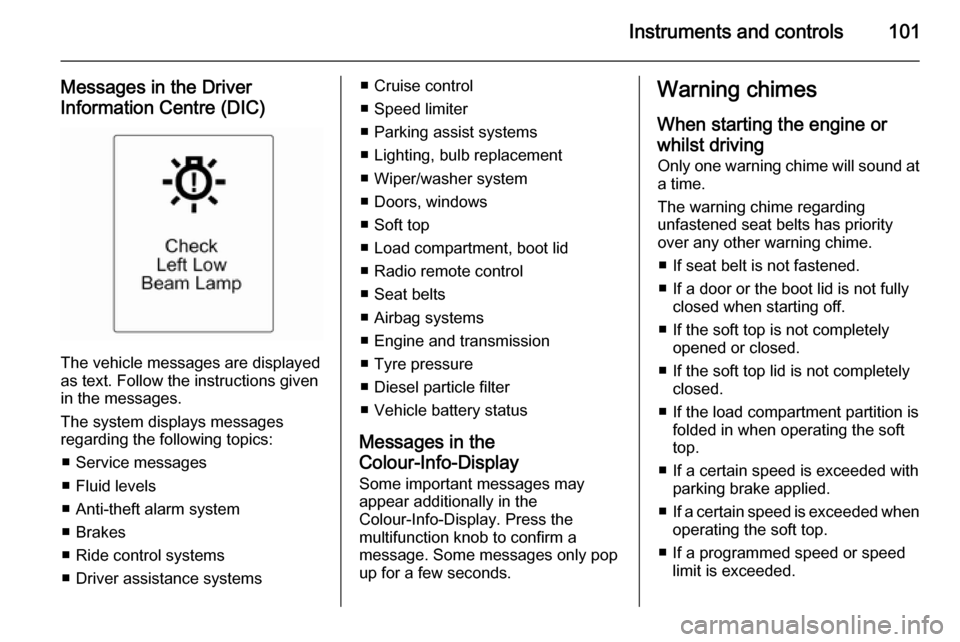
Instruments and controls101
Messages in the Driver
Information Centre (DIC)
The vehicle messages are displayed
as text. Follow the instructions given
in the messages.
The system displays messages
regarding the following topics:
■ Service messages
■ Fluid levels
■ Anti-theft alarm system
■ Brakes
■ Ride control systems
■ Driver assistance systems
■ Cruise control
■ Speed limiter
■ Parking assist systems
■ Lighting, bulb replacement
■ Wiper/washer system
■ Doors, windows
■ Soft top
■ Load compartment, boot lid
■ Radio remote control
■ Seat belts
■ Airbag systems
■ Engine and transmission
■ Tyre pressure
■ Diesel particle filter
■ Vehicle battery status
Messages in the
Colour-Info-Display
Some important messages may
appear additionally in the
Colour-Info-Display. Press the
multifunction knob to confirm a
message. Some messages only pop
up for a few seconds.Warning chimes
When starting the engine or
whilst driving Only one warning chime will sound at
a time.
The warning chime regarding
unfastened seat belts has priority
over any other warning chime.
■ If seat belt is not fastened.
■ If a door or the boot lid is not fully closed when starting off.
■ If the soft top is not completely opened or closed.
■ If the soft top lid is not completely closed.
■ If the load compartment partition is folded in when operating the soft
top.
■ If a certain speed is exceeded with parking brake applied.
■ If a certain speed is exceeded when
operating the soft top.
■ If a programmed speed or speed limit is exceeded.
Page 104 of 247

102Instruments and controls
■ If a warning message appears inthe Driver Information Centre.
■ If the parking assist detects an object.
■ If unintended lane change occurs.
■ If the diesel particle filter has reached the maximum filling level.
When the vehicle is parked and/ or the driver's door is opened ■ When the key is in the ignition switch.
■ With exterior lights on.
During an Autostop ■ If the driver's door is opened.
Battery voltage When the vehicle battery voltage is
running low, a warning message will
appear in the Driver Information
Centre.1. Switch off immediately any electrical consumers which are
not required for a safe ride, e.g.
seat heating, heated rear window
or other main consumers.
2. Charge the vehicle battery by driving continuously for a while or
by using a charging device.
The warning message will disappear
after the engine has been started
twice consecutively without a voltage
drop.
If the vehicle battery cannot be
recharged, have the cause of the fault
remedied by a workshop.Vehicle personalisation
The vehicle's behaviour can be
personalised by changing the settings in the Info-Display.
Some of the personal settings for
different drivers can be memorised
individually for each vehicle key.
Memorised settings 3 20.
Depending on vehicle equipment and
country-specific regulations, some of
the functions described below may
not be available.
Some functions are only displayed or
active when the engine is running.
Personal settings in the
Graphic-Info-Display
CD 300/CD 400/CD400plus
Page 106 of 247

104Instruments and controls
Vehicle settings
■Climate and air quality
Auto fan speed : Modifies the level
of the cabin airflow of the climate
control in automatic mode.
Climate control mode : Controls the
state of the cooling compressor
when the vehicle is started. Last
setting (recommended) or at
vehicle start is either always ON or
always OFF.
Auto rear demist : Activates heated
rear window automatically.
■ Comfort settings
Chime volume : Changes the
volume of warning chimes.
Personalization by driver : Activates
or deactivates the personalisation
function.
■ Park assist / Collision detection
Park assist : Activates or
deactivates the parking assist.
Side blind zone alert : Changes the
settings for the side blind spot alert
system.
■ Exterior ambient lighting
Duration upon exit of vehicle :
Activates or deactivates and
changes the duration of exit
lighting.
Exterior lighting by unlocking :
Activates or deactivates the
welcome lighting.
■ Power door locks
Auto door lock : Activates or
deactivates the automatic door
unlocking function after switching
off ignition. Activates or deactivates the automatic door locking function after driving off.
Stop door lock if door open :
Activates or deactivates the
automatic door locking function
while a door is open.
Delayed door lock : Activates or
deactivates the delayed door
locking function.
■ Remote locking, unlocking, starting
Remote unlock feedback : Activates
or deactivates the hazard warning
flasher feedback whilst unlocking.
Remote door unlock : Changes the
configuration to unlock only the
driver's door or the whole vehicle
whilst unlocking.
Page 108 of 247

106Instruments and controls
Navigation Settings
See Infotainment system manual for
further information.
Display Settings ■ Home Page Menu :
See Infotainment system manual
for further information.
■ Rear Camera Options :
Press to adjust the rear camera options 3 163.
■ Display Off :
See Infotainment system manual
for further information.
■ Map Settings :
See Infotainment system manual
for further information.
Vehicle Settings ■ Climate and Air Quality
Auto Fan Speed : Modifies the level
of the cabin airflow of the climate
control in automatic mode.
Air Conditioning Mode : Controls the
state of the cooling compressor
when the vehicle is started. Last
setting (recommended) or atvehicle start is either always ON or
always OFF.
Auto Rear Demist : Activates
heated rear window automatically.
■ Comfort and Convenience
Chime Volume : Changes the
volume of warning chimes.
Personalisation by Driver :
Activates or deactivates the
personalisation function.
■ Collision Detection Systems
Park Assist : Activates or
deactivates the ultrasonic sensors.
Side Blind Zone Alert : Activates or
deactivates the side blind spot alert system.
■ Lighting
Vehicle Locator Lights : Activates or
deactivates the entry lighting.
Exit Lighting : Activates or
deactivates and changes the
duration of exit lighting.
■ Power Door Locks
Open Door Anti Lock Out : Activates
or deactivates the automatic doorlocking function while a door is open.
Auto Door Lock : Activates or
deactivates the automatic door
unlocking function after switching
off ignition. Activates or deactivates the automatic door locking function
after driving-off.
Delay Door Lock : Activates or
deactivates the delayed door
locking function.
■ Remote Lock/Unlock/Start
Remote Lock Feedback : Activates
or deactivates the hazard warning
flasher feedback whilst locking.
Remote Unlock Feedback :
Activates or deactivates the hazard warning flasher feedback whilst
unlocking.
Remote Door Unlock : Changes the
configuration to unlock only the
driver's door or the whole vehicle
whilst unlocking.
Relock Remotely Unlocked Doors :
Activates or deactivates the
automatic relock function after
Page 121 of 247

Lighting119
■ door pocket lights,
■ console lights.
Activation, deactivation and duration
of this function can be changed in the
Info-Display. Vehicle personalisation
3 102.
The settings can be saved for the key being used 3 20.
Exit lighting The following lights switch on if the
key is removed from the ignition
switch:
■ Interior lights
■ Instrument panel light (only when it
is dark)
■ Door and console lights
■ Puddle lights
They will switch off automatically after
a delay and will be activated again if
the driver's door is opened.
Headlights, tail lights and number
plate lights illuminate the surrounding area for an adjustable time after
leaving the vehicle.Path lighting
Headlights, tail lights and number
plate lights illuminate the surrounding area for an adjustable time after
leaving the vehicle.
Activating
1. Switch off ignition
2. Remove ignition key
3. Open driver's door
4. Pull turn signal lever
5. Close driver's door
If the driver's door is not closed, the
lights switch off after two minutes.
Exit lighting is switched off
immediately if the turn signal lever is pulled while the driver's door is open.
Activation, deactivation and duration
of this function can be changed in the Info-Display. Vehicle personalisation
3 102.
The settings can be saved for the key being used 3 20.
Battery discharge
protection
Vehicle battery state of charge
function
The function guarantees longest
vehicle battery life via a generator
with controllable power output and
optimised power distribution.
To prevent discharge of the vehicle
battery when driving, the following
systems are reduced automatically in two stages and finally switched off:
■ Auxiliary heater
■ Heated rear window and mirrors
Page 123 of 247

Climate control121Climate controlClimate control systems ............. 121
Air vents ..................................... 129
Maintenance .............................. 129Climate control systems
Heating and ventilation
system
Controls for: ■ Temperature
■ Air distribution
■ Fan speed
■ Demisting and defrosting
Heated rear window Ü 3 32.
Temperature
red=warmblue=coldHeating will not be fully effective until
the engine has reached normal
operating temperature.
Air distributions=to windscreen and front door
windowsM=to head area via adjustable air
ventsK=to foot well
All combinations are possible.
Fan speed
Adjust the air flow by switching the fan to the desired speed.