fog light VAUXHALL CASCADA 2015 Owner's Manual
[x] Cancel search | Manufacturer: VAUXHALL, Model Year: 2015, Model line: CASCADA, Model: VAUXHALL CASCADA 2015Pages: 251, PDF Size: 7.47 MB
Page 13 of 251
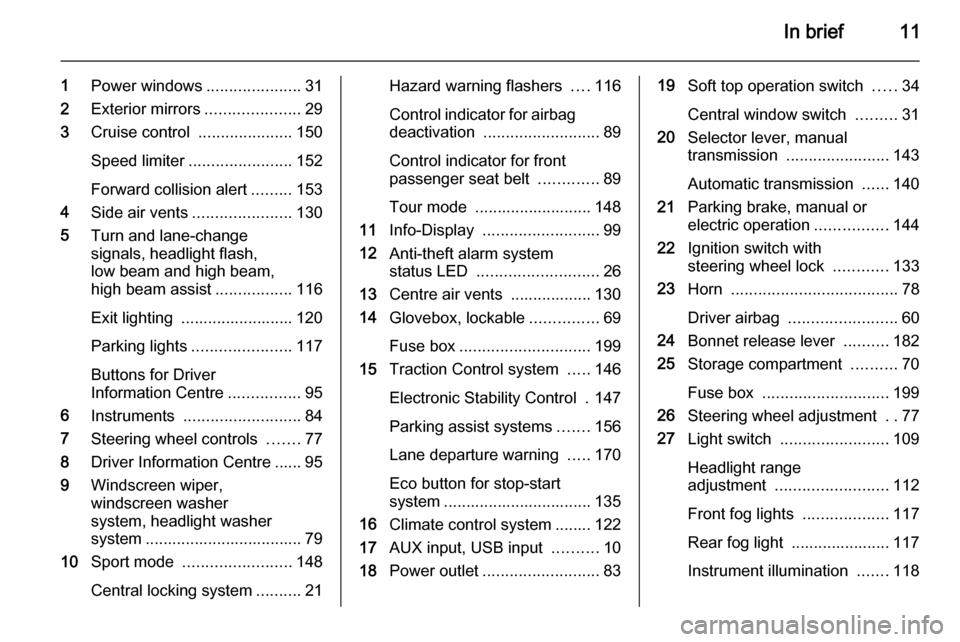
In brief11
1Power windows .....................31
2 Exterior mirrors .....................29
3 Cruise control .....................150
Speed limiter ....................... 152
Forward collision alert .........153
4 Side air vents ...................... 130
5 Turn and lane-change
signals, headlight flash,
low beam and high beam,
high beam assist .................116
Exit lighting ......................... 120
Parking lights ...................... 117
Buttons for Driver
Information Centre ................95
6 Instruments .......................... 84
7 Steering wheel controls .......77
8 Driver Information Centre ...... 95
9 Windscreen wiper,
windscreen washer
system, headlight washer
system ................................... 79
10 Sport mode ........................ 148
Central locking system ..........21Hazard warning flashers ....116
Control indicator for airbag
deactivation .......................... 89
Control indicator for front
passenger seat belt .............89
Tour mode .......................... 148
11 Info-Display .......................... 99
12 Anti-theft alarm system
status LED ........................... 26
13 Centre air vents .................. 130
14 Glovebox, lockable ...............69
Fuse box ............................. 199
15 Traction Control system .....146
Electronic Stability Control . 147
Parking assist systems .......156
Lane departure warning .....170
Eco button for stop-start
system ................................. 135
16 Climate control system ........ 122
17 AUX input, USB input ..........10
18 Power outlet .......................... 8319Soft top operation switch .....34
Central window switch .........31
20 Selector lever, manual
transmission ....................... 143
Automatic transmission ......140
21 Parking brake, manual or
electric operation ................144
22 Ignition switch with
steering wheel lock ............133
23 Horn ..................................... 78
Driver airbag ........................ 60
24 Bonnet release lever ..........182
25 Storage compartment ..........70
Fuse box ............................ 199
26 Steering wheel adjustment ..77
27 Light switch ........................ 109
Headlight range
adjustment ......................... 112
Front fog lights ...................117
Rear fog light ...................... 117
Instrument illumination .......118
Page 14 of 251

12In briefExterior lighting
Turn light switch:
7=lights off8=sidelights9=headlights
Automatic light control
AUTO=automatic light control:
headlights are switched on
and off automaticallym=activation or deactivation of
the automatic light control8=sidelights9=headlights
Fog lights
Press light switch:
>=front fog lightsr=rear fog light
Lighting 3 109.
Headlight flash, high beam and
low beamheadlight flash=pull leverhigh beam=push leverlow beam=push or pull lever
Automatic light control 3 110, High
beam 3 110, High beam assist
3 111, Headlight flash 3 111,
Adaptive forward lighting 3 113.
Page 96 of 251

94Instruments and controls
Illuminates
Level in fuel tank is too low.
Flashes
Fuel used up. Refuel immediately.
Never run the tank dry.
Catalytic converter 3 139.
Bleeding the diesel fuel system
3 187.
Immobiliser
d flashes yellow.
Fault in the immobiliser system. The
engine cannot be started.
Exterior light
8 illuminates green.
The exterior lights are on 3 109.
High beam
C illuminates blue.
Illuminates when high beam is on or
during headlight flash 3 110 , or when
high beam is on with high beam assist
or intelligent light range 3 113.High beam assist
l illuminates green.
The high beam assist or intelligent
light range is activated 3 111,
3 113.
Adaptive forward lighting
f illuminates or flashes yellow.
Illuminates Fault in system.
Seek the assistance of a workshop.
Flashes System switched to symmetrical low
beam.
Control indicator f flashes for approx.
4 seconds after the ignition is
switched on as a reminder that the
system has been activated 3 112.
Automatic light control 3 110.
Fog light
> illuminates green.
The front fog lights are on 3 117.Rear fog light
r illuminates yellow.
The rear fog light is on 3 117.
Cruise control
m illuminates white or green.
Illuminates white
The system is on.
Illuminates green
Cruise control is active.
Cruise control 3 150.
Vehicle detected ahead
A illuminates green.
A vehicle ahead is detected in the
same lane.
Forward collision alert 3 153.
Door open h is indicated as symbol in the Driver
Information Centre when a door or the
boot lid is open.
Page 113 of 251

Lighting111High beam assistDescription for version with halogen
headlights. High beam assist with
adaptive forward lighting 3 113.
This feature allows high beam to
function as the main driving light at
night and when vehicle speed is
faster than 25 mph.
It switches to low beam when: ■ a sensor detects the lights of oncoming or preceding vehicles
■ the vehicle speed is slower than 12 mph
■ it is foggy or snowy
■ driving in urban areas
If there are no restrictions detected,
the system switches back to high
beam.Activation
The high beam assist is activated by
pushing the indicator lever twice at a
speed above 25 mph.
The green control indicator l
illuminates continuously when the
assist is activated, the blue one 7
illuminates when high beam is on.
Control indicator l 3 94.
Deactivation
Push indicator lever once. It is also deactivated when front fog lights are
switched on.
If a headlight flash is activated when the high beam is on, the high beam assist will be deactivated.
If a headlight flash is activated when the high beam is off, the high beam
assist will remain activated.
The latest setting of the high beam
assist will remain after the ignition is
switched on again.
Headlight flash To activate the headlight flash, pull
lever.
Page 116 of 251

114Lighting
Dynamic curve lighting
The light beam pivots based on
steering wheel angle and speed,
improving lighting in curves.
Control indicator f 3 94.
Corner lighting
On tight bends or when turning off,
depending on the steering angle or
the turn signal light, an additional left
or right reflector is switched on which illuminates the road at a right angle to
the direction of travel. It is activated
up to a speed of 25 mph.
Control indicator f 3 94.
Reversing function If the headlights are on and reverse
gear is engaged, both corner lights
are switched on. They remain
illuminated for 20 seconds after
disengaging reverse gear or until
driving faster than 10 mph in a
forward gear.
High beam assist This feature allows high beam as
main driving light by night and when
vehicle speed is faster than 25 mph.
It switches to low beam when: ■ the camera in the windscreen detects the lights of oncoming or
preceding vehicles
■ the vehicle speed is slower than 12 mph
■ it is foggy or snowy
■ driving in urban areas
If there are no restrictions detected,
the system switches back to high
beam.Activation
The high beam assist is activated by
pushing the indicator lever twice with
a speed above 25 mph.
The green control indicator l
illuminates continuously when the
assist is activated, the blue one 7
illuminates when high beam is on.
Control indicator l 3 94.
Deactivation
Push indicator lever once. It is also
deactivated when front fog lights are
switched on.
Page 117 of 251

Lighting115
If a headlight flash is activated when
the high beam is on, the high beam
assist will be deactivated.
If a headlight flash is activated when
the high beam is off, the high beam
assist will stay activated.
High beam assist is always active
after the ignition is switched on.
Intelligent light ranging with automatic high beam activation Intelligent light ranging uses the
properties of Bi-Xenon headlights to
extend the light range of the low beam
by up to 400 metres and additionally
activates automatic high beam
without dazzling or disturbing
oncoming or preceding traffic.
High beam is deactivated and the low
beam light range is reduced to avoid
dazzling when the following
restrictions are detected by the front
camera in the windscreen:
■ a preceding vehicle is recognised,
■ an oncoming vehicle is recognised,
■ urban areas are entered,
■ it is foggy or snowy.If there are no restrictions detected,
the system switches back to high
beam.
When the system is active, the front
camera monitors the area ahead of
the vehicle and ensures an optimum
light distribution for maximum driver
vision during almost all conditions.
Intelligent light ranging with automatic
high beam activation therefore
reduces the difference between
conventional low and high beam
without drastic changes in light-
range, distribution and intensity.A special topographical evaluation
function detects preceding vehicles
on hills or slopes by recognising the
rear light moving ahead. The system
adjusts the height of the light range to
ensure optimum illumination on the
road ahead without dazzling.
Activation
Intelligent light ranging and automatic
high beam activation are switched on together by pushing the indicator
lever twice. They can be switched on
with ignition on.
Page 118 of 251

116Lighting
Automatic high beam activation
operates at a speed above 25 mph
and deactivates below 12 mph.
Intelligent light ranging operates
above 35 mph.
The green control indicator l
illuminates continuously when the
function is activated, the blue one 7
illuminates when high beam switches
on automatically.
Deactivation
Push indicator lever once. It is also
deactivated when front fog lights are
switched on.
Dynamic automatic headlight
levelling
To prevent oncoming traffic from dazzle, headlight levelling is
automatically adjusted based on
inclination information measured by
front and rear axle, acceleration or
deceleration and vehicle speed.Fault in Adaptive forward
lighting system When the system detects a failure in
the Adaptive forward lighting system,
the system moves to a preset position to avoid dazzling of oncoming traffic.
If this is not possible, the affected
headlight will be automatically
switched off. In any case, one
headlight will stay on. A warning is
displayed in the Driver Information Centre.
Hazard warning flashers
Operated with the ¨ button.
In the event of an accident with airbag
deployment the hazard warning
flashers are activated automatically.
Turn and lane-change
signalslever up=right turn signallever down=left turn signal
If the lever is moved past the
resistance point, the turn signal is
switched on constantly. When the
steering wheel moves back, the turn
signal is automatically deactivated.
Page 119 of 251

Lighting117
For three flashes, e.g. when changinglanes, press the lever until resistance
is felt and then release.
When a trailer is connected, turn
signal flashes six times when
pressing the lever until resistance is
felt and then releasing.
Move the lever to the resistance point
and hold for longer indication.
Switch the turn signal off manually by moving the lever to its original
position.
Front fog lights
Operated with the > button.
Light switch in position AUTO:
switching on front fog lights will switch headlights on automatically.
Rear fog lights
Operated with the r button.
Light switch in position AUTO:
switching on rear fog light will switch
headlights on automatically.
Light switch in position 8: rear fog
light can only be switched on with
front fog lights.
The vehicle rear fog light is
deactivated when towing.
Parking lights
When the vehicle is parked, the
parking lights on one side can be
activated:
1. Switch off ignition.
2. Move turn signal lever all the way up (right parking lights) or down
(left parking lights).
Confirmed by a signal and the
corresponding turn signal control
indicator.
Page 193 of 251

Vehicle care191
2. Rotate the bulb holderanticlockwise to disengage.
Withdraw the bulb holder from the
reflector.
3. Disengage the bulb from the plug connector by pulling.
4. Replace the bulb and connect bulb holder with the plug
connector.
5. Insert the bulb holder, engaging the two lugs into the reflector and
rotate clockwise to secure.
6. Fit the cap and rotate clockwise.
Fog lights
The bulbs are accessible from the underside of the vehicle.
1. Turn the bulb holder anti- clockwise and remove it from the
reflector.
2. Disengage the bulb socket from the plug connector by pressing
the retaining lug.
3. Remove and replace the bulb socket with bulb and attach the
plug connector.
4. Insert the bulb socket into the reflector by turning clockwise and
engage.
Page 195 of 251

Vehicle care193Tail lights
1. Open and remove the cover onthe inside of the boot lid by loosen
the screw with a coin.
2. Brake lights, tail lights and fog light are designed as Light
Emitting Diodes (LEDs) and
cannot be changed.
Remove bulb holder by turning
anti-clockwise.
Turn signal lights ( 1)
Reversing lights ( 2)
3. Remove and replace bulb
4. Insert bulb holder into tail light assembly and turn clockwise.
5. Close the cover by inserting thefastener clips first. Lock the cover
by turning the screw clockwise
with a coin.
Additional lights in the boot lid
frame
1. Open the boot lid.