display VAUXHALL CASCADA 2017.5 User Guide
[x] Cancel search | Manufacturer: VAUXHALL, Model Year: 2017.5, Model line: CASCADA, Model: VAUXHALL CASCADA 2017.5Pages: 263, PDF Size: 7.71 MB
Page 82 of 263

80Instruments and controlsThe illustration shows Graphic-Info-
Display
The illustration shows Colour-Info-
Display
If outside temperature drops to 3 °C,
a warning message is displayed in the Driver Information Centre.9 Warning
The road surface may already be
icy even though the display
indicates a few degrees above 0
°C.
Clock
Date and time are shown in the
Info-Display.
Time and date settings
CD 400plus/CD 400/CD 300
Press CONFIG . The menu Settings is
displayed.
Select Time Date .
Selectable setting options:
● Set time: Changes the time
shown on the display.
● Set date: Changes the date
shown on the display.
● Set time format : Changes
indication of hours between 12 h
and 24 h.
● Set date format : Changes
indication of date between MM/
DD/YYYY and DD.MM.YYYY .
● Display clock : Switches on/off
indication of time on the display.
● RDS clock synchronization : The
RDS signal of most VHF
transmitters automatically sets
Page 83 of 263
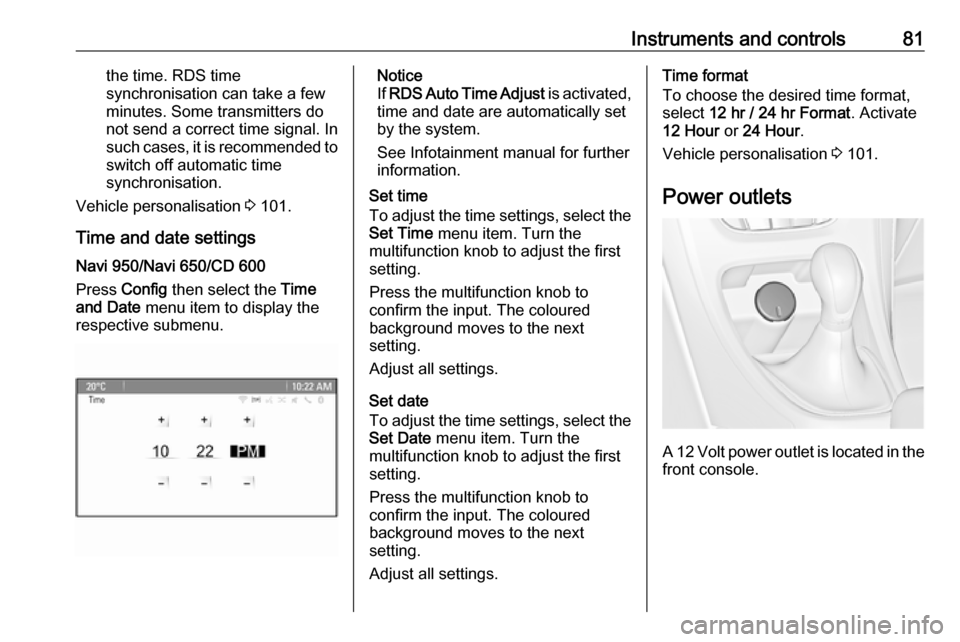
Instruments and controls81the time. RDS time
synchronisation can take a few
minutes. Some transmitters do
not send a correct time signal. In
such cases, it is recommended to switch off automatic time
synchronisation.
Vehicle personalisation 3 101.
Time and date settings
Navi 950/Navi 650/CD 600
Press Config then select the Time
and Date menu item to display the
respective submenu.Notice
If RDS Auto Time Adjust is activated,
time and date are automatically set by the system.
See Infotainment manual for further information.
Set time
To adjust the time settings, select the
Set Time menu item. Turn the
multifunction knob to adjust the first
setting.
Press the multifunction knob to
confirm the input. The coloured
background moves to the next
setting.
Adjust all settings.
Set date
To adjust the time settings, select the Set Date menu item. Turn the
multifunction knob to adjust the first
setting.
Press the multifunction knob to
confirm the input. The coloured
background moves to the next
setting.
Adjust all settings.Time format
To choose the desired time format, select 12 hr / 24 hr Format . Activate
12 Hour or 24 Hour .
Vehicle personalisation 3 101.
Power outlets
A 12 Volt power outlet is located in the
front console.
Page 85 of 263
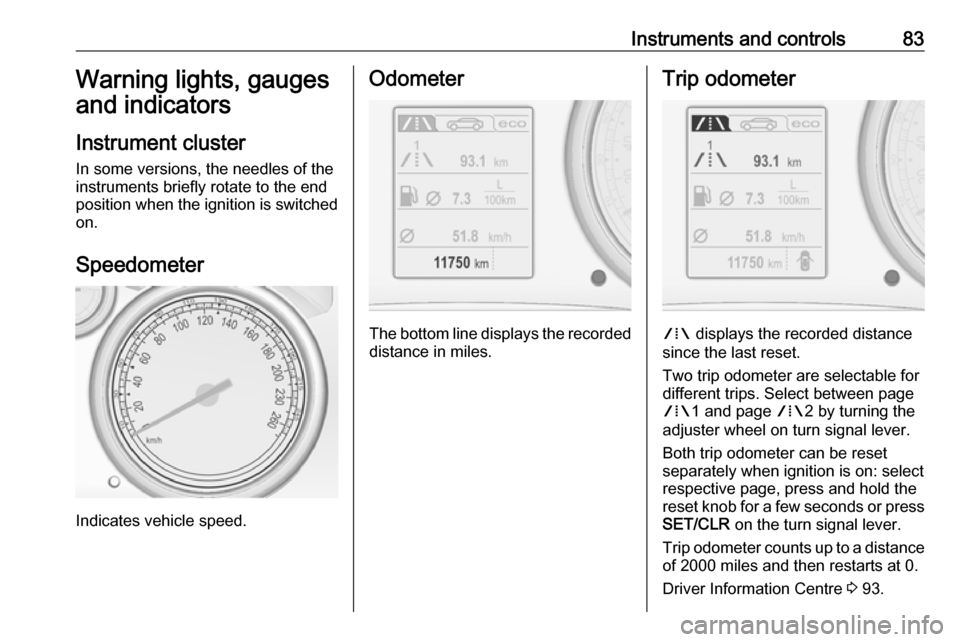
Instruments and controls83Warning lights, gauges
and indicators
Instrument cluster
In some versions, the needles of the
instruments briefly rotate to the end
position when the ignition is switched on.
Speedometer
Indicates vehicle speed.
Odometer
The bottom line displays the recorded distance in miles.
Trip odometer
W displays the recorded distance
since the last reset.
Two trip odometer are selectable for
different trips. Select between page
W 1 and page W2 by turning the
adjuster wheel on turn signal lever.
Both trip odometer can be reset
separately when ignition is on: select
respective page, press and hold the
reset knob for a few seconds or press
SET/CLR on the turn signal lever.
Trip odometer counts up to a distance
of 2000 miles and then restarts at 0.
Driver Information Centre 3 93.
Page 86 of 263

84Instruments and controlsTachometer
Displays the engine speed.
Drive in a low engine speed range for each gear as much as possible for
fuel saving reasons.
Caution
If the needle is in the red warning
zone, the maximum permitted
engine speed is exceeded. Engine at risk.
Fuel gauge
Displays the fuel level in the tank.
Control indicator i illuminates if the
level in the tank is low. Refuel
immediately if it flashes.
Never run the tank dry.
Because of the fuel remaining in the
tank, the top-up quantity may be less
than the specified tank capacity.
Engine coolant temperature
gauge
Displays the coolant temperature.
left area:engine operating
temperature not yet
reachedcentral
area:normal operating
temperatureright area:temperature too high
Page 87 of 263
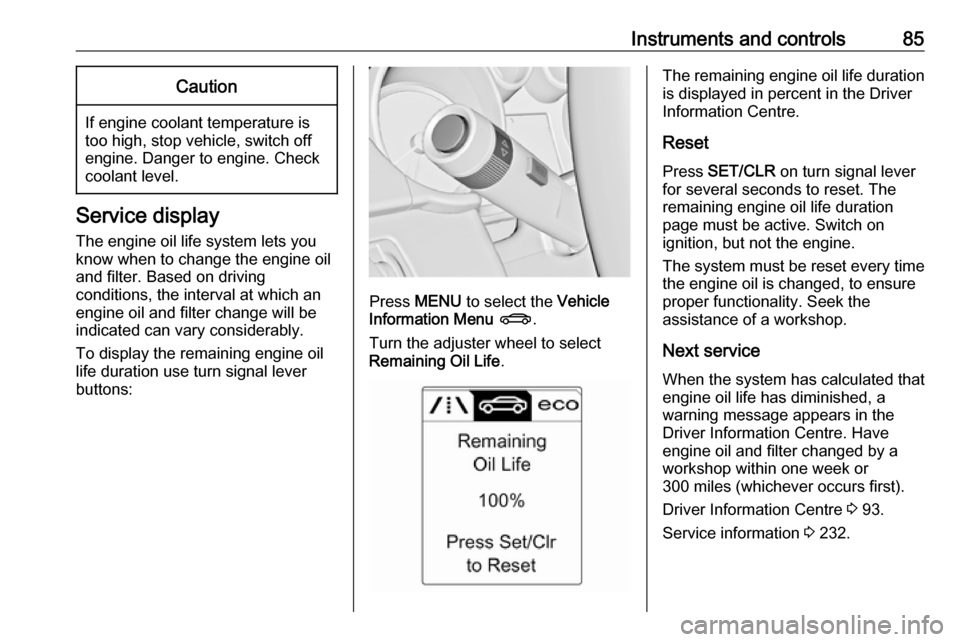
Instruments and controls85Caution
If engine coolant temperature is
too high, stop vehicle, switch off
engine. Danger to engine. Check
coolant level.
Service display
The engine oil life system lets you
know when to change the engine oil
and filter. Based on driving
conditions, the interval at which an
engine oil and filter change will be
indicated can vary considerably.
To display the remaining engine oil
life duration use turn signal lever
buttons:
Press MENU to select the Vehicle
Information Menu X .
Turn the adjuster wheel to select
Remaining Oil Life .
The remaining engine oil life duration
is displayed in percent in the Driver
Information Centre.
Reset Press SET/CLR on turn signal lever
for several seconds to reset. The
remaining engine oil life duration
page must be active. Switch on
ignition, but not the engine.
The system must be reset every time
the engine oil is changed, to ensure
proper functionality. Seek the
assistance of a workshop.
Next service When the system has calculated that
engine oil life has diminished, a
warning message appears in the
Driver Information Centre. Have
engine oil and filter changed by a
workshop within one week or
300 miles (whichever occurs first).
Driver Information Centre 3 93.
Service information 3 232.
Page 95 of 263
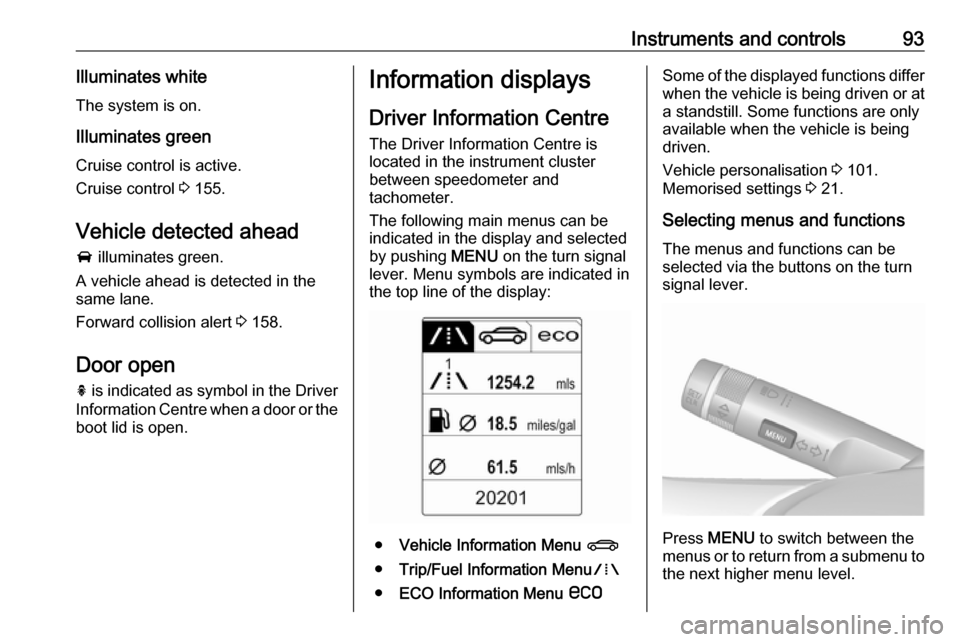
Instruments and controls93Illuminates whiteThe system is on.
Illuminates green
Cruise control is active.
Cruise control 3 155.
Vehicle detected ahead
A illuminates green.
A vehicle ahead is detected in the
same lane.
Forward collision alert 3 158.
Door open h is indicated as symbol in the Driver
Information Centre when a door or the
boot lid is open.Information displays
Driver Information Centre The Driver Information Centre is
located in the instrument cluster
between speedometer and
tachometer.
The following main menus can be
indicated in the display and selected by pushing MENU on the turn signal
lever. Menu symbols are indicated in
the top line of the display:
● Vehicle Information Menu X
● Trip/Fuel Information Menu W
● ECO Information Menu s
Some of the displayed functions differ
when the vehicle is being driven or at a standstill. Some functions are only
available when the vehicle is being
driven.
Vehicle personalisation 3 101.
Memorised settings 3 21.
Selecting menus and functions The menus and functions can be
selected via the buttons on the turn
signal lever.
Press MENU to switch between the
menus or to return from a submenu to the next higher menu level.
Page 96 of 263
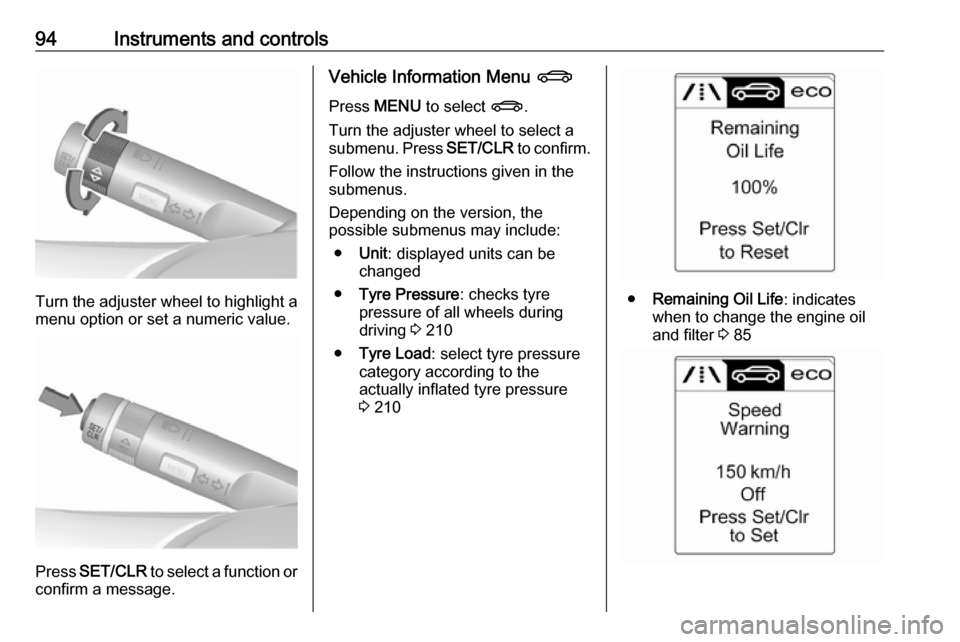
94Instruments and controls
Turn the adjuster wheel to highlight a
menu option or set a numeric value.
Press SET/CLR to select a function or
confirm a message.
Vehicle Information Menu X
Press MENU to select X.
Turn the adjuster wheel to select a
submenu. Press SET/CLR to confirm.
Follow the instructions given in the
submenus.
Depending on the version, the
possible submenus may include:
● Unit : displayed units can be
changed
● Tyre Pressure : checks tyre
pressure of all wheels during
driving 3 210
● Tyre Load : select tyre pressure
category according to the
actually inflated tyre pressure
3 210
● Remaining Oil Life : indicates
when to change the engine oil and filter 3 85
Page 97 of 263
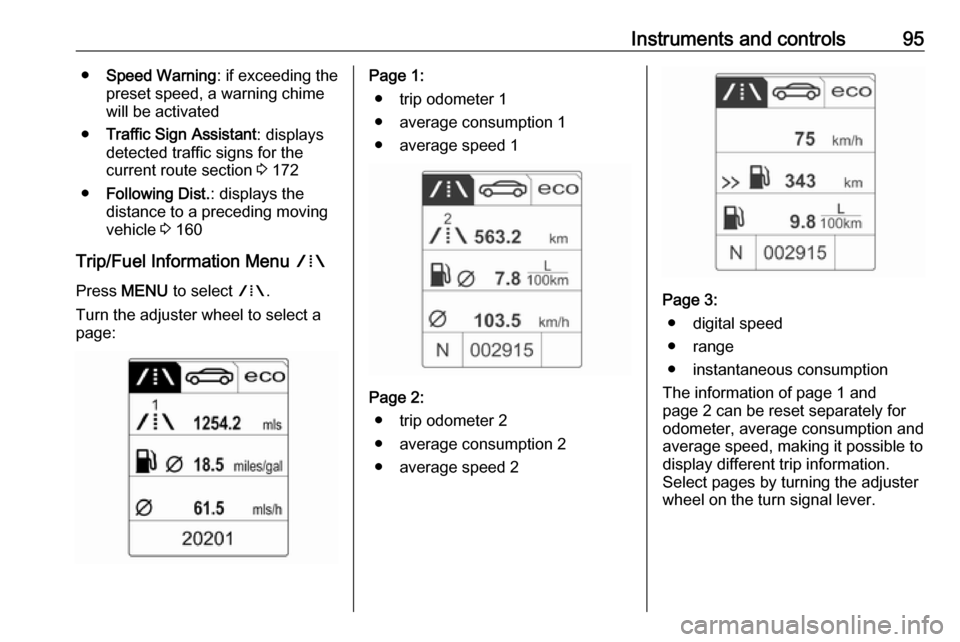
Instruments and controls95●Speed Warning : if exceeding the
preset speed, a warning chime will be activated
● Traffic Sign Assistant : displays
detected traffic signs for the
current route section 3 172
● Following Dist. : displays the
distance to a preceding moving vehicle 3 160
Trip/Fuel Information Menu W
Press MENU to select W.
Turn the adjuster wheel to select a page:Page 1:
● trip odometer 1
● average consumption 1
● average speed 1
Page 2: ● trip odometer 2
● average consumption 2
● average speed 2
Page 3: ● digital speed
● range
● instantaneous consumption
The information of page 1 and
page 2 can be reset separately for
odometer, average consumption and
average speed, making it possible to display different trip information.
Select pages by turning the adjuster
wheel on the turn signal lever.
Page 98 of 263

96Instruments and controls
Trip odometer 1 or 2
Trip odometer displays the recorded
distance since a certain reset.
Trip odometer counts up to a distance of 2000 miles and then restarts at 0.
Reset trip odometer by pressing
SET/CLR on the turn signal lever for
a few seconds or by pressing the
reset knob near the speedometer
separately for selected page 1 or 2.
Average consumption 1 or 2 Display of average consumption. Themeasurement can be reset at any
time and starts with a default value.
To reset, press SET/CLR for a few
seconds separately for selected
page 1 or 2.
Average speed 1 or 2 Display of average speed. The
measurement can be reset at any
time.
To reset, press SET/CLR for a few
seconds separately for selected
page 1 or 2.
Digital speedDigital display of the instantaneous
speed.
Range Range is calculated from current fueltank content and current
consumption. The display shows
average values.
After refuelling, the range is updated
automatically after a brief delay.
When the fuel level in the tank is low, a message appears in the display.
When the tank must be refuelled
immediately, a warning message is
displayed.Additionally, the control indicator i
in the fuel gauge illuminates or
flashes 3 92.
Instantaneous consumption
Displays the instantaneous
consumption.
ECO Information Menu s
Press MENU to select s.
Turn the adjuster wheel to select a
page:
● Shift indication : Current gear is
indicated inside an arrow. The
digit above recommends
Page 99 of 263

Instruments and controls97upshifting for fuel saving
reasons.
Eco index display : The current
fuel consumption is indicated on
a segment display. For
economical driving adapt your
driving style to keep the filled
segments within the Eco area.
The more segments are filled, the higher the fuel consumption.
Simultaneously the current
consumption value is indicated.
● Top Consumers : List of top
comfort consumers currently
switched on is displayed in
descending order. Fuel saving
potential is indicated. A switched-
off consumer disappears from
the list and the consumption
value will be updated.
During sporadic driving
conditions, the heated rear
window is activated automatically to increase engine load. In this
event, the heated rear window is
indicated as one of the top
consumers, without activation by
the driver.
● Economy Trend : Displays the
average consumption
development over a distance of
50 miles. Filled segments display
the consumption in 5 mile steps
and shows the effect of
topography or driving behaviour
on fuel consumption.
Graphic-Info-Display, Colour-Info-Display
Depending on the vehicle
configuration the vehicle has a
Graphic-Info-Display or a Colour-
Info-Display.
The Info-Display is located in the
instrument panel above the
Infotainment system.
Graphic-Info-Display