ECU VAUXHALL COMBO 2014 Infotainment system
[x] Cancel search | Manufacturer: VAUXHALL, Model Year: 2014, Model line: COMBO, Model: VAUXHALL COMBO 2014Pages: 65, PDF Size: 1.11 MB
Page 6 of 65
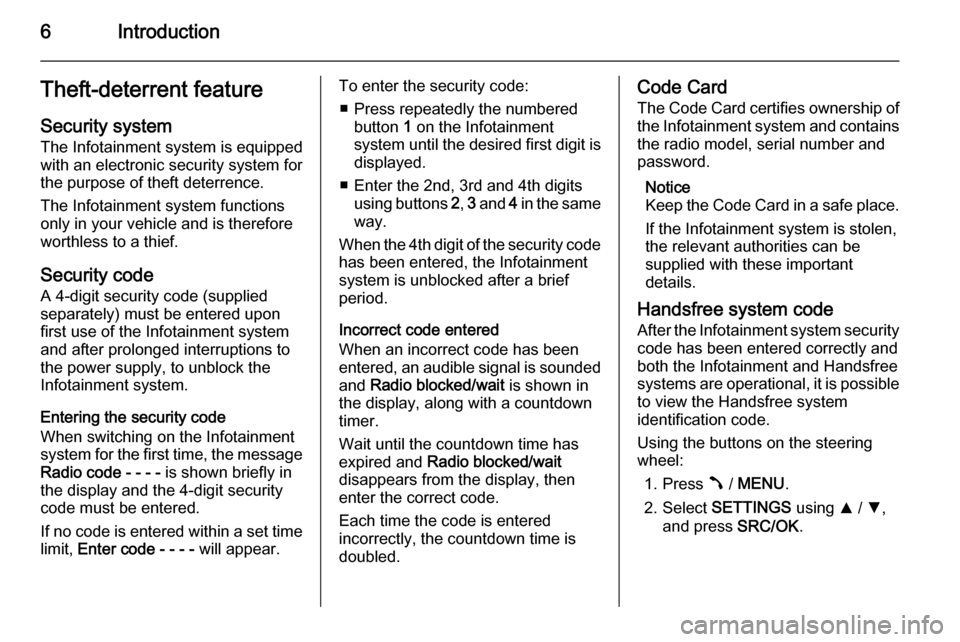
6IntroductionTheft-deterrent feature
Security system The Infotainment system is equipped
with an electronic security system for
the purpose of theft deterrence.
The Infotainment system functions
only in your vehicle and is therefore
worthless to a thief.
Security code
A 4-digit security code (supplied
separately) must be entered upon
first use of the Infotainment system and after prolonged interruptions to
the power supply, to unblock the
Infotainment system.
Entering the security code
When switching on the Infotainment
system for the first time, the message Radio code - - - - is shown briefly in
the display and the 4-digit security code must be entered.
If no code is entered within a set time limit, Enter code - - - - will appear.To enter the security code:
■ Press repeatedly the numbered button 1 on the Infotainment
system until the desired first digit is displayed.
■ Enter the 2nd, 3rd and 4th digits using buttons 2, 3 and 4 in the same
way.
When the 4th digit of the security code has been entered, the Infotainment
system is unblocked after a brief
period.
Incorrect code entered
When an incorrect code has been
entered, an audible signal is sounded
and Radio blocked/wait is shown in
the display, along with a countdown timer.
Wait until the countdown time has expired and Radio blocked/wait
disappears from the display, then
enter the correct code.
Each time the code is entered
incorrectly, the countdown time is
doubled.Code Card
The Code Card certifies ownership ofthe Infotainment system and contains
the radio model, serial number and
password.
Notice
Keep the Code Card in a safe place.
If the Infotainment system is stolen,
the relevant authorities can be
supplied with these important
details.
Handsfree system code After the Infotainment system security
code has been entered correctly and
both the Infotainment and Handsfree
systems are operational, it is possible
to view the Handsfree system
identification code.
Using the buttons on the steering
wheel:
1. Press  / MENU .
2. Select SETTINGS using R / S ,
and press SRC/OK.
Page 63 of 65
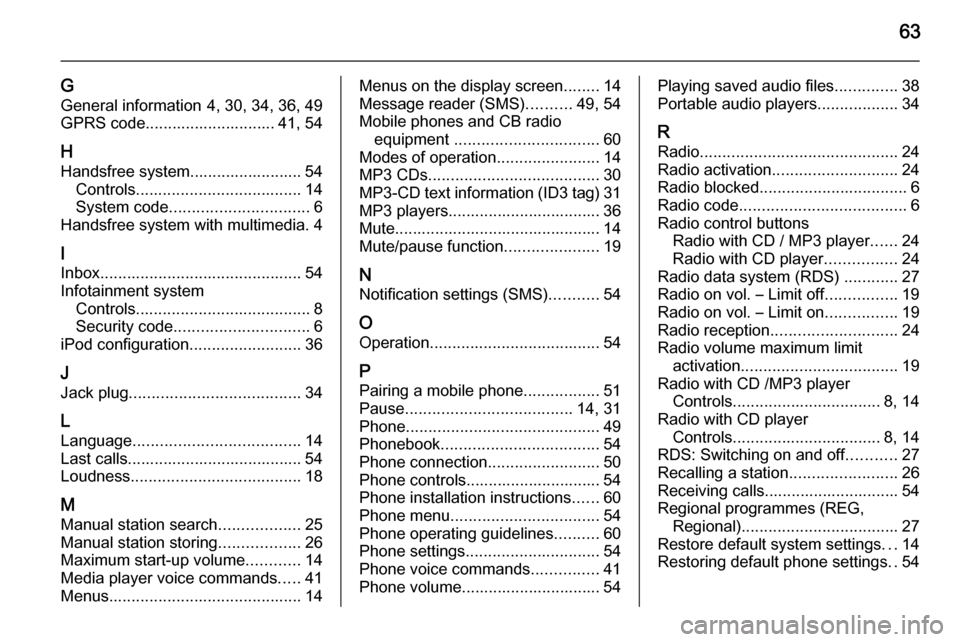
63
G
General information 4, 30, 34, 36, 49
GPRS code............................. 41, 54
H Handsfree system......................... 54 Controls ..................................... 14
System code ............................... 6
Handsfree system with multimedia. 4
I Inbox ............................................. 54
Infotainment system Controls ....................................... 8
Security code .............................. 6
iPod configuration .........................36
J Jack plug ...................................... 34
L
Language ..................................... 14
Last calls....................................... 54 Loudness ...................................... 18
M
Manual station search ..................25
Manual station storing ..................26
Maximum start-up volume ............14
Media player voice commands .....41
Menus ........................................... 14Menus on the display screen ........14
Message reader (SMS) ..........49, 54
Mobile phones and CB radio equipment ................................ 60
Modes of operation .......................14
MP3 CDs ...................................... 30
MP3-CD text information (ID3 tag) 31
MP3 players.................................. 36
Mute.............................................. 14 Mute/pause function .....................19
N Notification settings (SMS) ...........54
O
Operation ...................................... 54
P Pairing a mobile phone .................51
Pause ..................................... 14, 31
Phone ........................................... 49
Phonebook ................................... 54
Phone connection .........................50
Phone controls.............................. 54
Phone installation instructions ......60
Phone menu ................................. 54
Phone operating guidelines ..........60
Phone settings .............................. 54
Phone voice commands ...............41
Phone volume............................... 54Playing saved audio files ..............38
Portable audio players ..................34
R
Radio ............................................ 24
Radio activation ............................ 24
Radio blocked ................................. 6
Radio code ..................................... 6
Radio control buttons Radio with CD / MP3 player ......24
Radio with CD player ................24
Radio data system (RDS) ............27
Radio on vol. – Limit off ................19
Radio on vol. – Limit on ................19
Radio reception ............................ 24
Radio volume maximum limit activation ................................... 19
Radio with CD /MP3 player Controls ................................. 8, 14
Radio with CD player Controls ................................. 8, 14
RDS: Switching on and off ...........27
Recalling a station ........................26
Receiving calls.............................. 54
Regional programmes (REG, Regional) ................................... 27
Restore default system settings ...14
Restoring default phone settings ..54
Page 64 of 65
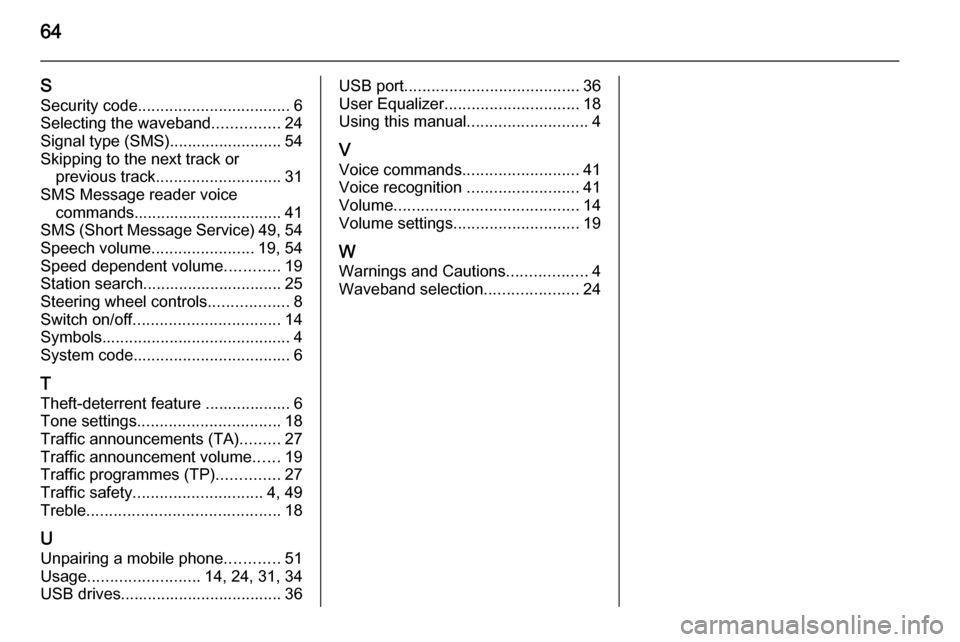
64
SSecurity code .................................. 6
Selecting the waveband ...............24
Signal type (SMS)......................... 54
Skipping to the next track or previous track ............................ 31
SMS Message reader voice commands................................. 41
SMS (Short Message Service) 49, 54
Speech volume .......................19, 54
Speed dependent volume ............19
Station search............................... 25
Steering wheel controls ..................8
Switch on/off ................................. 14
Symbols .......................................... 4
System code ................................... 6
T
Theft-deterrent feature ................... 6
Tone settings ................................ 18
Traffic announcements (TA) .........27
Traffic announcement volume ......19
Traffic programmes (TP) ..............27
Traffic safety ............................. 4, 49
Treble ........................................... 18
U
Unpairing a mobile phone ............51
Usage ......................... 14, 24, 31, 34
USB drives.................................... 36USB port ....................................... 36
User Equalizer .............................. 18
Using this manual ...........................4
V Voice commands ..........................41
Voice recognition .........................41
Volume ......................................... 14
Volume settings ............................ 19
W
Warnings and Cautions ..................4
Waveband selection .....................24