key VAUXHALL COMBO 2016 User Guide
[x] Cancel search | Manufacturer: VAUXHALL, Model Year: 2016, Model line: COMBO, Model: VAUXHALL COMBO 2016Pages: 189, PDF Size: 4.47 MB
Page 26 of 189
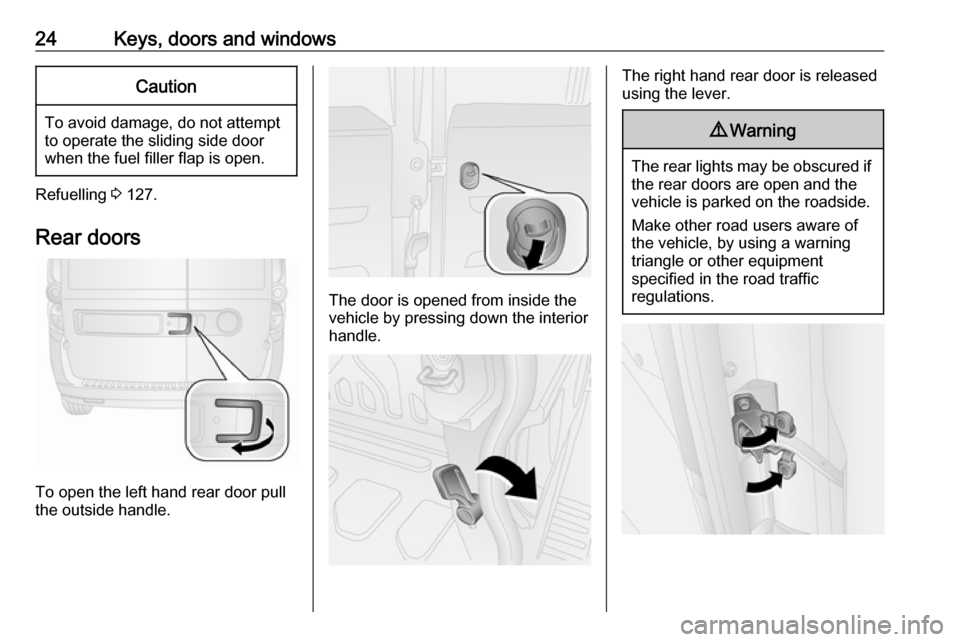
24Keys, doors and windowsCaution
To avoid damage, do not attempt
to operate the sliding side door
when the fuel filler flap is open.
Refuelling 3 127.
Rear doors
To open the left hand rear door pull
the outside handle.
The door is opened from inside the
vehicle by pressing down the interior handle.
The right hand rear door is released
using the lever.9 Warning
The rear lights may be obscured if
the rear doors are open and the
vehicle is parked on the roadside.
Make other road users aware of the vehicle, by using a warning
triangle or other equipment
specified in the road traffic
regulations.
Page 27 of 189

Keys, doors and windows25The doors are retained in the 90º
position by locking stays. To open the
doors to 180º, push the latch and
swing open to the desired position.9 Warning
Ensure extended opening doors
are secured when fully opened.
Opened doors may slam closed due to the force of the wind!
Always close the right hand doorbefore the left hand door.
Central locking system 3 21.
Load compartment
TailgateOpening
Press the button underneath the
moulding.
9 Danger
Do not drive with the tailgate open
or ajar, e.g. when transporting
bulky objects, since toxic exhaust
gases, which cannot be seen or
smelled, could enter the vehicle.
This can cause unconsciousness
and even death.Caution
Before opening the tailgate check
overhead obstructions, such as a
garage door, to avoid damage to
the tailgate. Always check the
moving area above and behind the
tailgate.
Notice
The installation of certain heavy
accessories onto the tailgate may
affect its ability to remain open.
Page 28 of 189
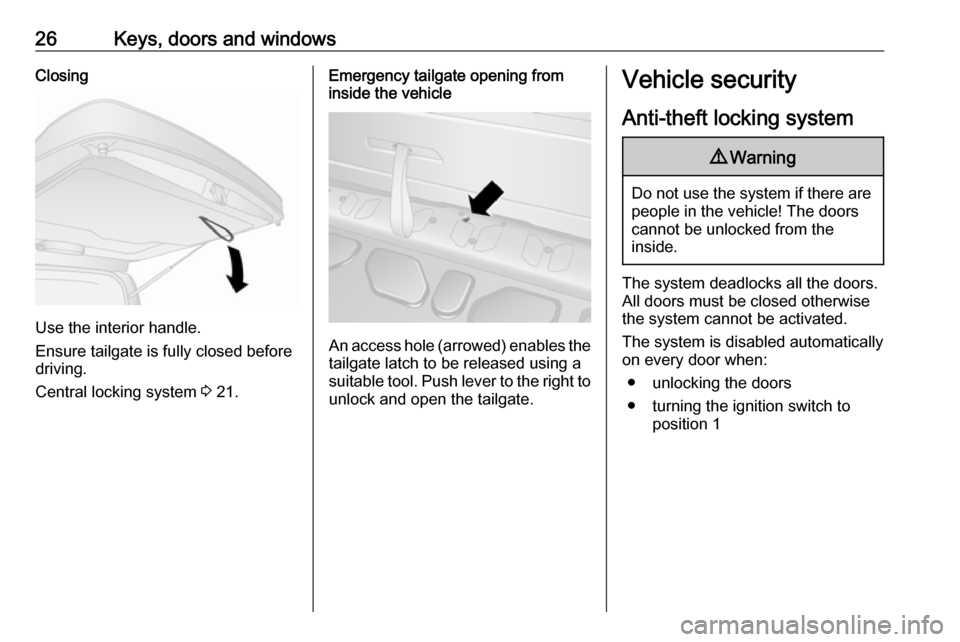
26Keys, doors and windowsClosing
Use the interior handle.
Ensure tailgate is fully closed before
driving.
Central locking system 3 21.
Emergency tailgate opening from
inside the vehicle
An access hole (arrowed) enables the
tailgate latch to be released using a
suitable tool. Push lever to the right to
unlock and open the tailgate.
Vehicle security
Anti-theft locking system9 Warning
Do not use the system if there are
people in the vehicle! The doorscannot be unlocked from the
inside.
The system deadlocks all the doors. All doors must be closed otherwise
the system cannot be activated.
The system is disabled automatically
on every door when:
● unlocking the doors
● turning the ignition switch to position 1
Page 29 of 189
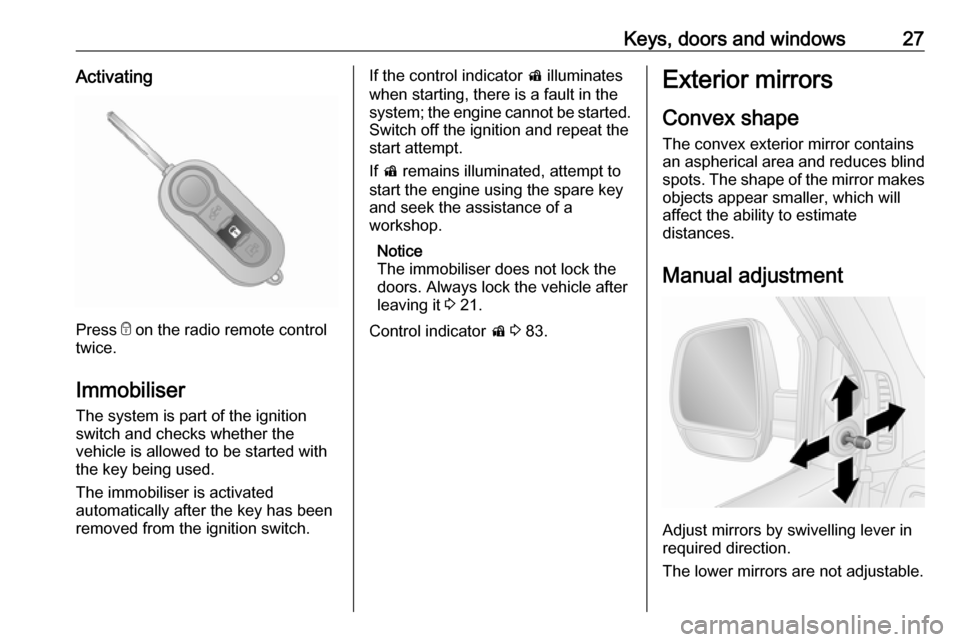
Keys, doors and windows27Activating
Press e on the radio remote control
twice.
Immobiliser
The system is part of the ignition
switch and checks whether the
vehicle is allowed to be started with the key being used.
The immobiliser is activated
automatically after the key has been
removed from the ignition switch.
If the control indicator d illuminates
when starting, there is a fault in the
system; the engine cannot be started. Switch off the ignition and repeat the
start attempt.
If d remains illuminated, attempt to
start the engine using the spare key
and seek the assistance of a
workshop.
Notice
The immobiliser does not lock the
doors. Always lock the vehicle after
leaving it 3 21.
Control indicator d 3 83.Exterior mirrors
Convex shape The convex exterior mirror contains
an aspherical area and reduces blind spots. The shape of the mirror makes
objects appear smaller, which will
affect the ability to estimate
distances.
Manual adjustment
Adjust mirrors by swivelling lever in
required direction.
The lower mirrors are not adjustable.
Page 30 of 189
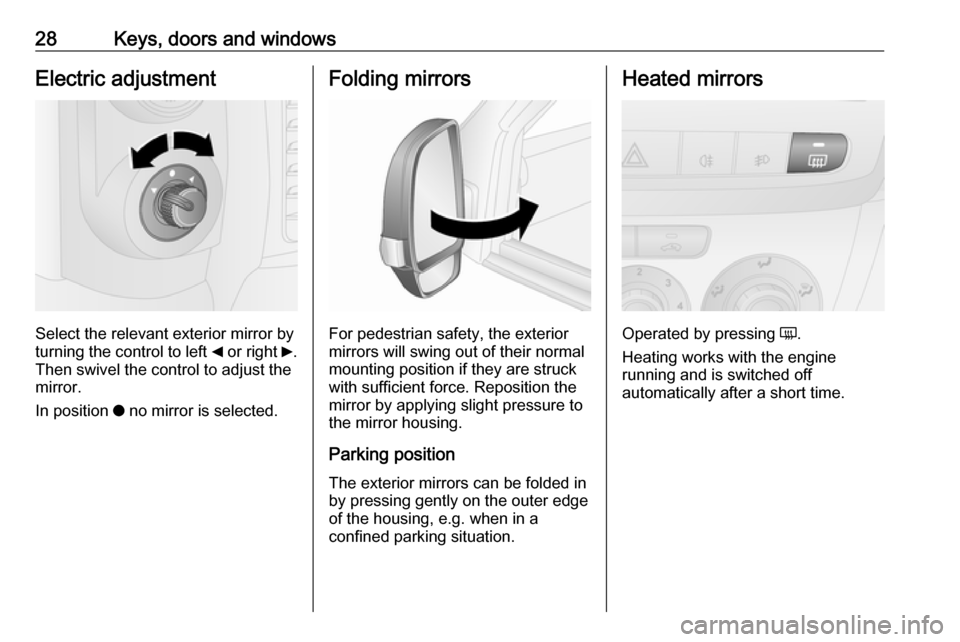
28Keys, doors and windowsElectric adjustment
Select the relevant exterior mirror by
turning the control to left _ or right 6.
Then swivel the control to adjust the
mirror.
In position o no mirror is selected.
Folding mirrors
For pedestrian safety, the exterior
mirrors will swing out of their normal
mounting position if they are struck
with sufficient force. Reposition the mirror by applying slight pressure tothe mirror housing.
Parking position
The exterior mirrors can be folded in
by pressing gently on the outer edge
of the housing, e.g. when in a
confined parking situation.
Heated mirrors
Operated by pressing Ü.
Heating works with the engine
running and is switched off
automatically after a short time.
Page 31 of 189
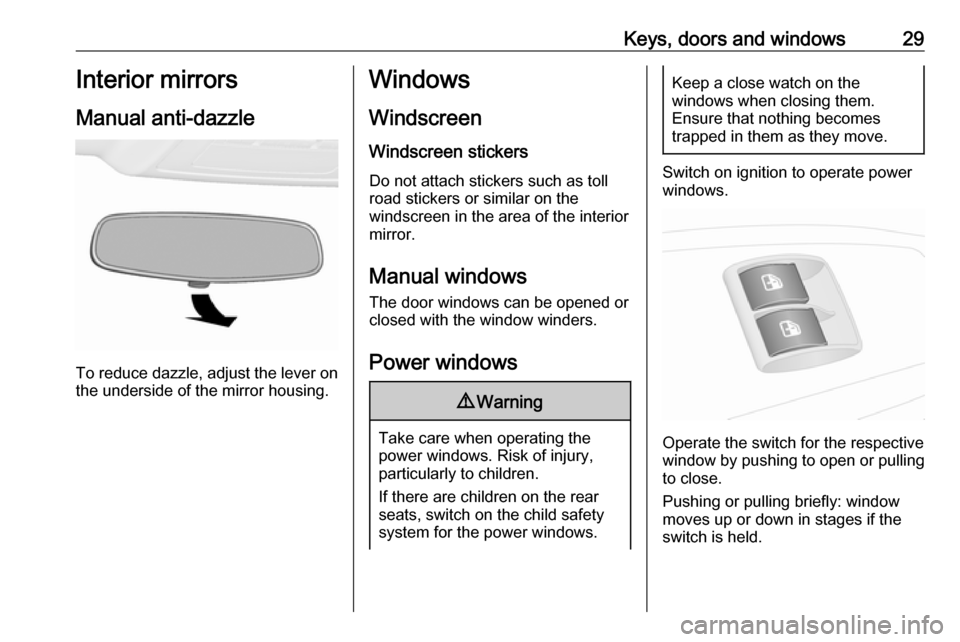
Keys, doors and windows29Interior mirrors
Manual anti-dazzle
To reduce dazzle, adjust the lever on the underside of the mirror housing.
Windows
Windscreen
Windscreen stickers Do not attach stickers such as toll
road stickers or similar on the
windscreen in the area of the interior
mirror.
Manual windows
The door windows can be opened or
closed with the window winders.
Power windows9 Warning
Take care when operating the
power windows. Risk of injury,
particularly to children.
If there are children on the rear seats, switch on the child safety
system for the power windows.
Keep a close watch on the
windows when closing them.
Ensure that nothing becomes
trapped in them as they move.
Switch on ignition to operate power
windows.
Operate the switch for the respective
window by pushing to open or pulling to close.
Pushing or pulling briefly: window
moves up or down in stages if the
switch is held.
Page 32 of 189
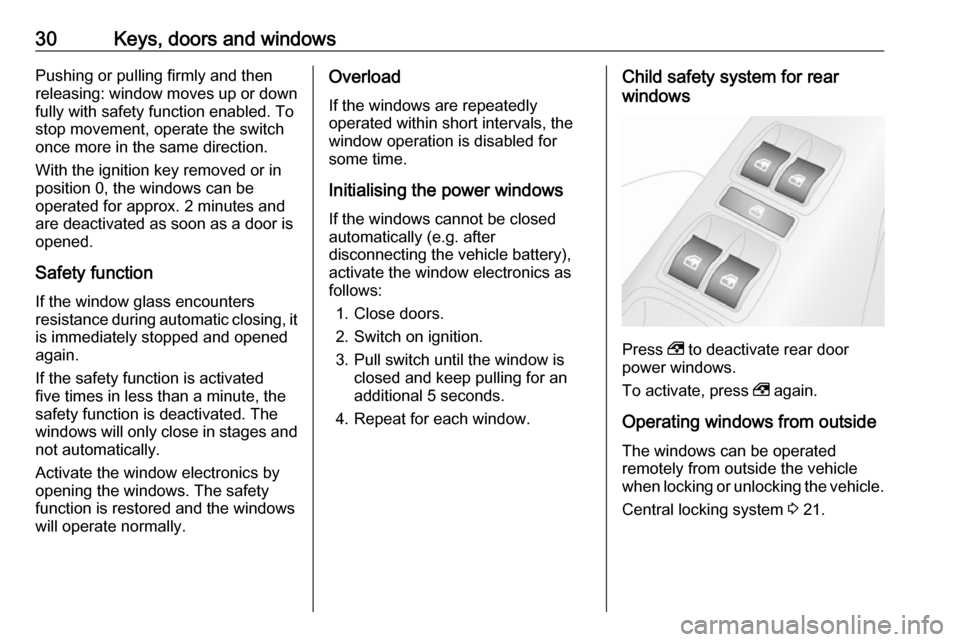
30Keys, doors and windowsPushing or pulling firmly and then
releasing: window moves up or down fully with safety function enabled. To
stop movement, operate the switch
once more in the same direction.
With the ignition key removed or in
position 0, the windows can be
operated for approx. 2 minutes and
are deactivated as soon as a door is
opened.
Safety function
If the window glass encounters
resistance during automatic closing, it is immediately stopped and opened
again.
If the safety function is activated five times in less than a minute, the
safety function is deactivated. The
windows will only close in stages and not automatically.
Activate the window electronics by
opening the windows. The safety
function is restored and the windows
will operate normally.Overload
If the windows are repeatedly
operated within short intervals, the
window operation is disabled for
some time.
Initialising the power windows If the windows cannot be closed
automatically (e.g. after
disconnecting the vehicle battery),
activate the window electronics as
follows:
1. Close doors.
2. Switch on ignition.
3. Pull switch until the window is closed and keep pulling for an
additional 5 seconds.
4. Repeat for each window.Child safety system for rear
windows
Press , to deactivate rear door
power windows.
To activate, press , again.
Operating windows from outside
The windows can be operated
remotely from outside the vehicle
when locking or unlocking the vehicle.
Central locking system 3 21.
Page 33 of 189
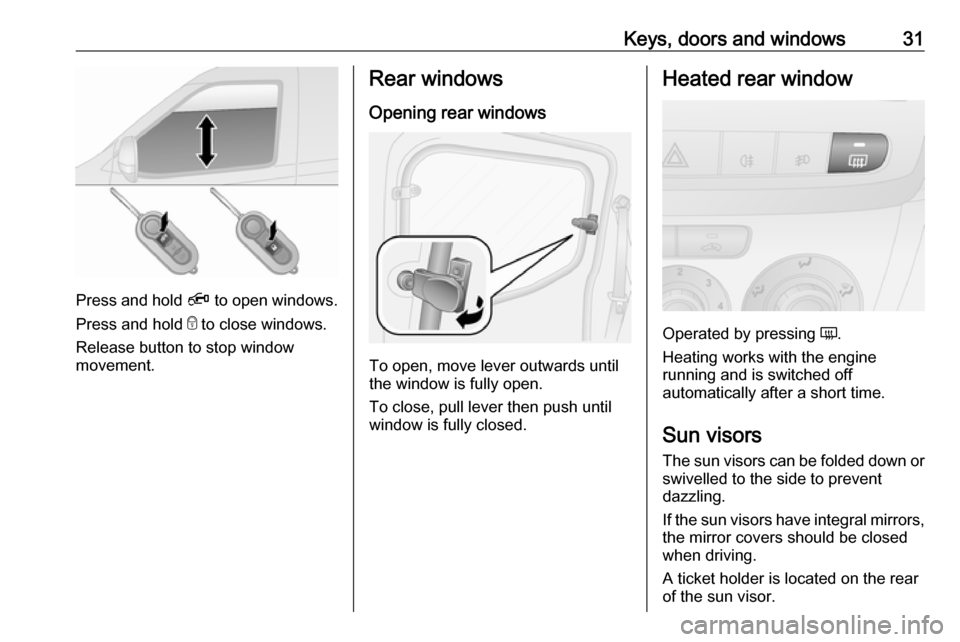
Keys, doors and windows31
Press and hold Ä to open windows.
Press and hold e to close windows.
Release button to stop window
movement.
Rear windows
Opening rear windows
To open, move lever outwards until
the window is fully open.
To close, pull lever then push until
window is fully closed.
Heated rear window
Operated by pressing Ü.
Heating works with the engine
running and is switched off
automatically after a short time.
Sun visors The sun visors can be folded down or
swivelled to the side to prevent
dazzling.
If the sun visors have integral mirrors, the mirror covers should be closed
when driving.
A ticket holder is located on the rear
of the sun visor.
Page 84 of 189
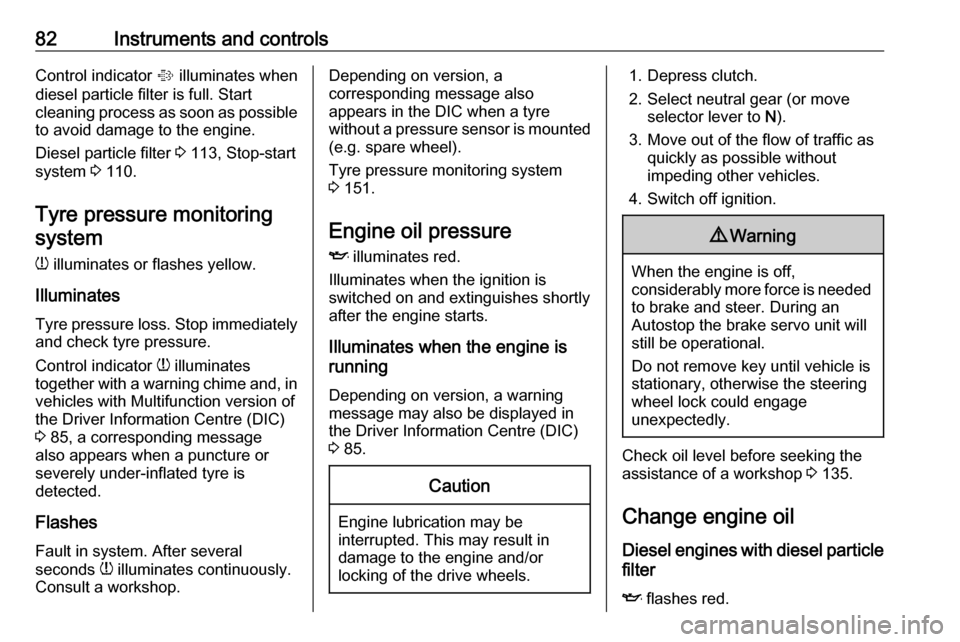
82Instruments and controlsControl indicator % illuminates when
diesel particle filter is full. Start
cleaning process as soon as possible
to avoid damage to the engine.
Diesel particle filter 3 113, Stop-start
system 3 110.
Tyre pressure monitoring
system
w illuminates or flashes yellow.
Illuminates
Tyre pressure loss. Stop immediately
and check tyre pressure.
Control indicator w illuminates
together with a warning chime and, in
vehicles with Multifunction version of
the Driver Information Centre (DIC) 3 85, a corresponding message
also appears when a puncture or
severely under-inflated tyre is
detected.
Flashes
Fault in system. After several
seconds w illuminates continuously.
Consult a workshop.Depending on version, a
corresponding message also
appears in the DIC when a tyre
without a pressure sensor is mounted (e.g. spare wheel).
Tyre pressure monitoring system
3 151.
Engine oil pressure
I illuminates red.
Illuminates when the ignition is
switched on and extinguishes shortly
after the engine starts.
Illuminates when the engine is
running
Depending on version, a warning
message may also be displayed in
the Driver Information Centre (DIC) 3 85.Caution
Engine lubrication may be
interrupted. This may result in
damage to the engine and/or
locking of the drive wheels.
1. Depress clutch.
2. Select neutral gear (or move selector lever to N).
3. Move out of the flow of traffic as quickly as possible without
impeding other vehicles.
4. Switch off ignition.9 Warning
When the engine is off,
considerably more force is needed
to brake and steer. During an
Autostop the brake servo unit will
still be operational.
Do not remove key until vehicle is
stationary, otherwise the steering wheel lock could engage
unexpectedly.
Check oil level before seeking the
assistance of a workshop 3 135.
Change engine oil
Diesel engines with diesel particle filter
I flashes red.
Page 93 of 189

Instruments and controls91When the vehicle is parked
and/or the driver's door is opened
● When the key is in the ignition switch.
Fuel system messages
Fuel cut-off system
In the event of a collision of a certain
severity, the fuel system is cut-off and
the engine is switched off
automatically, for safety reasons.
Control indicator 9 3 76 illuminates if
the fuel cut-off switch is triggered and, depending on version, a
corresponding warning message may
also appear in the Driver Information
Centre (DIC) 3 85.
To reset the fuel cut-off system and
enable the vehicle to be driven, refer
to " Vehicle shutdown " 3 109.Trip computer
The trip computer provides
information on driving data, which is
continually recorded and evaluated electronically.
Depending on version, the following
functions may be selected by
pressing TRIP repeatedly on the end
of the wiper lever:
Standard version ● outside temperature
● average consumption
● instantaneous consumption
● range
● distance travelled
● average speed
● travel time (driving time)
Multifunction version
Two trip odometers, Trip A and Trip
B, are available for selection and are
recorded separately.
The information of the two trip
computers can be reset separately,
making it possible to display different
trip distances.
Trip A ● outside temperature
● average consumption
● instantaneous consumption
● range
● distance travelled
● average speed
● travel time (driving time)
Trip B ● average consumption
● distance travelled