ignition VAUXHALL COMBO 2016 Owner's Guide
[x] Cancel search | Manufacturer: VAUXHALL, Model Year: 2016, Model line: COMBO, Model: VAUXHALL COMBO 2016Pages: 189, PDF Size: 4.47 MB
Page 82 of 189
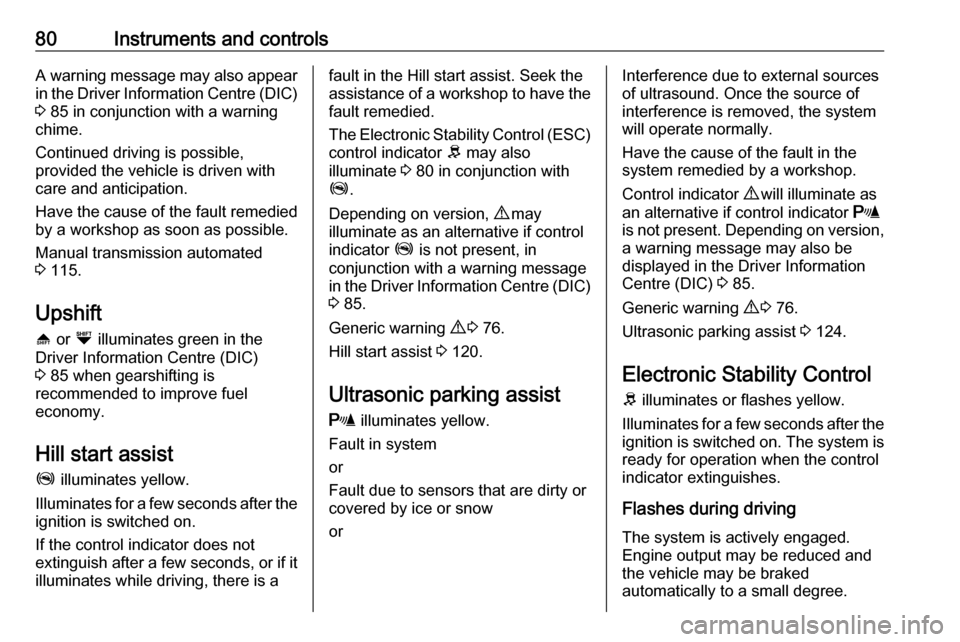
80Instruments and controlsA warning message may also appear
in the Driver Information Centre (DIC)
3 85 in conjunction with a warning
chime.
Continued driving is possible,
provided the vehicle is driven with
care and anticipation.
Have the cause of the fault remedied
by a workshop as soon as possible.
Manual transmission automated
3 115.
Upshift
[ or Ò illuminates green in the
Driver Information Centre (DIC)
3 85 when gearshifting is
recommended to improve fuel
economy.
Hill start assistZ illuminates yellow.
Illuminates for a few seconds after the ignition is switched on.
If the control indicator does not
extinguish after a few seconds, or if it
illuminates while driving, there is afault in the Hill start assist. Seek the
assistance of a workshop to have the
fault remedied.
The Electronic Stability Control (ESC) control indicator R may also
illuminate 3 80 in conjunction with
Z .
Depending on version, 9 may
illuminate as an alternative if control
indicator Z is not present, in
conjunction with a warning message
in the Driver Information Centre (DIC)
3 85.
Generic warning 9 3 76.
Hill start assist 3 120.
Ultrasonic parking assist r illuminates yellow.
Fault in system
or
Fault due to sensors that are dirty or
covered by ice or snow
orInterference due to external sources
of ultrasound. Once the source of
interference is removed, the system
will operate normally.
Have the cause of the fault in the
system remedied by a workshop.
Control indicator 9 will illuminate as
an alternative if control indicator r
is not present. Depending on version,
a warning message may also be
displayed in the Driver Information
Centre (DIC) 3 85.
Generic warning 9 3 76.
Ultrasonic parking assist 3 124.
Electronic Stability Control
R illuminates or flashes yellow.
Illuminates for a few seconds after the
ignition is switched on. The system is ready for operation when the control
indicator extinguishes.
Flashes during driving
The system is actively engaged.
Engine output may be reduced and the vehicle may be braked
automatically to a small degree.
Page 83 of 189
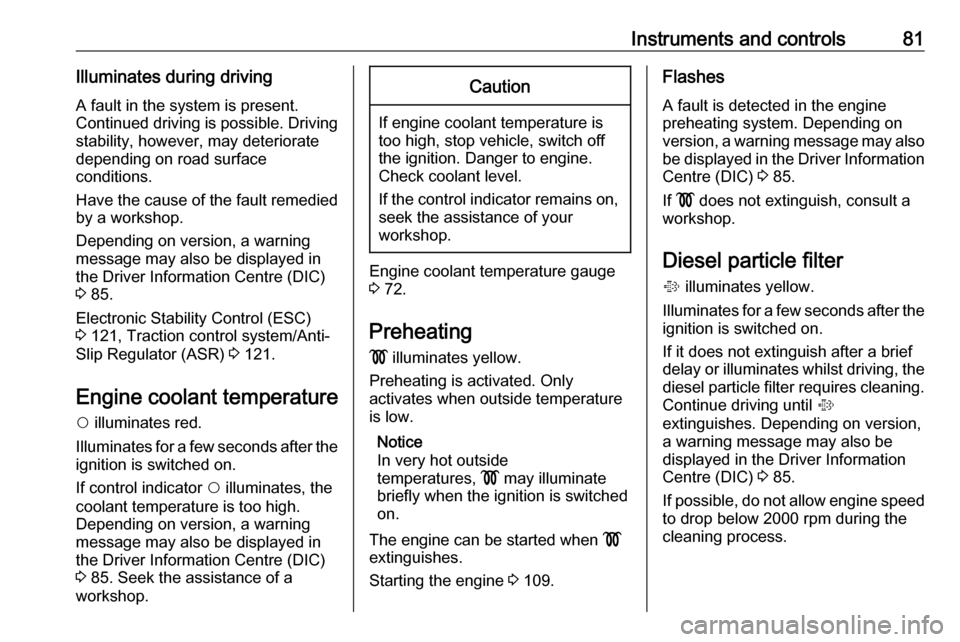
Instruments and controls81Illuminates during drivingA fault in the system is present.
Continued driving is possible. Driving
stability, however, may deteriorate
depending on road surface
conditions.
Have the cause of the fault remedied
by a workshop.
Depending on version, a warning
message may also be displayed in
the Driver Information Centre (DIC)
3 85.
Electronic Stability Control (ESC)
3 121, Traction control system/Anti-
Slip Regulator (ASR) 3 121.
Engine coolant temperature
$ illuminates red.
Illuminates for a few seconds after the ignition is switched on.
If control indicator $ illuminates, the
coolant temperature is too high. Depending on version, a warning
message may also be displayed in
the Driver Information Centre (DIC)
3 85. Seek the assistance of a
workshop.Caution
If engine coolant temperature is
too high, stop vehicle, switch off
the ignition. Danger to engine.
Check coolant level.
If the control indicator remains on, seek the assistance of your
workshop.
Engine coolant temperature gauge
3 72.
Preheating
! illuminates yellow.
Preheating is activated. Only
activates when outside temperature is low.
Notice
In very hot outside
temperatures, ! may illuminate
briefly when the ignition is switched
on.
The engine can be started when !
extinguishes.
Starting the engine 3 109.
Flashes
A fault is detected in the engine
preheating system. Depending on
version, a warning message may also
be displayed in the Driver Information
Centre (DIC) 3 85.
If ! does not extinguish, consult a
workshop.
Diesel particle filter % illuminates yellow.
Illuminates for a few seconds after the ignition is switched on.
If it does not extinguish after a brief
delay or illuminates whilst driving, the
diesel particle filter requires cleaning. Continue driving until %
extinguishes. Depending on version,
a warning message may also be
displayed in the Driver Information
Centre (DIC) 3 85.
If possible, do not allow engine speed
to drop below 2000 rpm during the
cleaning process.
Page 84 of 189
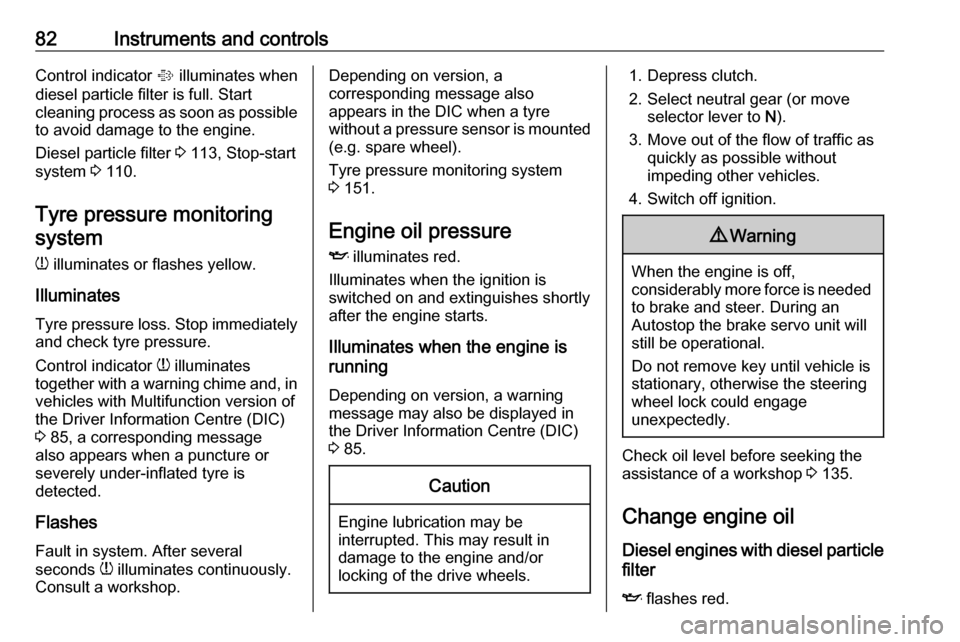
82Instruments and controlsControl indicator % illuminates when
diesel particle filter is full. Start
cleaning process as soon as possible
to avoid damage to the engine.
Diesel particle filter 3 113, Stop-start
system 3 110.
Tyre pressure monitoring
system
w illuminates or flashes yellow.
Illuminates
Tyre pressure loss. Stop immediately
and check tyre pressure.
Control indicator w illuminates
together with a warning chime and, in
vehicles with Multifunction version of
the Driver Information Centre (DIC) 3 85, a corresponding message
also appears when a puncture or
severely under-inflated tyre is
detected.
Flashes
Fault in system. After several
seconds w illuminates continuously.
Consult a workshop.Depending on version, a
corresponding message also
appears in the DIC when a tyre
without a pressure sensor is mounted (e.g. spare wheel).
Tyre pressure monitoring system
3 151.
Engine oil pressure
I illuminates red.
Illuminates when the ignition is
switched on and extinguishes shortly
after the engine starts.
Illuminates when the engine is
running
Depending on version, a warning
message may also be displayed in
the Driver Information Centre (DIC) 3 85.Caution
Engine lubrication may be
interrupted. This may result in
damage to the engine and/or
locking of the drive wheels.
1. Depress clutch.
2. Select neutral gear (or move selector lever to N).
3. Move out of the flow of traffic as quickly as possible without
impeding other vehicles.
4. Switch off ignition.9 Warning
When the engine is off,
considerably more force is needed
to brake and steer. During an
Autostop the brake servo unit will
still be operational.
Do not remove key until vehicle is
stationary, otherwise the steering wheel lock could engage
unexpectedly.
Check oil level before seeking the
assistance of a workshop 3 135.
Change engine oil
Diesel engines with diesel particle filter
I flashes red.
Page 85 of 189
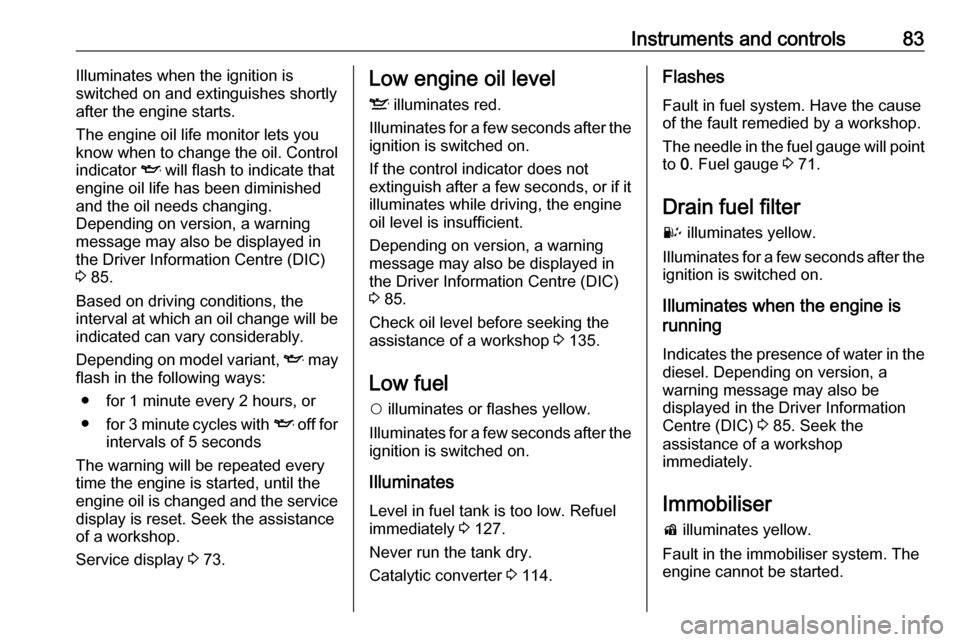
Instruments and controls83Illuminates when the ignition is
switched on and extinguishes shortly after the engine starts.
The engine oil life monitor lets you know when to change the oil. Control
indicator I will flash to indicate that
engine oil life has been diminished
and the oil needs changing.
Depending on version, a warning
message may also be displayed in
the Driver Information Centre (DIC) 3 85.
Based on driving conditions, the
interval at which an oil change will be
indicated can vary considerably.
Depending on model variant, I may
flash in the following ways:
● for 1 minute every 2 hours, or
● for 3 minute cycles with I off for
intervals of 5 seconds
The warning will be repeated every
time the engine is started, until the
engine oil is changed and the service
display is reset. Seek the assistance
of a workshop.
Service display 3 73.Low engine oil level
S illuminates red.
Illuminates for a few seconds after the
ignition is switched on.
If the control indicator does not
extinguish after a few seconds, or if it illuminates while driving, the engine
oil level is insufficient.
Depending on version, a warning
message may also be displayed in
the Driver Information Centre (DIC)
3 85.
Check oil level before seeking the assistance of a workshop 3 135.
Low fuel $ illuminates or flashes yellow.
Illuminates for a few seconds after the
ignition is switched on.
Illuminates
Level in fuel tank is too low. Refuel
immediately 3 127.
Never run the tank dry.
Catalytic converter 3 114.Flashes
Fault in fuel system. Have the cause
of the fault remedied by a workshop.
The needle in the fuel gauge will point to 0. Fuel gauge 3 71.
Drain fuel filter U illuminates yellow.
Illuminates for a few seconds after the
ignition is switched on.
Illuminates when the engine is
running
Indicates the presence of water in the
diesel. Depending on version, a
warning message may also be
displayed in the Driver Information
Centre (DIC) 3 85. Seek the
assistance of a workshop
immediately.
Immobiliser d illuminates yellow.
Fault in the immobiliser system. The
engine cannot be started.
Page 93 of 189

Instruments and controls91When the vehicle is parked
and/or the driver's door is opened
● When the key is in the ignition switch.
Fuel system messages
Fuel cut-off system
In the event of a collision of a certain
severity, the fuel system is cut-off and
the engine is switched off
automatically, for safety reasons.
Control indicator 9 3 76 illuminates if
the fuel cut-off switch is triggered and, depending on version, a
corresponding warning message may
also appear in the Driver Information
Centre (DIC) 3 85.
To reset the fuel cut-off system and
enable the vehicle to be driven, refer
to " Vehicle shutdown " 3 109.Trip computer
The trip computer provides
information on driving data, which is
continually recorded and evaluated electronically.
Depending on version, the following
functions may be selected by
pressing TRIP repeatedly on the end
of the wiper lever:
Standard version ● outside temperature
● average consumption
● instantaneous consumption
● range
● distance travelled
● average speed
● travel time (driving time)
Multifunction version
Two trip odometers, Trip A and Trip
B, are available for selection and are
recorded separately.
The information of the two trip
computers can be reset separately,
making it possible to display different
trip distances.
Trip A ● outside temperature
● average consumption
● instantaneous consumption
● range
● distance travelled
● average speed
● travel time (driving time)
Trip B ● average consumption
● distance travelled
Page 95 of 189

Instruments and controls93Interruptions in the journey with the
ignition off are not included in the
calculations.
Travel time (driving time)
The time elapsed since the since the
last reset is displayed.
The measurement can be restarted at
any time.
Exit trip computer To exit the trip computer, press and
hold SETq for more than
2 seconds.
Driver Information Centre (DIC) 3 85.
Interruption of power supply
If the power supply has been
interrupted or if the battery voltage has dropped too low, the values
stored in the trip computer will be lost.
Page 97 of 189
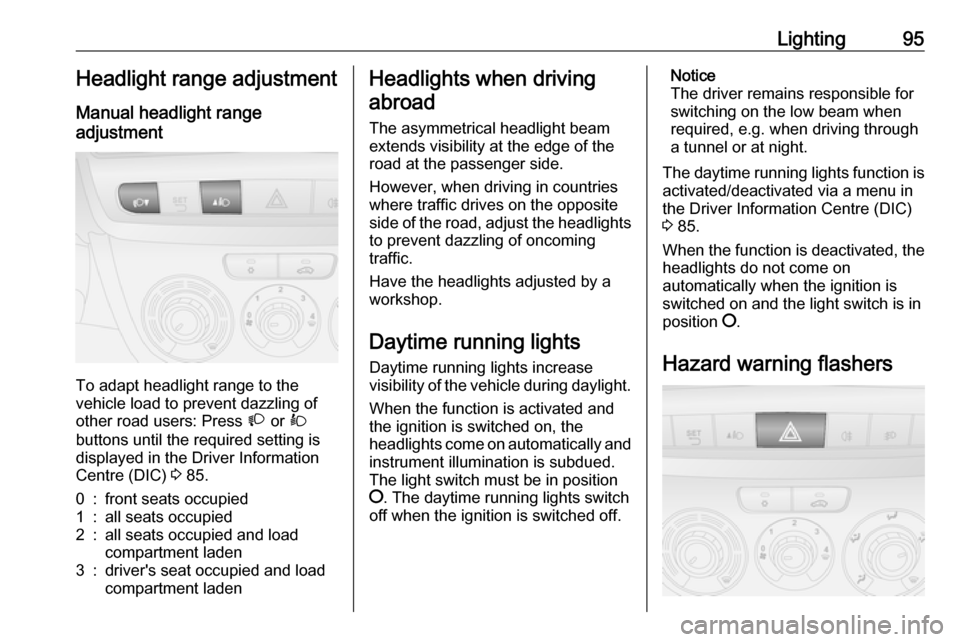
Lighting95Headlight range adjustment
Manual headlight range
adjustment
To adapt headlight range to the
vehicle load to prevent dazzling of
other road users: Press À or Á
buttons until the required setting is displayed in the Driver Information
Centre (DIC) 3 85.
0:front seats occupied1:all seats occupied2:all seats occupied and load
compartment laden3:driver's seat occupied and load
compartment ladenHeadlights when driving
abroad
The asymmetrical headlight beam
extends visibility at the edge of the
road at the passenger side.
However, when driving in countries
where traffic drives on the opposite
side of the road, adjust the headlights to prevent dazzling of oncoming
traffic.
Have the headlights adjusted by a
workshop.
Daytime running lights Daytime running lights increase
visibility of the vehicle during daylight.
When the function is activated and the ignition is switched on, the
headlights come on automatically and instrument illumination is subdued.
The light switch must be in position
§ . The daytime running lights switch
off when the ignition is switched off.Notice
The driver remains responsible for
switching on the low beam when
required, e.g. when driving through
a tunnel or at night.
The daytime running lights function is activated/deactivated via a menu in
the Driver Information Centre (DIC)
3 85.
When the function is deactivated, the
headlights do not come on
automatically when the ignition is
switched on and the light switch is in
position §.
Hazard warning flashers
Page 98 of 189

96LightingOperated by pressing ¨.
Turn and lane-change signalsLever up:right turn signalLever down:left turn signal
If the lever is moved past the
resistance point, the turn signal is
switched on constantly. When the
steering wheel moves back, the turn
signal is automatically deactivated.
For five flashes, e.g. when changing lanes, press the lever until resistance is felt and then release.
Move the lever to the resistance point
and hold for longer indication.
Switch the indicator off manually by
moving the lever to its original
position.
Front fog lights
Operated by pressing >
.
Switching on front fog lights will
switch sidelights on automatically.
Press > again to turn the front fog
lights off.
Rear fog lights
Operated by pressing r.
The rear fog light can only be
switched on when both the ignition
and headlights or sidelights (with front
fog lights) are on.
Press r again to turn the rear fog light
off, or turn off the headlights and/or
the front fog lights.
Reversing lightsThe reversing lights come on when
the ignition is on and reverse gear is
selected.
Page 101 of 189
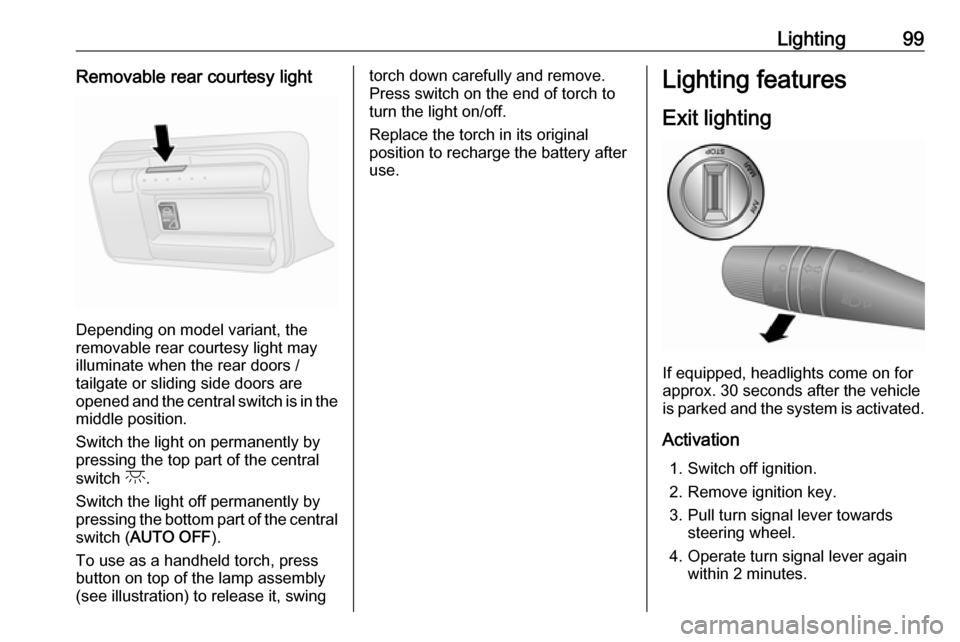
Lighting99Removable rear courtesy light
Depending on model variant, the
removable rear courtesy light may
illuminate when the rear doors /
tailgate or sliding side doors are
opened and the central switch is in the middle position.
Switch the light on permanently by pressing the top part of the central
switch c.
Switch the light off permanently by pressing the bottom part of the central
switch ( AUTO OFF ).
To use as a handheld torch, press
button on top of the lamp assembly
(see illustration) to release it, swing
torch down carefully and remove.
Press switch on the end of torch to
turn the light on/off.
Replace the torch in its original
position to recharge the battery after
use.Lighting features
Exit lighting
If equipped, headlights come on for
approx. 30 seconds after the vehicle
is parked and the system is activated.
Activation 1. Switch off ignition.
2. Remove ignition key.
3. Pull turn signal lever towards steering wheel.
4. Operate turn signal lever again within 2 minutes.
Page 109 of 189
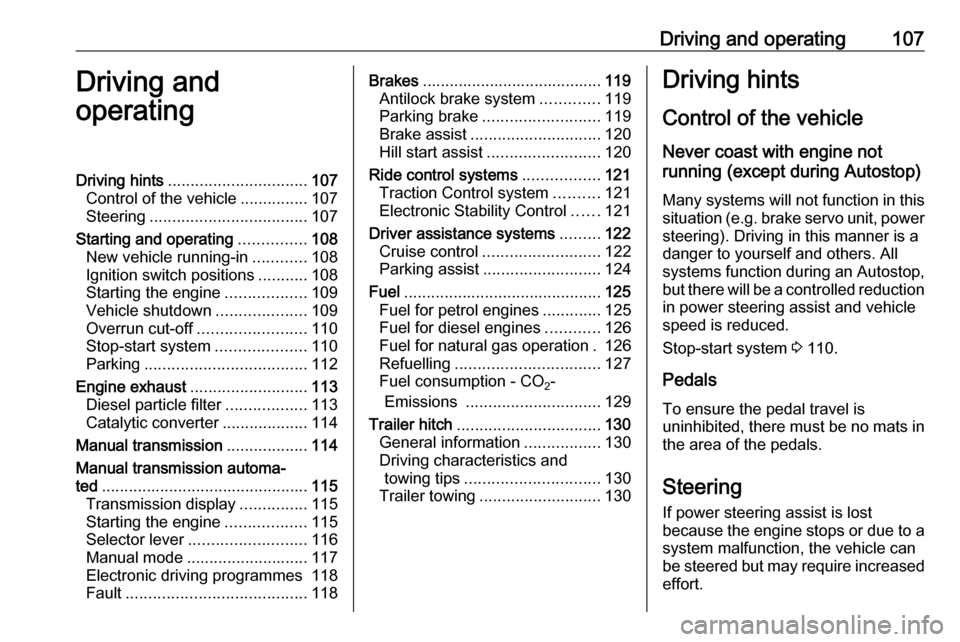
Driving and operating107Driving and
operatingDriving hints ............................... 107
Control of the vehicle ...............107
Steering ................................... 107
Starting and operating ...............108
New vehicle running-in ............108
Ignition switch positions ...........108
Starting the engine ..................109
Vehicle shutdown ....................109
Overrun cut-off ........................ 110
Stop-start system ....................110
Parking .................................... 112
Engine exhaust .......................... 113
Diesel particle filter ..................113
Catalytic converter ...................114
Manual transmission ..................114
Manual transmission automa‐ ted .............................................. 115
Transmission display ...............115
Starting the engine ..................115
Selector lever .......................... 116
Manual mode ........................... 117
Electronic driving programmes 118
Fault ........................................ 118Brakes........................................ 119
Antilock brake system .............119
Parking brake .......................... 119
Brake assist ............................. 120
Hill start assist ......................... 120
Ride control systems .................121
Traction Control system ..........121
Electronic Stability Control ......121
Driver assistance systems .........122
Cruise control .......................... 122
Parking assist .......................... 124
Fuel ............................................ 125
Fuel for petrol engines .............125
Fuel for diesel engines ............126
Fuel for natural gas operation . 126
Refuelling ................................ 127
Fuel consumption - CO 2-
Emissions .............................. 129
Trailer hitch ................................ 130
General information .................130
Driving characteristics and towing tips .............................. 130
Trailer towing ........................... 130Driving hints
Control of the vehicle
Never coast with engine not
running (except during Autostop)
Many systems will not function in this
situation (e.g. brake servo unit, power
steering). Driving in this manner is a
danger to yourself and others. All
systems function during an Autostop,
but there will be a controlled reduction in power steering assist and vehicle
speed is reduced.
Stop-start system 3 110.
Pedals
To ensure the pedal travel is
uninhibited, there must be no mats in the area of the pedals.
Steering
If power steering assist is lost
because the engine stops or due to a system malfunction, the vehicle can
be steered but may require increased
effort.