sensor VAUXHALL COMBO E 2020 Owner's Guide
[x] Cancel search | Manufacturer: VAUXHALL, Model Year: 2020, Model line: COMBO E, Model: VAUXHALL COMBO E 2020Pages: 279, PDF Size: 28.6 MB
Page 193 of 279
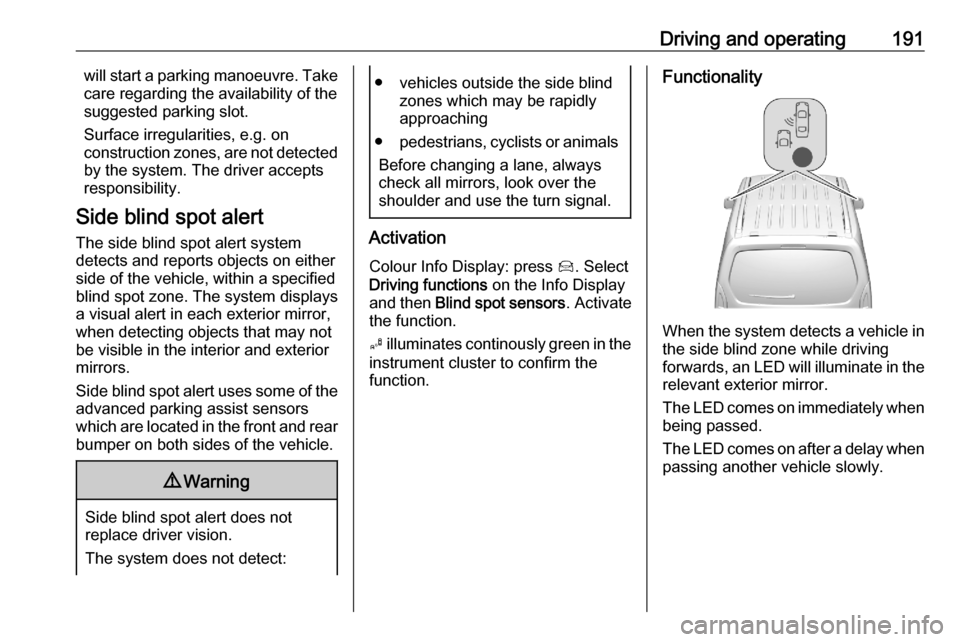
Driving and operating191will start a parking manoeuvre. Take
care regarding the availability of the
suggested parking slot.
Surface irregularities, e.g. on
construction zones, are not detected
by the system. The driver accepts
responsibility.
Side blind spot alert The side blind spot alert system
detects and reports objects on either
side of the vehicle, within a specified
blind spot zone. The system displays
a visual alert in each exterior mirror,
when detecting objects that may not
be visible in the interior and exterior
mirrors.
Side blind spot alert uses some of the advanced parking assist sensors
which are located in the front and rear
bumper on both sides of the vehicle.9 Warning
Side blind spot alert does not
replace driver vision.
The system does not detect:
● vehicles outside the side blind zones which may be rapidly
approaching
● pedestrians, cyclists or animals
Before changing a lane, always
check all mirrors, look over the
shoulder and use the turn signal.
Activation
Colour Info Display: press Í. Select
Driving functions on the Info Display
and then Blind spot sensors . Activate
the function.
B illuminates continously green in the
instrument cluster to confirm the
function.
Functionality
When the system detects a vehicle in the side blind zone while driving
forwards, an LED will illuminate in the
relevant exterior mirror.
The LED comes on immediately when being passed.
The LED comes on after a delay when
passing another vehicle slowly.
Page 194 of 279
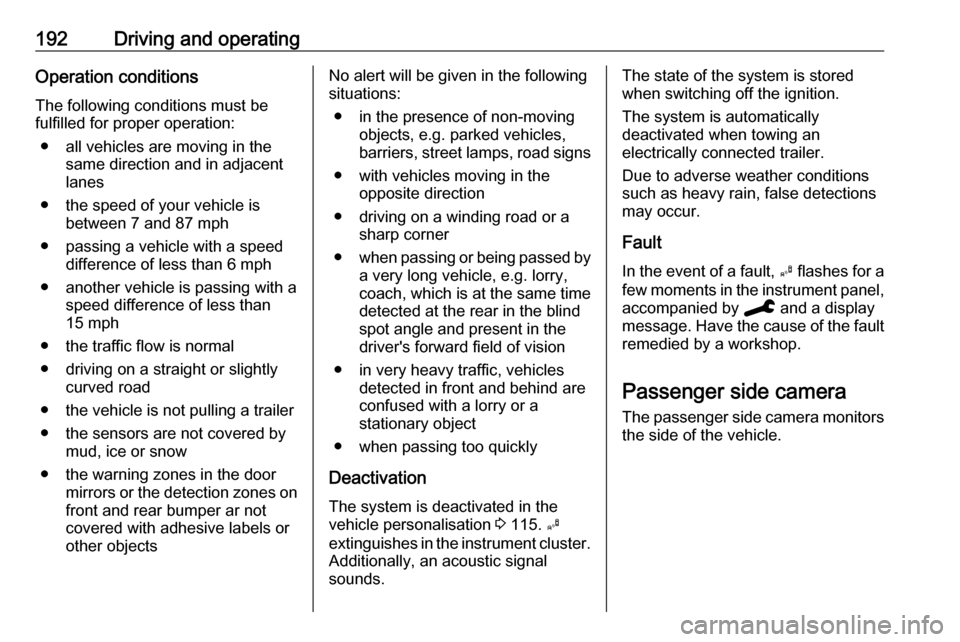
192Driving and operatingOperation conditions
The following conditions must be
fulfilled for proper operation:
● all vehicles are moving in the same direction and in adjacent
lanes
● the speed of your vehicle is between 7 and 87 mph
● passing a vehicle with a speed difference of less than 6 mph
● another vehicle is passing with a speed difference of less than
15 mph
● the traffic flow is normal
● driving on a straight or slightly curved road
● the vehicle is not pulling a trailer
● the sensors are not covered by mud, ice or snow
● the warning zones in the door mirrors or the detection zones on
front and rear bumper ar not
covered with adhesive labels or
other objectsNo alert will be given in the following
situations:
● in the presence of non-moving objects, e.g. parked vehicles,
barriers, street lamps, road signs
● with vehicles moving in the opposite direction
● driving on a winding road or a sharp corner
● when passing or being passed by
a very long vehicle, e.g. lorry,
coach, which is at the same time
detected at the rear in the blind
spot angle and present in the
driver's forward field of vision
● in very heavy traffic, vehicles detected in front and behind are
confused with a lorry or a
stationary object
● when passing too quickly
Deactivation The system is deactivated in the
vehicle personalisation 3 115. B
extinguishes in the instrument cluster.
Additionally, an acoustic signal
sounds.The state of the system is stored
when switching off the ignition.
The system is automatically
deactivated when towing an
electrically connected trailer.
Due to adverse weather conditions
such as heavy rain, false detections
may occur.
Fault
In the event of a fault, B flashes for a
few moments in the instrument panel,
accompanied by C and a display
message. Have the cause of the fault remedied by a workshop.
Passenger side camera
The passenger side camera monitors the side of the vehicle.
Page 195 of 279

Driving and operating193
The camera is mounted at the bottomof the exterior mirror on the
passenger side.
The passenger side view is displayed
in the rear view display 3 113.
The area displayed by the camera is limited. The distance of the image that
appears on the display differs from
the actual distance.
Switching on
The camera is switched on when the vehicle is running in forward gear and the passenger side view is selectedfrom the rear view display.
Guidelines
The line represents a distance of
about 4 m beyond the edge of
vehicle's rear bumper.
Switching off The camera is deactivated when
another view type is selected.
Panoramic view system
This system allows views of the
vehicle's surroundings to be
displayed as a nearly 180° picture in
the Info display, like a bird's eye view.
The system uses:
● rear camera, installed in the tailgate
● ultrasonic parking sensors in the rear bumper
The screen in the Info display is
divided into two parts. On the right
there is a view from above the vehicle,
and on the left there is the view from
the rear displayed. The parking
sensors complete the information on
the view from above the vehicle.
Change the volume of the acoustic
signals by pressing C in the right
lower zone of the display.
Page 196 of 279
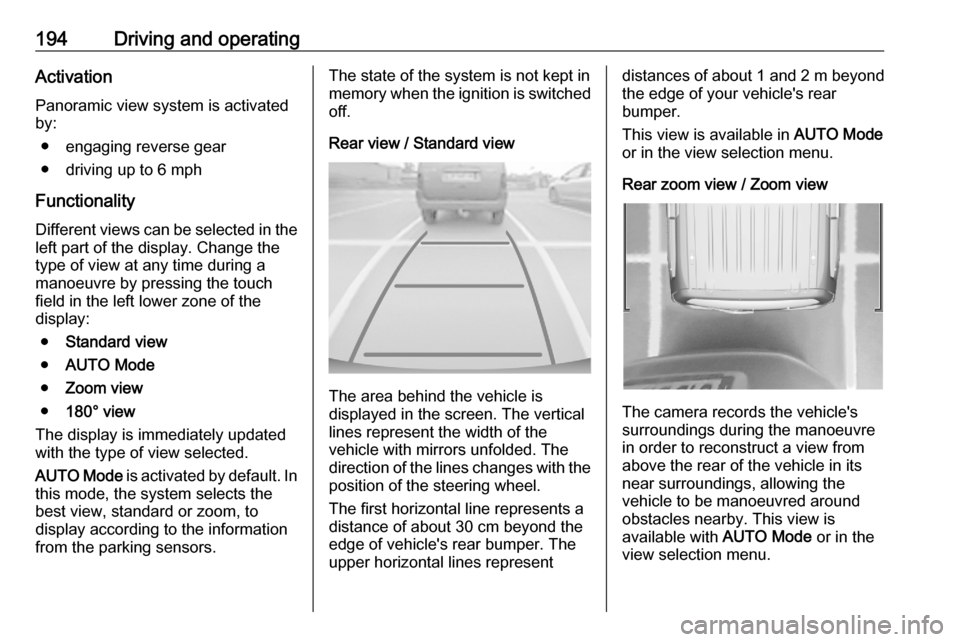
194Driving and operatingActivation
Panoramic view system is activated
by:
● engaging reverse gear
● driving up to 6 mph
Functionality Different views can be selected in the
left part of the display. Change the
type of view at any time during a
manoeuvre by pressing the touch
field in the left lower zone of the
display:
● Standard view
● AUTO Mode
● Zoom view
● 180° view
The display is immediately updated
with the type of view selected.
AUTO Mode is activated by default. In
this mode, the system selects the
best view, standard or zoom, to
display according to the information
from the parking sensors.The state of the system is not kept in
memory when the ignition is switched
off.
Rear view / Standard view
The area behind the vehicle is
displayed in the screen. The vertical
lines represent the width of the
vehicle with mirrors unfolded. The
direction of the lines changes with the position of the steering wheel.
The first horizontal line represents a
distance of about 30 cm beyond the
edge of vehicle's rear bumper. The
upper horizontal lines represent
distances of about 1 and 2 m beyond
the edge of your vehicle's rear
bumper.
This view is available in AUTO Mode
or in the view selection menu.
Rear zoom view / Zoom view
The camera records the vehicle's
surroundings during the manoeuvre in order to reconstruct a view fromabove the rear of the vehicle in its
near surroundings, allowing the
vehicle to be manoeuvred around
obstacles nearby. This view is
available with AUTO Mode or in the
view selection menu.
Page 198 of 279
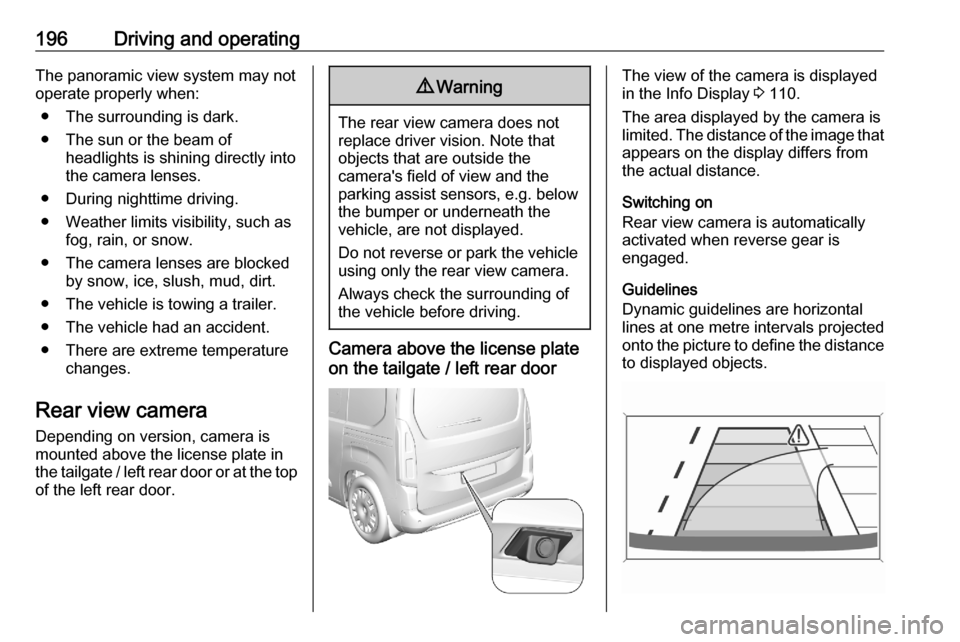
196Driving and operatingThe panoramic view system may not
operate properly when:
● The surrounding is dark.
● The sun or the beam of headlights is shining directly into
the camera lenses.
● During nighttime driving.
● Weather limits visibility, such as fog, rain, or snow.
● The camera lenses are blocked by snow, ice, slush, mud, dirt.
● The vehicle is towing a trailer.
● The vehicle had an accident.
● There are extreme temperature changes.
Rear view camera
Depending on version, camera is
mounted above the license plate in
the tailgate / left rear door or at the top of the left rear door.9 Warning
The rear view camera does not
replace driver vision. Note that
objects that are outside the
camera's field of view and the
parking assist sensors, e.g. below
the bumper or underneath the
vehicle, are not displayed.
Do not reverse or park the vehicle
using only the rear view camera.
Always check the surrounding of
the vehicle before driving.
Camera above the license plate
on the tailgate / left rear door
The view of the camera is displayed
in the Info Display 3 110.
The area displayed by the camera is
limited. The distance of the image that
appears on the display differs from
the actual distance.
Switching on
Rear view camera is automatically
activated when reverse gear is
engaged.
Guidelines
Dynamic guidelines are horizontal
lines at one metre intervals projected
onto the picture to define the distance
to displayed objects.
Page 231 of 279
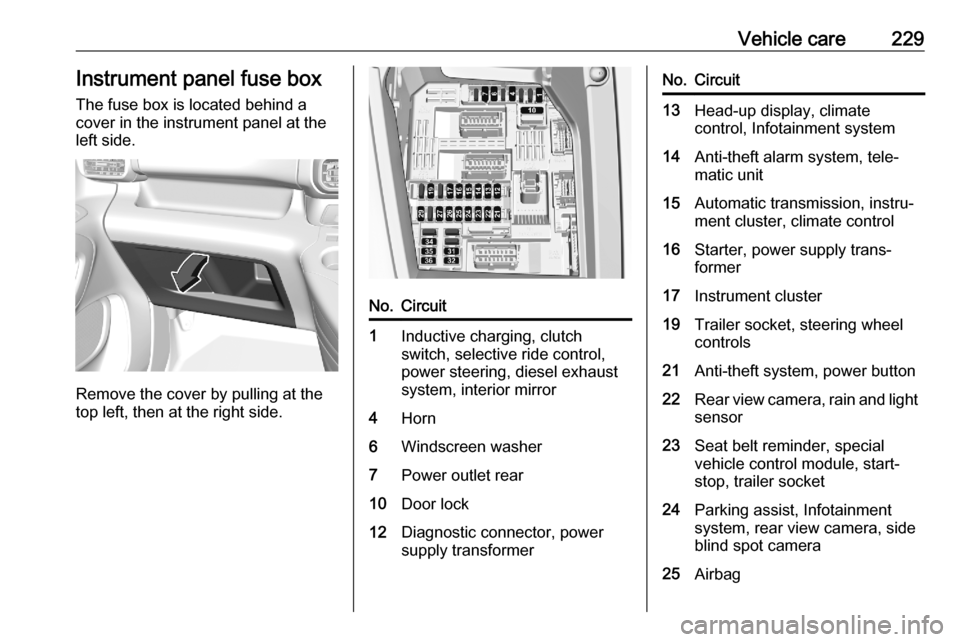
Vehicle care229Instrument panel fuse boxThe fuse box is located behind a
cover in the instrument panel at the
left side.
Remove the cover by pulling at the
top left, then at the right side.
No.Circuit1Inductive charging, clutch
switch, selective ride control,
power steering, diesel exhaust
system, interior mirror4Horn6Windscreen washer7Power outlet rear10Door lock12Diagnostic connector, power
supply transformerNo.Circuit13Head-up display, climate
control, Infotainment system14Anti-theft alarm system, tele‐
matic unit15Automatic transmission, instru‐
ment cluster, climate control16Starter, power supply trans‐
former17Instrument cluster19Trailer socket, steering wheel
controls21Anti-theft system, power button22Rear view camera, rain and light sensor23Seat belt reminder, special
vehicle control module, start-
stop, trailer socket24Parking assist, Infotainment
system, rear view camera, side
blind spot camera25Airbag
Page 232 of 279
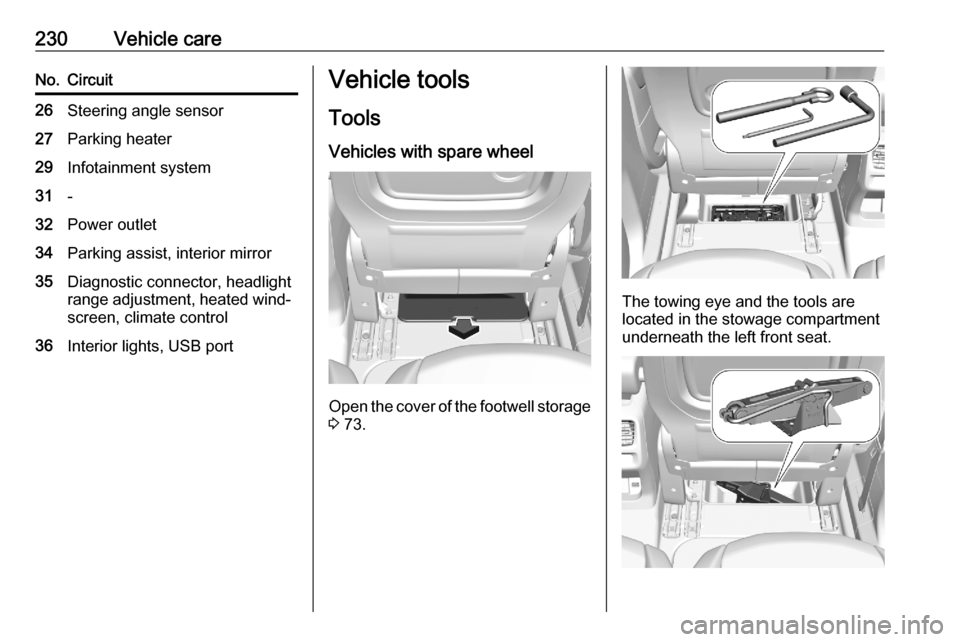
230Vehicle careNo.Circuit26Steering angle sensor27Parking heater29Infotainment system31-32Power outlet34Parking assist, interior mirror35Diagnostic connector, headlight
range adjustment, heated wind‐ screen, climate control36Interior lights, USB portVehicle tools
Tools
Vehicles with spare wheel
Open the cover of the footwell storage
3 73.
The towing eye and the tools are
located in the stowage compartment
underneath the left front seat.
Page 270 of 279
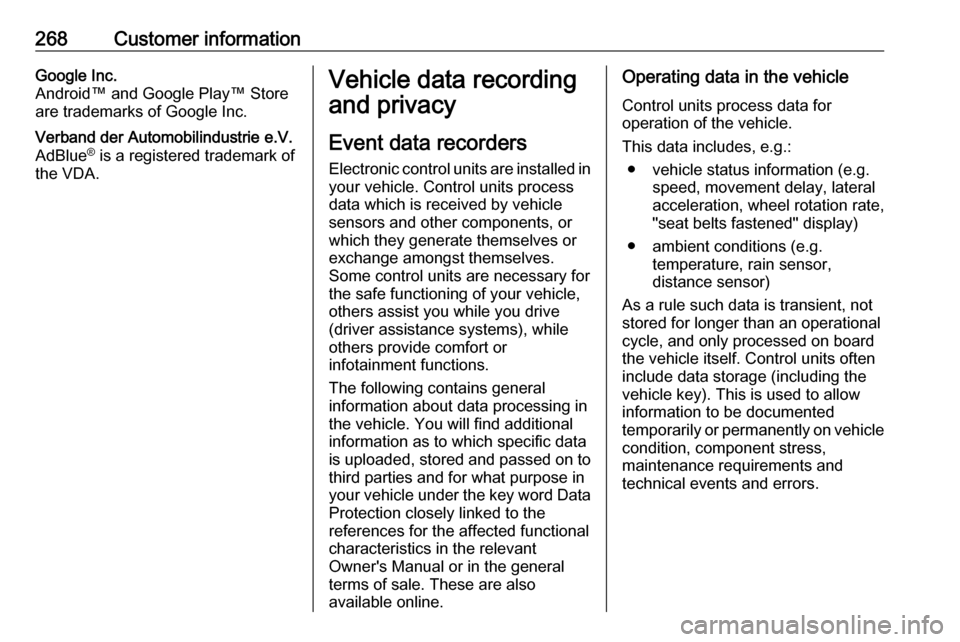
268Customer informationGoogle Inc.
Android™ and Google Play™ Store
are trademarks of Google Inc.Verband der Automobilindustrie e.V.
AdBlue ®
is a registered trademark of
the VDA.Vehicle data recording
and privacy
Event data recorders
Electronic control units are installed in
your vehicle. Control units process
data which is received by vehicle
sensors and other components, or
which they generate themselves or
exchange amongst themselves.
Some control units are necessary for
the safe functioning of your vehicle,
others assist you while you drive
(driver assistance systems), while
others provide comfort or
infotainment functions.
The following contains general
information about data processing in
the vehicle. You will find additional
information as to which specific data
is uploaded, stored and passed on to third parties and for what purpose in
your vehicle under the key word Data Protection closely linked to the
references for the affected functional
characteristics in the relevant
Owner's Manual or in the general
terms of sale. These are also
available online.Operating data in the vehicle
Control units process data for
operation of the vehicle.
This data includes, e.g.: ● vehicle status information (e.g. speed, movement delay, lateral
acceleration, wheel rotation rate,
"seat belts fastened" display)
● ambient conditions (e.g. temperature, rain sensor,
distance sensor)
As a rule such data is transient, not
stored for longer than an operational
cycle, and only processed on board
the vehicle itself. Control units often
include data storage (including the
vehicle key). This is used to allow
information to be documented
temporarily or permanently on vehicle condition, component stress,
maintenance requirements and
technical events and errors.
Page 277 of 279
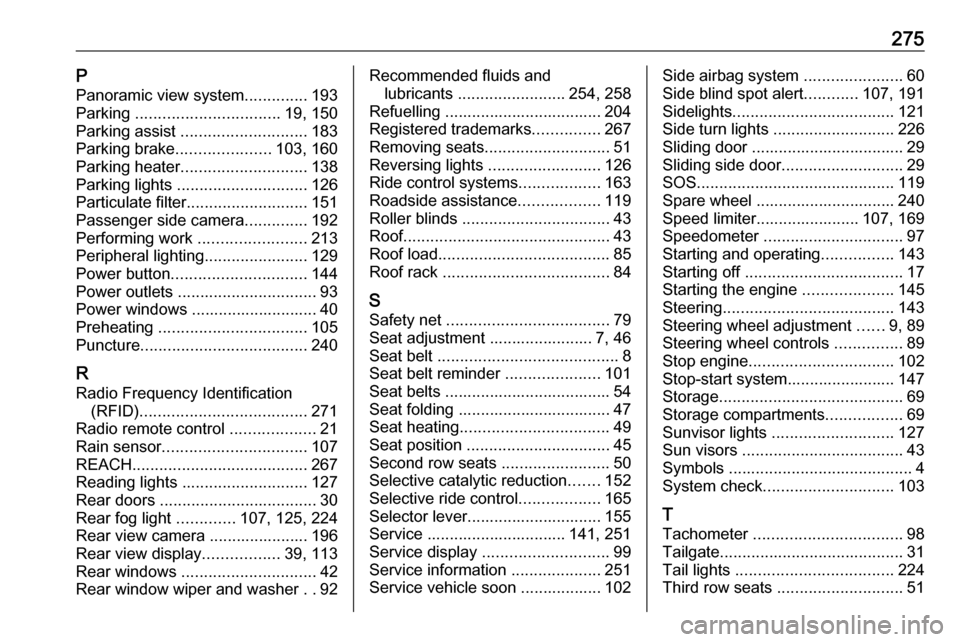
275PPanoramic view system ..............193
Parking ................................ 19, 150
Parking assist ............................ 183
Parking brake ..................... 103, 160
Parking heater ............................ 138
Parking lights ............................. 126
Particulate filter ........................... 151
Passenger side camera ..............192
Performing work ........................213
Peripheral lighting .......................129
Power button .............................. 144
Power outlets ............................... 93
Power windows ............................ 40
Preheating ................................. 105
Puncture ..................................... 240
R Radio Frequency Identification (RFID) ..................................... 271
Radio remote control ...................21
Rain sensor ................................ 107
REACH ....................................... 267
Reading lights ............................ 127
Rear doors ................................... 30
Rear fog light .............107, 125, 224
Rear view camera ...................... 196
Rear view display .................39, 113
Rear windows .............................. 42
Rear window wiper and washer ..92Recommended fluids and
lubricants ........................ 254, 258
Refuelling ................................... 204 Registered trademarks ...............267
Removing seats ............................ 51
Reversing lights .........................126
Ride control systems ..................163
Roadside assistance ..................119
Roller blinds ................................. 43
Roof .............................................. 43
Roof load ...................................... 85
Roof rack ..................................... 84
S Safety net .................................... 79
Seat adjustment ....................... 7, 46 Seat belt ........................................ 8
Seat belt reminder .....................101
Seat belts ..................................... 54
Seat folding .................................. 47
Seat heating ................................. 49
Seat position ................................ 45
Second row seats ........................50
Selective catalytic reduction .......152
Selective ride control ..................165
Selector lever.............................. 155
Service ............................... 141, 251
Service display ............................ 99
Service information ....................251
Service vehicle soon .................. 102Side airbag system ......................60
Side blind spot alert ............107, 191
Sidelights .................................... 121
Side turn lights ........................... 226
Sliding door .................................. 29
Sliding side door ........................... 29
SOS ............................................ 119
Spare wheel ............................... 240
Speed limiter....................... 107, 169
Speedometer ............................... 97
Starting and operating ................143
Starting off ................................... 17
Starting the engine ....................145
Steering ...................................... 143
Steering wheel adjustment ......9, 89
Steering wheel controls ...............89
Stop engine ................................ 102
Stop-start system........................ 147
Storage ......................................... 69
Storage compartments .................69
Sunvisor lights ........................... 127
Sun visors .................................... 43
Symbols ......................................... 4
System check ............................. 103
T
Tachometer ................................. 98
Tailgate ......................................... 31
Tail lights ................................... 224
Third row seats ............................ 51