Transmission VAUXHALL CORSA 2016 Owner's Manual
[x] Cancel search | Manufacturer: VAUXHALL, Model Year: 2016, Model line: CORSA, Model: VAUXHALL CORSA 2016Pages: 267, PDF Size: 7.79 MB
Page 13 of 267
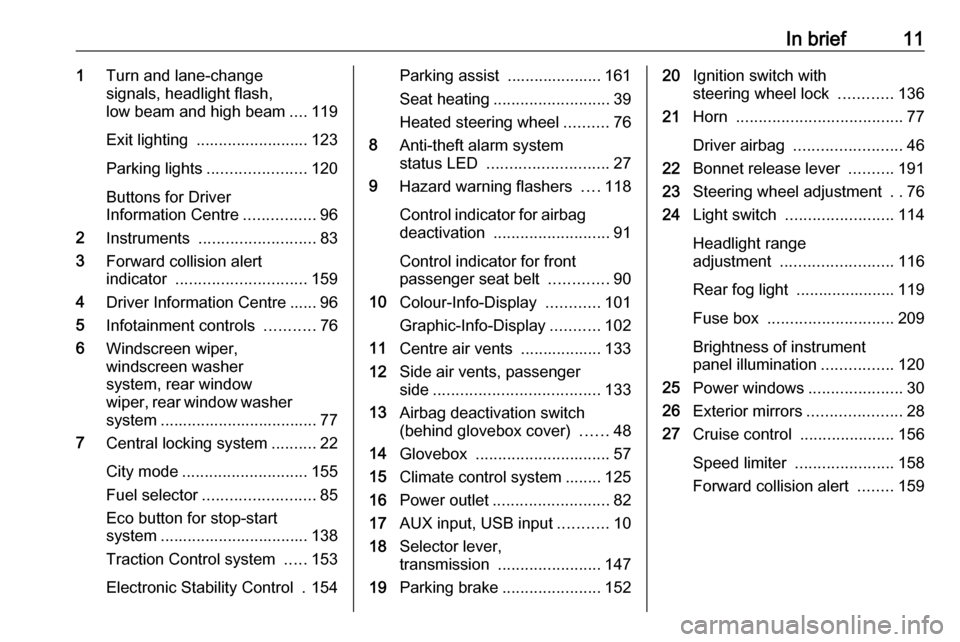
In brief111Turn and lane-change
signals, headlight flash,
low beam and high beam ....119
Exit lighting ......................... 123
Parking lights ...................... 120
Buttons for Driver
Information Centre ................96
2 Instruments .......................... 83
3 Forward collision alert
indicator ............................. 159
4 Driver Information Centre ...... 96
5 Infotainment controls ...........76
6 Windscreen wiper,
windscreen washer
system, rear window
wiper, rear window washer
system ................................... 77
7 Central locking system ..........22
City mode ............................ 155
Fuel selector ......................... 85
Eco button for stop-start
system ................................. 138
Traction Control system .....153
Electronic Stability Control . 154Parking assist ..................... 161
Seat heating .......................... 39
Heated steering wheel ..........76
8 Anti-theft alarm system
status LED ........................... 27
9 Hazard warning flashers ....118
Control indicator for airbag
deactivation .......................... 91
Control indicator for front
passenger seat belt .............90
10 Colour-Info-Display ............101
Graphic-Info-Display ...........102
11 Centre air vents .................. 133
12 Side air vents, passenger
side ..................................... 133
13 Airbag deactivation switch
(behind glovebox cover) ......48
14 Glovebox .............................. 57
15 Climate control system ........ 125
16 Power outlet .......................... 82
17 AUX input, USB input ...........10
18 Selector lever,
transmission ....................... 147
19 Parking brake ......................15220Ignition switch with
steering wheel lock ............136
21 Horn ..................................... 77
Driver airbag ........................ 46
22 Bonnet release lever ..........191
23 Steering wheel adjustment ..76
24 Light switch ........................ 114
Headlight range
adjustment ......................... 116
Rear fog light ...................... 119
Fuse box ............................ 209
Brightness of instrument
panel illumination ................120
25 Power windows .....................30
26 Exterior mirrors .....................28
27 Cruise control .....................156
Speed limiter ...................... 158
Forward collision alert ........159
Page 18 of 267
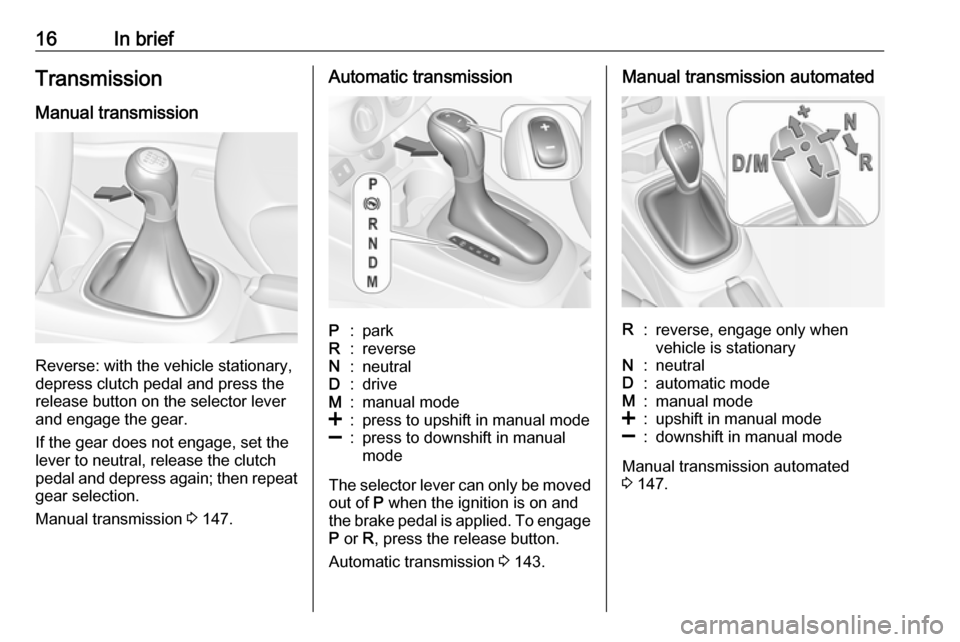
16In briefTransmission
Manual transmission
Reverse: with the vehicle stationary,
depress clutch pedal and press the release button on the selector lever
and engage the gear.
If the gear does not engage, set the
lever to neutral, release the clutch
pedal and depress again; then repeat
gear selection.
Manual transmission 3 147.
Automatic transmissionP:parkR:reverseN:neutralD:driveM:manual mode<:press to upshift in manual mode]:press to downshift in manual
mode
The selector lever can only be moved out of P when the ignition is on and
the brake pedal is applied. To engage
P or R, press the release button.
Automatic transmission 3 143.
Manual transmission automatedR:reverse, engage only when
vehicle is stationaryN:neutralD:automatic modeM:manual mode<:upshift in manual mode]:downshift in manual mode
Manual transmission automated
3 147.
Page 19 of 267
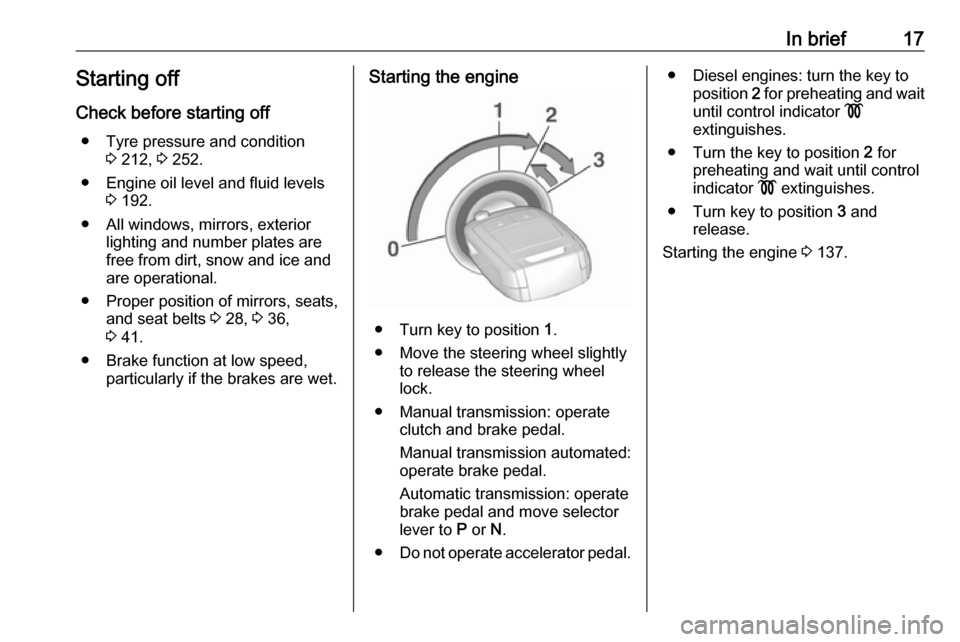
In brief17Starting offCheck before starting off ● Tyre pressure and condition 3 212, 3 252.
● Engine oil level and fluid levels 3 192.
● All windows, mirrors, exterior lighting and number plates are
free from dirt, snow and ice and
are operational.
● Proper position of mirrors, seats, and seat belts 3 28, 3 36,
3 41.
● Brake function at low speed, particularly if the brakes are wet.Starting the engine
● Turn key to position 1.
● Move the steering wheel slightly to release the steering wheel
lock.
● Manual transmission: operate clutch and brake pedal.
Manual transmission automated:
operate brake pedal.
Automatic transmission: operate
brake pedal and move selector
lever to P or N.
● Do not operate accelerator pedal.
● Diesel engines: turn the key to
position 2 for preheating and wait
until control indicator !
extinguishes.
● Turn the key to position 2 for
preheating and wait until control
indicator ! extinguishes.
● Turn key to position 3 and
release.
Starting the engine 3 137.
Page 20 of 267
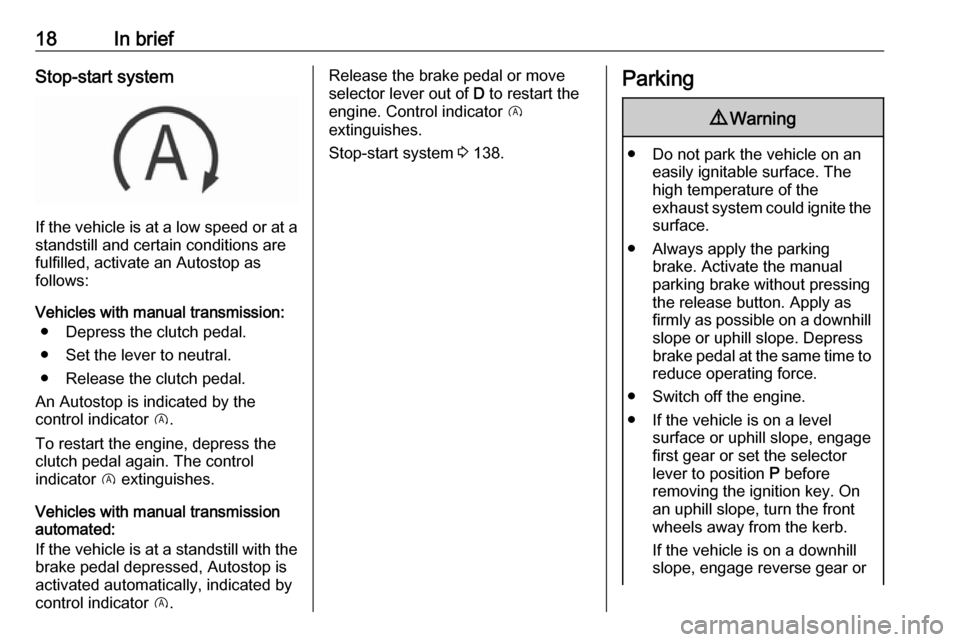
18In briefStop-start system
If the vehicle is at a low speed or at astandstill and certain conditions are
fulfilled, activate an Autostop as
follows:
Vehicles with manual transmission: ● Depress the clutch pedal.
● Set the lever to neutral.
● Release the clutch pedal.
An Autostop is indicated by the
control indicator D.
To restart the engine, depress the clutch pedal again. The control
indicator D extinguishes.
Vehicles with manual transmission
automated:
If the vehicle is at a standstill with the
brake pedal depressed, Autostop is
activated automatically, indicated by
control indicator D.
Release the brake pedal or move
selector lever out of D to restart the
engine. Control indicator D
extinguishes.
Stop-start system 3 138.Parking9 Warning
● Do not park the vehicle on an
easily ignitable surface. The
high temperature of the
exhaust system could ignite the
surface.
● Always apply the parking brake. Activate the manual
parking brake without pressing the release button. Apply as
firmly as possible on a downhill slope or uphill slope. Depress
brake pedal at the same time to
reduce operating force.
● Switch off the engine.
● If the vehicle is on a level surface or uphill slope, engage
first gear or set the selector
lever to position P before
removing the ignition key. On
an uphill slope, turn the front
wheels away from the kerb.
If the vehicle is on a downhill
slope, engage reverse gear or
Page 21 of 267
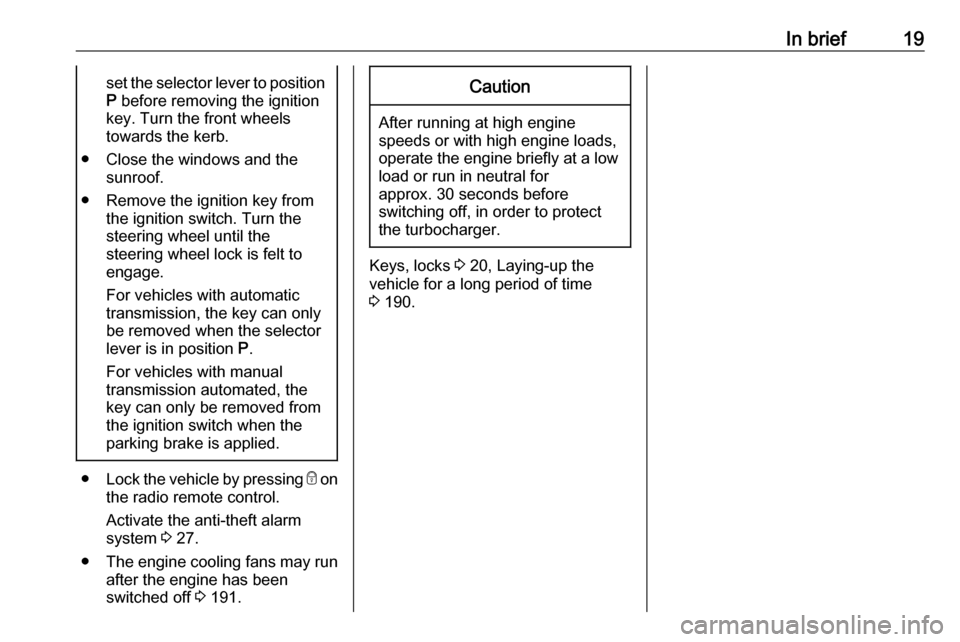
In brief19set the selector lever to positionP before removing the ignition
key. Turn the front wheels
towards the kerb.
● Close the windows and the sunroof.
● Remove the ignition key from the ignition switch. Turn the
steering wheel until the
steering wheel lock is felt to
engage.
For vehicles with automatic
transmission, the key can only
be removed when the selector
lever is in position P.
For vehicles with manual
transmission automated, the key can only be removed from
the ignition switch when the
parking brake is applied.
● Lock the vehicle by pressing e on
the radio remote control.
Activate the anti-theft alarm
system 3 27.
● The engine cooling fans may run
after the engine has been
switched off 3 191.
Caution
After running at high engine
speeds or with high engine loads,
operate the engine briefly at a low load or run in neutral for
approx. 30 seconds before
switching off, in order to protect
the turbocharger.
Keys, locks 3 20, Laying-up the
vehicle for a long period of time
3 190.
Page 27 of 267
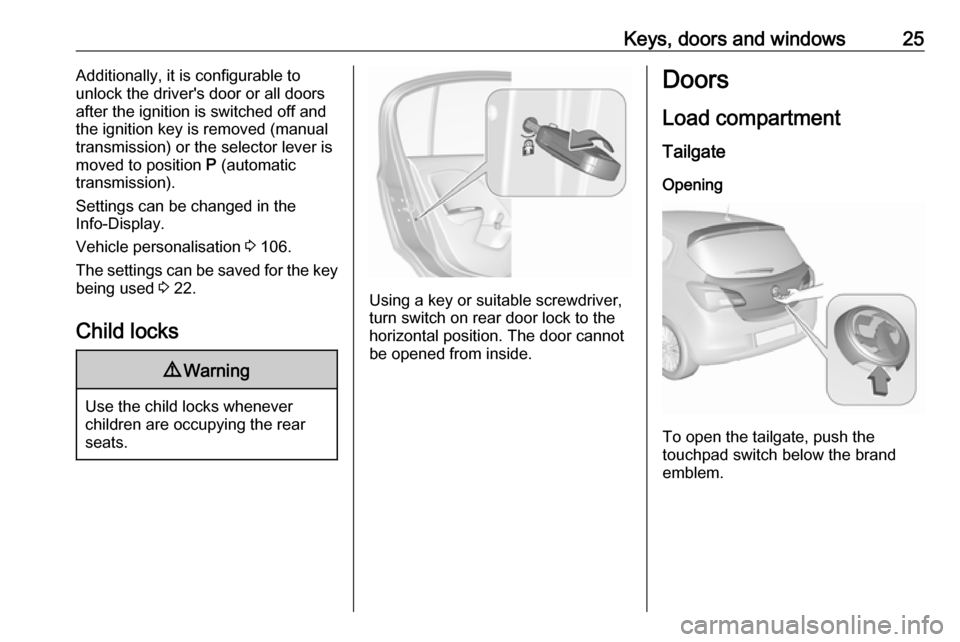
Keys, doors and windows25Additionally, it is configurable to
unlock the driver's door or all doors after the ignition is switched off and
the ignition key is removed (manual
transmission) or the selector lever is
moved to position P (automatic
transmission).
Settings can be changed in the
Info-Display.
Vehicle personalisation 3 106.
The settings can be saved for the key
being used 3 22.
Child locks9 Warning
Use the child locks whenever
children are occupying the rear
seats.
Using a key or suitable screwdriver,
turn switch on rear door lock to the
horizontal position. The door cannot
be opened from inside.
Doors
Load compartment TailgateOpening
To open the tailgate, push the
touchpad switch below the brand
emblem.
Page 106 of 267
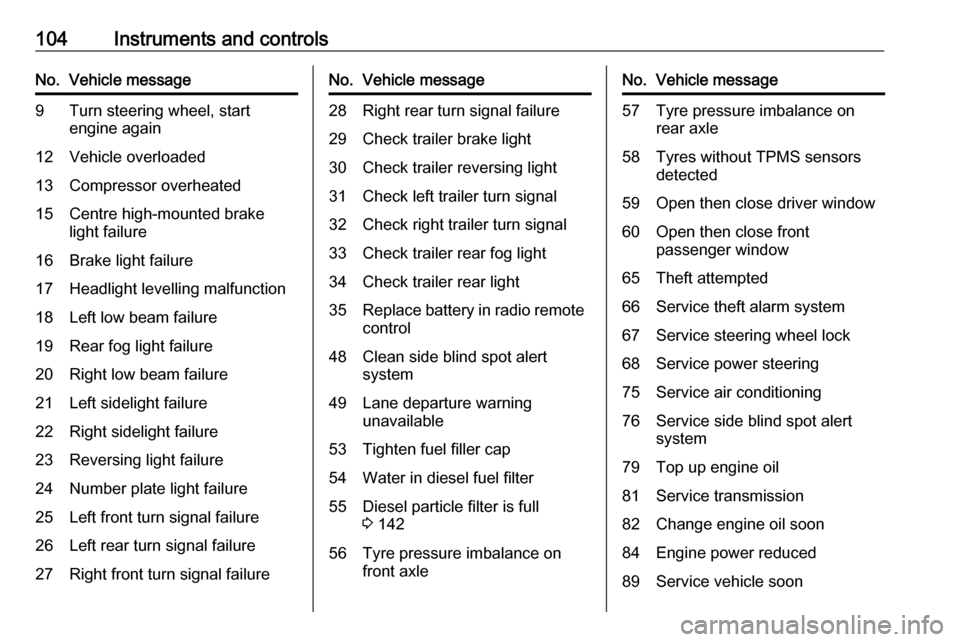
104Instruments and controlsNo.Vehicle message9Turn steering wheel, start
engine again12Vehicle overloaded13Compressor overheated15Centre high-mounted brake
light failure16Brake light failure17Headlight levelling malfunction18Left low beam failure19Rear fog light failure20Right low beam failure21Left sidelight failure22Right sidelight failure23Reversing light failure24Number plate light failure25Left front turn signal failure26Left rear turn signal failure27Right front turn signal failureNo.Vehicle message28Right rear turn signal failure29Check trailer brake light30Check trailer reversing light31Check left trailer turn signal32Check right trailer turn signal33Check trailer rear fog light34Check trailer rear light35Replace battery in radio remote
control48Clean side blind spot alert
system49Lane departure warning
unavailable53Tighten fuel filler cap54Water in diesel fuel filter55Diesel particle filter is full
3 14256Tyre pressure imbalance on
front axleNo.Vehicle message57Tyre pressure imbalance on rear axle58Tyres without TPMS sensors
detected59Open then close driver window60Open then close front
passenger window65Theft attempted66Service theft alarm system67Service steering wheel lock68Service power steering75Service air conditioning76Service side blind spot alert
system79Top up engine oil81Service transmission82Change engine oil soon84Engine power reduced89Service vehicle soon
Page 107 of 267
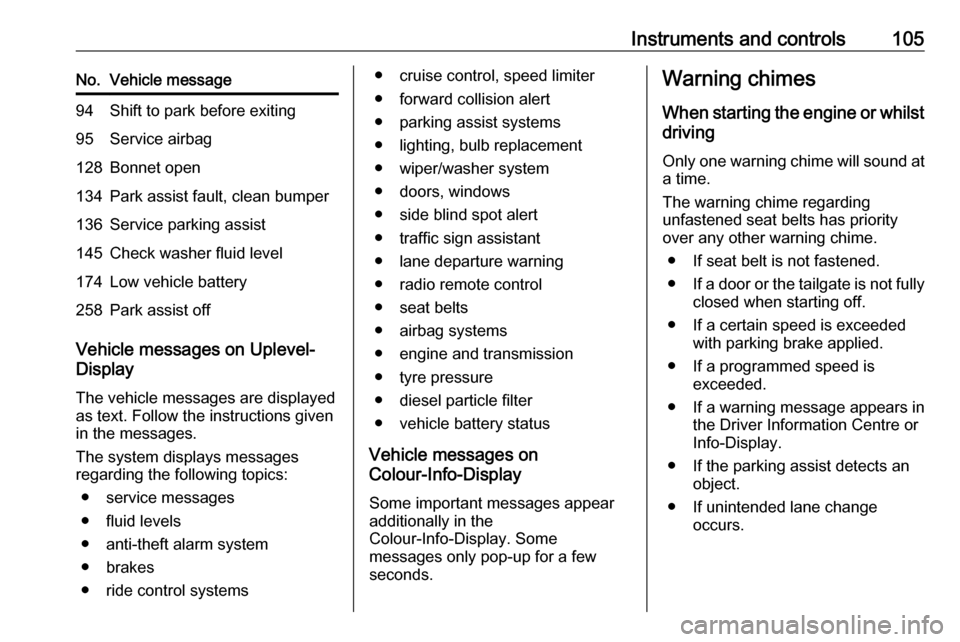
Instruments and controls105No.Vehicle message94Shift to park before exiting95Service airbag128Bonnet open134Park assist fault, clean bumper136Service parking assist145Check washer fluid level174Low vehicle battery258Park assist off
Vehicle messages on Uplevel-
Display
The vehicle messages are displayedas text. Follow the instructions given
in the messages.
The system displays messages
regarding the following topics:
● service messages
● fluid levels
● anti-theft alarm system
● brakes
● ride control systems
● cruise control, speed limiter
● forward collision alert
● parking assist systems
● lighting, bulb replacement
● wiper/washer system
● doors, windows
● side blind spot alert
● traffic sign assistant
● lane departure warning
● radio remote control
● seat belts
● airbag systems
● engine and transmission
● tyre pressure
● diesel particle filter
● vehicle battery status
Vehicle messages on
Colour-Info-Display
Some important messages appear
additionally in the
Colour-Info-Display. Some
messages only pop-up for a few
seconds.Warning chimes
When starting the engine or whilst driving
Only one warning chime will sound at a time.
The warning chime regarding
unfastened seat belts has priority
over any other warning chime.
● If seat belt is not fastened.
● If a door or the tailgate is not fully
closed when starting off.
● If a certain speed is exceeded with parking brake applied.
● If a programmed speed is exceeded.
● If a warning message appears in the Driver Information Centre orInfo-Display.
● If the parking assist detects an object.
● If unintended lane change occurs.
Page 113 of 267

Instruments and controls111Privacy button
Press and hold j until an audio
message is heard to activate or
deactivate the transmission of the
vehicle location.
Press j to answer a call or to end a
call to an OnStar advisor.
Press j to access the Wi-Fi settings.
OnStar button
Press Z to establish a connection to
an OnStar advisor.
SOS button
Press [ to establish a priority
emergency connection to a specially
trained emergency advisor.
Status light
Green: The system is ready.
Green flashing: The system is on a
call.
Red: A problem arose.
Off: System is off.
Red / green flashing for a short period
of time: Transmission of the vehicle
location has been deactivated.OnStar services
OnStar emergency services
OnStar emergency provides a service
with specially trained emergency
advisors for contact, assistance and
information during an emergency.
In the case of an emergency situation including vehicle breakdown, a flat
tyre or empty fuel tank, press [ and
talk to the advisor. The advisor then contacts emergency or assistance
service providers and directs them to
your vehicle.
In the case of an accident with
activation of airbags or belt
tensioners, an automatic emergency
call is established. The advisor is
immediately connected to your
vehicle to see whether help is
needed.
OnStar Wi-Fi hotspot
The Wi-Fi hotspot of the vehicle
provides internet connectivity through
the 4G/LTE mobile network.
Notice
The Wi-Fi hotspot functionality is not
available for all markets.Up to seven devices may be
connected.
To connect a mobile device with the
OnStar Wi-Fi hotspot:
1. Press j and then select Wi-Fi
settings on the Info-Display. The
settings displayed include the Wi- Fi hotspot name (SSID),
password and connection type.
2. Start a Wi-Fi network search on your mobile device.
3. Select your vehicle hotspot (SSID) when listed.
4. When prompted, enter the password on your mobile device.
Notice
To change the SSID or password,
select Z and talk to an OnStar
advisor or logon to your account.
To switch off the Wi-Fi hotspot
functionality, press Z to call an
OnStar advisor.
Smartphone app
With the My Vauxhall smartphone
app, some vehicle functions can be
operated via a smartphone.
Page 114 of 267
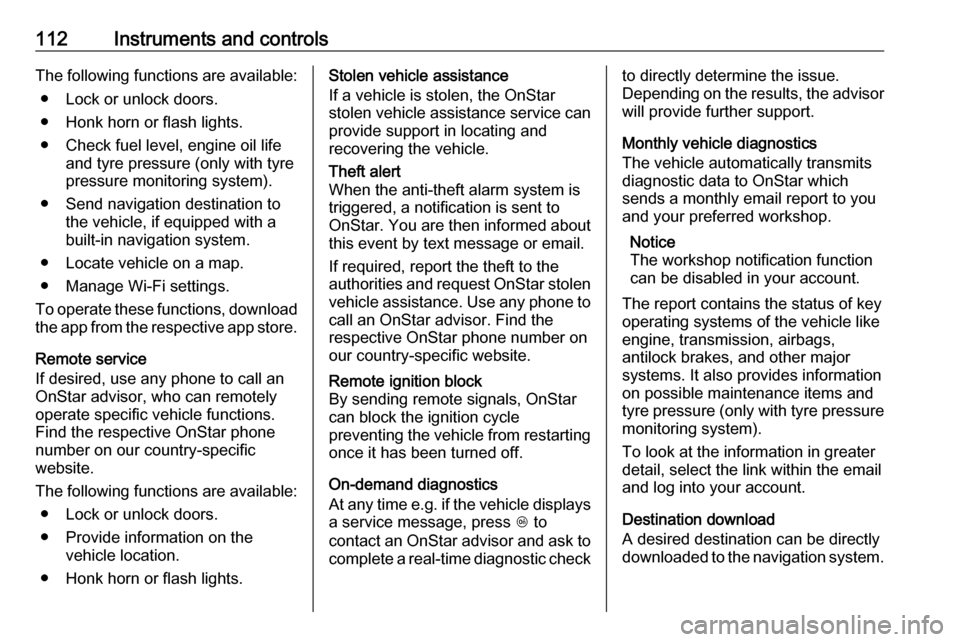
112Instruments and controlsThe following functions are available:● Lock or unlock doors.
● Honk horn or flash lights.
● Check fuel level, engine oil life and tyre pressure (only with tyre
pressure monitoring system).
● Send navigation destination to the vehicle, if equipped with a
built-in navigation system.
● Locate vehicle on a map.
● Manage Wi-Fi settings.
To operate these functions, download the app from the respective app store.
Remote service
If desired, use any phone to call an
OnStar advisor, who can remotely
operate specific vehicle functions.
Find the respective OnStar phone
number on our country-specific
website.
The following functions are available: ● Lock or unlock doors.
● Provide information on the vehicle location.
● Honk horn or flash lights.Stolen vehicle assistance
If a vehicle is stolen, the OnStar
stolen vehicle assistance service can
provide support in locating and
recovering the vehicle.Theft alert
When the anti-theft alarm system is
triggered, a notification is sent to
OnStar. You are then informed about
this event by text message or email.
If required, report the theft to the
authorities and request OnStar stolen
vehicle assistance. Use any phone to call an OnStar advisor. Find the
respective OnStar phone number on
our country-specific website.Remote ignition block
By sending remote signals, OnStar
can block the ignition cycle
preventing the vehicle from restarting once it has been turned off.
On-demand diagnostics
At any time e.g. if the vehicle displays a service message, press Z to
contact an OnStar advisor and ask to
complete a real-time diagnostic check
to directly determine the issue.
Depending on the results, the advisor
will provide further support.
Monthly vehicle diagnostics
The vehicle automatically transmits
diagnostic data to OnStar which
sends a monthly email report to you
and your preferred workshop.
Notice
The workshop notification function
can be disabled in your account.
The report contains the status of key
operating systems of the vehicle like
engine, transmission, airbags,
antilock brakes, and other major
systems. It also provides information
on possible maintenance items and
tyre pressure (only with tyre pressure monitoring system).
To look at the information in greater
detail, select the link within the email and log into your account.
Destination download
A desired destination can be directly
downloaded to the navigation system.