tailgate VAUXHALL CORSA F 2020 Owner's Manual
[x] Cancel search | Manufacturer: VAUXHALL, Model Year: 2020, Model line: CORSA F, Model: VAUXHALL CORSA F 2020Pages: 227, PDF Size: 18.77 MB
Page 11 of 227
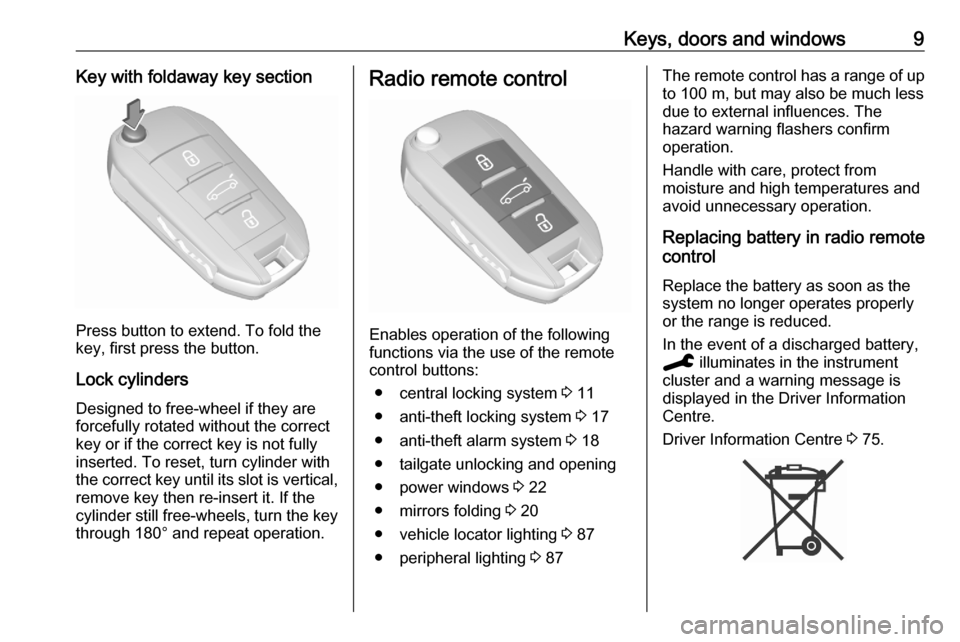
Keys, doors and windows9Key with foldaway key section
Press button to extend. To fold the
key, first press the button.
Lock cylinders
Designed to free-wheel if they are forcefully rotated without the correct
key or if the correct key is not fully
inserted. To reset, turn cylinder with
the correct key until its slot is vertical, remove key then re-insert it. If the
cylinder still free-wheels, turn the key
through 180° and repeat operation.
Radio remote control
Enables operation of the following
functions via the use of the remote control buttons:
● central locking system 3 11
● anti-theft locking system 3 17
● anti-theft alarm system 3 18
● tailgate unlocking and opening
● power windows 3 22
● mirrors folding 3 20
● vehicle locator lighting 3 87
● peripheral lighting 3 87
The remote control has a range of up
to 100 m, but may also be much less
due to external influences. The
hazard warning flashers confirm
operation.
Handle with care, protect from
moisture and high temperatures and
avoid unnecessary operation.
Replacing battery in radio remote
control
Replace the battery as soon as the
system no longer operates properly
or the range is reduced.
In the event of a discharged battery,
C illuminates in the instrument
cluster and a warning message is
displayed in the Driver Information
Centre.
Driver Information Centre 3 75.
Page 14 of 227
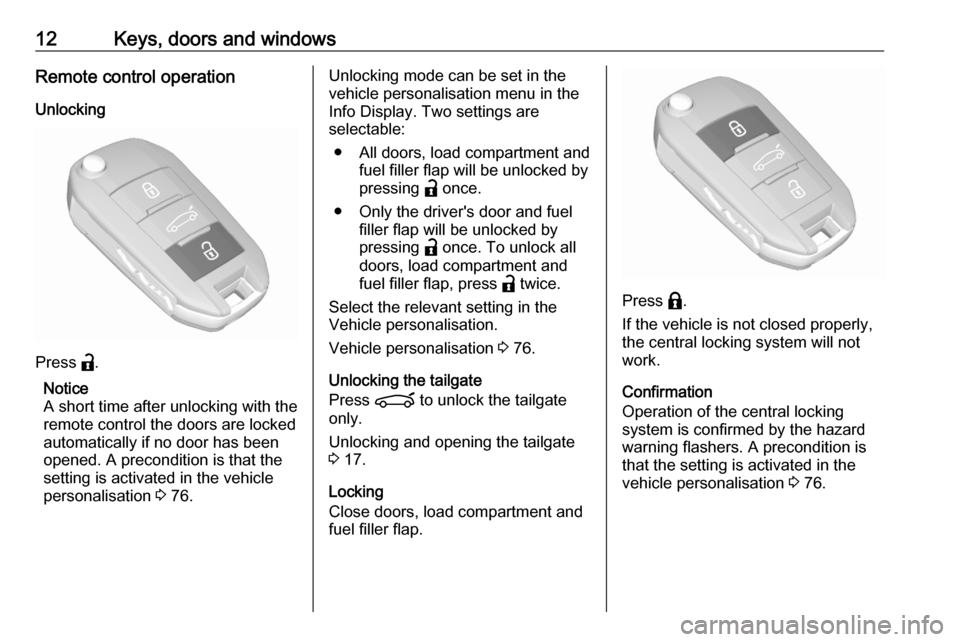
12Keys, doors and windowsRemote control operationUnlocking
Press a.
Notice
A short time after unlocking with the
remote control the doors are locked
automatically if no door has been
opened. A precondition is that the
setting is activated in the vehicle
personalisation 3 76.
Unlocking mode can be set in the
vehicle personalisation menu in the
Info Display. Two settings are
selectable:
● All doors, load compartment and fuel filler flap will be unlocked by
pressing a once.
● Only the driver's door and fuel filler flap will be unlocked by
pressing a once. To unlock all
doors, load compartment and
fuel filler flap, press a twice.
Select the relevant setting in the
Vehicle personalisation.
Vehicle personalisation 3 76.
Unlocking the tailgate
Press ? to unlock the tailgate
only.
Unlocking and opening the tailgate
3 17.
Locking
Close doors, load compartment and
fuel filler flap.
Press b.
If the vehicle is not closed properly,
the central locking system will not
work.
Confirmation
Operation of the central locking
system is confirmed by the hazard
warning flashers. A precondition is
that the setting is activated in the
vehicle personalisation 3 76.
Page 15 of 227
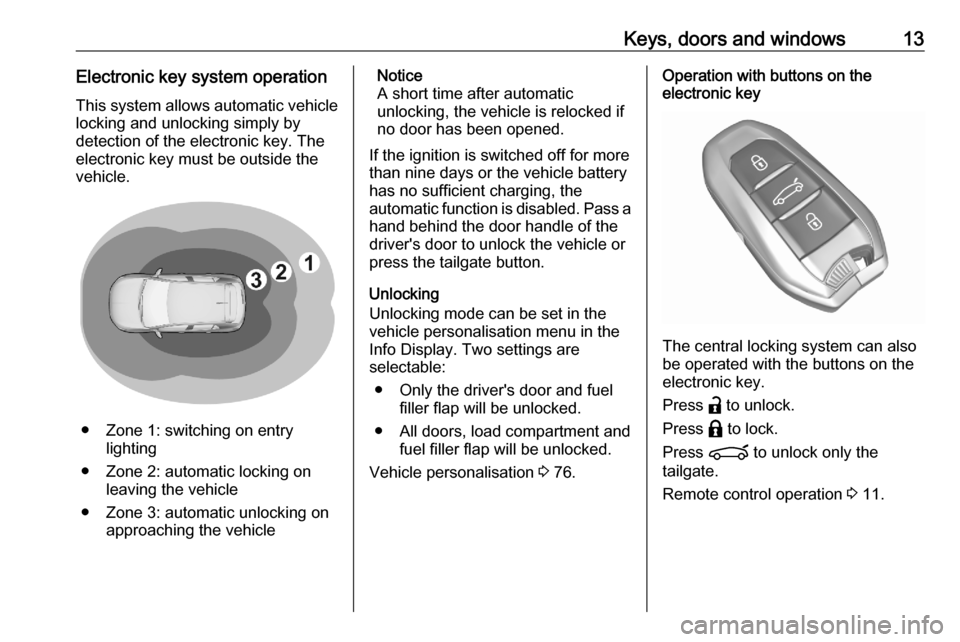
Keys, doors and windows13Electronic key system operationThis system allows automatic vehiclelocking and unlocking simply by
detection of the electronic key. The
electronic key must be outside the
vehicle.
● Zone 1: switching on entry lighting
● Zone 2: automatic locking on leaving the vehicle
● Zone 3: automatic unlocking on approaching the vehicle
Notice
A short time after automatic
unlocking, the vehicle is relocked if
no door has been opened.
If the ignition is switched off for more than nine days or the vehicle battery
has no sufficient charging, the
automatic function is disabled. Pass a hand behind the door handle of the
driver's door to unlock the vehicle or
press the tailgate button.
Unlocking
Unlocking mode can be set in the
vehicle personalisation menu in the
Info Display. Two settings are
selectable:
● Only the driver's door and fuel filler flap will be unlocked.
● All doors, load compartment and fuel filler flap will be unlocked.
Vehicle personalisation 3 76.Operation with buttons on the
electronic key
The central locking system can also
be operated with the buttons on the
electronic key.
Press a to unlock.
Press b to lock.
Press ? to unlock only the
tailgate.
Remote control operation 3 11.
Page 17 of 227
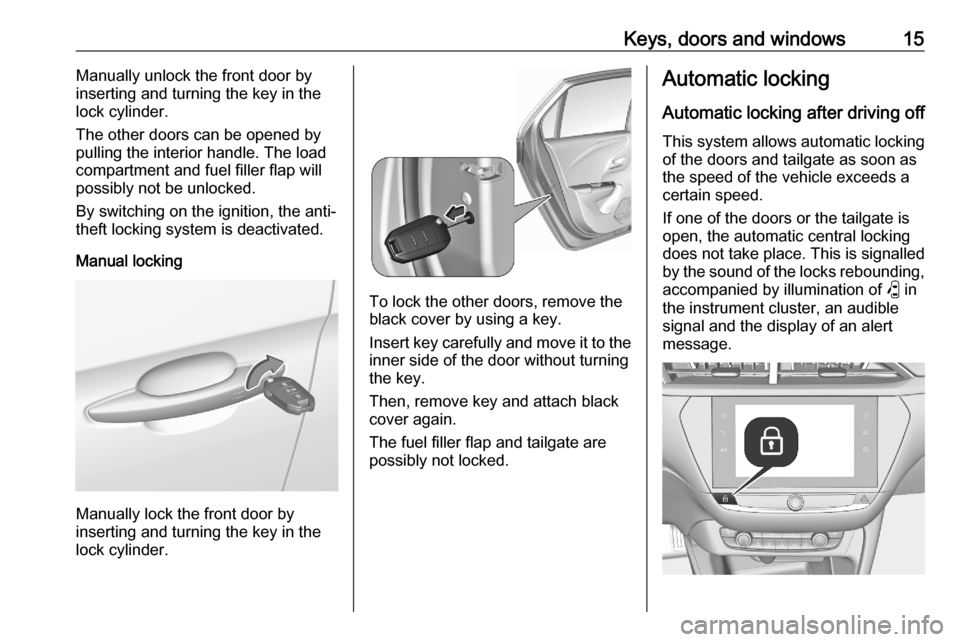
Keys, doors and windows15Manually unlock the front door by
inserting and turning the key in the lock cylinder.
The other doors can be opened by
pulling the interior handle. The load
compartment and fuel filler flap will
possibly not be unlocked.
By switching on the ignition, the anti-
theft locking system is deactivated.
Manual locking
Manually lock the front door by
inserting and turning the key in the
lock cylinder.
To lock the other doors, remove the
black cover by using a key.
Insert key carefully and move it to the inner side of the door without turning
the key.
Then, remove key and attach black
cover again.
The fuel filler flap and tailgate are
possibly not locked.
Automatic locking
Automatic locking after driving off This system allows automatic locking
of the doors and tailgate as soon as
the speed of the vehicle exceeds a
certain speed.
If one of the doors or the tailgate is
open, the automatic central locking
does not take place. This is signalled
by the sound of the locks rebounding, accompanied by illumination of P in
the instrument cluster, an audible signal and the display of an alert
message.
Page 19 of 227
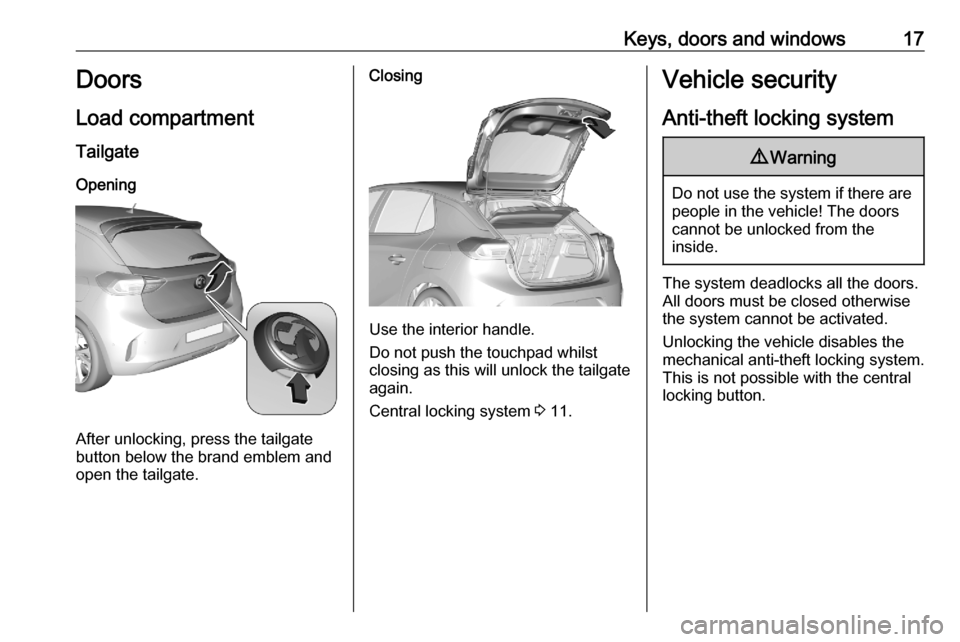
Keys, doors and windows17Doors
Load compartment Tailgate
Opening
After unlocking, press the tailgate
button below the brand emblem and
open the tailgate.
Closing
Use the interior handle.
Do not push the touchpad whilst
closing as this will unlock the tailgate
again.
Central locking system 3 11.
Vehicle security
Anti-theft locking system9 Warning
Do not use the system if there are
people in the vehicle! The doorscannot be unlocked from the
inside.
The system deadlocks all the doors. All doors must be closed otherwise
the system cannot be activated.
Unlocking the vehicle disables the
mechanical anti-theft locking system.
This is not possible with the central
locking button.
Page 20 of 227
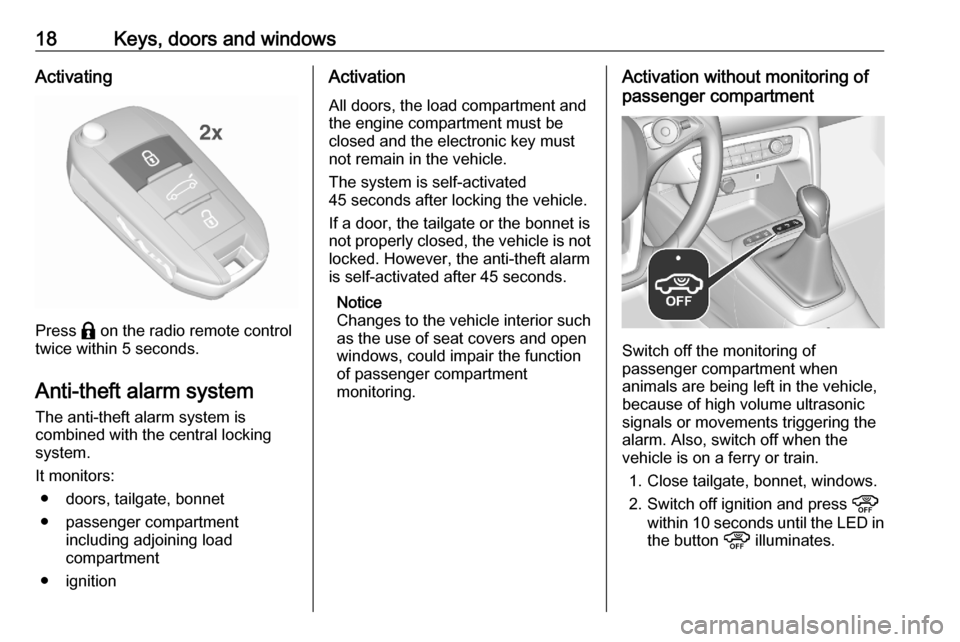
18Keys, doors and windowsActivating
Press b on the radio remote control
twice within 5 seconds.
Anti-theft alarm system
The anti-theft alarm system is
combined with the central locking
system.
It monitors: ● doors, tailgate, bonnet
● passenger compartment including adjoining load
compartment
● ignition
Activation
All doors, the load compartment and
the engine compartment must be
closed and the electronic key must
not remain in the vehicle.
The system is self-activated
45 seconds after locking the vehicle.
If a door, the tailgate or the bonnet is
not properly closed, the vehicle is not locked. However, the anti-theft alarm
is self-activated after 45 seconds.
Notice
Changes to the vehicle interior such
as the use of seat covers and open
windows, could impair the function
of passenger compartment
monitoring.Activation without monitoring of
passenger compartment
Switch off the monitoring of
passenger compartment when
animals are being left in the vehicle,
because of high volume ultrasonic
signals or movements triggering the
alarm. Also, switch off when the
vehicle is on a ferry or train.
1. Close tailgate, bonnet, windows.
2. Switch off ignition and press !
within 10 seconds until the LED in
the button ! illuminates.
Page 51 of 227
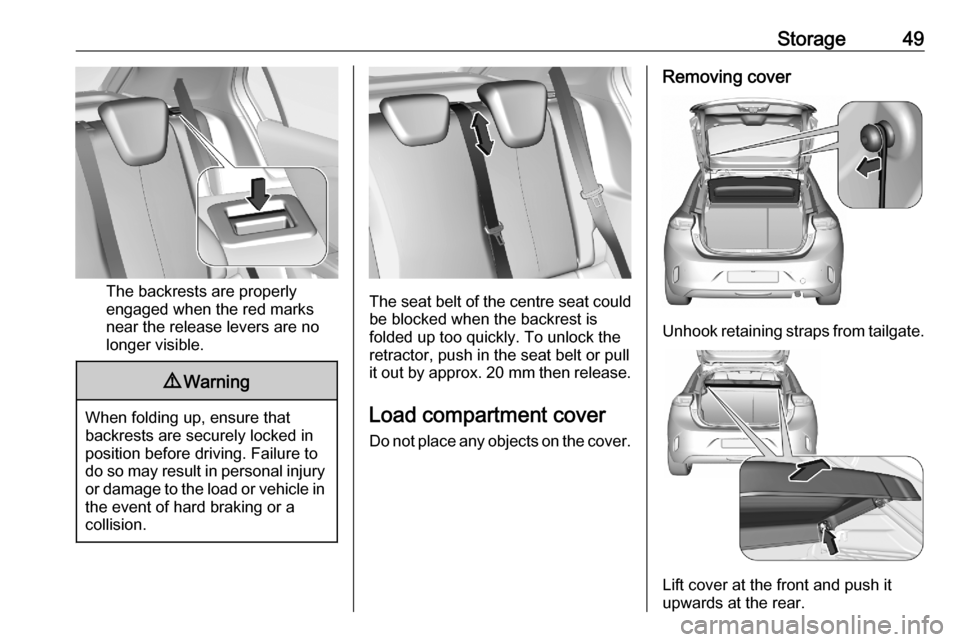
Storage49
The backrests are properly
engaged when the red marks
near the release levers are no
longer visible.
9 Warning
When folding up, ensure that
backrests are securely locked in
position before driving. Failure to
do so may result in personal injury or damage to the load or vehicle in the event of hard braking or a
collision.
The seat belt of the centre seat could
be blocked when the backrest is
folded up too quickly. To unlock the
retractor, push in the seat belt or pull
it out by approx. 20 mm then release.
Load compartment cover
Do not place any objects on the cover.
Removing cover
Unhook retaining straps from tailgate.
Lift cover at the front and push it
upwards at the rear.
Page 52 of 227
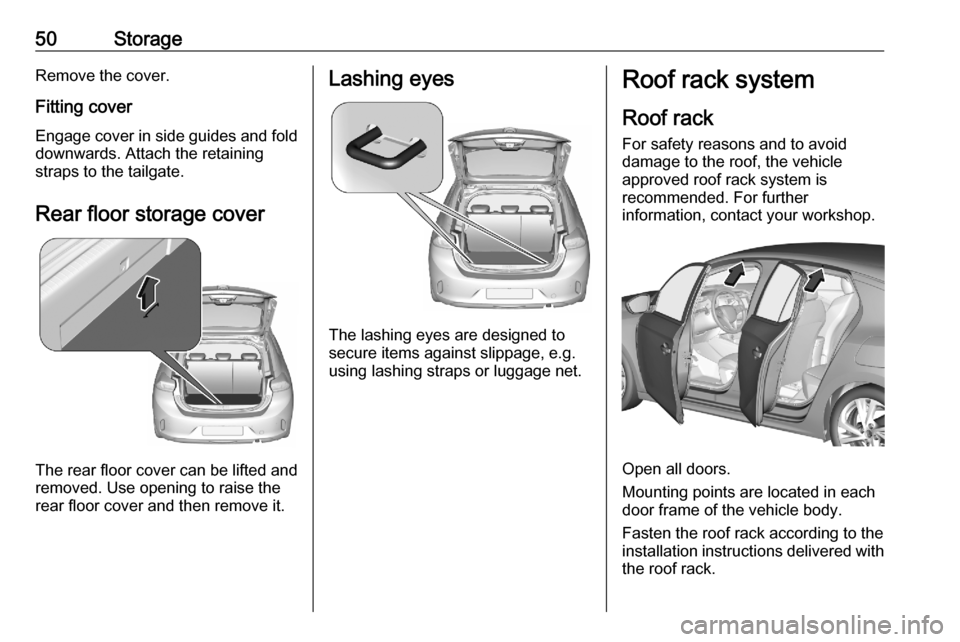
50StorageRemove the cover.
Fitting cover Engage cover in side guides and fold
downwards. Attach the retaining
straps to the tailgate.
Rear floor storage cover
The rear floor cover can be lifted and
removed. Use opening to raise the
rear floor cover and then remove it.
Lashing eyes
The lashing eyes are designed to
secure items against slippage, e.g.
using lashing straps or luggage net.
Roof rack system
Roof rack For safety reasons and to avoid
damage to the roof, the vehicle
approved roof rack system is
recommended. For further
information, contact your workshop.
Open all doors.
Mounting points are located in each
door frame of the vehicle body.
Fasten the roof rack according to the installation instructions delivered with the roof rack.
Page 74 of 227
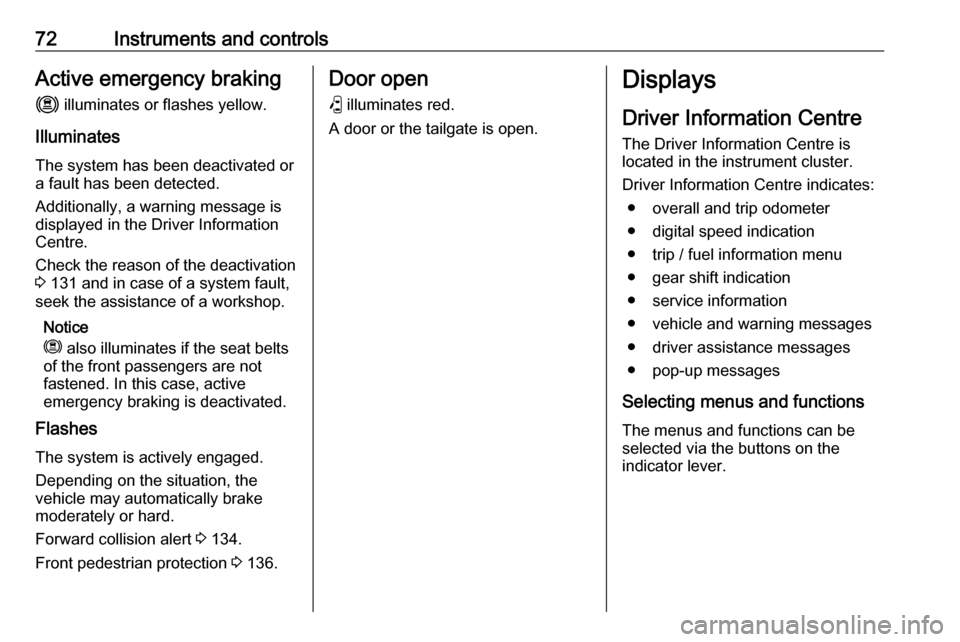
72Instruments and controlsActive emergency brakingm illuminates or flashes yellow.
Illuminates
The system has been deactivated or
a fault has been detected.
Additionally, a warning message is
displayed in the Driver Information
Centre.
Check the reason of the deactivation
3 131 and in case of a system fault,
seek the assistance of a workshop.
Notice
m also illuminates if the seat belts
of the front passengers are not
fastened. In this case, active
emergency braking is deactivated.
Flashes
The system is actively engaged. Depending on the situation, the
vehicle may automatically brake
moderately or hard.
Forward collision alert 3 134.
Front pedestrian protection 3 136.Door open
P illuminates red.
A door or the tailgate is open.Displays
Driver Information Centre
The Driver Information Centre is
located in the instrument cluster.
Driver Information Centre indicates: ● overall and trip odometer
● digital speed indication
● trip / fuel information menu
● gear shift indication
● service information
● vehicle and warning messages
● driver assistance messages
● pop-up messages
Selecting menus and functions The menus and functions can be
selected via the buttons on the
indicator lever.
Page 78 of 227

76Instruments and controlsMessages in the Info DisplaySome important messages may
appear additionally in the
Info Display. Some messages only
pop-up for a few seconds.
Warning chimes The warning chime regarding not
fastened seat belts has priority over
any other warning chime.
When starting the engine or whilst driving
A warning chime will sound when ● a seat belt is not fastened
● a door or the tailgate is not fully closed
● a certain speed is exceeded with
parking brake applied
● cruise control deactivates automatically
● a programmed speed or speed limit is exceeded
● a warning message appears in the Driver Information Centre● the electronic key is not in thepassenger compartment
● the parking assist detects an object
● an unintended lane change occurs
● hands-off driving is recognised ● the exhaust filter has reached the
maximum filling level
If several warnings appear at the
same time, only one warning chime
will sound
When the vehicle is parked and / or the driver's door is opened
● With exterior lights on.
During an Autostop ● If the driver's door is opened.
● If any condition for a restart of the
engine is not fulfilled.Vehicle personalisation
The vehicle's behaviour can be
personalised by changing the settings in the Info Display.
Depending on vehicle equipment and
country-specific regulations, some of
the functions described below may
not be available.
Some functions are only displayed or
active when the engine is running.
Radio (Infotainment system)
Touch _ to display the vehicle
personalisation menu.