sensor VAUXHALL CROSSLAND X 2017.75 Owner's Manual
[x] Cancel search | Manufacturer: VAUXHALL, Model Year: 2017.75, Model line: CROSSLAND X, Model: VAUXHALL CROSSLAND X 2017.75Pages: 245, PDF Size: 7.38 MB
Page 13 of 245
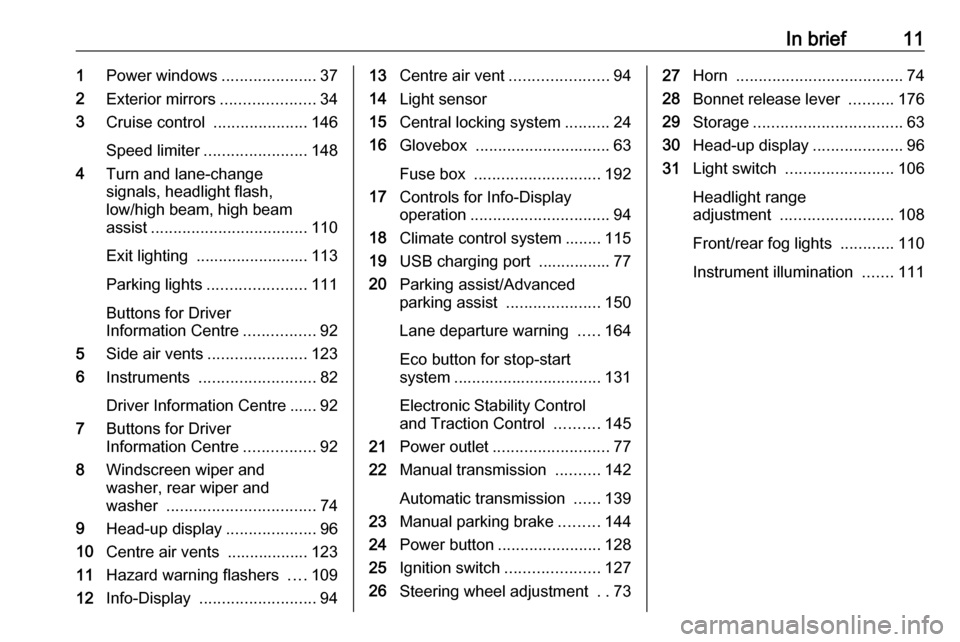
In brief111Power windows .....................37
2 Exterior mirrors .....................34
3 Cruise control .....................146
Speed limiter ....................... 148
4 Turn and lane-change
signals, headlight flash,
low/high beam, high beam
assist ................................... 110
Exit lighting ......................... 113
Parking lights ...................... 111
Buttons for Driver
Information Centre ................92
5 Side air vents ...................... 123
6 Instruments .......................... 82
Driver Information Centre ...... 92
7 Buttons for Driver
Information Centre ................92
8 Windscreen wiper and
washer, rear wiper and
washer ................................. 74
9 Head-up display ....................96
10 Centre air vents .................. 123
11 Hazard warning flashers ....109
12 Info-Display .......................... 9413Centre air vent ......................94
14 Light sensor
15 Central locking system ..........24
16 Glovebox .............................. 63
Fuse box ............................ 192
17 Controls for Info-Display
operation ............................... 94
18 Climate control system ........ 115
19 USB charging port ................ 77
20 Parking assist/Advanced
parking assist .....................150
Lane departure warning .....164
Eco button for stop-start
system ................................. 131
Electronic Stability Control and Traction Control ..........145
21 Power outlet .......................... 77
22 Manual transmission ..........142
Automatic transmission ......139
23 Manual parking brake .........144
24 Power button ....................... 128
25 Ignition switch .....................127
26 Steering wheel adjustment ..7327 Horn ..................................... 74
28 Bonnet release lever ..........176
29 Storage ................................. 63
30 Head-up display ....................96
31 Light switch ........................ 106
Headlight range
adjustment ......................... 108
Front/rear fog lights ............110
Instrument illumination .......111
Page 15 of 245
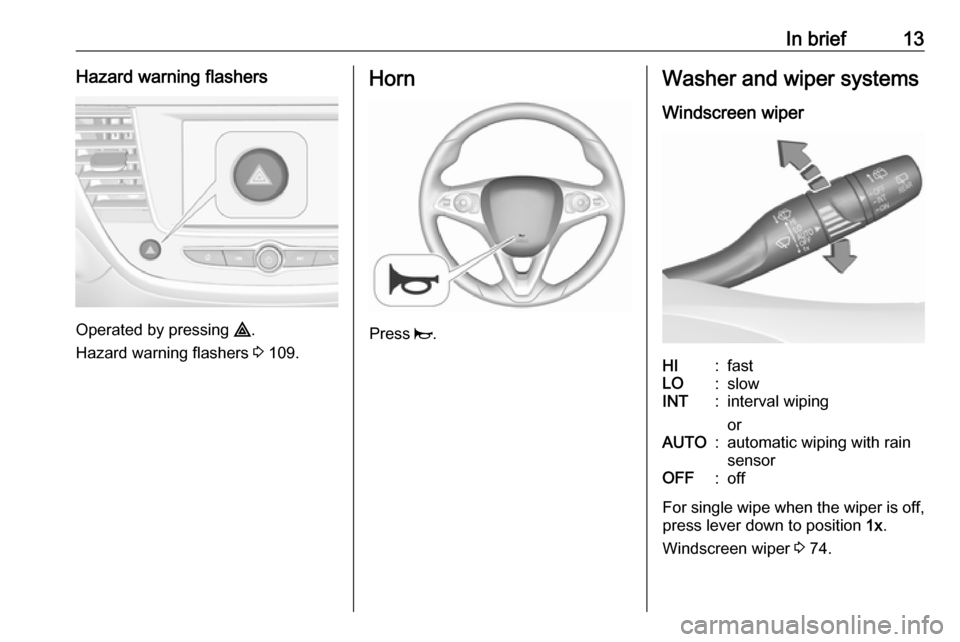
In brief13Hazard warning flashers
Operated by pressing ¨.
Hazard warning flashers 3 109.
Horn
Press j.
Washer and wiper systems
Windscreen wiperHI:fastLO:slowINT:interval wiping
orAUTO:automatic wiping with rain
sensorOFF:off
For single wipe when the wiper is off,
press lever down to position 1x.
Windscreen wiper 3 74.
Page 38 of 245
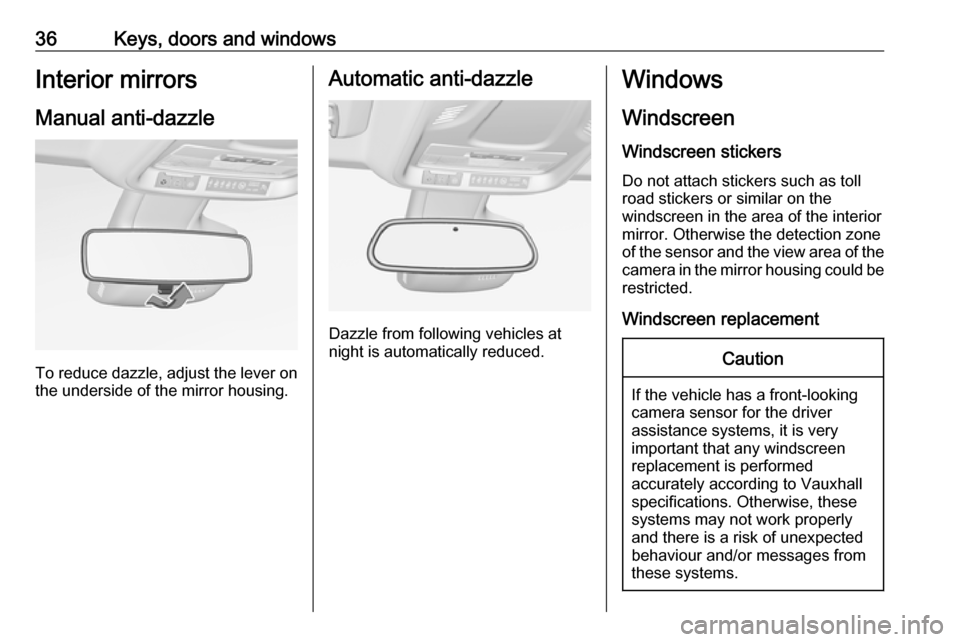
36Keys, doors and windowsInterior mirrors
Manual anti-dazzle
To reduce dazzle, adjust the lever on the underside of the mirror housing.
Automatic anti-dazzle
Dazzle from following vehicles at
night is automatically reduced.
Windows
Windscreen Windscreen stickers
Do not attach stickers such as toll
road stickers or similar on the
windscreen in the area of the interior
mirror. Otherwise the detection zone
of the sensor and the view area of the camera in the mirror housing could be
restricted.
Windscreen replacementCaution
If the vehicle has a front-looking
camera sensor for the driver
assistance systems, it is very
important that any windscreen
replacement is performed
accurately according to Vauxhall
specifications. Otherwise, these systems may not work properly
and there is a risk of unexpected
behaviour and/or messages from
these systems.
Page 73 of 245
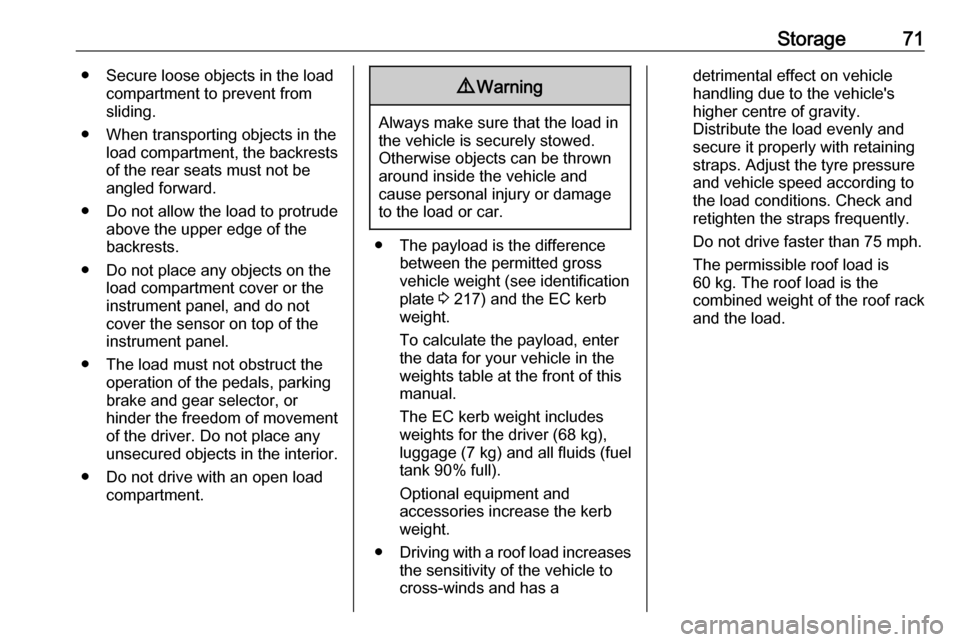
Storage71● Secure loose objects in the loadcompartment to prevent from
sliding.
● When transporting objects in the load compartment, the backrestsof the rear seats must not be
angled forward.
● Do not allow the load to protrude above the upper edge of the
backrests.
● Do not place any objects on the load compartment cover or the
instrument panel, and do not
cover the sensor on top of the instrument panel.
● The load must not obstruct the operation of the pedals, parking
brake and gear selector, or
hinder the freedom of movement of the driver. Do not place any
unsecured objects in the interior.
● Do not drive with an open load compartment.9Warning
Always make sure that the load in
the vehicle is securely stowed.
Otherwise objects can be thrown
around inside the vehicle and
cause personal injury or damage
to the load or car.
● The payload is the difference between the permitted gross
vehicle weight (see identification
plate 3 217) and the EC kerb
weight.
To calculate the payload, enter
the data for your vehicle in the
weights table at the front of this
manual.
The EC kerb weight includes
weights for the driver (68 kg),
luggage (7 kg) and all fluids (fuel
tank 90% full).
Optional equipment and
accessories increase the kerb
weight.
● Driving with a roof load increases
the sensitivity of the vehicle to
cross-winds and has a
detrimental effect on vehicle
handling due to the vehicle's
higher centre of gravity.
Distribute the load evenly and secure it properly with retaining
straps. Adjust the tyre pressure
and vehicle speed according to
the load conditions. Check and
retighten the straps frequently.
Do not drive faster than 75 mph.
The permissible roof load is
60 kg. The roof load is the
combined weight of the roof rack and the load.
Page 74 of 245
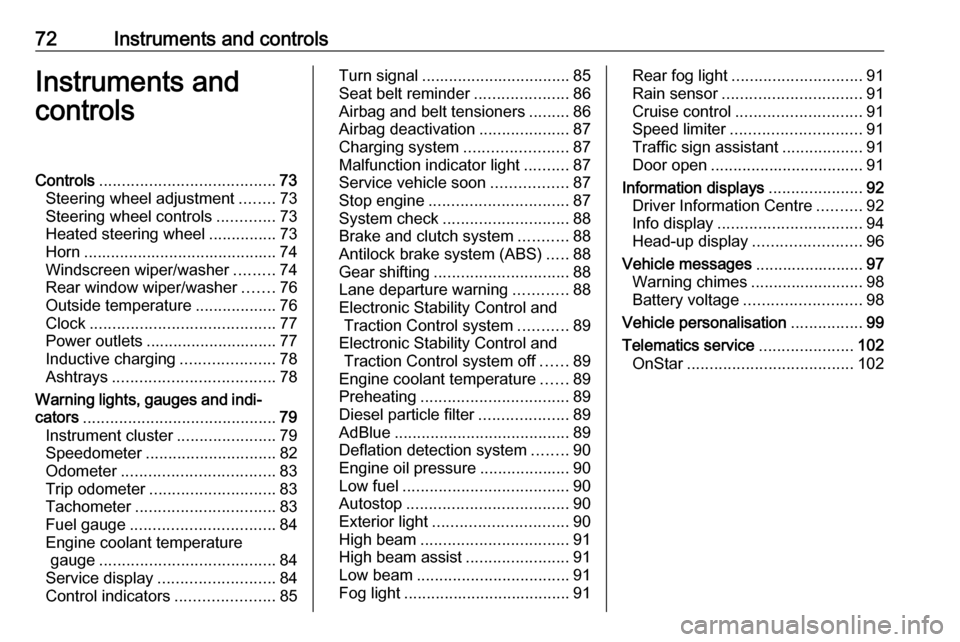
72Instruments and controlsInstruments and
controlsControls ....................................... 73
Steering wheel adjustment ........73
Steering wheel controls .............73
Heated steering wheel ...............73
Horn ........................................... 74
Windscreen wiper/washer .........74
Rear window wiper/washer .......76
Outside temperature ..................76
Clock ......................................... 77
Power outlets ............................. 77
Inductive charging .....................78
Ashtrays .................................... 78
Warning lights, gauges and indi‐ cators ........................................... 79
Instrument cluster ......................79
Speedometer ............................. 82
Odometer .................................. 83
Trip odometer ............................ 83
Tachometer ............................... 83
Fuel gauge ................................ 84
Engine coolant temperature gauge ....................................... 84
Service display .......................... 84
Control indicators ......................85Turn signal................................. 85
Seat belt reminder .....................86
Airbag and belt tensioners .........86
Airbag deactivation ....................87
Charging system .......................87
Malfunction indicator light ..........87
Service vehicle soon .................87
Stop engine ............................... 87
System check ............................ 88
Brake and clutch system ...........88
Antilock brake system (ABS) .....88
Gear shifting .............................. 88
Lane departure warning ............88
Electronic Stability Control and Traction Control system ...........89
Electronic Stability Control and Traction Control system off ......89
Engine coolant temperature ......89
Preheating ................................. 89
Diesel particle filter ....................89
AdBlue ....................................... 89
Deflation detection system ........90
Engine oil pressure ....................90
Low fuel ..................................... 90
Autostop .................................... 90
Exterior light .............................. 90
High beam ................................. 91
High beam assist .......................91
Low beam .................................. 91
Fog light ..................................... 91Rear fog light............................. 91
Rain sensor ............................... 91
Cruise control ............................ 91
Speed limiter ............................. 91
Traffic sign assistant ..................91
Door open .................................. 91
Information displays .....................92
Driver Information Centre ..........92
Info display ................................ 94
Head-up display ........................96
Vehicle messages ........................97
Warning chimes .........................98
Battery voltage .......................... 98
Vehicle personalisation ................99
Telematics service .....................102
OnStar ..................................... 102
Page 77 of 245
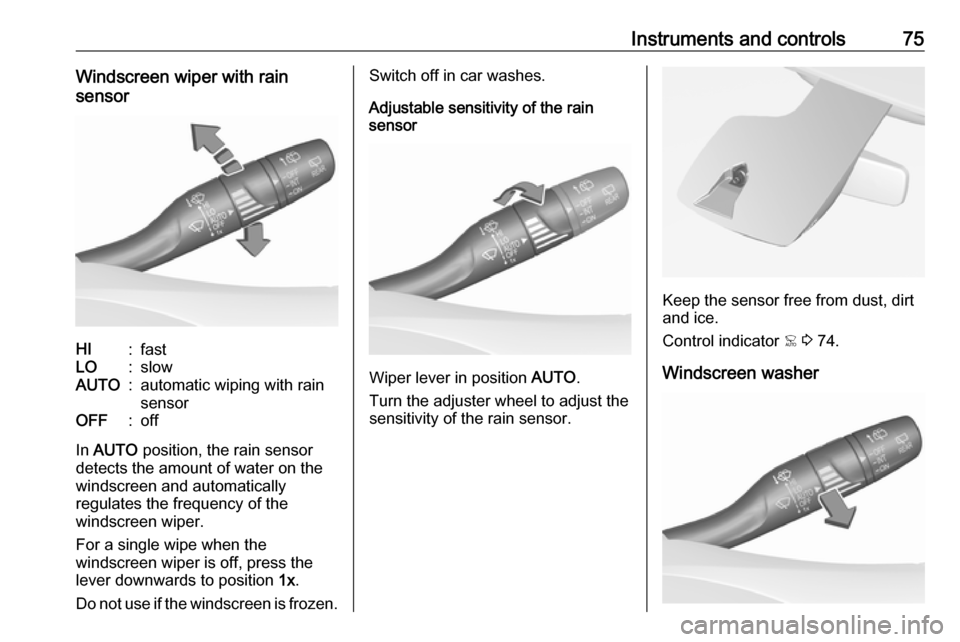
Instruments and controls75Windscreen wiper with rain
sensorHI:fastLO:slowAUTO:automatic wiping with rain
sensorOFF:off
In AUTO position, the rain sensor
detects the amount of water on the
windscreen and automatically
regulates the frequency of the
windscreen wiper.
For a single wipe when the
windscreen wiper is off, press the
lever downwards to position 1x.
Do not use if the windscreen is frozen.
Switch off in car washes.
Adjustable sensitivity of the rain
sensor
Wiper lever in position AUTO.
Turn the adjuster wheel to adjust the
sensitivity of the rain sensor.
Keep the sensor free from dust, dirt
and ice.
Control indicator < 3 74.
Windscreen washer
Page 84 of 245
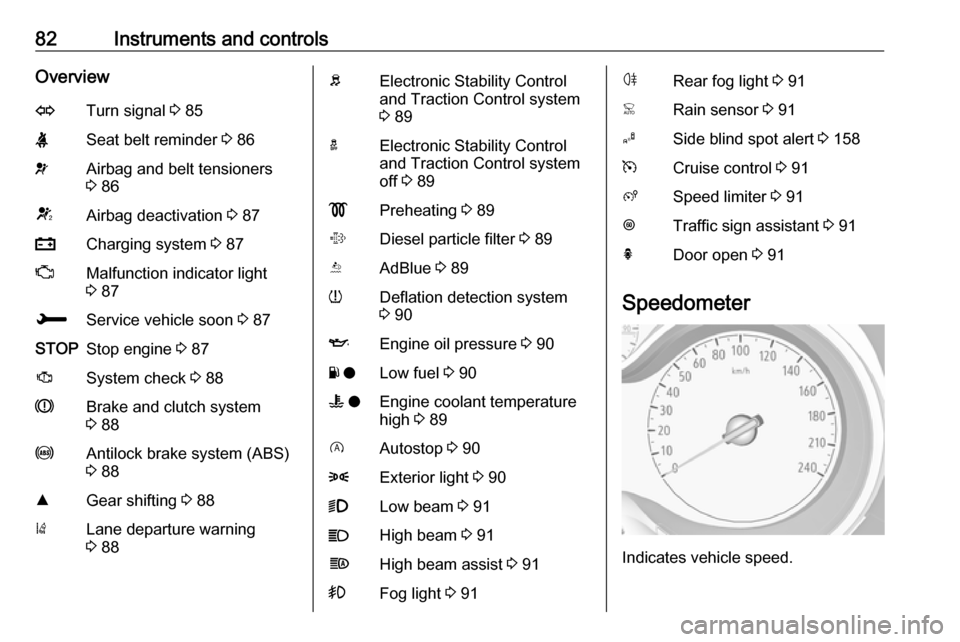
82Instruments and controlsOverviewOTurn signal 3 85XSeat belt reminder 3 86vAirbag and belt tensioners
3 86VAirbag deactivation 3 87pCharging system 3 87ZMalfunction indicator light
3 87HService vehicle soon 3 87STOPStop engine 3 87JSystem check 3 88RBrake and clutch system
3 88uAntilock brake system (ABS)
3 88RGear shifting 3 88)Lane departure warning
3 88bElectronic Stability Control
and Traction Control system
3 89aElectronic Stability Control
and Traction Control system
off 3 89!Preheating 3 89%Diesel particle filter 3 89YAdBlue 3 89wDeflation detection system
3 90IEngine oil pressure 3 90Y oLow fuel 3 90W oEngine coolant temperature
high 3 89DAutostop 3 908Exterior light 3 909Low beam 3 91CHigh beam 3 91fHigh beam assist 3 91>Fog light 3 91øRear fog light 3 91
Indicates vehicle speed.
Page 93 of 245
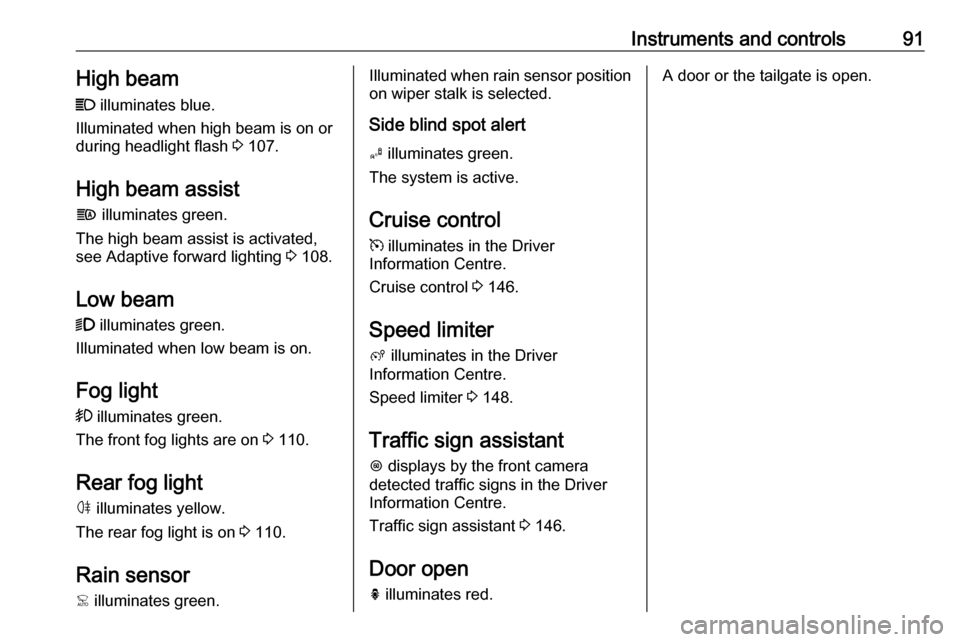
Instruments and controls91High beam
C illuminates blue.
Illuminated when high beam is on or
during headlight flash 3 107.
High beam assist
f illuminates green.
The high beam assist is activated,
see Adaptive forward lighting 3 108.
Low beam 9 illuminates green.
Illuminated when low beam is on.
Fog light
> illuminates green.
The front fog lights are on 3 110.
Rear fog light ø illuminates yellow.
The rear fog light is on 3 110.
Rain sensor
< illuminates green.Illuminated when rain sensor position
on wiper stalk is selected.
Side blind spot alert
B illuminates green.
The system is active.
Cruise control
m illuminates in the Driver
Information Centre.
Cruise control 3 146.
Speed limiter
ß illuminates in the Driver
Information Centre.
Speed limiter 3 148.
Traffic sign assistant
L displays by the front camera
detected traffic signs in the Driver
Information Centre.
Traffic sign assistant 3 146.
Door open
h illuminates red.A door or the tailgate is open.
Page 104 of 245
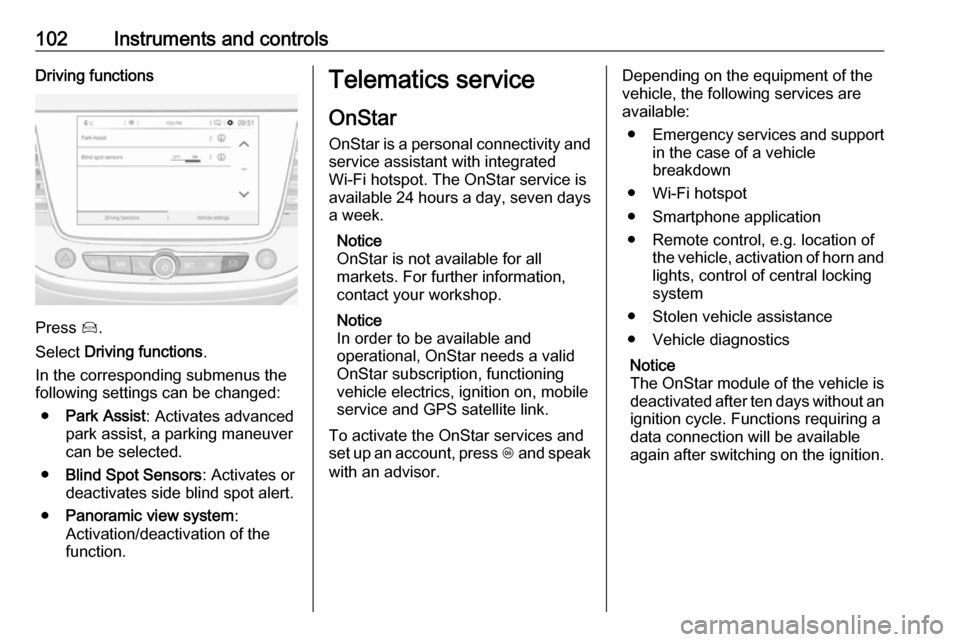
102Instruments and controlsDriving functions
Press Í.
Select Driving functions .
In the corresponding submenus the
following settings can be changed:
● Park Assist : Activates advanced
park assist, a parking maneuver can be selected.
● Blind Spot Sensors : Activates or
deactivates side blind spot alert.
● Panoramic view system :
Activation/deactivation of the
function.
Telematics service
OnStar
OnStar is a personal connectivity and service assistant with integrated
Wi-Fi hotspot. The OnStar service is
available 24 hours a day, seven days
a week.
Notice
OnStar is not available for all
markets. For further information,
contact your workshop.
Notice
In order to be available and
operational, OnStar needs a valid
OnStar subscription, functioning
vehicle electrics, ignition on, mobile
service and GPS satellite link.
To activate the OnStar services and
set up an account, press Z and speak
with an advisor.Depending on the equipment of the
vehicle, the following services are
available:
● Emergency services and support
in the case of a vehicle
breakdown
● Wi-Fi hotspot
● Smartphone application
● Remote control, e.g. location of the vehicle, activation of horn and
lights, control of central locking
system
● Stolen vehicle assistance
● Vehicle diagnostics
Notice
The OnStar module of the vehicle is
deactivated after ten days without an ignition cycle. Functions requiring a
data connection will be available
again after switching on the ignition.
Page 109 of 245
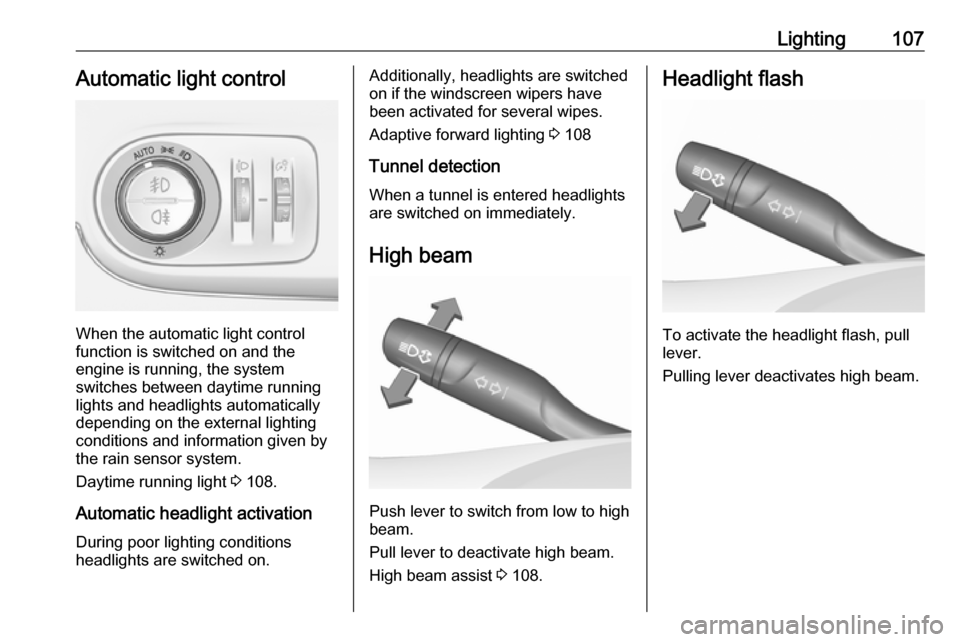
Lighting107Automatic light control
When the automatic light control
function is switched on and the
engine is running, the system
switches between daytime running
lights and headlights automatically
depending on the external lighting
conditions and information given by
the rain sensor system.
Daytime running light 3 108.
Automatic headlight activation During poor lighting conditions
headlights are switched on.
Additionally, headlights are switched
on if the windscreen wipers have
been activated for several wipes.
Adaptive forward lighting 3 108
Tunnel detection
When a tunnel is entered headlights
are switched on immediately.
High beam
Push lever to switch from low to high
beam.
Pull lever to deactivate high beam.
High beam assist 3 108.
Headlight flash
To activate the headlight flash, pull
lever.
Pulling lever deactivates high beam.