steering wheel VAUXHALL CROSSLAND X 2020 Owner's Guide
[x] Cancel search | Manufacturer: VAUXHALL, Model Year: 2020, Model line: CROSSLAND X, Model: VAUXHALL CROSSLAND X 2020Pages: 245, PDF Size: 21.85 MB
Page 157 of 245

Driving and operating155
Move forwards and backwards while
observing the warnings of the parking
assist until the end of manoeuvre is
indicated. When finished, $
extinguishes in the instrument cluster.
Entry into a perpendicular parking
slot
Activation
7'' Colour Info Display: to search for a parking slot, activate the system by
selecting Park Assist on the
homepage of the touch screen. Then select Enter perpendicular parking
space .
8'' Colour Info Display: when search
for a parking slot, activate the system
by pressing Í. Select Driving
functions on the touch screen and
then Park Assist . Select Enter bay
parking space .
$ illuminates in the instrument cluster
to confirm the function.
Slow down the vehicle speed below
12 mph.
Select parking side by switching on
turn light indicator on the respective
side.
The allowed parallel distance
between the vehicle and a row of
parked cars is between 0.5 m and
1.5 m.
When several successive slots are found, the vehicle will be directed
towards the last one.
When a free slot is detected, a visual
feedback on the Colour Info Display
and an acoustic signal is given. Stop
the vehicle, select reverse gear,
release the steering wheel and start
moving without exceeding 4 mph.
Page 158 of 245

156Driving and operating
Move forwards and backwards as
instructed by observing the warnings of the parking assist and paying
attention to the acoustic signals until
the end of manoeuvre is indicated.
When finished, $ extinguishes in the
instrument cluster.
During the parking manoeuvre, the
system is automatically deactivated
once the rear of the vehicle is within
50 cm of an obstacle.
Exiting a parallel parking slot
Activation
7'' Colour Info Display: when exiting a parallel parking slot, activate the
system by selecting Park Assist on
the homepage of the touch screen.
Then select Exit parallel parking
space .
8'' Colour Info Display: when exiting a parallel parking slot, activate the
system by pressing Í. Select Driving
functions on the touch screen and
then Park Assist . Select Exit parallel
parking space .
Select exit side by switching on the
respective turn light indicator.
Engage reverse or forward gear,
release the steering wheel and start
moving without exceeding 3 mph.
Move forwards and backwards while
observing the warnings of the parking
assist until the end of manoeuvre is
indicated. The manoeuvre is
complete when the vehicle's front
wheels are out of the parking slot and $ extinguishes in the instrument
cluster.
After deactivation check control over
the vehicle.
Page 159 of 245

Driving and operating157Display indicationThe instructions on the display show: ● general hints and warning messages
● the demand to stop the vehicle, when a parking slot is detected
● the direction of driving during the
parking manoeuvre
● the demand to shift into reverse or first gear
● the demand to stop or to drive slowly
● the successful completion of the parking manoeuvre indicated bya pop-up symbol and a chime
● the cancelling of a parking manoeuvre
Deactivation The current park assist manoeuvre is
cancelled via the button to return to
the previous screen in the Colour Info Display. To deactivate the system
completely, press r Off in the
centre console.The system is deactivated
automatically:
● if the ignition is switched off
● if stalling the engine
● if no manoeuvre is started within 5 minutes of selection of the type
of manoeuvre
● after a prolonged stop of the vehicle during a manoeuvre
● if the electronic stability control is
triggered
● if the speed of the vehicle exceeds the stated limit
● when the driver interrupts movement of the steering wheel
● after four manoeuvre cycles
● on opening the driver's door
● if one of the front wheels encounters an obstacle
● parking manoeuvre successfully ended
Deactivation by the driver or by the
system during manoeuvring will be indicated on the display. Additionally, an acoustic signal sounds.The system is switched off
automatically when attaching a trailer
or bike carrier to the trailer hitch.
Contact your dealer to switch off the
system for a prolonged period.
Fault
In the event of a fault, $ flashes for a
few seconds, accompanied by an
acoustic signal. If the fault occurs
during the use of the system, $
extinguishes.
In the event of a fault in the power
steering, c flashes in the instrument
panel, accompanied by a message.
Notice
It is possible that the sensor detects a non-existing object caused by
echo disturbance from external
acoustic noise or mechanical
misalignments (sporadic false
warnings may occur).
Advanced parking assist system
may not respond to changes in the
available parking space after
initiating a parking manoeuvre. The
system may recognise an entry, a
gateway, a courtyard or even a
Page 166 of 245

164Driving and operatingActivation
The lane departure warning system isactivated by pressing ½. The system
is switched on when the LED in the
button is not illuminated.
The system is only operable at
vehicle speeds above 37 mph and if
lane markings are available.
When the system recognises an
unintended lane change, the control
indicator ) flashes yellow.
Simultaneously a chime sound is
activated.
Deactivation
The system is deactivated by
pressing ½, the LED in the button
illuminates.
At speeds below 37 mph the system
is inoperable.
Fault
In the event of a fault, C appears in
the instrument cluster, accompanied
by a display message. Seek the
assistance of a workshop.
The system cannot operate when no
lane marking is detected.
System limitations The system may not operate properly
when:
● vehicle speed is below 37 mph● driving on winding or hilly roads
● driving in the dark
● weather limits visibility, such as fog, rain, or snow
● the camera is blocked by snow, ice, slush, mud, dirt, windscreen
damage or affected by foreign
items, e.g. stickers
● the sun is shining directly into the
camera lens
● close vehicles ahead
● banked roads
● road edges
● roads with poor lane markings
● sudden lighting changes
Driver alert9 Warning
The system cannot replace the
need for vigilance on the part of
the driver. Taking a break is
recommended as soon as feeling tired or at least every two hours.
Do not take the steering wheel
when feeling tired.
Page 195 of 245
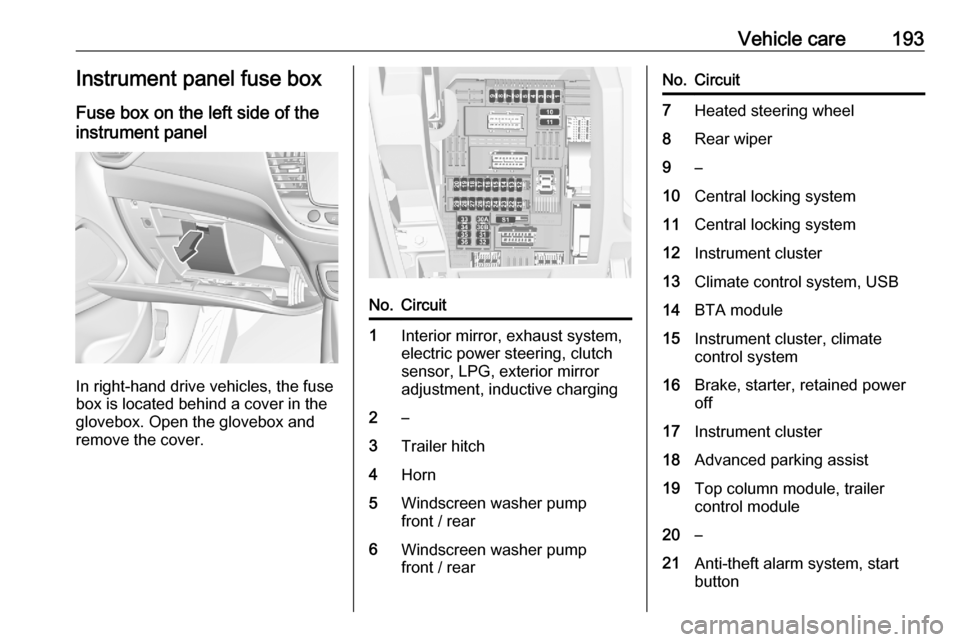
Vehicle care193Instrument panel fuse boxFuse box on the left side of the
instrument panel
In right-hand drive vehicles, the fuse
box is located behind a cover in the
glovebox. Open the glovebox and
remove the cover.
No.Circuit1Interior mirror, exhaust system,
electric power steering, clutch
sensor, LPG, exterior mirror
adjustment, inductive charging2–3Trailer hitch4Horn5Windscreen washer pump
front / rear6Windscreen washer pump
front / rearNo.Circuit7Heated steering wheel8Rear wiper9–10Central locking system11Central locking system12Instrument cluster13Climate control system, USB14BTA module15Instrument cluster, climate
control system16Brake, starter, retained power
off17Instrument cluster18Advanced parking assist19Top column module, trailer
control module20–21Anti-theft alarm system, start
button
Page 202 of 245
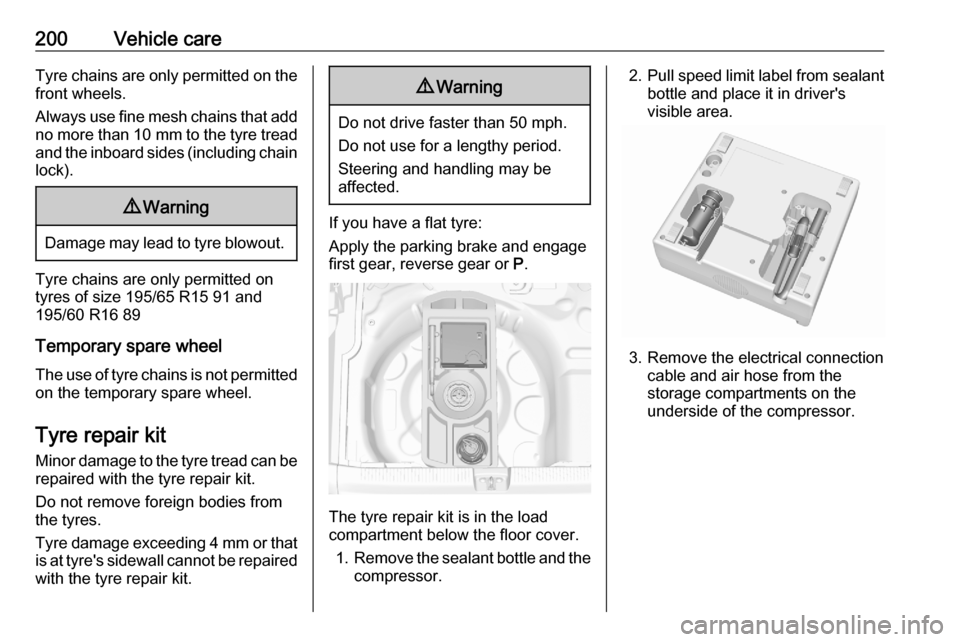
200Vehicle careTyre chains are only permitted on thefront wheels.
Always use fine mesh chains that add
no more than 10 mm to the tyre tread
and the inboard sides (including chain
lock).9 Warning
Damage may lead to tyre blowout.
Tyre chains are only permitted on
tyres of size 195/65 R15 91 and
195/60 R16 89
Temporary spare wheel
The use of tyre chains is not permitted on the temporary spare wheel.
Tyre repair kit
Minor damage to the tyre tread can be
repaired with the tyre repair kit.
Do not remove foreign bodies from
the tyres.
Tyre damage exceeding 4 mm or that
is at tyre's sidewall cannot be repaired with the tyre repair kit.
9 Warning
Do not drive faster than 50 mph.
Do not use for a lengthy period.
Steering and handling may be
affected.
If you have a flat tyre:
Apply the parking brake and engage
first gear, reverse gear or P.
The tyre repair kit is in the load
compartment below the floor cover.
1. Remove the sealant bottle and the
compressor.
2. Pull speed limit label from sealant
bottle and place it in driver's
visible area.
3. Remove the electrical connection cable and air hose from the
storage compartments on the
underside of the compressor.
Page 212 of 245
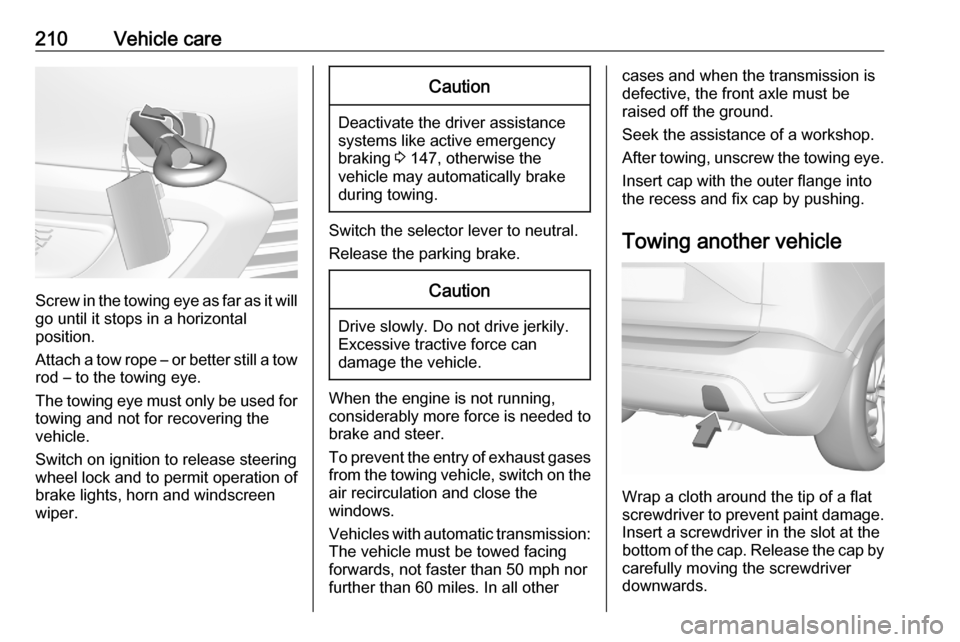
210Vehicle care
Screw in the towing eye as far as it will
go until it stops in a horizontal
position.
Attach a tow rope – or better still a tow
rod – to the towing eye.
The towing eye must only be used for towing and not for recovering the
vehicle.
Switch on ignition to release steering
wheel lock and to permit operation of
brake lights, horn and windscreen
wiper.
Caution
Deactivate the driver assistance
systems like active emergency
braking 3 147, otherwise the
vehicle may automatically brake during towing.
Switch the selector lever to neutral.
Release the parking brake.
Caution
Drive slowly. Do not drive jerkily.
Excessive tractive force can
damage the vehicle.
When the engine is not running,
considerably more force is needed to
brake and steer.
To prevent the entry of exhaust gases from the towing vehicle, switch on the
air recirculation and close the
windows.
Vehicles with automatic transmission: The vehicle must be towed facing
forwards, not faster than 50 mph nor further than 60 miles. In all other
cases and when the transmission is
defective, the front axle must be
raised off the ground.
Seek the assistance of a workshop. After towing, unscrew the towing eye.
Insert cap with the outer flange into
the recess and fix cap by pushing.
Towing another vehicle
Wrap a cloth around the tip of a flat
screwdriver to prevent paint damage.
Insert a screwdriver in the slot at the
bottom of the cap. Release the cap by carefully moving the screwdriver
downwards.
Page 237 of 245
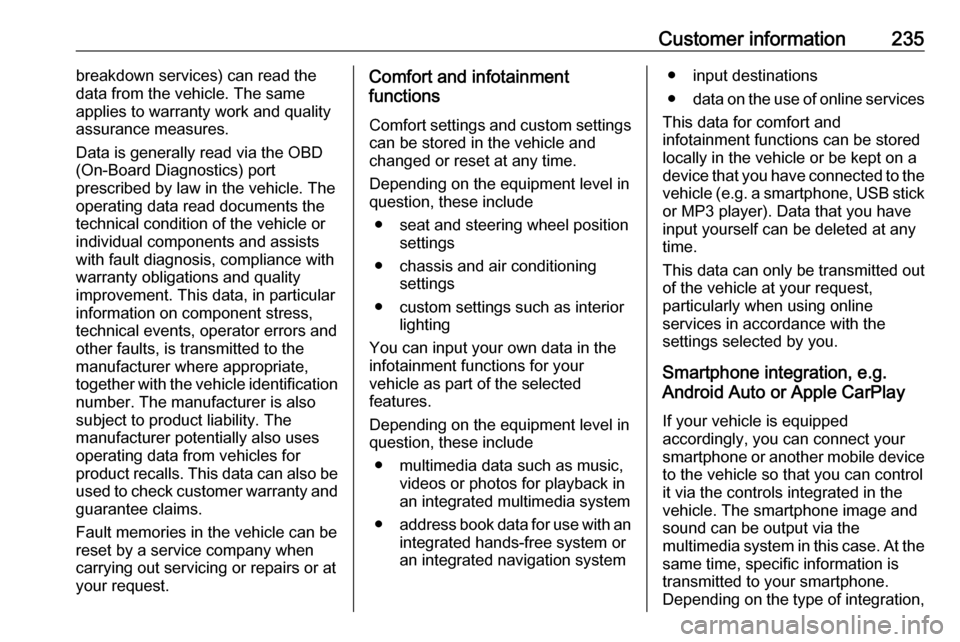
Customer information235breakdown services) can read the
data from the vehicle. The same
applies to warranty work and quality
assurance measures.
Data is generally read via the OBD
(On-Board Diagnostics) port
prescribed by law in the vehicle. The
operating data read documents the
technical condition of the vehicle or
individual components and assists
with fault diagnosis, compliance with
warranty obligations and quality
improvement. This data, in particular
information on component stress,
technical events, operator errors and
other faults, is transmitted to the
manufacturer where appropriate,
together with the vehicle identification
number. The manufacturer is also
subject to product liability. The
manufacturer potentially also uses operating data from vehicles for
product recalls. This data can also be
used to check customer warranty and
guarantee claims.
Fault memories in the vehicle can be reset by a service company when
carrying out servicing or repairs or at
your request.Comfort and infotainment
functions
Comfort settings and custom settings can be stored in the vehicle and
changed or reset at any time.
Depending on the equipment level in
question, these include
● seat and steering wheel position settings
● chassis and air conditioning settings
● custom settings such as interior lighting
You can input your own data in the
infotainment functions for your
vehicle as part of the selected
features.
Depending on the equipment level in
question, these include
● multimedia data such as music, videos or photos for playback in
an integrated multimedia system
● address book data for use with an
integrated hands-free system or an integrated navigation system● input destinations
● data on the use of online services
This data for comfort and
infotainment functions can be stored
locally in the vehicle or be kept on a
device that you have connected to the
vehicle ( e.g. a smartphone, USB stick
or MP3 player). Data that you have
input yourself can be deleted at any
time.
This data can only be transmitted out
of the vehicle at your request,
particularly when using online
services in accordance with the
settings selected by you.
Smartphone integration, e.g.
Android Auto or Apple CarPlay
If your vehicle is equipped
accordingly, you can connect your
smartphone or another mobile device
to the vehicle so that you can control
it via the controls integrated in the
vehicle. The smartphone image and
sound can be output via the
multimedia system in this case. At the same time, specific information is
transmitted to your smartphone.
Depending on the type of integration,
Page 242 of 245
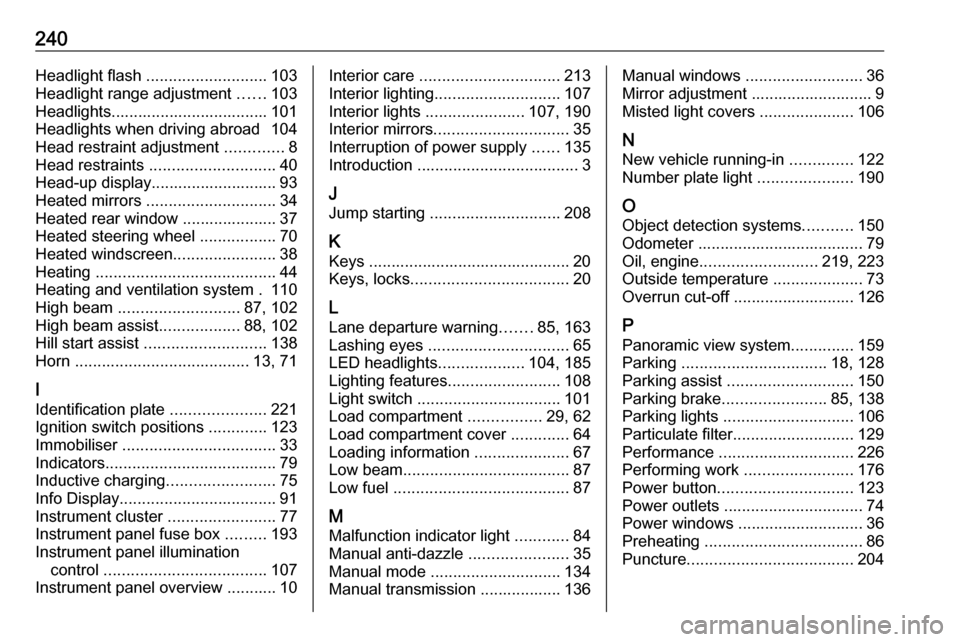
240Headlight flash ........................... 103
Headlight range adjustment ......103
Headlights................................... 101 Headlights when driving abroad 104
Head restraint adjustment .............8
Head restraints ............................ 40
Head-up display............................ 93 Heated mirrors ............................. 34
Heated rear window ..................... 37
Heated steering wheel .................70
Heated windscreen .......................38
Heating ........................................ 44
Heating and ventilation system . 110
High beam ........................... 87, 102
High beam assist ..................88, 102
Hill start assist ........................... 138
Horn ....................................... 13, 71
I
Identification plate .....................221
Ignition switch positions .............123
Immobiliser .................................. 33
Indicators ...................................... 79
Inductive charging ........................75
Info Display ................................... 91
Instrument cluster ........................77
Instrument panel fuse box .........193
Instrument panel illumination control .................................... 107
Instrument panel overview ........... 10Interior care ............................... 213
Interior lighting ............................ 107
Interior lights ...................... 107, 190
Interior mirrors .............................. 35
Interruption of power supply ......135
Introduction .................................... 3
J Jump starting ............................. 208
K Keys ............................................. 20
Keys, locks ................................... 20
L
Lane departure warning .......85, 163
Lashing eyes ............................... 65
LED headlights ...................104, 185
Lighting features .........................108
Light switch ................................ 101
Load compartment ................29, 62
Load compartment cover .............64
Loading information .....................67
Low beam ..................................... 87
Low fuel ....................................... 87
M
Malfunction indicator light ............84
Manual anti-dazzle ......................35
Manual mode ............................. 134
Manual transmission .................. 136Manual windows ..........................36
Mirror adjustment ........................... 9
Misted light covers .....................106
N
New vehicle running-in ..............122
Number plate light .....................190
O Object detection systems ...........150
Odometer ..................................... 79
Oil, engine .......................... 219, 223
Outside temperature ....................73
Overrun cut-off ........................... 126
P Panoramic view system ..............159
Parking ................................ 18, 128
Parking assist ............................ 150
Parking brake ....................... 85, 138
Parking lights ............................. 106
Particulate filter ........................... 129
Performance .............................. 226
Performing work ........................176
Power button .............................. 123
Power outlets ............................... 74
Power windows ............................ 36
Preheating ................................... 86
Puncture ..................................... 204
Page 243 of 245
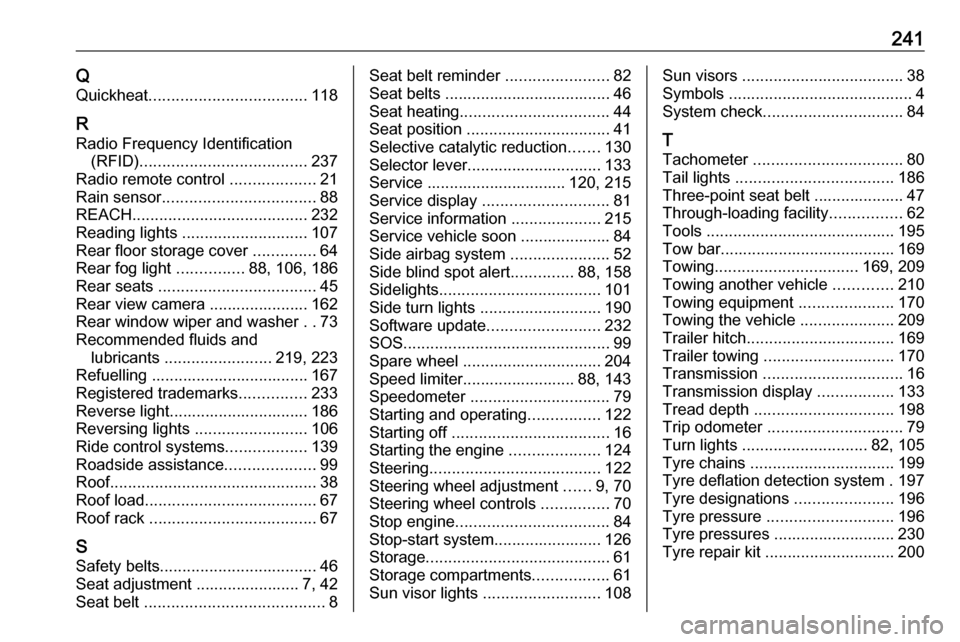
241QQuickheat ................................... 118
R
Radio Frequency Identification (RFID) ..................................... 237
Radio remote control ...................21
Rain sensor .................................. 88
REACH ....................................... 232
Reading lights ............................ 107
Rear floor storage cover ..............64
Rear fog light ...............88, 106, 186
Rear seats ................................... 45
Rear view camera ...................... 162
Rear window wiper and washer ..73
Recommended fluids and lubricants ........................ 219, 223
Refuelling ................................... 167
Registered trademarks ...............233
Reverse light............................... 186
Reversing lights .........................106
Ride control systems ..................139
Roadside assistance ....................99
Roof .............................................. 38
Roof load ...................................... 67
Roof rack ..................................... 67
S Safety belts ................................... 46
Seat adjustment ....................... 7, 42
Seat belt ........................................ 8Seat belt reminder .......................82
Seat belts ..................................... 46
Seat heating ................................. 44
Seat position ................................ 41
Selective catalytic reduction .......130
Selector lever.............................. 133
Service ............................... 120, 215
Service display ............................ 81
Service information ....................215
Service vehicle soon .................... 84
Side airbag system ......................52
Side blind spot alert ..............88, 158
Sidelights .................................... 101
Side turn lights ........................... 190
Software update ......................... 232
SOS .............................................. 99
Spare wheel ............................... 204
Speed limiter......................... 88, 143
Speedometer ............................... 79
Starting and operating ................122
Starting off ................................... 16
Starting the engine ....................124
Steering ...................................... 122
Steering wheel adjustment ......9, 70
Steering wheel controls ...............70
Stop engine .................................. 84
Stop-start system........................ 126
Storage ......................................... 61
Storage compartments .................61
Sun visor lights .......................... 108Sun visors .................................... 38
Symbols ......................................... 4
System check ............................... 84
T
Tachometer ................................. 80
Tail lights ................................... 186
Three-point seat belt .................... 47
Through-loading facility ................62
Tools .......................................... 195
Tow bar....................................... 169
Towing ................................ 169, 209
Towing another vehicle .............210
Towing equipment .....................170
Towing the vehicle .....................209
Trailer hitch ................................. 169
Trailer towing ............................. 170
Transmission ............................... 16
Transmission display .................133
Tread depth ............................... 198
Trip odometer .............................. 79
Turn lights ............................ 82, 105
Tyre chains ................................ 199
Tyre deflation detection system . 197
Tyre designations ......................196
Tyre pressure ............................ 196
Tyre pressures ........................... 230
Tyre repair kit ............................. 200