display VAUXHALL CROSSLAND X 2020 Owner's Guide
[x] Cancel search | Manufacturer: VAUXHALL, Model Year: 2020, Model line: CROSSLAND X, Model: VAUXHALL CROSSLAND X 2020Pages: 245, PDF Size: 21.85 MB
Page 118 of 245

116Climate controlAir distribution l, M , K
Press MENU .
Touch
l:to windscreen and front door
windowsM:to head area and rear seats via
adjustable air ventsK:to front and rear foot well and
windscreen
To return to automatic air distribution,
press AUTO .
Temperature preselection £
Set the preselected temperatures
separately for driver and front
passenger to the desired value using
the left and right controls. The dial on
the passenger side changes the
temperature for the passenger side.
The dial on the driver's side changes
the temperature for the driver's side or for both sides depending on
activation of synchronisation MONO
in the climate settings menu. Press
MENU to enter the menu.
Recommended temperature is 22 °C .
Temperature is indicated in displays
beside the controls and in the climate settings menu.
If the minimum temperature Lo is set,
the climate control system runs at
maximum cooling, if cooling A/C is
switched on.
If the maximum temperature Hi is set,
the climate control system runs at
maximum heating.
Notice
If A/C is switched on, reducing the
set cabin temperature can cause the engine to restart from an Autostop or
inhibit an Autostop.
Stop-start system 3 126.
Dual zone temperature
synchronisation MONO or SYNC
Press MENU to enter the menu.
Touch MONO or SYNC to link
passenger side temperature setting
to the driver side.
When passenger side rotary knob will be adjusted, synchronisation is
deactivated.
Page 123 of 245
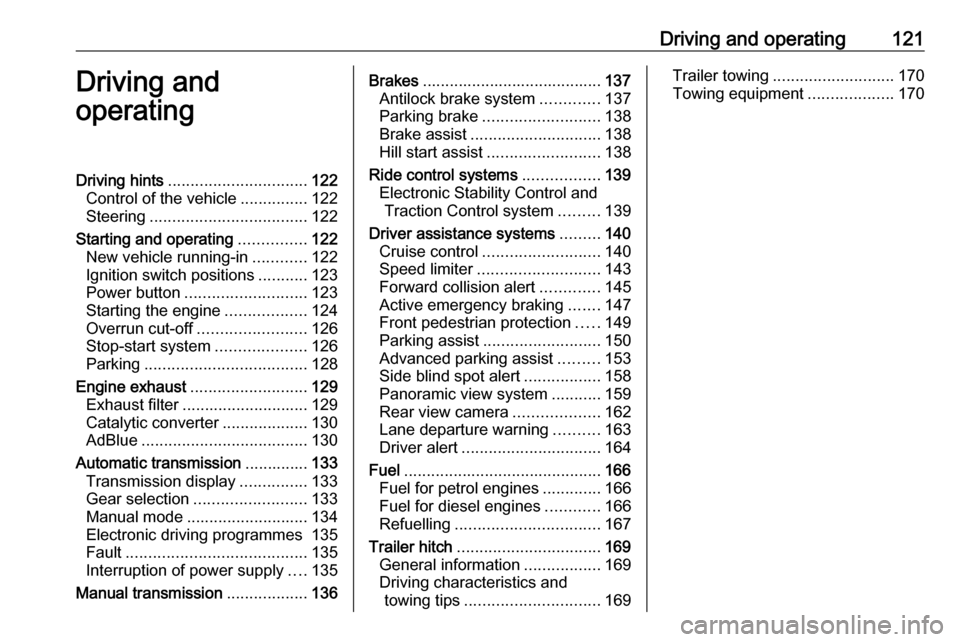
Driving and operating121Driving and
operatingDriving hints ............................... 122
Control of the vehicle ...............122
Steering ................................... 122
Starting and operating ...............122
New vehicle running-in ............122
Ignition switch positions ...........123
Power button ........................... 123
Starting the engine ..................124
Overrun cut-off ........................ 126
Stop-start system ....................126
Parking .................................... 128
Engine exhaust .......................... 129
Exhaust filter ............................ 129
Catalytic converter ...................130
AdBlue ..................................... 130
Automatic transmission ..............133
Transmission display ...............133
Gear selection ......................... 133
Manual mode ........................... 134
Electronic driving programmes 135
Fault ........................................ 135
Interruption of power supply ....135
Manual transmission ..................136Brakes........................................ 137
Antilock brake system .............137
Parking brake .......................... 138
Brake assist ............................. 138
Hill start assist ......................... 138
Ride control systems .................139
Electronic Stability Control and Traction Control system .........139
Driver assistance systems .........140
Cruise control .......................... 140
Speed limiter ........................... 143
Forward collision alert .............145
Active emergency braking .......147
Front pedestrian protection .....149
Parking assist .......................... 150
Advanced parking assist .........153
Side blind spot alert .................158
Panoramic view system ...........159
Rear view camera ...................162
Lane departure warning ..........163
Driver alert ............................... 164
Fuel ............................................ 166
Fuel for petrol engines .............166
Fuel for diesel engines ............166
Refuelling ................................ 167
Trailer hitch ................................ 169
General information .................169
Driving characteristics and towing tips .............................. 169Trailer towing........................... 170
Towing equipment ...................170
Page 126 of 245
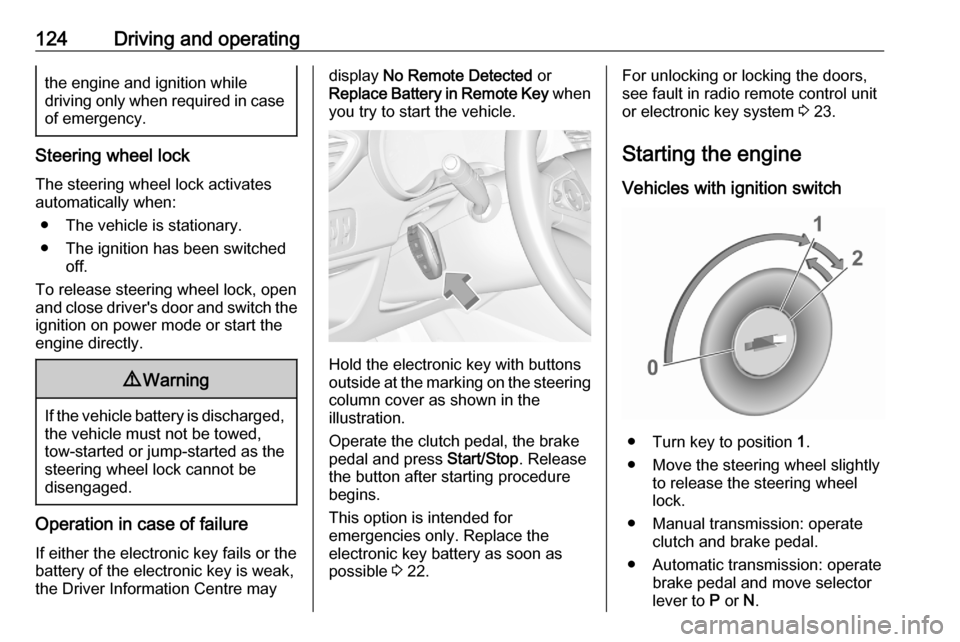
124Driving and operatingthe engine and ignition while
driving only when required in case of emergency.
Steering wheel lock
The steering wheel lock activates
automatically when:
● The vehicle is stationary.
● The ignition has been switched off.
To release steering wheel lock, open
and close driver's door and switch the ignition on power mode or start the
engine directly.
9 Warning
If the vehicle battery is discharged,
the vehicle must not be towed,
tow-started or jump-started as the
steering wheel lock cannot be
disengaged.
Operation in case of failure
If either the electronic key fails or the
battery of the electronic key is weak,
the Driver Information Centre may
display No Remote Detected or
Replace Battery in Remote Key when
you try to start the vehicle.
Hold the electronic key with buttons
outside at the marking on the steering column cover as shown in the
illustration.
Operate the clutch pedal, the brake
pedal and press Start/Stop. Release
the button after starting procedure begins.
This option is intended for
emergencies only. Replace the
electronic key battery as soon as
possible 3 22.
For unlocking or locking the doors,
see fault in radio remote control unit
or electronic key system 3 23.
Starting the engine
Vehicles with ignition switch
● Turn key to position 1.
● Move the steering wheel slightly to release the steering wheel
lock.
● Manual transmission: operate clutch and brake pedal.
● Automatic transmission: operate brake pedal and move selector
lever to P or N.
Page 132 of 245
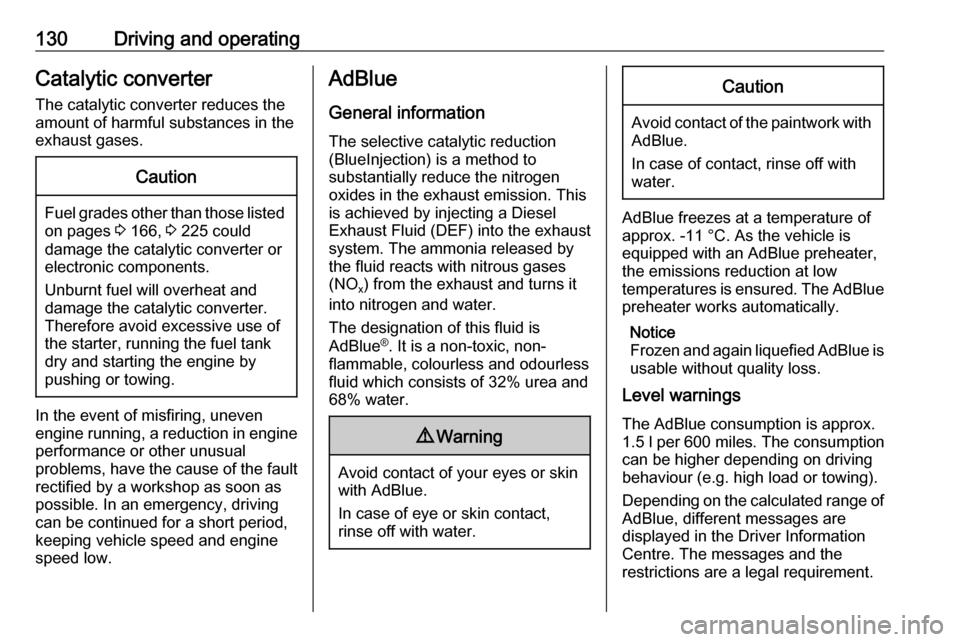
130Driving and operatingCatalytic converter
The catalytic converter reduces the
amount of harmful substances in the
exhaust gases.Caution
Fuel grades other than those listed on pages 3 166, 3 225 could
damage the catalytic converter or
electronic components.
Unburnt fuel will overheat and
damage the catalytic converter.
Therefore avoid excessive use of the starter, running the fuel tank
dry and starting the engine by
pushing or towing.
In the event of misfiring, uneven
engine running, a reduction in engine performance or other unusual
problems, have the cause of the fault
rectified by a workshop as soon as
possible. In an emergency, driving
can be continued for a short period,
keeping vehicle speed and engine
speed low.
AdBlue
General information
The selective catalytic reduction
(BlueInjection) is a method to
substantially reduce the nitrogen
oxides in the exhaust emission. This
is achieved by injecting a Diesel
Exhaust Fluid (DEF) into the exhaust
system. The ammonia released by
the fluid reacts with nitrous gases
(NO x) from the exhaust and turns it
into nitrogen and water.
The designation of this fluid is
AdBlue ®
. It is a non-toxic, non-
flammable, colourless and odourless
fluid which consists of 32% urea and
68% water.9 Warning
Avoid contact of your eyes or skin
with AdBlue.
In case of eye or skin contact,
rinse off with water.
Caution
Avoid contact of the paintwork with AdBlue.
In case of contact, rinse off with water.
AdBlue freezes at a temperature of
approx. -11 °C. As the vehicle is
equipped with an AdBlue preheater,
the emissions reduction at low
temperatures is ensured. The AdBlue
preheater works automatically.
Notice
Frozen and again liquefied AdBlue is usable without quality loss.
Level warnings
The AdBlue consumption is approx. 1.5 l per 600 miles. The consumption
can be higher depending on driving
behaviour (e.g. high load or towing).
Depending on the calculated range of AdBlue, different messages are
displayed in the Driver Information
Centre. The messages and the
restrictions are a legal requirement.
Page 133 of 245
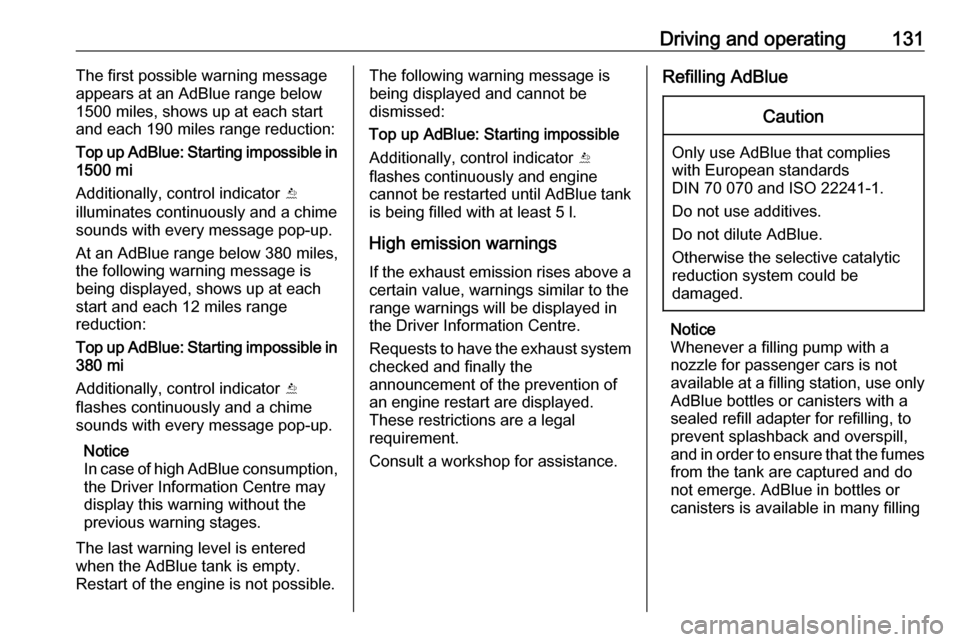
Driving and operating131The first possible warning message
appears at an AdBlue range below
1500 miles, shows up at each start
and each 190 miles range reduction:
Top up AdBlue: Starting impossible in
1500 mi
Additionally, control indicator Y
illuminates continuously and a chime
sounds with every message pop-up.
At an AdBlue range below 380 miles,
the following warning message is being displayed, shows up at each start and each 12 miles range
reduction:
Top up AdBlue: Starting impossible in 380 mi
Additionally, control indicator Y
flashes continuously and a chime sounds with every message pop-up.
Notice
In case of high AdBlue consumption,
the Driver Information Centre may
display this warning without the
previous warning stages.
The last warning level is entered
when the AdBlue tank is empty.
Restart of the engine is not possible.The following warning message is
being displayed and cannot be
dismissed:
Top up AdBlue: Starting impossible
Additionally, control indicator Y
flashes continuously and engine
cannot be restarted until AdBlue tank is being filled with at least 5 l.
High emission warnings If the exhaust emission rises above a
certain value, warnings similar to the
range warnings will be displayed in
the Driver Information Centre.
Requests to have the exhaust system checked and finally the
announcement of the prevention of
an engine restart are displayed.
These restrictions are a legal
requirement.
Consult a workshop for assistance.Refilling AdBlueCaution
Only use AdBlue that complies
with European standards
DIN 70 070 and ISO 22241-1.
Do not use additives.
Do not dilute AdBlue.
Otherwise the selective catalytic
reduction system could be
damaged.
Notice
Whenever a filling pump with a
nozzle for passenger cars is not
available at a filling station, use only
AdBlue bottles or canisters with a
sealed refill adapter for refilling, to
prevent splashback and overspill,
and in order to ensure that the fumes
from the tank are captured and do
not emerge. AdBlue in bottles or
canisters is available in many filling
Page 135 of 245
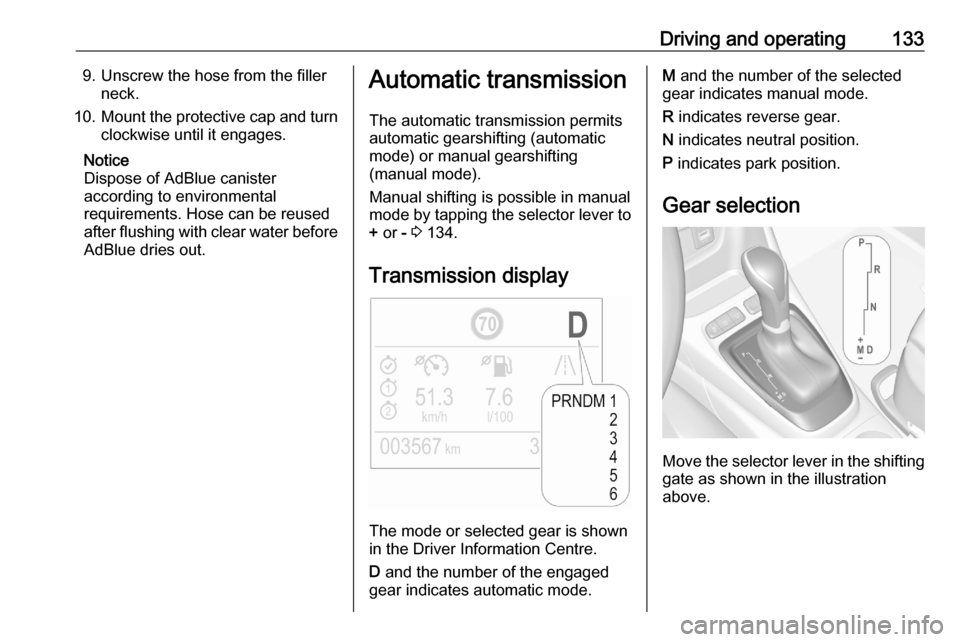
Driving and operating1339. Unscrew the hose from the fillerneck.
10. Mount the protective cap and turn
clockwise until it engages.
Notice
Dispose of AdBlue canister
according to environmental
requirements. Hose can be reused
after flushing with clear water before AdBlue dries out.Automatic transmission
The automatic transmission permits
automatic gearshifting (automatic
mode) or manual gearshifting
(manual mode).
Manual shifting is possible in manual
mode by tapping the selector lever to + or - 3 134.
Transmission display
The mode or selected gear is shown
in the Driver Information Centre.
D and the number of the engaged
gear indicates automatic mode.
M and the number of the selected
gear indicates manual mode.
R indicates reverse gear.
N indicates neutral position.
P indicates park position.
Gear selection
Move the selector lever in the shifting
gate as shown in the illustration
above.
Page 137 of 245

Driving and operating135In manual mode, no automatic
shifting to a higher gear takes place
at high engine revolutions.
Gear shifting 3 85.
Electronic driving programmes
● Following a cold start, the operating temperature
programme increases engine
speed to quickly bring the
catalytic converter to the required
temperature.
● Special programmes automatically adapt the shifting
points when driving up inclines or
down hills.
● In snowy or icy conditions or on other slippery surfaces, the
electronic transmission control
enables the driver to select
manually first, second or third
gear for starting off.Kickdown
Pressing down the accelerator pedal
beyond the kickdown detent will lead
to maximum acceleration
independent of selected driving
mode. The transmission shifts to a lower gear depending on enginespeed.
Fault In the event of a fault a message is
displayed in the Driver Information
Centre.
Vehicle messages 3 95.
Electronic transmission control
enables only third gear. The
transmission no longer shifts
automatically.
Do not drive faster than 62 mph.
Have the cause of the fault remedied by a workshop.
Interruption of power supply In the event of an interruption of
power supply, the selector lever
cannot be moved out of the P
position.If the vehicle battery is discharged,
start the vehicle using jump leads
3 208.
If the vehicle battery is not the cause
of the fault, release the selector lever.
1. Apply the parking brake.
2. Release the selector lever trim from the centre console. Poke
with a finger into the leather socket below the selector lever
and push the trim upwards.
Page 139 of 245

Driving and operating137When clutch slip is detected for aspecific time, the engine power will be
reduced. A warning is displayed in the
Driver Information Centre. Release
the clutch.Caution
It is not advisable to drive with the hand resting on the selector lever.
Gear shifting 3 85.
Stop-start system 3 126.
Brakes
The brake system comprises two
independent brake circuits.
If a brake circuit fails, the vehicle can
still be braked using the other brake
circuit. However, braking effect is
achieved only when the brake pedal
is depressed firmly. Considerably
more force is needed for this. The
braking distance is extended. Seek the assistance of a workshop before
continuing the journey.
When the engine is not running, the
support of the brake servo unit
disappears once the brake pedal has been depressed once or twice.
Braking effect is not reduced, but
braking requires significantly greater
force. It is especially important to bear this in mind when being towed.
Control indicator R 3 84.
Antilock brake system
Antilock brake system (ABS)
prevents the wheels from locking.ABS starts to regulate brake pressure as soon as a wheel shows a tendency to lock. The vehicle remains
steerable, even during hard braking.
ABS control is made apparent
through a pulse in the brake pedal
and the noise of the regulation
process.
For optimum braking, keep the brake
pedal fully depressed throughout the
braking process, despite the fact that
the pedal is pulsating. Do not reduce
the pressure on the pedal.
When braking in an emergency, the
hazard warning flashers are switched
on automatically depending on the
force of deceleration. They are
switched off automatically the first
time you accelerate.
After starting off, the system performs
a self-test which may be audible.
Control indicator u 3 85.
Page 142 of 245

140Driving and operatingESC and traction control system are
also reactivated the next time the
ignition is switched on.
Fault
If there is a fault in the system, the control indicator b illuminates
continuously and a message appears in the Driver Information Centre. The
system is not operational.
Have the cause of the fault remedied
by a workshop.Driver assistance
systems9 Warning
Driver assistance systems are
developed to support the driver
and not to replace the driver's
attention.
The driver stays in full control of
the vehicle and accepts full
responsibility when driving the
vehicle.
When using driver assistance
systems, always take care
regarding the current traffic
situation and follow applicable
traffic rules.
Cruise control
The cruise control can store and
maintain speeds above 25 mph.
Additionally at least the third gear
must be engaged on manual
transmission.
Additionally position D or the second
or a higher gear in position M must be
selected on automatic transmission.
Deviations from the stored speeds
may occur when driving uphill or
downhill.
The system maintains the vehicle
speed at the preset speed by the
driver, without any action on the
accelerator pedal.
The preset speed can be exceeded
temporarily by pressing the
accelerator pedal firmly.
The status and preset speed is
displayed in the Driver Information Centre.
Do not use the cruise control if it is not advisable to maintain a constant
speed.
Control indicator m 3 88.
Page 144 of 245

142Driving and operatingAdopting speed by the speed limit
recognition
The intelligent speed adaptation
informs the driver when a speed limit
is detected by the speed limit
recognition. The detected speed limit
can be used as new value for the
cruise control.
Using the camera at the top of the
windscreen, this system detects and
reads speed limit and end of speed
limit signs.
If the cruise control is active: ● in the uplevel Driver Information Centre the recognised speed
limit will be displayed and MEM
illuminates.
● in the midlevel Driver Information
Centre the recognised speed
limit will be displayed on the
digital speed indication page
along with an instruction
message.
Press MEM on the steering wheel to
request saving of the suggested
speed.Press MEM on the steering wheel
once more to confirm and save the
new speed setting.
This speed is the new value for the
cruise control.
This function can be deactivated or activated in the personalisation menu
3 96.
Exceeding the set speed
Vehicle speed can be increased by
depressing the accelerator pedal. When the accelerator pedal is
released, the previously stored speed
is resumed.
Deactivation of the functionality
Press Ñ: cruise control is in pause
mode and a message is displayed. The vehicle is driven without cruise
control.
Cruise control is deactivated, but not
switched off. Last stored speed
remains in memory for later speed
resume.Cruise control is deactivated
automatically when:
● The brake pedal is depressed.
● Vehicle speed is below 25 mph.
● The Traction Control system or Electronic Stability Control is
operating.
● The manual transmission is in N,
first or second gear.
● The automatic transmission is in position M and first gear.
Resume stored speed
Move thumb wheel to RES/+ at a
speed above 25 mph. The stored
speed will be obtained.
Switching off the system
Press m: the cruise control mode is
deselected and the cruise control
indication extinguishes in the Driver
Information Centre.
Pressing ß to activate the speed
limiter deactivates cruise control.
Switching off the ignition cancels any
programmed speed value.