tailgate VAUXHALL INSIGNIA 2014.5 User Guide
[x] Cancel search | Manufacturer: VAUXHALL, Model Year: 2014.5, Model line: INSIGNIA, Model: VAUXHALL INSIGNIA 2014.5Pages: 321, PDF Size: 8.98 MB
Page 34 of 321
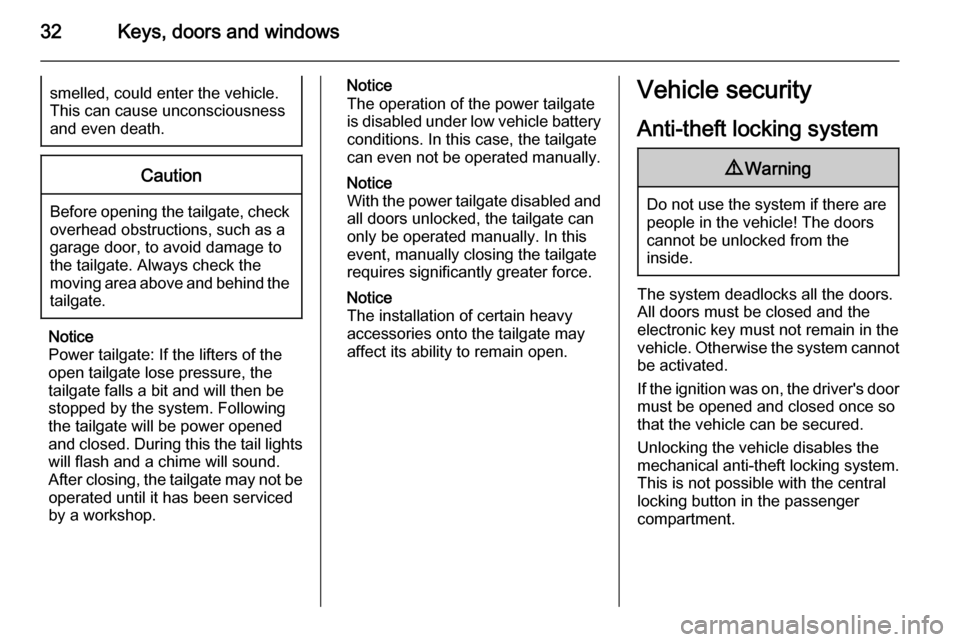
32Keys, doors and windowssmelled, could enter the vehicle.
This can cause unconsciousness
and even death.Caution
Before opening the tailgate, check overhead obstructions, such as a
garage door, to avoid damage to
the tailgate. Always check the
moving area above and behind the
tailgate.
Notice
Power tailgate: If the lifters of the
open tailgate lose pressure, the
tailgate falls a bit and will then be
stopped by the system. Following
the tailgate will be power opened
and closed. During this the tail lights will flash and a chime will sound.
After closing, the tailgate may not be operated until it has been serviced
by a workshop.
Notice
The operation of the power tailgate
is disabled under low vehicle battery
conditions. In this case, the tailgate
can even not be operated manually.
Notice
With the power tailgate disabled and
all doors unlocked, the tailgate can
only be operated manually. In this
event, manually closing the tailgate
requires significantly greater force.
Notice
The installation of certain heavy
accessories onto the tailgate may
affect its ability to remain open.Vehicle security
Anti-theft locking system9 Warning
Do not use the system if there are
people in the vehicle! The doorscannot be unlocked from the
inside.
The system deadlocks all the doors.
All doors must be closed and the
electronic key must not remain in the
vehicle. Otherwise the system cannot
be activated.
If the ignition was on, the driver's door
must be opened and closed once so
that the vehicle can be secured.
Unlocking the vehicle disables the
mechanical anti-theft locking system.
This is not possible with the central
locking button in the passenger
compartment.
Page 35 of 321
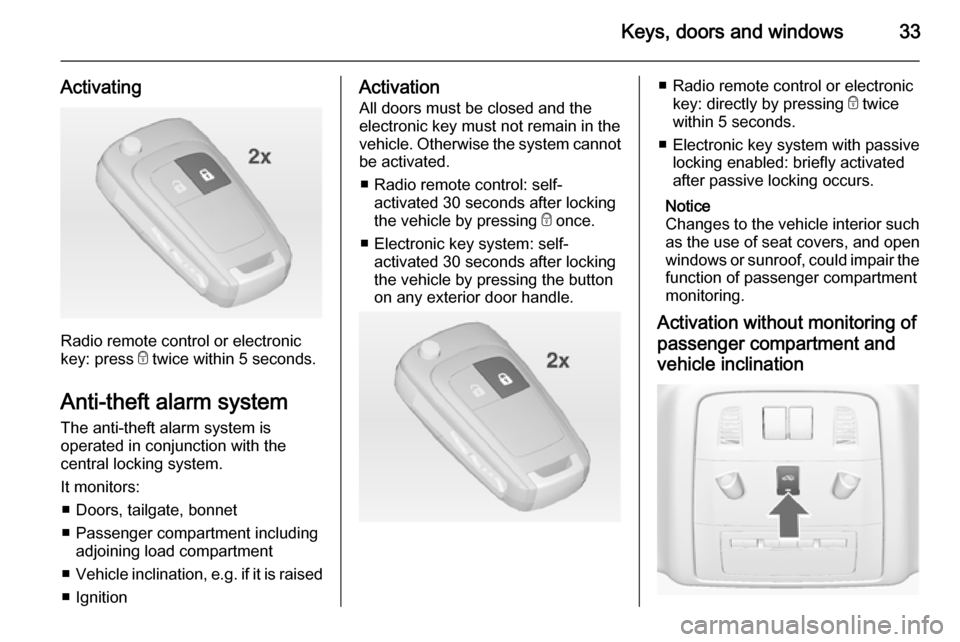
Keys, doors and windows33
Activating
Radio remote control or electronic
key: press e twice within 5 seconds.
Anti-theft alarm system The anti-theft alarm system is
operated in conjunction with the
central locking system.
It monitors: ■ Doors, tailgate, bonnet
■ Passenger compartment including adjoining load compartment
■ Vehicle inclination, e.g. if it is raised
■ Ignition
Activation
All doors must be closed and the electronic key must not remain in the
vehicle. Otherwise the system cannot be activated.
■ Radio remote control: self- activated 30 seconds after locking
the vehicle by pressing e once.
■ Electronic key system: self- activated 30 seconds after locking
the vehicle by pressing the button
on any exterior door handle.■ Radio remote control or electronic
key: directly by pressing e twice
within 5 seconds.
■ Electronic key system with passive locking enabled: briefly activated
after passive locking occurs.
Notice
Changes to the vehicle interior such
as the use of seat covers, and open windows or sunroof, could impair the
function of passenger compartment
monitoring.
Activation without monitoring of
passenger compartment and
vehicle inclination
Page 36 of 321
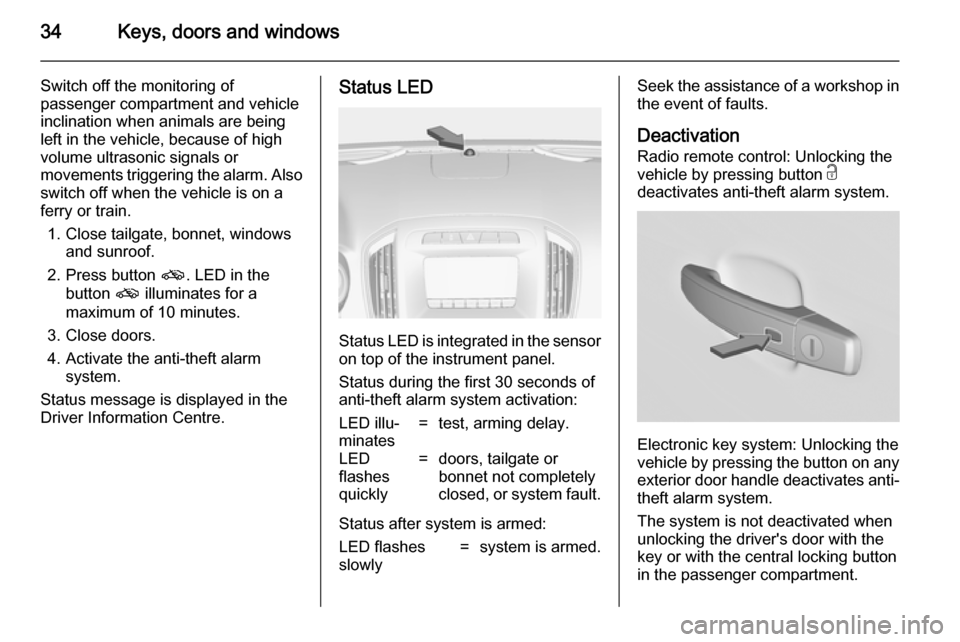
34Keys, doors and windows
Switch off the monitoring of
passenger compartment and vehicle
inclination when animals are being
left in the vehicle, because of high
volume ultrasonic signals or
movements triggering the alarm. Also switch off when the vehicle is on a
ferry or train.
1. Close tailgate, bonnet, windows and sunroof.
2. Press button o. LED in the
button o illuminates for a
maximum of 10 minutes.
3. Close doors.
4. Activate the anti-theft alarm system.
Status message is displayed in the
Driver Information Centre.Status LED
Status LED is integrated in the sensor
on top of the instrument panel.
Status during the first 30 seconds of
anti-theft alarm system activation:
LED illu‐
minates=test, arming delay.LED
flashes
quickly=doors, tailgate or
bonnet not completely
closed, or system fault.
Status after system is armed:
LED flashes
slowly=system is armed.Seek the assistance of a workshop in
the event of faults.
Deactivation
Radio remote control: Unlocking the
vehicle by pressing button c
deactivates anti-theft alarm system.
Electronic key system: Unlocking the
vehicle by pressing the button on any
exterior door handle deactivates anti-
theft alarm system.
The system is not deactivated when
unlocking the driver's door with the
key or with the central locking button
in the passenger compartment.
Page 75 of 321

Storage73
Pull grip and open the cover.
Suitable for loading long, narrow
objects.
Ensure the cover engages after
folding up.The closed cover can be secured from inside the load compartment.
Turn knob by 90°:
knob
hori‐
zontal=cover secured from the
passenger
compartment sideknob
vertical=cover not secured
Storage in the load
compartment Depending on the equipment, there
are storage boxes under the load
compartment cover.
Load compartment cover
Do not place any objects on the cover.
5-door Hatchback
Removing cover
Unhook retaining straps from tailgate.
Page 76 of 321
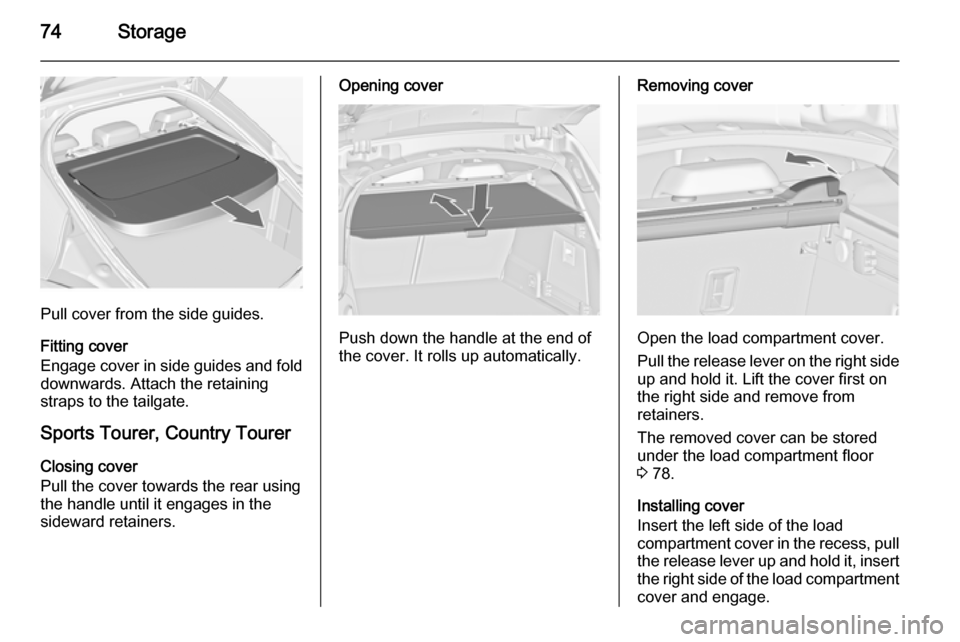
74Storage
Pull cover from the side guides.
Fitting cover
Engage cover in side guides and fold
downwards. Attach the retaining
straps to the tailgate.
Sports Tourer, Country Tourer
Closing cover
Pull the cover towards the rear using
the handle until it engages in the
sideward retainers.
Opening cover
Push down the handle at the end of
the cover. It rolls up automatically.
Removing cover
Open the load compartment cover.
Pull the release lever on the right side
up and hold it. Lift the cover first on
the right side and remove from
retainers.
The removed cover can be stored
under the load compartment floor 3 78.
Installing cover
Insert the left side of the load
compartment cover in the recess, pull
the release lever up and hold it, insert the right side of the load compartment
cover and engage.
Page 77 of 321
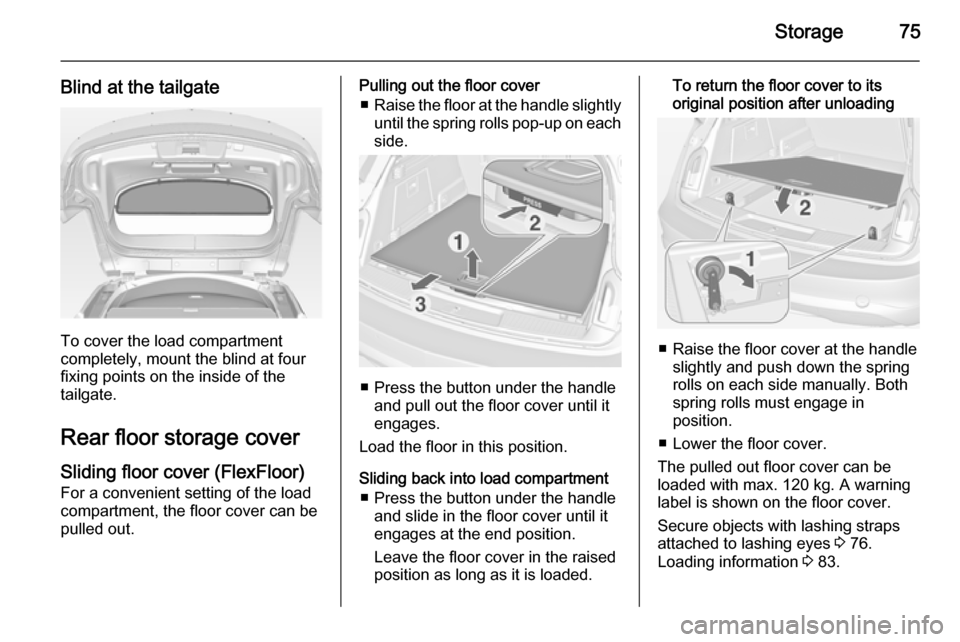
Storage75
Blind at the tailgate
To cover the load compartment
completely, mount the blind at four
fixing points on the inside of the
tailgate.
Rear floor storage cover
Sliding floor cover (FlexFloor) For a convenient setting of the load
compartment, the floor cover can be
pulled out.
Pulling out the floor cover
■ Raise the floor at the handle slightly
until the spring rolls pop-up on each
side.
■ Press the button under the handle
and pull out the floor cover until it
engages.
Load the floor in this position.
Sliding back into load compartment ■ Press the button under the handle and slide in the floor cover until it
engages at the end position.
Leave the floor cover in the raised
position as long as it is loaded.
To return the floor cover to its
original position after unloading
■ Raise the floor cover at the handle slightly and push down the spring
rolls on each side manually. Both
spring rolls must engage in
position.
■ Lower the floor cover.
The pulled out floor cover can be
loaded with max. 120 kg. A warning
label is shown on the floor cover.
Secure objects with lashing straps
attached to lashing eyes 3 76.
Loading information 3 83.
Page 78 of 321
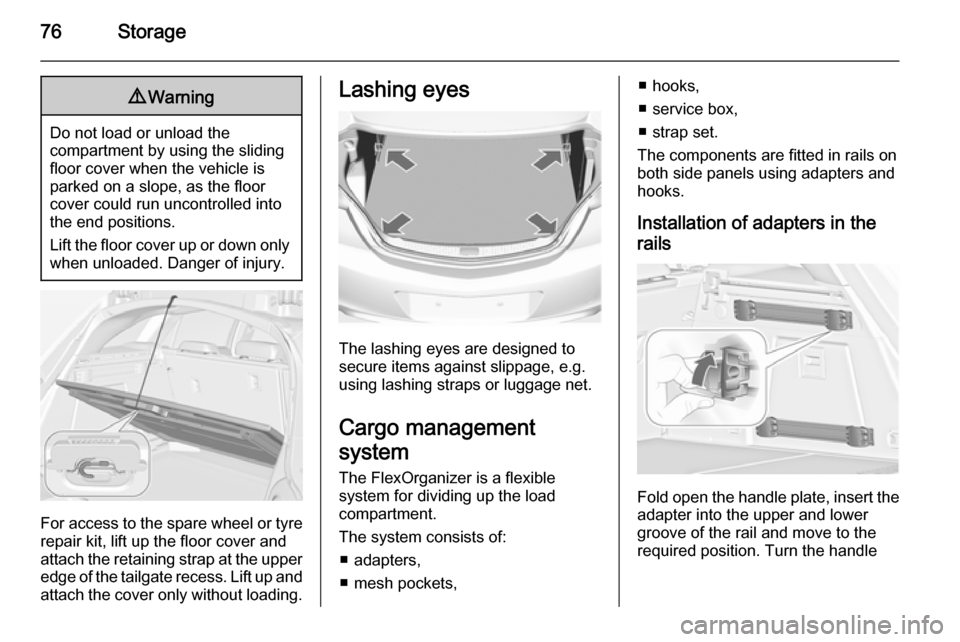
76Storage9Warning
Do not load or unload the
compartment by using the sliding
floor cover when the vehicle is
parked on a slope, as the floor
cover could run uncontrolled into the end positions.
Lift the floor cover up or down only
when unloaded. Danger of injury.
For access to the spare wheel or tyre repair kit, lift up the floor cover and
attach the retaining strap at the upper
edge of the tailgate recess. Lift up and
attach the cover only without loading.
Lashing eyes
The lashing eyes are designed to
secure items against slippage, e.g.
using lashing straps or luggage net.
Cargo management
system
The FlexOrganizer is a flexible
system for dividing up the load
compartment.
The system consists of:
■ adapters,
■ mesh pockets,
■ hooks,
■ service box,
■ strap set.
The components are fitted in rails on
both side panels using adapters and
hooks.
Installation of adapters in the
rails
Fold open the handle plate, insert the adapter into the upper and lower
groove of the rail and move to the
required position. Turn the handle
Page 83 of 321
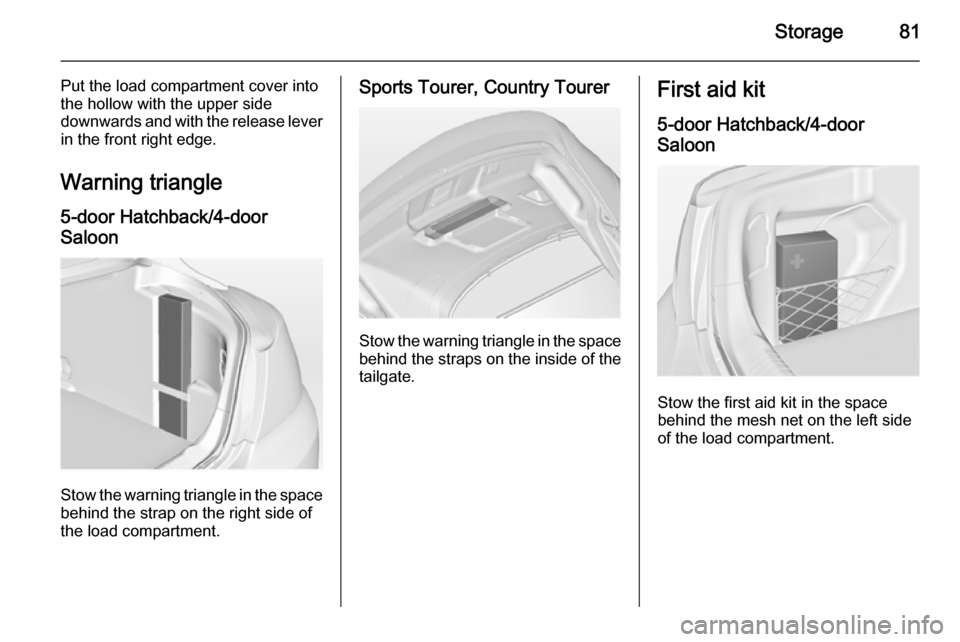
Storage81
Put the load compartment cover into
the hollow with the upper side
downwards and with the release lever in the front right edge.
Warning triangle
5-door Hatchback/4-door
Saloon
Stow the warning triangle in the space
behind the strap on the right side of
the load compartment.
Sports Tourer, Country Tourer
Stow the warning triangle in the space
behind the straps on the inside of the
tailgate.
First aid kit
5-door Hatchback/4-door
Saloon
Stow the first aid kit in the space
behind the mesh net on the left side
of the load compartment.
Page 84 of 321
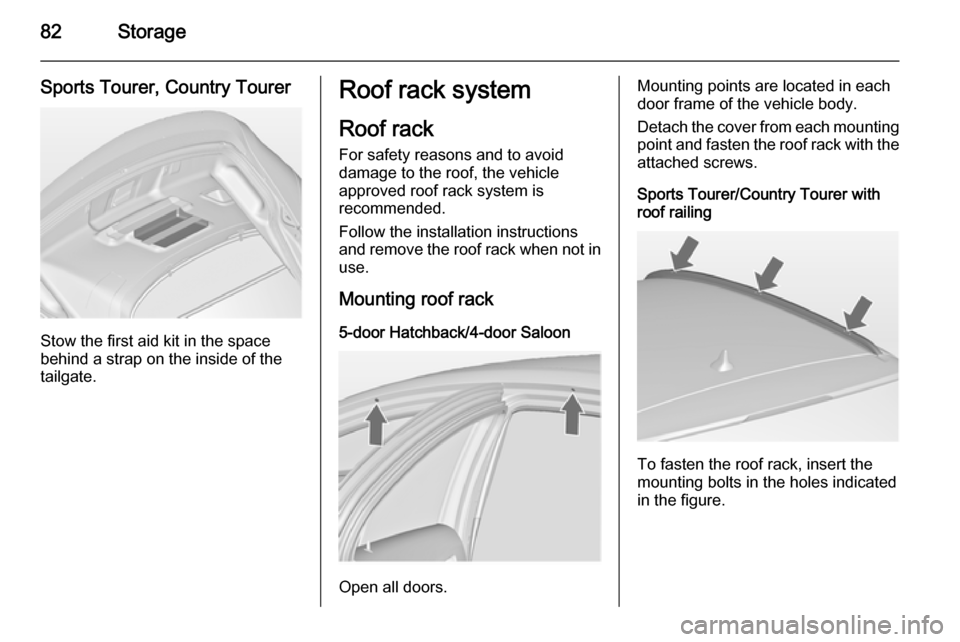
82Storage
Sports Tourer, Country Tourer
Stow the first aid kit in the space
behind a strap on the inside of the
tailgate.
Roof rack system
Roof rack For safety reasons and to avoid
damage to the roof, the vehicle
approved roof rack system is
recommended.
Follow the installation instructions
and remove the roof rack when not in
use.
Mounting roof rack 5-door Hatchback/4-door Saloon
Open all doors.
Mounting points are located in each
door frame of the vehicle body.
Detach the cover from each mounting
point and fasten the roof rack with the attached screws.
Sports Tourer/Country Tourer with roof railing
To fasten the roof rack, insert the
mounting bolts in the holes indicated
in the figure.
Page 112 of 321
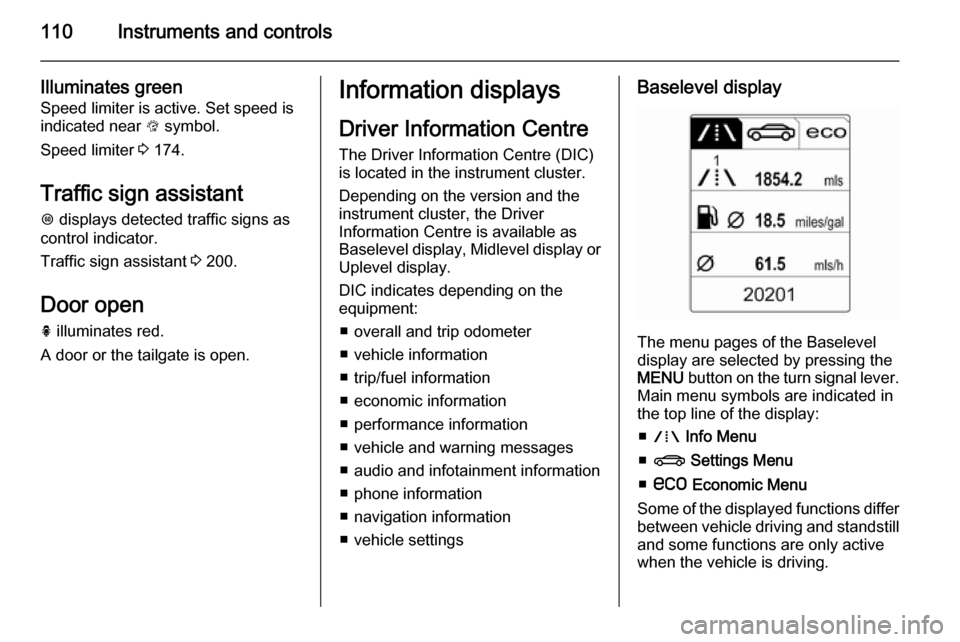
110Instruments and controls
Illuminates green
Speed limiter is active. Set speed is
indicated near L symbol.
Speed limiter 3 174.
Traffic sign assistant
L displays detected traffic signs as
control indicator.
Traffic sign assistant 3 200.
Door open h illuminates red.
A door or the tailgate is open.Information displays
Driver Information Centre The Driver Information Centre (DIC)
is located in the instrument cluster.
Depending on the version and the
instrument cluster, the Driver
Information Centre is available as
Baselevel display, Midlevel display or Uplevel display.
DIC indicates depending on the
equipment:
■ overall and trip odometer
■ vehicle information
■ trip/fuel information
■ economic information
■ performance information
■ vehicle and warning messages
■ audio and infotainment information
■ phone information
■ navigation information
■ vehicle settingsBaselevel display
The menu pages of the Baselevel
display are selected by pressing the
MENU button on the turn signal lever.
Main menu symbols are indicated in
the top line of the display:
■ W Info Menu
■ X Settings Menu
■ s Economic Menu
Some of the displayed functions differ between vehicle driving and standstilland some functions are only active
when the vehicle is driving.