VAUXHALL INSIGNIA 2015.5 Owner's Guide
Manufacturer: VAUXHALL, Model Year: 2015.5, Model line: INSIGNIA, Model: VAUXHALL INSIGNIA 2015.5Pages: 331, PDF Size: 9.08 MB
Page 21 of 331
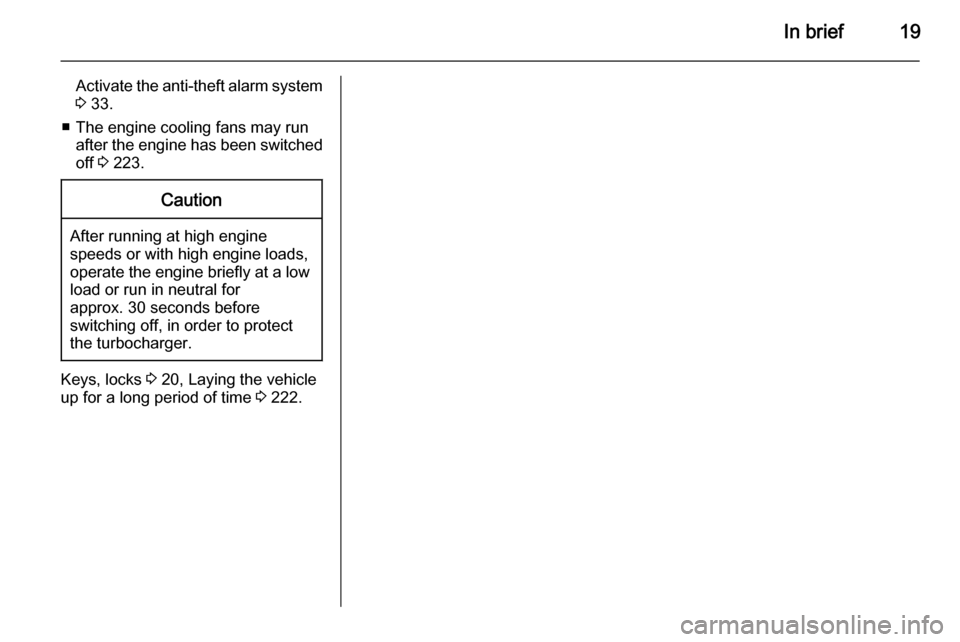
In brief19
Activate the anti-theft alarm system
3 33.
■ The engine cooling fans may run after the engine has been switchedoff 3 223.Caution
After running at high engine
speeds or with high engine loads,
operate the engine briefly at a low load or run in neutral for
approx. 30 seconds before
switching off, in order to protect
the turbocharger.
Keys, locks 3 20, Laying the vehicle
up for a long period of time 3 222.
Page 22 of 331

20Keys, doors and windowsKeys, doors and
windowsKeys, locks ................................... 20
Doors ........................................... 28
Vehicle security ............................ 33
Exterior mirrors ............................ 36
Interior mirrors ............................. 38
Windows ...................................... 39
Roof ............................................. 42Keys, locks
Keys Replacement keys
The key number is specified in the
Car Pass or on a detachable tag.
The key number must be quoted
when ordering replacement keys as it
is a component of the immobiliser
system.
Locks 3 267, Radio remote control
3 21, Electronic key 3 22, Central
locking 3 23, Starting the engine
3 155.
The code number of the adapter for
the locking wheel nuts is specified on
a card. It must be quoted when
ordering a replacement adapter.
Wheel changing 3 257.Lock cylinders
Designed to free-wheel if they are
forcefully rotated without the correct
key or if the correct key is not fully
inserted. To reset, turn cylinder with
the correct key until its slot is vertical,
remove key and then re-insert it. If the cylinder still free-wheels, turn the key
through 180° and repeat operation.
Key with foldaway key section
Press button to extend. To fold the
key, first press the button.
Page 23 of 331

Keys, doors and windows21Car PassThe Car Pass contains security
related vehicle data and should
therefore be kept in a safe place.
When the vehicle is taken to a
workshop, this vehicle data is needed
in order to perform certain operations.
Radio remote control
Enables operation of the following
functions via the use of the remote
control buttons:
■ central locking system 3 23
■ anti-theft locking system 3 33
■ anti-theft alarm system 3 33
■ tailgate 3 28
■ power windows 3 39
■ sunroof 3 42
■ mirror folding 3 37
The remote control has a range of
approx. 50 metres. It can be restricted
by external influences. The hazard
warning flashers confirm operation.
Handle with care, protect from
moisture and high temperatures and
avoid unnecessary operation.
Replacing battery in radio remote control Replace the battery as soon as the
range reduces.Batteries do not belong in household
waste. They must be disposed of at
an appropriate recycling collection
point.
Extend the key and open the unit.
Replace the battery (battery type CR 2032), paying attention to the
installation position. Close the unit
and synchronise.
Page 24 of 331

22Keys, doors and windows
Radio remote controlsynchronisation
After replacing the battery, unlock the
door with the key in the driver's door
lock. The radio remote control will be
synchronised when you switch on the
ignition.
Fault
If the central locking system cannot
be operated with the radio remote
control, the cause may be one of the
following:
■ Fault in radio remote control.
■ The range is exceeded.
■ The battery voltage is too low.
■ Frequent, repeated operation of the
radio remote control while not in
range, which will require re-
synchronisation.
■ Overload of the central locking system by operating at frequent
intervals, the power supply is
interrupted for a short time.
■ Interference from higher-power radio waves from other sources.
Manual unlocking 3 23.Electronic key system
Enables a keyless operation of the
following functions:
■ central locking system 3 23
■ tailgate 3 28
■ ignition switching on and starting the engine 3 155
The electronic key simply needs to be on the driver's person.
Additionally, the electronic key
includes the functionality of the radio
remote control 3 21.
Handle with care, protect from
moisture and high temperatures and
avoid unnecessary operation.
Notice
Do not put the electronic key in the
load compartment or in front of the
Info-Display.
Replacing battery in electronic
key Replace the battery as soon as the
system no longer operates properly or the range is reduced. The need for
battery replacement is indicated by a
message in the Driver Information
Centre 3 120.
Battery replacement, see 'Radio
remote control' 3 21.
Electronic key synchronisation
The electronic key synchronises itself automatically during every starting
procedure.
Page 25 of 331
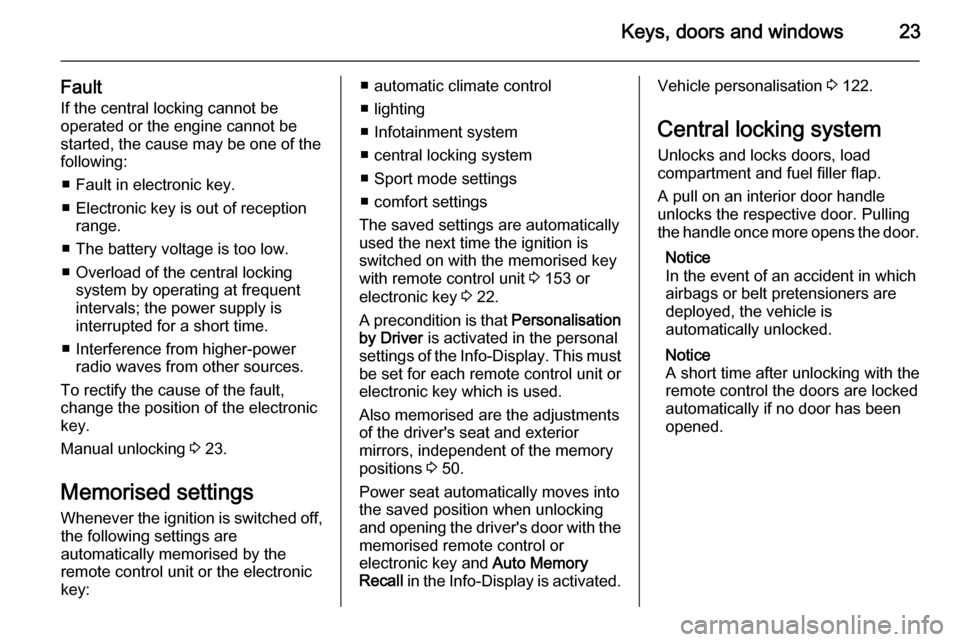
Keys, doors and windows23
FaultIf the central locking cannot be
operated or the engine cannot be
started, the cause may be one of the
following:
■ Fault in electronic key.
■ Electronic key is out of reception range.
■ The battery voltage is too low.
■ Overload of the central locking system by operating at frequent
intervals; the power supply is
interrupted for a short time.
■ Interference from higher-power radio waves from other sources.
To rectify the cause of the fault,
change the position of the electronic
key.
Manual unlocking 3 23.
Memorised settings Whenever the ignition is switched off, the following settings are
automatically memorised by the
remote control unit or the electronic
key:■ automatic climate control
■ lighting
■ Infotainment system
■ central locking system
■ Sport mode settings
■ comfort settings
The saved settings are automatically used the next time the ignition is
switched on with the memorised key
with remote control unit 3 153 or
electronic key 3 22.
A precondition is that Personalisation
by Driver is activated in the personal
settings of the Info-Display. This must
be set for each remote control unit or
electronic key which is used.
Also memorised are the adjustments
of the driver's seat and exterior
mirrors, independent of the memory
positions 3 50.
Power seat automatically moves into the saved position when unlocking
and opening the driver's door with the
memorised remote control or
electronic key and Auto Memory
Recall in the Info-Display is activated.Vehicle personalisation 3 122.
Central locking system Unlocks and locks doors, load
compartment and fuel filler flap.
A pull on an interior door handle
unlocks the respective door. Pulling
the handle once more opens the door.
Notice
In the event of an accident in which
airbags or belt pretensioners are
deployed, the vehicle is
automatically unlocked.
Notice
A short time after unlocking with the
remote control the doors are locked
automatically if no door has been
opened.
Page 26 of 331
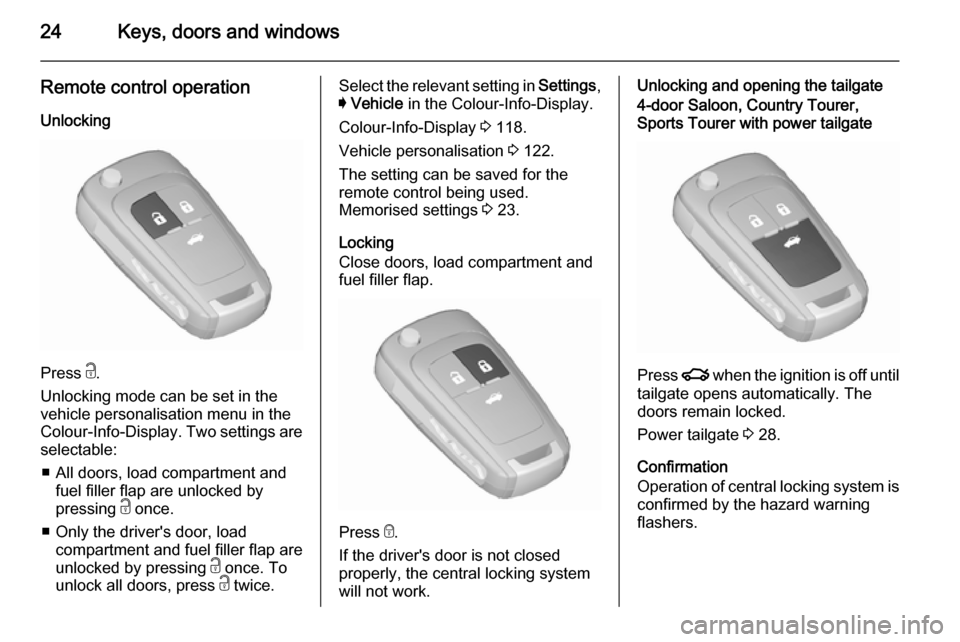
24Keys, doors and windows
Remote control operationUnlocking
Press c.
Unlocking mode can be set in the
vehicle personalisation menu in the
Colour-Info-Display. Two settings are selectable:
■ All doors, load compartment and fuel filler flap are unlocked by
pressing c once.
■ Only the driver's door, load compartment and fuel filler flap are
unlocked by pressing c once. To
unlock all doors, press c twice.
Select the relevant setting in Settings,
I Vehicle in the Colour-Info-Display.
Colour-Info-Display 3 118.
Vehicle personalisation 3 122.
The setting can be saved for the remote control being used.
Memorised settings 3 23.
Locking
Close doors, load compartment and
fuel filler flap.
Press e.
If the driver's door is not closed
properly, the central locking system will not work.
Unlocking and opening the tailgate4-door Saloon, Country Tourer,
Sports Tourer with power tailgate
Press x when the ignition is off until
tailgate opens automatically. The
doors remain locked.
Power tailgate 3 28.
Confirmation
Operation of central locking system is
confirmed by the hazard warning
flashers.
Page 27 of 331
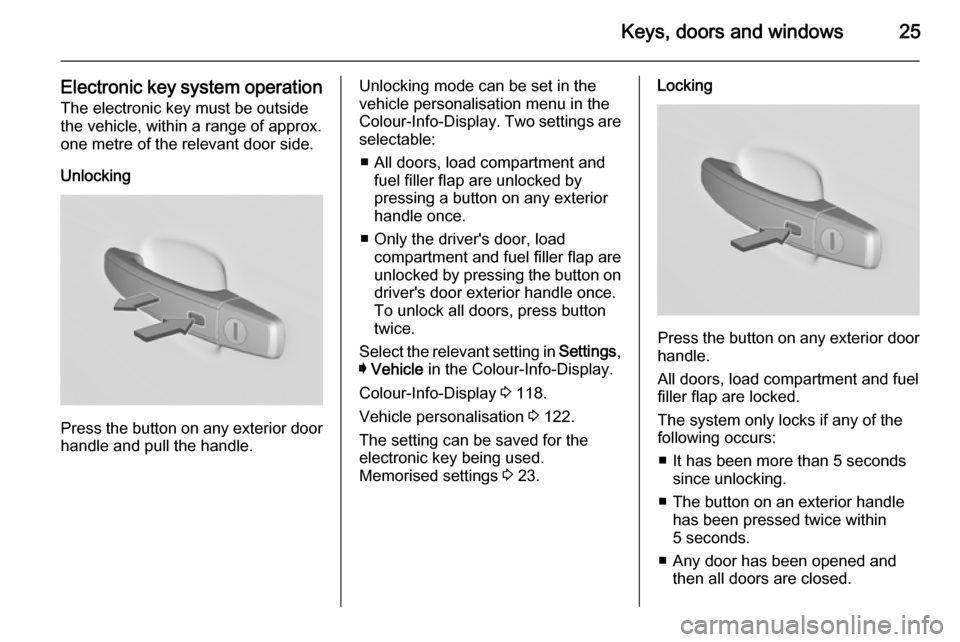
Keys, doors and windows25
Electronic key system operationThe electronic key must be outside
the vehicle, within a range of approx.
one metre of the relevant door side.
Unlocking
Press the button on any exterior door
handle and pull the handle.
Unlocking mode can be set in the
vehicle personalisation menu in the
Colour-Info-Display. Two settings are selectable:
■ All doors, load compartment and fuel filler flap are unlocked by
pressing a button on any exterior
handle once.
■ Only the driver's door, load compartment and fuel filler flap are
unlocked by pressing the button on driver's door exterior handle once.
To unlock all doors, press button
twice.
Select the relevant setting in Settings,
I Vehicle in the Colour-Info-Display.
Colour-Info-Display 3 118.
Vehicle personalisation 3 122.
The setting can be saved for the
electronic key being used.
Memorised settings 3 23.Locking
Press the button on any exterior door
handle.
All doors, load compartment and fuel
filler flap are locked.
The system only locks if any of the
following occurs:
■ It has been more than 5 seconds since unlocking.
■ The button on an exterior handle has been pressed twice within
5 seconds.
■ Any door has been opened and then all doors are closed.
Page 28 of 331
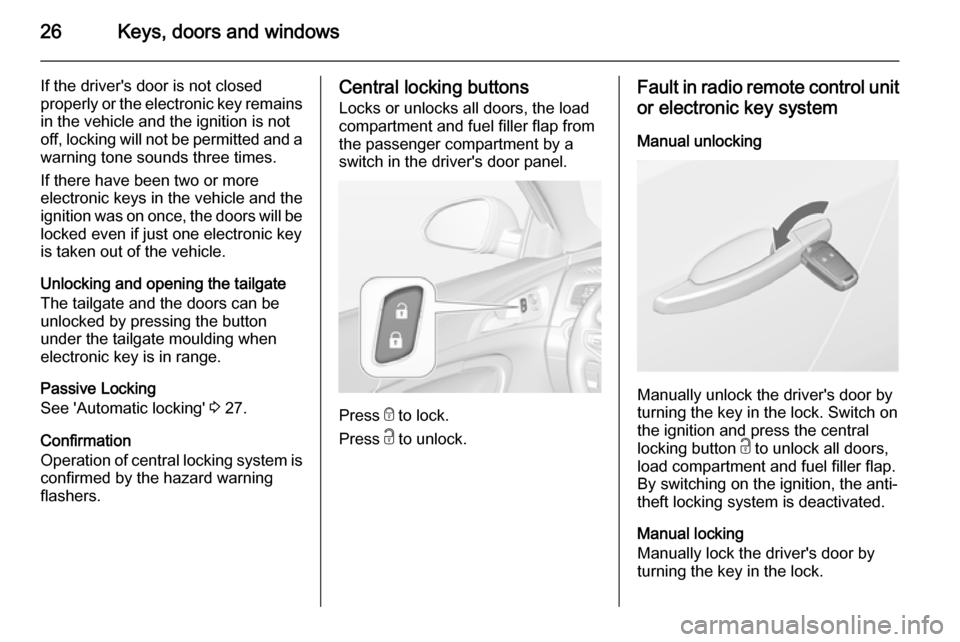
26Keys, doors and windows
If the driver's door is not closed
properly or the electronic key remains in the vehicle and the ignition is not
off, locking will not be permitted and a warning tone sounds three times.
If there have been two or more
electronic keys in the vehicle and the
ignition was on once, the doors will be
locked even if just one electronic key
is taken out of the vehicle.
Unlocking and opening the tailgate
The tailgate and the doors can be
unlocked by pressing the button
under the tailgate moulding when
electronic key is in range.
Passive Locking
See 'Automatic locking' 3 27.
Confirmation
Operation of central locking system is
confirmed by the hazard warning
flashers.Central locking buttons
Locks or unlocks all doors, the load
compartment and fuel filler flap from
the passenger compartment by a
switch in the driver's door panel.
Press e to lock.
Press c to unlock.
Fault in radio remote control unit
or electronic key system
Manual unlocking
Manually unlock the driver's door by
turning the key in the lock. Switch on
the ignition and press the central
locking button c to unlock all doors,
load compartment and fuel filler flap.
By switching on the ignition, the anti-
theft locking system is deactivated.
Manual locking
Manually lock the driver's door by
turning the key in the lock.
Page 29 of 331
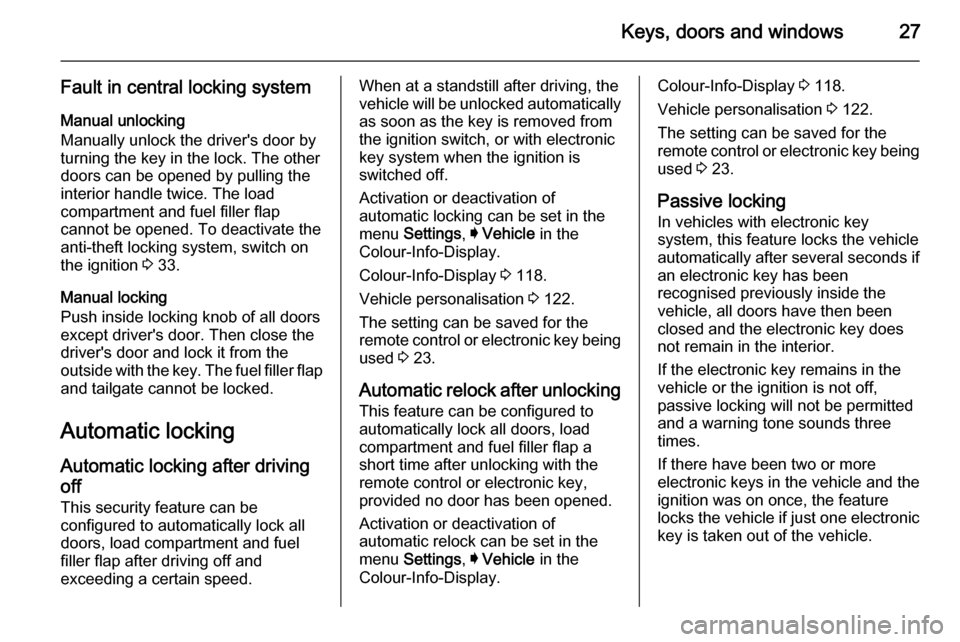
Keys, doors and windows27
Fault in central locking systemManual unlocking
Manually unlock the driver's door by
turning the key in the lock. The other
doors can be opened by pulling the
interior handle twice. The load
compartment and fuel filler flap
cannot be opened. To deactivate the
anti-theft locking system, switch on
the ignition 3 33.
Manual locking
Push inside locking knob of all doors
except driver's door. Then close the driver's door and lock it from the
outside with the key. The fuel filler flap
and tailgate cannot be locked.
Automatic locking Automatic locking after driving
off
This security feature can be
configured to automatically lock all
doors, load compartment and fuel
filler flap after driving off and
exceeding a certain speed.When at a standstill after driving, the
vehicle will be unlocked automatically as soon as the key is removed from
the ignition switch, or with electronic
key system when the ignition is
switched off.
Activation or deactivation of
automatic locking can be set in the
menu Settings , I Vehicle in the
Colour-Info-Display.
Colour-Info-Display 3 118.
Vehicle personalisation 3 122.
The setting can be saved for the
remote control or electronic key being
used 3 23.
Automatic relock after unlocking
This feature can be configured to
automatically lock all doors, load
compartment and fuel filler flap a
short time after unlocking with the
remote control or electronic key,
provided no door has been opened.
Activation or deactivation of
automatic relock can be set in the
menu Settings , I Vehicle in the
Colour-Info-Display.Colour-Info-Display 3 118.
Vehicle personalisation 3 122.
The setting can be saved for the
remote control or electronic key being used 3 23.
Passive locking
In vehicles with electronic key
system, this feature locks the vehicle
automatically after several seconds if an electronic key has been
recognised previously inside the
vehicle, all doors have then been
closed and the electronic key does
not remain in the interior.
If the electronic key remains in the
vehicle or the ignition is not off,
passive locking will not be permitted and a warning tone sounds threetimes.
If there have been two or more
electronic keys in the vehicle and the
ignition was on once, the feature
locks the vehicle if just one electronic
key is taken out of the vehicle.
Page 30 of 331
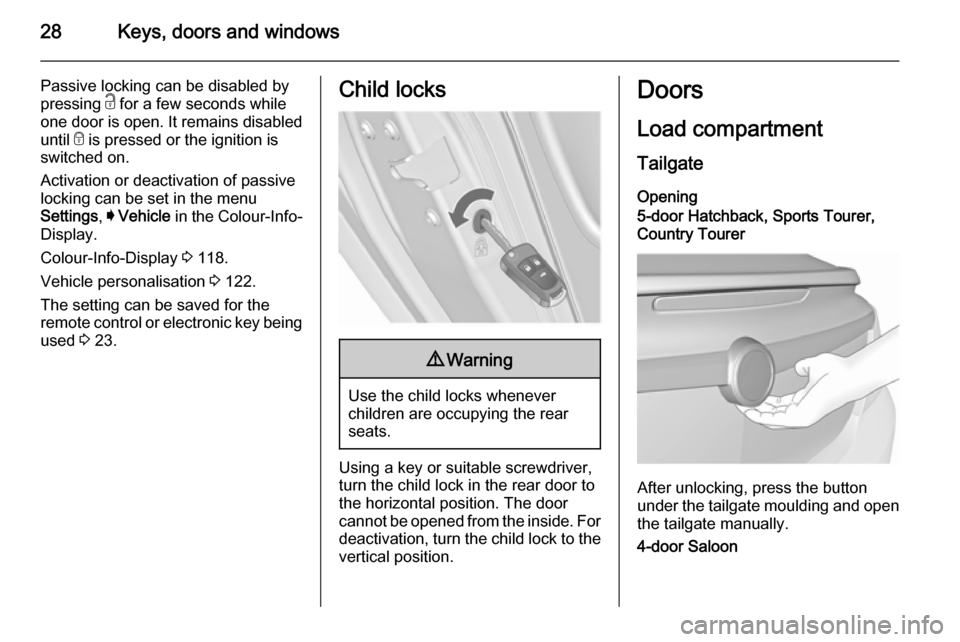
28Keys, doors and windows
Passive locking can be disabled by
pressing c for a few seconds while
one door is open. It remains disabled
until e is pressed or the ignition is
switched on.
Activation or deactivation of passive
locking can be set in the menu
Settings , I Vehicle in the Colour-Info-
Display.
Colour-Info-Display 3 118.
Vehicle personalisation 3 122.
The setting can be saved for the remote control or electronic key being used 3 23.Child locks9 Warning
Use the child locks whenever
children are occupying the rear
seats.
Using a key or suitable screwdriver,
turn the child lock in the rear door to
the horizontal position. The door
cannot be opened from the inside. For
deactivation, turn the child lock to the vertical position.
Doors
Load compartment
Tailgate
Opening
5-door Hatchback, Sports Tourer,
Country Tourer
After unlocking, press the button
under the tailgate moulding and open the tailgate manually.
4-door Saloon