lock VAUXHALL MOKKA 2016.5 Owner's Guide
[x] Cancel search | Manufacturer: VAUXHALL, Model Year: 2016.5, Model line: MOKKA, Model: VAUXHALL MOKKA 2016.5Pages: 231, PDF Size: 6.57 MB
Page 68 of 231

66Storage
2. Pull the loop under the seatcushion and fold down the seat
cushion.
3. Pull the release lever on top of the
rear backrest.
4. Fold the backrest forward and down.
5.Put the seat belts for the outboard
seats into the belt guides.
To return the backrest to the original
position, pull out the seat belt from the
belt guides and lift backrest up.
Push backrest firmly into place.9 Warning
When folding up, ensure that
backrests are securely engaged in position before driving. Failure to
do so may result in personal injury or damage to the load or vehicle in
the event of hard braking or a
collision.
Ensure the seat belts are not pinched by the latch.
The centre rear seat belt may lock
when you raise the backrest. If this
happens, allow the belt go back all the
way and repeat operation.
If the seat belt is still locked, fold down the seat cushion and try again.
To return the rear seat cushion, put
the rear part of the seat cushion in its original position ensuring that the
seat belt buckle straps are not twisted
Page 72 of 231
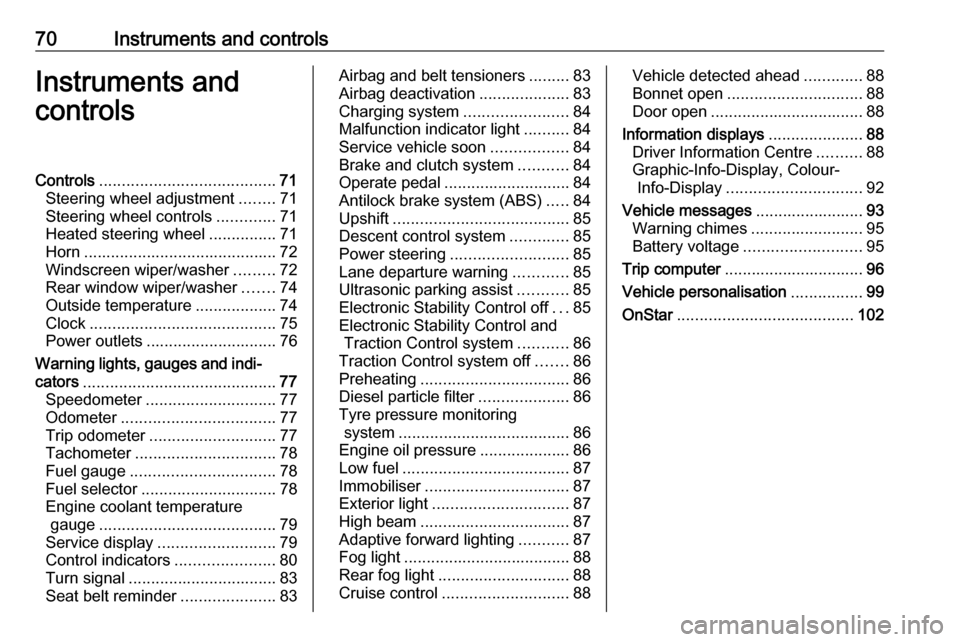
70Instruments and controlsInstruments and
controlsControls ....................................... 71
Steering wheel adjustment ........71
Steering wheel controls .............71
Heated steering wheel ...............71
Horn ........................................... 72
Windscreen wiper/washer .........72
Rear window wiper/washer .......74
Outside temperature ..................74
Clock ......................................... 75
Power outlets ............................. 76
Warning lights, gauges and indiβ cators ........................................... 77
Speedometer ............................. 77
Odometer .................................. 77
Trip odometer ............................ 77
Tachometer ............................... 78
Fuel gauge ................................ 78
Fuel selector .............................. 78
Engine coolant temperature gauge ....................................... 79
Service display .......................... 79
Control indicators ......................80
Turn signal ................................. 83
Seat belt reminder .....................83Airbag and belt tensioners .........83
Airbag deactivation ....................83
Charging system .......................84
Malfunction indicator light ..........84
Service vehicle soon .................84
Brake and clutch system ...........84
Operate pedal ............................ 84
Antilock brake system (ABS) .....84
Upshift ....................................... 85
Descent control system .............85
Power steering .......................... 85
Lane departure warning ............85
Ultrasonic parking assist ...........85
Electronic Stability Control off ...85
Electronic Stability Control and Traction Control system ...........86
Traction Control system off .......86
Preheating ................................. 86
Diesel particle filter ....................86
Tyre pressure monitoring system ...................................... 86
Engine oil pressure ....................86
Low fuel ..................................... 87
Immobiliser ................................ 87
Exterior light .............................. 87
High beam ................................. 87
Adaptive forward lighting ...........87
Fog light ..................................... 88
Rear fog light ............................. 88
Cruise control ............................ 88Vehicle detected ahead .............88
Bonnet open .............................. 88
Door open .................................. 88
Information displays .....................88
Driver Information Centre ..........88
Graphic-Info-Display, Colour- Info-Display .............................. 92
Vehicle messages ........................93
Warning chimes .........................95
Battery voltage .......................... 95
Trip computer ............................... 96
Vehicle personalisation ................99
OnStar ....................................... 102
Page 73 of 231

Instruments and controls71Controls
Steering wheel adjustment
Unlock lever, adjust steering wheel,
then engage lever and ensure it is fully locked.
Do not adjust steering wheel unless
vehicle is stationary and steering
wheel lock has been released.
Steering wheel controls
The Infotainment system and the
cruise control can be operated via the controls on the steering wheel.
Further information is available in the
Infotainment manual.
Cruise control 3 139
Heated steering wheel
Activate heating by pressing *.
Activation is indicated by the LED in
the button.
Heating is operational when the
engine is running.
Page 77 of 231
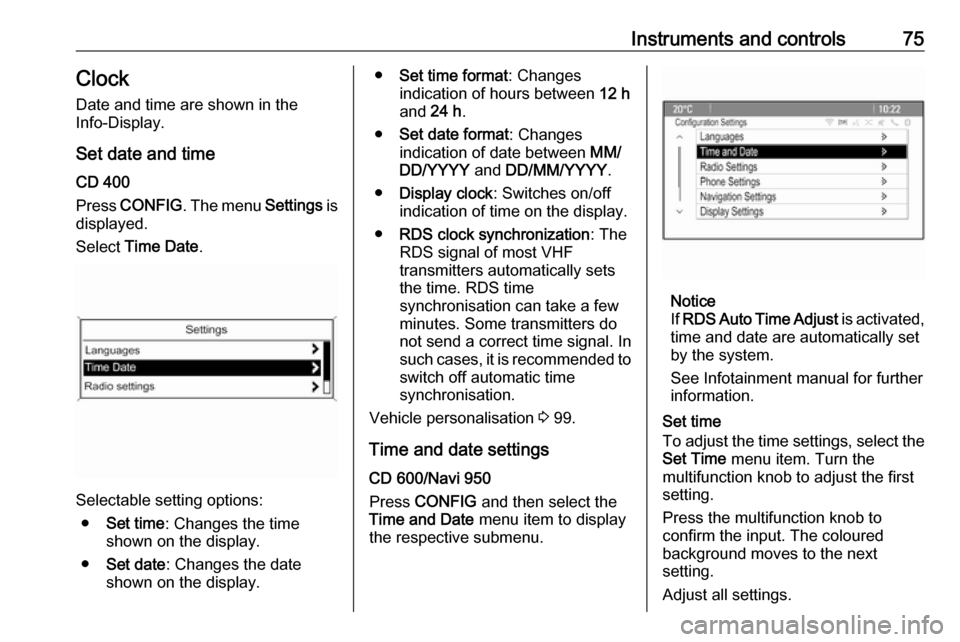
Instruments and controls75ClockDate and time are shown in the
Info-Display.
Set date and time
CD 400
Press CONFIG . The menu Settings is
displayed.
Select Time Date .
Selectable setting options:
β Set time : Changes the time
shown on the display.
β Set date : Changes the date
shown on the display.
β Set time format : Changes
indication of hours between 12 h
and 24 h.
β Set date format : Changes
indication of date between MM/
DD/YYYY and DD/MM/YYYY .
β Display clock : Switches on/off
indication of time on the display.
β RDS clock synchronization : The
RDS signal of most VHF
transmitters automatically sets
the time. RDS time
synchronisation can take a few
minutes. Some transmitters do not send a correct time signal. In
such cases, it is recommended to
switch off automatic time
synchronisation.
Vehicle personalisation 3 99.
Time and date settings
CD 600/Navi 950
Press CONFIG and then select the
Time and Date menu item to display
the respective submenu.
Notice
If RDS Auto Time Adjust is activated,
time and date are automatically set
by the system.
See Infotainment manual for further
information.
Set time
To adjust the time settings, select the
Set Time menu item. Turn the
multifunction knob to adjust the first
setting.
Press the multifunction knob to
confirm the input. The coloured
background moves to the next
setting.
Adjust all settings.
Page 84 of 231

82Instruments and controlsControl indicators in the centre
console
Overview
OTurn signal 3 83X /
k /Seat belt reminder 3 83vAirbag and belt tensioners
3 83V /
*Airbag deactivation 3 83pCharging system 3 84ZMalfunction indicator light
3 84gService vehicle soon 3 84RBrake and clutch system
3 84-Operate pedal 3 84uAntilock brake system (ABS)
3 84[Upshift 3 85uDescent control system
3 85cPower steering 3 85)Lane departure warning
3 85rUltrasonic parking assist
3 85nElectronic Stability Control off
3 85bElectronic Stability Control
and Traction Control system
3 86kTraction Control system off
3 86!Preheating 3 86%Diesel particle filter 3 86wTyre pressure monitoring
system 3 86IEngine oil pressure 3 86iLow fuel 3 87dImmobiliser 3 878Exterior light 3 87CHigh beam 3 87fAdaptive forward lighting
3 87>Fog light 3 88rRear fog light 3 88mCruise control 3 88AVehicle detected ahead
3 88
Page 86 of 231

84Instruments and controlsCharging systemp illuminates red.
Illuminates when the ignition is
switched on and extinguishes shortly
after the engine starts.
Illuminates when the engine is
running
Stop, switch off engine. Battery is not charging. Engine cooling may be
interrupted. The brake servo unit may
cease to be effective. Seek the
assistance of a workshop.
Malfunction indicator light
Z illuminates or flashes yellow.
Illuminates when the ignition is
switched on and extinguishes shortly
after the engine starts.
Illuminates when the engine is
running
Fault in the emission control system.The permitted emission limits may be
exceeded. Seek the assistance of a
workshop immediately.Flashes when the engine is
running
Fault that could lead to catalytic
converter damage. Ease up on the
accelerator until the flashing stops.
Seek the assistance of a workshop
immediately.
Service vehicle soon
g illuminates yellow.
Additionally a warning message or a
warning code is displayed.
The vehicle needs a service.
Seek the assistance of a workshop.
Vehicle messages 3 93.
Brake and clutch system R illuminates red.
The brake and clutch fluid level is too
low, when manual parking brake is
not applied 3 168.9 Warning
Stop. Do not continue your
journey. Consult a workshop.
Illuminates when the manual parking
brake is applied and ignition is
switched on 3 135.
Operate pedal - illuminates or flashes yellow.
Illuminates
Clutch pedal must be depressed to
start the engine in Autostop mode.
Stop-start system 3 126.
Flashes
Clutch pedal must be depressed for a main start of the engine 3 16, 3 125.
Antilock brake system
(ABS)
u illuminates yellow.
Page 87 of 231

Instruments and controls85Illuminates for a few seconds after the
ignition is switched on. The system is ready for operation when the control
indicator extinguishes.
If the control indicator does not
extinguish after a few seconds, or if it
illuminates while driving, there is a
fault in the ABS. The brake system
remains operational but without ABS
regulation.
Antilock brake system 3 135.
Upshift
[ illuminates green or is shown as a
symbol in the Driver Information
Centre with Uplevel-Display or
Uplevel-Combi-Display when
upshifting is recommended for fuel
saving reasons.
ECO drive assistant 3 96.
Descent control system
u illuminates or flashes green.
Descent control system 3 138
Illuminates
The system is ready for operation.Flashes
The system is activated.
Power steering c illuminates yellow.
It illuminates when the ignition is
switched on and extinguishes shortly
after the engine starts.
If the indicator does not extinguish
after a few seconds, or if it illuminates while driving, there is a failure in the
power steering system.
Seek the assistance of a workshop.
Lane departure warning ) illuminates green or yellow or
flashes yellow.
Illuminates green
System is switched on and ready to
operate.
Illuminates yellow
Failure in the system. Seek the
assistance of a workshop.Flashes yellow
System recognises an unintended
lane change.
Ultrasonic parking assist
r illuminates yellow.
Fault in system
or
Fault due to sensors that are dirty or
covered by ice or snow
or
Interference due to external sources
of ultrasound. Once the source of interference is removed, the system
will operate normally.
Have the cause of the fault in the
system remedied by a workshop.
Ultrasonic parking assist 3 143.
Electronic Stability Control off
n illuminates yellow.
The system is deactivated.
Page 89 of 231

Instruments and controls87Illuminates when the engine is
runningCaution
Engine lubrication may be
interrupted. This may result in
damage to the engine and/or
locking of the drive wheels.
1. Depress clutch.
2. Select neutral gear, set selector lever to N.
3. Move out of the flow of traffic as quickly as possible without
impeding other vehicles.
4. Switch off ignition.
9 Warning
When the engine is off,
considerably more force is needed
to brake and steer. During an
Autostop the brake servo unit will still be operational.
Do not remove key until vehicle is
stationary, otherwise the steeringwheel lock could engage
unexpectedly.
Check oil level before seeking the
assistance of a workshop 3 165.
Low fuel
i illuminates or flashes yellow.
Illuminates
Level in fuel tank is too low.
Flashes
Fuel used up. Refuel immediately.
Never run the tank dry.
Refuelling 3 154.
Catalytic converter 3 130.
Bleeding the diesel fuel system
3 170.
Immobiliser d flashes yellow.
Fault in the immobiliser system. The
engine cannot be started.
Have the cause of the fault remedied
by a repairer.
Exterior light
8 illuminates green.
The exterior lights are on 3 106.
High beam
C illuminates blue.
Illuminates when high beam is on or
during headlight flash 3 107 , or when
high beam is on with high beam
assist, adaptive forward lighting
3 109.
Adaptive forward lighting f illuminates or flashes yellow.
Illuminates
The adaptive forward lighting system
needs a service.
Seek the assistance of a workshop. Adaptive forward lighting 3 109.
Page 101 of 231

Instruments and controls99Vehicle personalisation
The vehicle's behaviour can be
personalised by changing the settings in the Info-Display.
Depending on vehicle equipment
some of the functions described
below may not be available.
Some functions are only displayed or
active when the engine is running.
Settings in the
Graphic-Info-Display
CD 400
Press CONFIG . The Settings menu is
displayed.The following settings can be
selected by turning and pressing the
multifunction knob:
β Languages
β Time Date
β Radio settings
β Bluetooth settings
β Vehicle settings
In the corresponding submenus the
following settings can be changed:Languages
Selection of the desired language.Time Date
See 'Clock' 3 75.Radio settings
See Infotainment manual for further information.Bluetooth settings
See Infotainment manual for further information.Vehicle settings β Climate and air quality
Auto fan speed : Modifies the
speed fan regulation. Changed
setting will be active afterswitching the ignition off and on
again.
Climate control mode : Activates
or deactivates cooling.
Auto demist : Supports
windscreen dehumidification by
automatically selecting the
necessary settings and auto air
conditioning mode.
Auto rear demist : Automatic
activation of the heated rear
window.
β Comfort settings
Chime volume : Changes the
volume of warning chimes.
Personalization by driver :
Activates or deactivates the
personalisation function.
Rear auto wipe in reverse :
Activates or deactivates
automatic switching on of the
rear window wiper when reverse gear is engaged.
β Exterior ambient lighting
Exterior lighting by unlocking :
Activates or deactivates the entry
lighting.
Page 102 of 231
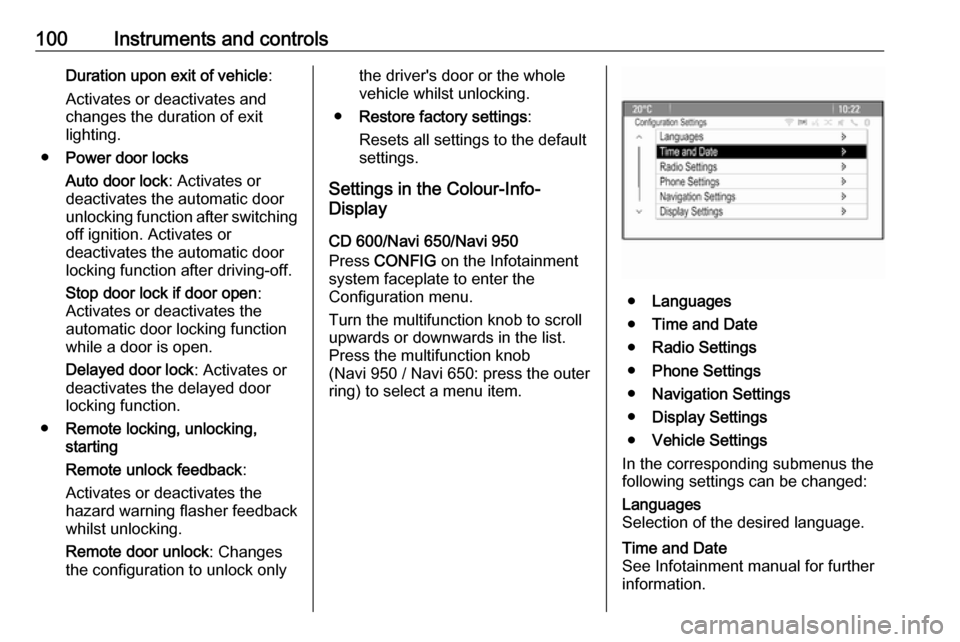
100Instruments and controlsDuration upon exit of vehicle:
Activates or deactivates and
changes the duration of exit
lighting.
β Power door locks
Auto door lock : Activates or
deactivates the automatic door
unlocking function after switching
off ignition. Activates or
deactivates the automatic door
locking function after driving-off.
Stop door lock if door open :
Activates or deactivates the
automatic door locking function
while a door is open.
Delayed door lock : Activates or
deactivates the delayed door locking function.
β Remote locking, unlocking,
starting
Remote unlock feedback :
Activates or deactivates the
hazard warning flasher feedback
whilst unlocking.
Remote door unlock : Changes
the configuration to unlock onlythe driver's door or the whole
vehicle whilst unlocking.
β Restore factory settings :
Resets all settings to the default settings.
Settings in the Colour-Info-
Display
CD 600/Navi 650/Navi 950
Press CONFIG on the Infotainment
system faceplate to enter the
Configuration menu.
Turn the multifunction knob to scroll
upwards or downwards in the list.
Press the multifunction knob
(Navi 950 / Navi 650: press the outer
ring) to select a menu item.
β Languages
β Time and Date
β Radio Settings
β Phone Settings
β Navigation Settings
β Display Settings
β Vehicle Settings
In the corresponding submenus the
following settings can be changed:
Languages
Selection of the desired language.Time and Date
See Infotainment manual for further
information.