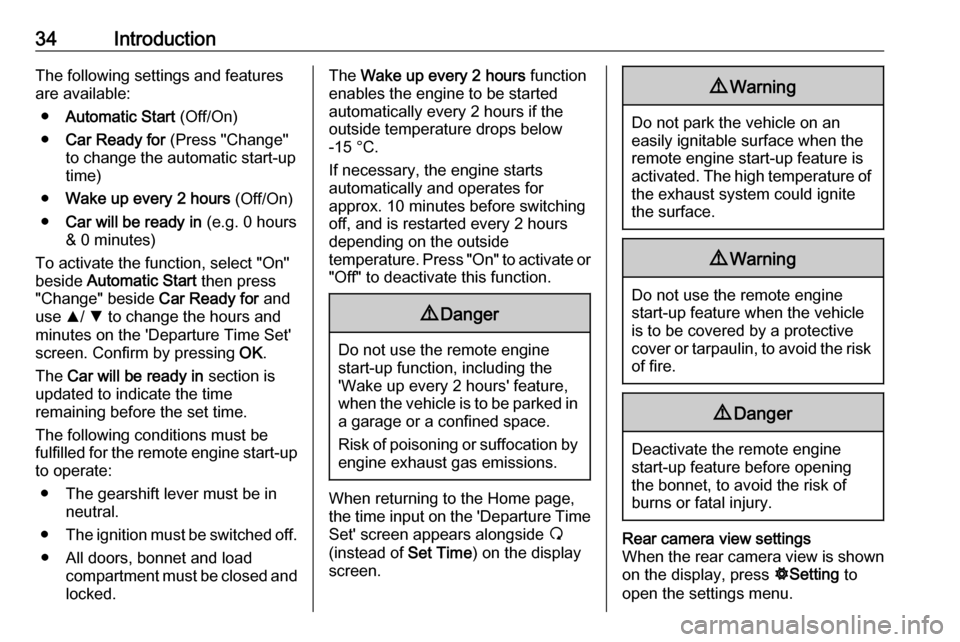34IntroductionThe following settings and features
are available:
● Automatic Start (Off/On)
● Car Ready for (Press "Change"
to change the automatic start-up
time)
● Wake up every 2 hours (Off/On)
● Car will be ready in (e.g. 0 hours
& 0 minutes)
To activate the function, select "On" beside Automatic Start then press
"Change" beside Car Ready for and
use R/ S to change the hours and
minutes on the 'Departure Time Set' screen. Confirm by pressing OK.
The Car will be ready in section is
updated to indicate the time
remaining before the set time.
The following conditions must be
fulfilled for the remote engine start-up
to operate:
● The gearshift lever must be in neutral.
● The ignition must be switched off.
● All doors, bonnet and load compartment must be closed and
locked.The Wake up every 2 hours function
enables the engine to be started
automatically every 2 hours if the
outside temperature drops below
-15 °C.
If necessary, the engine starts
automatically and operates for
approx. 10 minutes before switching
off, and is restarted every 2 hours
depending on the outside
temperature. Press "On" to activate or
"Off" to deactivate this function.9 Danger
Do not use the remote engine
start-up function, including the
'Wake up every 2 hours' feature,
when the vehicle is to be parked in a garage or a confined space.
Risk of poisoning or suffocation by engine exhaust gas emissions.
When returning to the Home page,
the time input on the 'Departure Time
Set' screen appears alongside ß
(instead of Set Time) on the display
screen.
9 Warning
Do not park the vehicle on an
easily ignitable surface when the
remote engine start-up feature is activated. The high temperature of the exhaust system could ignite
the surface.
9 Warning
Do not use the remote engine
start-up feature when the vehicle is to be covered by a protective
cover or tarpaulin, to avoid the risk
of fire.
9 Danger
Deactivate the remote engine
start-up feature before opening the bonnet, to avoid the risk of
burns or fatal injury.
Rear camera view settings
When the rear camera view is shown on the display, press ÿSetting to
open the settings menu.