display VAUXHALL VIVA 2015.75 Owner's Guide
[x] Cancel search | Manufacturer: VAUXHALL, Model Year: 2015.75, Model line: VIVA, Model: VAUXHALL VIVA 2015.75Pages: 222, PDF Size: 4.12 MB
Page 91 of 222
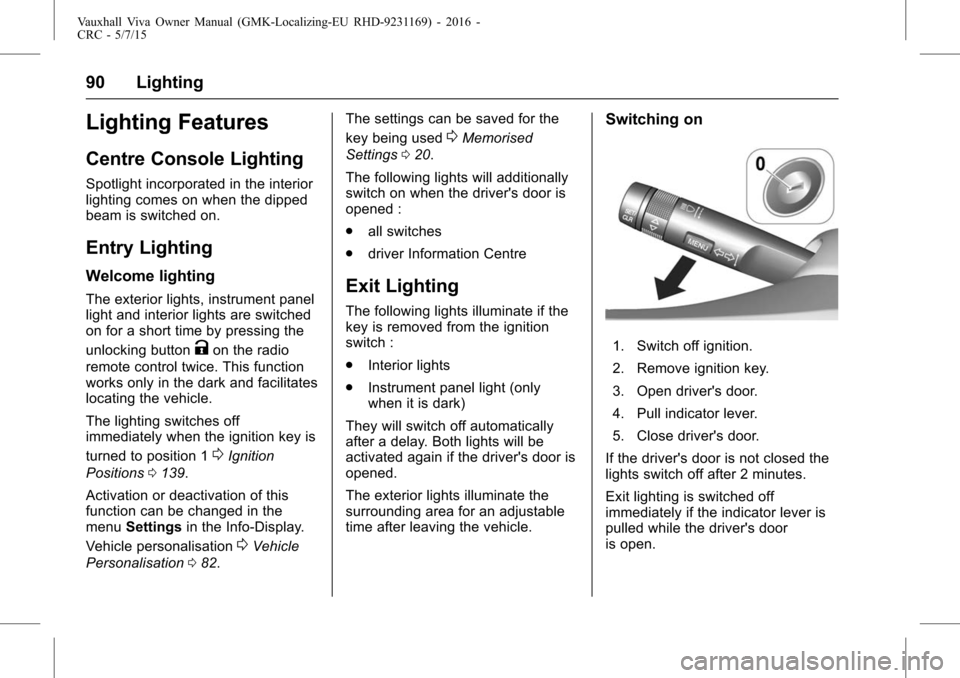
Vauxhall Viva Owner Manual (GMK-Localizing-EU RHD-9231169) - 2016 -
CRC - 5/7/15
90 Lighting
Lighting Features
Centre Console Lighting
Spotlight incorporated in the interior
lighting comes on when the dipped
beam is switched on.
Entry Lighting
Welcome lighting
The exterior lights, instrument panel
light and interior lights are switched
on for a short time by pressing the
unlocking button
Kon the radio
remote control twice. This function
works only in the dark and facilitates
locating the vehicle.
The lighting switches off
immediately when the ignition key is
turned to position 1
0Ignition
Positions 0139.
Activation or deactivation of this
function can be changed in the
menu Settings in the Info-Display.
Vehicle personalisation
0Vehicle
Personalisation 082. The settings can be saved for the
key being used
0Memorised
Settings 020.
The following lights will additionally
switch on when the driver's door is
opened :
. all switches
. driver Information Centre
Exit Lighting
The following lights illuminate if the
key is removed from the ignition
switch :
.
Interior lights
. Instrument panel light (only
when it is dark)
They will switch off automatically
after a delay. Both lights will be
activated again if the driver's door is
opened.
The exterior lights illuminate the
surrounding area for an adjustable
time after leaving the vehicle.
Switching on
1. Switch off ignition.
2. Remove ignition key.
3. Open driver's door.
4. Pull indicator lever.
5. Close driver's door.
If the driver's door is not closed the
lights switch off after 2 minutes.
Exit lighting is switched off
immediately if the indicator lever is
pulled while the driver's door
is open.
Page 92 of 222
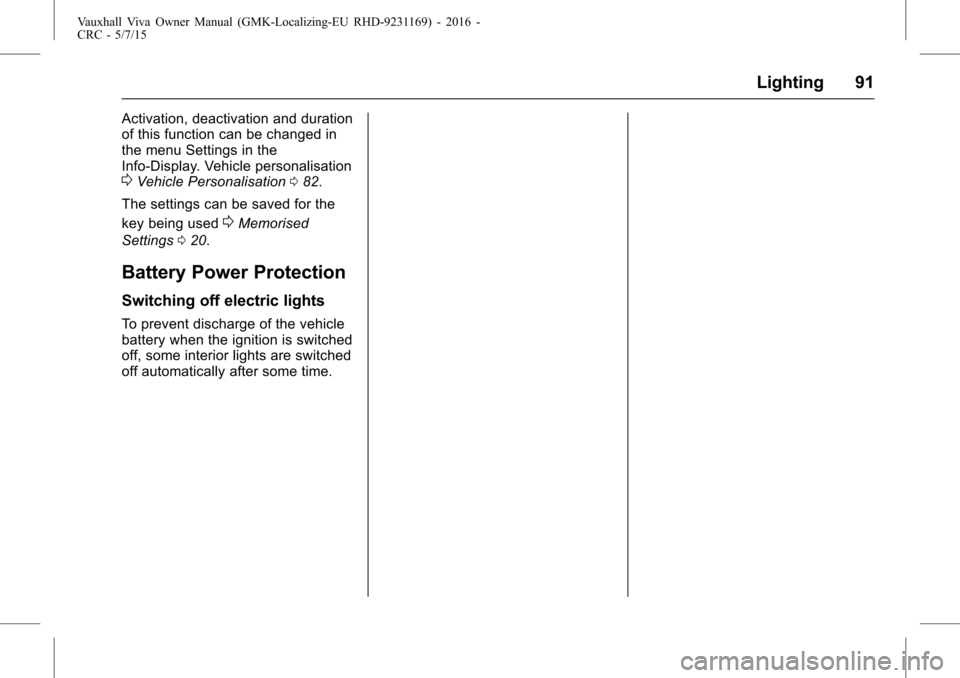
Vauxhall Viva Owner Manual (GMK-Localizing-EU RHD-9231169) - 2016 -
CRC - 5/7/15
Lighting 91
Activation, deactivation and duration
of this function can be changed in
the menu Settings in the
Info-Display. Vehicle personalisation
0Vehicle Personalisation082.
The settings can be saved for the
key being used
0Memorised
Settings 020.
Battery Power Protection
Switching off electric lights
To prevent discharge of the vehicle
battery when the ignition is switched
off, some interior lights are switched
off automatically after some time.
Page 93 of 222
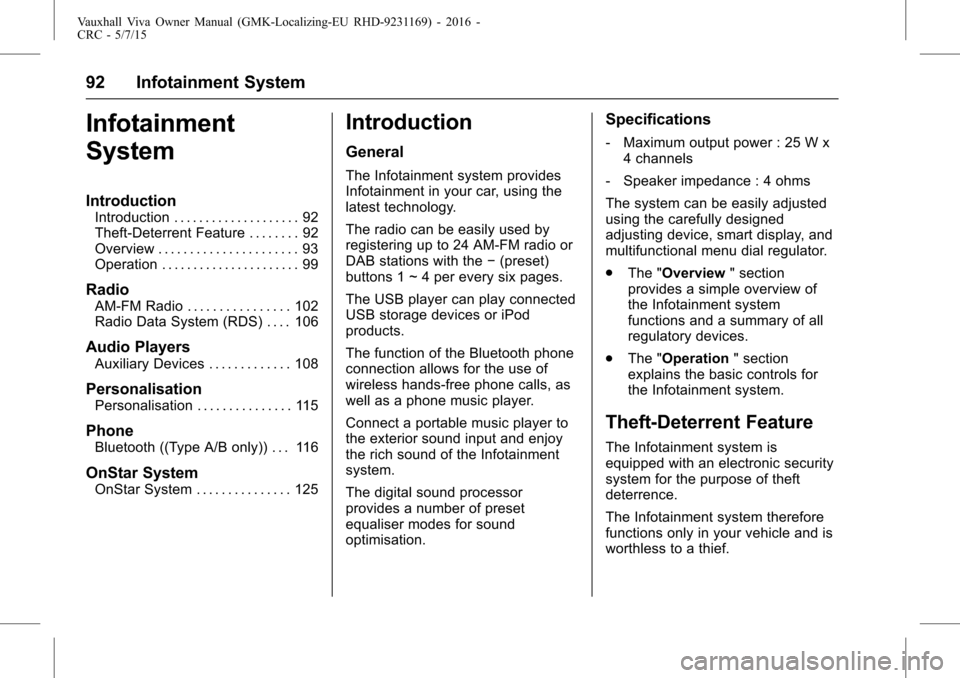
Vauxhall Viva Owner Manual (GMK-Localizing-EU RHD-9231169) - 2016 -
CRC - 5/7/15
92 Infotainment System
Infotainment
System
Introduction
Introduction . . . . . . . . . . . . . . . . . . . . 92
Theft-Deterrent Feature . . . . . . . . 92
Overview . . . . . . . . . . . . . . . . . . . . . . 93
Operation . . . . . . . . . . . . . . . . . . . . . . 99
Radio
AM-FM Radio . . . . . . . . . . . . . . . . 102
Radio Data System (RDS) . . . . 106
Audio Players
Auxiliary Devices . . . . . . . . . . . . . 108
Personalisation
Personalisation . . . . . . . . . . . . . . . 115
Phone
Bluetooth ((Type A/B only)) . . . 116
OnStar System
OnStar System . . . . . . . . . . . . . . . 125
Introduction
General
The Infotainment system provides
Infotainment in your car, using the
latest technology.
The radio can be easily used by
registering up to 24 AM-FM radio or
DAB stations with the−(preset)
buttons 1 ~ 4 per every six pages.
The USB player can play connected
USB storage devices or iPod
products.
The function of the Bluetooth phone
connection allows for the use of
wireless hands-free phone calls, as
well as a phone music player.
Connect a portable music player to
the exterior sound input and enjoy
the rich sound of the Infotainment
system.
The digital sound processor
provides a number of preset
equaliser modes for sound
optimisation.
Specifications
‐ Maximum output power : 25 W x
4 channels
‐ Speaker impedance : 4 ohms
The system can be easily adjusted
using the carefully designed
adjusting device, smart display, and
multifunctional menu dial regulator.
. The "Overview " section
provides a simple overview of
the Infotainment system
functions and a summary of all
regulatory devices.
. The "Operation " section
explains the basic controls for
the Infotainment system.
Theft-Deterrent Feature
The Infotainment system is
equipped with an electronic security
system for the purpose of theft
deterrence.
The Infotainment system therefore
functions only in your vehicle and is
worthless to a thief.
Page 95 of 222
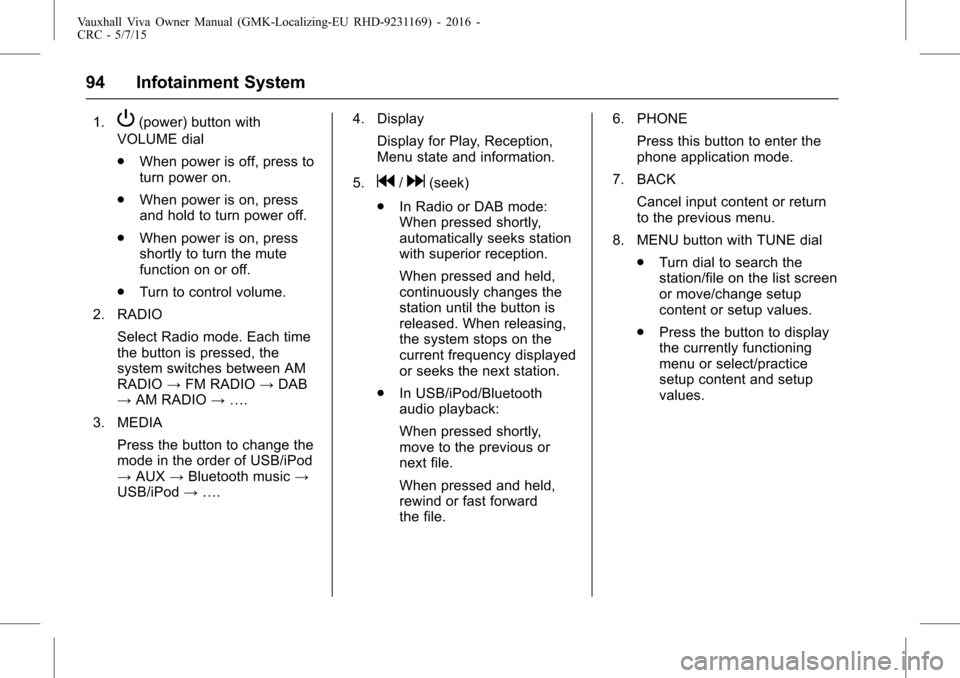
Vauxhall Viva Owner Manual (GMK-Localizing-EU RHD-9231169) - 2016 -
CRC - 5/7/15
94 Infotainment System
1.P(power) button with
VOLUME dial
. When power is off, press to
turn power on.
. When power is on, press
and hold to turn power off.
. When power is on, press
shortly to turn the mute
function on or off.
. Turn to control volume.
2. RADIO Select Radio mode. Each time
the button is pressed, the
system switches between AM
RADIO →FM RADIO →DAB
→ AM RADIO →….
3. MEDIA Press the button to change the
mode in the order of USB/iPod
→AUX →Bluetooth music →
USB/iPod →…. 4. Display
Display for Play, Reception,
Menu state and information.
5.
g/d(seek)
. In Radio or DAB mode:
When pressed shortly,
automatically seeks station
with superior reception.
When pressed and held,
continuously changes the
station until the button is
released. When releasing,
the system stops on the
current frequency displayed
or seeks the next station.
. In USB/iPod/Bluetooth
audio playback:
When pressed shortly,
move to the previous or
next file.
When pressed and held,
rewind or fast forward
the file. 6. PHONE
Press this button to enter the
phone application mode.
7. BACK Cancel input content or return
to the previous menu.
8. MENU button with TUNE dial .Turn dial to search the
station/file on the list screen
or move/change setup
content or setup values.
. Press the button to display
the currently functioning
menu or select/practice
setup content and setup
values.
Page 98 of 222
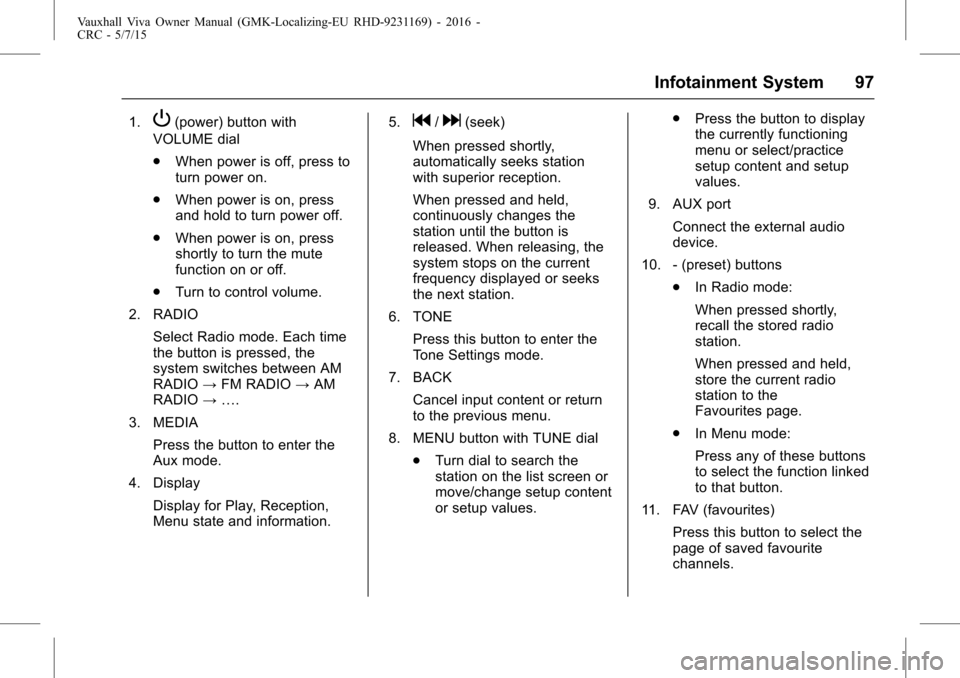
Vauxhall Viva Owner Manual (GMK-Localizing-EU RHD-9231169) - 2016 -
CRC - 5/7/15
Infotainment System 97
1.P(power) button with
VOLUME dial
. When power is off, press to
turn power on.
. When power is on, press
and hold to turn power off.
. When power is on, press
shortly to turn the mute
function on or off.
. Turn to control volume.
2. RADIO Select Radio mode. Each time
the button is pressed, the
system switches between AM
RADIO →FM RADIO →AM
RADIO →….
3. MEDIA Press the button to enter the
Aux mode.
4. Display Display for Play, Reception,
Menu state and information. 5.g/d(seek)
When pressed shortly,
automatically seeks station
with superior reception.
When pressed and held,
continuously changes the
station until the button is
released. When releasing, the
system stops on the current
frequency displayed or seeks
the next station.
6. TONE
Press this button to enter the
Tone Settings mode.
7. BACK Cancel input content or return
to the previous menu.
8. MENU button with TUNE dial .Turn dial to search the
station on the list screen or
move/change setup content
or setup values. .
Press the button to display
the currently functioning
menu or select/practice
setup content and setup
values.
9. AUX port
Connect the external audio
device.
10. - (preset) buttons .In Radio mode:
When pressed shortly,
recall the stored radio
station.
When pressed and held,
store the current radio
station to the
Favourites page.
. In Menu mode:
Press any of these buttons
to select the function linked
to that button.
11. FAV (favourites) Press this button to select the
page of saved favourite
channels.
Page 100 of 222
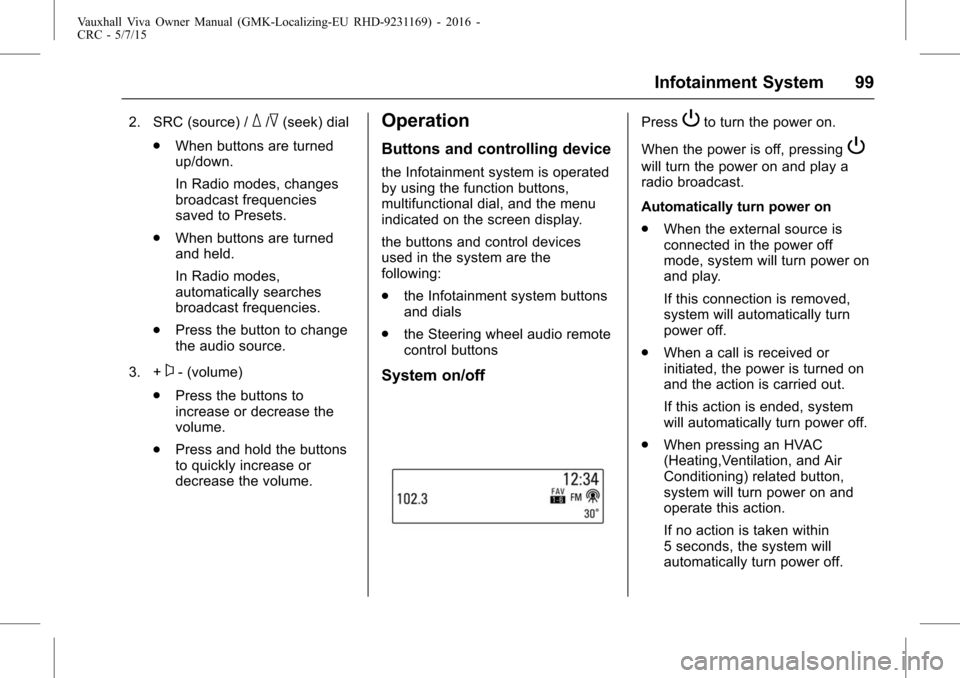
Vauxhall Viva Owner Manual (GMK-Localizing-EU RHD-9231169) - 2016 -
CRC - 5/7/15
Infotainment System 99
2. SRC (source) /_/^(seek) dial
. When buttons are turned
up/down.
In Radio modes, changes
broadcast frequencies
saved to Presets.
. When buttons are turned
and held.
In Radio modes,
automatically searches
broadcast frequencies.
. Press the button to change
the audio source.
3. +
x- (volume)
. Press the buttons to
increase or decrease the
volume.
. Press and hold the buttons
to quickly increase or
decrease the volume.
Operation
Buttons and controlling device
the Infotainment system is operated
by using the function buttons,
multifunctional dial, and the menu
indicated on the screen display.
the buttons and control devices
used in the system are the
following:
.the Infotainment system buttons
and dials
. the Steering wheel audio remote
control buttons
System on/off
PressPto turn the power on.
When the power is off, pressing
P
will turn the power on and play a
radio broadcast.
Automatically turn power on
. When the external source is
connected in the power off
mode, system will turn power on
and play.
If this connection is removed,
system will automatically turn
power off.
. When a call is received or
initiated, the power is turned on
and the action is carried out.
If this action is ended, system
will automatically turn power off.
. When pressing an HVAC
(Heating,Ventilation, and Air
Conditioning) related button,
system will turn power on and
operate this action.
If no action is taken within
5 seconds, the system will
automatically turn power off.
Page 101 of 222
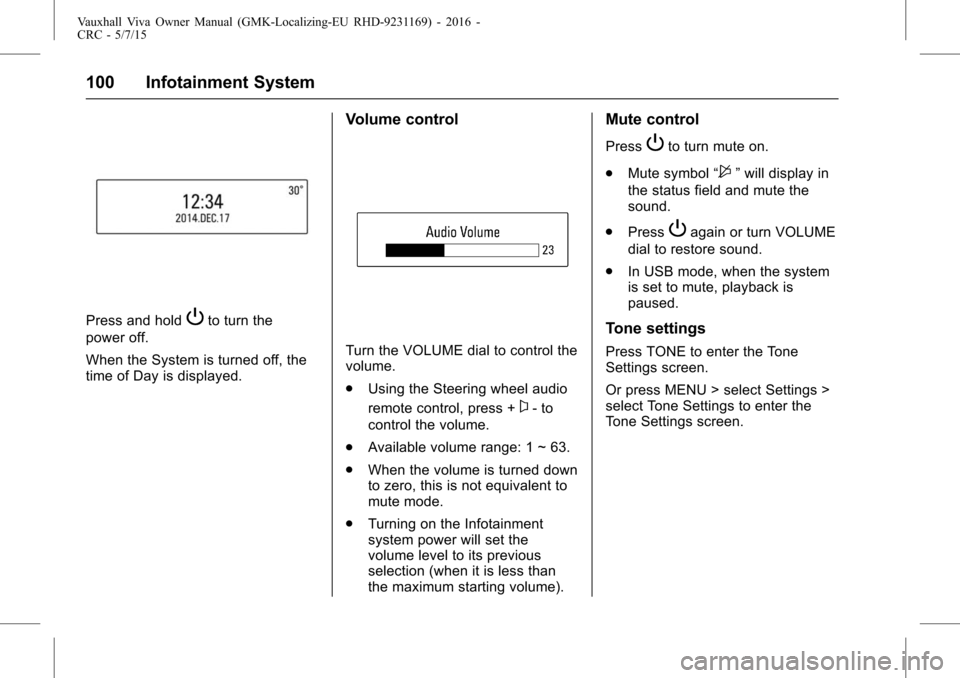
Vauxhall Viva Owner Manual (GMK-Localizing-EU RHD-9231169) - 2016 -
CRC - 5/7/15
100 Infotainment System
Press and holdPto turn the
power off.
When the System is turned off, the
time of Day is displayed.
Volume control
Turn the VOLUME dial to control the
volume.
. Using the Steering wheel audio
remote control, press +
x- to
control the volume.
. Available volume range: 1 ~ 63.
. When the volume is turned down
to zero, this is not equivalent to
mute mode.
. Turning on the Infotainment
system power will set the
volume level to its previous
selection (when it is less than
the maximum starting volume).
Mute control
PressPto turn mute on.
. Mute symbol “
$”will display in
the status field and mute the
sound.
. Press
Pagain or turn VOLUME
dial to restore sound.
. In USB mode, when the system
is set to mute, playback is
paused.
Tone settings
Press TONE to enter the Tone
Settings screen.
Or press MENU > select Settings >
select Tone Settings to enter the
Tone Settings screen.
Page 102 of 222
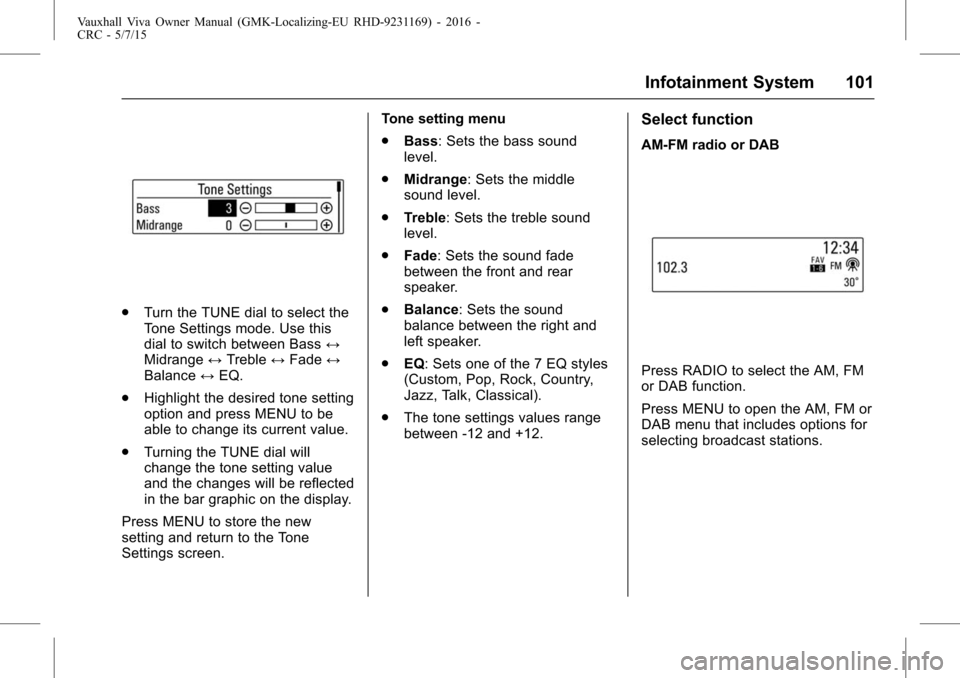
Vauxhall Viva Owner Manual (GMK-Localizing-EU RHD-9231169) - 2016 -
CRC - 5/7/15
Infotainment System 101
.Turn the TUNE dial to select the
Tone Settings mode. Use this
dial to switch between Bass ↔
Midrange ↔Treble ↔Fade ↔
Balance ↔EQ.
. Highlight the desired tone setting
option and press MENU to be
able to change its current value.
. Turning the TUNE dial will
change the tone setting value
and the changes will be reflected
in the bar graphic on the display.
Press MENU to store the new
setting and return to the Tone
Settings screen. Tone setting menu
.
Bass: Sets the bass sound
level.
. Midrange: Sets the middle
sound level.
. Treble: Sets the treble sound
level.
. Fade: Sets the sound fade
between the front and rear
speaker.
. Balance: Sets the sound
balance between the right and
left speaker.
. EQ: Sets one of the 7 EQ styles
(Custom, Pop, Rock, Country,
Jazz, Talk, Classical).
. The tone settings values range
between -12 and +12.
Select function
AM-FM radio or DAB
Press RADIO to select the AM, FM
or DAB function.
Press MENU to open the AM, FM or
DAB menu that includes options for
selecting broadcast stations.
Page 104 of 222
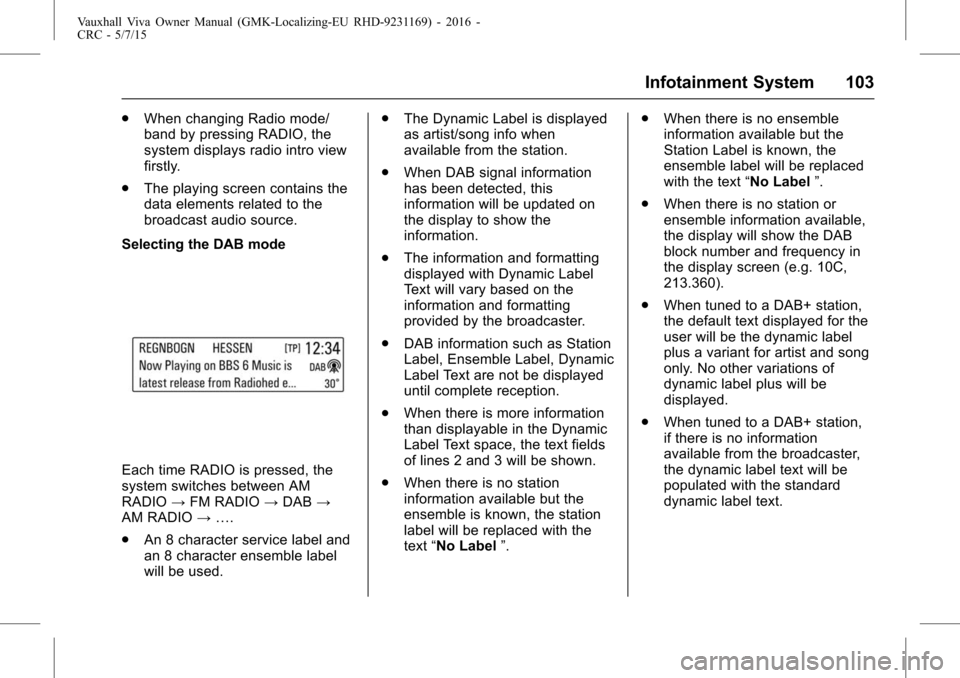
Vauxhall Viva Owner Manual (GMK-Localizing-EU RHD-9231169) - 2016 -
CRC - 5/7/15
Infotainment System 103
.When changing Radio mode/
band by pressing RADIO, the
system displays radio intro view
firstly.
. The playing screen contains the
data elements related to the
broadcast audio source.
Selecting the DAB mode
Each time RADIO is pressed, the
system switches between AM
RADIO →FM RADIO →DAB →
AM RADIO →….
. An 8 character service label and
an 8 character ensemble label
will be used. .
The Dynamic Label is displayed
as artist/song info when
available from the station.
. When DAB signal information
has been detected, this
information will be updated on
the display to show the
information.
. The information and formatting
displayed with Dynamic Label
Text will vary based on the
information and formatting
provided by the broadcaster.
. DAB information such as Station
Label, Ensemble Label, Dynamic
Label Text are not be displayed
until complete reception.
. When there is more information
than displayable in the Dynamic
Label Text space, the text fields
of lines 2 and 3 will be shown.
. When there is no station
information available but the
ensemble is known, the station
label will be replaced with the
text “No Label ”. .
When there is no ensemble
information available but the
Station Label is known, the
ensemble label will be replaced
with the text “No Label”.
. When there is no station or
ensemble information available,
the display will show the DAB
block number and frequency in
the display screen (e.g. 10C,
213.360).
. When tuned to a DAB+ station,
the default text displayed for the
user will be the dynamic label
plus a variant for artist and song
only. No other variations of
dynamic label plus will be
displayed.
. When tuned to a DAB+ station,
if there is no information
available from the broadcaster,
the dynamic label text will be
populated with the standard
dynamic label text.
Page 105 of 222
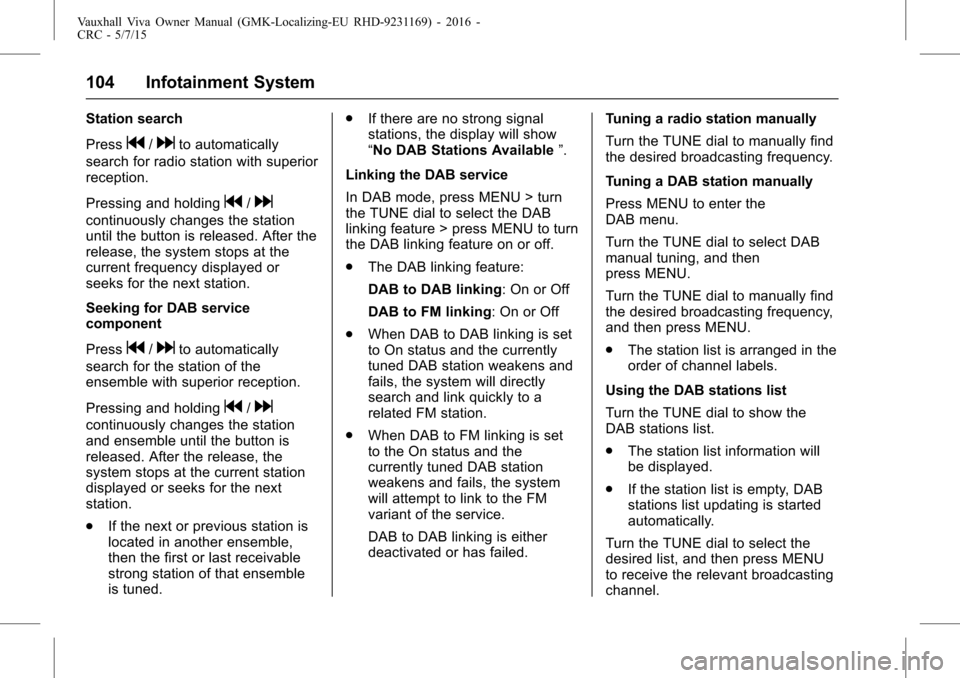
Vauxhall Viva Owner Manual (GMK-Localizing-EU RHD-9231169) - 2016 -
CRC - 5/7/15
104 Infotainment System
Station search
Press
g/dto automatically
search for radio station with superior
reception.
Pressing and holding
g/d
continuously changes the station
until the button is released. After the
release, the system stops at the
current frequency displayed or
seeks for the next station.
Seeking for DAB service
component
Press
g/dto automatically
search for the station of the
ensemble with superior reception.
Pressing and holding
g/d
continuously changes the station
and ensemble until the button is
released. After the release, the
system stops at the current station
displayed or seeks for the next
station.
. If the next or previous station is
located in another ensemble,
then the first or last receivable
strong station of that ensemble
is tuned. .
If there are no strong signal
stations, the display will show
“No DAB Stations Available ”.
Linking the DAB service
In DAB mode, press MENU > turn
the TUNE dial to select the DAB
linking feature > press MENU to turn
the DAB linking feature on or off.
. The DAB linking feature:
DAB to DAB linking: On or Off
DAB to FM linking: On or Off
. When DAB to DAB linking is set
to On status and the currently
tuned DAB station weakens and
fails, the system will directly
search and link quickly to a
related FM station.
. When DAB to FM linking is set
to the On status and the
currently tuned DAB station
weakens and fails, the system
will attempt to link to the FM
variant of the service.
DAB to DAB linking is either
deactivated or has failed. Tuning a radio station manually
Turn the TUNE dial to manually find
the desired broadcasting frequency.
Tuning a DAB station manually
Press MENU to enter the
DAB menu.
Turn the TUNE dial to select DAB
manual tuning, and then
press MENU.
Turn the TUNE dial to manually find
the desired broadcasting frequency,
and then press MENU.
.
The station list is arranged in the
order of channel labels.
Using the DAB stations list
Turn the TUNE dial to show the
DAB stations list.
. The station list information will
be displayed.
. If the station list is empty, DAB
stations list updating is started
automatically.
Turn the TUNE dial to select the
desired list, and then press MENU
to receive the relevant broadcasting
channel.