ESP VAUXHALL VIVA 2015.75 Owner's Manual
[x] Cancel search | Manufacturer: VAUXHALL, Model Year: 2015.75, Model line: VIVA, Model: VAUXHALL VIVA 2015.75Pages: 222, PDF Size: 4.12 MB
Page 4 of 222
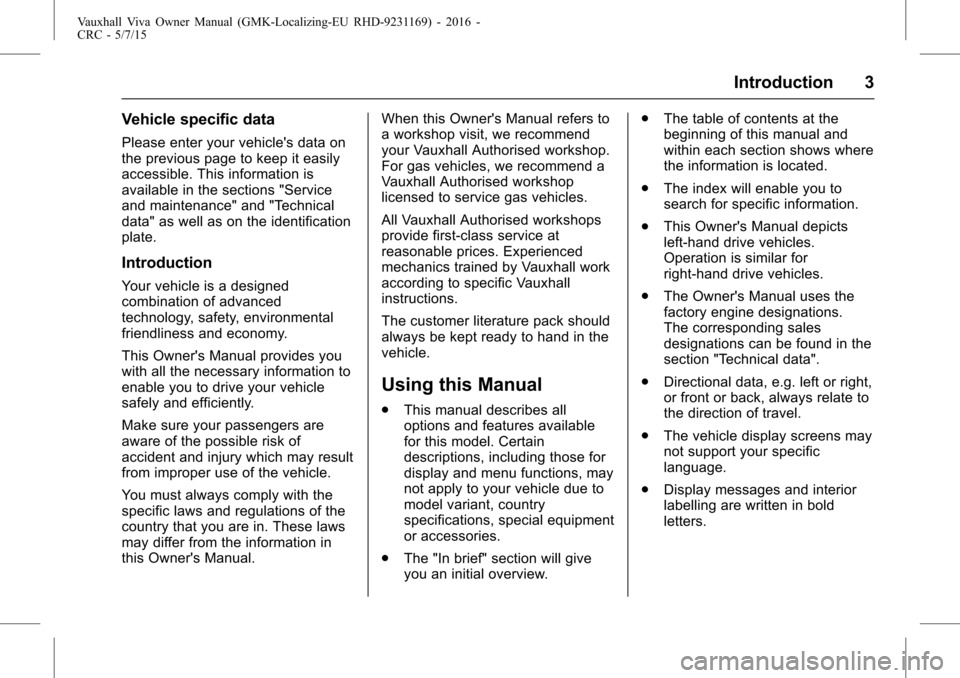
Vauxhall Viva Owner Manual (GMK-Localizing-EU RHD-9231169) - 2016 -
CRC - 5/7/15
Introduction 3
Vehicle specific data
Please enter your vehicle's data on
the previous page to keep it easily
accessible. This information is
available in the sections "Service
and maintenance" and "Technical
data" as well as on the identification
plate.
Introduction
Your vehicle is a designed
combination of advanced
technology, safety, environmental
friendliness and economy.
This Owner's Manual provides you
with all the necessary information to
enable you to drive your vehicle
safely and efficiently.
Make sure your passengers are
aware of the possible risk of
accident and injury which may result
from improper use of the vehicle.
You must always comply with the
specific laws and regulations of the
country that you are in. These laws
may differ from the information in
this Owner's Manual.When this Owner's Manual refers to
a workshop visit, we recommend
your Vauxhall Authorised workshop.
For gas vehicles, we recommend a
Vauxhall Authorised workshop
licensed to service gas vehicles.
All Vauxhall Authorised workshops
provide first-class service at
reasonable prices. Experienced
mechanics trained by Vauxhall work
according to specific Vauxhall
instructions.
The customer literature pack should
always be kept ready to hand in the
vehicle.
Using this Manual
.
This manual describes all
options and features available
for this model. Certain
descriptions, including those for
display and menu functions, may
not apply to your vehicle due to
model variant, country
specifications, special equipment
or accessories.
. The "In brief" section will give
you an initial overview. .
The table of contents at the
beginning of this manual and
within each section shows where
the information is located.
. The index will enable you to
search for specific information.
. This Owner's Manual depicts
left-hand drive vehicles.
Operation is similar for
right-hand drive vehicles.
. The Owner's Manual uses the
factory engine designations.
The corresponding sales
designations can be found in the
section "Technical data".
. Directional data, e.g. left or right,
or front or back, always relate to
the direction of travel.
. The vehicle display screens may
not support your specific
language.
. Display messages and interior
labelling are written in bold
letters.
Page 28 of 222
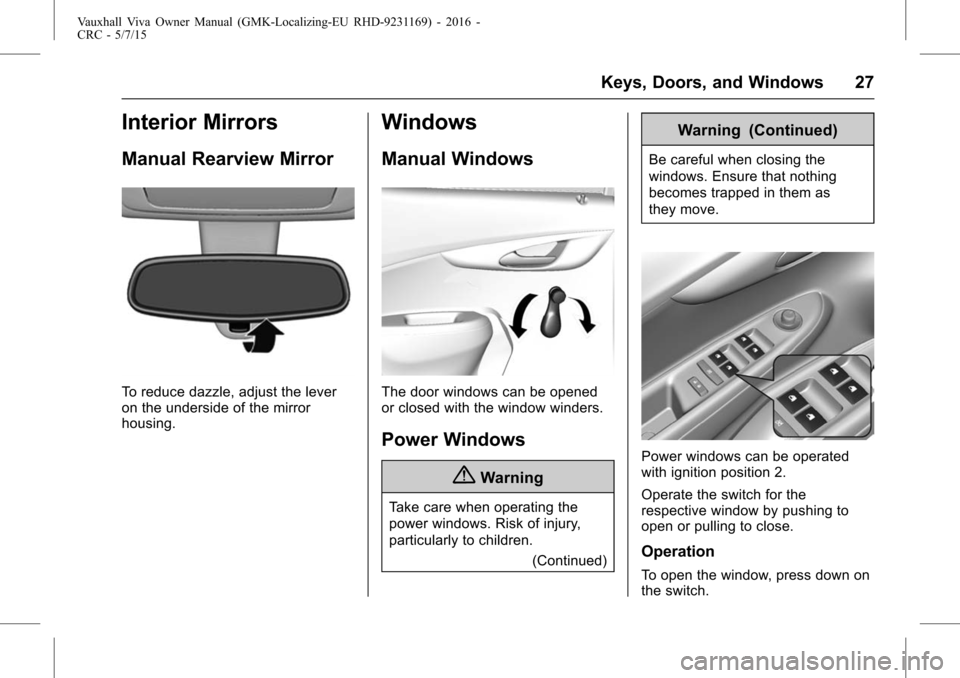
Vauxhall Viva Owner Manual (GMK-Localizing-EU RHD-9231169) - 2016 -
CRC - 5/7/15
Keys, Doors, and Windows 27
Interior Mirrors
Manual Rearview Mirror
To reduce dazzle, adjust the lever
on the underside of the mirror
housing.
Windows
Manual Windows
The door windows can be opened
or closed with the window winders.
Power Windows
{Warning
Take care when operating the
power windows. Risk of injury,
particularly to children.(Continued)
Warning (Continued)
Be careful when closing the
windows. Ensure that nothing
becomes trapped in them as
they move.
Power windows can be operated
with ignition position 2.
Operate the switch for the
respective window by pushing to
open or pulling to close.
Operation
To open the window, press down on
the switch.
Page 36 of 222
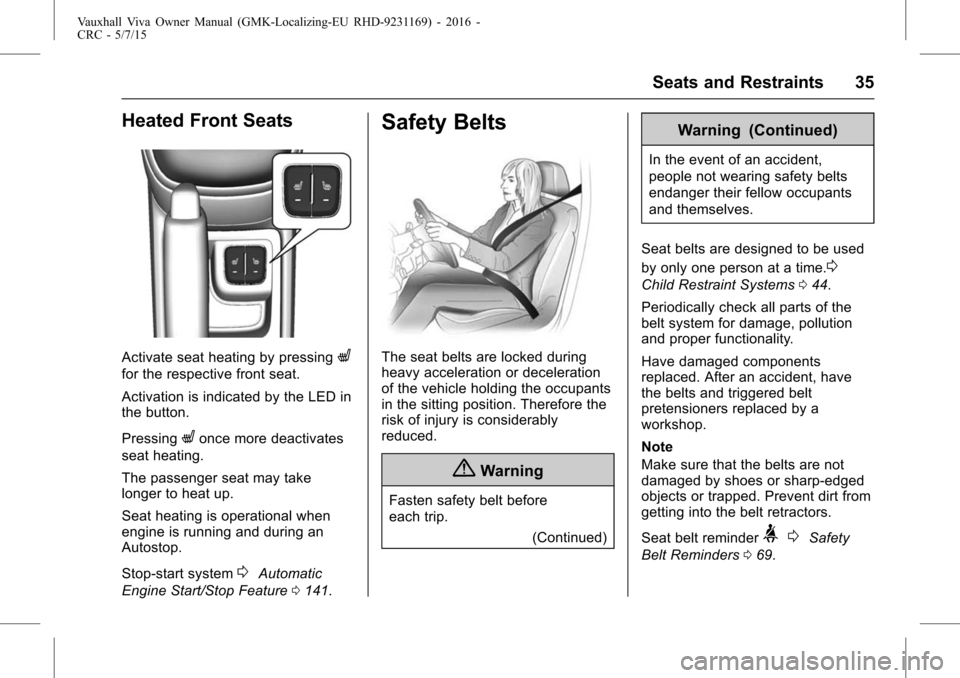
Vauxhall Viva Owner Manual (GMK-Localizing-EU RHD-9231169) - 2016 -
CRC - 5/7/15
Seats and Restraints 35
Heated Front Seats
Activate seat heating by pressingL
for the respective front seat.
Activation is indicated by the LED in
the button.
Pressing
Lonce more deactivates
seat heating.
The passenger seat may take
longer to heat up.
Seat heating is operational when
engine is running and during an
Autostop.
Stop-start system
0Automatic
Engine Start/Stop Feature 0141.
Safety Belts
The seat belts are locked during
heavy acceleration or deceleration
of the vehicle holding the occupants
in the sitting position. Therefore the
risk of injury is considerably
reduced.
{Warning
Fasten safety belt before
each trip.
(Continued)
Warning (Continued)
In the event of an accident,
people not wearing safety belts
endanger their fellow occupants
and themselves.
Seat belts are designed to be used
by only one person at a time.
0
Child Restraint Systems 044.
Periodically check all parts of the
belt system for damage, pollution
and proper functionality.
Have damaged components
replaced. After an accident, have
the belts and triggered belt
pretensioners replaced by a
workshop.
Note
Make sure that the belts are not
damaged by shoes or sharp-edged
objects or trapped. Prevent dirt from
getting into the belt retractors.
Seat belt reminder
> 0Safety
Belt Reminders 069.
Page 85 of 222
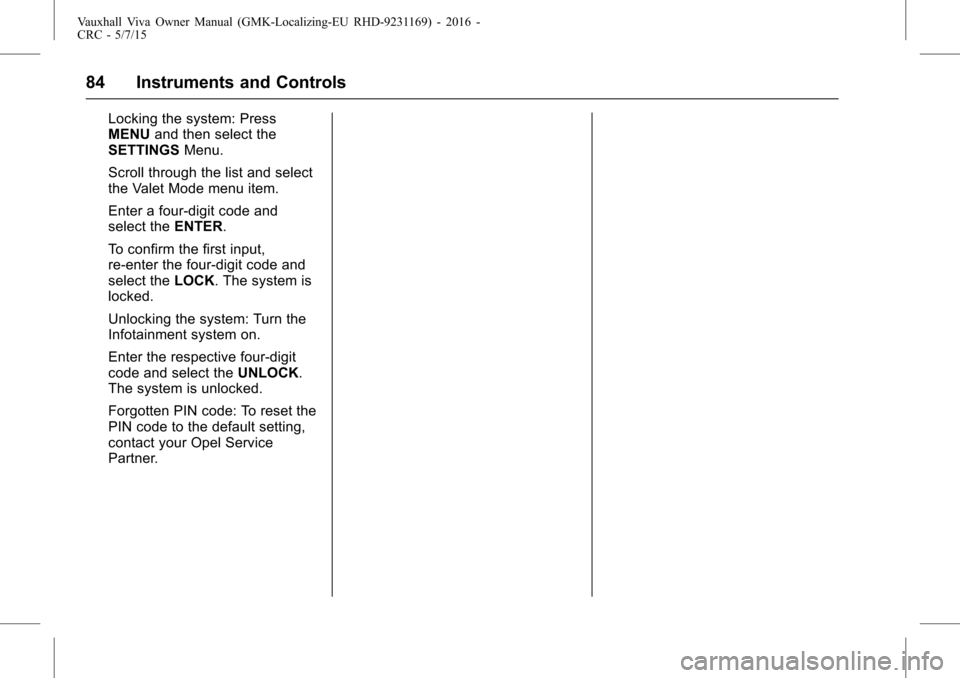
Vauxhall Viva Owner Manual (GMK-Localizing-EU RHD-9231169) - 2016 -
CRC - 5/7/15
84 Instruments and Controls
Locking the system: Press
MENUand then select the
SETTINGS Menu.
Scroll through the list and select
the Valet Mode menu item.
Enter a four-digit code and
select the ENTER.
To confirm the first input,
re-enter the four-digit code and
select the LOCK. The system is
locked.
Unlocking the system: Turn the
Infotainment system on.
Enter the respective four-digit
code and select the UNLOCK.
The system is unlocked.
Forgotten PIN code: To reset the
PIN code to the default setting,
contact your Opel Service
Partner.
Page 89 of 222
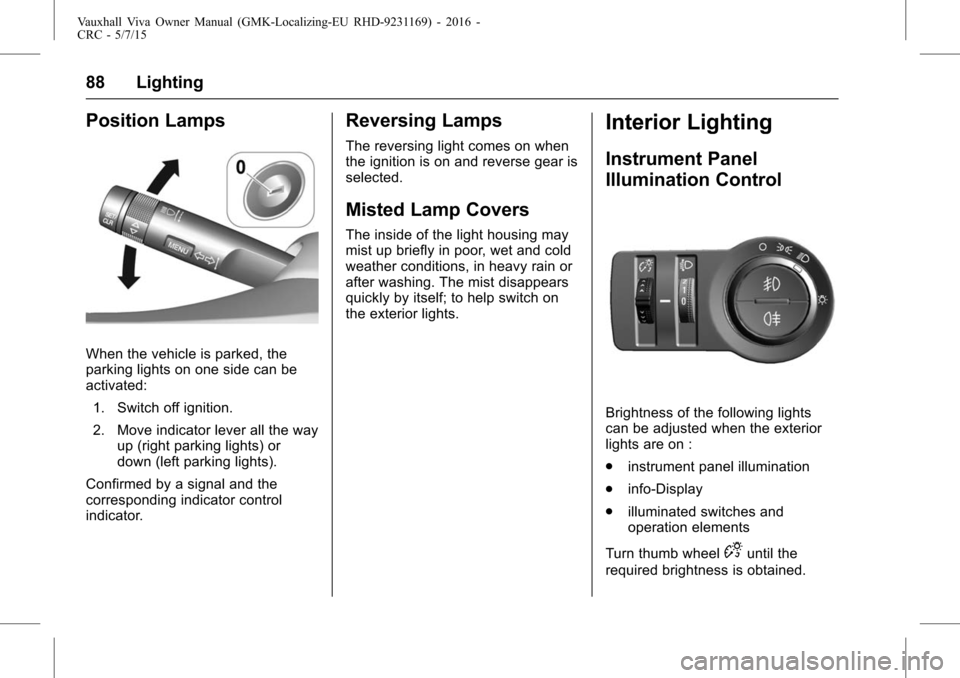
Vauxhall Viva Owner Manual (GMK-Localizing-EU RHD-9231169) - 2016 -
CRC - 5/7/15
88 Lighting
Position Lamps
When the vehicle is parked, the
parking lights on one side can be
activated:1. Switch off ignition.
2. Move indicator lever all the way up (right parking lights) or
down (left parking lights).
Confirmed by a signal and the
corresponding indicator control
indicator.
Reversing Lamps
The reversing light comes on when
the ignition is on and reverse gear is
selected.
Misted Lamp Covers
The inside of the light housing may
mist up briefly in poor, wet and cold
weather conditions, in heavy rain or
after washing. The mist disappears
quickly by itself; to help switch on
the exterior lights.
Interior Lighting
Instrument Panel
Illumination Control
Brightness of the following lights
can be adjusted when the exterior
lights are on :
. instrument panel illumination
. info-Display
. illuminated switches and
operation elements
Turn thumb wheel
Duntil the
required brightness is obtained.
Page 117 of 222
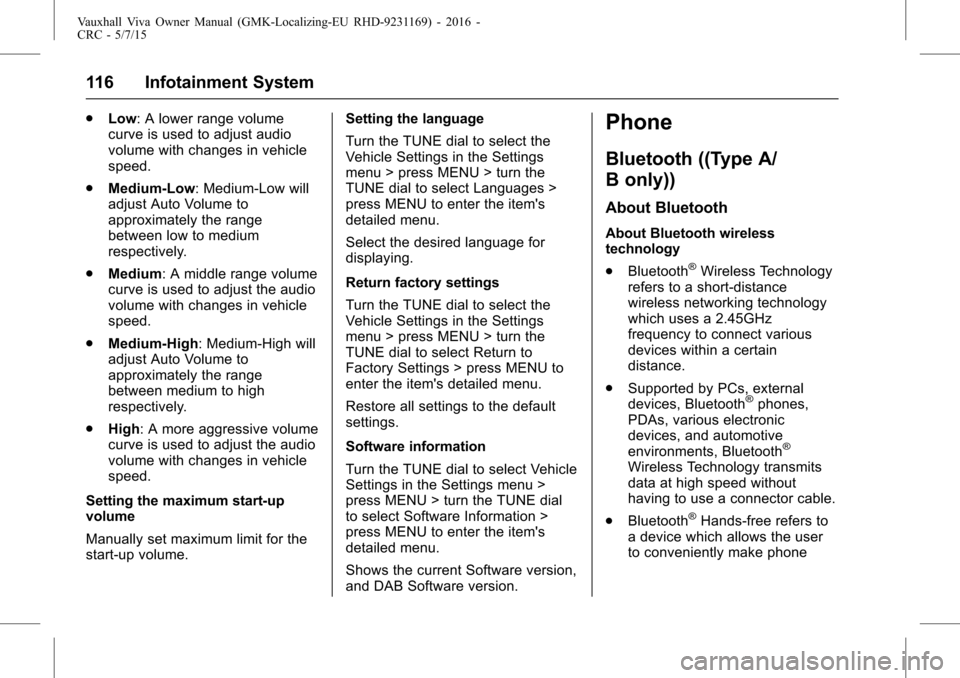
Vauxhall Viva Owner Manual (GMK-Localizing-EU RHD-9231169) - 2016 -
CRC - 5/7/15
116 Infotainment System
.Low: A lower range volume
curve is used to adjust audio
volume with changes in vehicle
speed.
. Medium-Low: Medium-Low will
adjust Auto Volume to
approximately the range
between low to medium
respectively.
. Medium: A middle range volume
curve is used to adjust the audio
volume with changes in vehicle
speed.
. Medium-High: Medium-High will
adjust Auto Volume to
approximately the range
between medium to high
respectively.
. High: A more aggressive volume
curve is used to adjust the audio
volume with changes in vehicle
speed.
Setting the maximum start-up
volume
Manually set maximum limit for the
start-up volume. Setting the language
Turn the TUNE dial to select the
Vehicle Settings in the Settings
menu > press MENU > turn the
TUNE dial to select Languages >
press MENU to enter the item's
detailed menu.
Select the desired language for
displaying.
Return factory settings
Turn the TUNE dial to select the
Vehicle Settings in the Settings
menu > press MENU > turn the
TUNE dial to select Return to
Factory Settings > press MENU to
enter the item's detailed menu.
Restore all settings to the default
settings.
Software information
Turn the TUNE dial to select Vehicle
Settings in the Settings menu >
press MENU > turn the TUNE dial
to select Software Information >
press MENU to enter the item's
detailed menu.
Shows the current Software version,
and DAB Software version.Phone
Bluetooth ((Type A/
B only))
About Bluetooth
About Bluetooth wireless
technology
.
Bluetooth
®Wireless Technology
refers to a short-distance
wireless networking technology
which uses a 2.45GHz
frequency to connect various
devices within a certain
distance.
. Supported by PCs, external
devices, Bluetooth
®phones,
PDAs, various electronic
devices, and automotive
environments, Bluetooth
®
Wireless Technology transmits
data at high speed without
having to use a connector cable.
. Bluetooth
®Hands-free refers to
a device which allows the user
to conveniently make phone
Page 118 of 222
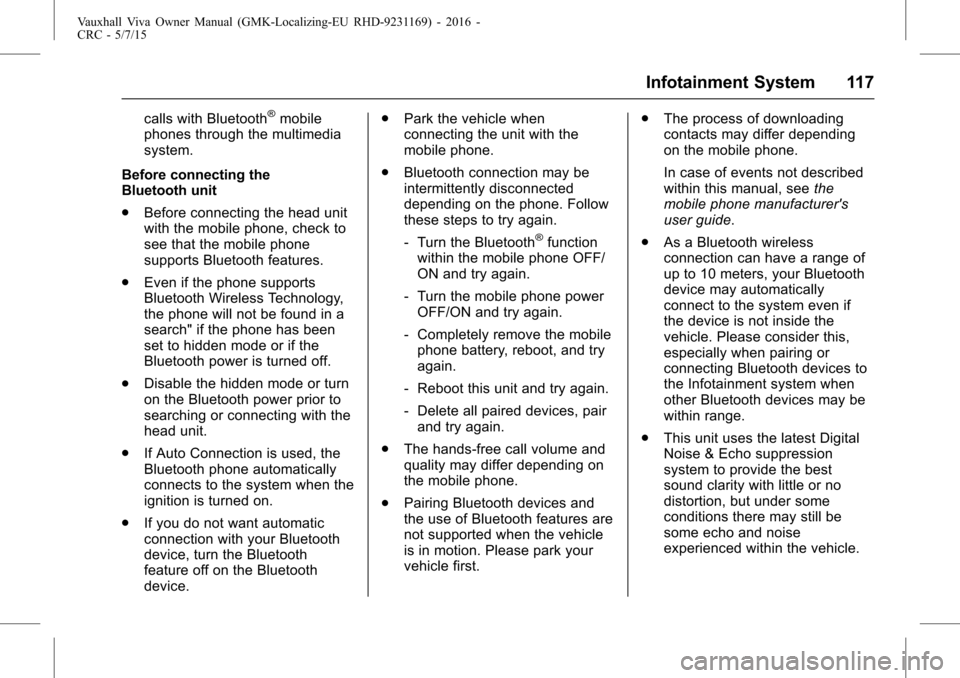
Vauxhall Viva Owner Manual (GMK-Localizing-EU RHD-9231169) - 2016 -
CRC - 5/7/15
Infotainment System 117
calls with Bluetooth®mobile
phones through the multimedia
system.
Before connecting the
Bluetooth unit
. Before connecting the head unit
with the mobile phone, check to
see that the mobile phone
supports Bluetooth features.
. Even if the phone supports
Bluetooth Wireless Technology,
the phone will not be found in a
search" if the phone has been
set to hidden mode or if the
Bluetooth power is turned off.
. Disable the hidden mode or turn
on the Bluetooth power prior to
searching or connecting with the
head unit.
. If Auto Connection is used, the
Bluetooth phone automatically
connects to the system when the
ignition is turned on.
. If you do not want automatic
connection with your Bluetooth
device, turn the Bluetooth
feature off on the Bluetooth
device. .
Park the vehicle when
connecting the unit with the
mobile phone.
. Bluetooth connection may be
intermittently disconnected
depending on the phone. Follow
these steps to try again.
‐Turn the Bluetooth
®function
within the mobile phone OFF/
ON and try again.
‐ Turn the mobile phone power
OFF/ON and try again.
‐ Completely remove the mobile
phone battery, reboot, and try
again.
‐ Reboot this unit and try again.
‐ Delete all paired devices, pair
and try again.
. The hands-free call volume and
quality may differ depending on
the mobile phone.
. Pairing Bluetooth devices and
the use of Bluetooth features are
not supported when the vehicle
is in motion. Please park your
vehicle first. .
The process of downloading
contacts may differ depending
on the mobile phone.
In case of events not described
within this manual, see the
mobile phone manufacturer's
user guide.
. As a Bluetooth wireless
connection can have a range of
up to 10 meters, your Bluetooth
device may automatically
connect to the system even if
the device is not inside the
vehicle. Please consider this,
especially when pairing or
connecting Bluetooth devices to
the Infotainment system when
other Bluetooth devices may be
within range.
. This unit uses the latest Digital
Noise & Echo suppression
system to provide the best
sound clarity with little or no
distortion, but under some
conditions there may still be
some echo and noise
experienced within the vehicle.
Page 127 of 222
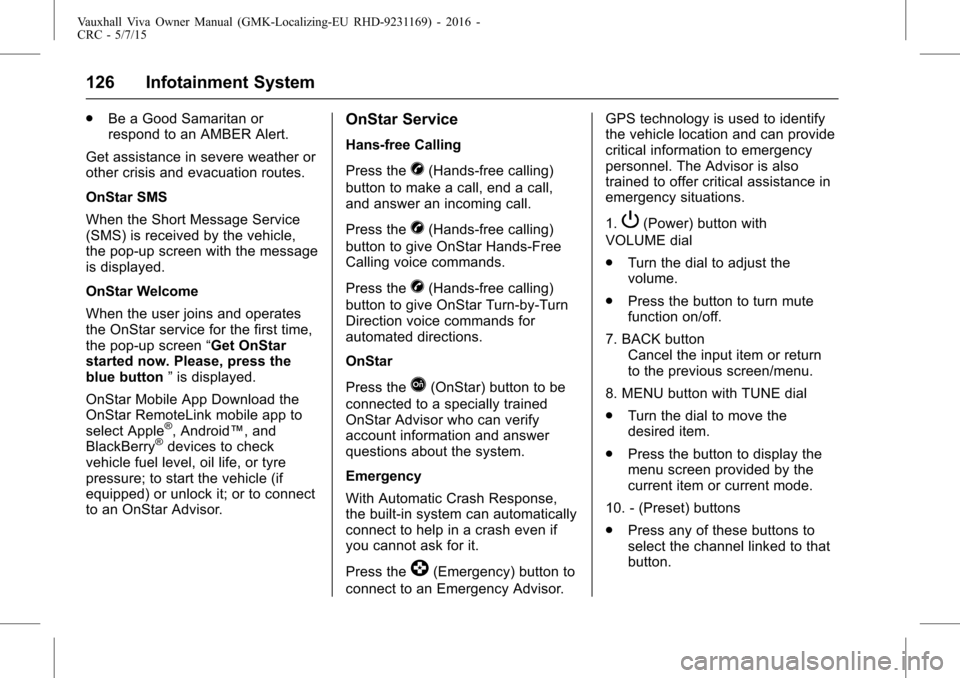
Vauxhall Viva Owner Manual (GMK-Localizing-EU RHD-9231169) - 2016 -
CRC - 5/7/15
126 Infotainment System
.Be a Good Samaritan or
respond to an AMBER Alert.
Get assistance in severe weather or
other crisis and evacuation routes.
OnStar SMS
When the Short Message Service
(SMS) is received by the vehicle,
the pop-up screen with the message
is displayed.
OnStar Welcome
When the user joins and operates
the OnStar service for the first time,
the pop-up screen “Get OnStar
started now. Please, press the
blue button ”is displayed.
OnStar Mobile App Download the
OnStar RemoteLink mobile app to
select Apple
®, Android™, and
BlackBerry®devices to check
vehicle fuel level, oil life, or tyre
pressure; to start the vehicle (if
equipped) or unlock it; or to connect
to an OnStar Advisor.
OnStar Service
Hans-free Calling
Press the
X(Hands-free calling)
button to make a call, end a call,
and answer an incoming call.
Press the
X(Hands-free calling)
button to give OnStar Hands-Free
Calling voice commands.
Press the
X(Hands-free calling)
button to give OnStar Turn-by-Turn
Direction voice commands for
automated directions.
OnStar
Press the
Q(OnStar) button to be
connected to a specially trained
OnStar Advisor who can verify
account information and answer
questions about the system.
Emergency
With Automatic Crash Response,
the built-in system can automatically
connect to help in a crash even if
you cannot ask for it.
Press the
](Emergency) button to
connect to an Emergency Advisor. GPS technology is used to identify
the vehicle location and can provide
critical information to emergency
personnel. The Advisor is also
trained to offer critical assistance in
emergency situations.
1.
P(Power) button with
VOLUME dial
. Turn the dial to adjust the
volume.
. Press the button to turn mute
function on/off.
7. BACK button Cancel the input item or return
to the previous screen/menu.
8. MENU button with TUNE dial
. Turn the dial to move the
desired item.
. Press the button to display the
menu screen provided by the
current item or current mode.
10. - (Preset) buttons
. Press any of these buttons to
select the channel linked to that
button.
Page 128 of 222
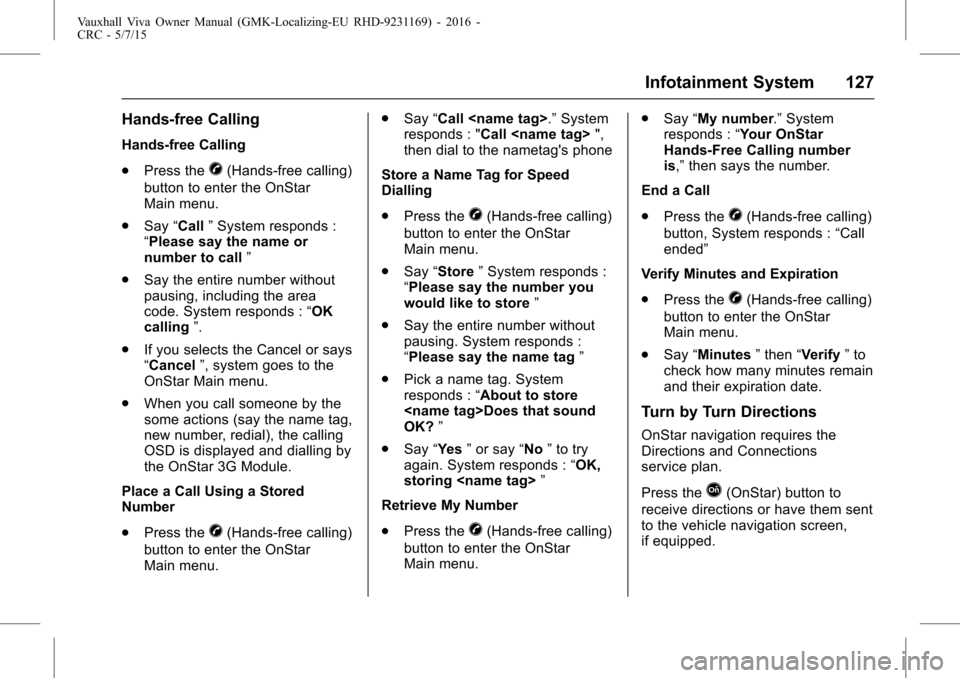
Vauxhall Viva Owner Manual (GMK-Localizing-EU RHD-9231169) - 2016 -
CRC - 5/7/15
Infotainment System 127
Hands-free Calling
Hands-free Calling
.Press the
X(Hands-free calling)
button to enter the OnStar
Main menu.
. Say “Call ”System responds :
“Please say the name or
number to call ”
. Say the entire number without
pausing, including the area
code. System responds : “OK
calling ”.
. If you selects the Cancel or says
“Cancel ”, system goes to the
OnStar Main menu.
. When you call someone by the
some actions (say the name tag,
new number, redial), the calling
OSD is displayed and dialling by
the OnStar 3G Module.
Place a Call Using a Stored
Number
. Press the
X(Hands-free calling)
button to enter the OnStar
Main menu. .
Say “Call
responds : "Call
then dial to the nametag's phone
Store a Name Tag for Speed
Dialling
. Press the
X(Hands-free calling)
button to enter the OnStar
Main menu.
. Say “Store ”System responds :
“Please say the number you
would like to store ”
. Say the entire number without
pausing. System responds :
“Please say the name tag ”
. Pick a name tag. System
responds : “About to store
OK? ”
. Say “Yes ”or say “No”to try
again. System responds : “OK,
storing
Retrieve My Number
. Press the
X(Hands-free calling)
button to enter the OnStar
Main menu. .
Say “My number .”System
responds : “Your OnStar
Hands-Free Calling number
is,” then says the number.
End a Call
. Press the
X(Hands-free calling)
button, System responds : “Call
ended”
Verify Minutes and Expiration
. Press the
X(Hands-free calling)
button to enter the OnStar
Main menu.
. Say “Minutes ”then “Verify ”to
check how many minutes remain
and their expiration date.
Turn by Turn Directions
OnStar navigation requires the
Directions and Connections
service plan.
Press the
Q(OnStar) button to
receive directions or have them sent
to the vehicle navigation screen,
if equipped.
Page 129 of 222
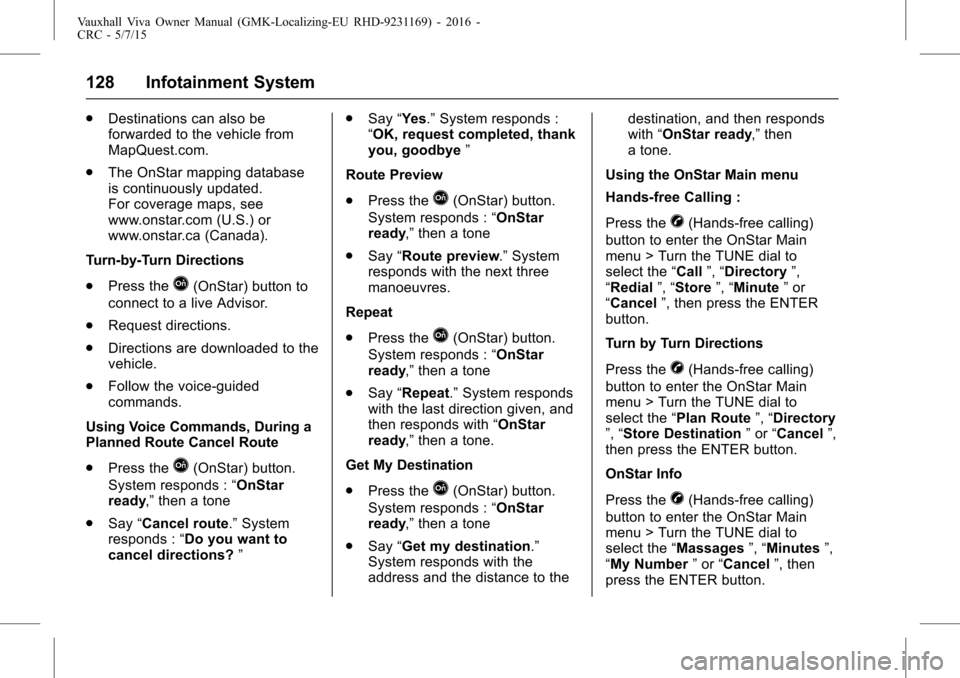
Vauxhall Viva Owner Manual (GMK-Localizing-EU RHD-9231169) - 2016 -
CRC - 5/7/15
128 Infotainment System
.Destinations can also be
forwarded to the vehicle from
MapQuest.com.
. The OnStar mapping database
is continuously updated.
For coverage maps, see
www.onstar.com (U.S.) or
www.onstar.ca (Canada).
Turn-by-Turn Directions
. Press the
Q(OnStar) button to
connect to a live Advisor.
. Request directions.
. Directions are downloaded to the
vehicle.
. Follow the voice-guided
commands.
Using Voice Commands, During a
Planned Route Cancel Route
. Press the
Q(OnStar) button.
System responds : “OnStar
ready ,”then a tone
. Say “Cancel route.” System
responds : “Do you want to
cancel directions? ”.
Say “Yes.” System responds :
“OK, request completed, thank
you, goodbye ”
Route Preview
. Press the
Q(OnStar) button.
System responds : “OnStar
ready ,”then a tone
. Say “Route preview .”System
responds with the next three
manoeuvres.
Repeat
. Press the
Q(OnStar) button.
System responds : “OnStar
ready ,”then a tone
. Say “Repeat.” System responds
with the last direction given, and
then responds with “OnStar
ready ,”then a tone.
Get My Destination
. Press the
Q(OnStar) button.
System responds : “OnStar
ready ,”then a tone
. Say “Get my destination.”
System responds with the
address and the distance to the destination, and then responds
with
“OnStar ready ,”then
a tone.
Using the OnStar Main menu
Hands-free Calling :
Press the
X(Hands-free calling)
button to enter the OnStar Main
menu > Turn the TUNE dial to
select the “Call”,“Directory ”,
“Redial ”,“Store ”,“Minute ”or
“Cancel ”, then press the ENTER
button.
Turn by Turn Directions
Press the
X(Hands-free calling)
button to enter the OnStar Main
menu > Turn the TUNE dial to
select the “Plan Route ”,“Directory
”, “Store Destination ”or “Cancel ”,
then press the ENTER button.
OnStar Info
Press the
X(Hands-free calling)
button to enter the OnStar Main
menu > Turn the TUNE dial to
select the “Massages ”,“Minutes ”,
“My Number ”or “Cancel ”, then
press the ENTER button.