service VAUXHALL VIVA 2015.75 Owner's Manual
[x] Cancel search | Manufacturer: VAUXHALL, Model Year: 2015.75, Model line: VIVA, Model: VAUXHALL VIVA 2015.75Pages: 222, PDF Size: 4.12 MB
Page 2 of 222
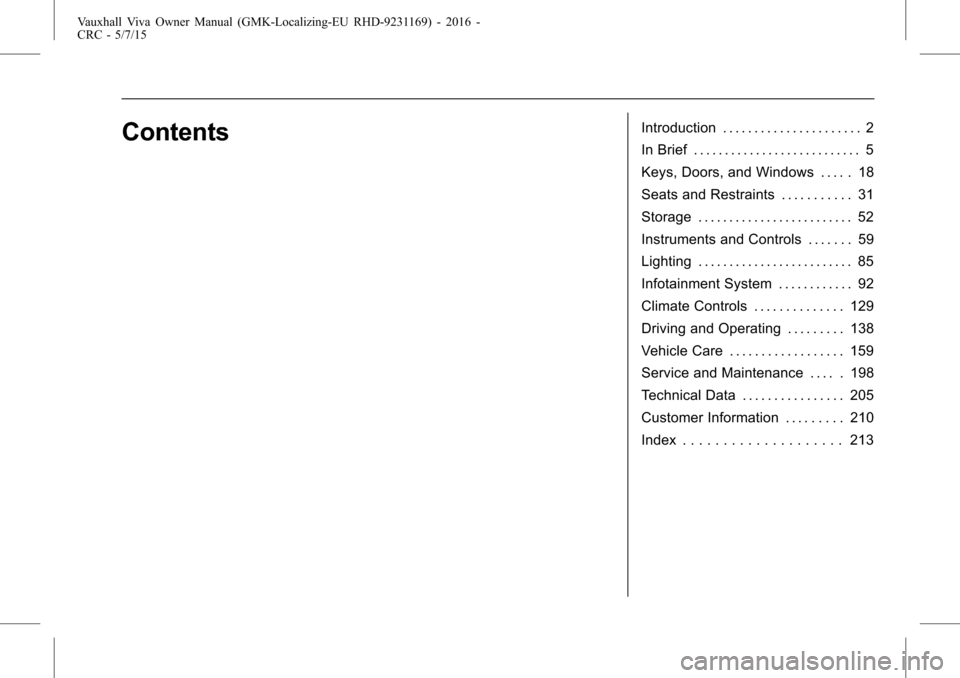
Vauxhall Viva Owner Manual (GMK-Localizing-EU RHD-9231169) - 2016 -
CRC - 5/7/15
ContentsIntroduction . . . . . . . . . . . . . . . . . . . . . . 2
In Brief . . . . . . . . . . . . . . . . . . . . . . . . . . . 5
Keys, Doors, and Windows . . . . . 18
Seats and Restraints . . . . . . . . . . . 31
Storage . . . . . . . . . . . . . . . . . . . . . . . . . 52
Instruments and Controls . . . . . . . 59
Lighting . . . . . . . . . . . . . . . . . . . . . . . . . 85
Infotainment System . . . . . . . . . . . . 92
Climate Controls . . . . . . . . . . . . . . 129
Driving and Operating . . . . . . . . . 138
Vehicle Care . . . . . . . . . . . . . . . . . . 159
Service and Maintenance . . . . . 198
Technical Data . . . . . . . . . . . . . . . . 205
Customer Information . . . . . . . . . 210
Index . . . . . . . . . . . . . . . . . . . . 213
Page 4 of 222
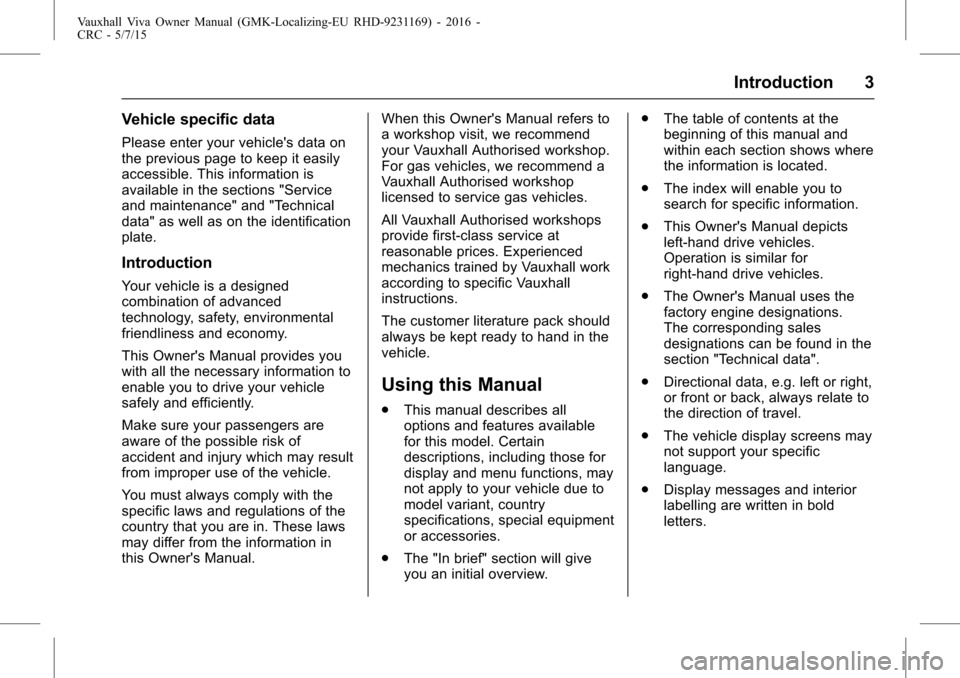
Vauxhall Viva Owner Manual (GMK-Localizing-EU RHD-9231169) - 2016 -
CRC - 5/7/15
Introduction 3
Vehicle specific data
Please enter your vehicle's data on
the previous page to keep it easily
accessible. This information is
available in the sections "Service
and maintenance" and "Technical
data" as well as on the identification
plate.
Introduction
Your vehicle is a designed
combination of advanced
technology, safety, environmental
friendliness and economy.
This Owner's Manual provides you
with all the necessary information to
enable you to drive your vehicle
safely and efficiently.
Make sure your passengers are
aware of the possible risk of
accident and injury which may result
from improper use of the vehicle.
You must always comply with the
specific laws and regulations of the
country that you are in. These laws
may differ from the information in
this Owner's Manual.When this Owner's Manual refers to
a workshop visit, we recommend
your Vauxhall Authorised workshop.
For gas vehicles, we recommend a
Vauxhall Authorised workshop
licensed to service gas vehicles.
All Vauxhall Authorised workshops
provide first-class service at
reasonable prices. Experienced
mechanics trained by Vauxhall work
according to specific Vauxhall
instructions.
The customer literature pack should
always be kept ready to hand in the
vehicle.
Using this Manual
.
This manual describes all
options and features available
for this model. Certain
descriptions, including those for
display and menu functions, may
not apply to your vehicle due to
model variant, country
specifications, special equipment
or accessories.
. The "In brief" section will give
you an initial overview. .
The table of contents at the
beginning of this manual and
within each section shows where
the information is located.
. The index will enable you to
search for specific information.
. This Owner's Manual depicts
left-hand drive vehicles.
Operation is similar for
right-hand drive vehicles.
. The Owner's Manual uses the
factory engine designations.
The corresponding sales
designations can be found in the
section "Technical data".
. Directional data, e.g. left or right,
or front or back, always relate to
the direction of travel.
. The vehicle display screens may
not support your specific
language.
. Display messages and interior
labelling are written in bold
letters.
Page 60 of 222
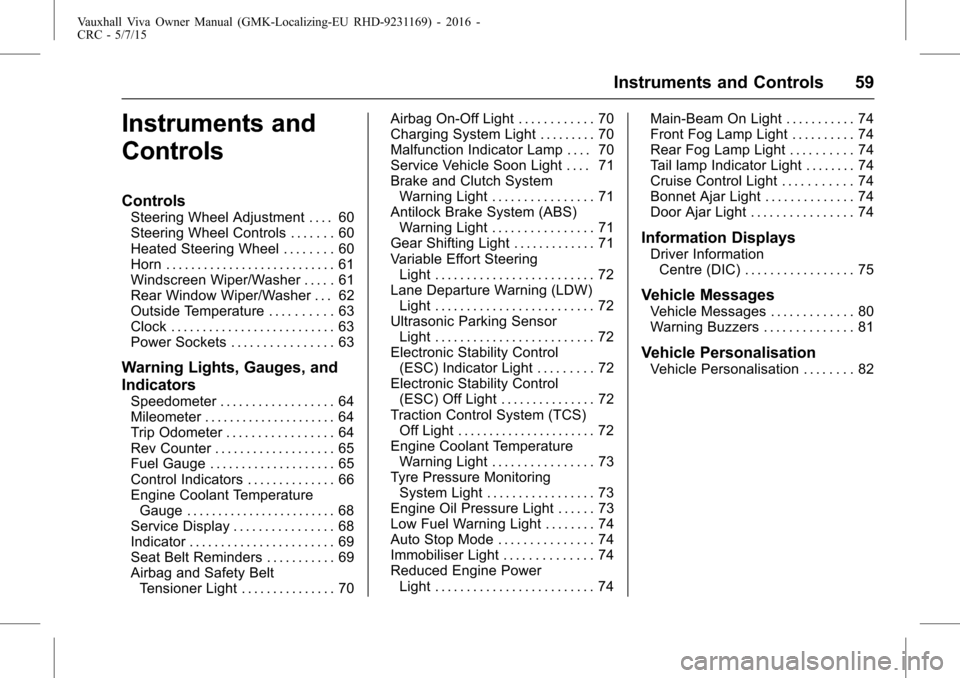
Vauxhall Viva Owner Manual (GMK-Localizing-EU RHD-9231169) - 2016 -
CRC - 5/7/15
Instruments and Controls 59
Instruments and
Controls
Controls
Steering Wheel Adjustment . . . . 60
Steering Wheel Controls . . . . . . . 60
Heated Steering Wheel . . . . . . . . 60
Horn . . . . . . . . . . . . . . . . . . . . . . . . . . . 61
Windscreen Wiper/Washer . . . . . 61
Rear Window Wiper/Washer . . . 62
Outside Temperature . . . . . . . . . . 63
Clock . . . . . . . . . . . . . . . . . . . . . . . . . . 63
Power Sockets . . . . . . . . . . . . . . . . 63
Warning Lights, Gauges, and
Indicators
Speedometer . . . . . . . . . . . . . . . . . . 64
Mileometer . . . . . . . . . . . . . . . . . . . . . 64
Trip Odometer . . . . . . . . . . . . . . . . . 64
Rev Counter . . . . . . . . . . . . . . . . . . . 65
Fuel Gauge . . . . . . . . . . . . . . . . . . . . 65
Control Indicators . . . . . . . . . . . . . . 66
Engine Coolant TemperatureGauge . . . . . . . . . . . . . . . . . . . . . . . . 68
Service Display . . . . . . . . . . . . . . . . 68
Indicator . . . . . . . . . . . . . . . . . . . . . . . 69
Seat Belt Reminders . . . . . . . . . . . 69
Airbag and Safety Belt Tensioner Light . . . . . . . . . . . . . . . 70 Airbag On-Off Light . . . . . . . . . . . . 70
Charging System Light . . . . . . . . . 70
Malfunction Indicator Lamp . . . . 70
Service Vehicle Soon Light . . . . 71
Brake and Clutch System
Warning Light . . . . . . . . . . . . . . . . 71
Antilock Brake System (ABS) Warning Light . . . . . . . . . . . . . . . . 71
Gear Shifting Light . . . . . . . . . . . . . 71
Variable Effort Steering Light . . . . . . . . . . . . . . . . . . . . . . . . . 72
Lane Departure Warning (LDW) Light . . . . . . . . . . . . . . . . . . . . . . . . . 72
Ultrasonic Parking Sensor Light . . . . . . . . . . . . . . . . . . . . . . . . . 72
Electronic Stability Control (ESC) Indicator Light . . . . . . . . . 72
Electronic Stability Control (ESC) Off Light . . . . . . . . . . . . . . . 72
Traction Control System (TCS) Off Light . . . . . . . . . . . . . . . . . . . . . . 72
Engine Coolant Temperature Warning Light . . . . . . . . . . . . . . . . 73
Tyre Pressure Monitoring System Light . . . . . . . . . . . . . . . . . 73
Engine Oil Pressure Light . . . . . . 73
Low Fuel Warning Light . . . . . . . . 74
Auto Stop Mode . . . . . . . . . . . . . . . 74
Immobiliser Light . . . . . . . . . . . . . . 74
Reduced Engine Power Light . . . . . . . . . . . . . . . . . . . . . . . . . 74 Main-Beam On Light . . . . . . . . . . . 74
Front Fog Lamp Light . . . . . . . . . . 74
Rear Fog Lamp Light . . . . . . . . . . 74
Tail lamp Indicator Light . . . . . . . . 74
Cruise Control Light . . . . . . . . . . . 74
Bonnet Ajar Light . . . . . . . . . . . . . . 74
Door Ajar Light . . . . . . . . . . . . . . . . 74
Information Displays
Driver Information
Centre (DIC) . . . . . . . . . . . . . . . . . 75
Vehicle Messages
Vehicle Messages . . . . . . . . . . . . . 80
Warning Buzzers . . . . . . . . . . . . . . 81
Vehicle Personalisation
Vehicle Personalisation . . . . . . . . 82
Page 69 of 222
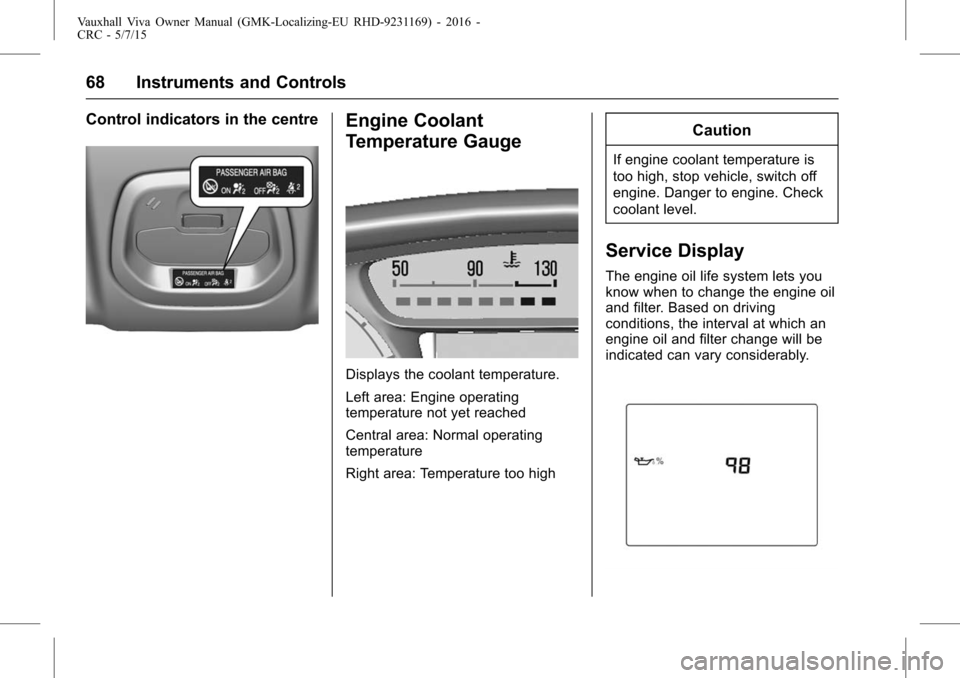
Vauxhall Viva Owner Manual (GMK-Localizing-EU RHD-9231169) - 2016 -
CRC - 5/7/15
68 Instruments and Controls
Control indicators in the centreEngine Coolant
Temperature Gauge
Displays the coolant temperature.
Left area: Engine operating
temperature not yet reached
Central area: Normal operating
temperature
Right area: Temperature too high
Caution
If engine coolant temperature is
too high, stop vehicle, switch off
engine. Danger to engine. Check
coolant level.
Service Display
The engine oil life system lets you
know when to change the engine oil
and filter. Based on driving
conditions, the interval at which an
engine oil and filter change will be
indicated can vary considerably.
Page 70 of 222
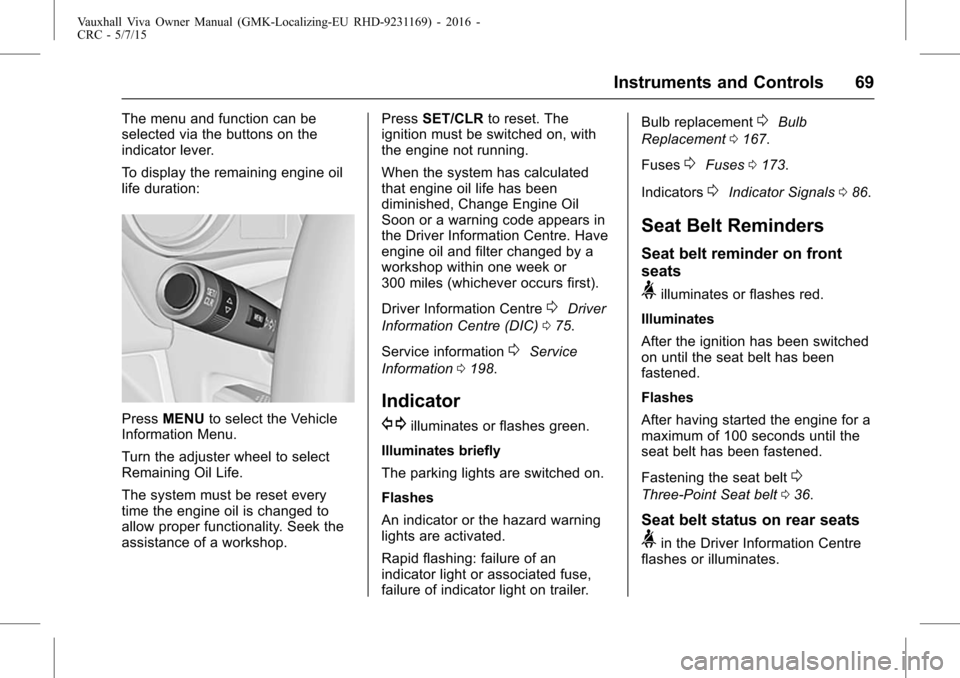
Vauxhall Viva Owner Manual (GMK-Localizing-EU RHD-9231169) - 2016 -
CRC - 5/7/15
Instruments and Controls 69
The menu and function can be
selected via the buttons on the
indicator lever.
To display the remaining engine oil
life duration:
PressMENU to select the Vehicle
Information Menu.
Turn the adjuster wheel to select
Remaining Oil Life.
The system must be reset every
time the engine oil is changed to
allow proper functionality. Seek the
assistance of a workshop. Press
SET/CLR to reset. The
ignition must be switched on, with
the engine not running.
When the system has calculated
that engine oil life has been
diminished, Change Engine Oil
Soon or a warning code appears in
the Driver Information Centre. Have
engine oil and filter changed by a
workshop within one week or
300 miles (whichever occurs first).
Driver Information Centre
0Driver
Information Centre (DIC) 075.
Service information
0Service
Information 0198.
Indicator
G
illuminates or flashes green.
Illuminates briefly
The parking lights are switched on.
Flashes
An indicator or the hazard warning
lights are activated.
Rapid flashing: failure of an
indicator light or associated fuse,
failure of indicator light on trailer. Bulb replacement
0Bulb
Replacement 0167.
Fuses
0Fuses 0173.
Indicators
0Indicator Signals 086.
Seat Belt Reminders
Seat belt reminder on front
seats
>illuminates or flashes red.
Illuminates
After the ignition has been switched
on until the seat belt has been
fastened.
Flashes
After having started the engine for a
maximum of 100 seconds until the
seat belt has been fastened.
Fastening the seat belt
0
Three-Point Seat belt 036.
Seat belt status on rear seats
>in the Driver Information Centre
flashes or illuminates.
Page 72 of 222
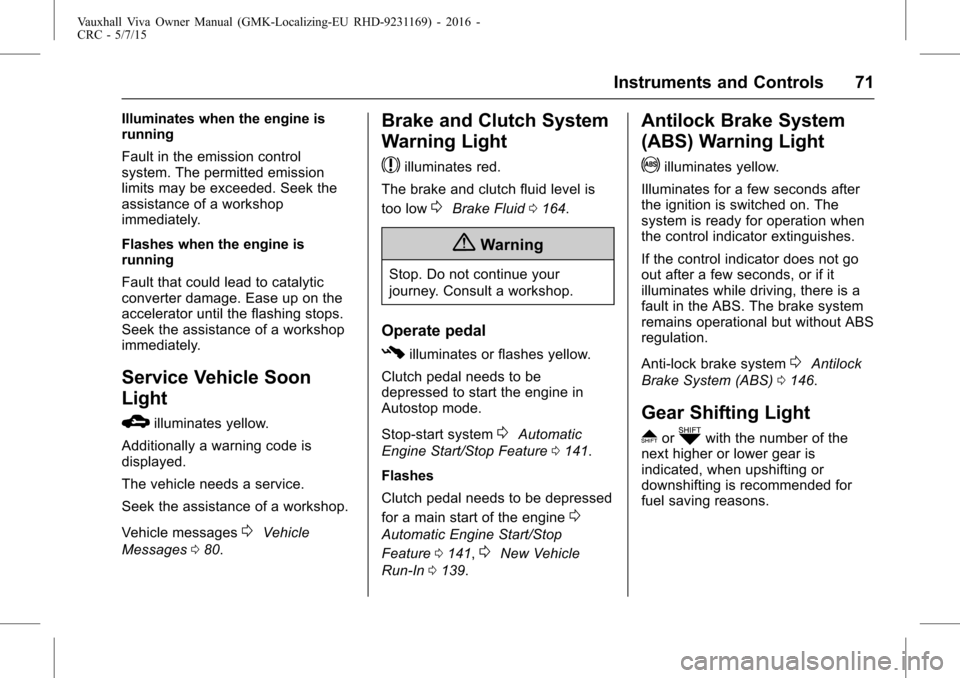
Vauxhall Viva Owner Manual (GMK-Localizing-EU RHD-9231169) - 2016 -
CRC - 5/7/15
Instruments and Controls 71
Illuminates when the engine is
running
Fault in the emission control
system. The permitted emission
limits may be exceeded. Seek the
assistance of a workshop
immediately.
Flashes when the engine is
running
Fault that could lead to catalytic
converter damage. Ease up on the
accelerator until the flashing stops.
Seek the assistance of a workshop
immediately.
Service Vehicle Soon
Light
B
illuminates yellow.
Additionally a warning code is
displayed.
The vehicle needs a service.
Seek the assistance of a workshop.
Vehicle messages
0Vehicle
Messages 080.
Brake and Clutch System
Warning Light
$
illuminates red.
The brake and clutch fluid level is
too low
0Brake Fluid 0164.
{Warning
Stop. Do not continue your
journey. Consult a workshop.
Operate pedal
#illuminates or flashes yellow.
Clutch pedal needs to be
depressed to start the engine in
Autostop mode.
Stop-start system
0Automatic
Engine Start/Stop Feature 0141.
Flashes
Clutch pedal needs to be depressed
for a main start of the engine
0
Automatic Engine Start/Stop
Feature 0141,
0New Vehicle
Run-In 0139.
Antilock Brake System
(ABS) Warning Light
!
illuminates yellow.
Illuminates for a few seconds after
the ignition is switched on. The
system is ready for operation when
the control indicator extinguishes.
If the control indicator does not go
out after a few seconds, or if it
illuminates while driving, there is a
fault in the ABS. The brake system
remains operational but without ABS
regulation.
Anti-lock brake system
0Antilock
Brake System (ABS) 0146.
Gear Shifting Light
*
orkwith the number of the
next higher or lower gear is
indicated, when upshifting or
downshifting is recommended for
fuel saving reasons.
Page 82 of 222
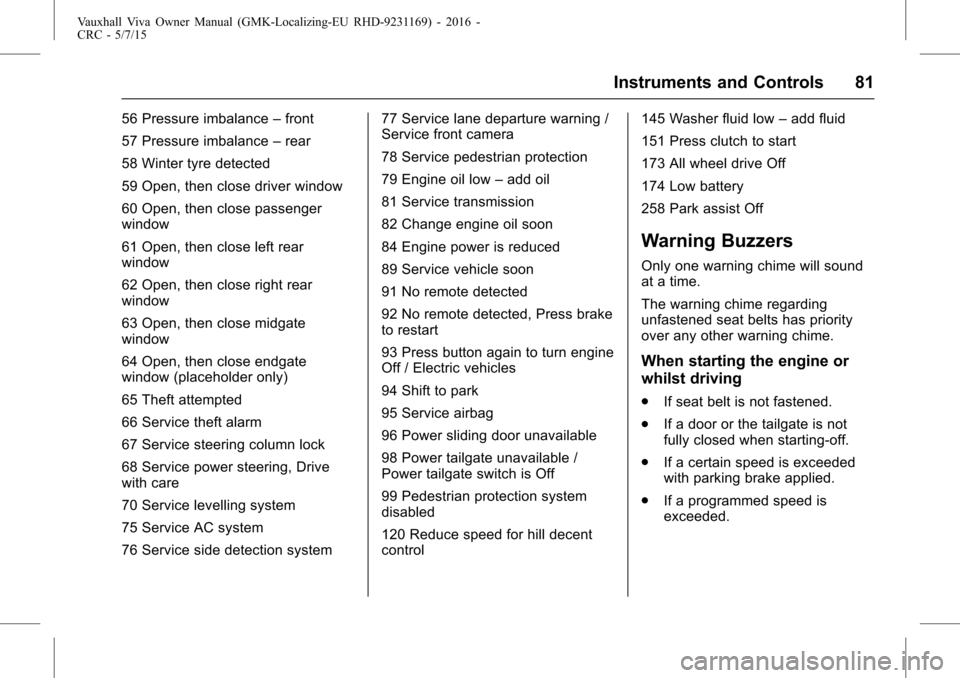
Vauxhall Viva Owner Manual (GMK-Localizing-EU RHD-9231169) - 2016 -
CRC - 5/7/15
Instruments and Controls 81
56 Pressure imbalance–front
57 Pressure imbalance –rear
58 Winter tyre detected
59 Open, then close driver window
60 Open, then close passenger
window
61 Open, then close left rear
window
62 Open, then close right rear
window
63 Open, then close midgate
window
64 Open, then close endgate
window (placeholder only)
65 Theft attempted
66 Service theft alarm
67 Service steering column lock
68 Service power steering, Drive
with care
70 Service levelling system
75 Service AC system
76 Service side detection system 77 Service lane departure warning /
Service front camera
78 Service pedestrian protection
79 Engine oil low
–add oil
81 Service transmission
82 Change engine oil soon
84 Engine power is reduced
89 Service vehicle soon
91 No remote detected
92 No remote detected, Press brake
to restart
93 Press button again to turn engine
Off / Electric vehicles
94 Shift to park
95 Service airbag
96 Power sliding door unavailable
98 Power tailgate unavailable /
Power tailgate switch is Off
99 Pedestrian protection system
disabled
120 Reduce speed for hill decent
control 145 Washer fluid low
–add fluid
151 Press clutch to start
173 All wheel drive Off
174 Low battery
258 Park assist Off
Warning Buzzers
Only one warning chime will sound
at a time.
The warning chime regarding
unfastened seat belts has priority
over any other warning chime.
When starting the engine or
whilst driving
. If seat belt is not fastened.
. If a door or the tailgate is not
fully closed when starting-off.
. If a certain speed is exceeded
with parking brake applied.
. If a programmed speed is
exceeded.
Page 85 of 222
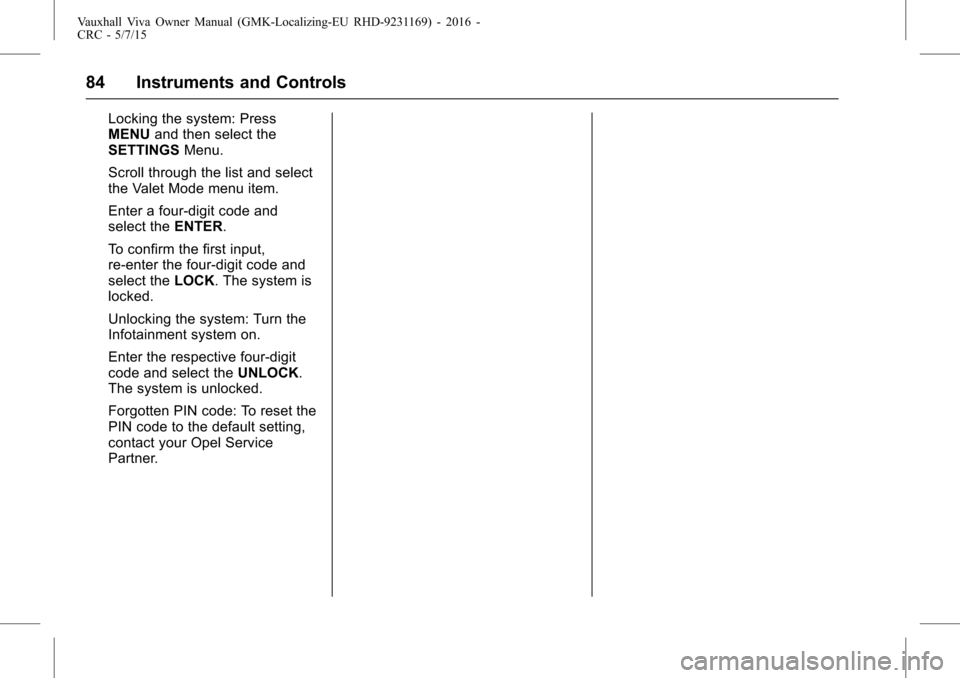
Vauxhall Viva Owner Manual (GMK-Localizing-EU RHD-9231169) - 2016 -
CRC - 5/7/15
84 Instruments and Controls
Locking the system: Press
MENUand then select the
SETTINGS Menu.
Scroll through the list and select
the Valet Mode menu item.
Enter a four-digit code and
select the ENTER.
To confirm the first input,
re-enter the four-digit code and
select the LOCK. The system is
locked.
Unlocking the system: Turn the
Infotainment system on.
Enter the respective four-digit
code and select the UNLOCK.
The system is unlocked.
Forgotten PIN code: To reset the
PIN code to the default setting,
contact your Opel Service
Partner.
Page 104 of 222
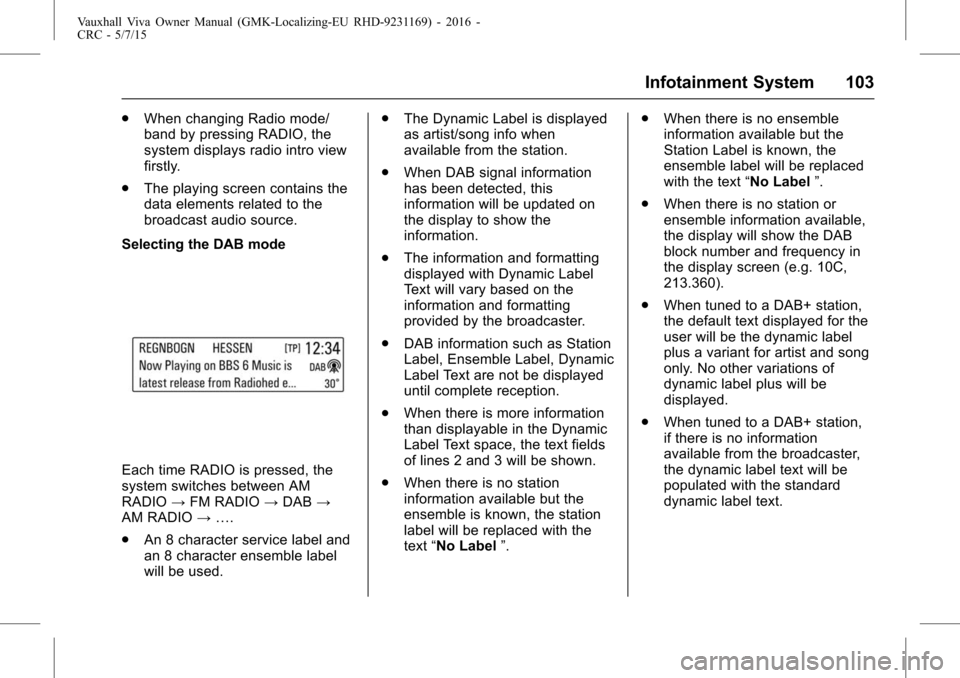
Vauxhall Viva Owner Manual (GMK-Localizing-EU RHD-9231169) - 2016 -
CRC - 5/7/15
Infotainment System 103
.When changing Radio mode/
band by pressing RADIO, the
system displays radio intro view
firstly.
. The playing screen contains the
data elements related to the
broadcast audio source.
Selecting the DAB mode
Each time RADIO is pressed, the
system switches between AM
RADIO →FM RADIO →DAB →
AM RADIO →….
. An 8 character service label and
an 8 character ensemble label
will be used. .
The Dynamic Label is displayed
as artist/song info when
available from the station.
. When DAB signal information
has been detected, this
information will be updated on
the display to show the
information.
. The information and formatting
displayed with Dynamic Label
Text will vary based on the
information and formatting
provided by the broadcaster.
. DAB information such as Station
Label, Ensemble Label, Dynamic
Label Text are not be displayed
until complete reception.
. When there is more information
than displayable in the Dynamic
Label Text space, the text fields
of lines 2 and 3 will be shown.
. When there is no station
information available but the
ensemble is known, the station
label will be replaced with the
text “No Label ”. .
When there is no ensemble
information available but the
Station Label is known, the
ensemble label will be replaced
with the text “No Label”.
. When there is no station or
ensemble information available,
the display will show the DAB
block number and frequency in
the display screen (e.g. 10C,
213.360).
. When tuned to a DAB+ station,
the default text displayed for the
user will be the dynamic label
plus a variant for artist and song
only. No other variations of
dynamic label plus will be
displayed.
. When tuned to a DAB+ station,
if there is no information
available from the broadcaster,
the dynamic label text will be
populated with the standard
dynamic label text.
Page 105 of 222
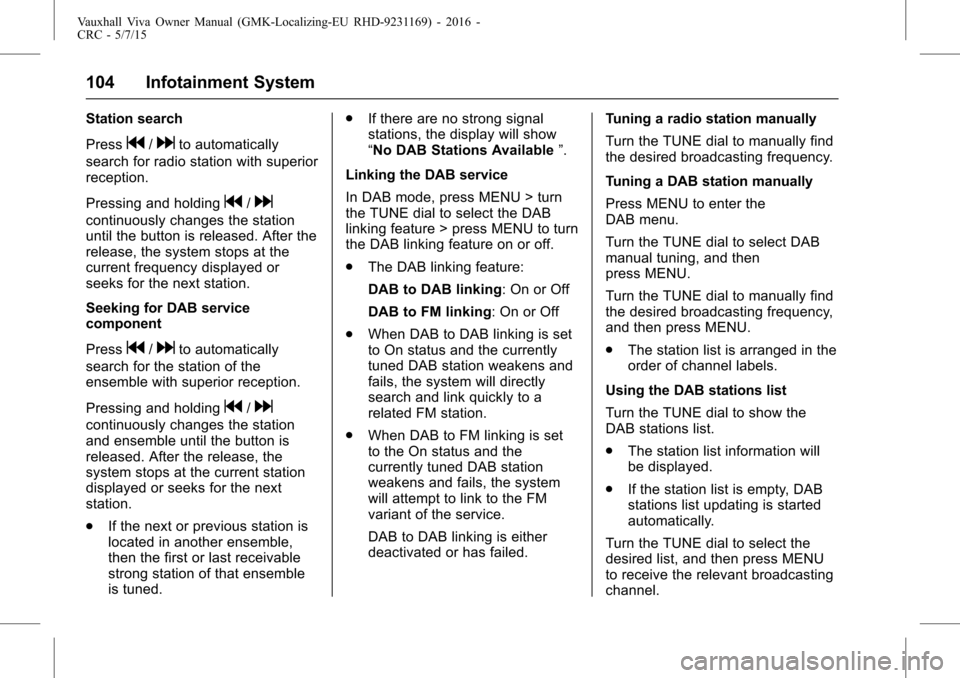
Vauxhall Viva Owner Manual (GMK-Localizing-EU RHD-9231169) - 2016 -
CRC - 5/7/15
104 Infotainment System
Station search
Press
g/dto automatically
search for radio station with superior
reception.
Pressing and holding
g/d
continuously changes the station
until the button is released. After the
release, the system stops at the
current frequency displayed or
seeks for the next station.
Seeking for DAB service
component
Press
g/dto automatically
search for the station of the
ensemble with superior reception.
Pressing and holding
g/d
continuously changes the station
and ensemble until the button is
released. After the release, the
system stops at the current station
displayed or seeks for the next
station.
. If the next or previous station is
located in another ensemble,
then the first or last receivable
strong station of that ensemble
is tuned. .
If there are no strong signal
stations, the display will show
“No DAB Stations Available ”.
Linking the DAB service
In DAB mode, press MENU > turn
the TUNE dial to select the DAB
linking feature > press MENU to turn
the DAB linking feature on or off.
. The DAB linking feature:
DAB to DAB linking: On or Off
DAB to FM linking: On or Off
. When DAB to DAB linking is set
to On status and the currently
tuned DAB station weakens and
fails, the system will directly
search and link quickly to a
related FM station.
. When DAB to FM linking is set
to the On status and the
currently tuned DAB station
weakens and fails, the system
will attempt to link to the FM
variant of the service.
DAB to DAB linking is either
deactivated or has failed. Tuning a radio station manually
Turn the TUNE dial to manually find
the desired broadcasting frequency.
Tuning a DAB station manually
Press MENU to enter the
DAB menu.
Turn the TUNE dial to select DAB
manual tuning, and then
press MENU.
Turn the TUNE dial to manually find
the desired broadcasting frequency,
and then press MENU.
.
The station list is arranged in the
order of channel labels.
Using the DAB stations list
Turn the TUNE dial to show the
DAB stations list.
. The station list information will
be displayed.
. If the station list is empty, DAB
stations list updating is started
automatically.
Turn the TUNE dial to select the
desired list, and then press MENU
to receive the relevant broadcasting
channel.