battery replacement VAUXHALL VIVARO 2014.5 Owner's Manual
[x] Cancel search | Manufacturer: VAUXHALL, Model Year: 2014.5, Model line: VIVARO, Model: VAUXHALL VIVARO 2014.5Pages: 189, PDF Size: 4.16 MB
Page 22 of 189
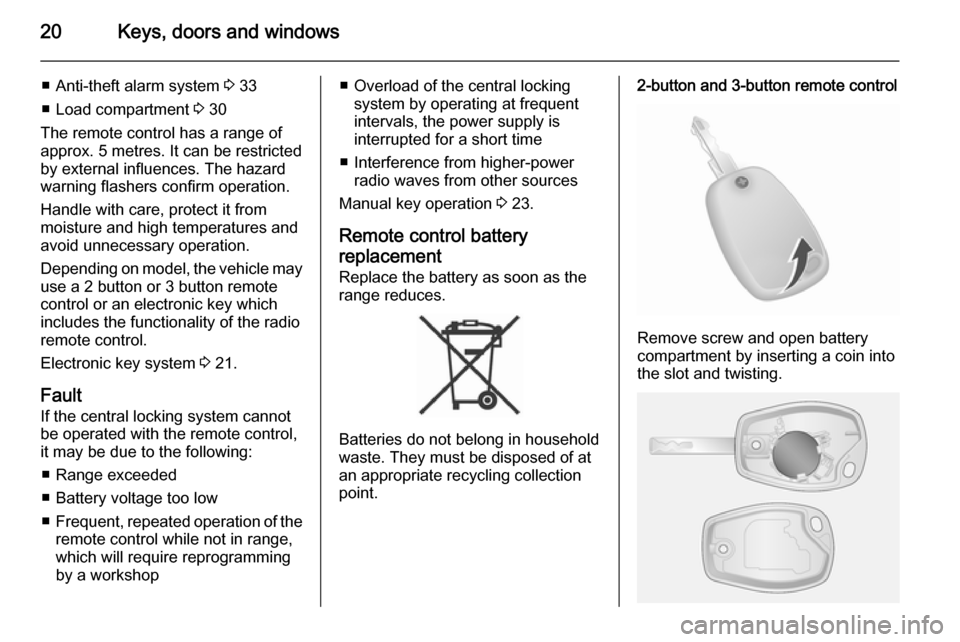
20Keys, doors and windows
■ Anti-theft alarm system 3 33
■ Load compartment 3 30
The remote control has a range of
approx. 5 metres. It can be restricted
by external influences. The hazard
warning flashers confirm operation.
Handle with care, protect it from
moisture and high temperatures and
avoid unnecessary operation.
Depending on model, the vehicle may use a 2 button or 3 button remote
control or an electronic key which
includes the functionality of the radio
remote control.
Electronic key system 3 21.
Fault
If the central locking system cannot
be operated with the remote control,
it may be due to the following:
■ Range exceeded
■ Battery voltage too low
■ Frequent, repeated operation of the
remote control while not in range,
which will require reprogramming
by a workshop■ Overload of the central locking system by operating at frequent
intervals, the power supply is
interrupted for a short time
■ Interference from higher-power radio waves from other sources
Manual key operation 3 23.
Remote control battery
replacement
Replace the battery as soon as the
range reduces.
Batteries do not belong in household
waste. They must be disposed of at
an appropriate recycling collection
point.
2-button and 3-button remote control
Remove screw and open battery
compartment by inserting a coin into
the slot and twisting.
Page 23 of 189
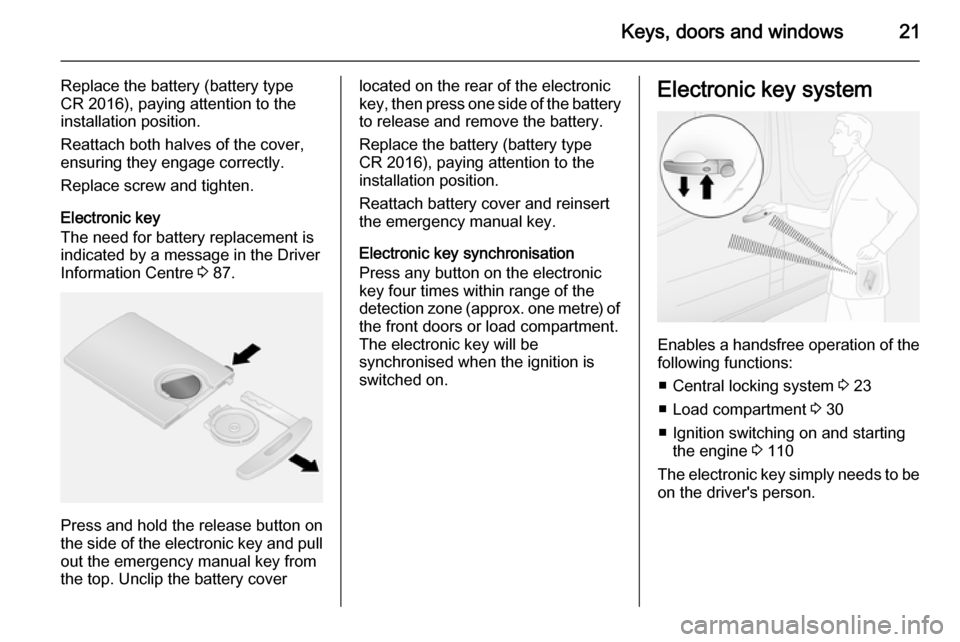
Keys, doors and windows21
Replace the battery (battery type
CR 2016), paying attention to the installation position.
Reattach both halves of the cover,
ensuring they engage correctly.
Replace screw and tighten.
Electronic key
The need for battery replacement is
indicated by a message in the Driver
Information Centre 3 87.
Press and hold the release button on
the side of the electronic key and pull out the emergency manual key from
the top. Unclip the battery cover
located on the rear of the electronic
key, then press one side of the battery
to release and remove the battery.
Replace the battery (battery type
CR 2016), paying attention to the
installation position.
Reattach battery cover and reinsert
the emergency manual key.
Electronic key synchronisation
Press any button on the electronic
key four times within range of the
detection zone (approx. one metre) of the front doors or load compartment.
The electronic key will be
synchronised when the ignition is
switched on.Electronic key system
Enables a handsfree operation of the following functions:
■ Central locking system 3 23
■ Load compartment 3 30
■ Ignition switching on and starting the engine 3 110
The electronic key simply needs to be on the driver's person.
Page 24 of 189
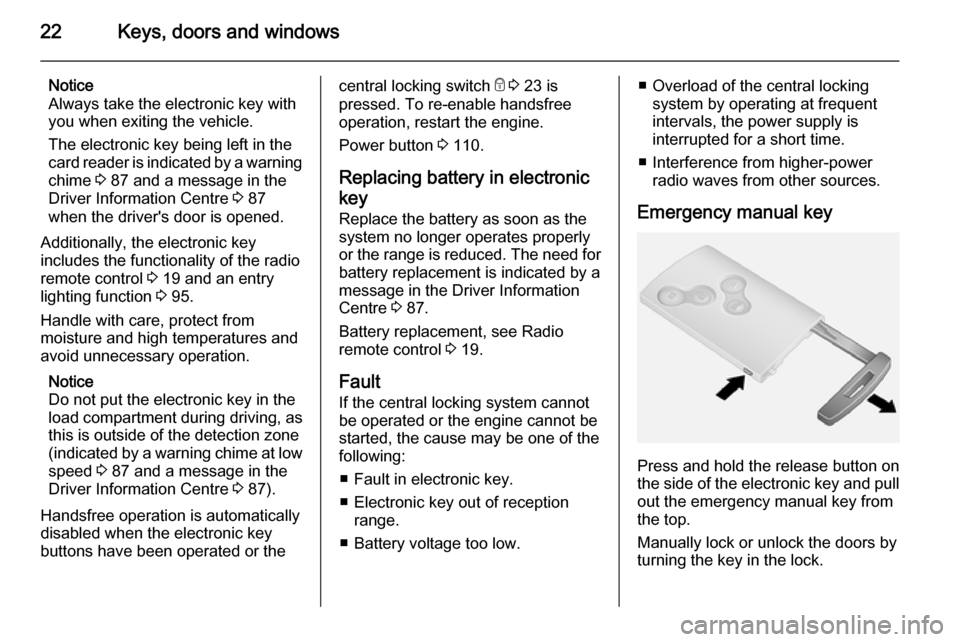
22Keys, doors and windows
Notice
Always take the electronic key with you when exiting the vehicle.
The electronic key being left in the
card reader is indicated by a warning chime 3 87 and a message in the
Driver Information Centre 3 87
when the driver's door is opened.
Additionally, the electronic key
includes the functionality of the radio
remote control 3 19 and an entry
lighting function 3 95.
Handle with care, protect from
moisture and high temperatures and
avoid unnecessary operation.
Notice
Do not put the electronic key in the
load compartment during driving, as
this is outside of the detection zone
(indicated by a warning chime at low
speed 3 87 and a message in the
Driver Information Centre 3 87).
Handsfree operation is automatically
disabled when the electronic key
buttons have been operated or thecentral locking switch e 3 23 is
pressed. To re-enable handsfree
operation, restart the engine.
Power button 3 110.
Replacing battery in electronic
key Replace the battery as soon as the
system no longer operates properly
or the range is reduced. The need for
battery replacement is indicated by a
message in the Driver Information
Centre 3 87.
Battery replacement, see Radio
remote control 3 19.
Fault
If the central locking system cannot
be operated or the engine cannot be
started, the cause may be one of the
following:
■ Fault in electronic key.
■ Electronic key out of reception range.
■ Battery voltage too low.■ Overload of the central locking system by operating at frequent
intervals, the power supply is
interrupted for a short time.
■ Interference from higher-power radio waves from other sources.
Emergency manual key
Press and hold the release button on
the side of the electronic key and pull out the emergency manual key from
the top.
Manually lock or unlock the doors by turning the key in the lock.
Page 106 of 189
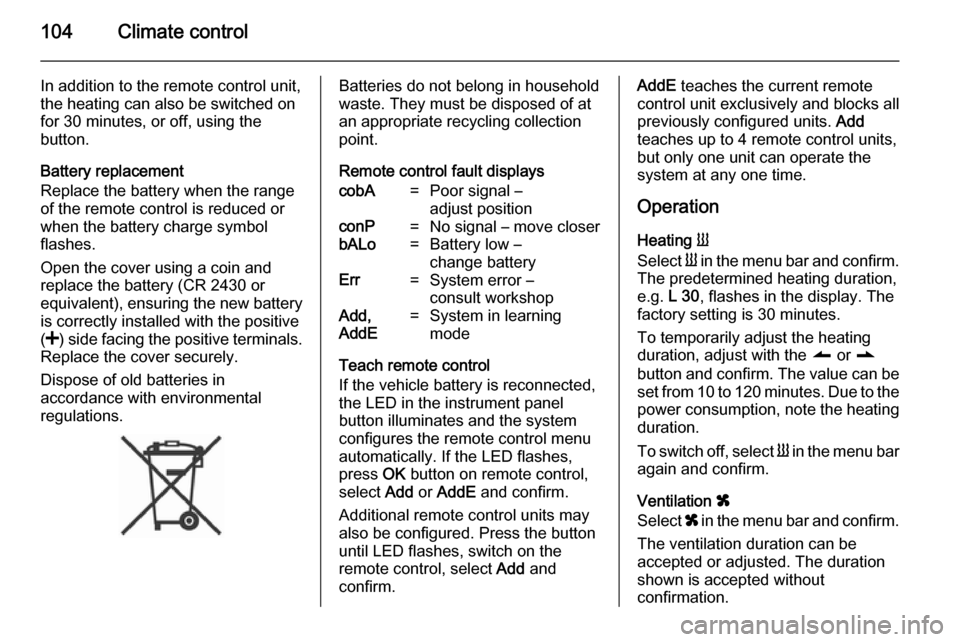
104Climate control
In addition to the remote control unit,
the heating can also be switched on
for 30 minutes, or off, using the
button.
Battery replacement
Replace the battery when the range
of the remote control is reduced or
when the battery charge symbol
flashes.
Open the cover using a coin and
replace the battery (CR 2430 or
equivalent), ensuring the new battery
is correctly installed with the positive
( < ) side facing the positive terminals.
Replace the cover securely.
Dispose of old batteries in
accordance with environmental
regulations.Batteries do not belong in household
waste. They must be disposed of at
an appropriate recycling collection
point.
Remote control fault displayscobA=Poor signal –
adjust positionconP=No signal – move closerbALo=Battery low –
change batteryErr=System error –
consult workshopAdd,
AddE=System in learning
mode
Teach remote control
If the vehicle battery is reconnected,
the LED in the instrument panel
button illuminates and the system
configures the remote control menu
automatically. If the LED flashes,
press OK button on remote control,
select Add or AddE and confirm.
Additional remote control units may
also be configured. Press the button
until LED flashes, switch on the
remote control, select Add and
confirm.
AddE teaches the current remote
control unit exclusively and blocks all
previously configured units. Add
teaches up to 4 remote control units,
but only one unit can operate the
system at any one time.
Operation
Heating Y
Select Y in the menu bar and confirm.
The predetermined heating duration,
e.g. L 30, flashes in the display. The
factory setting is 30 minutes.
To temporarily adjust the heating
duration, adjust with the q or r
button and confirm. The value can be
set from 10 to 120 minutes. Due to the
power consumption, note the heating duration.
To switch off, select Y in the menu bar
again and confirm.
Ventilation x
Select x in the menu bar and confirm.
The ventilation duration can be
accepted or adjusted. The duration
shown is accepted without
confirmation.
Page 113 of 189
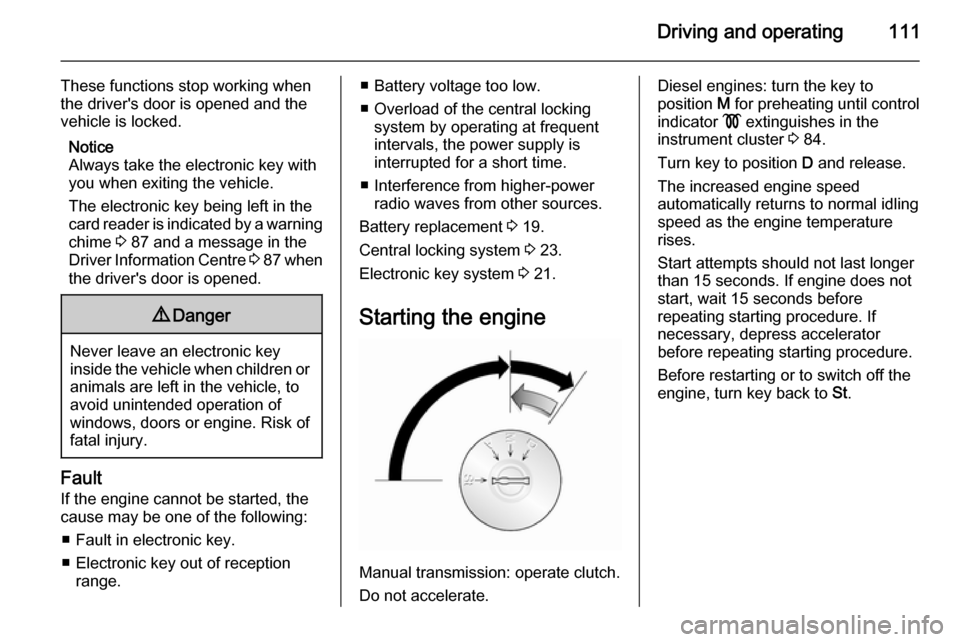
Driving and operating111
These functions stop working when
the driver's door is opened and the
vehicle is locked.
Notice
Always take the electronic key with you when exiting the vehicle.
The electronic key being left in the
card reader is indicated by a warning
chime 3 87 and a message in the
Driver Information Centre 3 87 when
the driver's door is opened.9 Danger
Never leave an electronic key
inside the vehicle when children or animals are left in the vehicle, to
avoid unintended operation of
windows, doors or engine. Risk of
fatal injury.
Fault
If the engine cannot be started, the
cause may be one of the following:
■ Fault in electronic key.
■ Electronic key out of reception range.
■ Battery voltage too low.
■ Overload of the central locking system by operating at frequentintervals, the power supply is
interrupted for a short time.
■ Interference from higher-power radio waves from other sources.
Battery replacement 3 19.
Central locking system 3 23.
Electronic key system 3 21.
Starting the engine
Manual transmission: operate clutch.
Do not accelerate.
Diesel engines: turn the key to
position M for preheating until control
indicator ! extinguishes in the
instrument cluster 3 84.
Turn key to position D and release.
The increased engine speed
automatically returns to normal idling
speed as the engine temperature
rises.
Start attempts should not last longer
than 15 seconds. If engine does not
start, wait 15 seconds before
repeating starting procedure. If
necessary, depress accelerator
before repeating starting procedure.
Before restarting or to switch off the
engine, turn key back to St.
Page 133 of 189
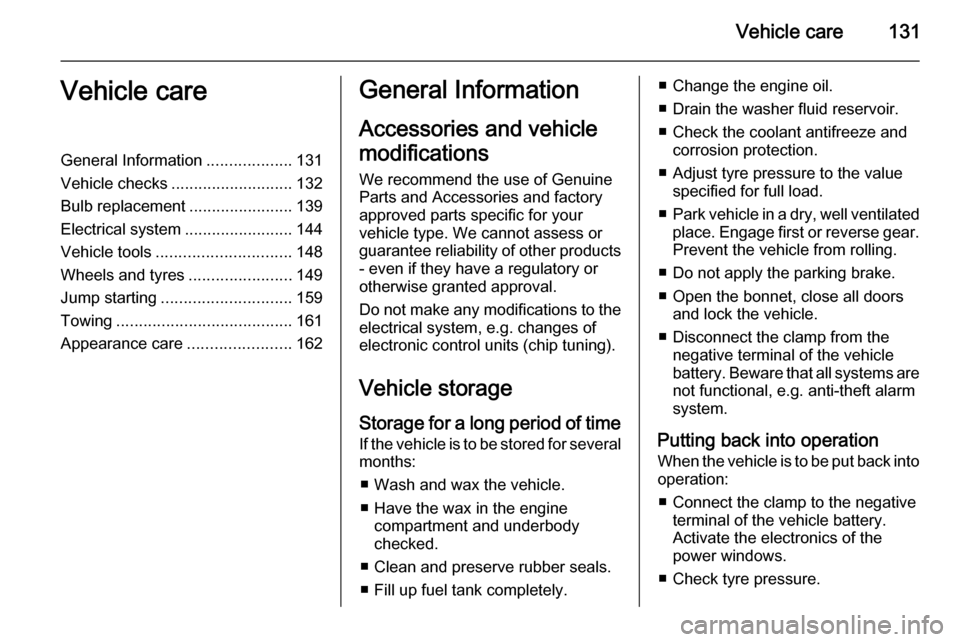
Vehicle care131Vehicle careGeneral Information...................131
Vehicle checks ........................... 132
Bulb replacement .......................139
Electrical system ........................144
Vehicle tools .............................. 148
Wheels and tyres .......................149
Jump starting ............................. 159
Towing ....................................... 161
Appearance care .......................162General Information
Accessories and vehicle
modifications
We recommend the use of Genuine Parts and Accessories and factory
approved parts specific for your
vehicle type. We cannot assess or guarantee reliability of other products
- even if they have a regulatory or
otherwise granted approval.
Do not make any modifications to the electrical system, e.g. changes of
electronic control units (chip tuning).
Vehicle storage Storage for a long period of time
If the vehicle is to be stored for several months:
■ Wash and wax the vehicle.
■ Have the wax in the engine compartment and underbody
checked.
■ Clean and preserve rubber seals.
■ Fill up fuel tank completely.■ Change the engine oil.
■ Drain the washer fluid reservoir.
■ Check the coolant antifreeze and corrosion protection.
■ Adjust tyre pressure to the value specified for full load.
■ Park vehicle in a dry, well ventilated
place. Engage first or reverse gear. Prevent the vehicle from rolling.
■ Do not apply the parking brake.
■ Open the bonnet, close all doors and lock the vehicle.
■ Disconnect the clamp from the negative terminal of the vehicle
battery. Beware that all systems are
not functional, e.g. anti-theft alarm
system.
Putting back into operation When the vehicle is to be put back into
operation:
■ Connect the clamp to the negative terminal of the vehicle battery.
Activate the electronics of the
power windows.
■ Check tyre pressure.
Page 184 of 189
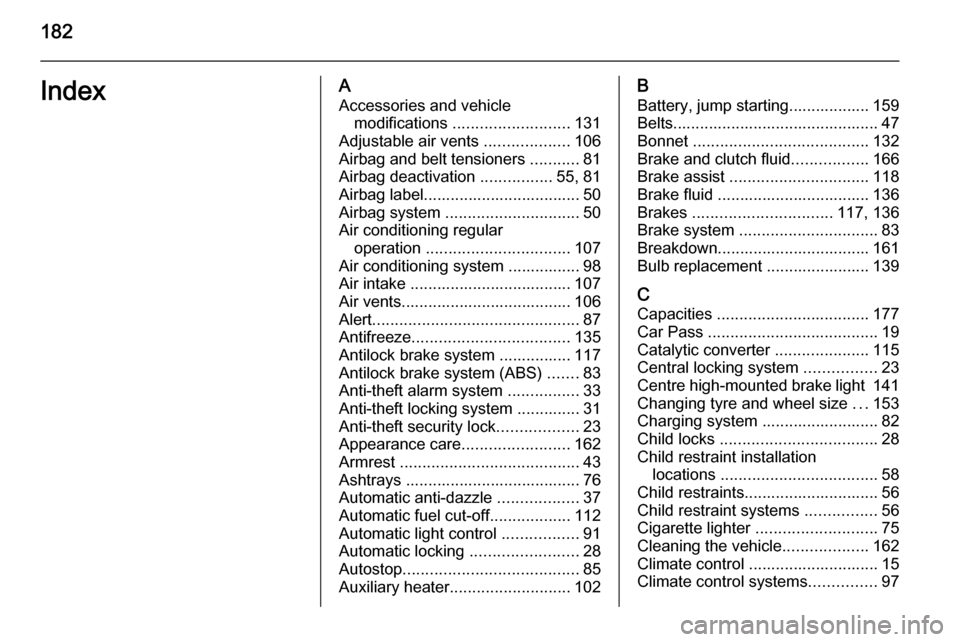
182IndexAAccessories and vehicle modifications .......................... 131
Adjustable air vents ...................106
Airbag and belt tensioners ...........81
Airbag deactivation ................55, 81
Airbag label................................... 50 Airbag system .............................. 50
Air conditioning regular operation ................................ 107
Air conditioning system ................ 98
Air intake .................................... 107
Air vents...................................... 106
Alert .............................................. 87
Antifreeze ................................... 135
Antilock brake system ................ 117
Antilock brake system (ABS) .......83
Anti-theft alarm system ................33
Anti-theft locking system .............. 31
Anti-theft security lock ..................23
Appearance care ........................162
Armrest ........................................ 43
Ashtrays ....................................... 76
Automatic anti-dazzle ..................37
Automatic fuel cut-off ..................112
Automatic light control .................91
Automatic locking ........................28
Autostop ....................................... 85
Auxiliary heater ........................... 102B
Battery, jump starting.................. 159
Belts.............................................. 47
Bonnet ....................................... 132
Brake and clutch fluid .................166
Brake assist ............................... 118
Brake fluid .................................. 136
Brakes ............................... 117, 136
Brake system ............................... 83
Breakdown.................................. 161
Bulb replacement ....................... 139
C Capacities .................................. 177
Car Pass ...................................... 19
Catalytic converter .....................115
Central locking system ................23
Centre high-mounted brake light 141
Changing tyre and wheel size ...153
Charging system .......................... 82
Child locks ................................... 28
Child restraint installation locations ................................... 58
Child restraints.............................. 56
Child restraint systems ................56
Cigarette lighter ........................... 75
Cleaning the vehicle ...................162
Climate control ............................. 15
Climate control systems ...............97
Page 188 of 189
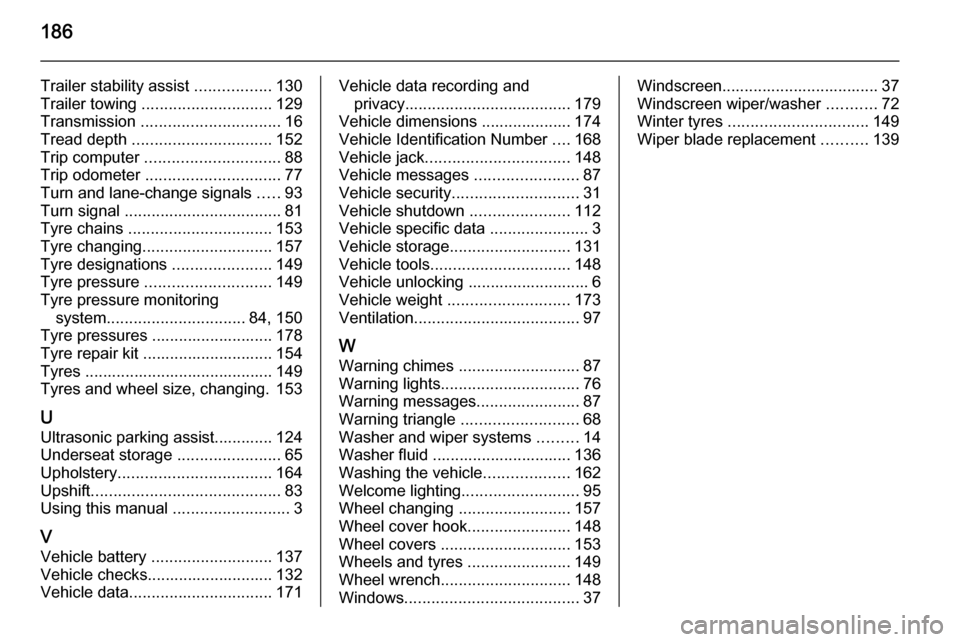
186
Trailer stability assist .................130
Trailer towing ............................. 129
Transmission ............................... 16
Tread depth ............................... 152
Trip computer .............................. 88
Trip odometer .............................. 77
Turn and lane-change signals .....93
Turn signal ................................... 81
Tyre chains ................................ 153
Tyre changing ............................. 157
Tyre designations ......................149
Tyre pressure ............................ 149
Tyre pressure monitoring system ............................... 84, 150
Tyre pressures ........................... 178
Tyre repair kit ............................. 154
Tyres .......................................... 149
Tyres and wheel size, changing. 153
U Ultrasonic parking assist............. 124
Underseat storage .......................65
Upholstery .................................. 164
Upshift .......................................... 83
Using this manual ..........................3
V Vehicle battery ........................... 137
Vehicle checks............................ 132
Vehicle data ................................ 171Vehicle data recording and
privacy ..................................... 179
Vehicle dimensions .................... 174
Vehicle Identification Number ....168
Vehicle jack ................................ 148
Vehicle messages .......................87
Vehicle security ............................ 31
Vehicle shutdown ......................112
Vehicle specific data ......................3
Vehicle storage ........................... 131
Vehicle tools ............................... 148
Vehicle unlocking ........................... 6
Vehicle weight ........................... 173
Ventilation ..................................... 97
W
Warning chimes ........................... 87
Warning lights ............................... 76
Warning messages .......................87
Warning triangle .......................... 68
Washer and wiper systems .........14
Washer fluid ............................... 136
Washing the vehicle ...................162
Welcome lighting .......................... 95
Wheel changing .........................157
Wheel cover hook .......................148
Wheel covers ............................. 153
Wheels and tyres .......................149
Wheel wrench ............................. 148
Windows ....................................... 37Windscreen................................... 37
Windscreen wiper/washer ...........72
Winter tyres ............................... 149
Wiper blade replacement ..........139