VAUXHALL VIVARO C 2020 Owner's Manual
Manufacturer: VAUXHALL, Model Year: 2020, Model line: VIVARO C, Model: VAUXHALL VIVARO C 2020Pages: 289, PDF Size: 10.16 MB
Page 141 of 289
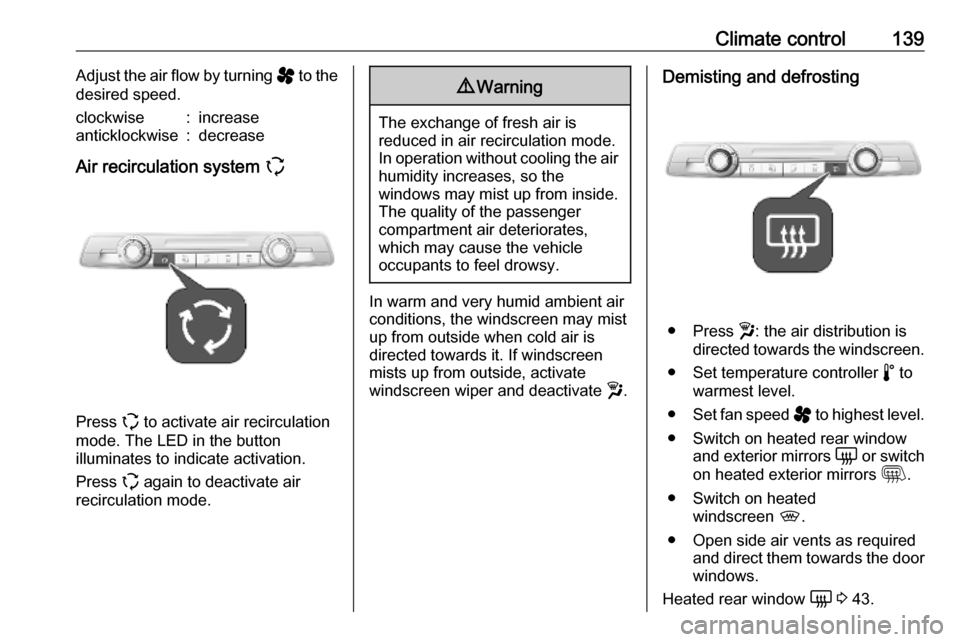
Climate control139Adjust the air flow by turning ý to the
desired speed.clockwise:increaseanticklockwise:decrease
Air recirculation system q
Press q to activate air recirculation
mode. The LED in the button
illuminates to indicate activation.
Press q again to deactivate air
recirculation mode.
9 Warning
The exchange of fresh air is
reduced in air recirculation mode.
In operation without cooling the air humidity increases, so the
windows may mist up from inside.
The quality of the passenger
compartment air deteriorates,
which may cause the vehicle
occupants to feel drowsy.
In warm and very humid ambient air conditions, the windscreen may mist
up from outside when cold air is
directed towards it. If windscreen
mists up from outside, activate
windscreen wiper and deactivate w.
Demisting and defrosting
● Press w: the air distribution is
directed towards the windscreen.
● Set temperature controller ñ to
warmest level.
● Set fan speed ý to highest level.
● Switch on heated rear window and exterior mirrors è or switch
on heated exterior mirrors m.
● Switch on heated windscreen ,.
● Open side air vents as required and direct them towards the doorwindows.
Heated rear window è 3 43.
Page 142 of 289
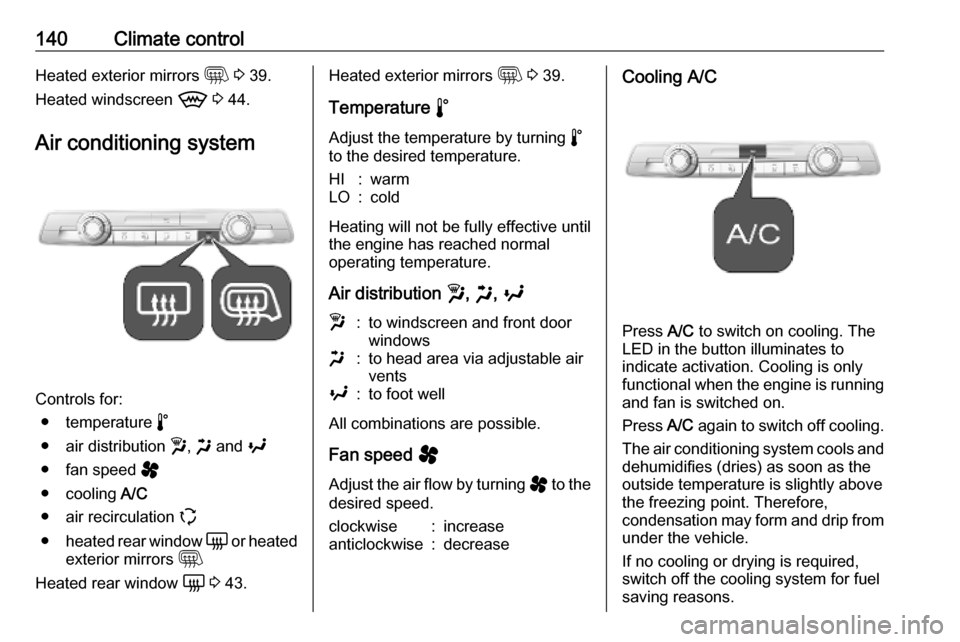
140Climate controlHeated exterior mirrors m 3 39.
Heated windscreen 9 3 44.
Air conditioning system
Controls for: ● temperature ñ
● air distribution w, x and y
● fan speed ý
● cooling A/C
● air recirculation q
● heated rear window è or heated
exterior mirrors m
Heated rear window è 3 43.
Heated exterior mirrors m 3 39.
Temperature ñ
Adjust the temperature by turning ñ
to the desired temperature.HI:warmLO:cold
Heating will not be fully effective until
the engine has reached normal
operating temperature.
Air distribution w, x , y
w:to windscreen and front door
windowsx:to head area via adjustable air
ventsy:to foot well
All combinations are possible.
Fan speed ý
Adjust the air flow by turning ý to the
desired speed.
clockwise:increaseanticlockwise:decreaseCooling A/C
Press A/C to switch on cooling. The
LED in the button illuminates to
indicate activation. Cooling is only
functional when the engine is running and fan is switched on.
Press A/C again to switch off cooling.
The air conditioning system cools and
dehumidifies (dries) as soon as the
outside temperature is slightly above
the freezing point. Therefore,
condensation may form and drip from
under the vehicle.
If no cooling or drying is required,
switch off the cooling system for fuel
saving reasons.
Page 143 of 289
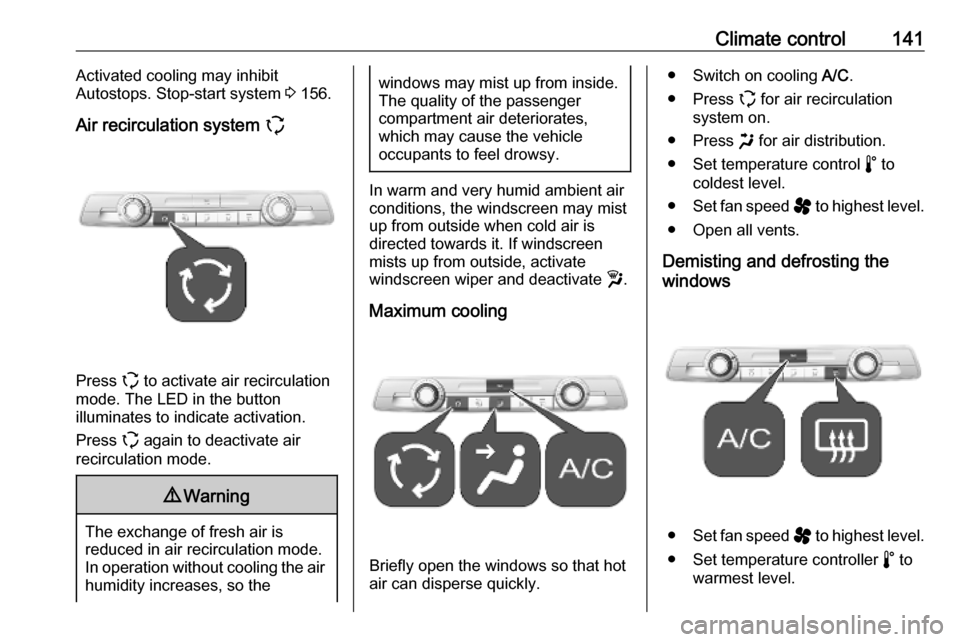
Climate control141Activated cooling may inhibit
Autostops. Stop-start system 3 156.
Air recirculation system q
Press q to activate air recirculation
mode. The LED in the button
illuminates to indicate activation.
Press q again to deactivate air
recirculation mode.
9 Warning
The exchange of fresh air is
reduced in air recirculation mode.
In operation without cooling the air humidity increases, so the
windows may mist up from inside.
The quality of the passenger
compartment air deteriorates,
which may cause the vehicle
occupants to feel drowsy.
In warm and very humid ambient air conditions, the windscreen may mist
up from outside when cold air is
directed towards it. If windscreen
mists up from outside, activate
windscreen wiper and deactivate w.
Maximum cooling
Briefly open the windows so that hot
air can disperse quickly.
● Switch on cooling A/C.
● Press q for air recirculation
system on.
● Press x for air distribution.
● Set temperature control ñ to
coldest level.
● Set fan speed ý to highest level.
● Open all vents.
Demisting and defrosting the
windows
● Set fan speed ý to highest level.
● Set temperature controller ñ to
warmest level.
Page 144 of 289
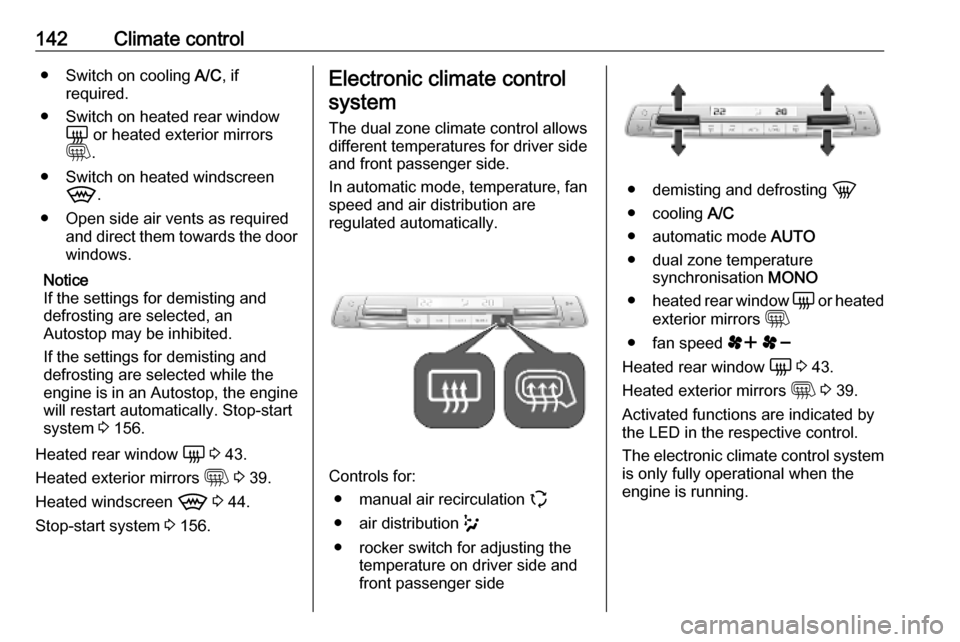
142Climate control● Switch on cooling A/C, if
required.
● Switch on heated rear window è or heated exterior mirrors
m .
● Switch on heated windscreen 9 .
● Open side air vents as required and direct them towards the doorwindows.
Notice
If the settings for demisting and
defrosting are selected, an
Autostop may be inhibited.
If the settings for demisting and
defrosting are selected while the
engine is in an Autostop, the engine
will restart automatically. Stop-start
system 3 156.
Heated rear window è 3 43.
Heated exterior mirrors m 3 39.
Heated windscreen 9 3 44.
Stop-start system 3 156.Electronic climate control
system
The dual zone climate control allows
different temperatures for driver side
and front passenger side.
In automatic mode, temperature, fan
speed and air distribution are
regulated automatically.
Controls for:
● manual air recirculation q
● air distribution w
● rocker switch for adjusting the temperature on driver side and
front passenger side
● demisting and defrosting h
● cooling A/C
● automatic mode AUTO
● dual zone temperature synchronisation MONO
● heated rear window è or heated
exterior mirrors m
● fan speed r s
Heated rear window è 3 43.
Heated exterior mirrors m 3 39.
Activated functions are indicated by
the LED in the respective control.
The electronic climate control system
is only fully operational when the
engine is running.
Page 145 of 289
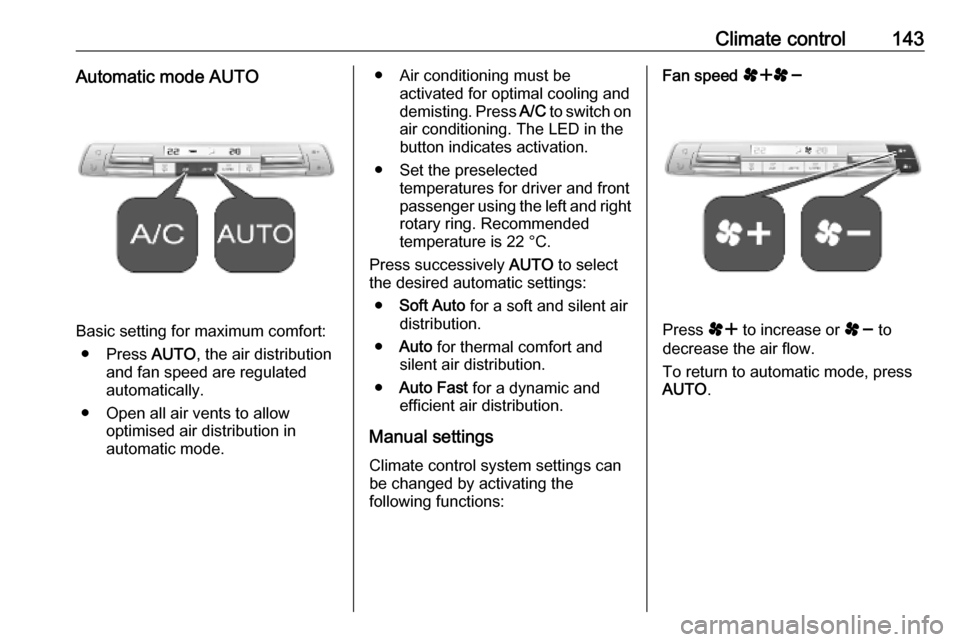
Climate control143Automatic mode AUTO
Basic setting for maximum comfort:● Press AUTO, the air distribution
and fan speed are regulated
automatically.
● Open all air vents to allow optimised air distribution in
automatic mode.
● Air conditioning must be activated for optimal cooling and
demisting. Press A/C to switch on
air conditioning. The LED in the
button indicates activation.
● Set the preselected temperatures for driver and front
passenger using the left and right rotary ring. Recommended
temperature is 22 °C.
Press successively AUTO to select
the desired automatic settings:
● Soft Auto for a soft and silent air
distribution.
● Auto for thermal comfort and
silent air distribution.
● Auto Fast for a dynamic and
efficient air distribution.
Manual settings Climate control system settings can
be changed by activating the
following functions:Fan speed rs
Press r to increase or s to
decrease the air flow.
To return to automatic mode, press
AUTO .
Page 146 of 289

144Climate controlAir distribution w
Press w sucessively until the desired
direction of the air distribution is
displayed:
t:to windscreen and front door
windowsu:to head area and rear seats via
adjustable air ventsv:to front and rear foot wellw:to windscreen and front door
windows, to head area and rear
seats via adjustable air vents, to
front and rear foot well
Combinations of different air
distribution options can be select by
pressing w sucessively.
To return to automatic air distribution,
press AUTO .
Temperature preselection
Set the preselected temperatures
separately for the driver and the front
passenger to the desired value using
the left and right switch for
adjustusting the temperature.
Recommended temperature is 22 °C .
Temperature is indicated in the display beside the switches for
adjusting the temperature.
If the minimum temperature Lo is set,
the climate control system runs at maximum cooling, if cooling A/C is
switched on.
If the maximum temperature Hi is set,
the climate control system runs at
maximum heating.
Notice
If A/C is switched on, reducing the
set cabin temperature can cause the engine to restart from an Autostop or
inhibit an Autostop.
Stop-start system 3 156.
Dual zone temperature
synchronisation MONO
Press MONO to link passenger side
temperature setting to the driver side / to remove the linking of the
passenger side temperature setting
to the driver side. The passenger side temperature setting is linked to the
driver side if the LED in the button
MONO is not illuminated.
Page 147 of 289
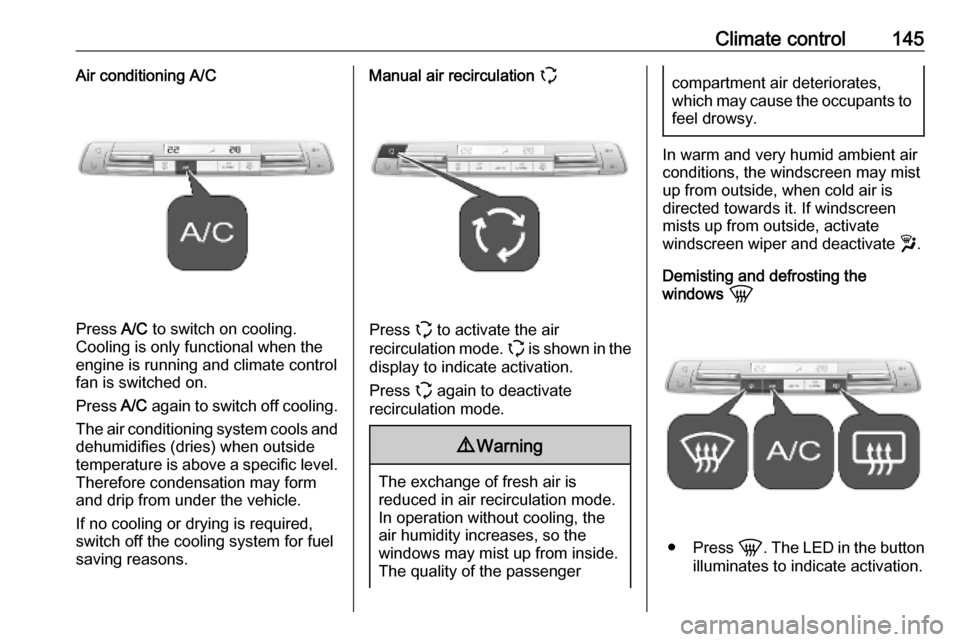
Climate control145Air conditioning A/C
Press A/C to switch on cooling.
Cooling is only functional when the
engine is running and climate control
fan is switched on.
Press A/C again to switch off cooling.
The air conditioning system cools and
dehumidifies (dries) when outside
temperature is above a specific level. Therefore condensation may form
and drip from under the vehicle.
If no cooling or drying is required,
switch off the cooling system for fuel
saving reasons.
Manual air recirculation q
Press
q to activate the air
recirculation mode. q is shown in the
display to indicate activation.
Press q again to deactivate
recirculation mode.
9 Warning
The exchange of fresh air is
reduced in air recirculation mode.
In operation without cooling, the
air humidity increases, so the
windows may mist up from inside.
The quality of the passenger
compartment air deteriorates,
which may cause the occupants to
feel drowsy.
In warm and very humid ambient air
conditions, the windscreen may mist
up from outside, when cold air is
directed towards it. If windscreen
mists up from outside, activate
windscreen wiper and deactivate w.
Demisting and defrosting the
windows h
●Press h. The LED in the button
illuminates to indicate activation.
Page 148 of 289
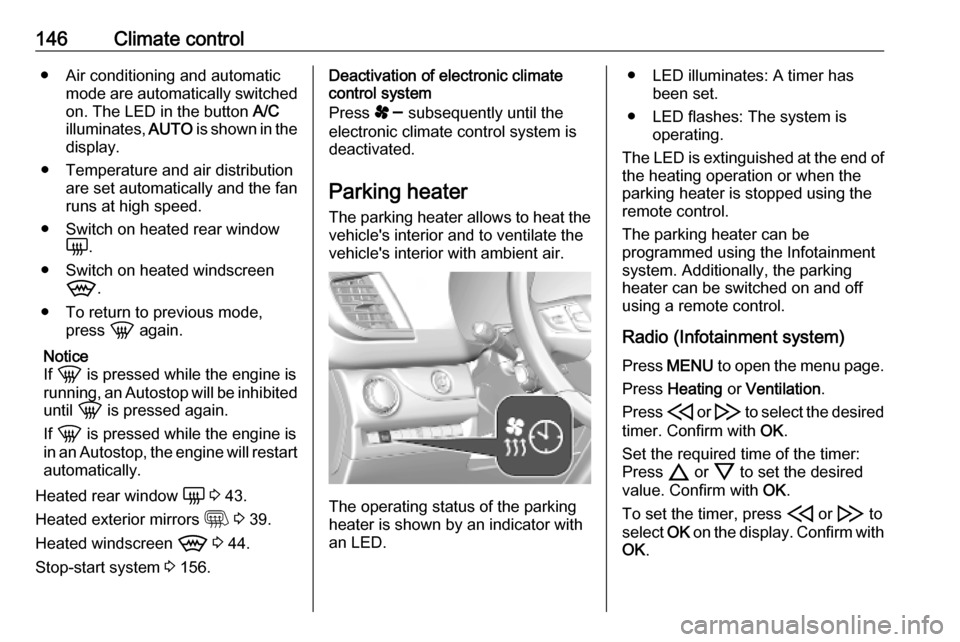
146Climate control● Air conditioning and automaticmode are automatically switchedon. The LED in the button A/C
illuminates, AUTO is shown in the
display.
● Temperature and air distribution are set automatically and the fan
runs at high speed.
● Switch on heated rear window è.
● Switch on heated windscreen 9 .
● To return to previous mode, press h again.
Notice
If h is pressed while the engine is
running, an Autostop will be inhibited until h is pressed again.
If h is pressed while the engine is
in an Autostop, the engine will restart
automatically.
Heated rear window è 3 43.
Heated exterior mirrors m 3 39.
Heated windscreen 9 3 44.
Stop-start system 3 156.Deactivation of electronic climate
control system
Press s subsequently until the
electronic climate control system is
deactivated.
Parking heater
The parking heater allows to heat the vehicle's interior and to ventilate the
vehicle's interior with ambient air.
The operating status of the parking
heater is shown by an indicator with
an LED.
● LED illuminates: A timer has been set.
● LED flashes: The system is operating.
The LED is extinguished at the end of
the heating operation or when the
parking heater is stopped using the
remote control.
The parking heater can be
programmed using the Infotainment
system. Additionally, the parking
heater can be switched on and off
using a remote control.
Radio (Infotainment system) Press MENU to open the menu page.
Press Heating or Ventilation .
Press H or I to select the desired
timer. Confirm with OK.
Set the required time of the timer:
Press 7 or 8 to set the desired
value. Confirm with OK.
To set the timer, press H or I to
select OK on the display. Confirm with
OK .
Page 149 of 289
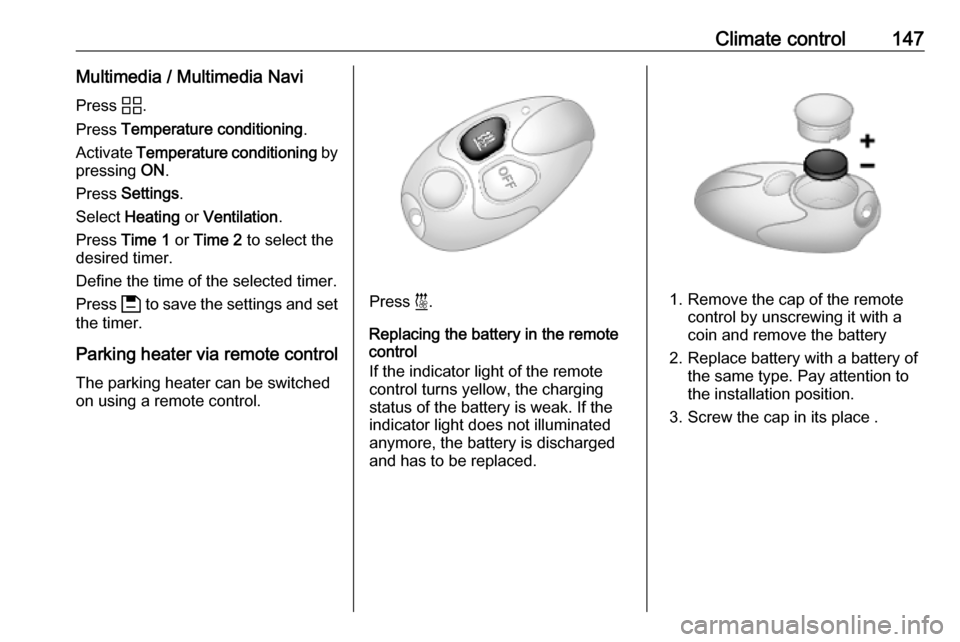
Climate control147Multimedia / Multimedia NaviPress d.
Press Temperature conditioning .
Activate Temperature conditioning by
pressing ON.
Press Settings .
Select Heating or Ventilation .
Press Time 1 or Time 2 to select the
desired timer.
Define the time of the selected timer.
Press 6 to save the settings and set
the timer.
Parking heater via remote control The parking heater can be switched
on using a remote control.
Press i.
Replacing the battery in the remote
control
If the indicator light of the remote
control turns yellow, the charging
status of the battery is weak. If the
indicator light does not illuminated
anymore, the battery is discharged
and has to be replaced.1. Remove the cap of the remote control by unscrewing it with a
coin and remove the battery
2. Replace battery with a battery of the same type. Pay attention to
the installation position.
3. Screw the cap in its place .
Page 150 of 289
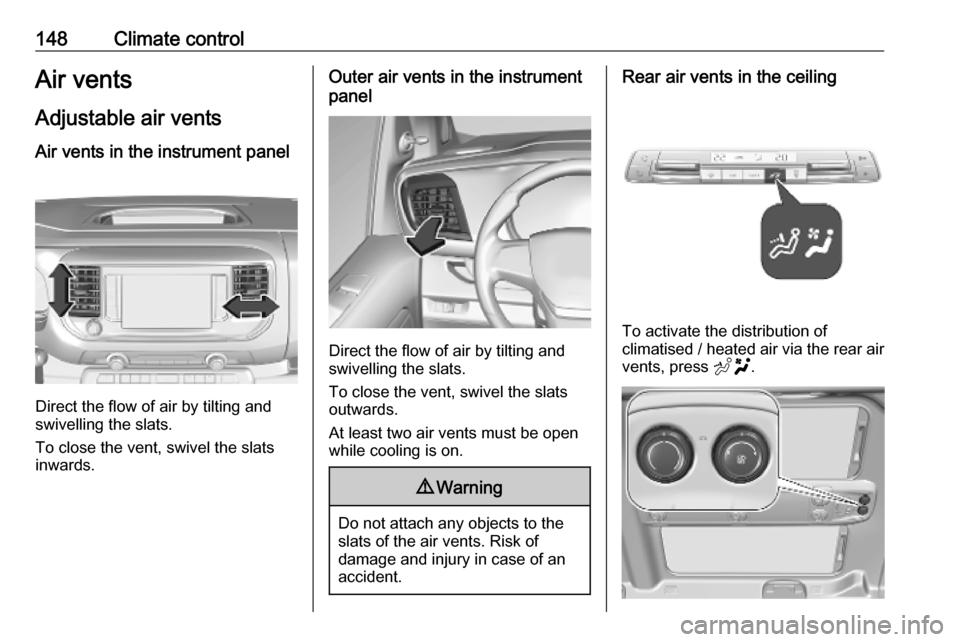
148Climate controlAir vents
Adjustable air vents Air vents in the instrument panel
Direct the flow of air by tilting and
swivelling the slats.
To close the vent, swivel the slats
inwards.
Outer air vents in the instrument
panel
Direct the flow of air by tilting and
swivelling the slats.
To close the vent, swivel the slats
outwards.
At least two air vents must be open
while cooling is on.
9 Warning
Do not attach any objects to the
slats of the air vents. Risk of
damage and injury in case of an
accident.
Rear air vents in the ceiling
To activate the distribution of
climatised / heated air via the rear air vents, press E.