fuel consumption VAUXHALL ZAFIRA 2014 Owner's Manual
[x] Cancel search | Manufacturer: VAUXHALL, Model Year: 2014, Model line: ZAFIRA, Model: VAUXHALL ZAFIRA 2014Pages: 217, PDF Size: 7.85 MB
Page 26 of 217
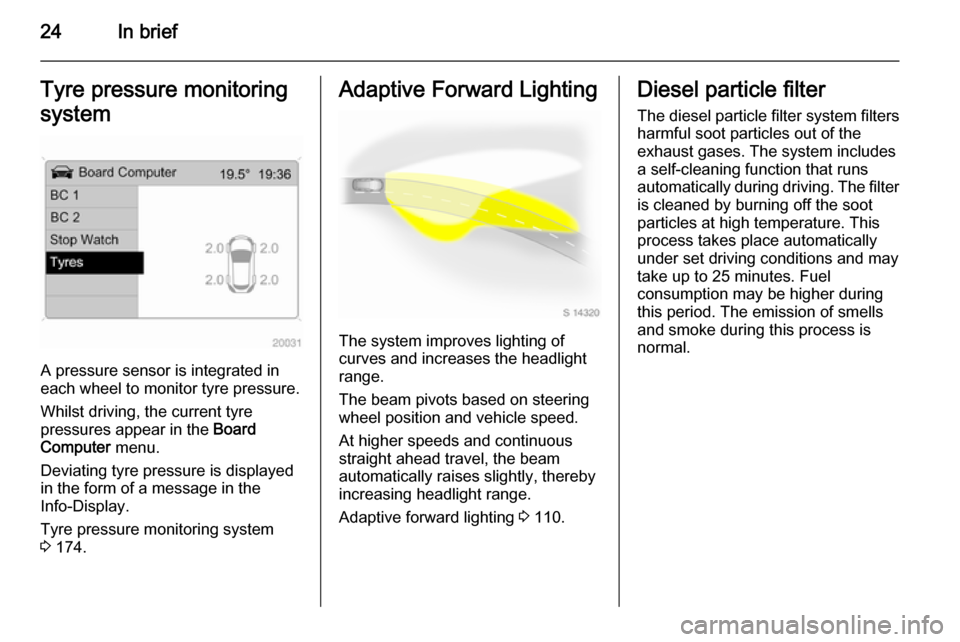
24In briefTyre pressure monitoring
system
A pressure sensor is integrated in
each wheel to monitor tyre pressure.
Whilst driving, the current tyre
pressures appear in the Board
Computer menu.
Deviating tyre pressure is displayed
in the form of a message in the
Info-Display.
Tyre pressure monitoring system
3 174.
Adaptive Forward Lighting
The system improves lighting of
curves and increases the headlight
range.
The beam pivots based on steering
wheel position and vehicle speed.
At higher speeds and continuous straight ahead travel, the beam
automatically raises slightly, thereby
increasing headlight range.
Adaptive forward lighting 3 110.
Diesel particle filter
The diesel particle filter system filters
harmful soot particles out of the
exhaust gases. The system includes
a self-cleaning function that runs
automatically during driving. The filter
is cleaned by burning off the soot
particles at high temperature. This
process takes place automatically
under set driving conditions and may take up to 25 minutes. Fuel
consumption may be higher during
this period. The emission of smells
and smoke during this process is
normal.
Page 90 of 217
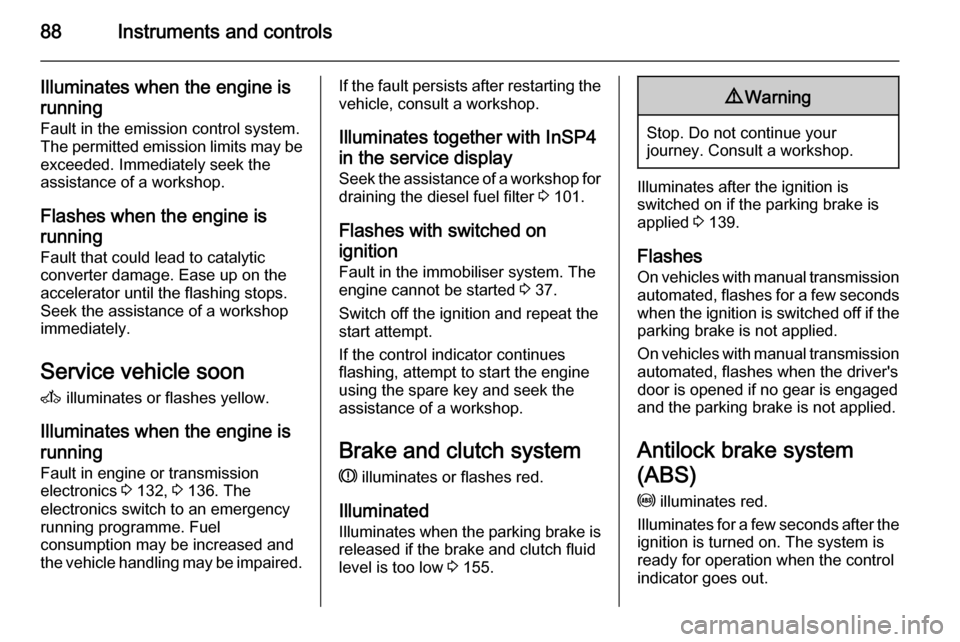
88Instruments and controls
Illuminates when the engine isrunning
Fault in the emission control system.
The permitted emission limits may be
exceeded. Immediately seek the
assistance of a workshop.
Flashes when the engine is
running
Fault that could lead to catalytic
converter damage. Ease up on the
accelerator until the flashing stops.
Seek the assistance of a workshop
immediately.
Service vehicle soon A illuminates or flashes yellow.
Illuminates when the engine is running
Fault in engine or transmission
electronics 3 132, 3 136. The
electronics switch to an emergency running programme. Fuel
consumption may be increased and
the vehicle handling may be impaired.If the fault persists after restarting the vehicle, consult a workshop.
Illuminates together with InSP4
in the service display
Seek the assistance of a workshop for
draining the diesel fuel filter 3 101.
Flashes with switched on
ignition
Fault in the immobiliser system. The
engine cannot be started 3 37.
Switch off the ignition and repeat the
start attempt.
If the control indicator continues
flashing, attempt to start the engine
using the spare key and seek the
assistance of a workshop.
Brake and clutch system R illuminates or flashes red.
Illuminated Illuminates when the parking brake is
released if the brake and clutch fluid
level is too low 3 155.9 Warning
Stop. Do not continue your
journey. Consult a workshop.
Illuminates after the ignition is
switched on if the parking brake is
applied 3 139.
Flashes
On vehicles with manual transmission
automated, flashes for a few seconds
when the ignition is switched off if the parking brake is not applied.
On vehicles with manual transmission
automated, flashes when the driver's
door is opened if no gear is engaged
and the parking brake is not applied.
Antilock brake system
(ABS) u illuminates red.
Illuminates for a few seconds after the ignition is turned on. The system is
ready for operation when the control indicator goes out.
Page 104 of 217

102Instruments and controls
If there is a considerable loss of
pressure, a corresponding message
appears indicating the tyre.
Steer out of flow of traffic as quickly as possible without endangering
other vehicles. Stop and check the
tyres. Mount the spare wheel 3 180.
If run-flat tyres are fitted, maximum
speed is 50 mph. Information 3 172.
Tyre pressure monitoring system
3 174.
Washer fluid level
Low washer fluid level. Top up
washer fluid 3 155.
Trip computer
Trip computer in Board-Info-Display
Access the data by pressing the BC
button on the Infotainment system or
the left adjuster wheel on the steering wheel.
Some information appears in the
display in an abbreviated form.
Once an audio function has been
selected, the lower row of the trip
computer function is displayed
furthermore.Instantaneous consumption
Displays the instantaneous
consumption. At low speeds,
consumption per hour is displayed.
Average consumption
Displays average consumption. The
measurement can be reset at any
time.
Absolute consumption
Displays fuel consumed. The
measurement can be reset at any
time.
Page 105 of 217

Instruments and controls103
Average speed
Displays average speed. The
measurement can be reset at any
time.
Stoppages in the journey with the
ignition off are not included in the
calculations.
Distance Displays distance travelled. The
measurement can be reset at any
time.
RangeRange is calculated from current fuel
tank content and current
consumption. The display shows
average values.
After refuelling, the range updates automatically after a brief delay.
When the fuel level in the tank is low,
the message Range appears in the
display.
When the fuel tank is nearly empty,
the message Refuel! appears in the
display.
Stop watchSelect the function. Press the OK
button or the left adjuster wheel on the
steering wheel to start or stop the stop watch.
Restart trip computer
The measurement or calculation of
the following trip computer
information can be restarted:
■ Average consumption,
■ Absolute consumption,
■ Average speed,
■ Distance,
■ Stop watch.
Select the desired trip computer
information 3 93 . To restart, press the
OK button or the left adjuster wheel
on the steering wheel for approx.
2 seconds.
Page 106 of 217
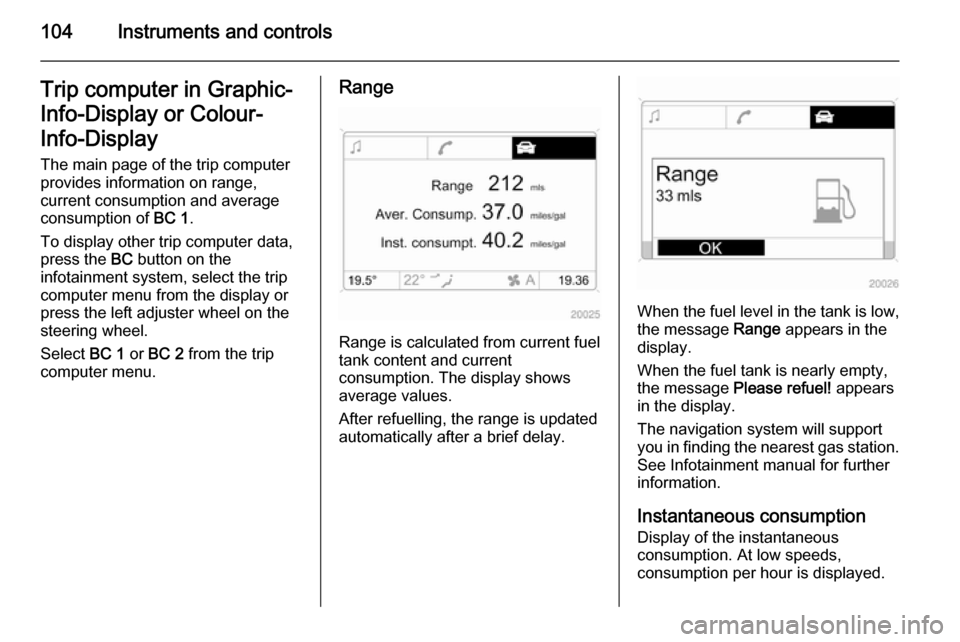
104Instruments and controlsTrip computer in Graphic-
Info-Display or Colour-
Info-Display
The main page of the trip computer
provides information on range,
current consumption and average
consumption of BC 1.
To display other trip computer data, press the BC button on the
infotainment system, select the trip
computer menu from the display or
press the left adjuster wheel on the
steering wheel.
Select BC 1 or BC 2 from the trip
computer menu.Range
Range is calculated from current fuel
tank content and current
consumption. The display shows
average values.
After refuelling, the range is updated
automatically after a brief delay.
When the fuel level in the tank is low,
the message Range appears in the
display.
When the fuel tank is nearly empty,
the message Please refuel! appears
in the display.
The navigation system will support
you in finding the nearest gas station. See Infotainment manual for further
information.
Instantaneous consumption Display of the instantaneous
consumption. At low speeds,
consumption per hour is displayed.
Page 107 of 217

Instruments and controls105
DistanceDisplays distance travelled. The
measurement can be reset at any
time.
Average speed
Displays average speed. The
measurement can be reset at any
time.
Stoppages in the journey with the
ignition off are not included in the
calculations.
Absolute consumption
Displays fuel consumed. The
measurement can be reset at any
time.
Average consumption
Displays average consumption. The
measurement can be reset at any
time.
Restart trip computer
The measurement or calculation of
the following trip computer
information can be restarted:
■ Distance,
■ Average speed,
■ Absolute consumption,
■ Average consumption.
Select BC 1 or BC 2 from the Board
Computer menu.
The information of the two trip
computers can be reset separately,
making it possible to evaluate data
from different time periods.
Select the required trip computer
information and confirm.
Page 126 of 217
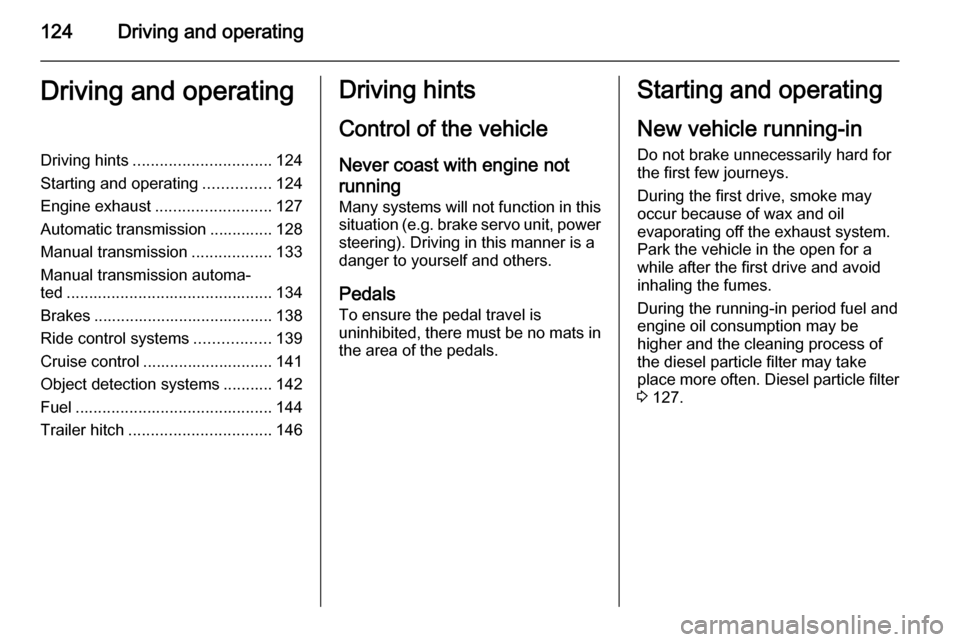
124Driving and operatingDriving and operatingDriving hints............................... 124
Starting and operating ...............124
Engine exhaust .......................... 127
Automatic transmission .............. 128
Manual transmission ..................133
Manual transmission automa‐
ted .............................................. 134
Brakes ........................................ 138
Ride control systems .................139
Cruise control ............................. 141
Object detection systems ........... 142
Fuel ............................................ 144
Trailer hitch ................................ 146Driving hints
Control of the vehicleNever coast with engine not
running
Many systems will not function in this
situation (e.g. brake servo unit, power
steering). Driving in this manner is a
danger to yourself and others.
Pedals To ensure the pedal travel is
uninhibited, there must be no mats in
the area of the pedals.Starting and operating
New vehicle running-in Do not brake unnecessarily hard for
the first few journeys.
During the first drive, smoke may
occur because of wax and oil
evaporating off the exhaust system.
Park the vehicle in the open for a
while after the first drive and avoid
inhaling the fumes.
During the running-in period fuel and
engine oil consumption may be
higher and the cleaning process of the diesel particle filter may take
place more often. Diesel particle filter 3 127.
Page 129 of 217
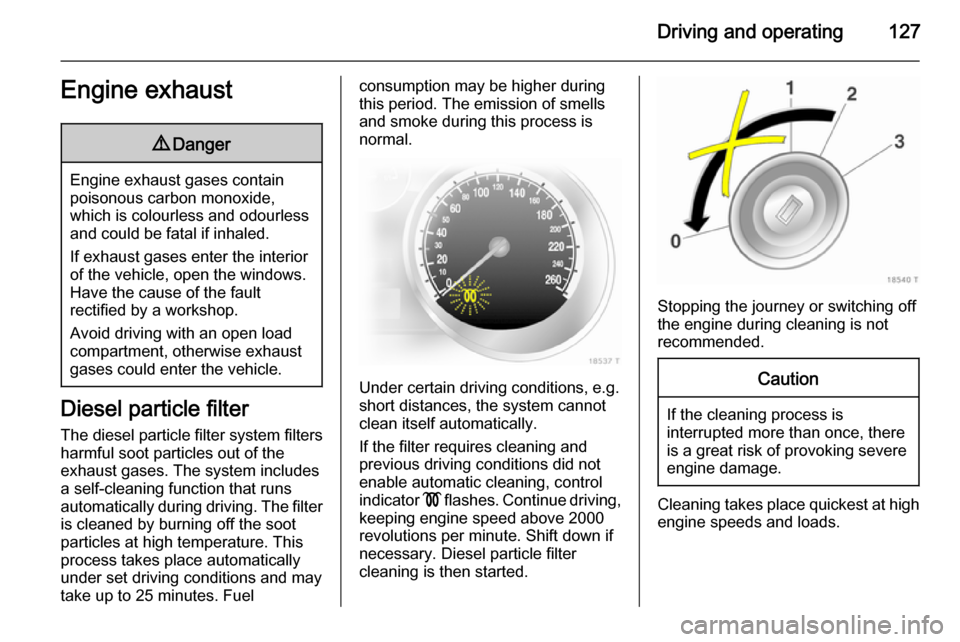
Driving and operating127Engine exhaust9Danger
Engine exhaust gases contain
poisonous carbon monoxide,
which is colourless and odourless and could be fatal if inhaled.
If exhaust gases enter the interior
of the vehicle, open the windows.
Have the cause of the fault
rectified by a workshop.
Avoid driving with an open load
compartment, otherwise exhaust
gases could enter the vehicle.
Diesel particle filter
The diesel particle filter system filters
harmful soot particles out of the
exhaust gases. The system includes
a self-cleaning function that runs
automatically during driving. The filter
is cleaned by burning off the soot
particles at high temperature. This
process takes place automatically
under set driving conditions and may
take up to 25 minutes. Fuel
consumption may be higher during
this period. The emission of smells
and smoke during this process is
normal.
Under certain driving conditions, e.g.
short distances, the system cannot
clean itself automatically.
If the filter requires cleaning and
previous driving conditions did not
enable automatic cleaning, control
indicator ! flashes. Continue driving,
keeping engine speed above 2000
revolutions per minute. Shift down if
necessary. Diesel particle filter
cleaning is then started.
Stopping the journey or switching off
the engine during cleaning is not
recommended.
Caution
If the cleaning process is
interrupted more than once, there
is a great risk of provoking severe
engine damage.
Cleaning takes place quickest at high
engine speeds and loads.
Page 146 of 217
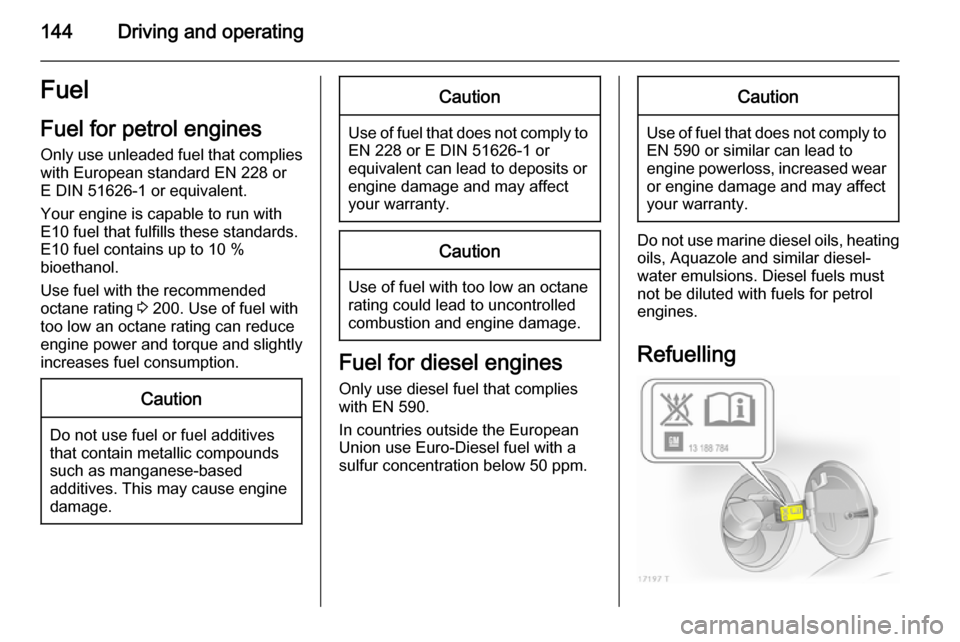
144Driving and operatingFuel
Fuel for petrol engines Only use unleaded fuel that complies
with European standard EN 228 or E DIN 51626-1 or equivalent.
Your engine is capable to run with
E10 fuel that fulfills these standards.
E10 fuel contains up to 10 %
bioethanol.
Use fuel with the recommended
octane rating 3 200. Use of fuel with
too low an octane rating can reduce
engine power and torque and slightly increases fuel consumption.Caution
Do not use fuel or fuel additives
that contain metallic compounds
such as manganese-based
additives. This may cause engine
damage.
Caution
Use of fuel that does not comply to EN 228 or E DIN 51626-1 or
equivalent can lead to deposits or
engine damage and may affect
your warranty.
Caution
Use of fuel with too low an octane
rating could lead to uncontrolled combustion and engine damage.
Fuel for diesel engines
Only use diesel fuel that complies
with EN 590.
In countries outside the European
Union use Euro-Diesel fuel with a
sulfur concentration below 50 ppm.
Caution
Use of fuel that does not comply to EN 590 or similar can lead to
engine powerloss, increased wear
or engine damage and may affect
your warranty.
Do not use marine diesel oils, heating
oils, Aquazole and similar diesel-
water emulsions. Diesel fuels must
not be diluted with fuels for petrol
engines.
Refuelling
Page 147 of 217
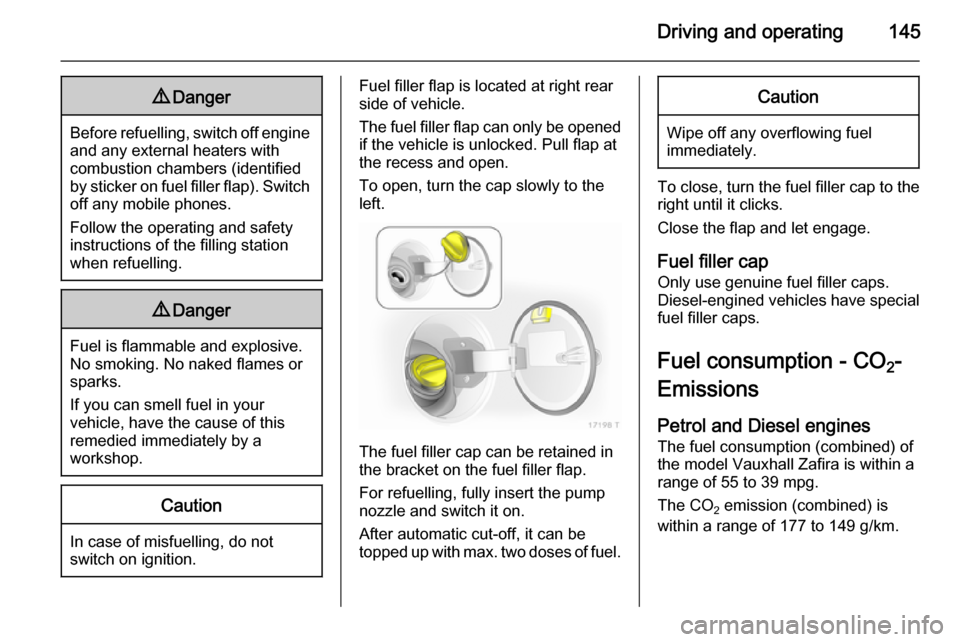
Driving and operating1459Danger
Before refuelling, switch off engine
and any external heaters with
combustion chambers (identified
by sticker on fuel filler flap). Switch off any mobile phones.
Follow the operating and safety
instructions of the filling station
when refuelling.
9 Danger
Fuel is flammable and explosive.
No smoking. No naked flames or
sparks.
If you can smell fuel in your
vehicle, have the cause of this
remedied immediately by a
workshop.
Caution
In case of misfuelling, do not
switch on ignition.
Fuel filler flap is located at right rear
side of vehicle.
The fuel filler flap can only be opened
if the vehicle is unlocked. Pull flap at
the recess and open.
To open, turn the cap slowly to the
left.
The fuel filler cap can be retained in
the bracket on the fuel filler flap.
For refuelling, fully insert the pump
nozzle and switch it on.
After automatic cut-off, it can be
topped up with max. two doses of fuel.
Caution
Wipe off any overflowing fuel
immediately.
To close, turn the fuel filler cap to the right until it clicks.
Close the flap and let engage.
Fuel filler cap
Only use genuine fuel filler caps. Diesel-engined vehicles have special
fuel filler caps.
Fuel consumption - CO 2-
Emissions
Petrol and Diesel engines
The fuel consumption (combined) of the model Vauxhall Zafira is within a
range of 55 to 39 mpg.
The CO 2 emission (combined) is
within a range of 177 to 149 g/km.