infotainment VAUXHALL ZAFIRA 2014 Owner's Manual
[x] Cancel search | Manufacturer: VAUXHALL, Model Year: 2014, Model line: ZAFIRA, Model: VAUXHALL ZAFIRA 2014Pages: 217, PDF Size: 7.85 MB
Page 13 of 217
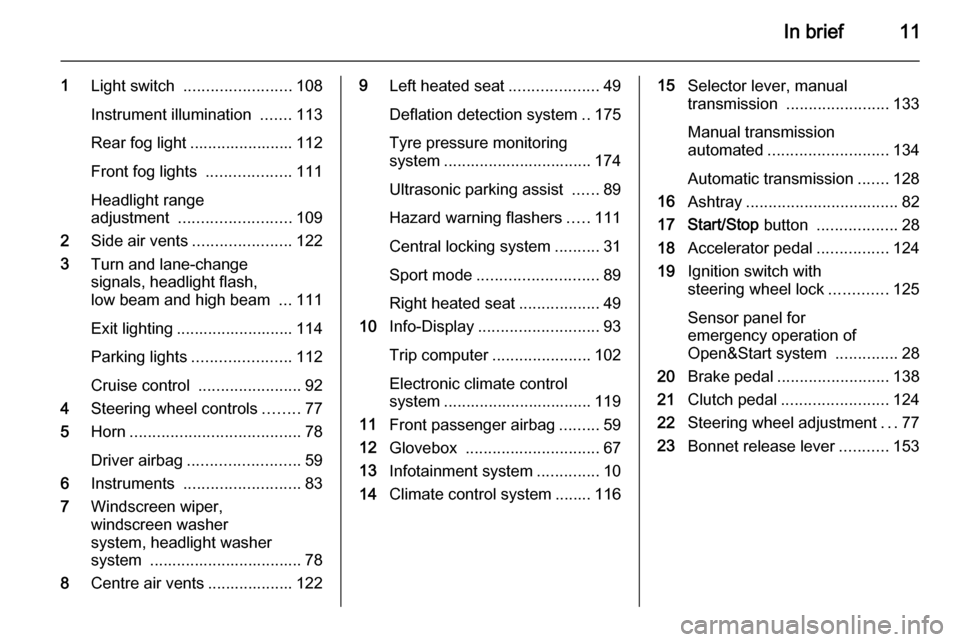
In brief11
1Light switch ........................ 108
Instrument illumination .......113
Rear fog light ....................... 112
Front fog lights ...................111
Headlight range
adjustment ......................... 109
2 Side air vents ...................... 122
3 Turn and lane-change
signals, headlight flash,
low beam and high beam ...111
Exit lighting .......................... 114
Parking lights ...................... 112
Cruise control ....................... 92
4 Steering wheel controls ........77
5 Horn ...................................... 78
Driver airbag ......................... 59
6 Instruments .......................... 83
7 Windscreen wiper,
windscreen washer
system, headlight washer
system .................................. 78
8 Centre air vents ................... 1229Left heated seat ....................49
Deflation detection system ..175
Tyre pressure monitoring
system ................................. 174
Ultrasonic parking assist ......89
Hazard warning flashers .....111
Central locking system ..........31
Sport mode ........................... 89
Right heated seat ..................49
10 Info-Display ........................... 93
Trip computer ...................... 102
Electronic climate control
system ................................. 119
11 Front passenger airbag .........59
12 Glovebox .............................. 67
13 Infotainment system ..............10
14 Climate control system ........ 11615Selector lever, manual
transmission ....................... 133
Manual transmission
automated ........................... 134
Automatic transmission .......128
16 Ashtray .................................. 82
17 Start/Stop button .................. 28
18 Accelerator pedal ................124
19 Ignition switch with
steering wheel lock .............125
Sensor panel for
emergency operation of
Open&Start system ..............28
20 Brake pedal ......................... 138
21 Clutch pedal ........................ 124
22 Steering wheel adjustment ...77
23 Bonnet release lever ...........153
Page 30 of 217
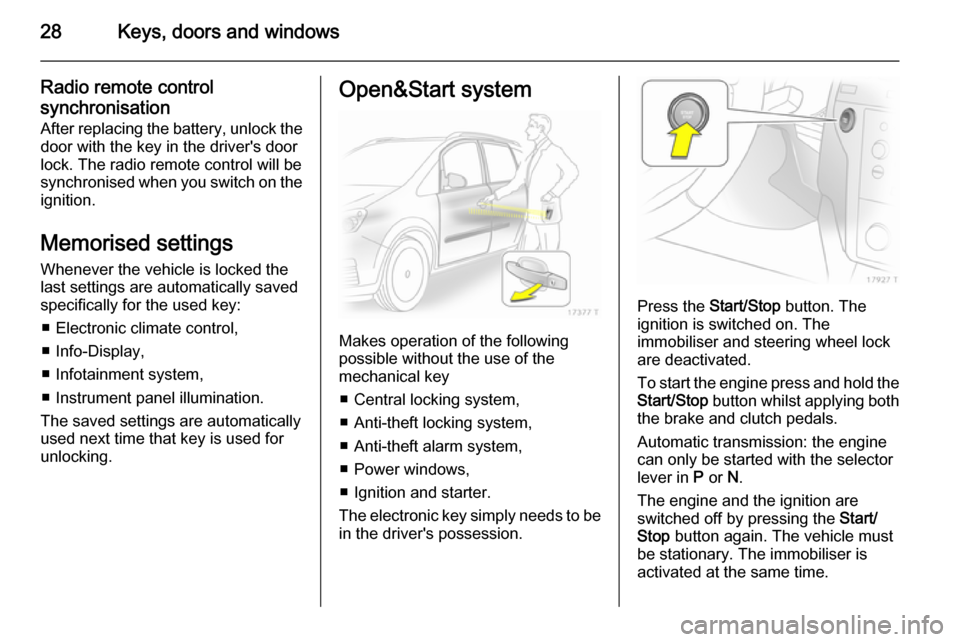
28Keys, doors and windows
Radio remote controlsynchronisation
After replacing the battery, unlock the
door with the key in the driver's door
lock. The radio remote control will be
synchronised when you switch on the
ignition.
Memorised settings Whenever the vehicle is locked the
last settings are automatically saved
specifically for the used key:
■ Electronic climate control,
■ Info-Display,
■ Infotainment system,
■ Instrument panel illumination.
The saved settings are automatically used next time that key is used for
unlocking.Open&Start system
Makes operation of the following
possible without the use of the
mechanical key
■ Central locking system,
■ Anti-theft locking system,
■ Anti-theft alarm system,
■ Power windows,
■ Ignition and starter.
The electronic key simply needs to be in the driver's possession.
Press the Start/Stop button. The
ignition is switched on. The
immobiliser and steering wheel lock
are deactivated.
To start the engine press and hold the
Start/Stop button whilst applying both
the brake and clutch pedals.
Automatic transmission: the engine
can only be started with the selector
lever in P or N.
The engine and the ignition are
switched off by pressing the Start/
Stop button again. The vehicle must
be stationary. The immobiliser is
activated at the same time.
Page 79 of 217
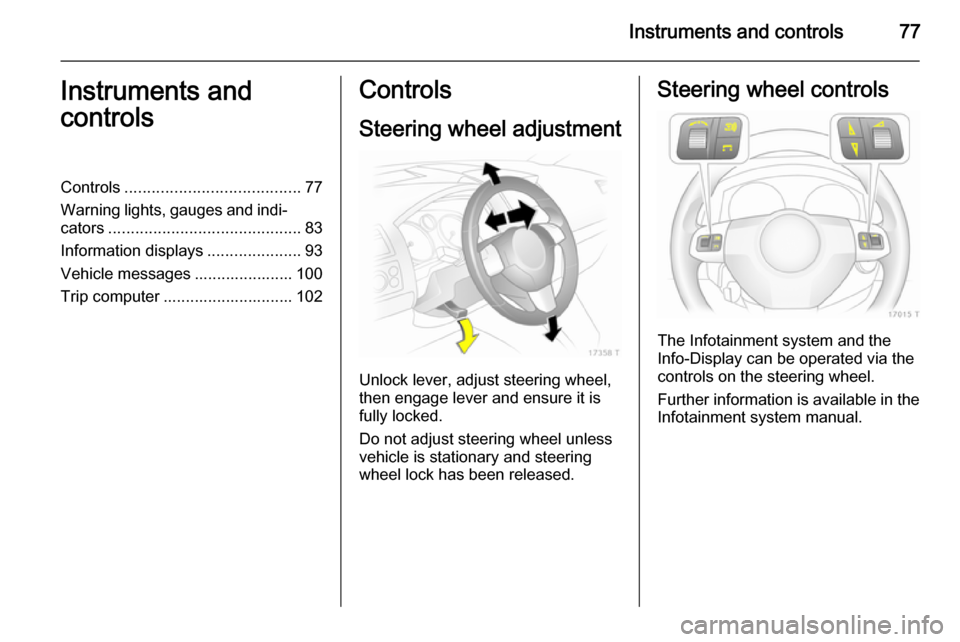
Instruments and controls77Instruments and
controlsControls ....................................... 77
Warning lights, gauges and indi‐ cators ........................................... 83
Information displays .....................93
Vehicle messages ...................... 100
Trip computer ............................. 102Controls
Steering wheel adjustment
Unlock lever, adjust steering wheel,
then engage lever and ensure it is fully locked.
Do not adjust steering wheel unless
vehicle is stationary and steering
wheel lock has been released.
Steering wheel controls
The Infotainment system and the
Info-Display can be operated via the
controls on the steering wheel.
Further information is available in the
Infotainment system manual.
Page 83 of 217
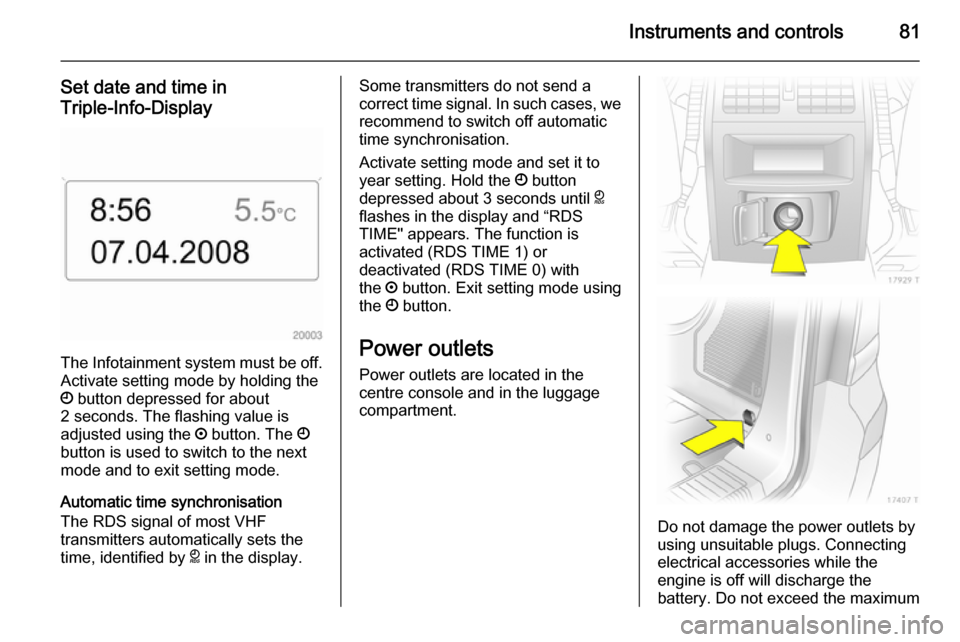
Instruments and controls81
Set date and time in
Triple-Info-Display
The Infotainment system must be off. Activate setting mode by holding the
Ö button depressed for about
2 seconds. The flashing value is
adjusted using the ; button. The Ö
button is used to switch to the next
mode and to exit setting mode.
Automatic time synchronisation
The RDS signal of most VHF
transmitters automatically sets the
time, identified by } in the display.
Some transmitters do not send a
correct time signal. In such cases, we
recommend to switch off automatic
time synchronisation.
Activate setting mode and set it to
year setting. Hold the Ö button
depressed about 3 seconds until }
flashes in the display and “RDS TIME" appears. The function is
activated (RDS TIME 1) or
deactivated (RDS TIME 0) with
the ; button. Exit setting mode using
the Ö button.
Power outlets
Power outlets are located in the
centre console and in the luggage
compartment.
Do not damage the power outlets by
using unsuitable plugs. Connecting
electrical accessories while the
engine is off will discharge the
battery. Do not exceed the maximum
Page 95 of 217
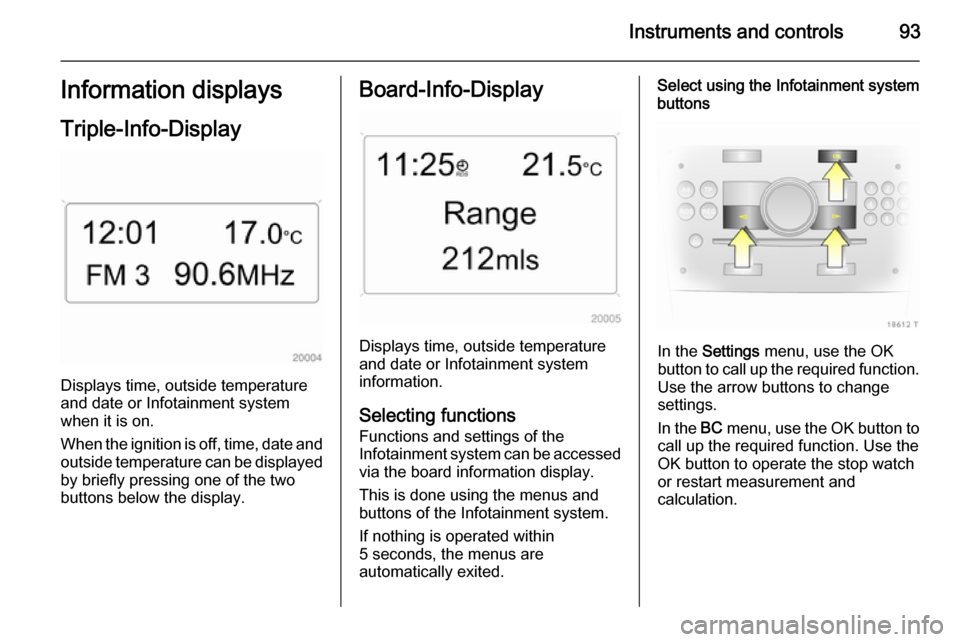
Instruments and controls93Information displaysTriple-Info-Display
Displays time, outside temperature
and date or Infotainment system
when it is on.
When the ignition is off, time, date and outside temperature can be displayed
by briefly pressing one of the two
buttons below the display.
Board-Info-Display
Displays time, outside temperature
and date or Infotainment system
information.
Selecting functions
Functions and settings of the
Infotainment system can be accessed via the board information display.
This is done using the menus and
buttons of the Infotainment system.
If nothing is operated within
5 seconds, the menus are
automatically exited.
Select using the Infotainment system
buttons
In the Settings menu, use the OK
button to call up the required function.
Use the arrow buttons to change
settings.
In the BC menu, use the OK button to
call up the required function. Use the
OK button to operate the stop watch
or restart measurement and
calculation.
Page 96 of 217
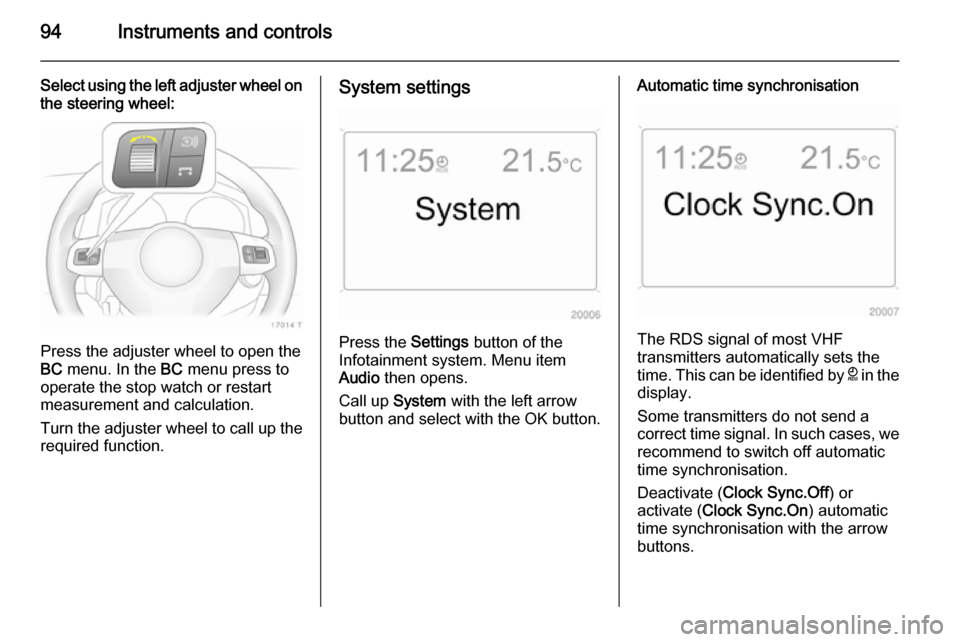
94Instruments and controls
Select using the left adjuster wheel onthe steering wheel:
Press the adjuster wheel to open the
BC menu. In the BC menu press to
operate the stop watch or restart
measurement and calculation.
Turn the adjuster wheel to call up the required function.
System settings
Press the Settings button of the
Infotainment system. Menu item
Audio then opens.
Call up System with the left arrow
button and select with the OK button.
Automatic time synchronisation
The RDS signal of most VHF
transmitters automatically sets the
time. This can be identified by } in the
display.
Some transmitters do not send a
correct time signal. In such cases, we recommend to switch off automatic
time synchronisation.
Deactivate ( Clock Sync.Off ) or
activate ( Clock Sync.On ) automatic
time synchronisation with the arrow
buttons.
Page 97 of 217

Instruments and controls95
Setting date and time
The value ready for modification is
marked with arrows. Use the arrow
buttons to make the required setting.
Ignition logic
See Infotainment system manual.
Language selection
The display language for some
functions can be selected.
Select the required language with the
arrow buttons.
Setting units of measure
Select the required unit of
measurement with the arrow buttons.
Page 98 of 217
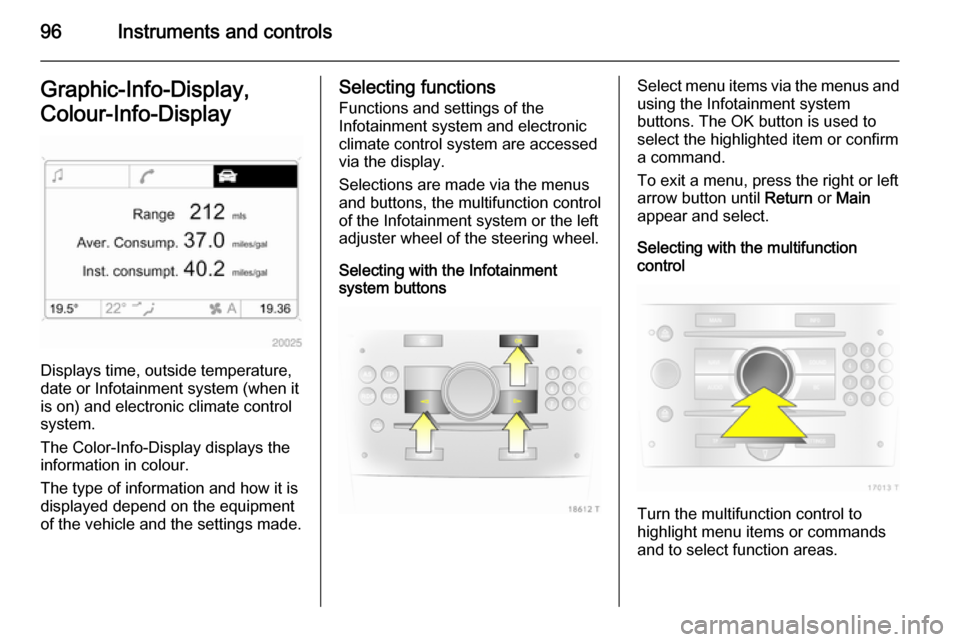
96Instruments and controlsGraphic-Info-Display,
Colour-Info-Display
Displays time, outside temperature,
date or Infotainment system (when it
is on) and electronic climate control
system.
The Color-Info-Display displays the
information in colour.
The type of information and how it is
displayed depend on the equipment
of the vehicle and the settings made.
Selecting functions
Functions and settings of the
Infotainment system and electronic
climate control system are accessed via the display.
Selections are made via the menus
and buttons, the multifunction control
of the Infotainment system or the left
adjuster wheel of the steering wheel.
Selecting with the Infotainment
system buttonsSelect menu items via the menus and
using the Infotainment system
buttons. The OK button is used to
select the highlighted item or confirm
a command.
To exit a menu, press the right or left arrow button until Return or Main
appear and select.
Selecting with the multifunction
control
Turn the multifunction control to
highlight menu items or commands
and to select function areas.
Page 99 of 217
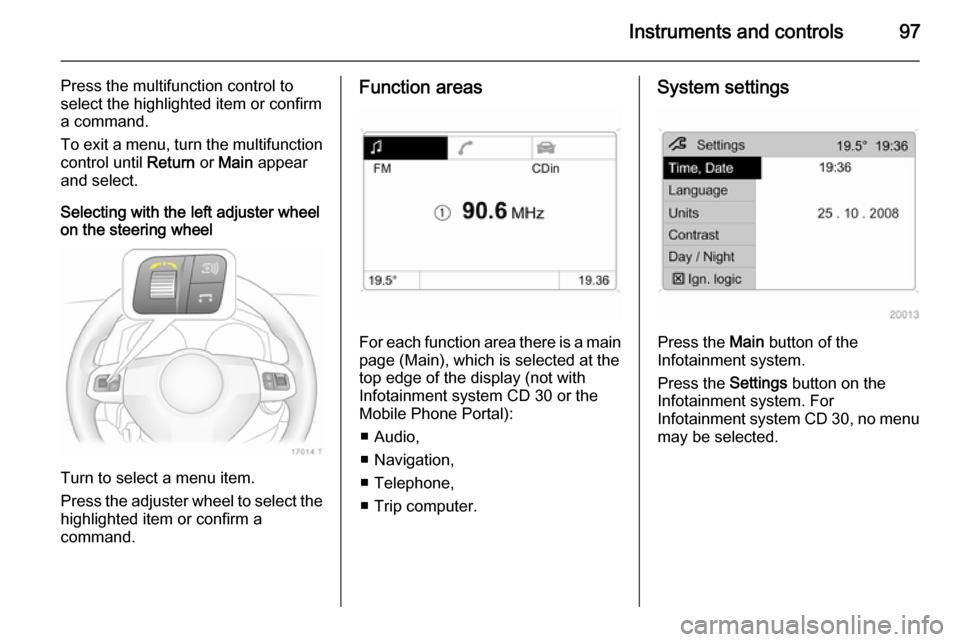
Instruments and controls97
Press the multifunction control to
select the highlighted item or confirm
a command.
To exit a menu, turn the multifunction control until Return or Main appear
and select.
Selecting with the left adjuster wheel
on the steering wheel
Turn to select a menu item.
Press the adjuster wheel to select the
highlighted item or confirm a
command.
Function areas
For each function area there is a main
page (Main), which is selected at the
top edge of the display (not with
Infotainment system CD 30 or the
Mobile Phone Portal):
■ Audio,
■ Navigation,
■ Telephone,
■ Trip computer.
System settings
Press the Main button of the
Infotainment system.
Press the Settings button on the
Infotainment system. For
Infotainment system CD 30, no menu may be selected.
Page 100 of 217

98Instruments and controls
Setting date and time
Select menu item Time, Date from the
Settings menu.
Select the required menu items and
make settings.
Changing the time setting will also
change the time setting of the
navigation system.
Automatic time synchronisation
The RDS signal of most VHF
transmitters automatically sets the time.
Some transmitters do not send a
correct time signal. In such cases, we recommend to switch off automatic
time synchronisation.
The function is activated by ticking the
field in front of Synchron. clock
automatical. in the Time, Date menu.
Language selection
The display language for some
functions can be selected.
Select menu item Language from the
Settings menu.
Select the desired language.
Selection is indicated by a 6 in front
of the menu item.
In systems with voice output, when
the language setting of the display is
changed the system will ask whether
the announcement language should
also be changed - see Infotainment
system manual.