service VOLKSWAGEN EOS 2007 Owners Manual
[x] Cancel search | Manufacturer: VOLKSWAGEN, Model Year: 2007, Model line: EOS, Model: VOLKSWAGEN EOS 2007Pages: 381, PDF Size: 3.89 MB
Page 12 of 381
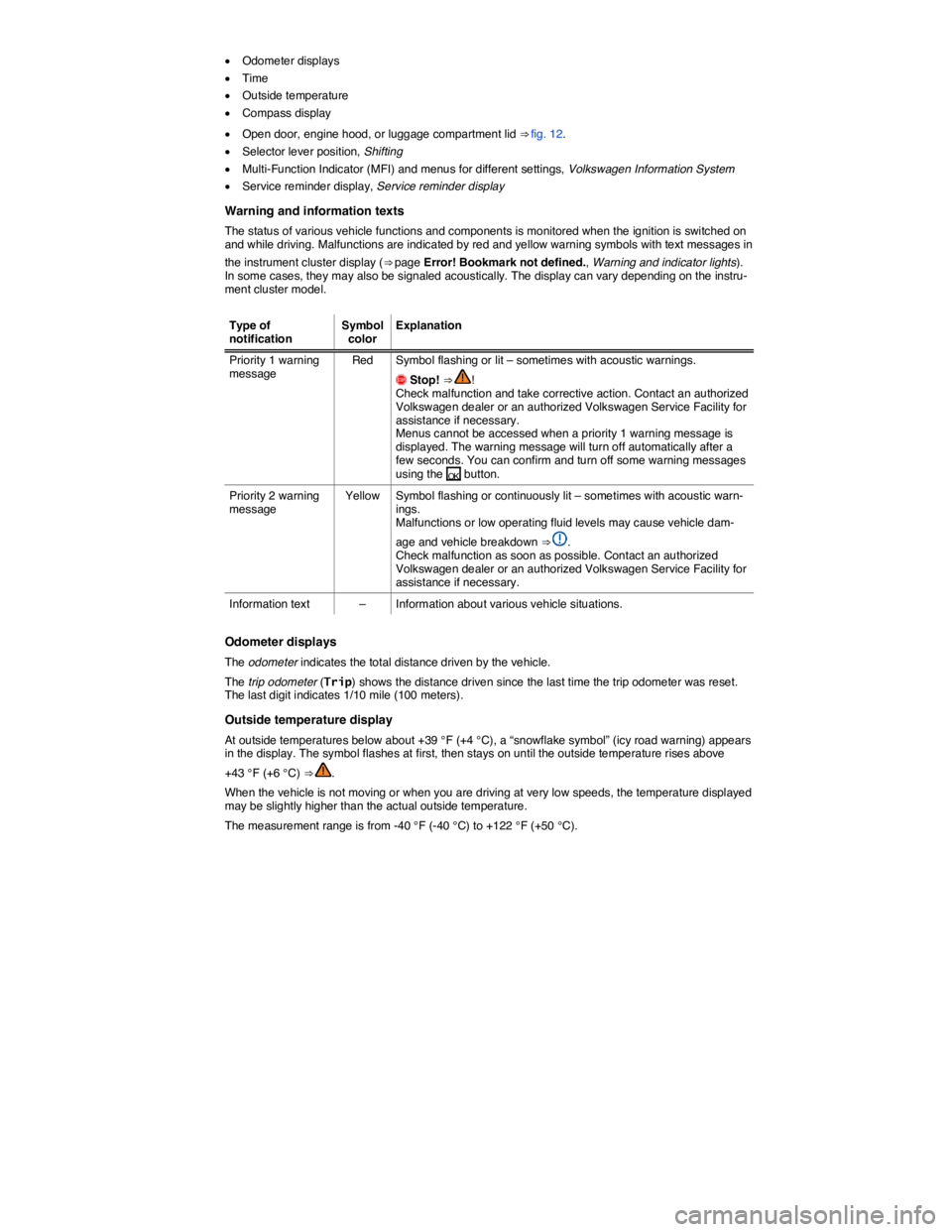
�x Odometer displays
�x Time
�x Outside temperature
�x Compass display
�x Open door, engine hood, or luggage compartment lid ⇒ fig. 12.
�x Selector lever position, Shifting
�x Multi-Function Indicator (MFI) and menus for different settings, Volkswagen Information System
�x Service reminder display, Service reminder display
Warning and information texts
The status of various vehicle functions and components is monitored when the ignition is switched on and while driving. Malfunctions are indicated by red and yellow warning symbols with text messages in
the instrument cluster display (⇒ page Error! Bookmark not defined., Warning and indicator lights). In some cases, they may also be signaled acoustically. The display can vary depending on the instru-ment cluster model.
Type of notification Symbol color Explanation
Priority 1 warning message Red Symbol flashing or lit – sometimes with acoustic warnings.
�
Page 15 of 381
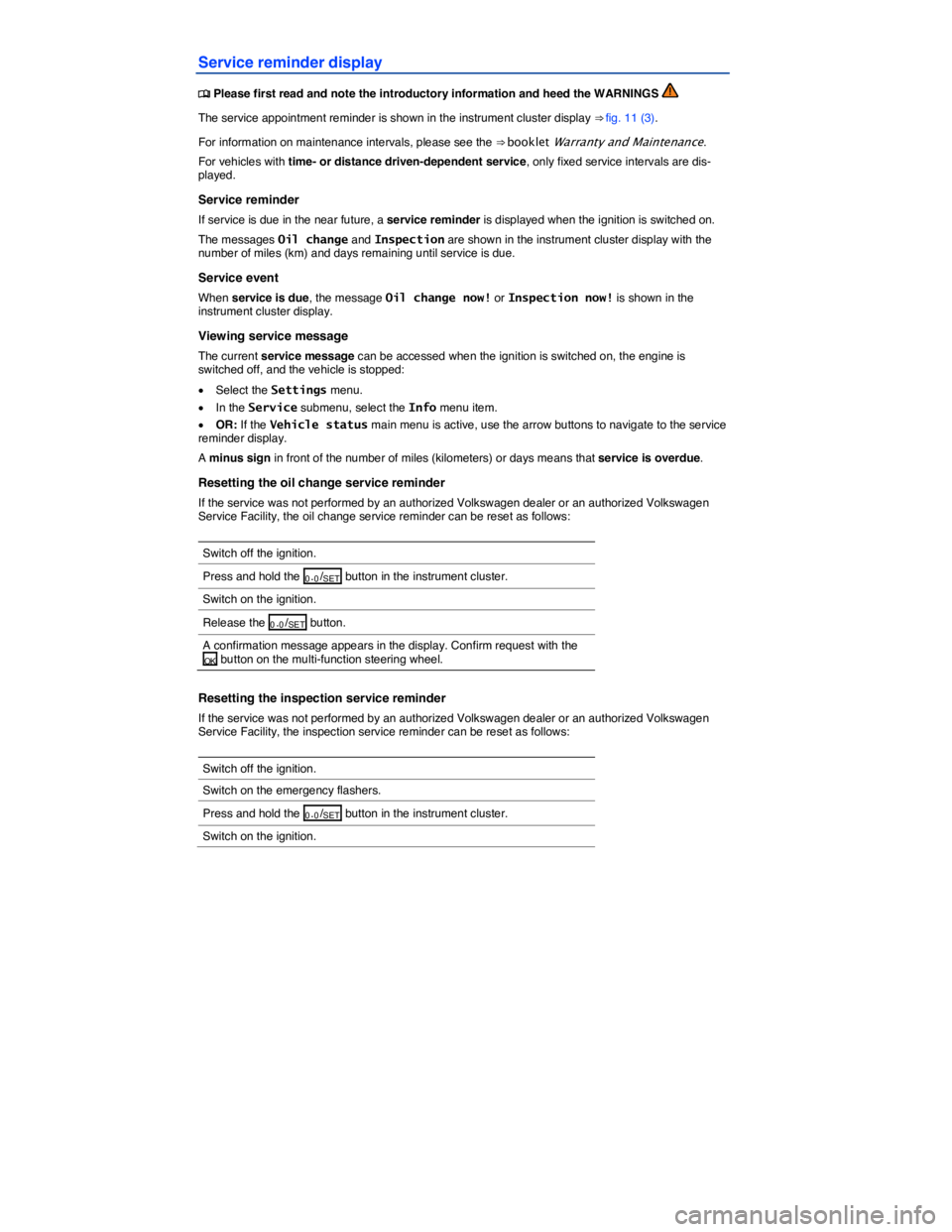
Service reminder display
�
Page 16 of 381
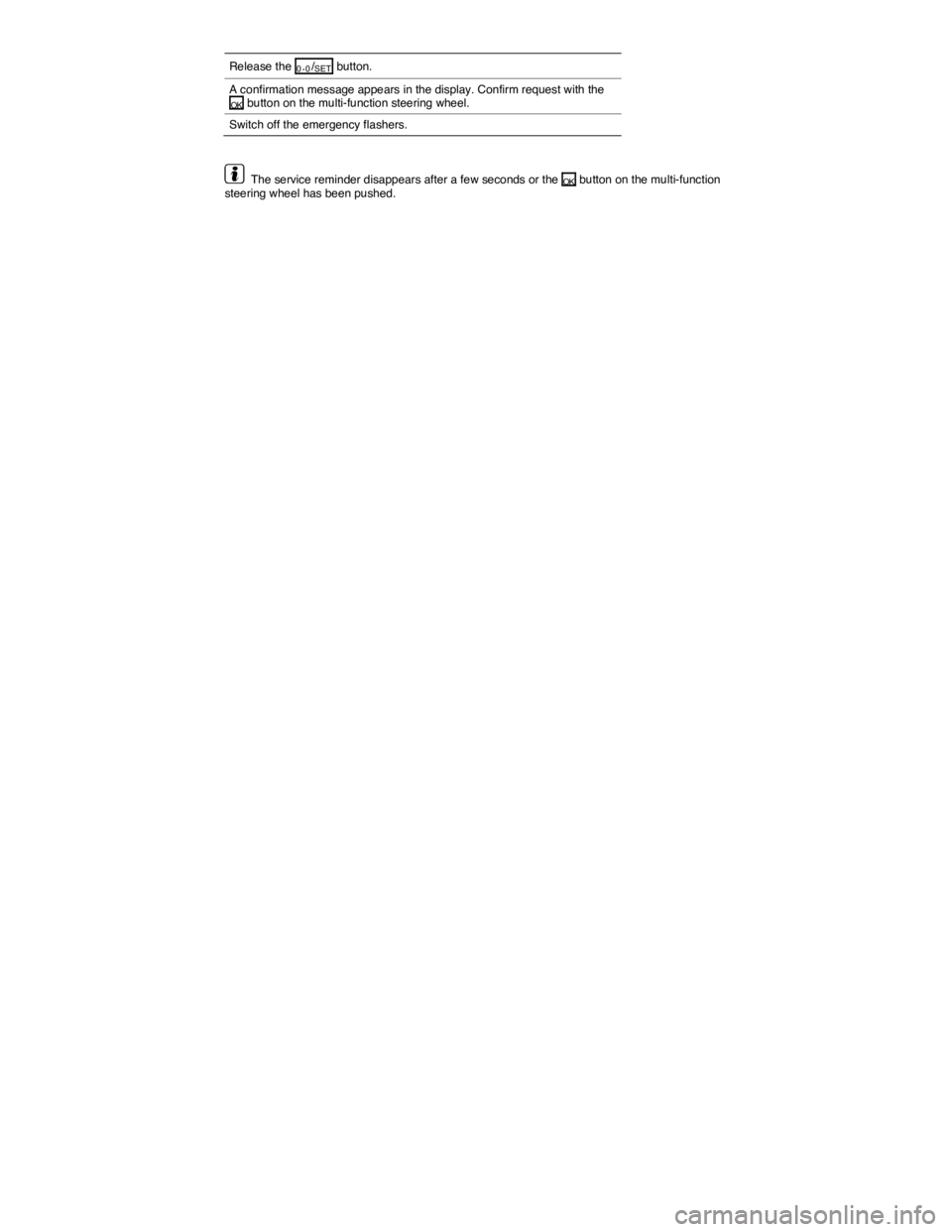
Release the 0.0/SET button.
A confirmation message appears in the display. Confirm request with the OK button on the multi-function steering wheel.
Switch off the emergency flashers.
The service reminder disappears after a few seconds or the OK button on the multi-function steering wheel has been pushed.
Page 19 of 381
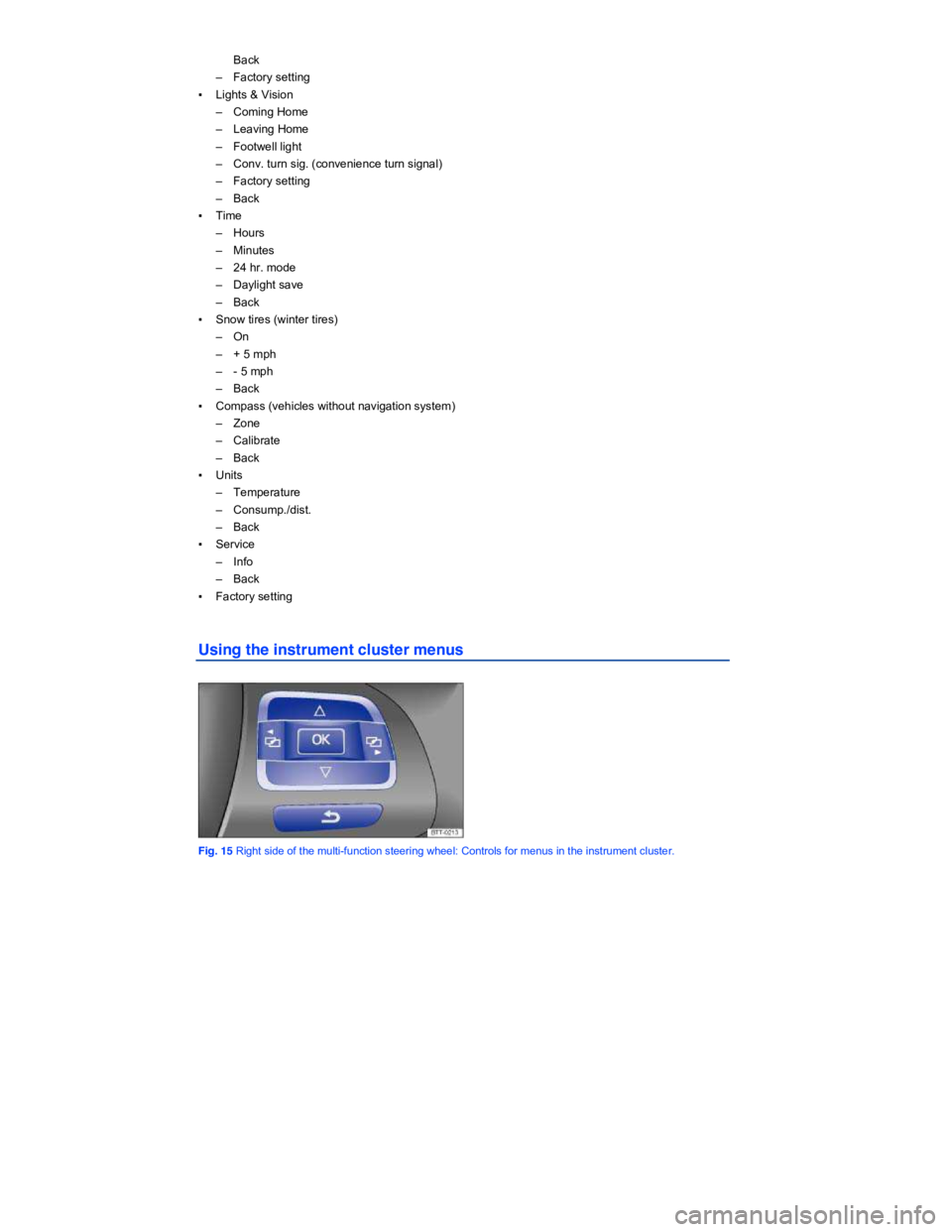
Back
– Factory setting
▪ Lights & Vision
– Coming Home
– Leaving Home
– Footwell light
– Conv. turn sig. (convenience turn signal)
– Factory setting
– Back
▪ Time
– Hours
– Minutes
– 24 hr. mode
– Daylight save
– Back
▪ Snow tires (winter tires)
– On
– + 5 mph
– - 5 mph
– Back
▪ Compass (vehicles without navigation system)
– Zone
– Calibrate
– Back
▪ Units
– Temperature
– Consump./dist.
– Back
▪ Service
– Info
– Back
▪ Factory setting
Using the instrument cluster menus
Fig. 15 Right side of the multi-function steering wheel: Controls for menus in the instrument cluster.
Page 23 of 381
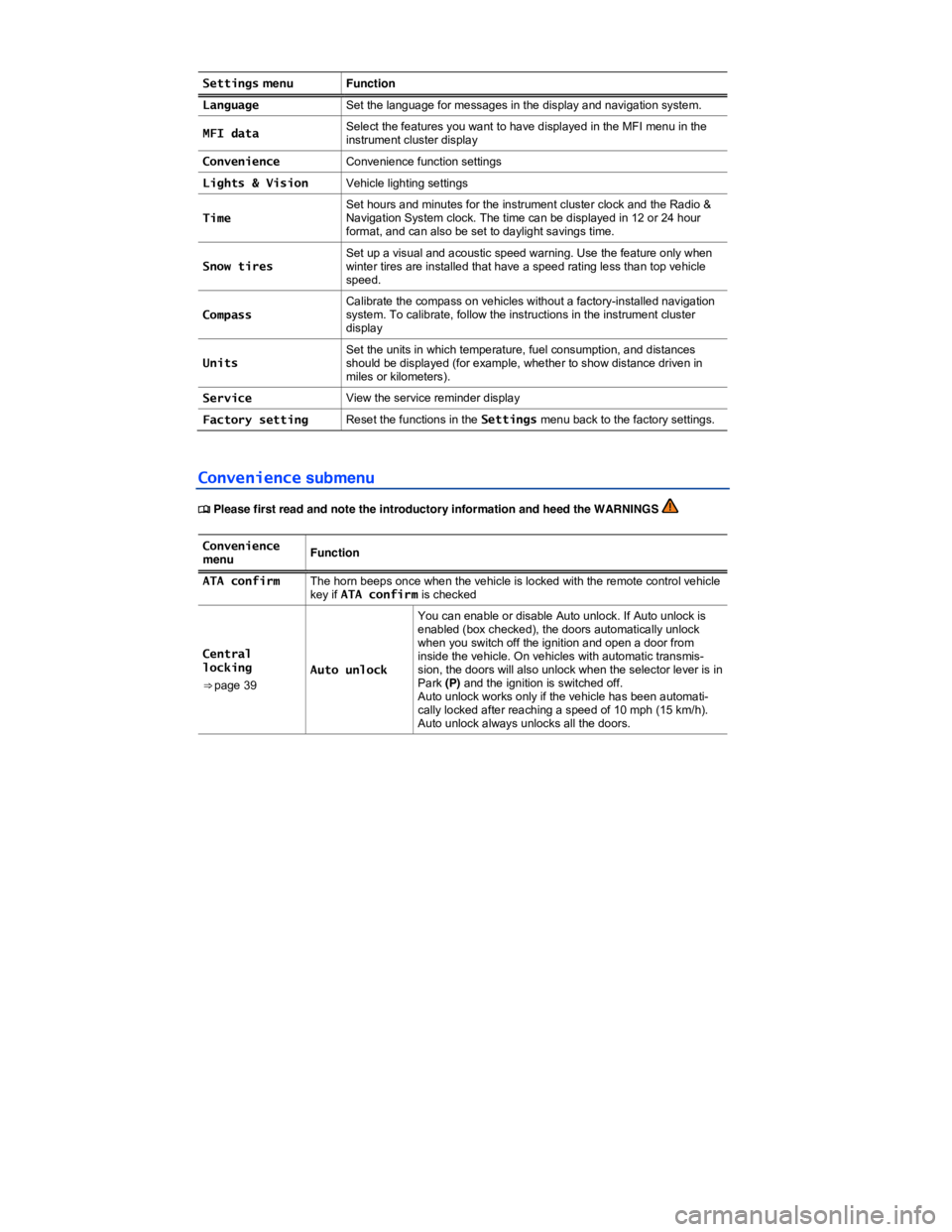
Settings menu Function
Language Set the language for messages in the display and navigation system.
MFI data Select the features you want to have displayed in the MFI menu in the instrument cluster display
Convenience Convenience function settings
Lights & Vision Vehicle lighting settings
Time Set hours and minutes for the instrument cluster clock and the Radio & Navigation System clock. The time can be displayed in 12 or 24 hour format, and can also be set to daylight savings time.
Snow tires Set up a visual and acoustic speed warning. Use the feature only when winter tires are installed that have a speed rating less than top vehicle speed.
Compass Calibrate the compass on vehicles without a factory-installed navigation system. To calibrate, follow the instructions in the instrument cluster display
Units Set the units in which temperature, fuel consumption, and distances should be displayed (for example, whether to show distance driven in miles or kilometers).
Service View the service reminder display
Factory setting Reset the functions in the Settings menu back to the factory settings.
Convenience submenu
�
Page 27 of 381
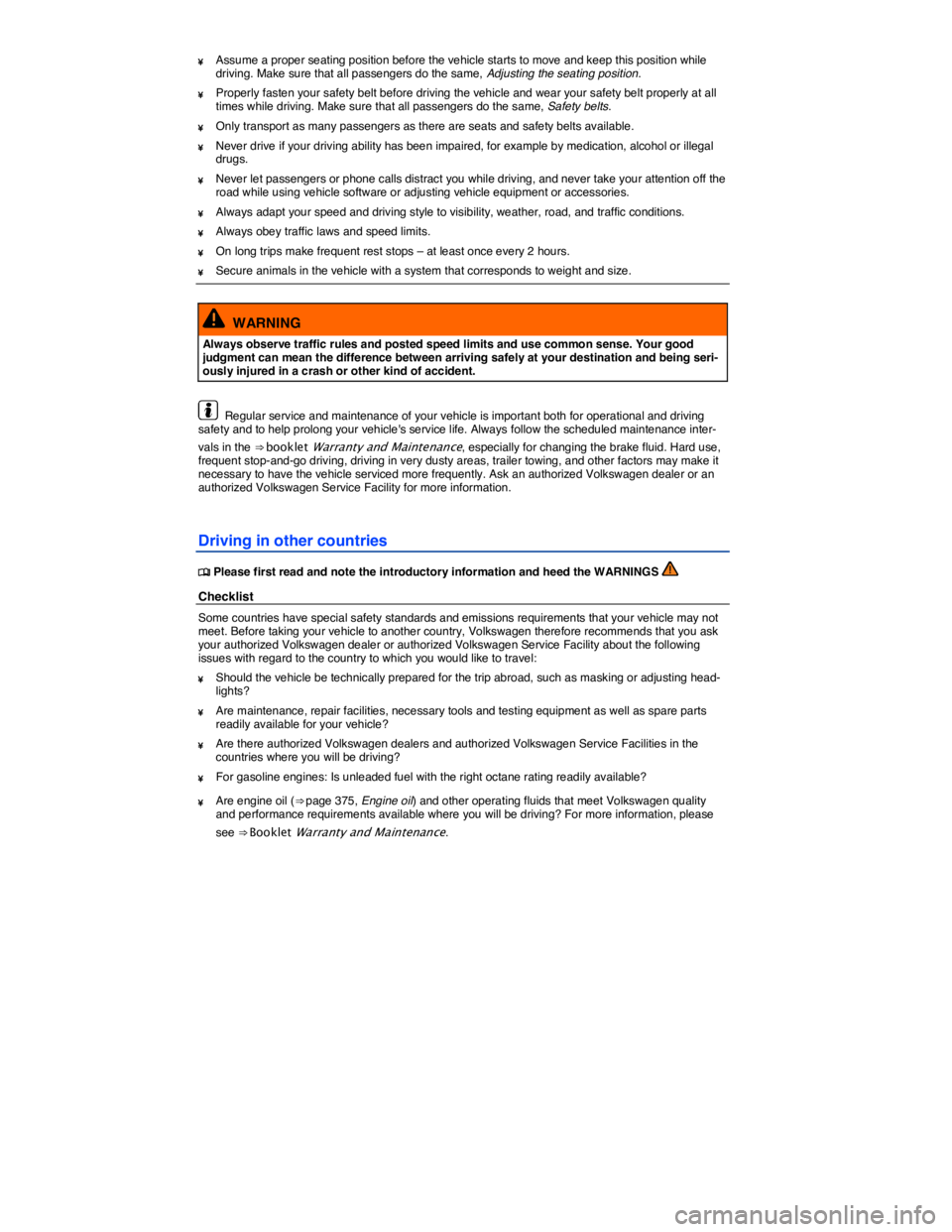
¥ Assume a proper seating position before the vehicle starts to move and keep this position while driving. Make sure that all passengers do the same, Adjusting the seating position.
¥ Properly fasten your safety belt before driving the vehicle and wear your safety belt properly at all times while driving. Make sure that all passengers do the same, Safety belts.
¥ Only transport as many passengers as there are seats and safety belts available.
¥ Never drive if your driving ability has been impaired, for example by medication, alcohol or illegal drugs.
¥ Never let passengers or phone calls distract you while driving, and never take your attention off the road while using vehicle software or adjusting vehicle equipment or accessories.
¥ Always adapt your speed and driving style to visibility, weather, road, and traffic conditions.
¥ Always obey traffic laws and speed limits.
¥ On long trips make frequent rest stops – at least once every 2 hours.
¥ Secure animals in the vehicle with a system that corresponds to weight and size.
WARNING
Always observe traffic rules and posted speed limits and use common sense. Your good judgment can mean the difference between arriving safely at your destination and being seri-ously injured in a crash or other kind of accident.
Regular service and maintenance of your vehicle is important both for operational and driving safety and to help prolong your vehicle's service life. Always follow the scheduled maintenance inter-
vals in the ⇒ booklet Warranty and Maintenance, especially for changing the brake fluid. Hard use, frequent stop-and-go driving, driving in very dusty areas, trailer towing, and other factors may make it necessary to have the vehicle serviced more frequently. Ask an authorized Volkswagen dealer or an authorized Volkswagen Service Facility for more information.
Driving in other countries
�
Page 28 of 381
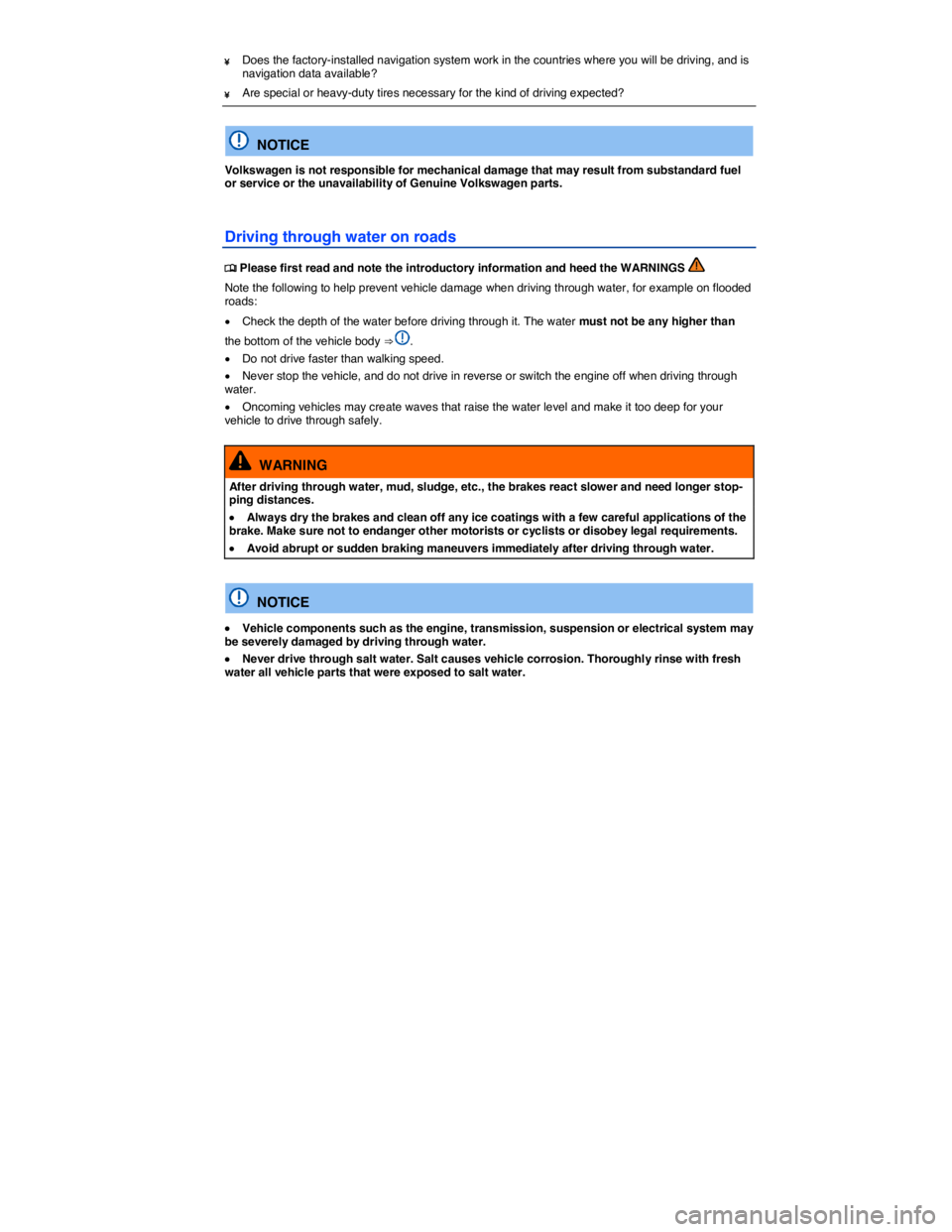
¥ Does the factory-installed navigation system work in the countries where you will be driving, and is navigation data available?
¥ Are special or heavy-duty tires necessary for the kind of driving expected?
NOTICE
Volkswagen is not responsible for mechanical damage that may result from substandard fuel or service or the unavailability of Genuine Volkswagen parts.
Driving through water on roads
�
Page 34 of 381
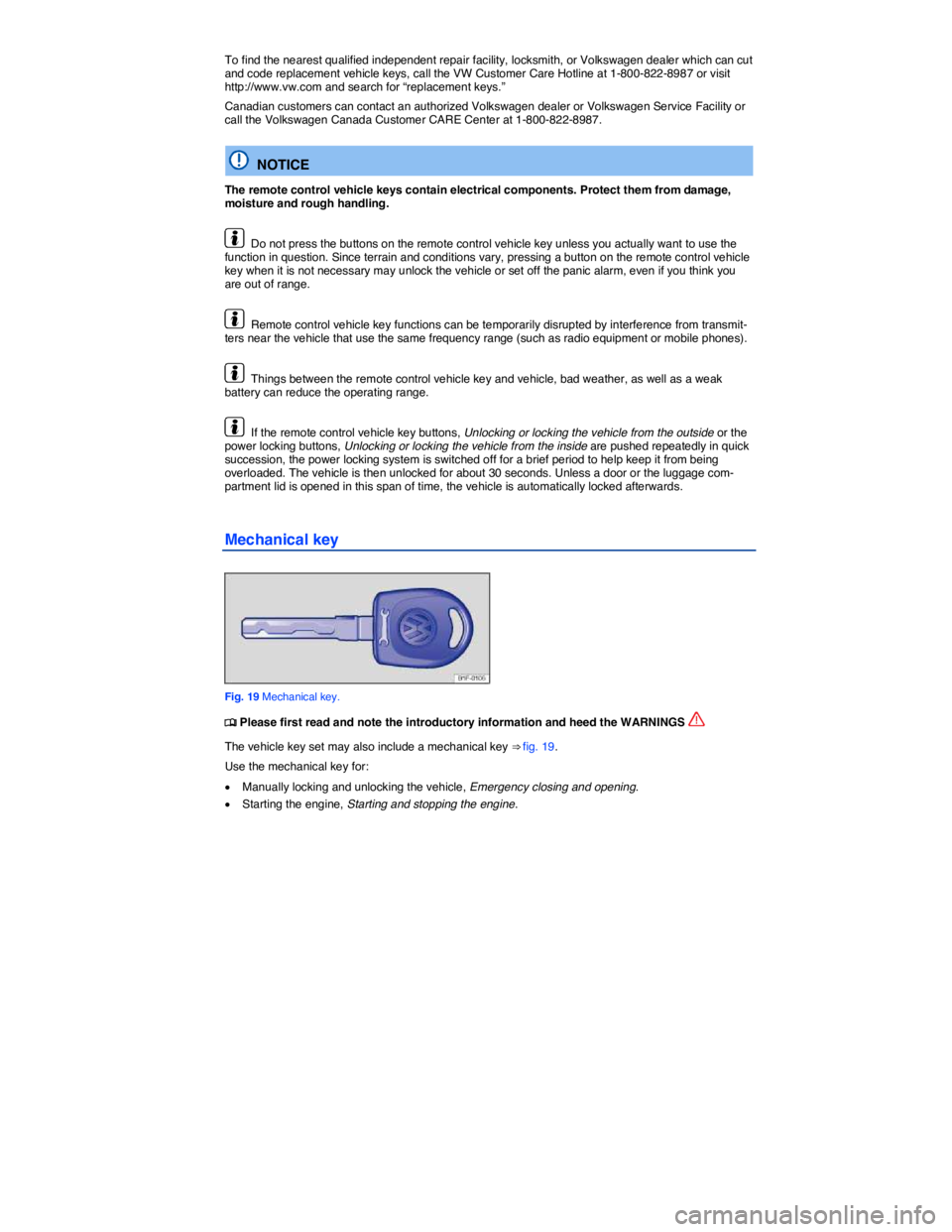
To find the nearest qualified independent repair facility, locksmith, or Volkswagen dealer which can cut and code replacement vehicle keys, call the VW Customer Care Hotline at 1-800-822-8987 or visit http://www.vw.com and search for “replacement keys.”
Canadian customers can contact an authorized Volkswagen dealer or Volkswagen Service Facility or call the Volkswagen Canada Customer CARE Center at 1-800-822-8987.
NOTICE
The remote control vehicle keys contain electrical components. Protect them from damage, moisture and rough handling.
Do not press the buttons on the remote control vehicle key unless you actually want to use the function in question. Since terrain and conditions vary, pressing a button on the remote control vehicle key when it is not necessary may unlock the vehicle or set off the panic alarm, even if you think you are out of range.
Remote control vehicle key functions can be temporarily disrupted by interference from transmit-ters near the vehicle that use the same frequency range (such as radio equipment or mobile phones).
Things between the remote control vehicle key and vehicle, bad weather, as well as a weak battery can reduce the operating range.
If the remote control vehicle key buttons, Unlocking or locking the vehicle from the outside or the power locking buttons, Unlocking or locking the vehicle from the inside are pushed repeatedly in quick succession, the power locking system is switched off for a brief period to help keep it from being overloaded. The vehicle is then unlocked for about 30 seconds. Unless a door or the luggage com-partment lid is opened in this span of time, the vehicle is automatically locked afterwards.
Mechanical key
Fig. 19 Mechanical key.
�
Page 53 of 381
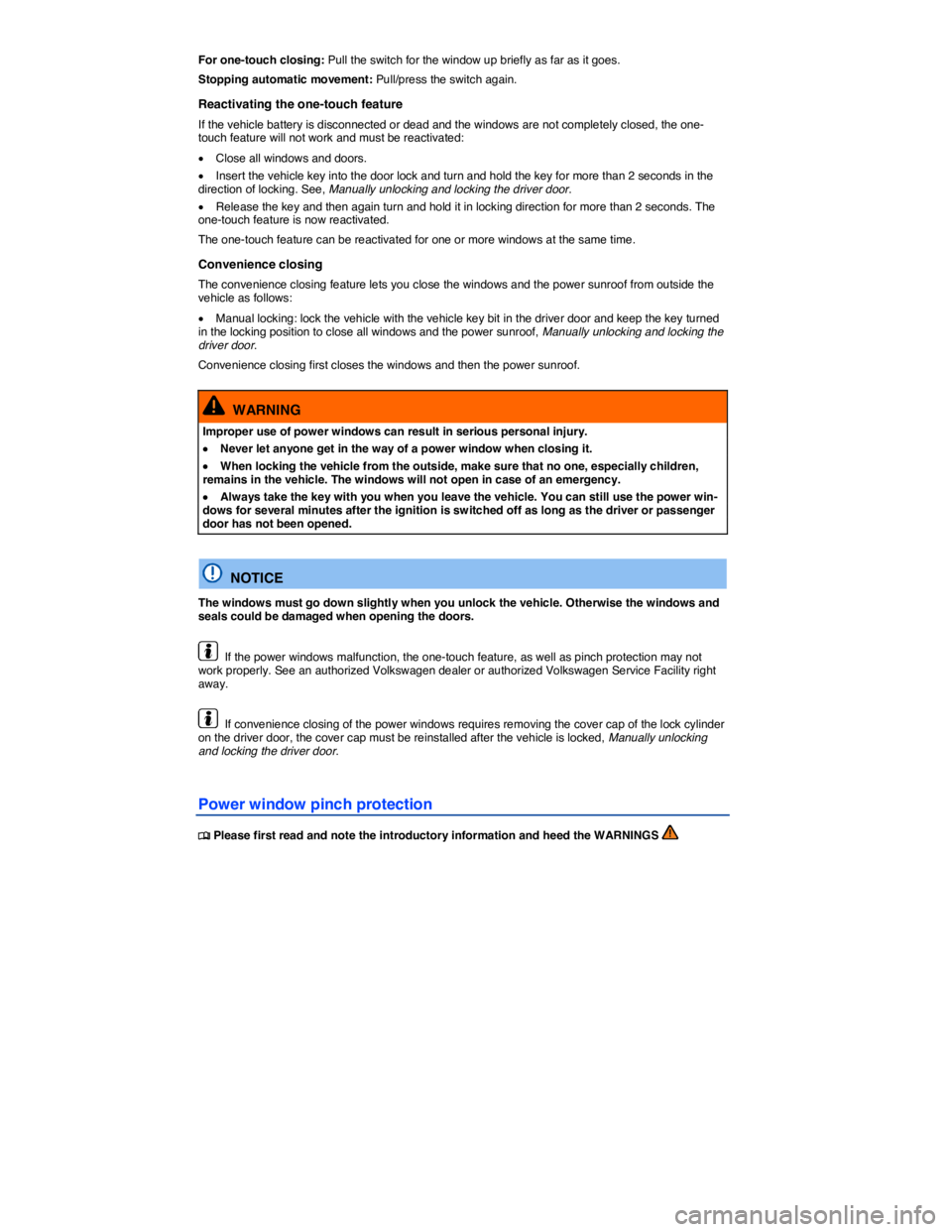
For one-touch closing: Pull the switch for the window up briefly as far as it goes.
Stopping automatic movement: Pull/press the switch again.
Reactivating the one-touch feature
If the vehicle battery is disconnected or dead and the windows are not completely closed, the one-touch feature will not work and must be reactivated:
�x Close all windows and doors.
�x Insert the vehicle key into the door lock and turn and hold the key for more than 2 seconds in the direction of locking. See, Manually unlocking and locking the driver door.
�x Release the key and then again turn and hold it in locking direction for more than 2 seconds. The one-touch feature is now reactivated.
The one-touch feature can be reactivated for one or more windows at the same time.
Convenience closing
The convenience closing feature lets you close the windows and the power sunroof from outside the vehicle as follows:
�x Manual locking: lock the vehicle with the vehicle key bit in the driver door and keep the key turned in the locking position to close all windows and the power sunroof, Manually unlocking and locking the driver door.
Convenience closing first closes the windows and then the power sunroof.
WARNING
Improper use of power windows can result in serious personal injury.
�x Never let anyone get in the way of a power window when closing it.
�x When locking the vehicle from the outside, make sure that no one, especially children, remains in the vehicle. The windows will not open in case of an emergency.
�x Always take the key with you when you leave the vehicle. You can still use the power win-dows for several minutes after the ignition is switched off as long as the driver or passenger door has not been opened.
NOTICE
The windows must go down slightly when you unlock the vehicle. Otherwise the windows and seals could be damaged when opening the doors.
If the power windows malfunction, the one-touch feature, as well as pinch protection may not work properly. See an authorized Volkswagen dealer or authorized Volkswagen Service Facility right away.
If convenience closing of the power windows requires removing the cover cap of the lock cylinder on the driver door, the cover cap must be reinstalled after the vehicle is locked, Manually unlocking and locking the driver door.
Power window pinch protection
�
Page 54 of 381
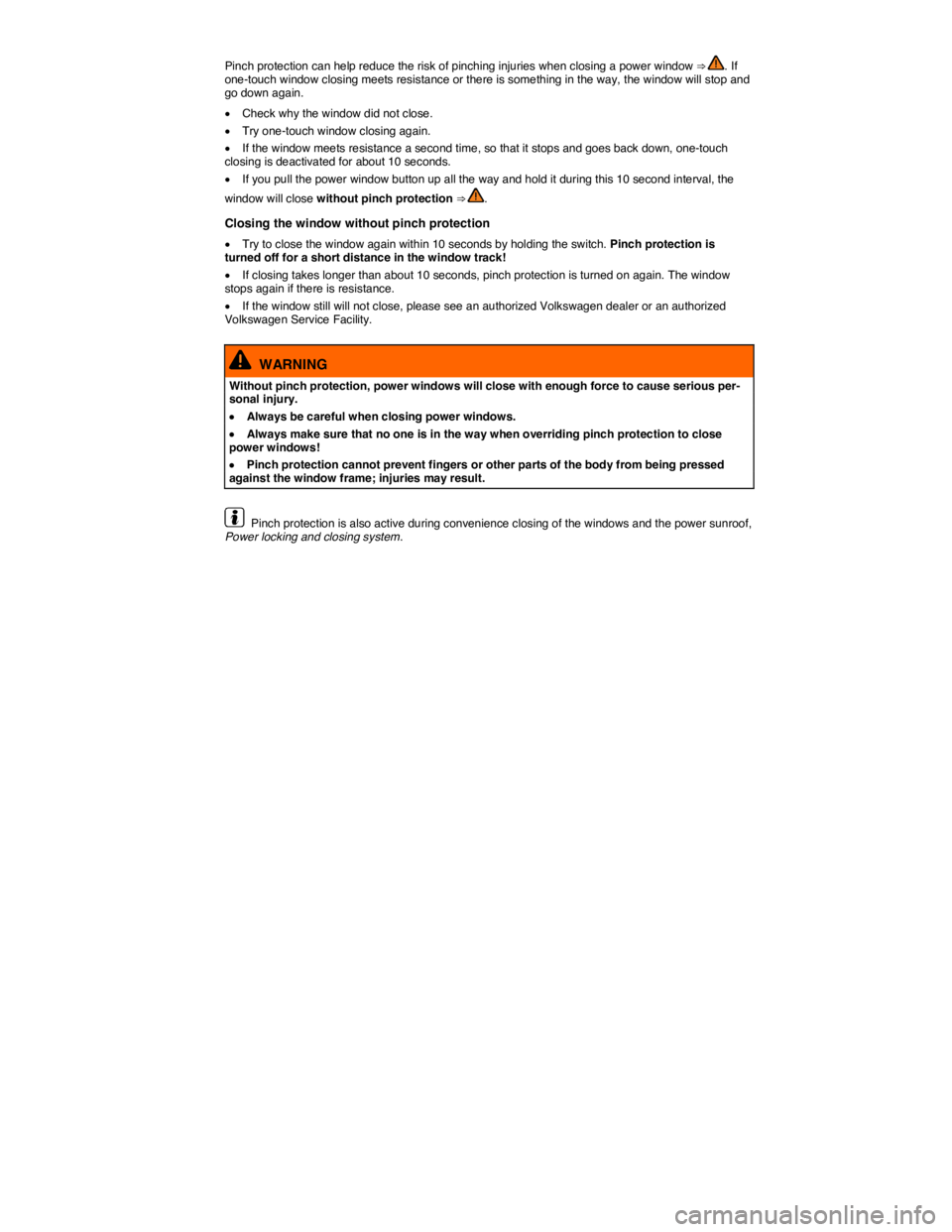
Pinch protection can help reduce the risk of pinching injuries when closing a power window ⇒ . If one-touch window closing meets resistance or there is something in the way, the window will stop and go down again.
�x Check why the window did not close.
�x Try one-touch window closing again.
�x If the window meets resistance a second time, so that it stops and goes back down, one-touch closing is deactivated for about 10 seconds.
�x If you pull the power window button up all the way and hold it during this 10 second interval, the
window will close without pinch protection ⇒ .
Closing the window without pinch protection
�x Try to close the window again within 10 seconds by holding the switch. Pinch protection is turned off for a short distance in the window track!
�x If closing takes longer than about 10 seconds, pinch protection is turned on again. The window stops again if there is resistance.
�x If the window still will not close, please see an authorized Volkswagen dealer or an authorized Volkswagen Service Facility.
WARNING
Without pinch protection, power windows will close with enough force to cause serious per-sonal injury.
�x Always be careful when closing power windows.
�x Always make sure that no one is in the way when overriding pinch protection to close power windows!
�x Pinch protection cannot prevent fingers or other parts of the body from being pressed against the window frame; injuries may result.
Pinch protection is also active during convenience closing of the windows and the power sunroof, Power locking and closing system.