display VOLKSWAGEN EOS 2013 1.G Owners Manual
[x] Cancel search | Manufacturer: VOLKSWAGEN, Model Year: 2013, Model line: EOS, Model: VOLKSWAGEN EOS 2013 1.GPages: 329, PDF Size: 5.17 MB
Page 14 of 329
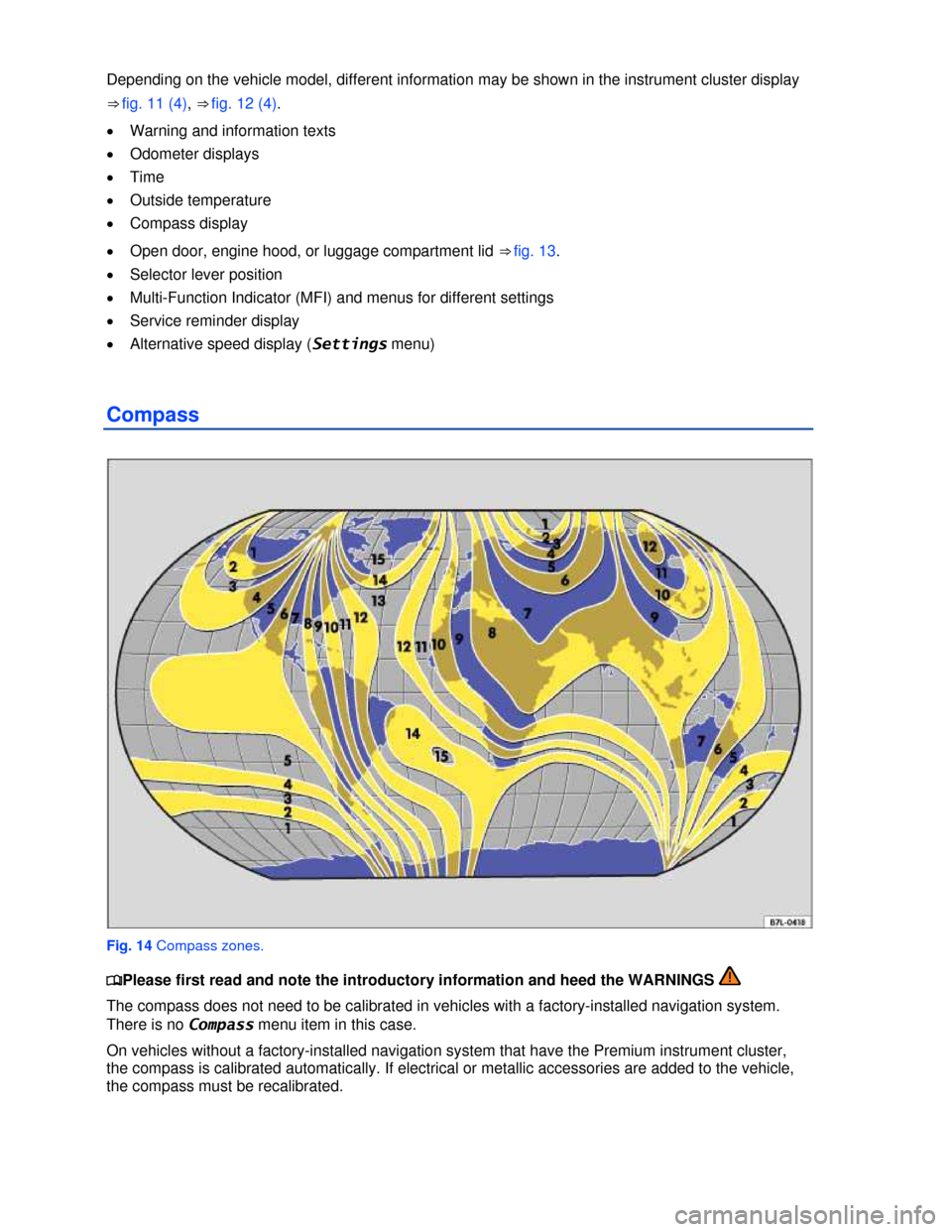
Depending on the vehicle model, different information may be shown in the instrument cluster display
⇒ fig. 11 (4), ⇒ fig. 12 (4).
�x Warning and information texts
�x Odometer displays
�x Time
�x Outside temperature
�x Compass display
�x Open door, engine hood, or luggage compartment lid ⇒ fig. 13.
�x Selector lever position
�x Multi-Function Indicator (MFI) and menus for different settings
�x Service reminder display
�x Alternative speed display (Settings menu)
Compass
Fig. 14 Compass zones.
�
Page 15 of 329
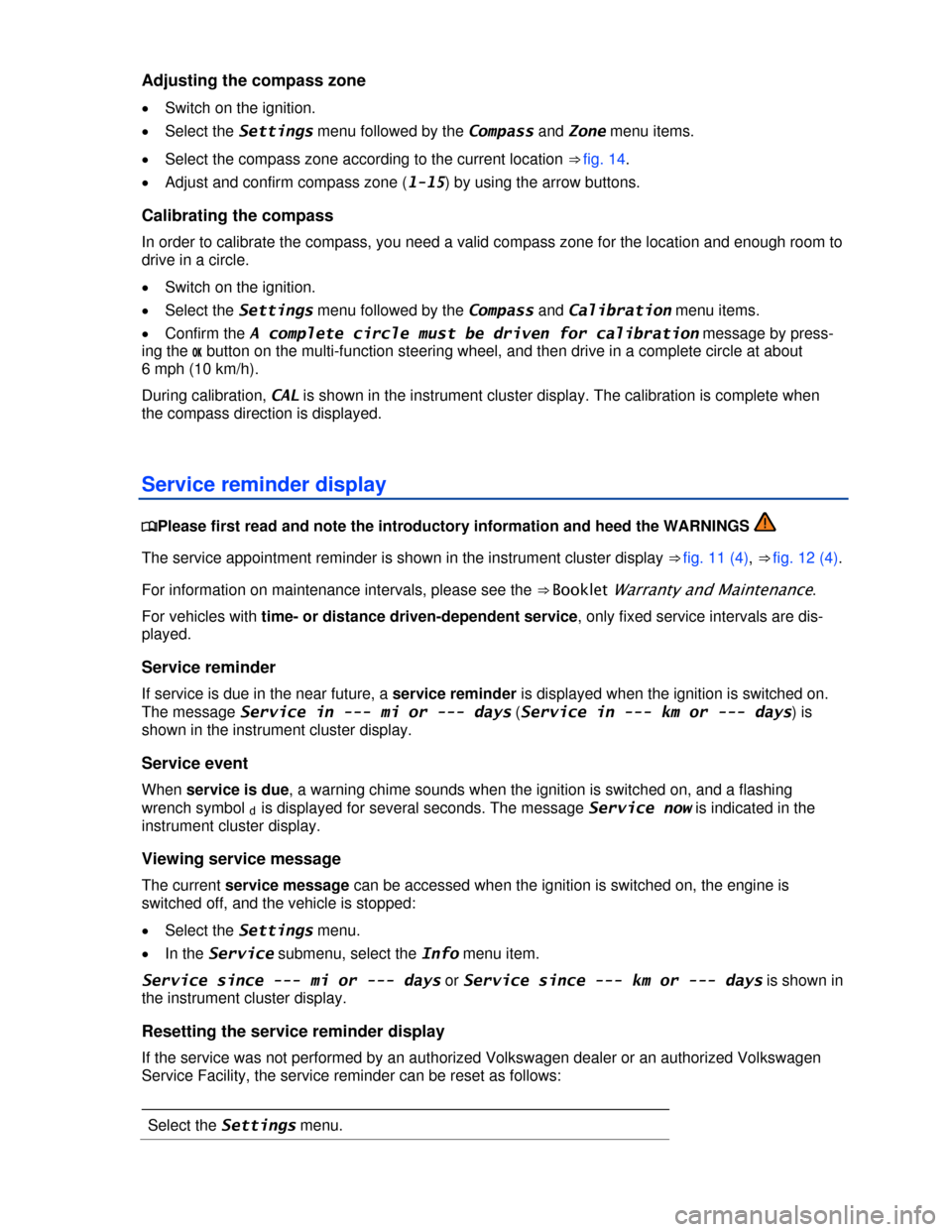
Adjusting the compass zone
�x Switch on the ignition.
�x Select the Settings menu followed by the Compass and Zone menu items.
�x Select the compass zone according to the current location ⇒ fig. 14.
�x Adjust and confirm compass zone (1-15) by using the arrow buttons.
Calibrating the compass
In order to calibrate the compass, you need a valid compass zone for the location and enough room to
drive in a circle.
�x Switch on the ignition.
�x Select the Settings menu followed by the Compass and Calibration menu items.
�x Confirm the A complete circle must be driven for calibration message by press-
ing the �/�+ button on the multi-function steering wheel, and then drive in a complete circle at about
6 mph (10 km/h).
During calibration, CAL is shown in the instrument cluster display. The calibration is complete when
the compass direction is displayed.
Service reminder display
�
Page 16 of 329
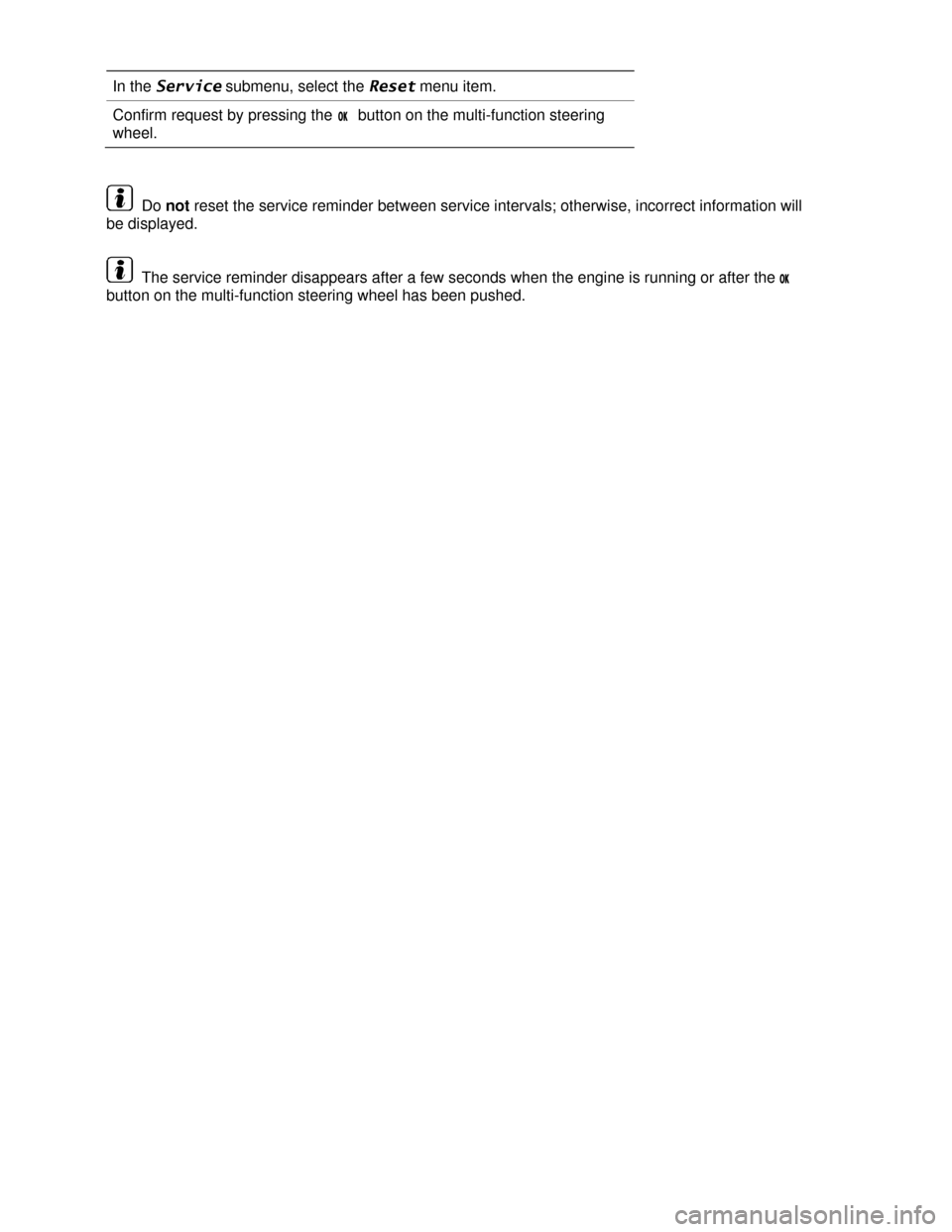
In the Service submenu, select the Reset menu item.
Confirm request by pressing the �/�+ button on the multi-function steering
wheel.
Do not reset the service reminder between service intervals; otherwise, incorrect information will
be displayed.
The service reminder disappears after a few seconds when the engine is running or after the �/�+
button on the multi-function steering wheel has been pushed.
Page 19 of 329
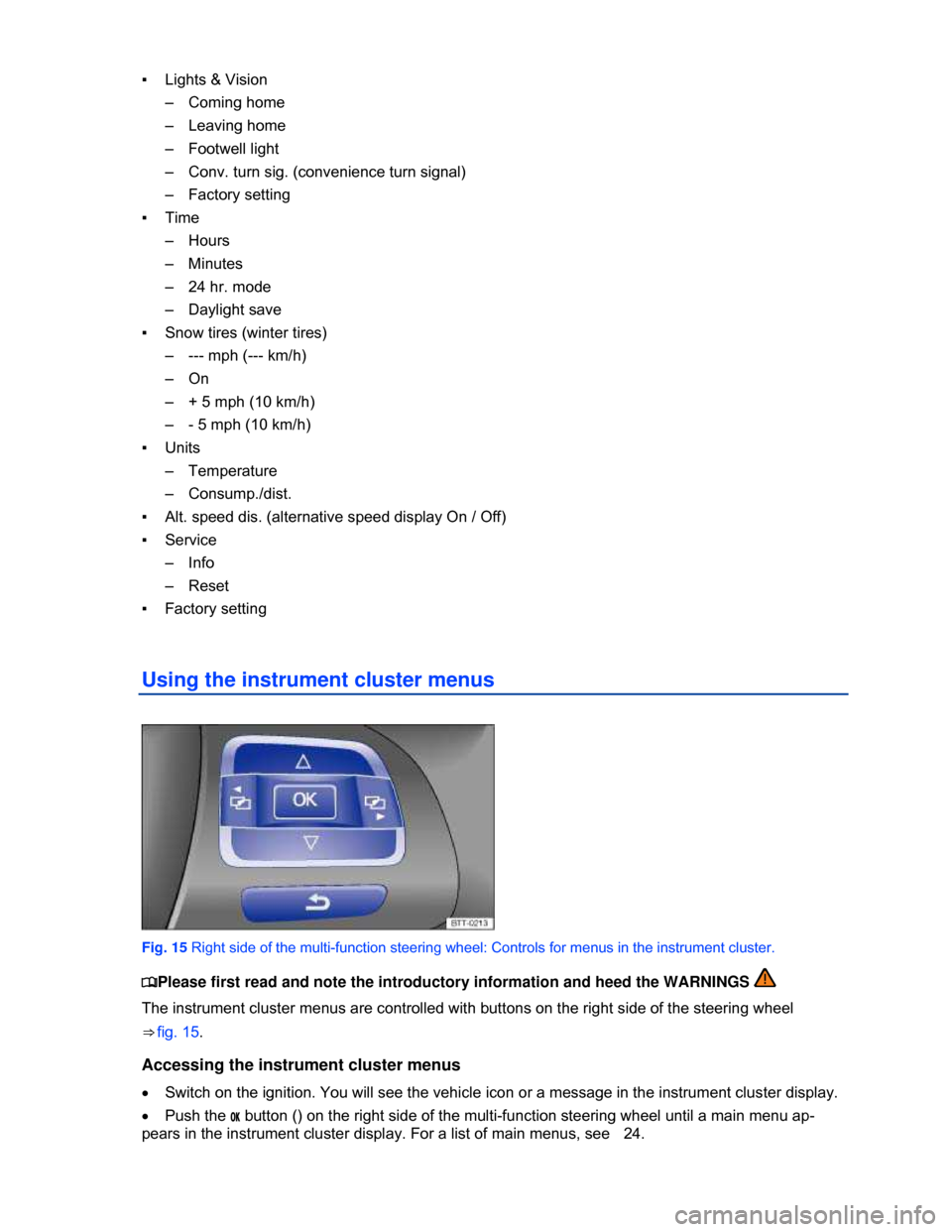
▪ Lights & Vision
– Coming home
– Leaving home
– Footwell light
– Conv. turn sig. (convenience turn signal)
– Factory setting
▪ Time
– Hours
– Minutes
– 24 hr. mode
– Daylight save
▪ Snow tires (winter tires)
– --- mph (--- km/h)
– On
– + 5 mph (10 km/h)
– - 5 mph (10 km/h)
▪ Units
– Temperature
– Consump./dist.
▪ Alt. speed dis. (alternative speed display On / Off)
▪ Service
– Info
– Reset
▪ Factory setting
Using the instrument cluster menus
Fig. 15 Right side of the multi-function steering wheel: Controls for menus in the instrument cluster.
�
Page 20 of 329
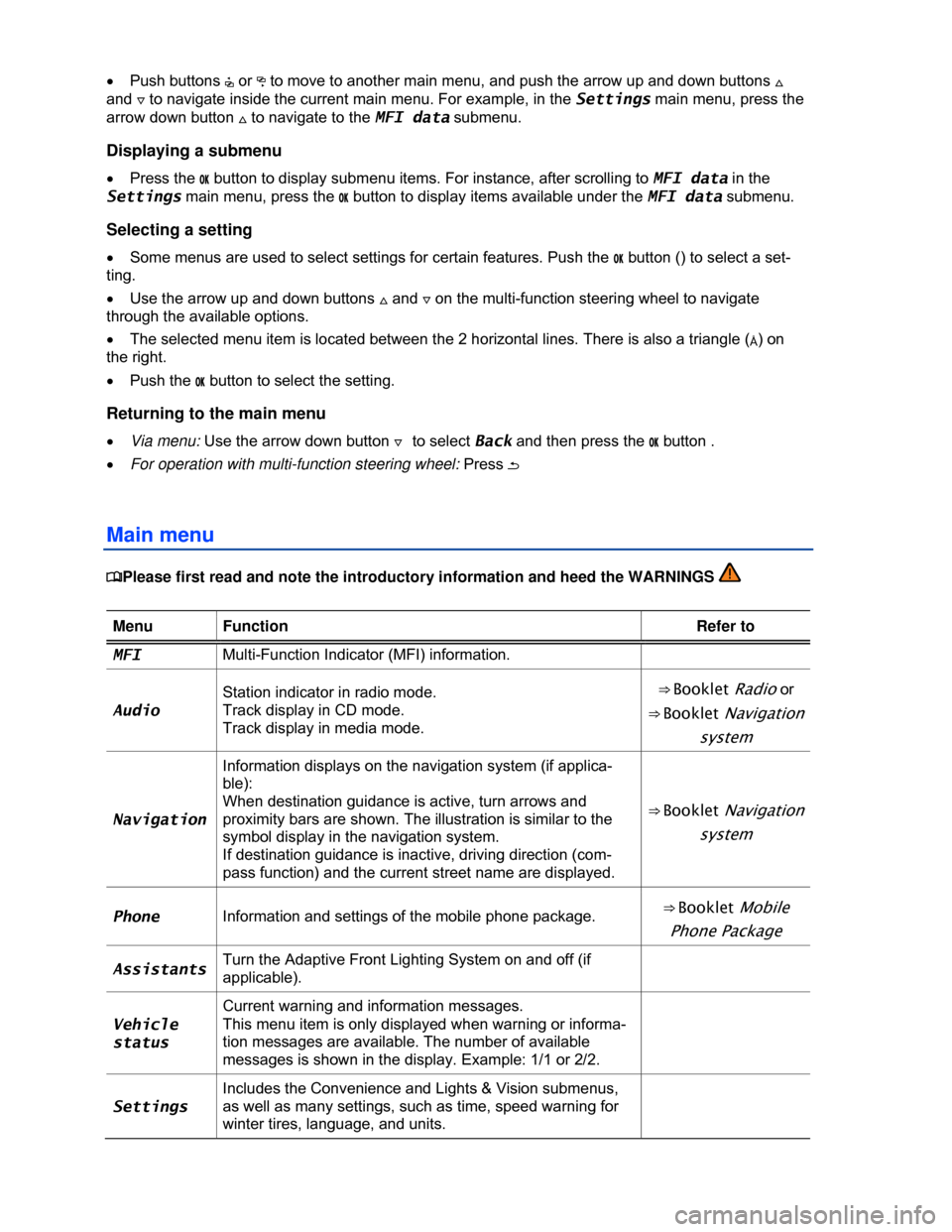
�x Push buttons # or ∃ to move to another main menu, and push the arrow up and down buttons �*
and �+ to navigate inside the current main menu. For example, in the Settings main menu, press the
arrow down button �* to navigate to the MFI data submenu.
Displaying a submenu
�x Press the �/�+ button to display submenu items. For instance, after scrolling to MFI data in the
Settings main menu, press the �/�+ button to display items available under the MFI data submenu.
Selecting a setting
�x Some menus are used to select settings for certain features. Push the �/�+ button () to select a set-
ting.
�x Use the arrow up and down buttons �* and �+ on the multi-function steering wheel to navigate
through the available options.
�x The selected menu item is located between the 2 horizontal lines. There is also a triangle (Å) on
the right.
�x Push the �/�+ button to select the setting.
Returning to the main menu
�x Via menu: Use the arrow down button �+ to select Back and then press the �/�+ button .
�x For operation with multi-function steering wheel: Press �E
Main menu
�
Page 22 of 329
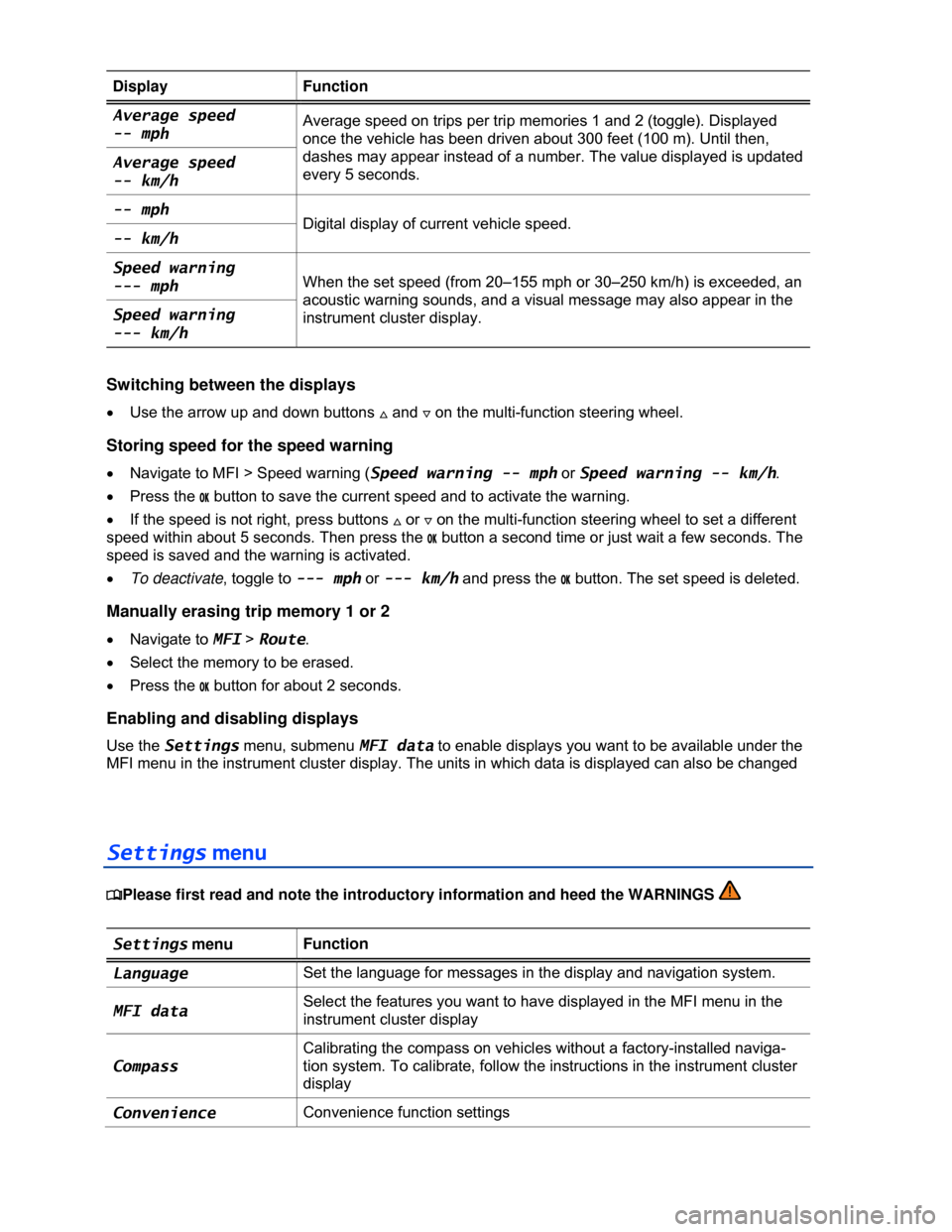
Display Function
Average speed
-- mph Average speed on trips per trip memories 1 and 2 (toggle). Displayed
once the vehicle has been driven about 300 feet (100 m). Until then,
dashes may appear instead of a number. The value displayed is updated
every 5 seconds. Average speed
-- km/h
-- mph Digital display of current vehicle speed. -- km/h
Speed warning
--- mph When the set speed (from 20–155 mph or 30–250 km/h) is exceeded, an
acoustic warning sounds, and a visual message may also appear in the
instrument cluster display. Speed warning
--- km/h
Switching between the displays
�x Use the arrow up and down buttons �* and �+ on the multi-function steering wheel.
Storing speed for the speed warning
�x Navigate to MFI > Speed warning (Speed warning -- mph or Speed warning -- km/h.
�x Press the �/�+ button to save the current speed and to activate the warning.
�x If the speed is not right, press buttons �* or �+ on the multi-function steering wheel to set a different
speed within about 5 seconds. Then press the �/�+ button a second time or just wait a few seconds. The
speed is saved and the warning is activated.
�x To deactivate, toggle to --- mph or --- km/h and press the �/�+ button. The set speed is deleted.
Manually erasing trip memory 1 or 2
�x Navigate to MFI > Route.
�x Select the memory to be erased.
�x Press the �/�+ button for about 2 seconds.
Enabling and disabling displays
Use the Settings menu, submenu MFI data to enable displays you want to be available under the
MFI menu in the instrument cluster display. The units in which data is displayed can also be changed
Settings menu
�
Page 23 of 329
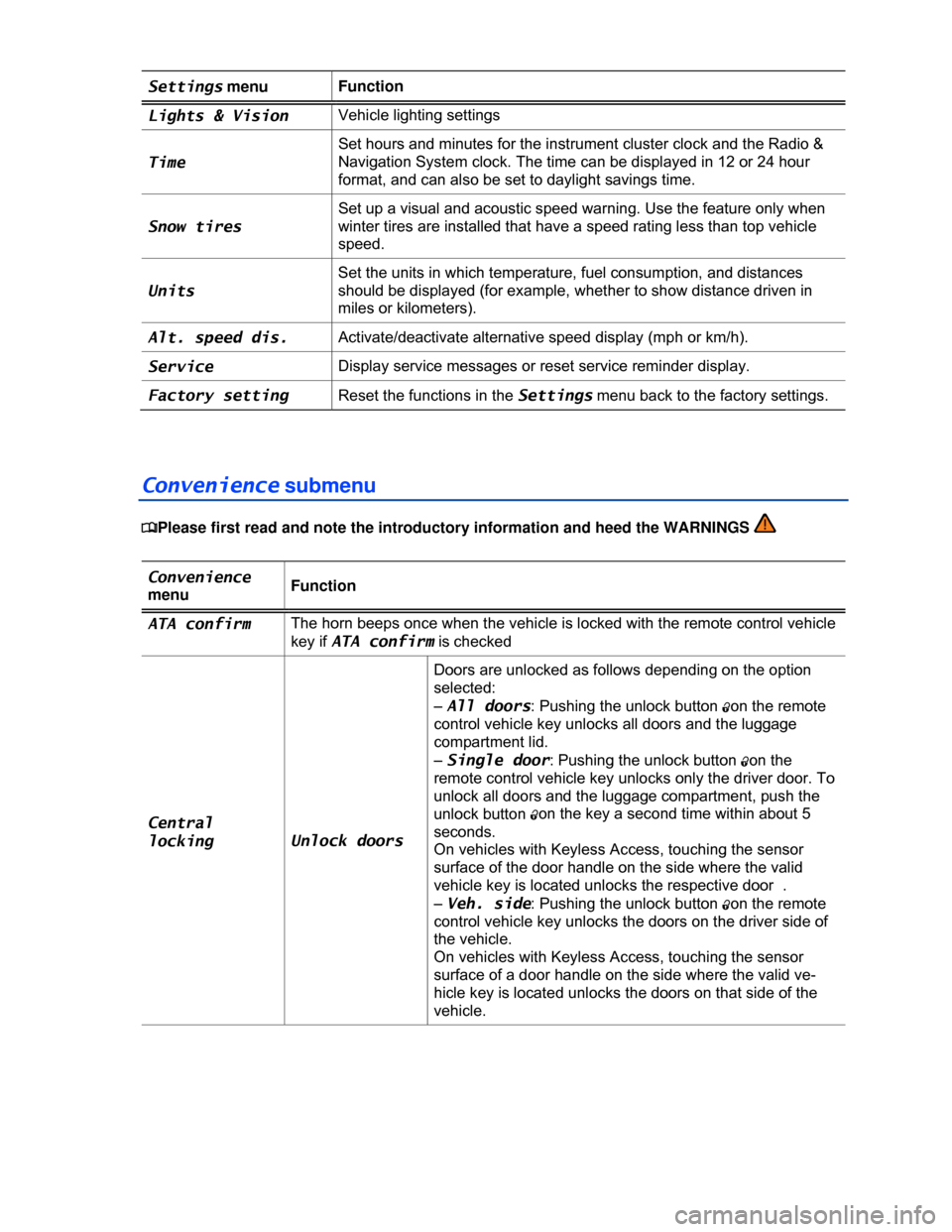
Settings menu Function
Lights & Vision Vehicle lighting settings
Time
Set hours and minutes for the instrument cluster clock and the Radio &
Navigation System clock. The time can be displayed in 12 or 24 hour
format, and can also be set to daylight savings time.
Snow tires
Set up a visual and acoustic speed warning. Use the feature only when
winter tires are installed that have a speed rating less than top vehicle
speed.
Units
Set the units in which temperature, fuel consumption, and distances
should be displayed (for example, whether to show distance driven in
miles or kilometers).
Alt. speed dis. Activate/deactivate alternative speed display (mph or km/h).
Service Display service messages or reset service reminder display.
Factory setting Reset the functions in the Settings menu back to the factory settings.
Convenience submenu
�
Page 24 of 329
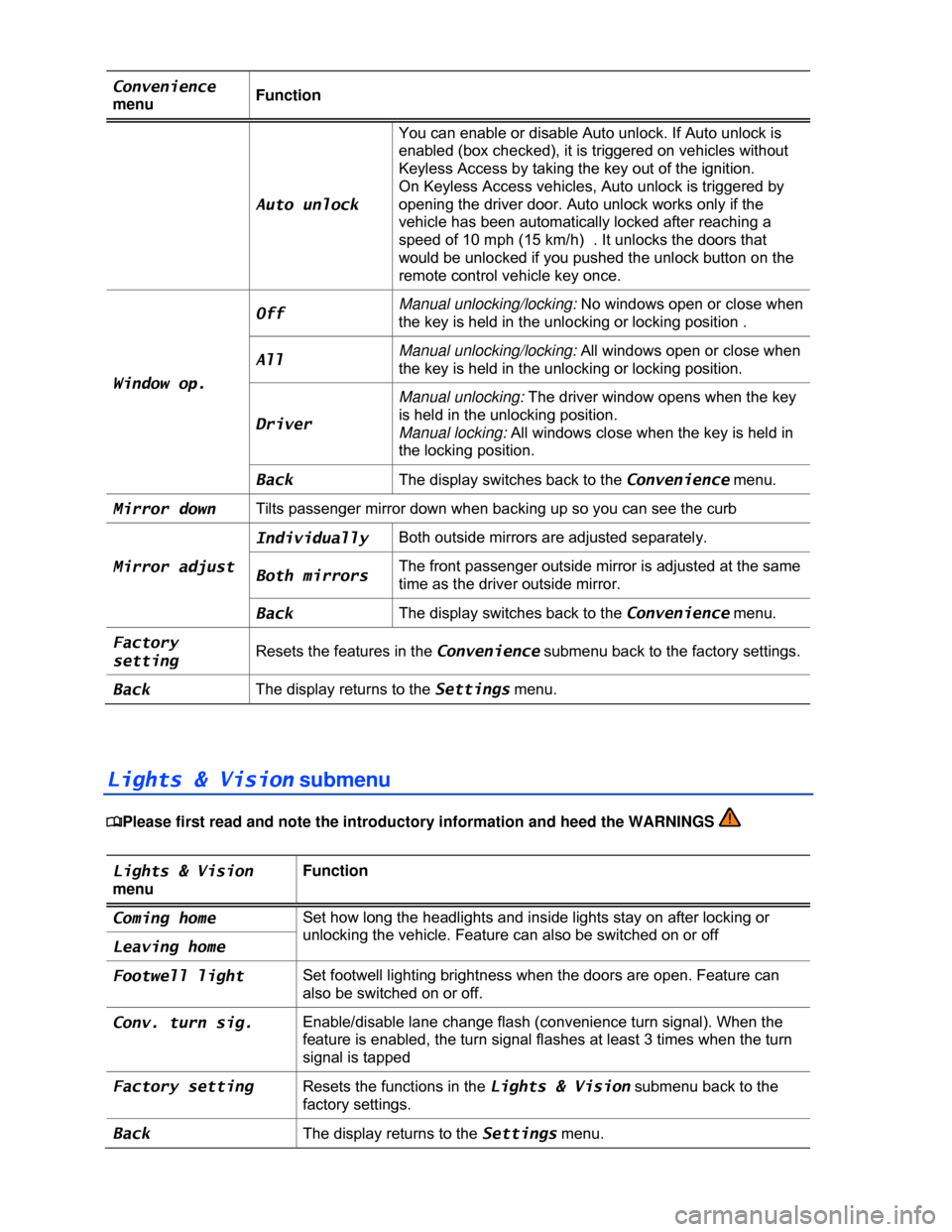
Convenience
menu Function
Auto unlock
You can enable or disable Auto unlock. If Auto unlock is
enabled (box checked), it is triggered on vehicles without
Keyless Access by taking the key out of the ignition.
On Keyless Access vehicles, Auto unlock is triggered by
opening the driver door. Auto unlock works only if the
vehicle has been automatically locked after reaching a
speed of 10 mph (15 km/h) . It unlocks the doors that
would be unlocked if you pushed the unlock button on the
remote control vehicle key once.
Window op.
Off Manual unlocking/locking: No windows open or close when
the key is held in the unlocking or locking position .
All Manual unlocking/locking: All windows open or close when
the key is held in the unlocking or locking position.
Driver
Manual unlocking: The driver window opens when the key
is held in the unlocking position.
Manual locking: All windows close when the key is held in
the locking position.
Back The display switches back to the Convenience menu.
Mirror down Tilts passenger mirror down when backing up so you can see the curb
Mirror adjust
Individually Both outside mirrors are adjusted separately.
Both mirrors The front passenger outside mirror is adjusted at the same
time as the driver outside mirror.
Back The display switches back to the Convenience menu.
Factory
setting Resets the features in the Convenience submenu back to the factory settings.
Back The display returns to the Settings menu.
Lights & Vision submenu
�
Page 42 of 329
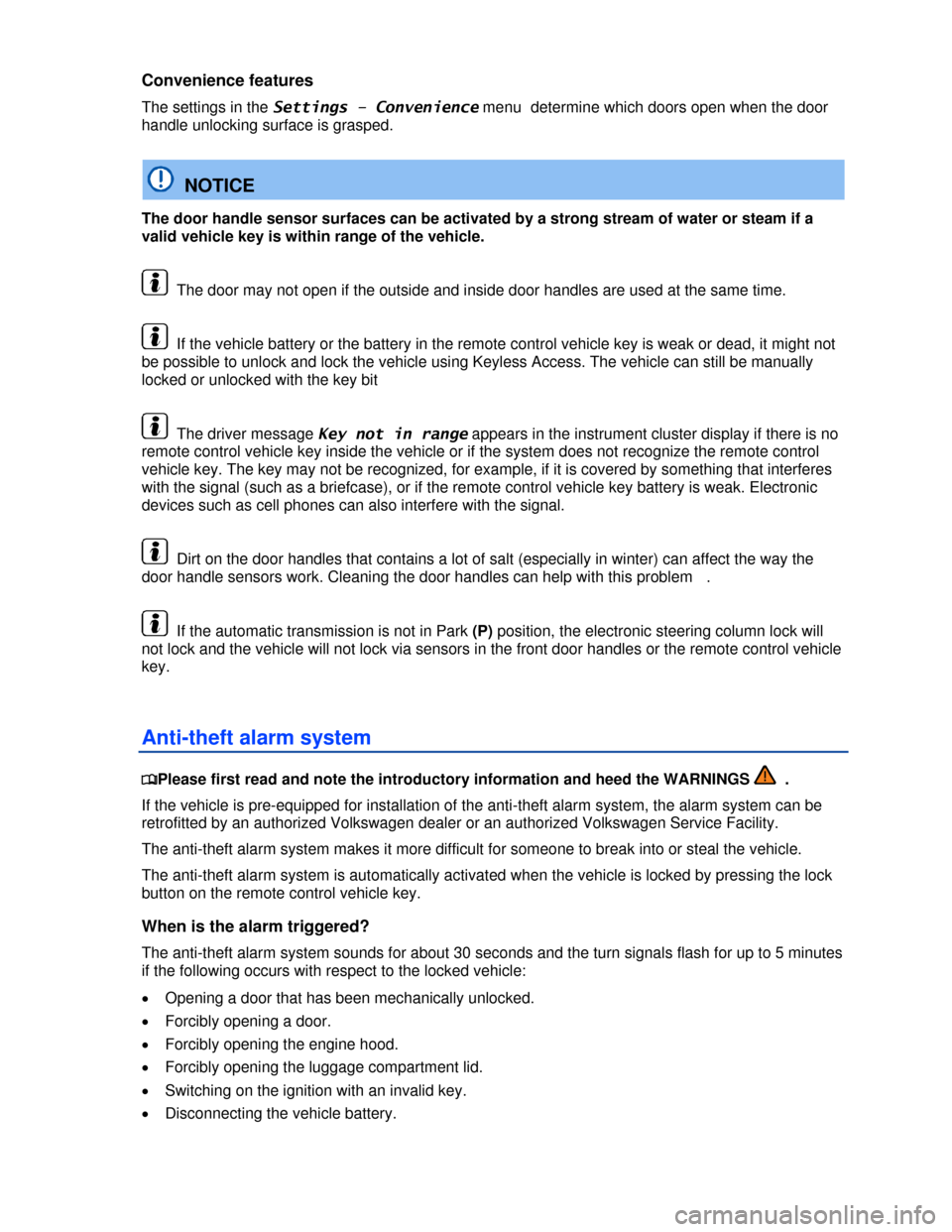
Convenience features
The settings in the Settings – Convenience menu determine which doors open when the door
handle unlocking surface is grasped.
NOTICE
The door handle sensor surfaces can be activated by a strong stream of water or steam if a
valid vehicle key is within range of the vehicle.
The door may not open if the outside and inside door handles are used at the same time.
If the vehicle battery or the battery in the remote control vehicle key is weak or dead, it might not
be possible to unlock and lock the vehicle using Keyless Access. The vehicle can still be manually
locked or unlocked with the key bit
The driver message Key not in range appears in the instrument cluster display if there is no
remote control vehicle key inside the vehicle or if the system does not recognize the remote control
vehicle key. The key may not be recognized, for example, if it is covered by something that interferes
with the signal (such as a briefcase), or if the remote control vehicle key battery is weak. Electronic
devices such as cell phones can also interfere with the signal.
Dirt on the door handles that contains a lot of salt (especially in winter) can affect the way the
door handle sensors work. Cleaning the door handles can help with this problem .
If the automatic transmission is not in Park (P) position, the electronic steering column lock will
not lock and the vehicle will not lock via sensors in the front door handles or the remote control vehicle
key.
Anti-theft alarm system
�
Page 55 of 329
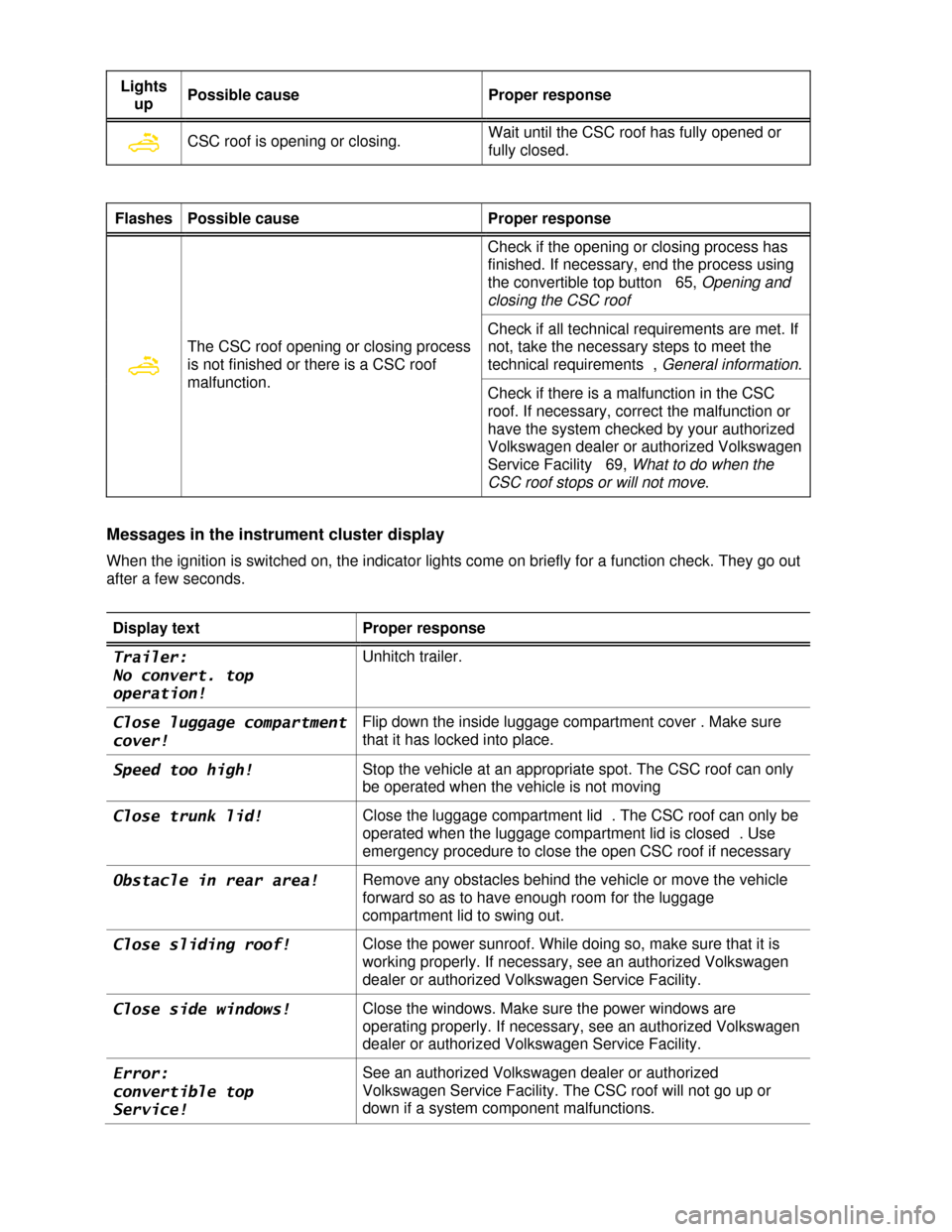
Lights
up Possible cause Proper response
� CSC roof is opening or closing. Wait until the CSC roof has fully opened or
fully closed.
Flashes Possible cause Proper response
�
The CSC roof opening or closing process
is not finished or there is a CSC roof
malfunction.
Check if the opening or closing process has
finished. If necessary, end the process using
the convertible top button 65, Opening and
closing the CSC roof
Check if all technical requirements are met. If
not, take the necessary steps to meet the
technical requirements , General information.
Check if there is a malfunction in the CSC
roof. If necessary, correct the malfunction or
have the system checked by your authorized
Volkswagen dealer or authorized Volkswagen
Service Facility 69, What to do when the
CSC roof stops or will not move.
Messages in the instrument cluster display
When the ignition is switched on, the indicator lights come on briefly for a function check. They go out
after a few seconds.
Display text Proper response
Trailer:
No convert. top
operation!
Unhitch trailer.
Close luggage compartment
cover!
Flip down the inside luggage compartment cover . Make sure
that it has locked into place.
Speed too high! Stop the vehicle at an appropriate spot. The CSC roof can only
be operated when the vehicle is not moving
Close trunk lid! Close the luggage compartment lid . The CSC roof can only be
operated when the luggage compartment lid is closed . Use
emergency procedure to close the open CSC roof if necessary
Obstacle in rear area! Remove any obstacles behind the vehicle or move the vehicle
forward so as to have enough room for the luggage
compartment lid to swing out.
Close sliding roof! Close the power sunroof. While doing so, make sure that it is
working properly. If necessary, see an authorized Volkswagen
dealer or authorized Volkswagen Service Facility.
Close side windows! Close the windows. Make sure the power windows are
operating properly. If necessary, see an authorized Volkswagen
dealer or authorized Volkswagen Service Facility.
Error:
convertible top
Service!
See an authorized Volkswagen dealer or authorized
Volkswagen Service Facility. The CSC roof will not go up or
down if a system component malfunctions.