start stop button VOLKSWAGEN EOS 2013 1.G Owners Manual
[x] Cancel search | Manufacturer: VOLKSWAGEN, Model Year: 2013, Model line: EOS, Model: VOLKSWAGEN EOS 2013 1.GPages: 329, PDF Size: 5.17 MB
Page 43 of 329
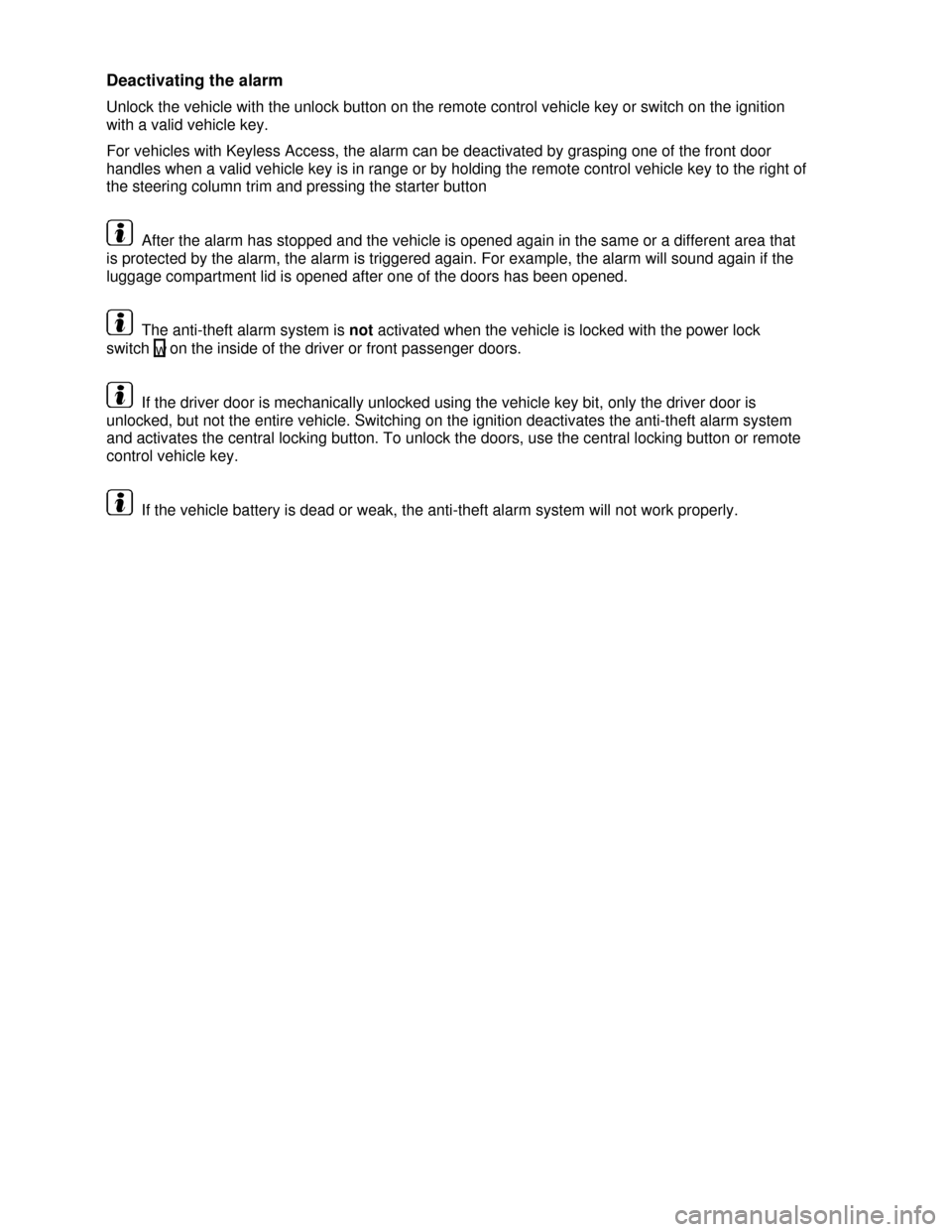
Deactivating the alarm
Unlock the vehicle with the unlock button on the remote control vehicle key or switch on the ignition
with a valid vehicle key.
For vehicles with Keyless Access, the alarm can be deactivated by grasping one of the front door
handles when a valid vehicle key is in range or by holding the remote control vehicle key to the right of
the steering column trim and pressing the starter button
After the alarm has stopped and the vehicle is opened again in the same or a different area that
is protected by the alarm, the alarm is triggered again. For example, the alarm will sound again if the
luggage compartment lid is opened after one of the doors has been opened.
The anti-theft alarm system is not activated when the vehicle is locked with the power lock
switch W on the inside of the driver or front passenger doors.
If the driver door is mechanically unlocked using the vehicle key bit, only the driver door is
unlocked, but not the entire vehicle. Switching on the ignition deactivates the anti-theft alarm system
and activates the central locking button. To unlock the doors, use the central locking button or remote
control vehicle key.
If the vehicle battery is dead or weak, the anti-theft alarm system will not work properly.
Page 168 of 329
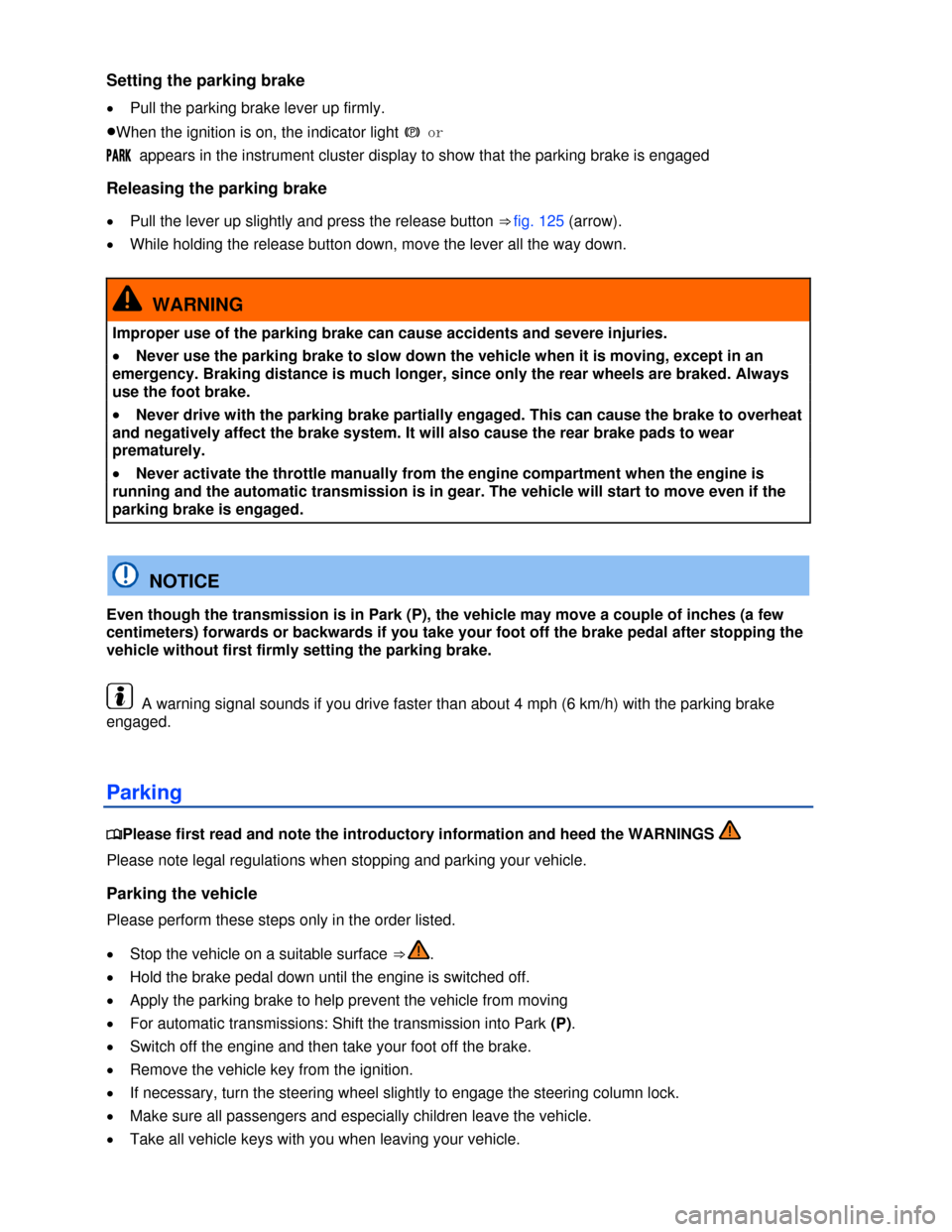
Setting the parking brake
�x Pull the parking brake lever up firmly.
�xWhen the ignition is on, the indicator light �G or
�0�!�2�+ appears in the instrument cluster display to show that the parking brake is engaged
Releasing the parking brake
�x Pull the lever up slightly and press the release button ⇒ fig. 125 (arrow).
�x While holding the release button down, move the lever all the way down.
WARNING
Improper use of the parking brake can cause accidents and severe injuries.
�x Never use the parking brake to slow down the vehicle when it is moving, except in an
emergency. Braking distance is much longer, since only the rear wheels are braked. Always
use the foot brake.
�x Never drive with the parking brake partially engaged. This can cause the brake to overheat
and negatively affect the brake system. It will also cause the rear brake pads to wear
prematurely.
�x Never activate the throttle manually from the engine compartment when the engine is
running and the automatic transmission is in gear. The vehicle will start to move even if the
parking brake is engaged.
NOTICE
Even though the transmission is in Park (P), the vehicle may move a couple of inches (a few
centimeters) forwards or backwards if you take your foot off the brake pedal after stopping the
vehicle without first firmly setting the parking brake.
A warning signal sounds if you drive faster than about 4 mph (6 km/h) with the parking brake
engaged.
Parking
�
Page 185 of 329

�x If the distance remains the same, the warning tone volume decreases after a few seconds. If a
continuous tone sounds, its volume remains the same.
�x If the vehicle moves away from the obstacle, the beeping sound stops automatically. The beep
turns on again automatically if the vehicle approaches the obstacle again.
�x For vehicles with automatic transmissions, there is no beeping when the transmission is in Park
(P).
�x The volume of the audible signals can be adjusted by an authorized Volkswagen dealer or an
authorized Volkswagen Service Facility.
�x Rear lid assist only works when the vehicle is not moving.
Rear lid assist during opening and closing the CSC roof
Before the CSC roof opens or closes, the rear lid assist system uses the PDC sensors to check that
there is enough room behind the vehicle for the rear lid to swing out past the rear bumper.
�x If an obstacle is detected, roof operation stops. Unlike the Park Distance Control system, rear lid
assist has no acoustical alert signal. Remove any obstacles behind the vehicle or move the vehicle
forward so that there is enough room for the luggage compartment lid to swing out.
�x If you operate the CSC roof lever again after roof has automatically stopped (because rear lid
assist has detected an obstacle), roof operation will start again after a few seconds. The CSC roof will
not stop again automatically if an obstacle is detected a second time. Instead, a warning will appear in
the instrument cluster display.
�x Because the rear lid assist system uses the PDC sensors, its operation depends on whether or not
the PDC system is working properly. PDC is working properly if the warning chime sounds when you
shift into Reverse.
WARNING
Never rely completely on the PDC for information about people and objects that might be in
the way of the vehicle and could be struck by the vehicle causing serious personal injury.
�x The PDC sensors have blind spots where they cannot detect people or objects.
�x Always watch for people, especially small children and animals, because the sensors may
not always be able to detect them.
If there is a malfunction in the Park Distance Control, a brief continuous warning tone will sound
and the indicator light in the button will blink when you first switch the system on. Switch off the Park
Distance Control system with the button and have it immediately checked by an authorized
Volkswagen dealer or an authorized Volkswagen Service Facility.
Rear lid assist can be deactivated by an authorized Volkswagen dealership or authorized
Volkswagen Service Facility. If this is done, Park Distance Control still works and will give an acoustic
warning if the CSC roof is opened or closed while the vehicle is in Reverse. The signal sounds as
soon as the luggage compartment lid swings into the area scanned by the PDC sensors.
Page 291 of 329
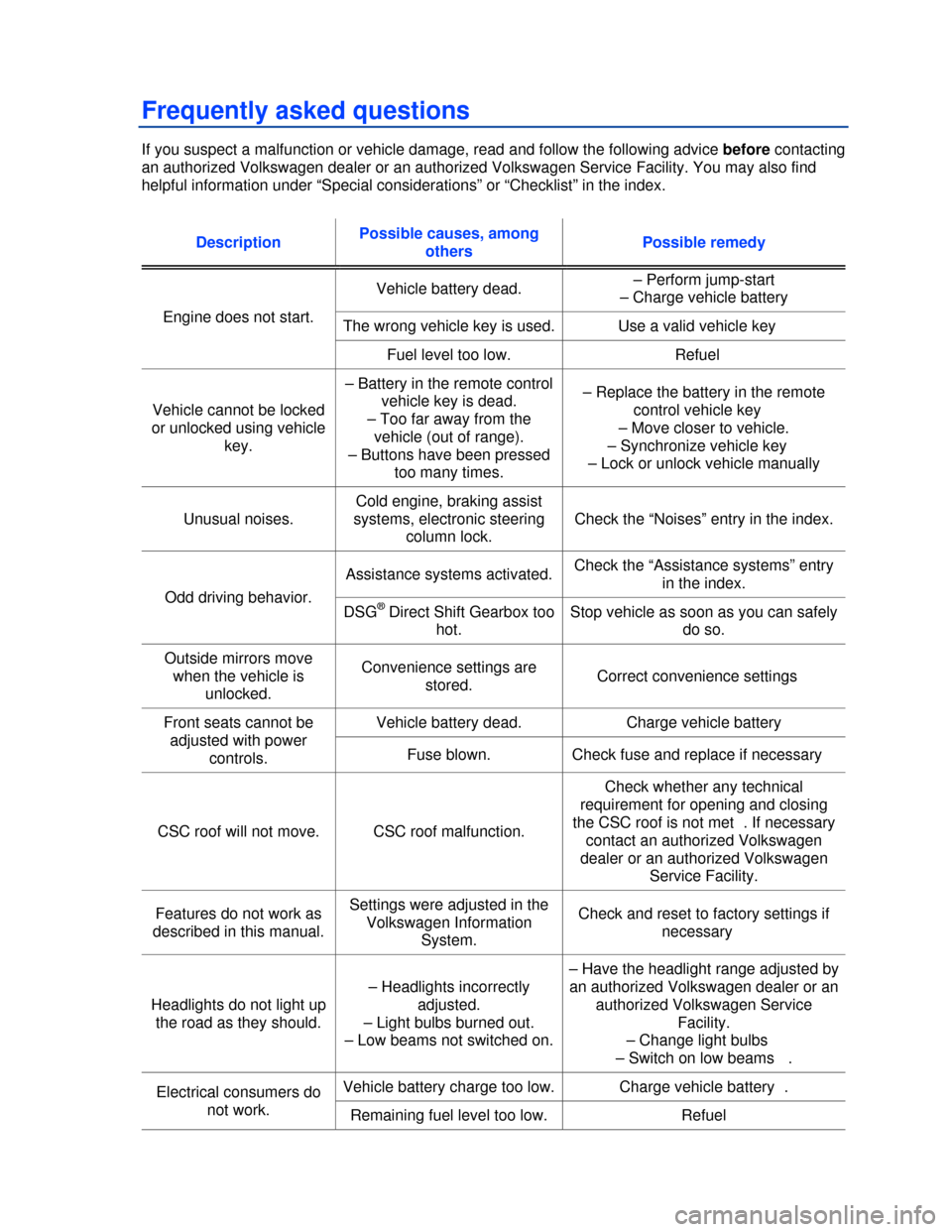
Frequently asked questions
If you suspect a malfunction or vehicle damage, read and follow the following advice before contacting
an authorized Volkswagen dealer or an authorized Volkswagen Service Facility. You may also find
helpful information under “Special considerations” or “Checklist” in the index.
Description Possible causes, among
others Possible remedy
Engine does not start.
Vehicle battery dead. – Perform jump-start
– Charge vehicle battery
The wrong vehicle key is used. Use a valid vehicle key
Fuel level too low. Refuel
Vehicle cannot be locked
or unlocked using vehicle
key.
– Battery in the remote control
vehicle key is dead.
– Too far away from the
vehicle (out of range).
– Buttons have been pressed
too many times.
– Replace the battery in the remote
control vehicle key
– Move closer to vehicle.
– Synchronize vehicle key
– Lock or unlock vehicle manually
Unusual noises.
Cold engine, braking assist
systems, electronic steering
column lock.
Check the “Noises” entry in the index.
Odd driving behavior.
Assistance systems activated. Check the “Assistance systems” entry
in the index.
DSG® Direct Shift Gearbox too
hot.
Stop vehicle as soon as you can safely
do so.
Outside mirrors move
when the vehicle is
unlocked.
Convenience settings are
stored. Correct convenience settings
Front seats cannot be
adjusted with power
controls.
Vehicle battery dead. Charge vehicle battery
Fuse blown. Check fuse and replace if necessary
CSC roof will not move. CSC roof malfunction.
Check whether any technical
requirement for opening and closing
the CSC roof is not met . If necessary
contact an authorized Volkswagen
dealer or an authorized Volkswagen
Service Facility.
Features do not work as
described in this manual.
Settings were adjusted in the
Volkswagen Information
System.
Check and reset to factory settings if
necessary
Headlights do not light up
the road as they should.
– Headlights incorrectly
adjusted.
– Light bulbs burned out.
– Low beams not switched on.
– Have the headlight range adjusted by
an authorized Volkswagen dealer or an
authorized Volkswagen Service
Facility.
– Change light bulbs
– Switch on low beams .
Electrical consumers do
not work.
Vehicle battery charge too low. Charge vehicle battery .
Remaining fuel level too low. Refuel
Page 293 of 329
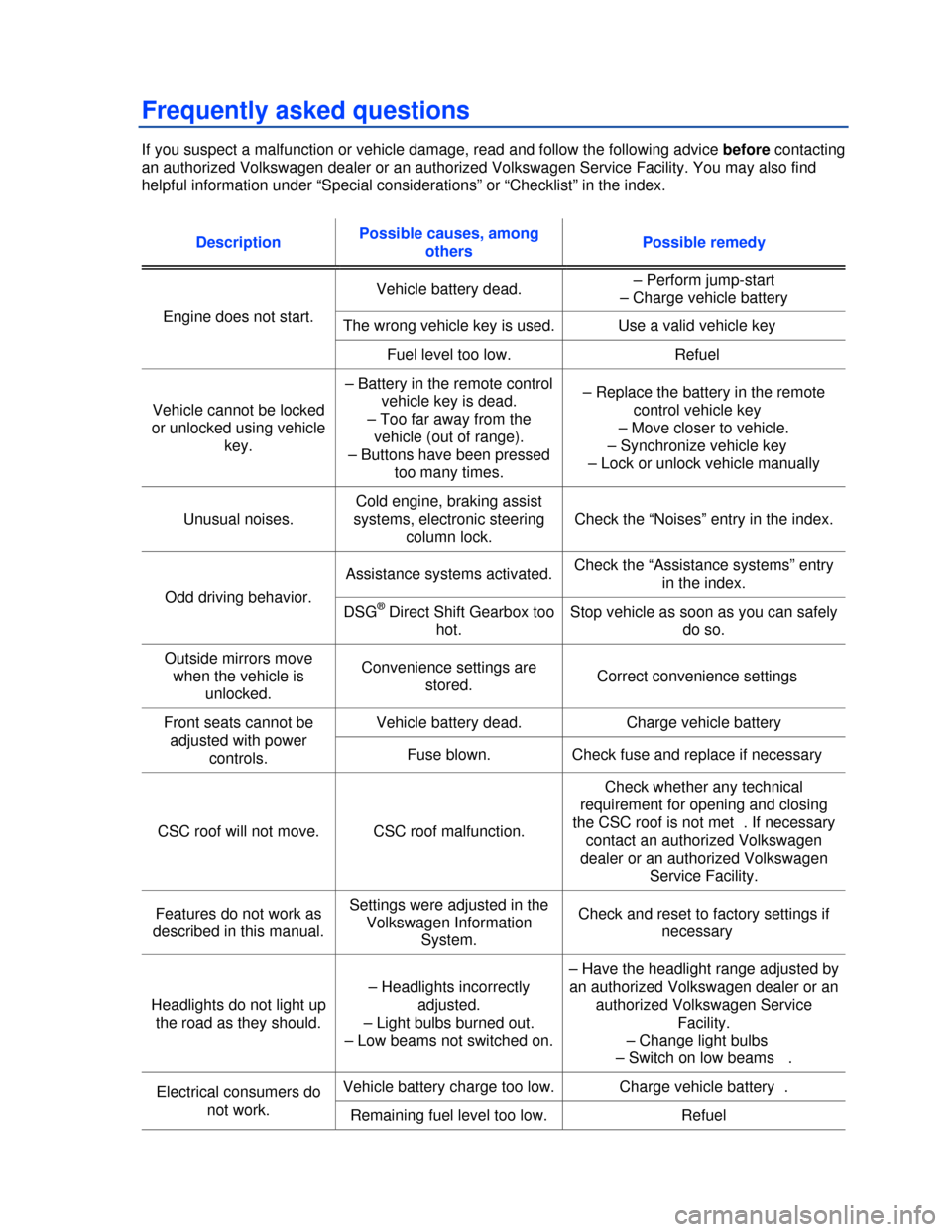
Frequently asked questions
If you suspect a malfunction or vehicle damage, read and follow the following advice before contacting
an authorized Volkswagen dealer or an authorized Volkswagen Service Facility. You may also find
helpful information under “Special considerations” or “Checklist” in the index.
Description Possible causes, among
others Possible remedy
Engine does not start.
Vehicle battery dead. – Perform jump-start
– Charge vehicle battery
The wrong vehicle key is used. Use a valid vehicle key
Fuel level too low. Refuel
Vehicle cannot be locked
or unlocked using vehicle
key.
– Battery in the remote control
vehicle key is dead.
– Too far away from the
vehicle (out of range).
– Buttons have been pressed
too many times.
– Replace the battery in the remote
control vehicle key
– Move closer to vehicle.
– Synchronize vehicle key
– Lock or unlock vehicle manually
Unusual noises.
Cold engine, braking assist
systems, electronic steering
column lock.
Check the “Noises” entry in the index.
Odd driving behavior.
Assistance systems activated. Check the “Assistance systems” entry
in the index.
DSG® Direct Shift Gearbox too
hot.
Stop vehicle as soon as you can safely
do so.
Outside mirrors move
when the vehicle is
unlocked.
Convenience settings are
stored. Correct convenience settings
Front seats cannot be
adjusted with power
controls.
Vehicle battery dead. Charge vehicle battery
Fuse blown. Check fuse and replace if necessary
CSC roof will not move. CSC roof malfunction.
Check whether any technical
requirement for opening and closing
the CSC roof is not met . If necessary
contact an authorized Volkswagen
dealer or an authorized Volkswagen
Service Facility.
Features do not work as
described in this manual.
Settings were adjusted in the
Volkswagen Information
System.
Check and reset to factory settings if
necessary
Headlights do not light up
the road as they should.
– Headlights incorrectly
adjusted.
– Light bulbs burned out.
– Low beams not switched on.
– Have the headlight range adjusted by
an authorized Volkswagen dealer or an
authorized Volkswagen Service
Facility.
– Change light bulbs
– Switch on low beams .
Electrical consumers do
not work.
Vehicle battery charge too low. Charge vehicle battery .
Remaining fuel level too low. Refuel