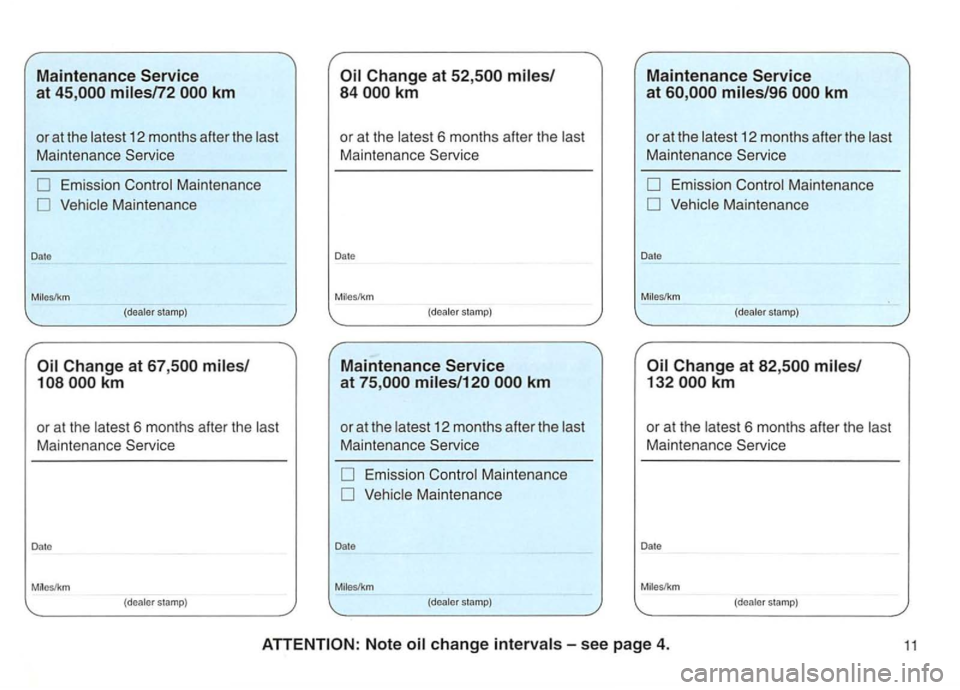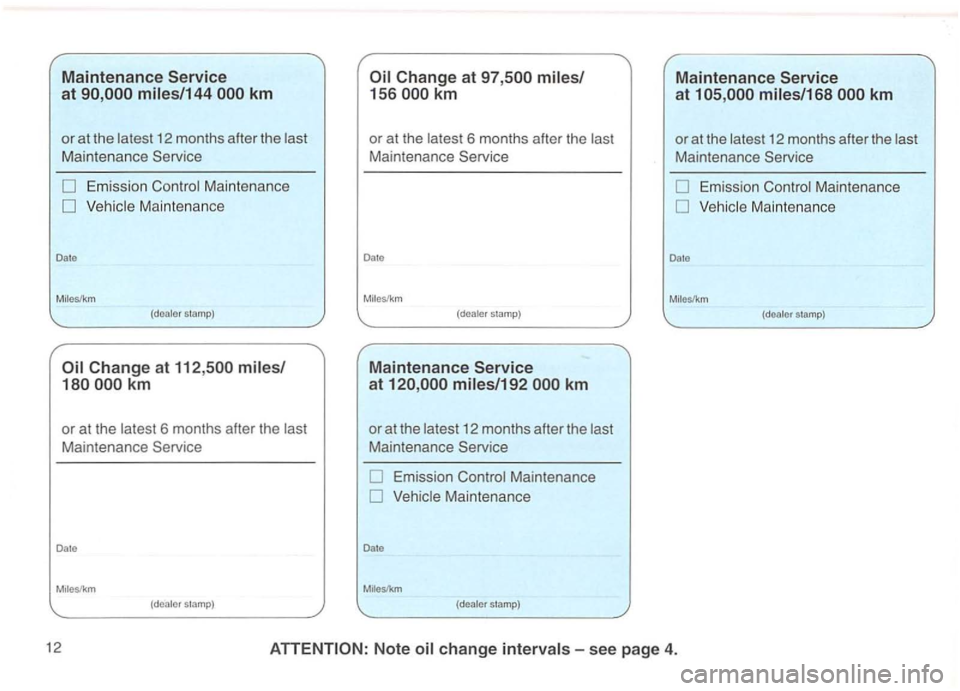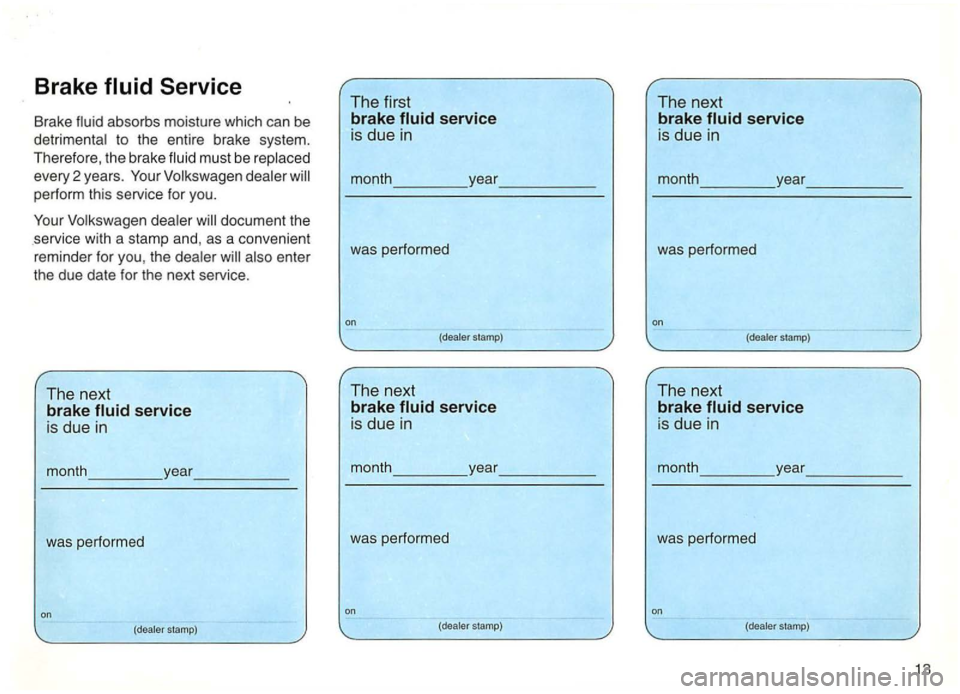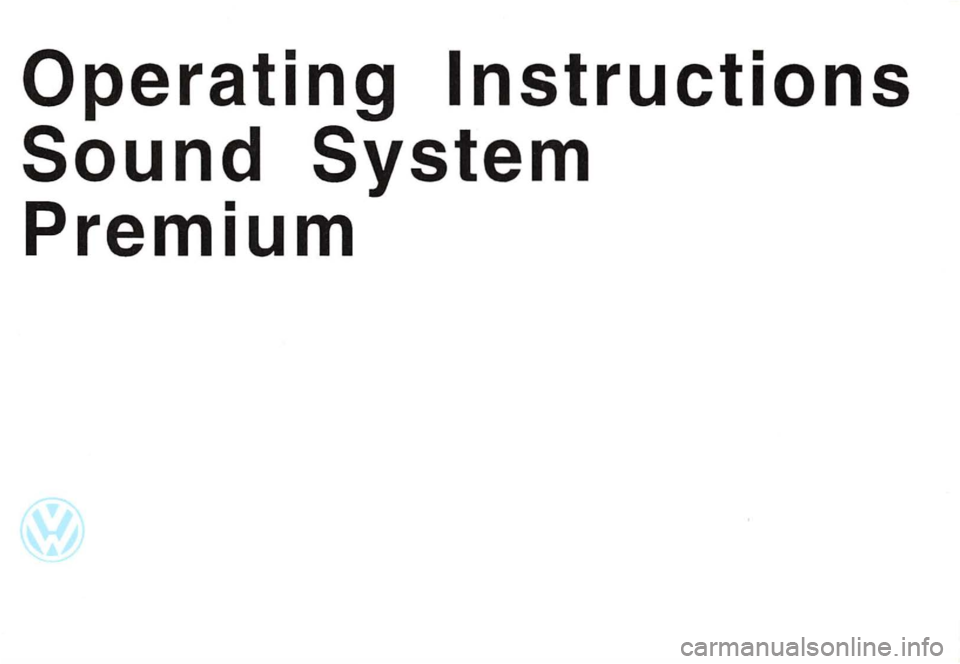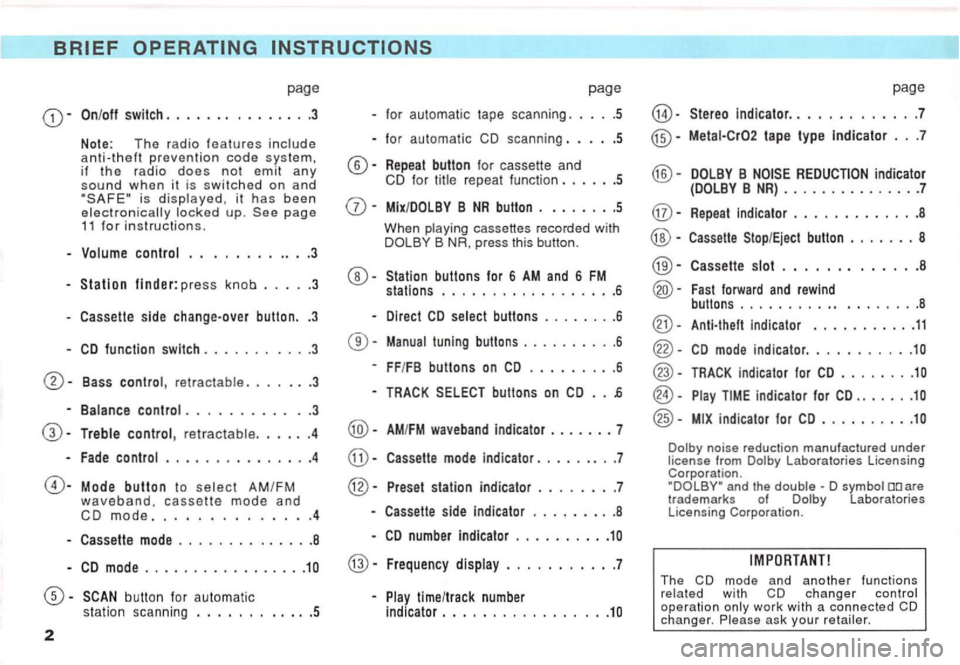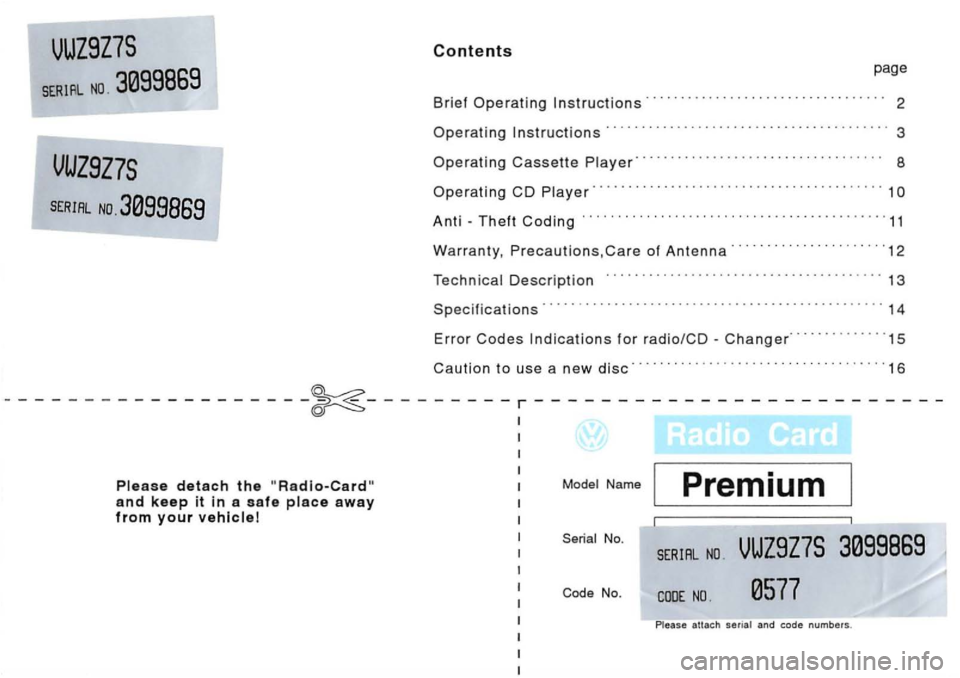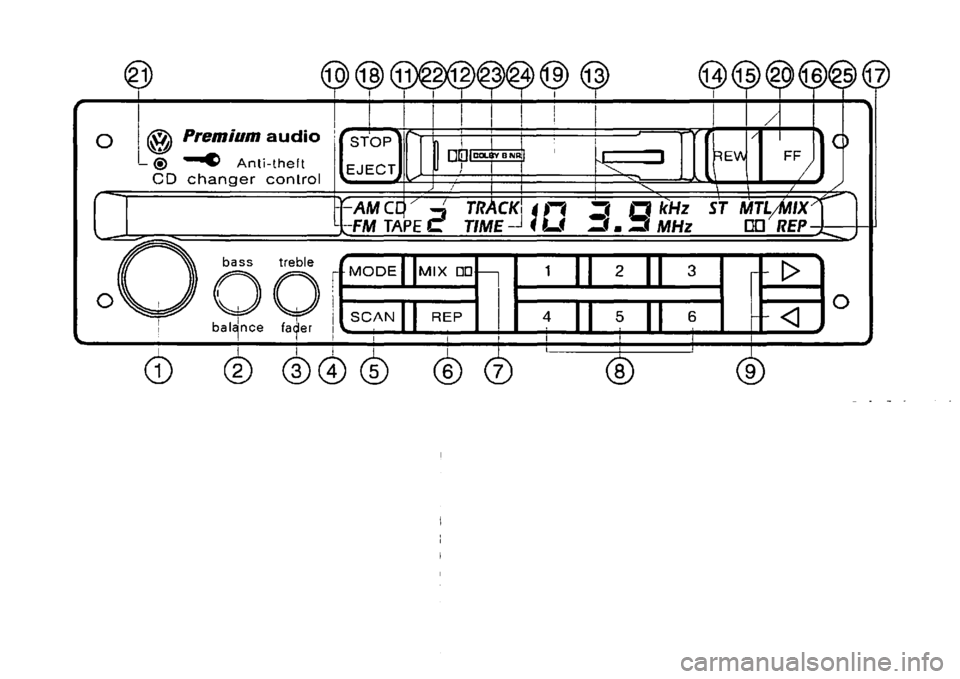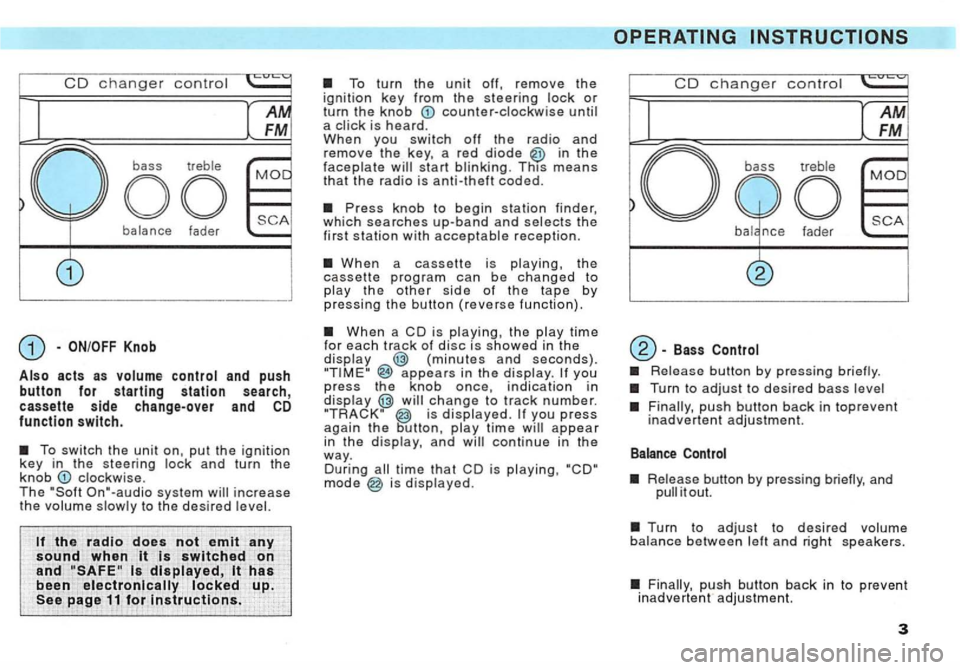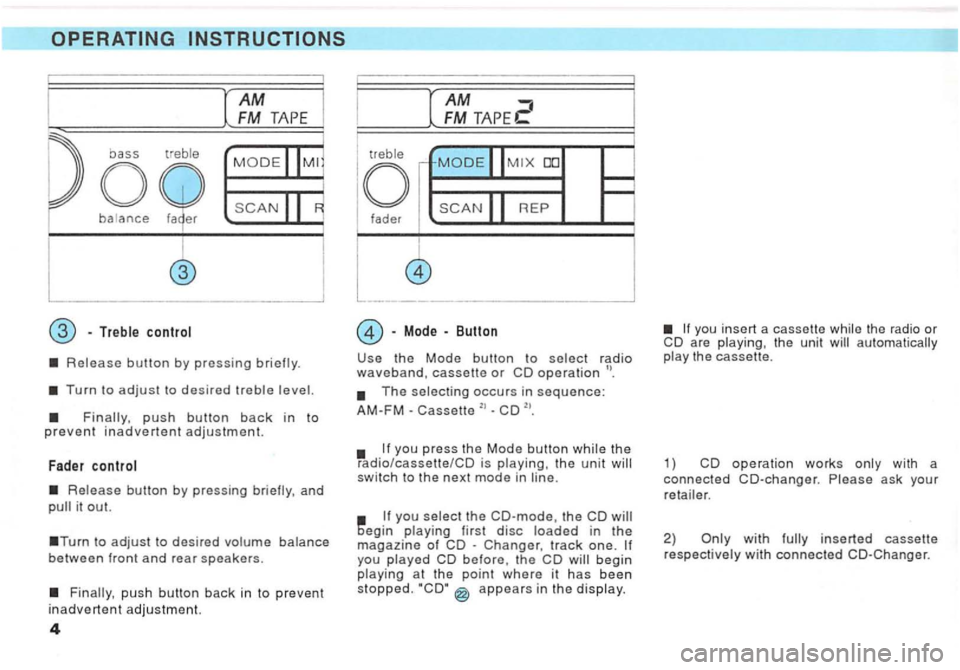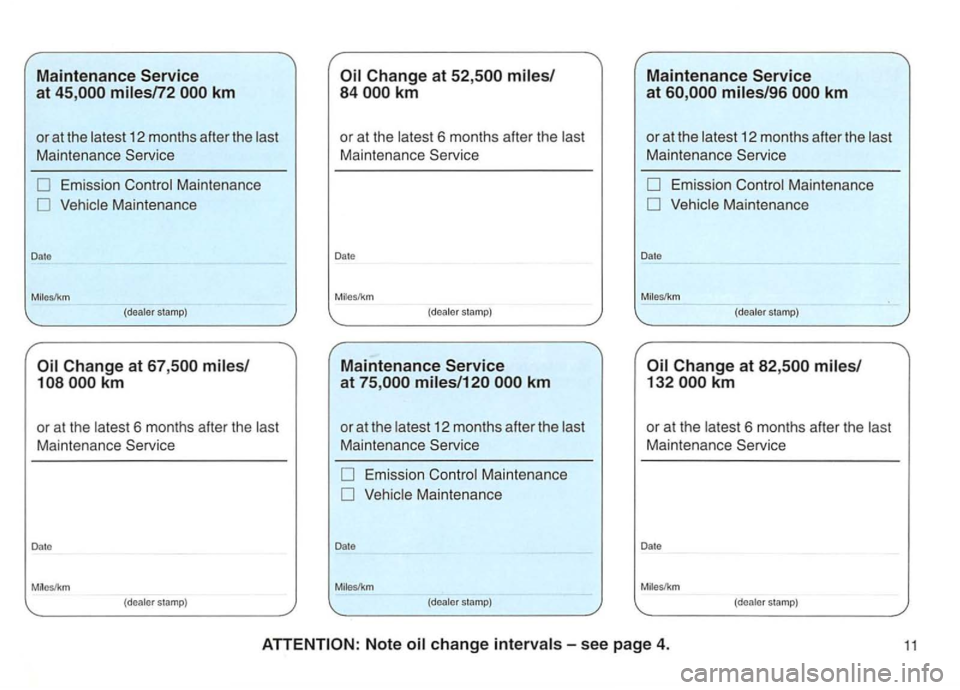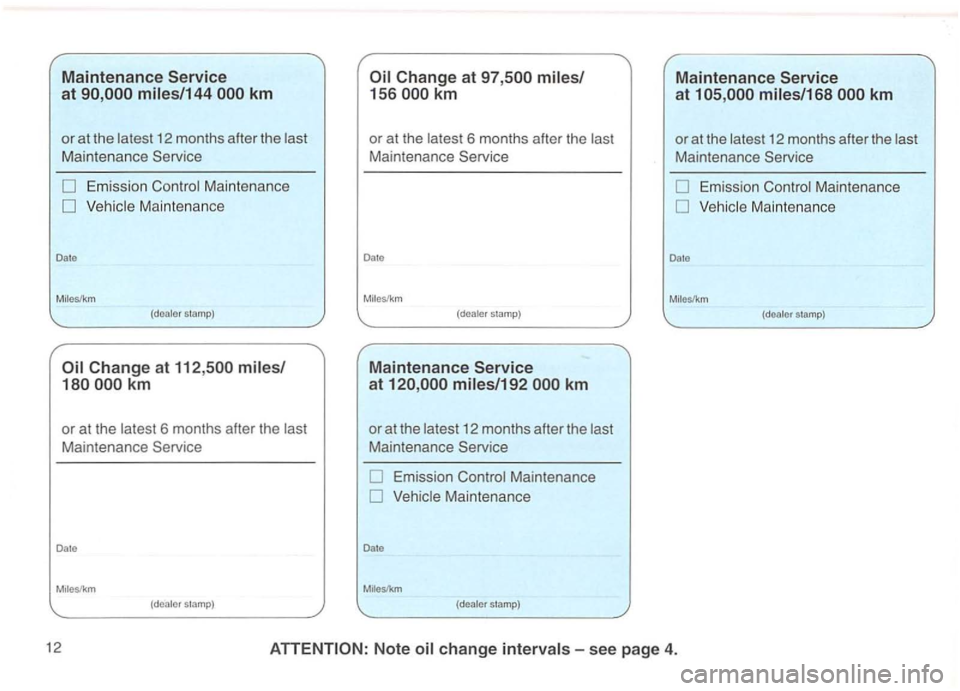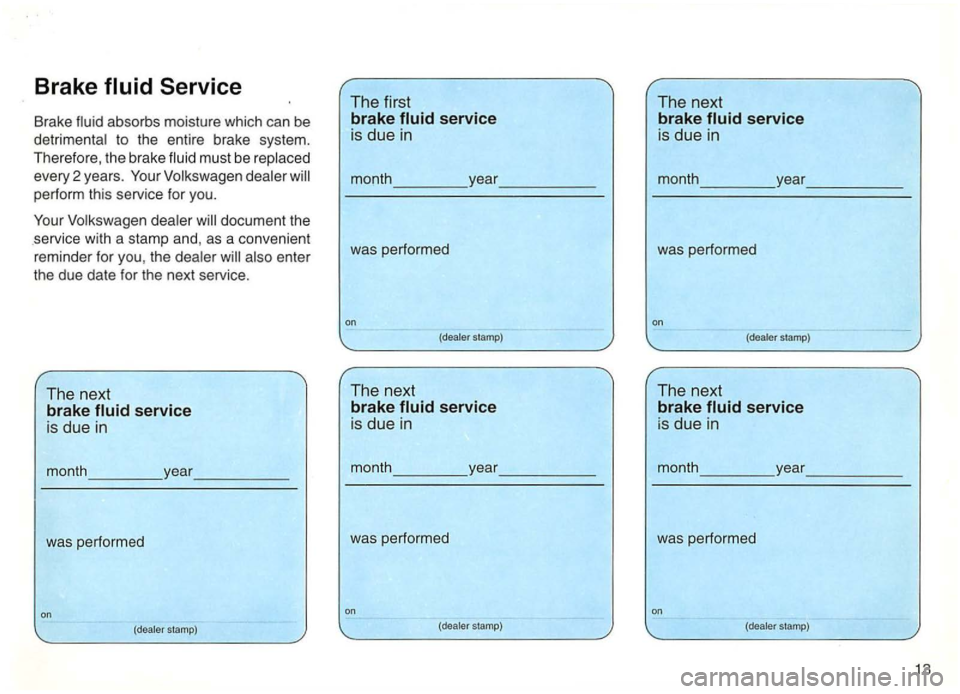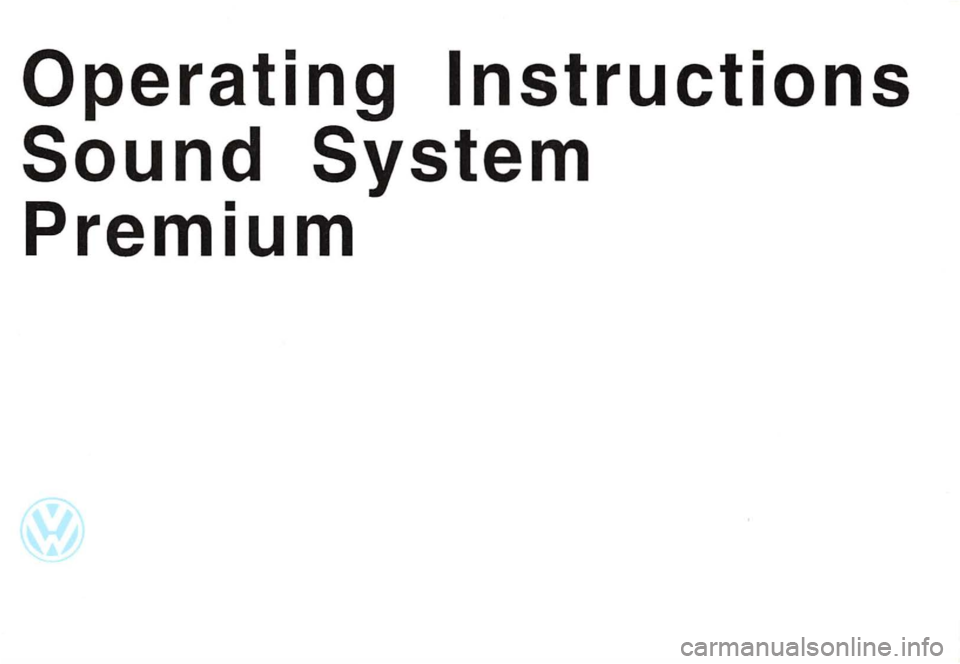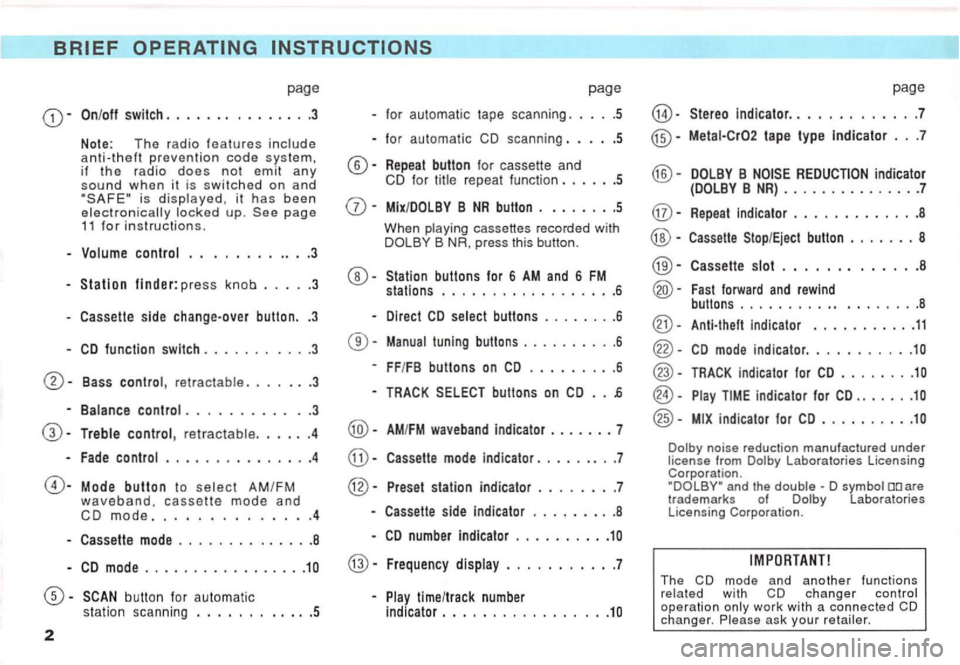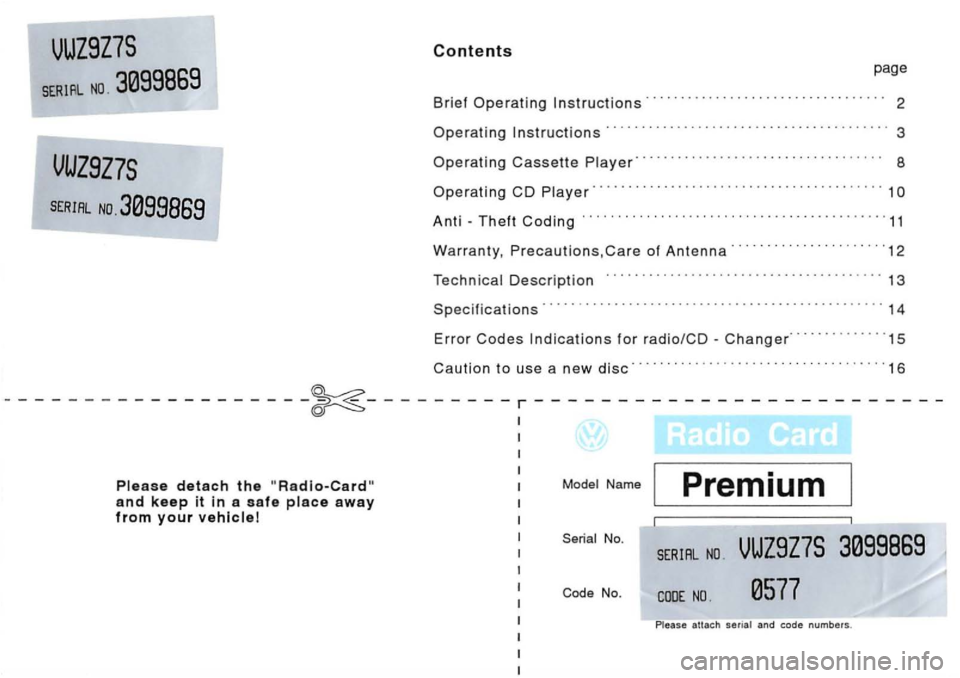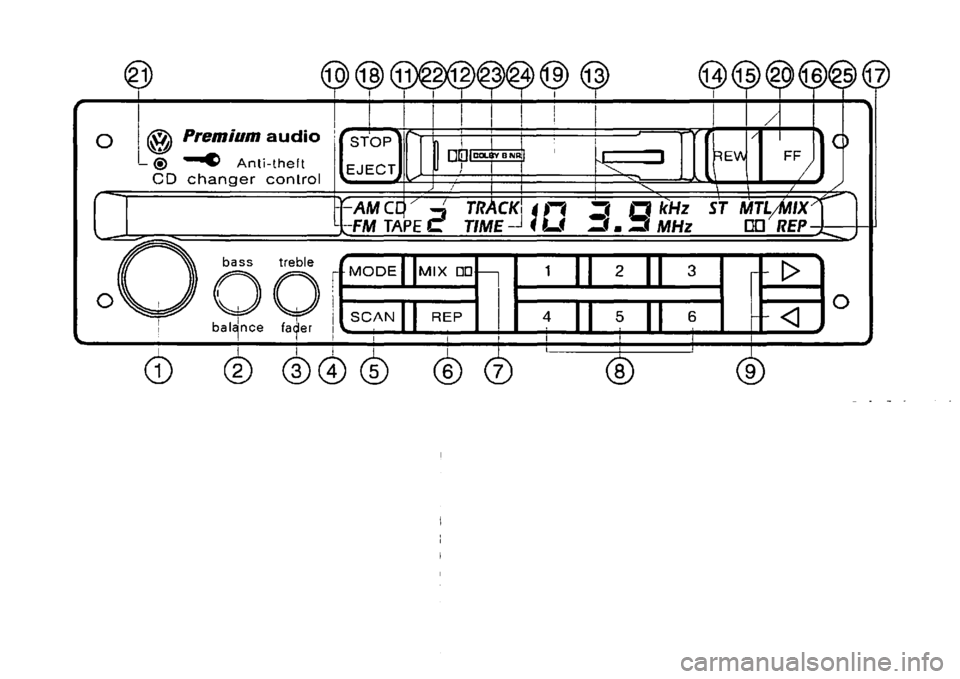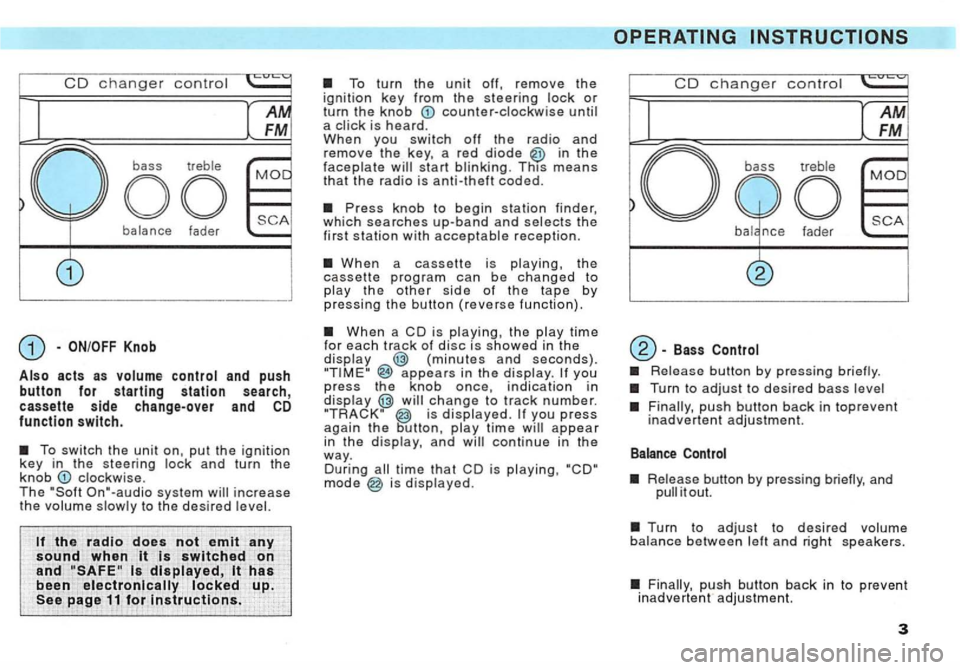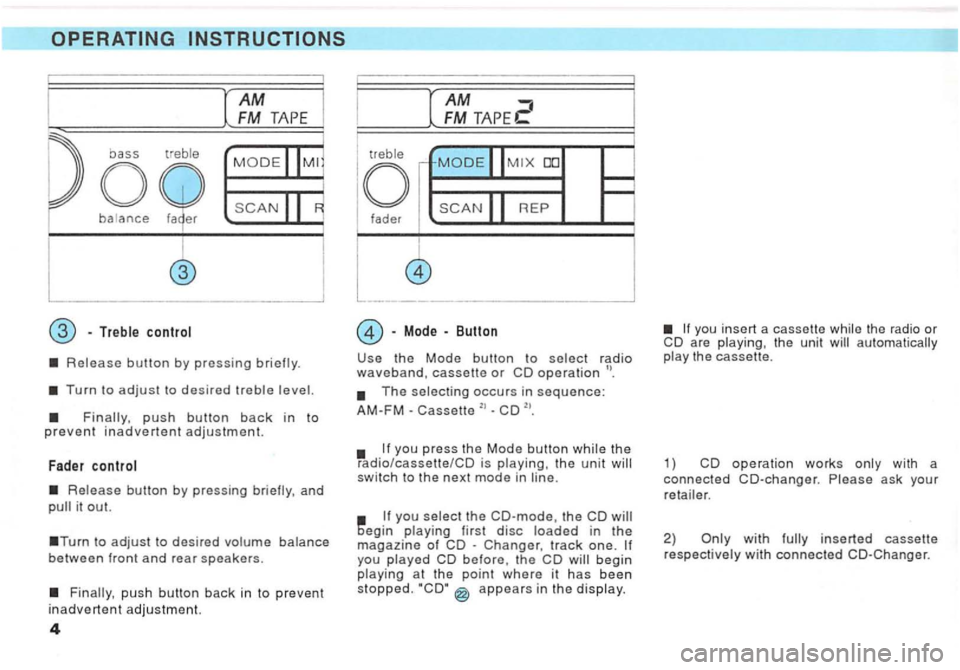VOLKSWAGEN GOLF 1994 Owners Manual
GOLF 1994
VOLKSWAGEN
VOLKSWAGEN
https://www.carmanualsonline.info/img/18/55631/w960_55631-0.png
VOLKSWAGEN GOLF 1994 Owners Manual
Trending: engine overheat, ECO mode, fuel pressure, mirror, open hood, manual transmission, climate control
Page 251 of 274
Maintenance
(dealer stamp)
6 months after the
6 months after the
Maintenance
Date
M il es/k m
(d e aler stamp)
Change at
6 months after the
Note
Page 252 of 274
Maintenance Service at miles/144 km
or at the
Maintenance Service
0 Emission
km
or at the 6 months after the
Maintenance Service
Date
Maintenance Service
Date
12 months after the
Maintenance
0
Maintenance
0
(doalor stamp)
12 Note see page 4.
Page 253 of 274
Brake fluid Service
Brake absorbs moisture which can be
to the entire brake system.
Therefo re , the brake
must be
every 2 years. Your
service is due in
month year
was performed
on
(dealer stamp )
The next brake service
is due in
month year ____ _
was performed
on
(dealer stamp )
The next brake
service
is due in
month year
was performed
on
(deale r sta m p)
13
Page 254 of 274
Page 255 of 274
Page 256 of 274
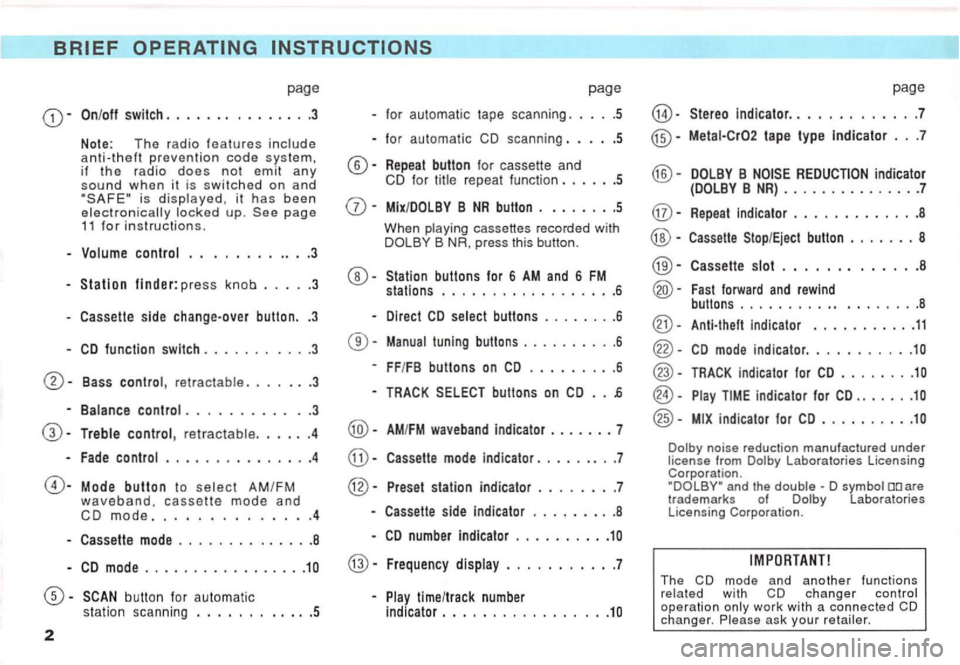
-On/off switch . . . . . . . . . . . . . . .3
Note: The ra dio features code system,
if the radio does not emit any
sound when it is switched on and is page 11 for instructions.
-
. . . ......... 3
-Station finder: press knob ..... 3
-Cassette side change-over button .. 3
- C D function switch . . . . . . .
.3
Bass control ,
control . . . . . . . . . . . .3
button fo r automatic
s ta tion scann ing . . . . . . . . .... 5
2
page
for automatic tape scanning. .5
- for automatic CD scanning ..... 5
-Repeat button for cassette and
C D for repeat function ..... . 5
-Mix/COLBY B NR button . . ...... 5
When cassettes recor ded with B NR , press button.
buttons ........ 6
® -
Cassette mode indicator ......... 7
Preset station indicator .... .... 7
-Cassette side indicator ......... 8
-CD number indicator . . . . . . . . . .1
........ ... 7
-time/track number ..... .. ..........
indicator .. ..... ...... 7
Metai-C r02 tape type indicator ... 7
............. 8
-Cassette Stop/Eject button . . . . . .. 8
Fast forward and rewind buttons . . . . . . . . . . . . 8
Anti-theft ........... 11
CD mode indicator ...........
TRACK indicator for CD ........
indicator for CD ..........
Laboratories Licensing
C orpor ation .
Laboratories
Licensing C orporat ion .
The mode and anoth er funct ion s with changer oper ation ask your
Page 257 of 274
2
Operating 3
Operating Cassette 8
Operating CD
Anti -Theft Coding
13
14
Error Codes for -
Caution to use a new
-------------------~---------r-------------------------
and keep it in a safe place away from your
No.
No.
Premium
SERIAL
attach serial and code numbers .
Page 258 of 274
Page 259 of 274
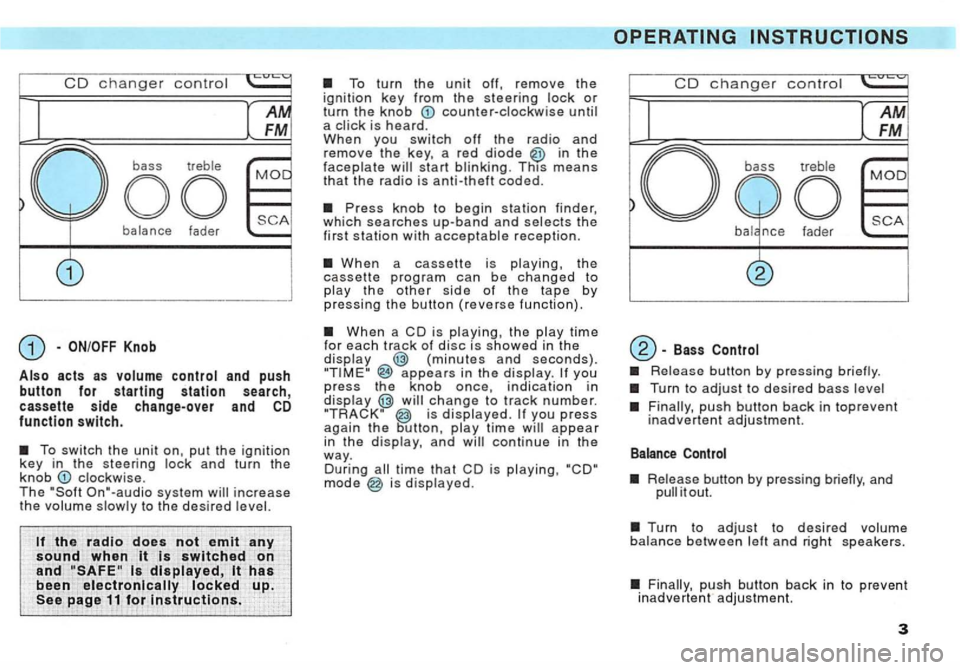
CD changer contro l
balance fader
and push button for starting station search, cassette side change-over and CD function switch.
The On"-audio system
the radio does not emit any
sound when it is switched on
and
counter-clockwise until a
in the faceplate
When a cassette is playing, the cassette program can be changed to play the other side of the tape by p ressing the button (reverse function).
When a CD is playing, th e p lay time for each track of disc i s showed in the display (minutes and seconds}. appears in the display. you press the knob once, indication in display is displayed. you press again t h e continue in the way. During is displayed.
CD changer control
-Bass
Release button by pressing briefly.
Turn to adjust to desire d bass level
push button back in toprevent inadvertent adjustment.
Release button by pressing briefly, and it out.
Turn to adjust to desired volume balance between left and righ t speakers.
Finally , push button back in to preve nt inadvertent adjustment.
3
Page 260 of 274
ba ance fader
r
l
Release button by pressing
Turn to adjust to desired treble
Release button by pressing and it out.
AM
FM
tr ebl e DO
REP fader
Mode Button
the Mode button to select radio waveband, cassette or
T he selecting occurs in sequence:
AM-FM
you press the M od e button while the radio/cassette/ CO is playing, the unit
begin playing first disc loaded in th e magazine of you played CD before, the CD
appears in the display.
you insert a cassette while the radio or automatically
play the cassette.
operation works on ly with a connected CO-changer. Please ask your retai ler.
2)
wit h
Trending: roof rack, headlights, brake fluid, fuel consumption, fuel additives, door lock, light