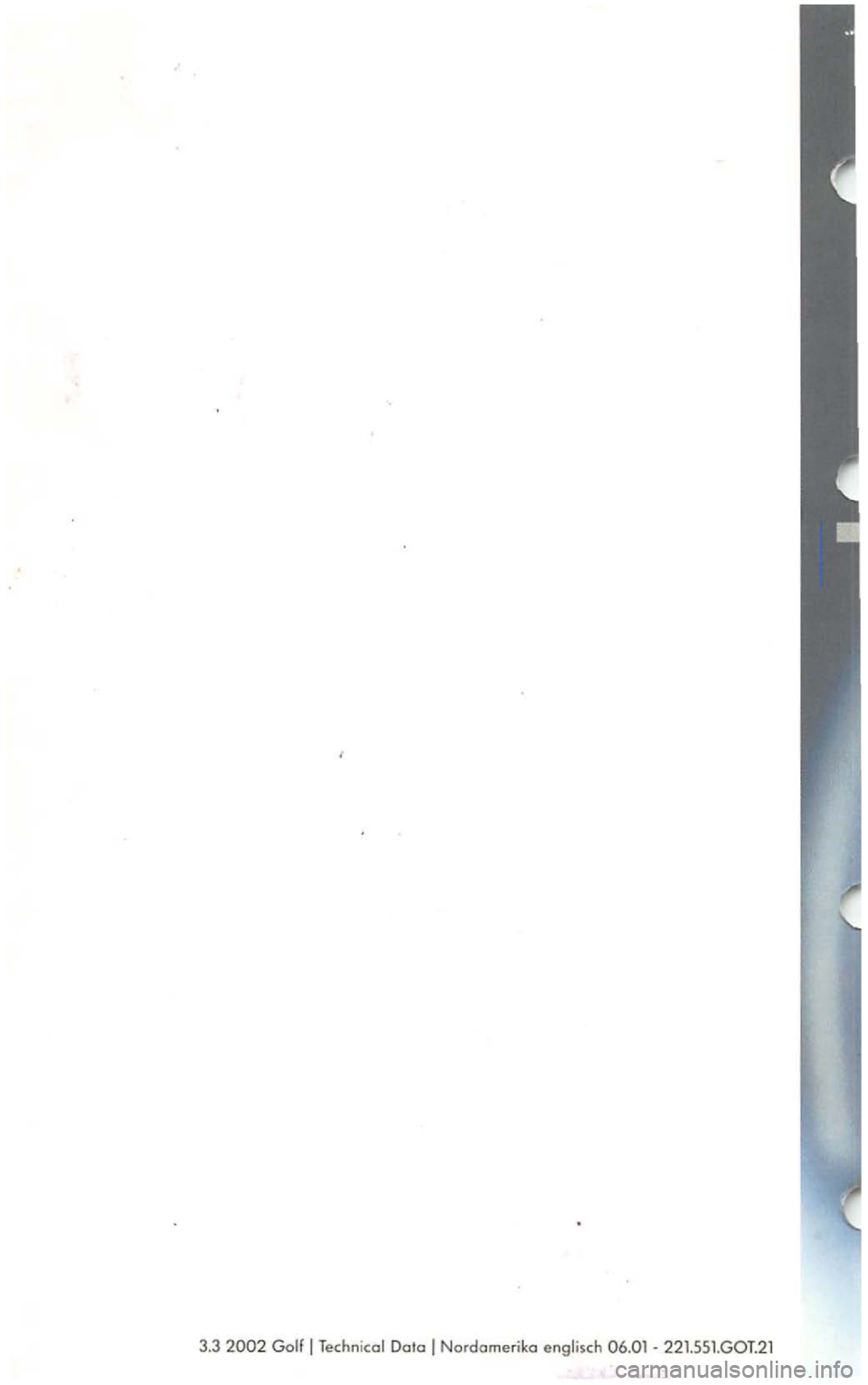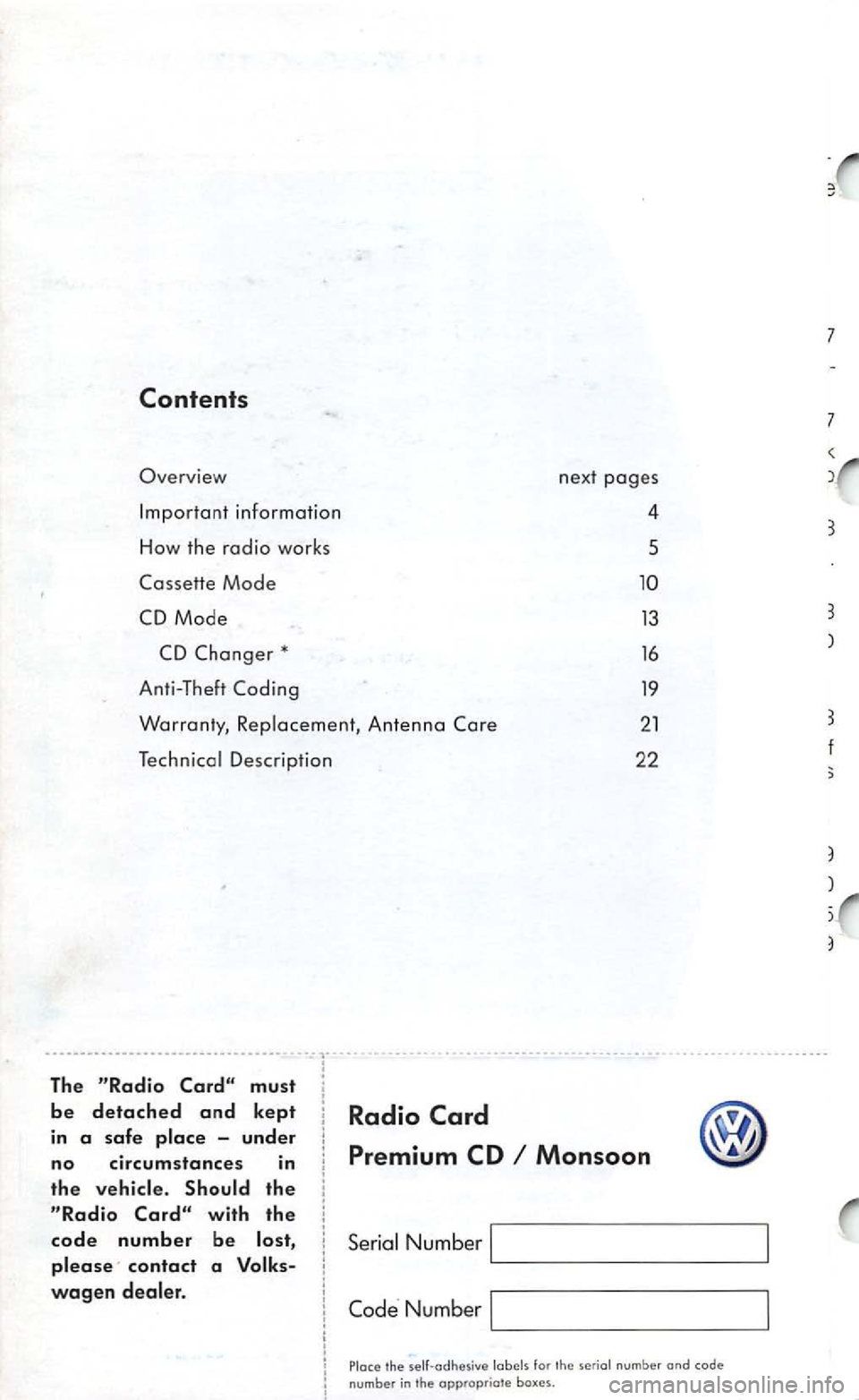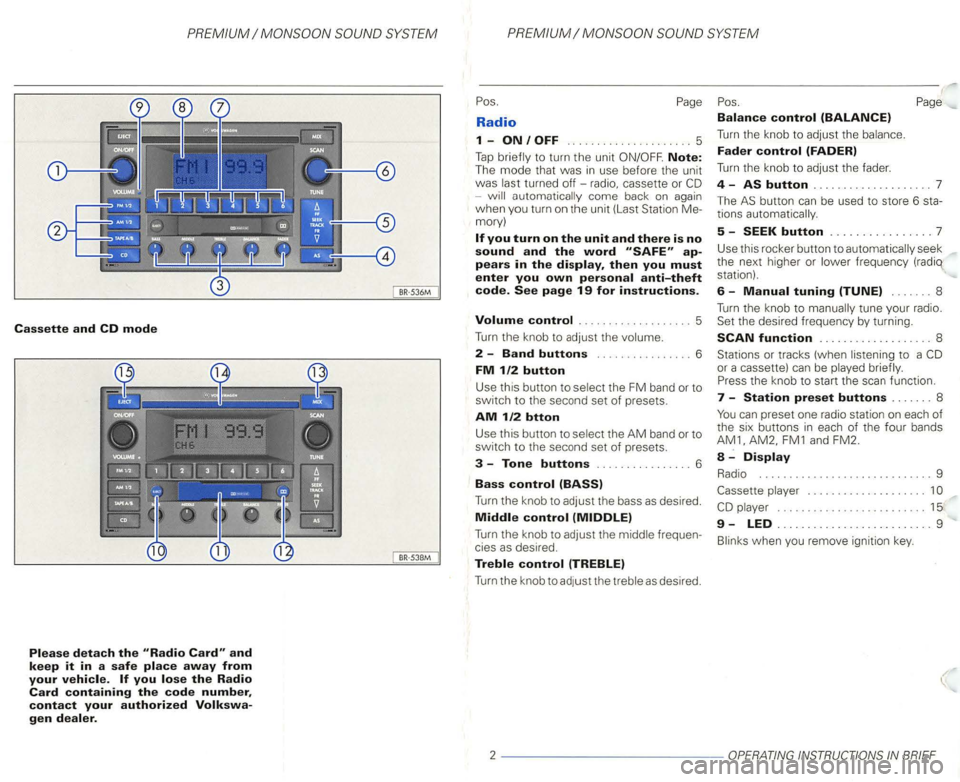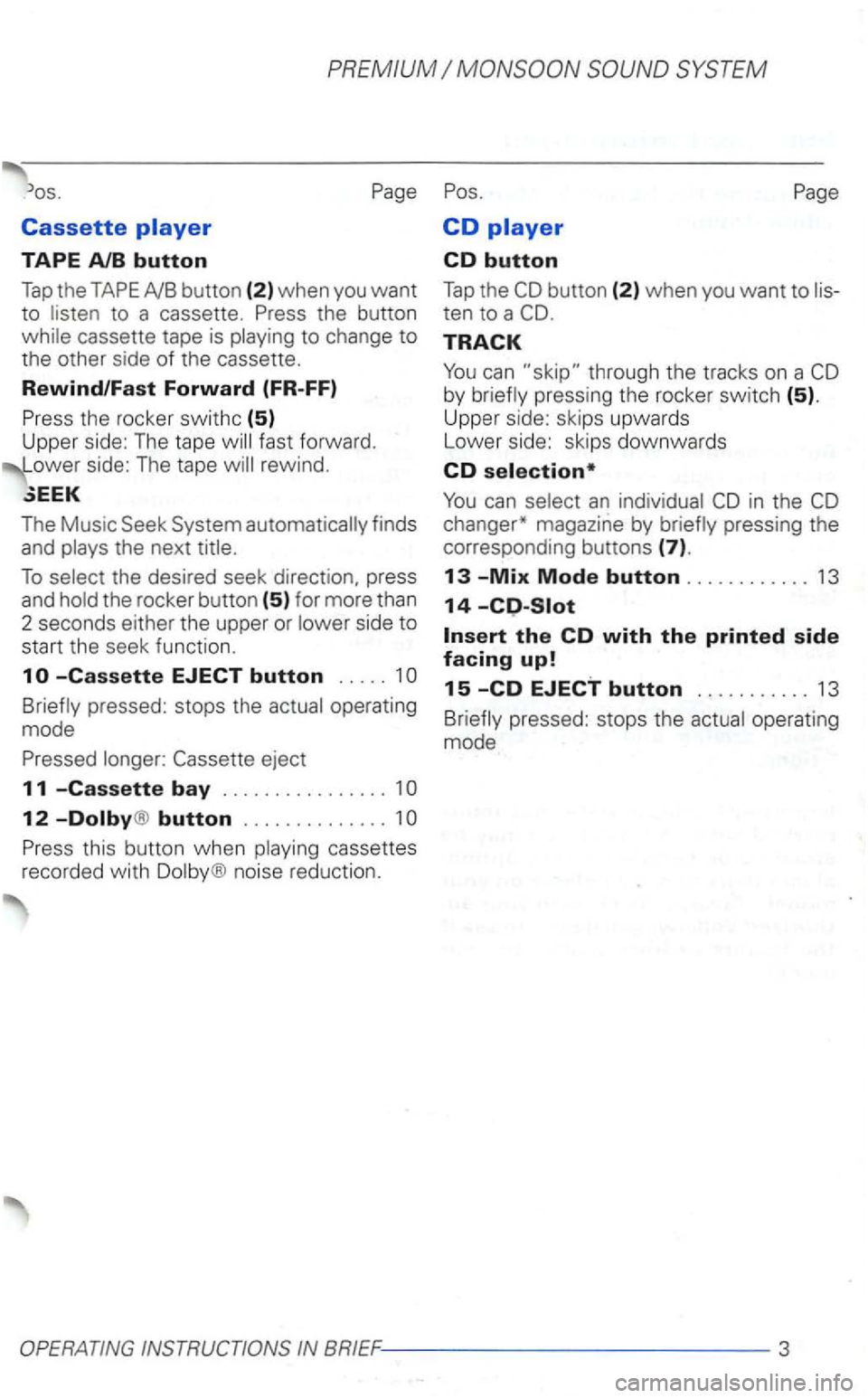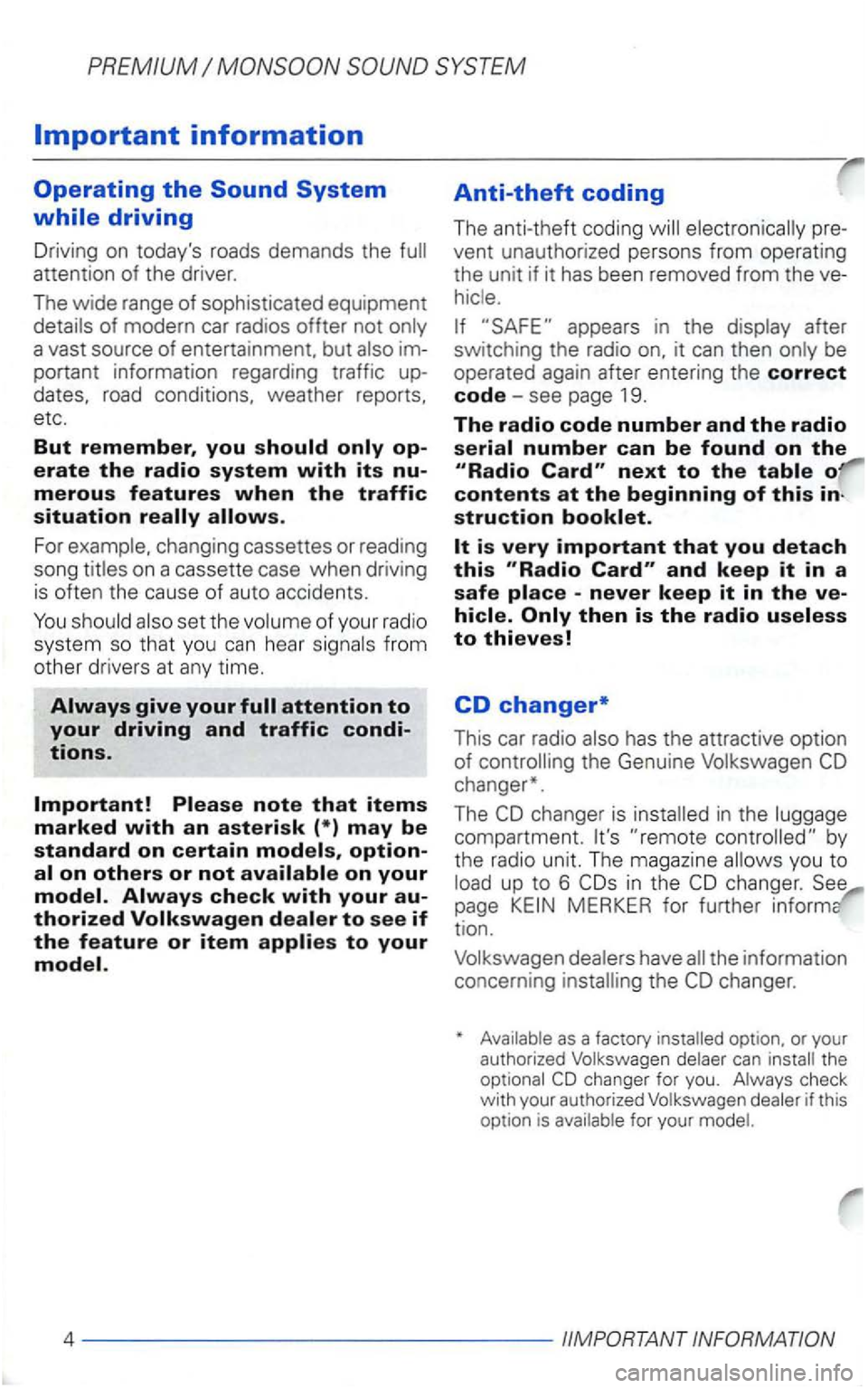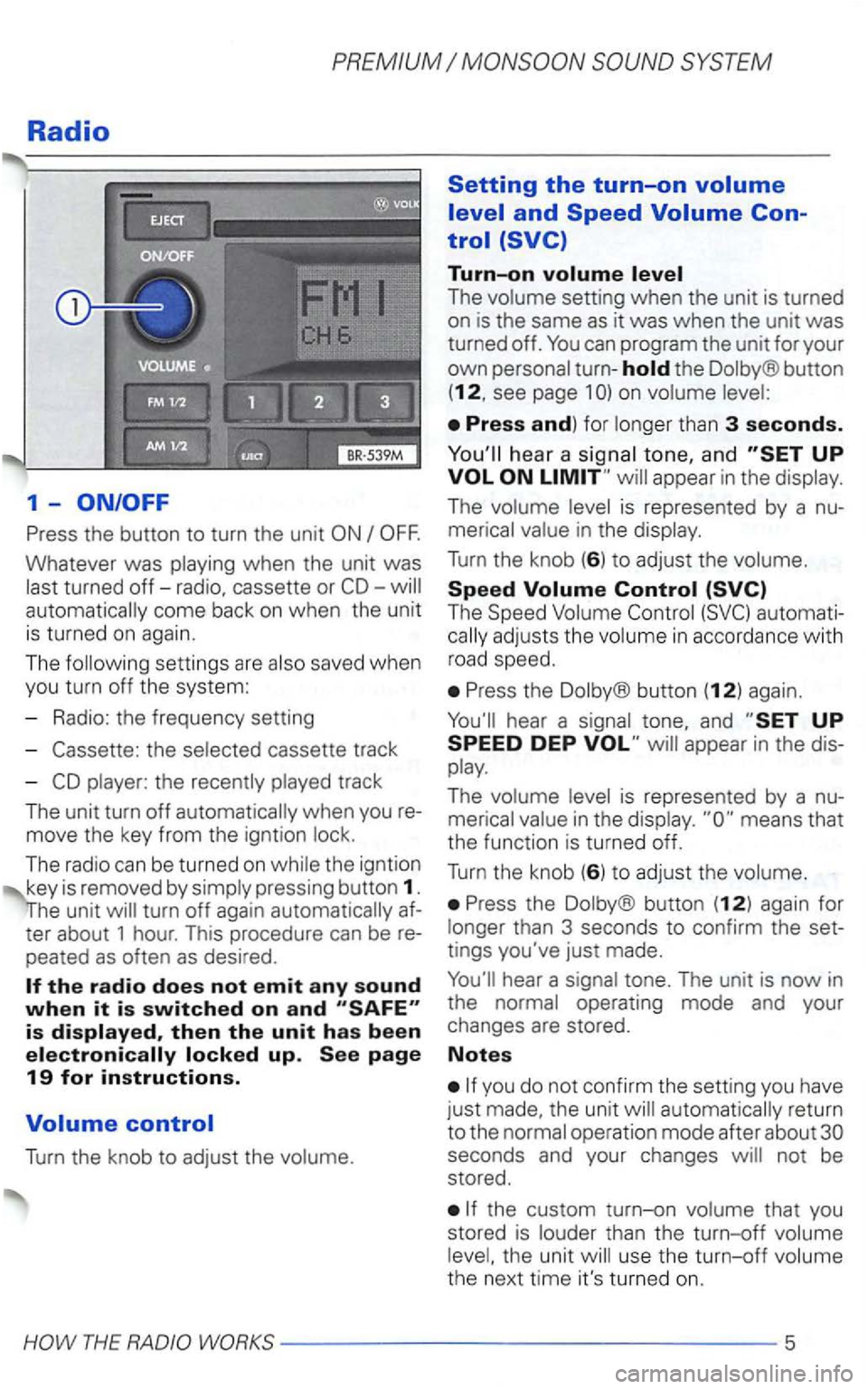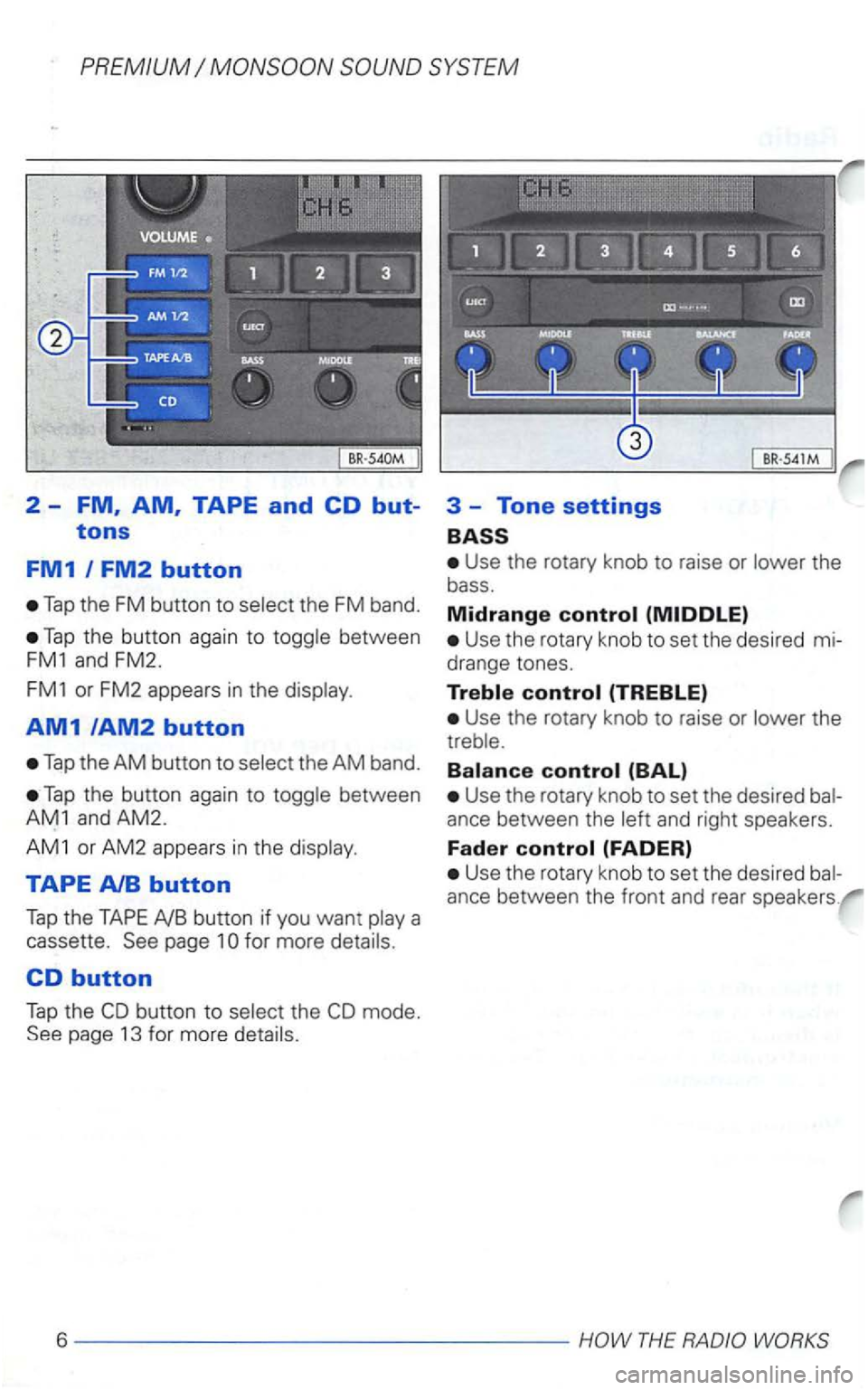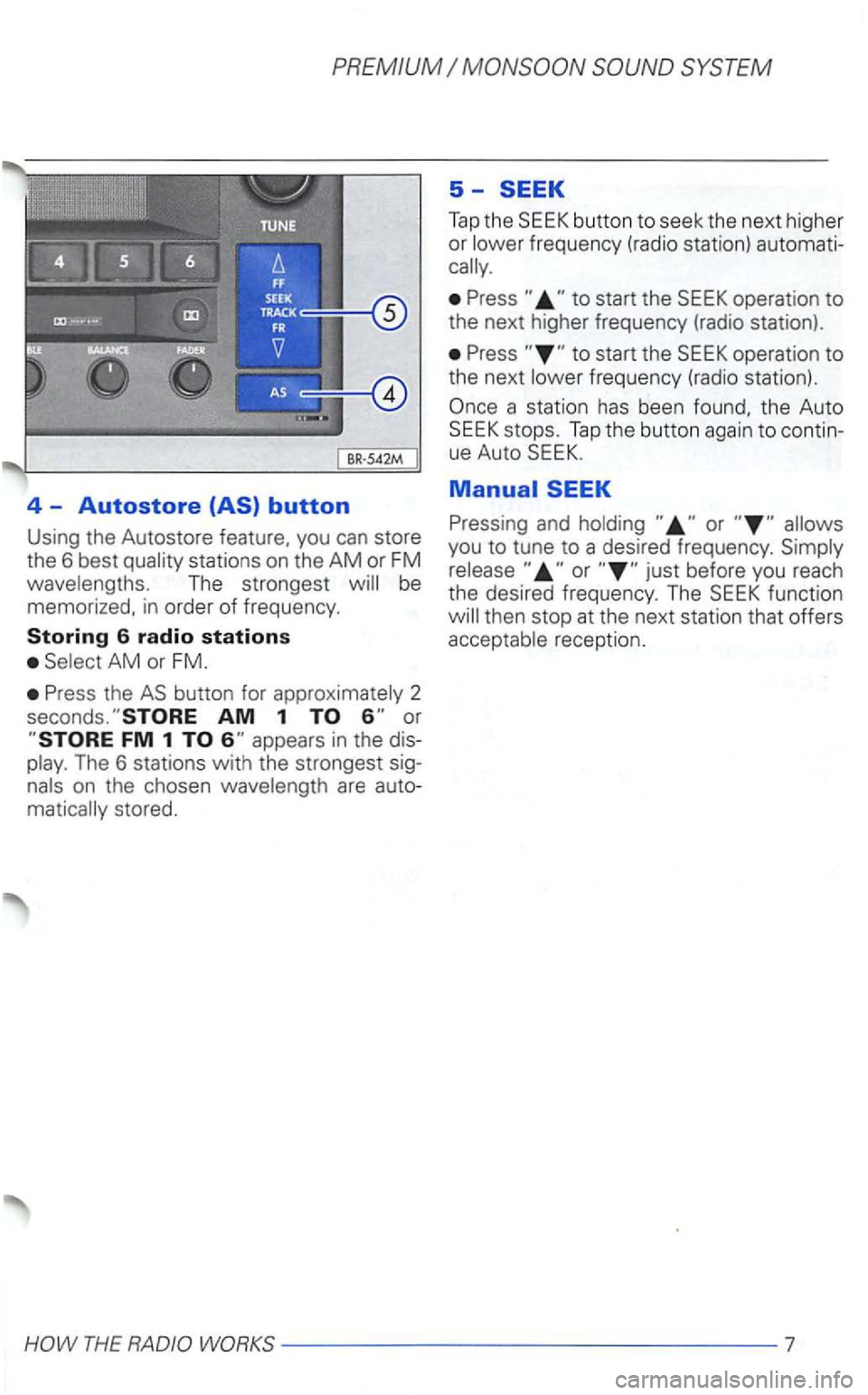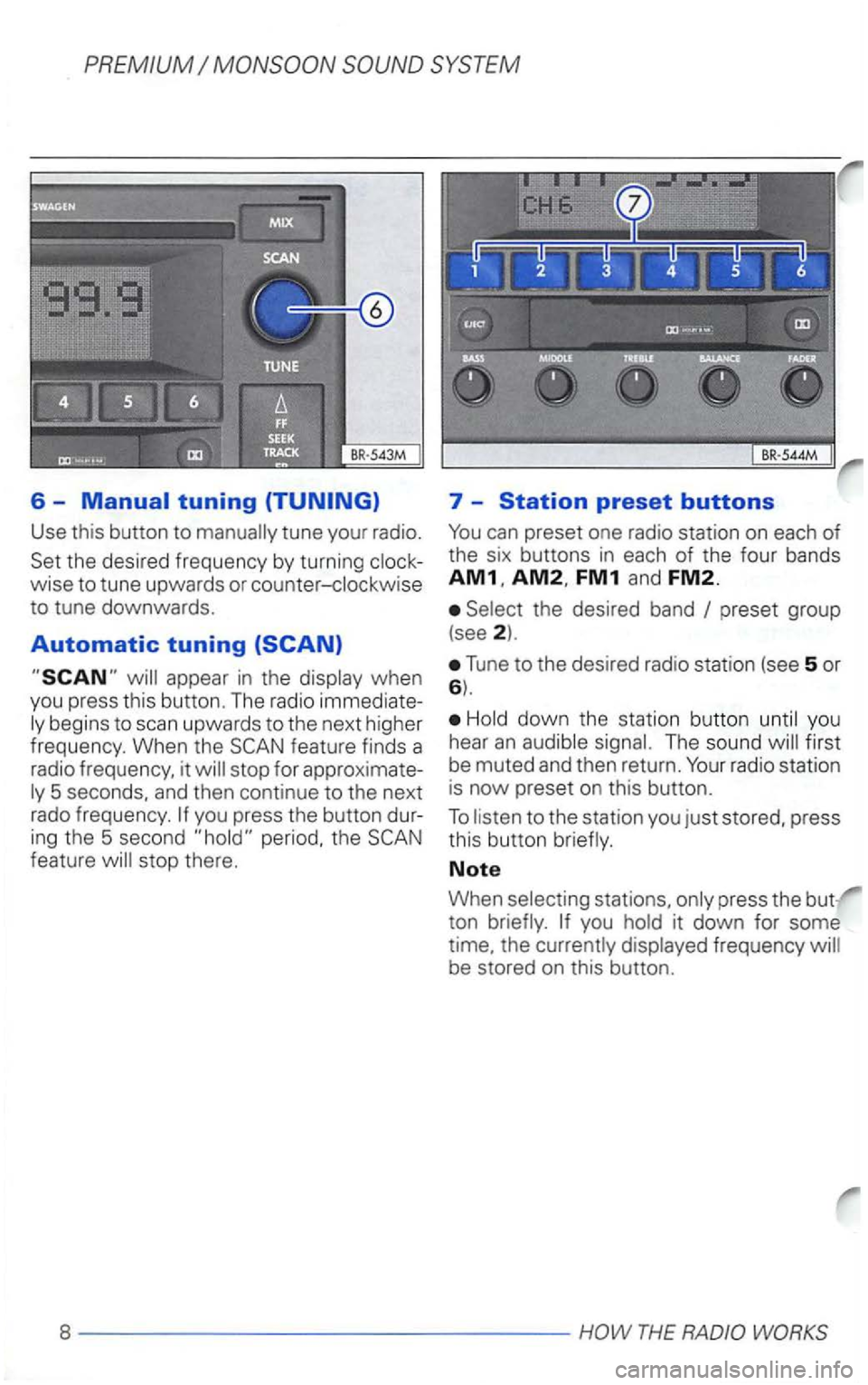VOLKSWAGEN GOLF 2003 Owners Manual
GOLF 2003
VOLKSWAGEN
VOLKSWAGEN
https://www.carmanualsonline.info/img/18/55622/w960_55622-0.png
VOLKSWAGEN GOLF 2003 Owners Manual
Trending: engine, ECO mode, bulb, door lock, clock, wheel, differential
Page 391 of 474
3.3 Dolo Nordomeriko -221.55l.GOT.21
Page 392 of 474
Page 393 of 474
Overview
Description
4
5
13
16
19
2 1
2 2
The
the
with the
code number be
contact a
Radio
Monsoon
Serial Num ber
Number
Place the labels for serial number and code number in the appropriate boxes.
< )
Page 394 of 474
Cassette and CD mode
Please detach the
Page
... ..... 5
Tap Note:
Th e mode that was in use before the unit was -come back on again when you turn on the unit (L ast Station Memory)
2 -Band buttons ................ 6
FM 1/2 button
Use this button to
Turn the knob to adjust the bass as desired .
Middle control
Turn the knob to adjust the
Fader control (FADER)
Turn th e knob to adjust the fader.
4 -
5 -
frequency station) .
6 -Manual tuning (TUNE) ....... 8
Turn the knob to tune your radio.
Set the desired frequency by turning.
to a
or a cassette) can be Press the knob to start th e scan function.
7 -
. . . . . . . . . . . . . . . . . . . . 1
2 - ------------
Page 395 of 474
PREMIUM
TAPE AlB button
Tap the TAPE
to change to the other side of the cassette.
Rewind/Fast Forward (FR-FF)
Press the rocker swithc
(5) Upper side: The tape
The Music Seek System automatically finds and
pressed: stops the
12 -Dolby® button .............. 1
Press this button when noise reduction.
CD
CD button
Tap the
TRACK
pressing the rocker switch (5).
Upper side: skips upwards
Lower side: skips downwards
CD selection*
changer* magazine by
pressed: stops the
Page 396 of 474
PREMIUM SYSTEM
im
po rtant informat ion regarding traffic up
dates,
road conditions, weather reports,
etc .
But remember, you
For
set the of your radio
system so tha t yo u can hear from
other d
rivers at any time.
Anti-theft coding
The anti-thef t coding
it can then be
operated again after entering the correct
code -see page 19.
The radio code number and the radio
contents at the beginning of this struction
is very important that you detach this
changer *.
The
compa rtment. by
the radio unit. The magazine
in the MERKER for further tion.
option, or your
authorized can
if this
option is for your
4 - ---------------/IMPORTANT INFORMATION
Page 397 of 474
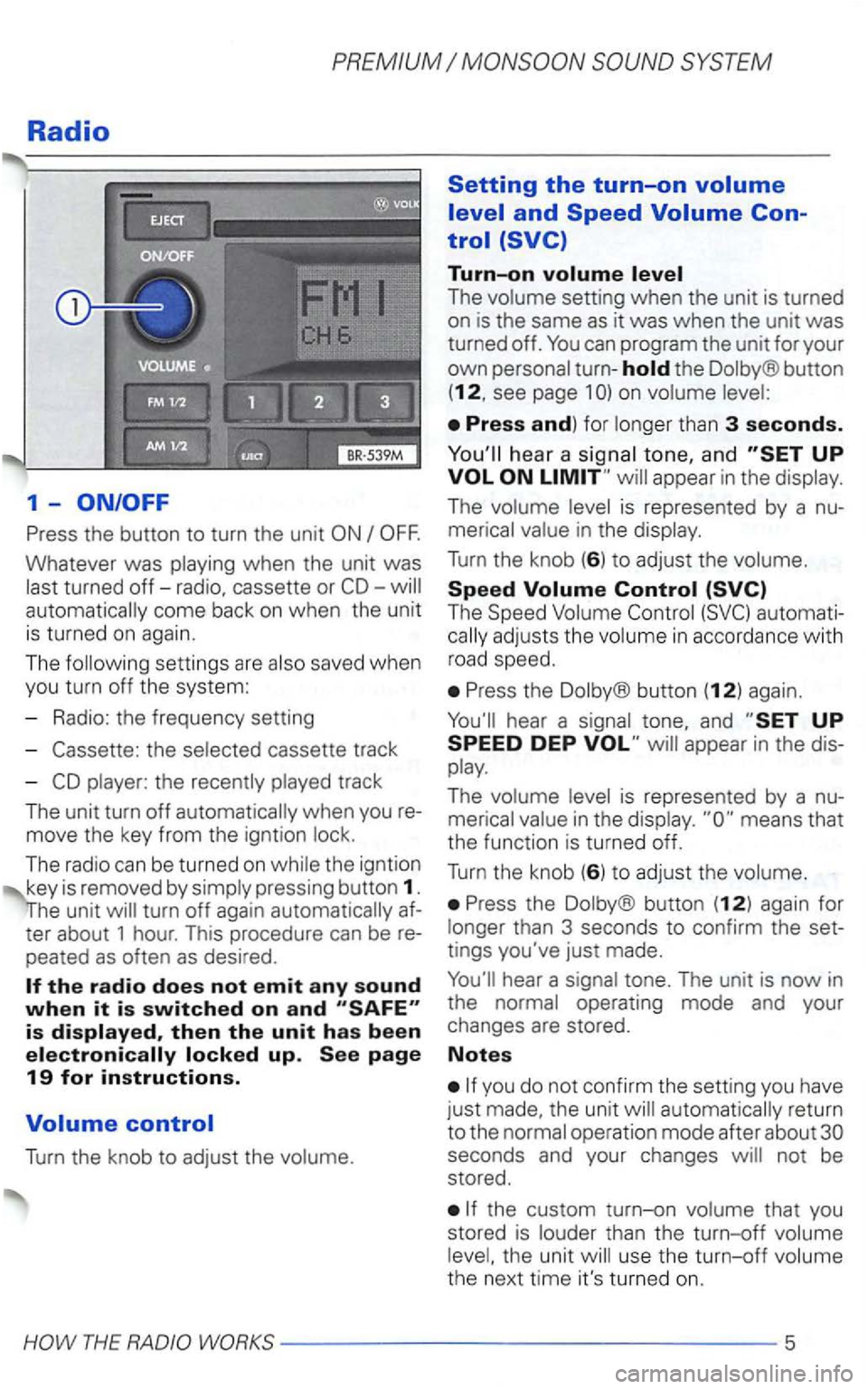
Radio
1-
Press the button to turn the unit
Whatever was playing when the unit was
last turned
off-radio, cassette or automatically come back on when the unit
is turned on again.
The following settin gs are also saved when
you turn off the system:
- Radio: the frequency setting
-
the selected cassette track
-
player: the recently played track
The unit turn
off automatically when you
move the key from the igntion lock.
The radio can be turned
on while the igntion
key is removed by simply pressing button 1.
turn off again automatically
peated as often as desired .
Turn the knob to adjust the volume.
Setting the turn-on
Turn-on
The volume setting when the unit is turned
on is the same as it was when the unit was turned off.
the Dolby® button
(12, see page 1
hea r a signal tone, and appear in the display.
The volume level is represented by a
The Speed Volume
Press the Dolby® button (12) again.
Press the Dolby ® button (12) again for
longer than 3 seconds to confirm the
tings you've just made.
automatically return
to the normal operation mode after about
the custom turn-on volume that you
stored is louder than the turn-off volume
level, the unit will use the
turn-off volume
the next time it's turned on.
Page 398 of 474
2 -FM, AM, TAPE and CD but-
tons
FM1 I FM2 button
Tap the FM button to the FM band.
Tap the button again to
AM1/AM2 button
Tap the AM button to
Tap the button again to
TAPE AlB button
Tap the TAPE AlB button if you want
CD button
Tap the the page 13 for more
3 -Tone settings
Use the rotary knob to raise or the
bass .
Midrange control
Use the rotary knob to set the desired mi
drange tones.
Treble control (TREBLE)
Use the rotary knob to raise or the
Balance control (BAL)
Use the rotary knob to set the desire d and right speakers.
Fader control (FADER)
Use the rotary knob to set the desired
ance between the front and rear speakers .
6----------------HOW THE RADIO
Page 399 of 474
4 -Autostore
The stronges t
AM or FM.
Press the 2
appears in the disThe 6 statio ns with the strongest sig
on the chos en stored.
5 -
Tap the
.. to start the
Press
Pressing and .. .. or
.. or just before you reach
the desired freq ue ncy. The funct io n
then stop at the next station that offe rs
------ -----------7
Page 400 of 474
6 -Manual tuning
Use this button to
ing the 5 second period, the feature will stop there.
7 -Station preset buttons
FM1 and FM2.
Select the desired band
Tune to the desired radio station (see 5 or 6).
Hold down the station button until you
hear
an audible signal. The sound first
be muted and then return.
the currently displayed frequency
Trending: oil level, glove box, remove seats, heater, diagram, hood open, boot