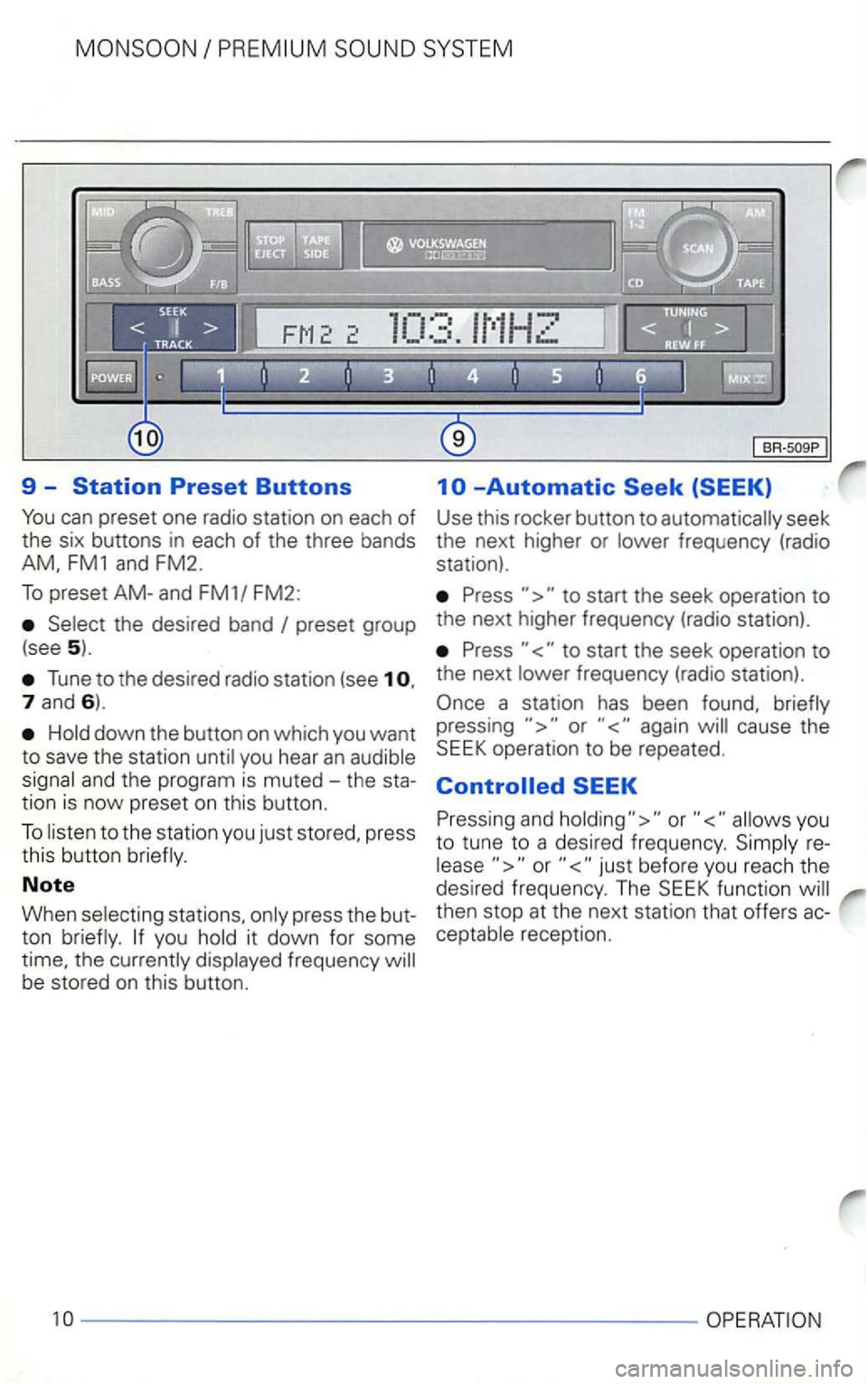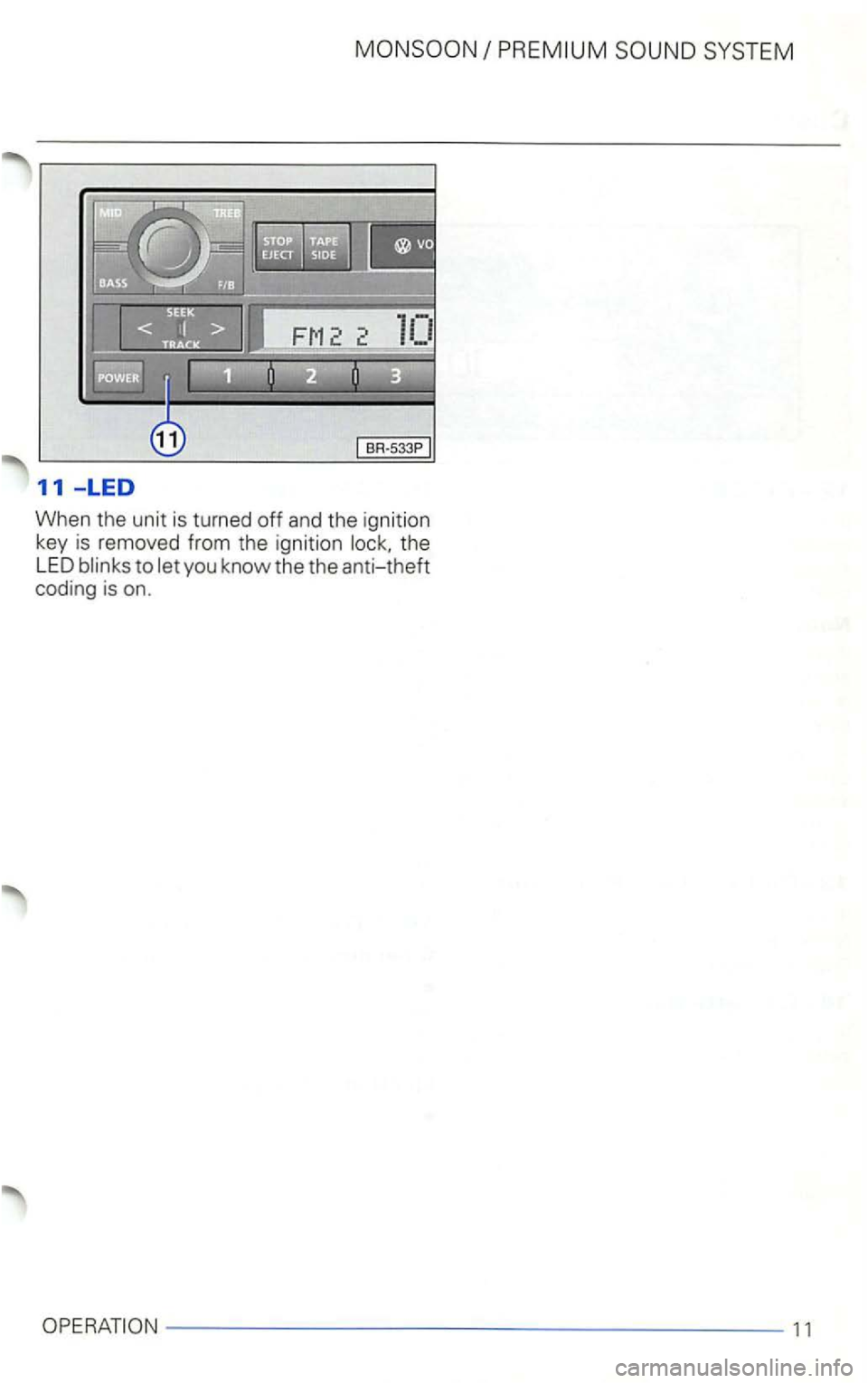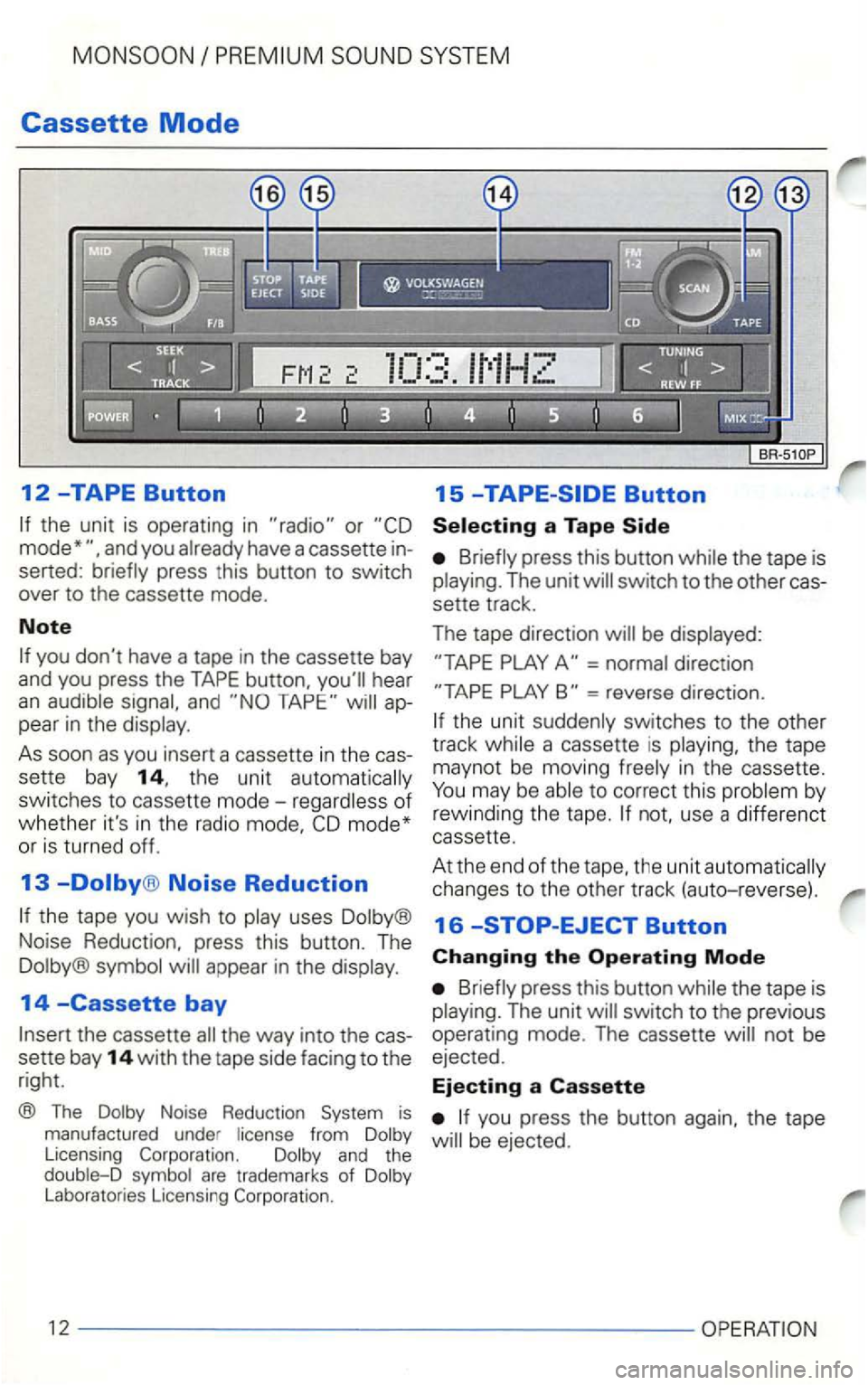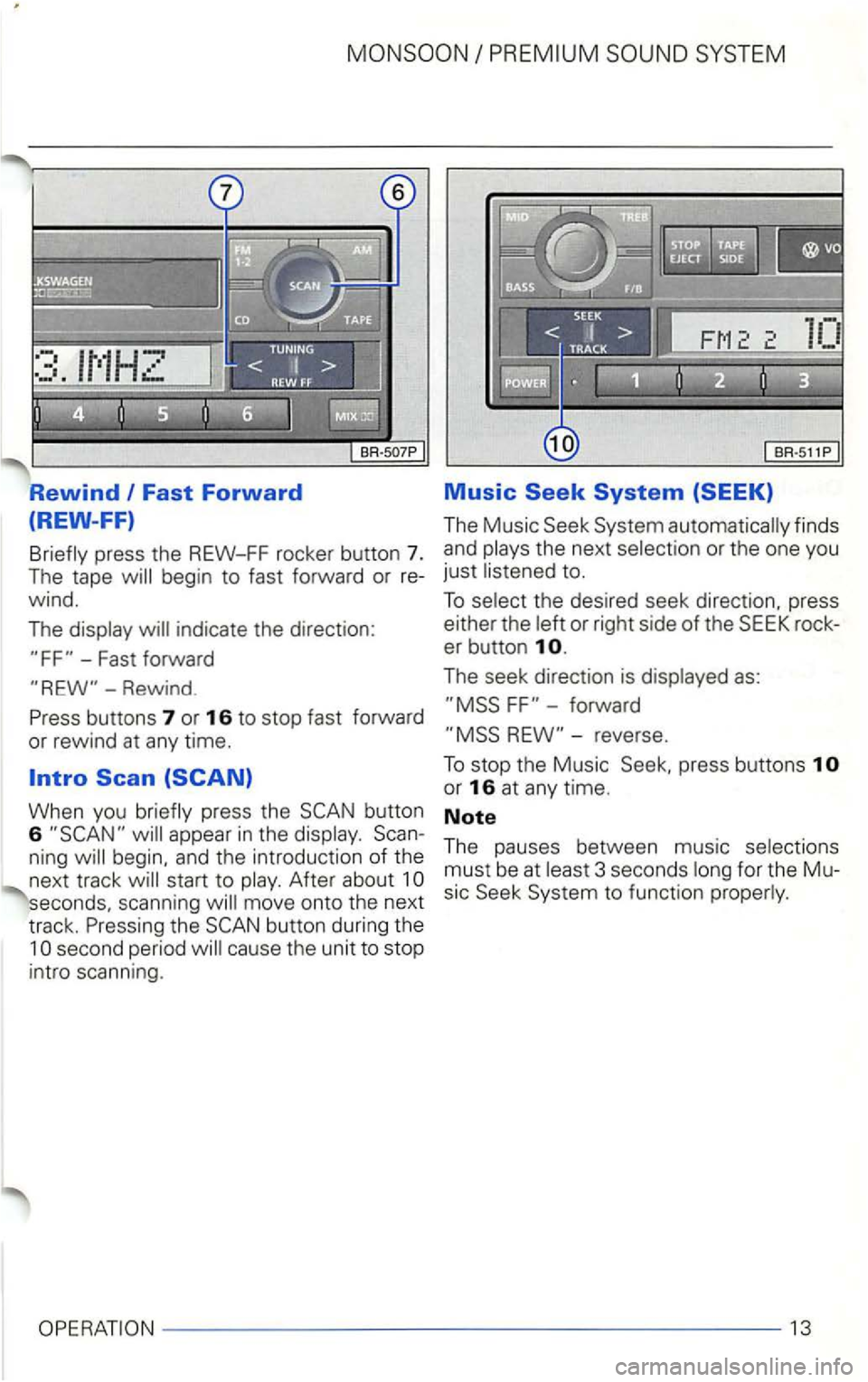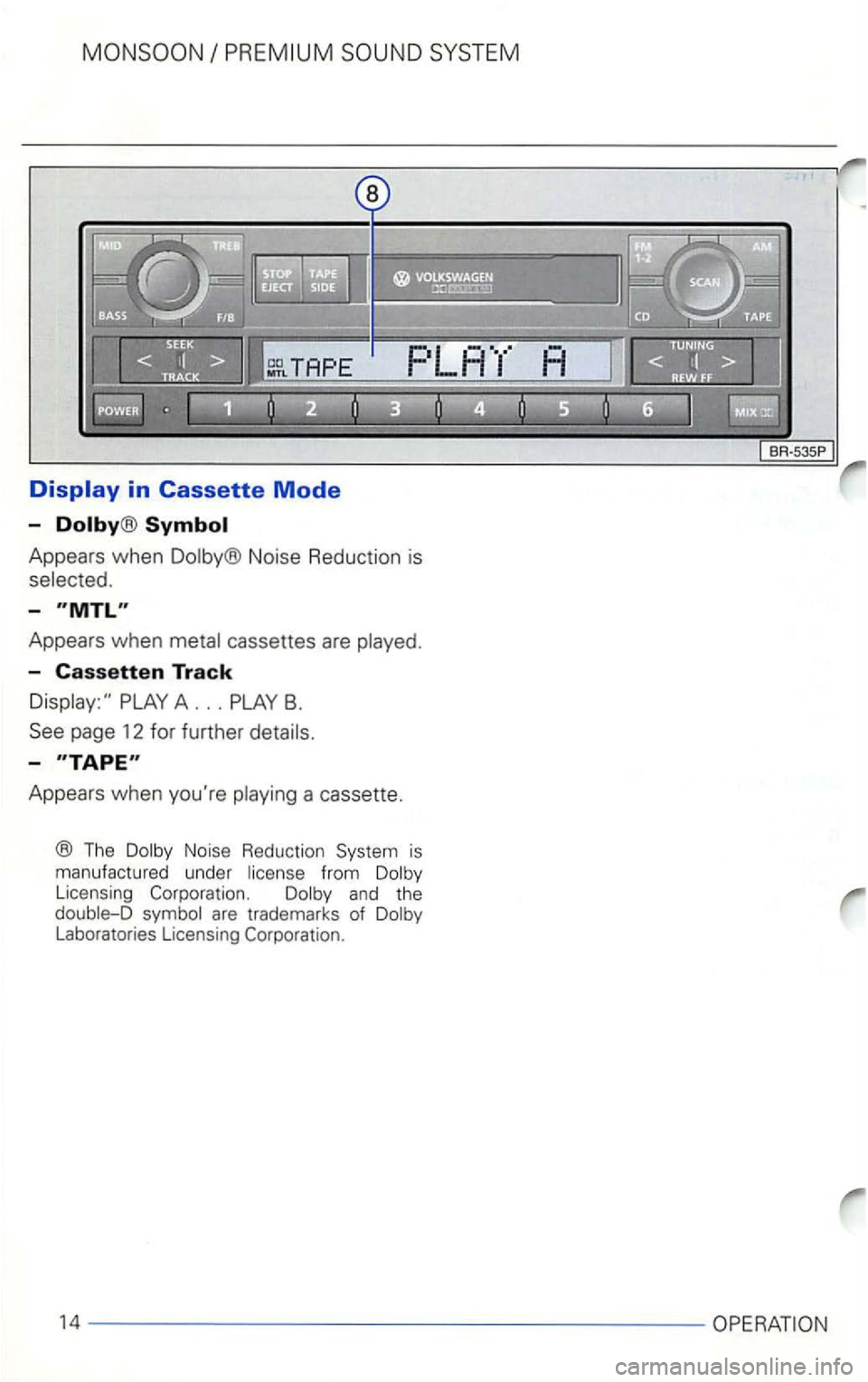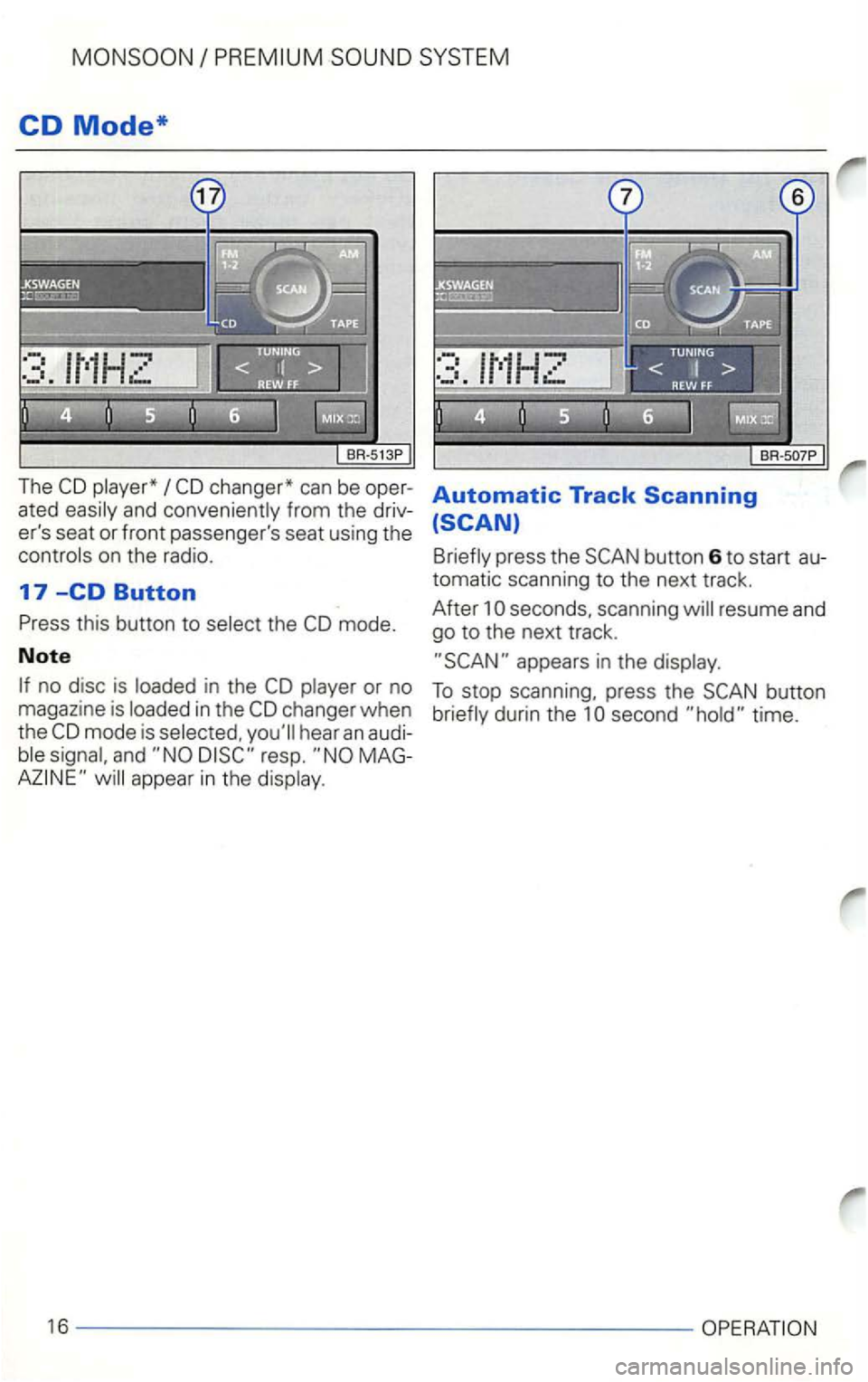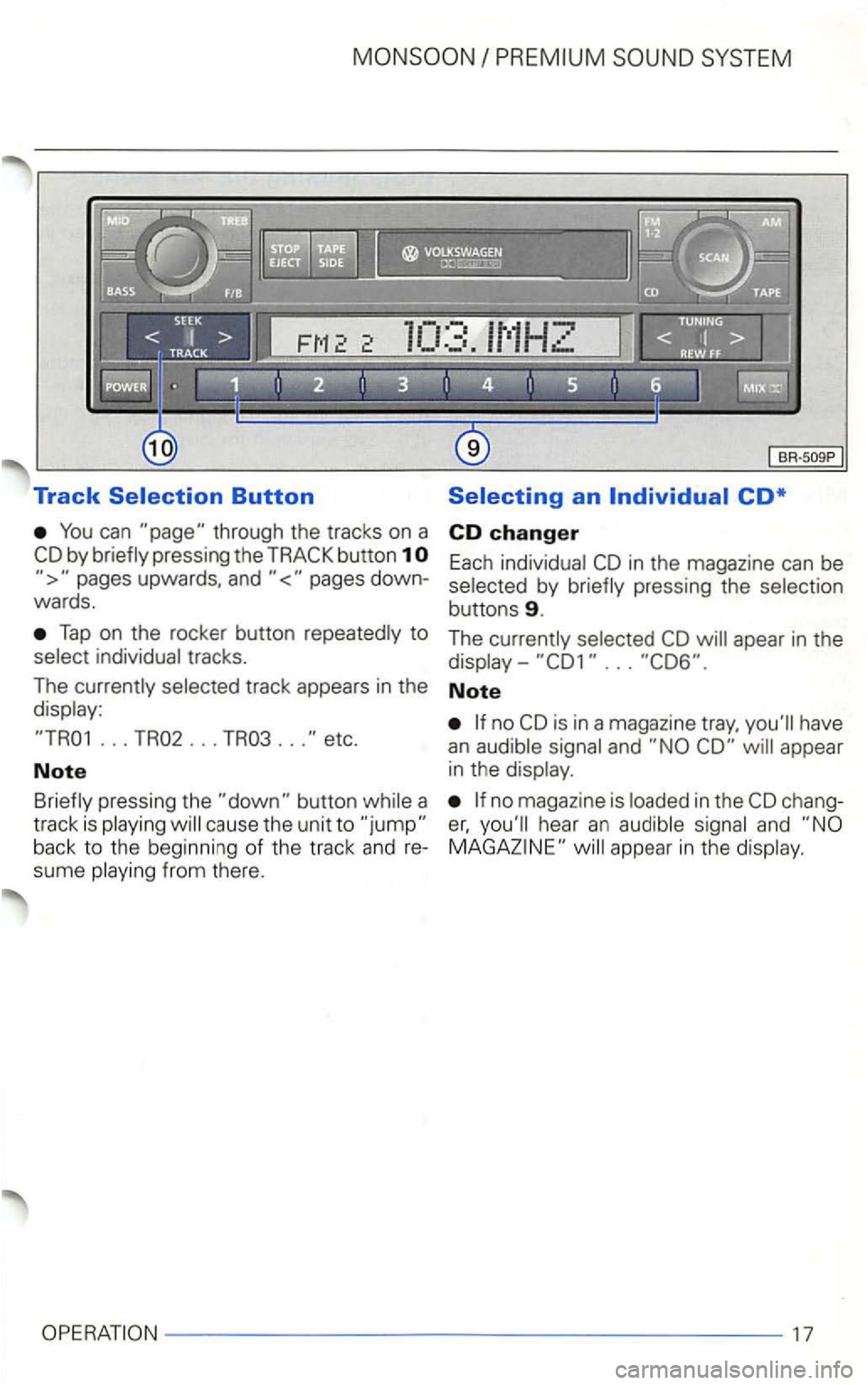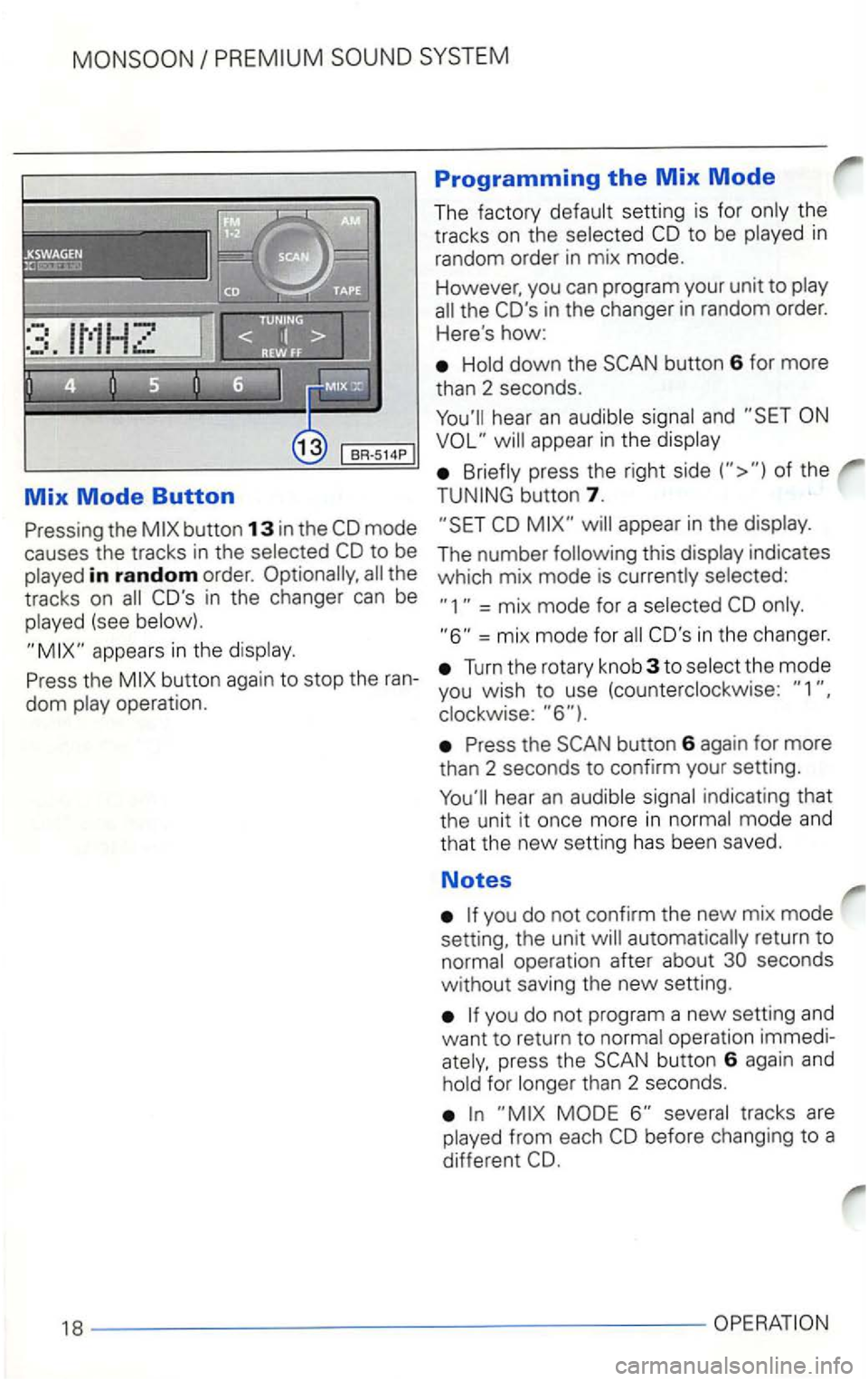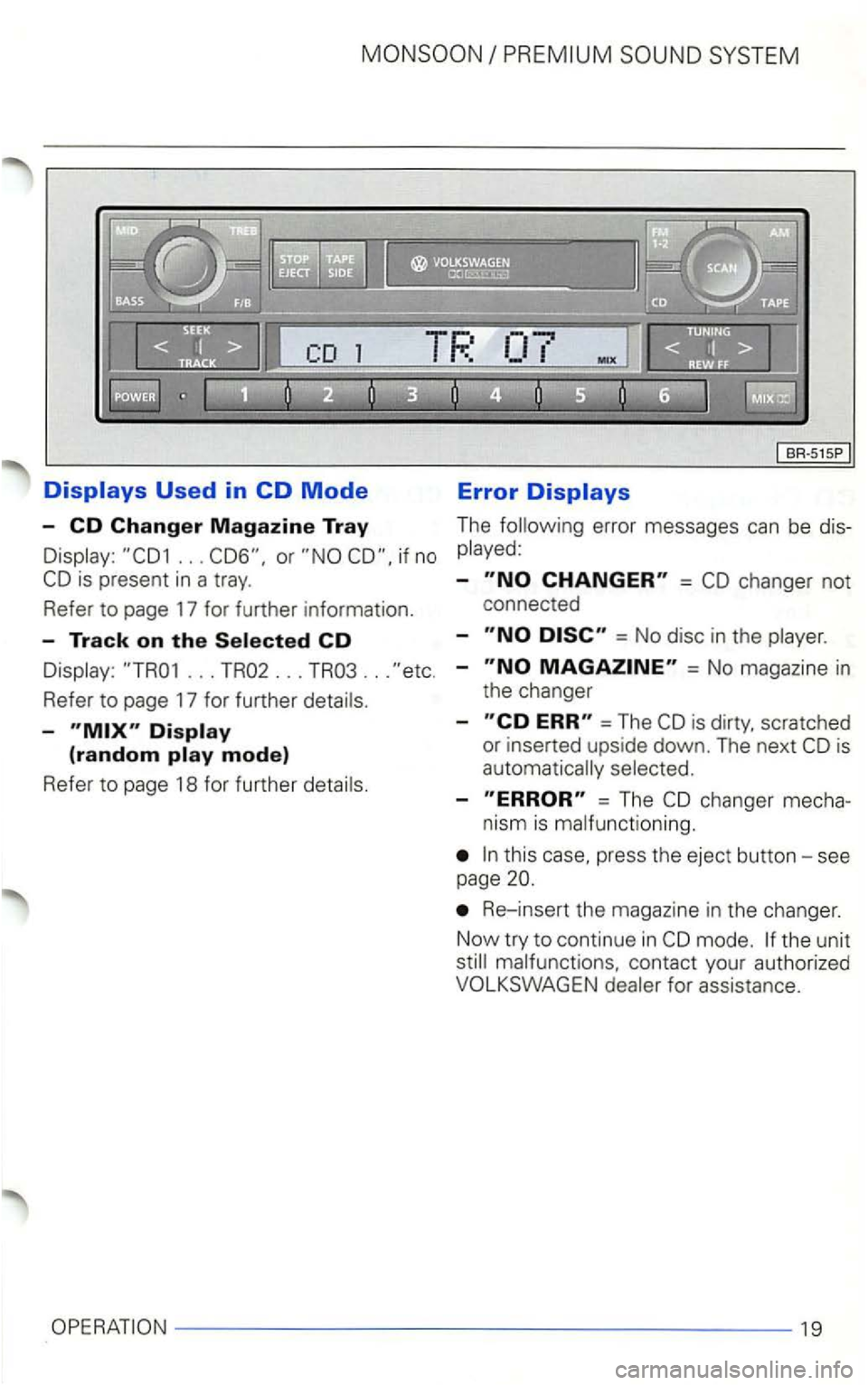VOLKSWAGEN GOLF 2003 Owners Manual
GOLF 2003
VOLKSWAGEN
VOLKSWAGEN
https://www.carmanualsonline.info/img/18/55622/w960_55622-0.png
VOLKSWAGEN GOLF 2003 Owners Manual
Trending: oil capacities, warning light, torque, tire size, height, width, ignition
Page 431 of 474
9 --Automatic
Press to start the seek operation to
preset group the next higher frequency (radio station).
(see
5). Press to start the seek operation to
Tune to the desired radio station (see 1 o. the next frequency (radio station).
7 and 6).
down the button on which you want
to save the station
you hear an
to the station you just stored, press
this button
Note
When stations, press the but
ton
frequency be stored on this button.
pressing again cause the
Pressing and
reor
then stop at the next stat ion that offers acreception.
10
------------------ ---
Page 432 of 474
11 -LED
When the unit is turned off and the ignition
k e y is removed from the ignit ion the
LED
11
Page 433 of 474
Cassette Mode
12 -TAPE Button
or
and you
you don't have a tape in the cassette bay
and you press the TAPE button. you'll hear an and appear in the
in th e radio
Noise Reduction
uses
14 -Cassette bay
the way into the cas
sette bay
14 with the tape side facing to the
right.
® The Noise Reduction from
press this button the tape is The unit
direc tion
=reverse direction.
to correct this
use a dif fere nct cassette .
At the end
of the
the tape is The unit
not be
ejected .
Ejecting a Cassette
you press the button again. the tape
Page 434 of 474
Fast Forward
(REW-FF)
Briefly press the REW-FF rocker button 7. The tape will begin to fast fo rward or re
wind.
The display will indicate the direction:
-Fast forward
Music
The Music
rock
er button
forward
or
rewind at any time.
When you briefly press the button
6
seconds, scanning will mov e ont o th e next
track. Pressing
the
press buttons
or 16 at any time.
Note
The pauses between music selections
must be at leas t 3 seconds long for the Mu
s ic
t o funct ion properly.
OPERATION---------------------13
Page 435 of 474
Appears when metal cassettes are played.
-Cassetten Track
Appears when you're playing a cassette.
® The Noise Reduction System is
m anufactured under
Laboratories Licensing
14 ---------------------OPERATION
Page 436 of 474
Tips for Using Your Cassette Ta
pe Player
For cas
settes. To ensure that your cassette
operates use name-brand
cass ettes.
you experience with pre-re
corded cassettes, it's a good idea to re-re
cord the contents
of th e cassette onto a
name -brand cassette .
To avoid caused by the cassettes use cassettes having a
maximum recording time of minutes cassettes). casse ttes are espe
15 F -1 oo or very high (above Remember, the temperature inside your car
can be much higher than the outside tem
perature.
avoi d expos ing cassettes to direct The best idea is to stor e cassettes
in their
cases .
the sound of the cassette has a
period (about 1 hours,
pending on what kind of tape is being the tape head may be dirty.
casset te . Use casse ttes and the manufactu rer's in
structions carefully.
OPERATIO N----------------------------------------15
Page 437 of 474
CD Mode*
The
mode.
Note
no disc is in the
in the
mode is and resp .
Automatic Track Scanning
button 6 to start au
tomatic scanning to the next track.
After seconds. scanning
To stop scanning, press the button
second
Page 438 of 474
Track
can
pages downwards .
Tap on the rocke r button to
by buttons 9.
The apear in the ...
The
... ... ... no is in a magaz ine have
a n
and appear
in the
in th e ch ang
tra ck is
hear an and
b ack to th e beg inn in g of th e trac k and re-app ear in th e from th ere .
17
Page 439 of 474
Mix Mode Button
the
in random order. the
tracks on
(see
Programming the Mix Mode
The factory CD to be in
random order in mix mode.
However, you can program your unit to
the CO's in the changer in random order.
Here
's how:
button 6 for more
than 2 seconds.
appear in the
of the
button 7.
appear in the
indicates
which mix mode is
= mix mode for a
=mix mode for CO's in the changer.
Turn the rotary knob 3 to
button 6 again for more
than 2 seconds to confirm your setting.
you do not confirm the new mix mode
setting, the unit
operation immedipress the button 6 again and for than 2 seconds.
Page 440 of 474
.. . if no
... TR02 ... TR03 ...
Refer to page 17 for further
-
Error
The error messages can be
-=
= No disc in the
-= No magazine in
the changer
-
=The
-= The
press the eject button -see
page
Re- insert the magazine in the changer .
Now try to continue
in
19
Trending: emergency towing, glove box, wipers, differential, boot, warning, weight