ECO mode VOLKSWAGEN GOLF 2012 Owners Manual
[x] Cancel search | Manufacturer: VOLKSWAGEN, Model Year: 2012, Model line: GOLF, Model: VOLKSWAGEN GOLF 2012Pages: 516, PDF Size: 105.12 MB
Page 20 of 516
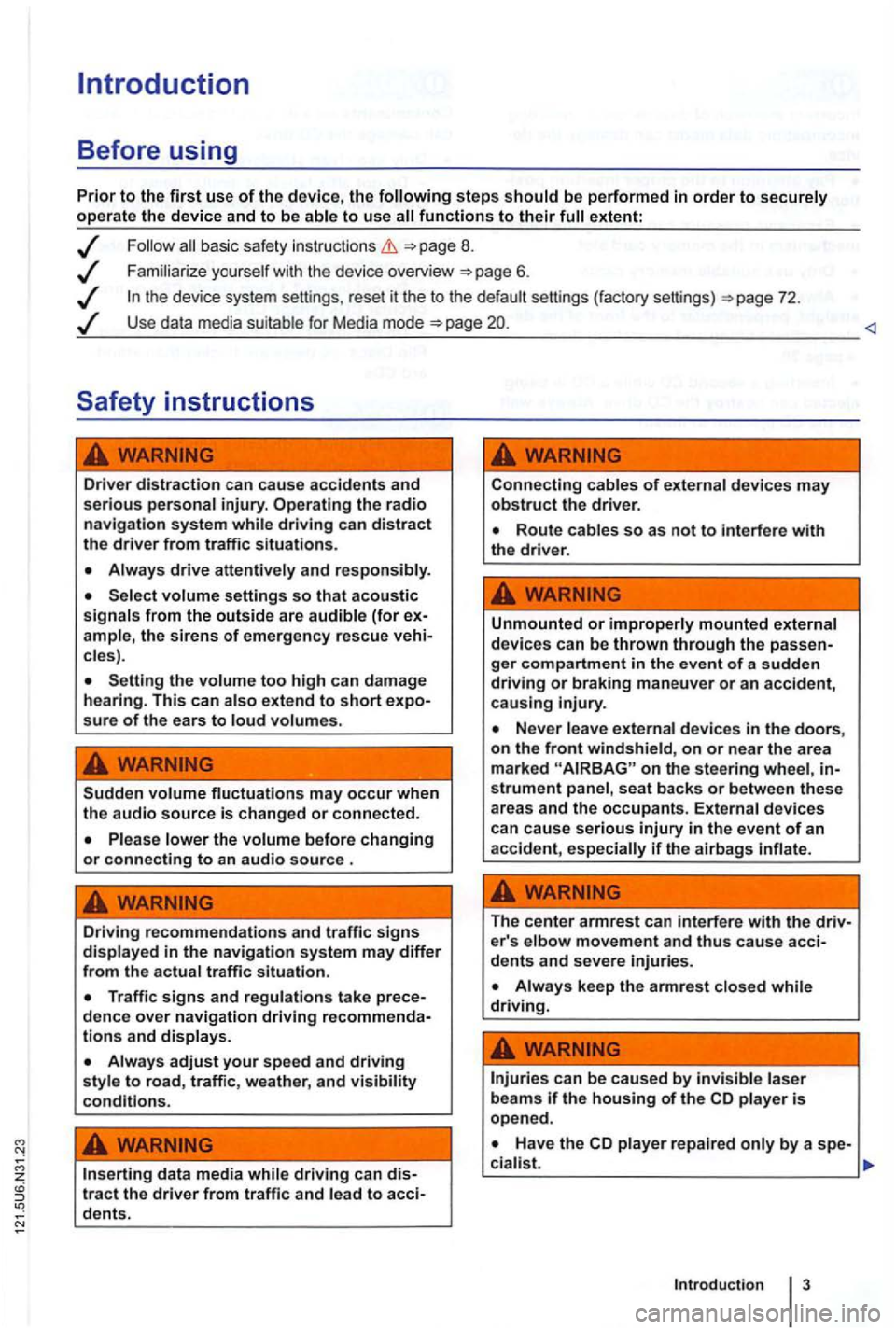
steps extent:
basic safety instructions =>page 8.
Use data media suit able for Media mode =>page
cles).
Setting the too high can damage
hearing . This can sure of the ears to
Sudden may occur when the audio source is changed or connected.
Please lower the volume before changing or connecting to an audio source .
Driving recommendations and traffic signs in the navigation system may differ from th e actual traffic situation.
and displays.
adjust your speed and driving style to road, traffic, weather, and visibility conditions.
data media tract the driver from traffic and to
Connecting cables of devices may obstruct the drive r.
Unmounted or improperly mounted external
devi ces can be thrown through the
on the stee ring wheel, strument panel , seat backs or between these
areas and the occupants. External devices
can cause serious injury in the event of an
acciden t, if th e airbag s
The center armrest can interfere with the e r' s elbow movement and thus cause
Always keep the armrest while driving.
can be caused by laser beam s if the housing of the CD is open ed .
Page 37 of 516
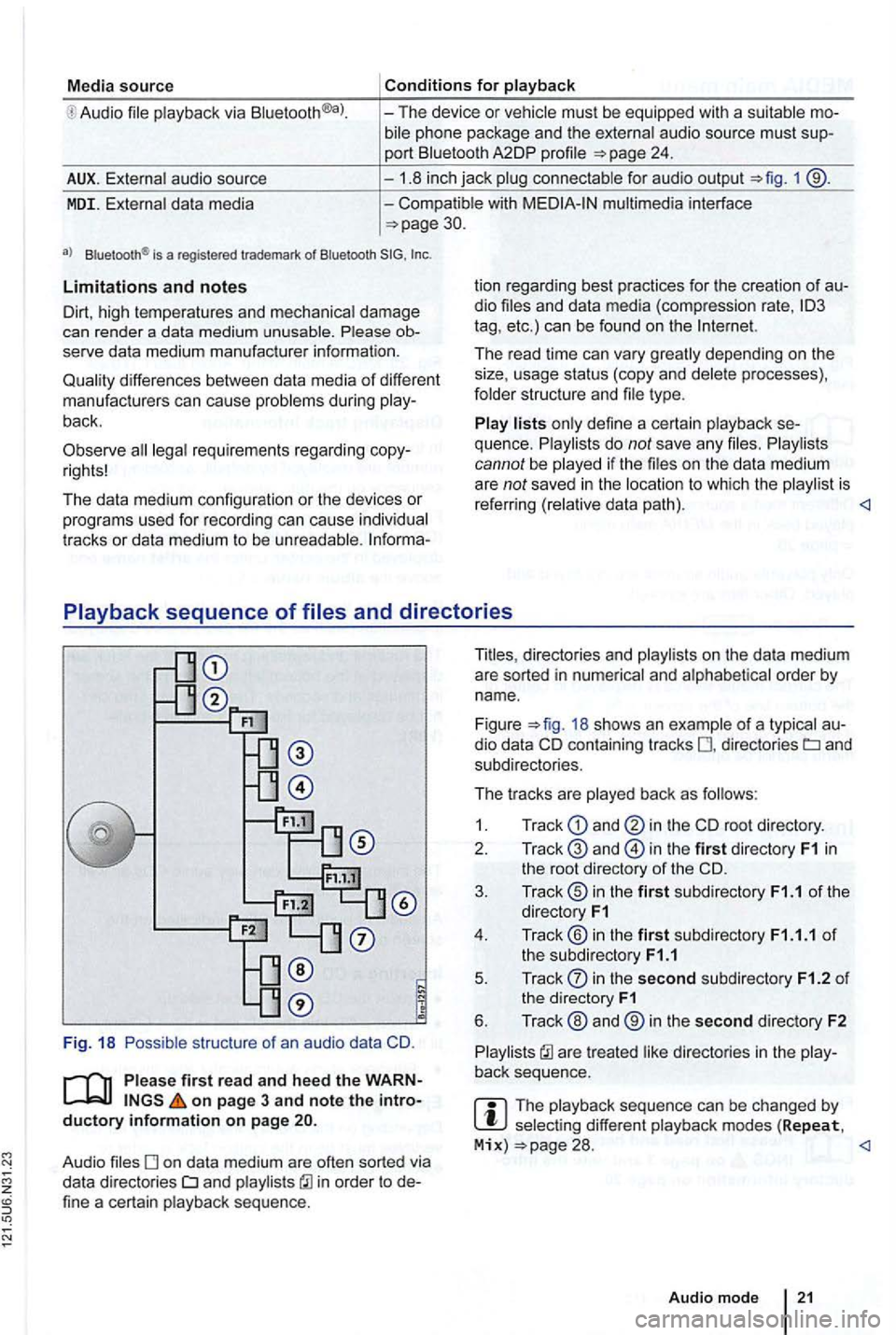
Media source Conditions for playback
Audio file playback via Bluetooth®a)_ - The device or vehicle must be equipped with a suitable mo
profile
connectable for audio output 1
MDI. External data media -
Compa tible with mul timedia interface
a) is a registered trademark of Bluetooth
Limitations and notes
Dirt , h igh temperatures and mechani cal damage
ca n render a data medium unusable. ob
serve dat a medium manufac turer information .
Quality differences between data media
of different
manufa cturers can cause prob lems during play
back.
Observe
requirements regarding copyrights!
Th e data med
ium configuration or the devices or
prog rams used for recording can cause individual
tr acks or data medium
to be unreadabl e. lnforma- lion
regarding best practices for
the creation of au
dio files and data media (compression rate,
tag, etc .) can be fo und on the
The r ead time can vary depending on the
size, usage status (copy and delete processes) ,
folder st
ructure and file type .
define a ce rtain playback se
quence. do not save any
on page 3 and note the introductory information on page
Audio files on data med ium are often sorted via
data directories CJ and in order to de
fine a certain playback sequence.
directories and on the data medium
are sorted in nume rical and alphabetical order by name .
Figure
18 shows an example of a typical au
dio data containing tracks directories and
subdi rectories .
The tr acks are played back
as
1. Track and in the root directory.
2.
in the first dir ectory F1 in the root directory of the CD.
3. Track® in the first subdirectory F1.1 of the
directory F1
4 . Track ® in the first subdirecto ry F1.1.1 of the subd irectory F1.1
5 . Track
in the second subdirectory F1.2 of the directory F1
6. Track ® and ® in the second directory F2
are treated
select ing different playback modes (Repeat, Mix) 28.
Page 44 of 516
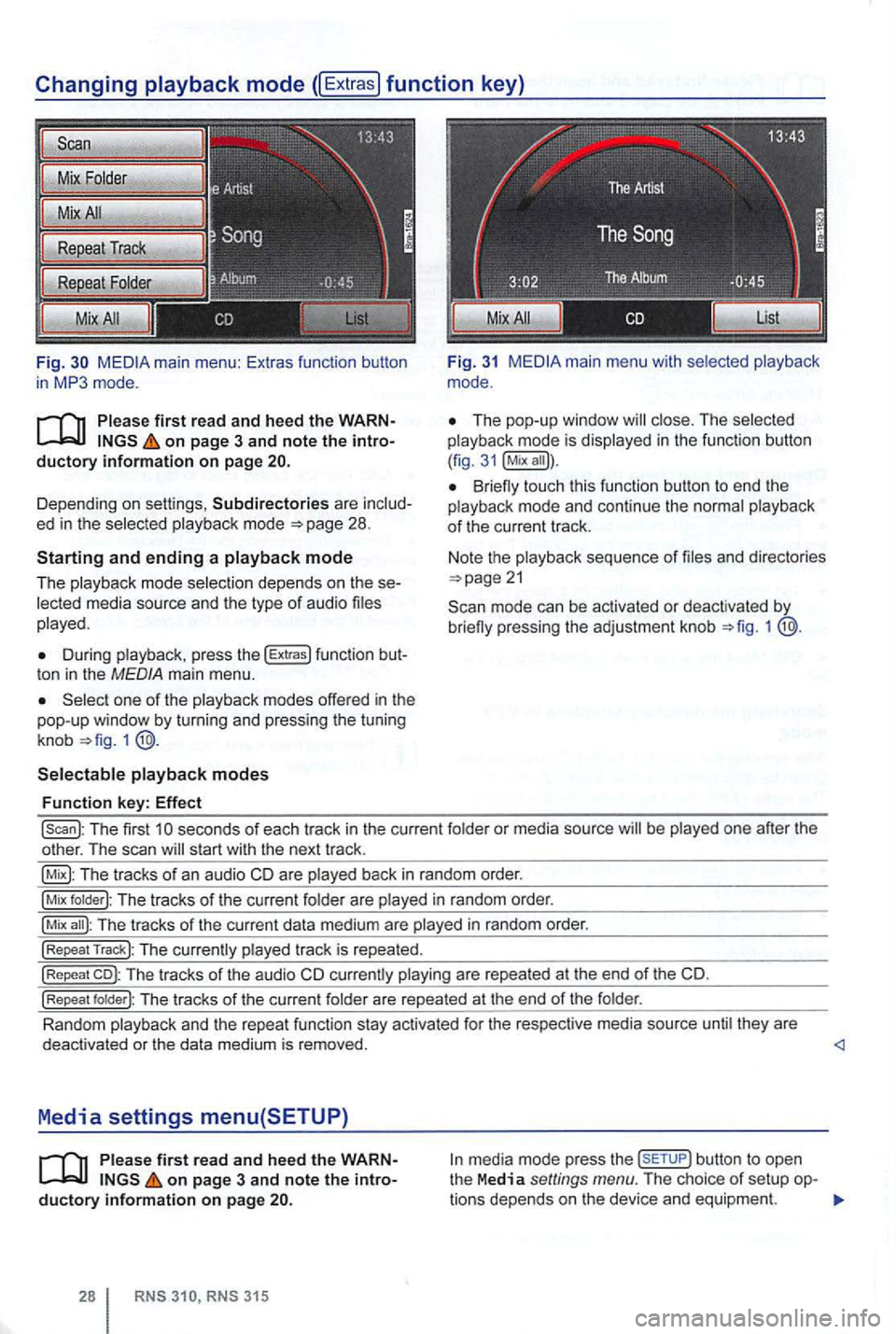
Fig. main m enu : Ex tras function butto n
i n mode.
on page 3 and note the
Depending on sett ings , Subdirectories are mode
During press the !Extras) func tion t on in the MED IA ma in menu.
one of the
1
main menu wit h
Th e pop-up windo w in the funct ion button
( fig .
Bri eny touch this function button to end the mode and continue the
sequence of
mode can be activated or deactivated by brieny pressing the adjustment knob 1
!scan): Th e first seconds of each tr ack in the curre nt or media source be one after the
o ther . The scan start with the next track .
The tracks of an aud io CD are back in random order.
!Mix T he tracks of the cur rent are in random order.
!Mix The tracks of the curr ent data medium are in random order.
!Repeat Track): The track is repea ted.
!Repeat co): The tracks of the audio CD are repea te d at t he end of the CD.
!Repeat The tracks of the curren t
Random they are
deact ivated or the data medium is removed. <1
Media settings menu(SETUP)
on page 3 and note the button to open
the Media settings menu. The choice of setup tions dep ends on the device and equipme nt.
Page 47 of 516
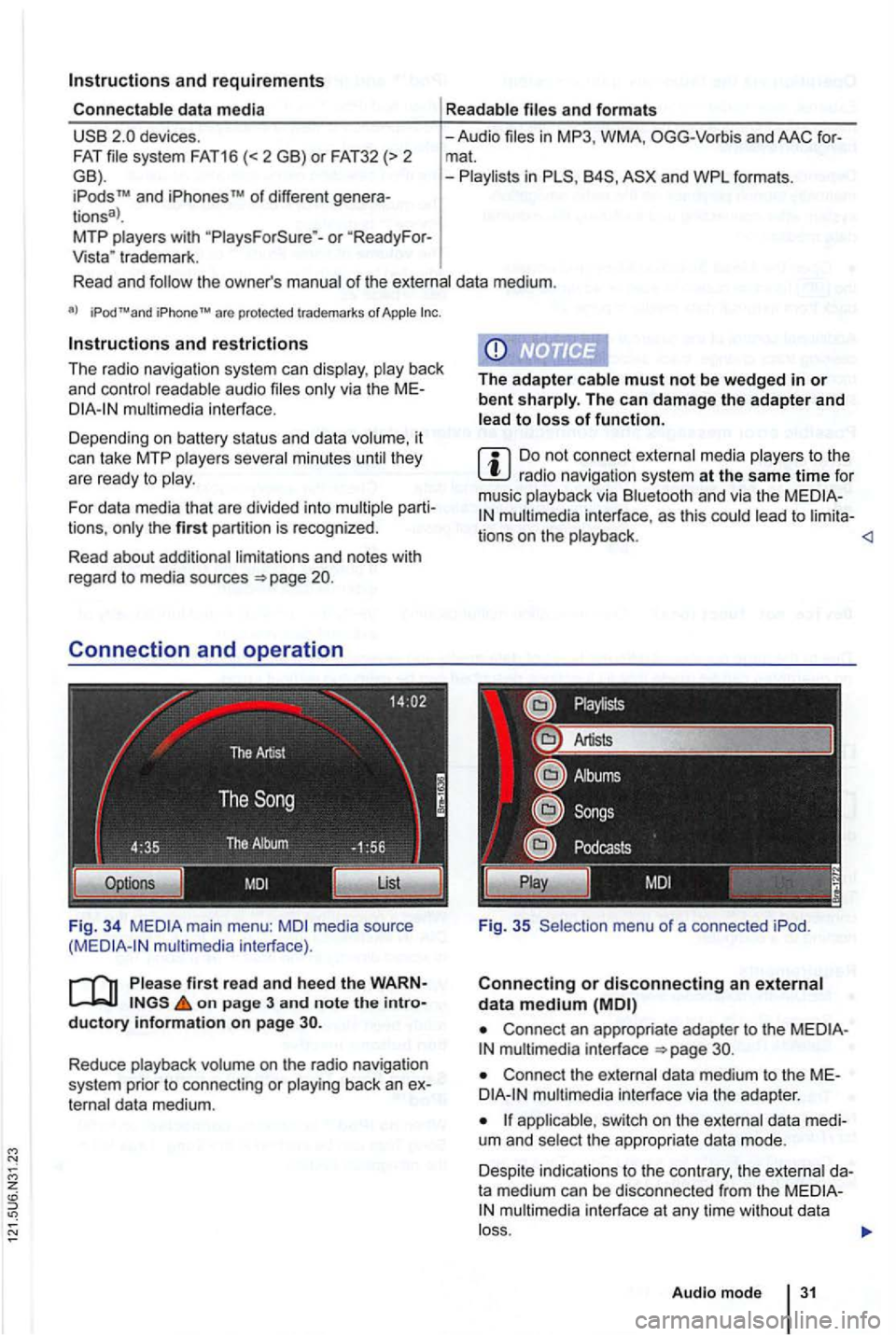
and requirements
system FAT16 (<2GB) or F A T32 (> 2 GB).
iPodsrM and iPhonesrM of different generations3>. MTP or Vista" trademark.
and formats
-Audio in OGG-Vor bis and AAC mat.
-i n
of the
are protec ted trademarks of Apple
it can take M TP they are ready to
For data media that are divided into tions . the first partition is recognized.
Read about
Fig. 34 media source interface).
on page 3 and note the
The can damage the adapter and of function.
Do not connect media to the radio navigatio n syste m at the same time fo r
musi c via a n d via the to
Connect an appropriate adapter to the interface
Connect the dat a medium t o the
switch on the the appropriate data mode.
Despite indica tions to th e contrary, the
Audio mode
Page 51 of 516
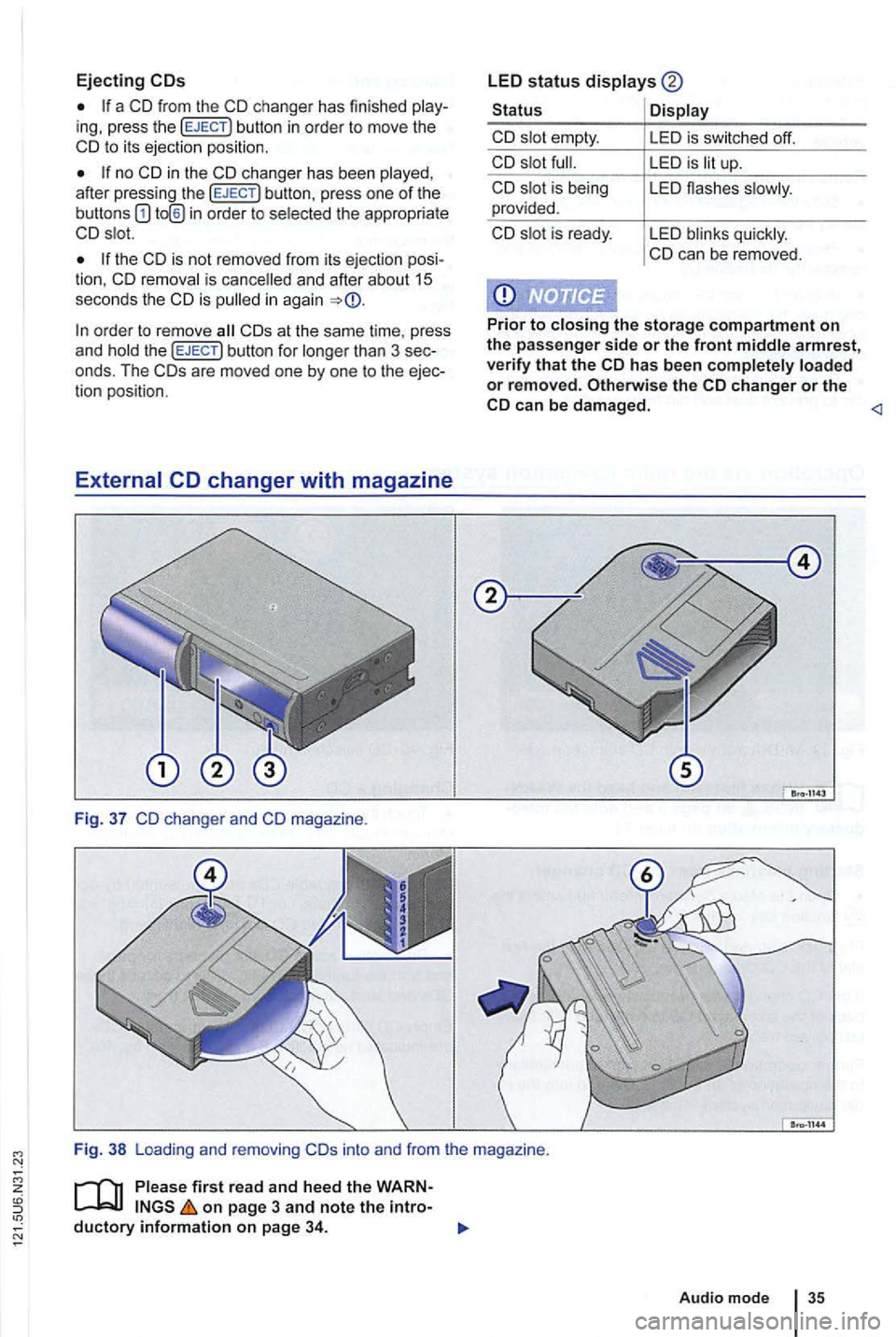
Ejecting
a CD from the ing, press the button in orde r to move the to i ts ejection position.
no after press ing the
the CD is not removed from its eje ction posi
tion. CD and after about 15 seconds the CD is
than 3 sec
onds . The ar e mo ved one by one to the ejec
t io n pos ition.
S tatus
CD
CD is being provided .
CD
i s ready .
LE D i s sw itched off.
LED is up.
L ED flashes
LED
the stora g e compartment o n
the passenger side o r the front arm rest,
ve rify that the change r or the c an be dam aged.
on p age 3 and note the
Audio mode
Page 92 of 516
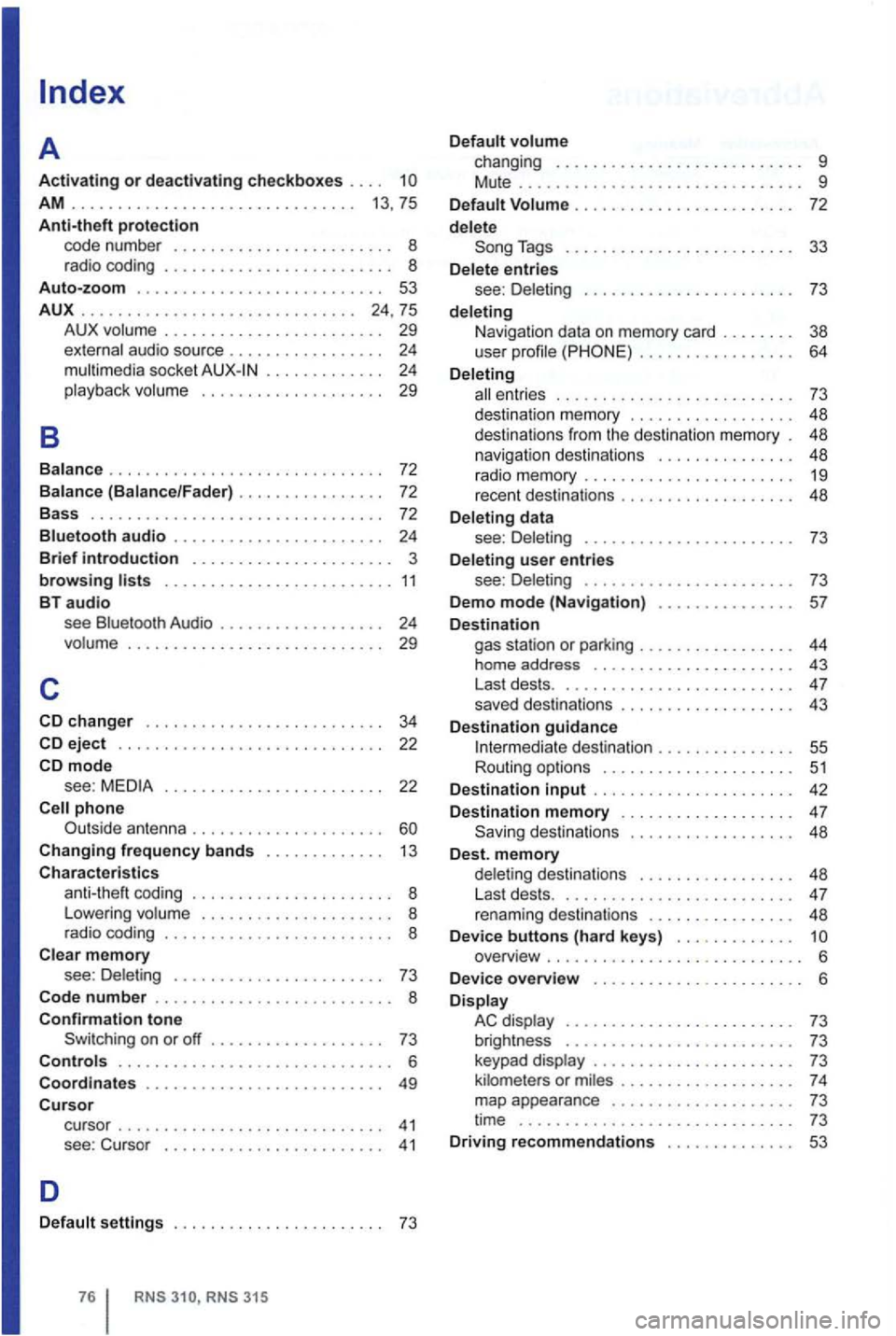
AM . . . . . . . . . . . . . . . . . . . . . . . . . . . . . . . 13 , 75
Anti-theft protection code number .......•........ o 8 rad io coding ........ 8 Auto-zoom ........ 53
AUX
.......................•..•... 24,75
B
A UX volume . . . . . . . . . . . . . . . . . . . . . . . . 29
external audio source . . . . . . . . . . . . . . . . . 24 mul timedia socket . . . . . . . . . . . . 24 playba ck volu me . . . . . . . . . . . . . . . . . . . . 29
Balanc e
.............................. 72
Balance (Balance/Fader) . . . . . . . . . . . . . . 72
Bass . .....................•......... 72
Bluetooth audio ............. o 24
Brief introduction ........ ... 3
browsing ........ 11 BT audio see Bluetooth Audio . . . . . . . . . . . . . . . . . . 24 volume ..................•..•...... 29
c
eject .......... o 22 mode see : . . . . . . . . . . . . . . . . . . . . . . . . 22
Changing frequency bands ... 13
Characteristics coding ..... 8
L owering volume ... . 8
r a dio coding ........ o 8
Clear memory see : Del eting .... 73
Code
number ............... 8 Confirmation tone Switching on or off ... 73 Controls ............. 6
Coordinates
....... 49 Cursor cu rsor .......... 41 see : Cu rso r ........ 41
D
Default settings . . . . . . . . . . . . . . . . . . . . . . . 73
RNS
Tags ................ 33
D elete entries
see : D ele ting .................. o 73
deleting
Navi gat ion data on memory card . . . . . . . . 38
user profile . . . . . . . . . . . . . . . . . 64
Deleting
ent ries . . . . . . . . . . . . . . . . . . . . . . . . . . 73
d es tinatio n m emory . . . . . . . . . . . . . . . . . . 48
destination s from the desti nation memory . 48
n
avigation destinations . . . . . . . . . . . . . . . 48
rad io memor y ........... 19
recent destinat ions ....... 48
Deleting data
see : Delet ing
........... 73
D eleting
user entries
see : Deleting ........... o 73
Demo
mode (Navigation) ... 57
D estination gas station or parking ..... 44
home address .......... 43
Last dests . . ............ 4 7
saved destinations .............. 43
D
estination guidance I nterm ediate de stination . . . . . . . . . . . . . . . 55
Routing options ......... 51
Destination
input .......... 42
Destination
memory . . . . . . . . . . . . . . . . . . . 47 48
D est. memory delet ing destinations ..... 48
L ast dests . . ............ 4 7
renam ing destinations ....... 48
D evice buttons (hard keys) . . . . . . . . . . . . . overview ..... .............
6 Display AC display ............. 73
brightness .............. . . 73
keypad display ............. 73
ki lometers or m il es .......... 7 4
map appearance ........... 73
time .............................. 73 Driving recommendations . . . . . . . . . . . . . . 53
Page 94 of 516
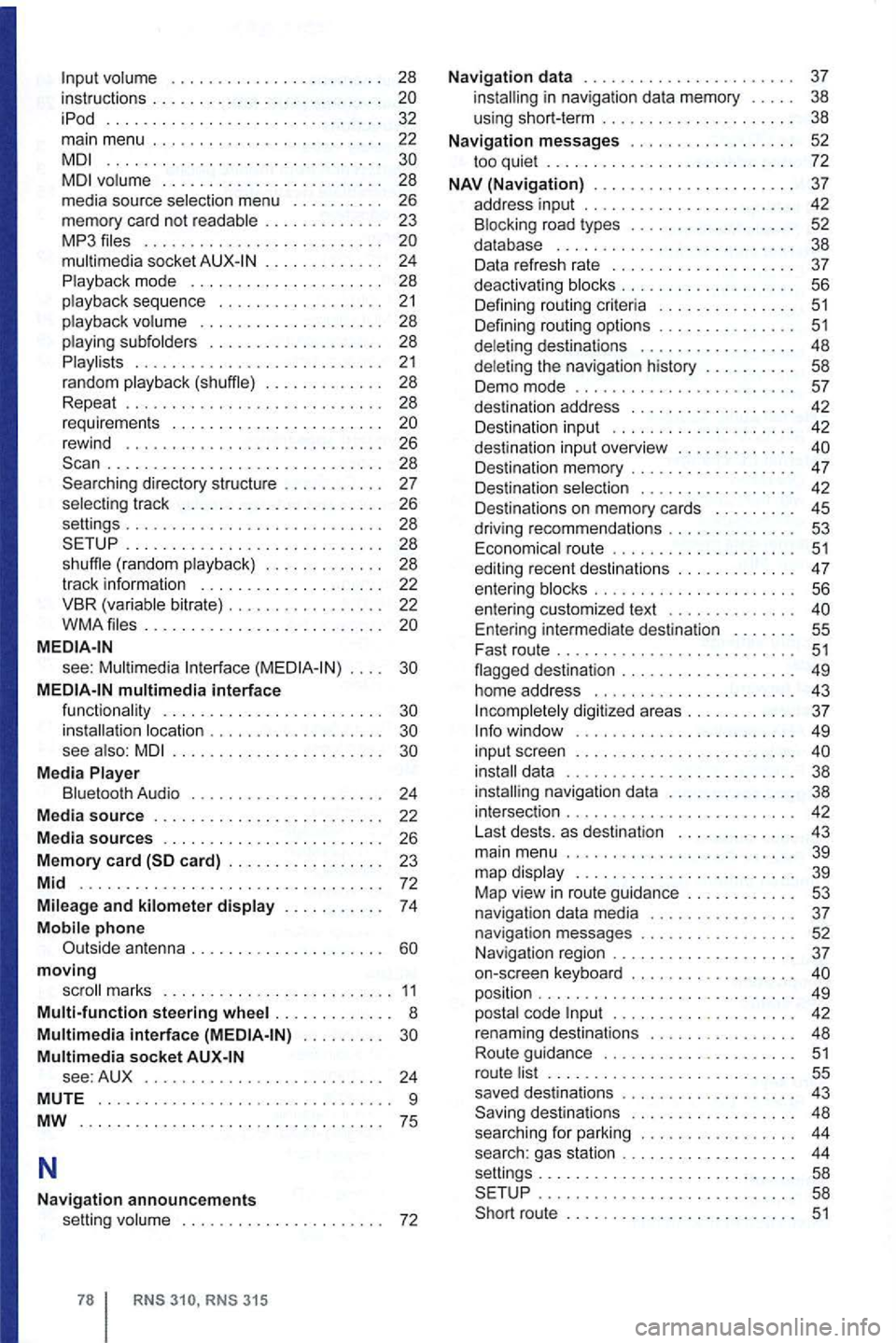
volume . . . . . . . . . . . . . . . . . . . . . . 28
instructions . . . . . . . . . . . . . . . . . . . . . . iPod .............................. 32 main menu . . . . . . . . . . . . . . . . . . . . . . . 22 ..............................
. . . . . . . . . . . . . 24
Playback mode . . . . . . . . . . . . . . . . . . . . . 28
p layback sequence . . .
. . . . . . . . . . . . . 21 playback volume . . . . . . . . . . . . . . . . . . . . 28
playing subfolders . . . . . . . . . . . . . . . . . . 28
Playlists . . . . . . . . . . . . . . . . . . . . . . . . . . . 21 random playback (shuffle) . . . . . . . . . . . . . 28
Repeat . . . . . . . . . . . . . . . . . . . . . . . . . . . 28
requirements . . . . . . . . . . . . . . . . . . . . . . .
rewind . . . . . . . . . . . . . . . . . . . . . . . . . . . . 26 . . . . . . . . . . . . . . . . . . . . . . . . . . . . . . 28
Searching directory structure . . . . . . . . . . . 27
selec ting track . . . . . . . . . . . . . . . . . . . . . . 26
settings . . . . . . . . . . . . . . . . . . . . . . . . . . . . 28
SETUP .
............ ........... .... 28
shuff le ( random playback) . . . . . . . . . . . . . 28
track
info rmation . . . . . . . . . . . . . . . . . . . . 22
VBR (variable bitrate) . . . . . . . . . . . . . . . . . 22
WMA files . . . . . . . . . . . . . . . . . . . . . . . . . .
see : Multimedia Interface . . . .
MEDIA-IN multimedia interface functionality . . . . . . . . . . . . . . . . . . . . . . . .
see also: . . . . . . . . . . . . . . . . . . . . . .
Media Player
Bluetooth Audio . . . . . . . . . . . . . . . . . . . . . 24
Media
source . . . . . . . . . . . . . . . . . . . . . . . . . 22
Media
sources . . . . . . . . . . . . . . . . . . . . . . . . 26
Memory card
moving
scroll marks . . . . . . . . . . .... ....... 11
Multi-function steering wheel . . . . . . . . . . . . . 8 Multimedia interface . . . . . . . . . Multimedia socket see: AUX . . . . . . . . . . . . . . . . . . . . . . . . . . 24
MUTE . . . . . . . . . . . . . . . . . . . . . . . . . . . . . . . . 9
MW
.. '' ........... .................. 75
N
Navigation announcements volume . . . . . . . . . . . . . . . . . . . . . . 72
RNS 310, RNS 315
Navigation data . . . . . . . . . . . . . . . . . . . . . . . 37 installing in navigation data memory . . . . . 3 8
us ing short-term . . . . . . . . . . . . . . . . . . . . . 38
Navigation messages . . . . . . . . . . . . . . . . . . 52 to o quiet . . . . . . . . . . . . . . . . . . . . . . . . . 72
NAV (Navigation) . . . . . . . . . . . . . . . . . . . . . . 37
address input . . . . . . . . . . . . . . . . .
. . . 42
Destination input . . . . . . . . . . . . . . . . . . . . 42
dest inat ion input overview . . .
. . . . . . .
. . . 42
Destinations on memory cards . . . . . . . . . 45
driving recommend ations . . . . . . . . . . . . . .
53 Economica l route . . . . . . . 51 editing recent destinations . . . . . . . . . . . . . 47
entering blocks . . . . . . . 56 entering customized text . . . . . . . . . . . . . . Entering intermediate destination . . . . . . 55
Fast route . . . . . . . . . . . . . . . . . . . . . . . . . . 51 flagged destination . . . . . . . . . . . . . . . . . . . 49
home address . . . . . . . . . . . . . . . . . . . . . 43
I ncompletely digitized areas . . . . . . . . . . . . 37 Info window ...... .................. 49
input screen . . . . . . . . . . . . . . . . . . . . . . . .
. . . . . . 42
Last dests. as destination . . . . . . . . . . . . 43
main menu . . . . . . . . . . . . . . . . . . . . . . . . . 39
map display . . . . . . . . . . . . . . . . . . . . . . . . 39
Map view
in route guidance . . . . . . . . . . . . 53
navigation data media . . . . . . . . . . . . . . . . 37 navigation messages . . . . . . . . . . . . . . . . 52
N avigation region . . . . . . . . . . . . . . . . . . . . 37
on-screen keyboard . . . . . . . . . . . . . . . . . .
position . . . . . . . . . . . . . . . . . . . . . . . . . . . . 49
posta l code . . . . . . . . . . . . . . . . . . . . 42
renam ing destinations . . . . . . . . . . . . . . . . 48
Route guidance . . . . . . . . . . . . . . . . . . . . .
51 route list . . . . . . . . . . . . . . . . . . . . . . . . . . . 55
saved destinations . . . . . . . . . . . . . . . . . . . 43
Saving destinations . . . . . . . . . . . . . . . . . . 48
sea r
ching for parking . . . . . . . . . . . . . . . . . 44
search: gas station . . . . . . . . . . . . . . . . . . . 44
settings............................ 58
SETUP . . . . . . . . . . . . . . . . . . . . . . . . . . . . 58
Short route . . . . . . . . . . . . . . . . . . . . . . . . .
51
Page 169 of 516
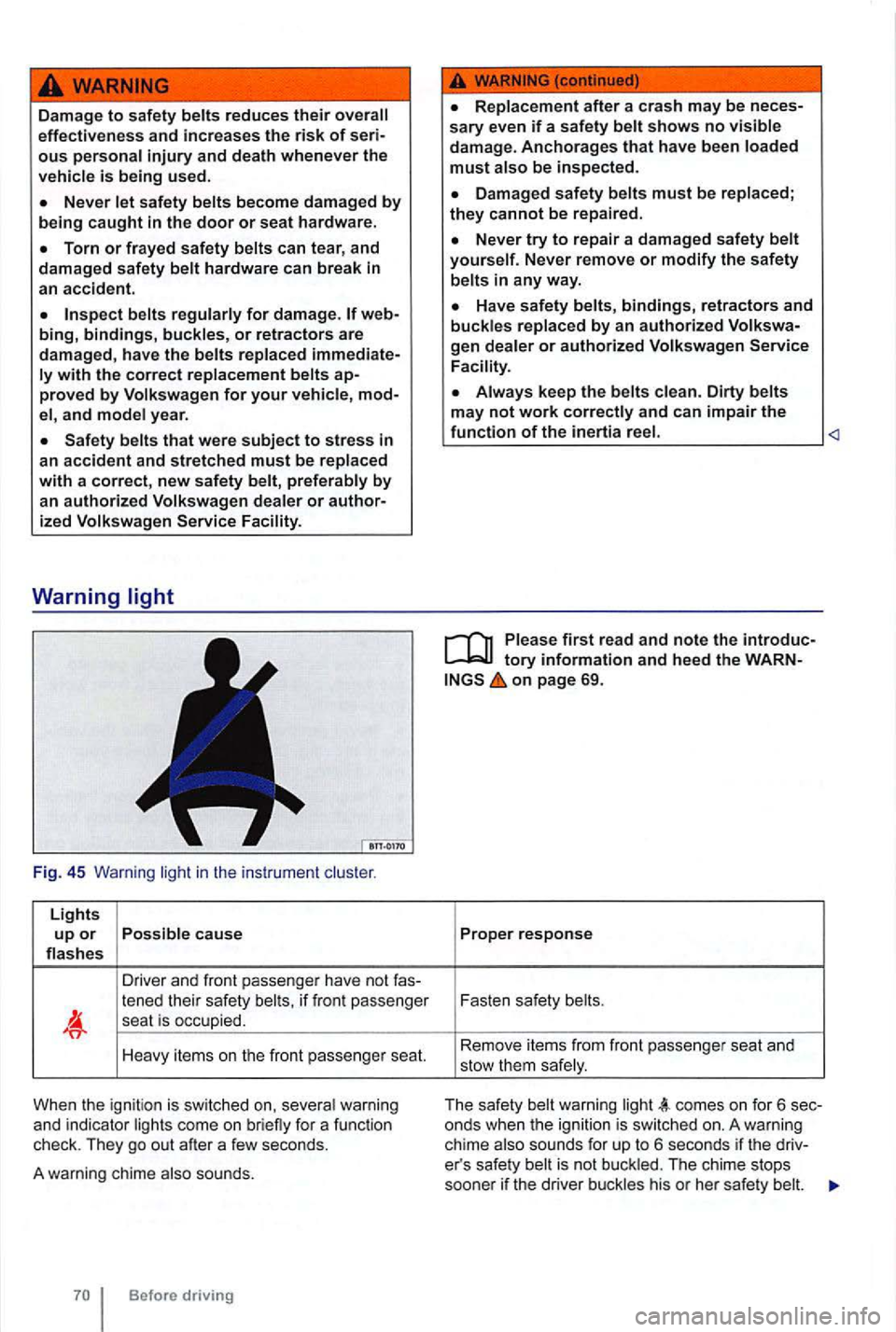
Damage to safety belts re duces their effective ne ss and increa ses the risk of serious personal injury and death whenever the
v ehicle is being used.
Torn or frayed safety belts can te ar, and
damag ed safety belt hardware can break
web
bing, bindings, buc kles, or retractors are damaged , hav e the belts replaced immediate
ly with the correct replacement belts proved by Volkswagen for your vehicle, model , and model yea r.
Fig . 45 Warning light in the instrume nt
Lights up or Possible caus e flas hes
Driver and front p asse nge r have not
tened their safety belts, if fr o nt passenger sea t is occup ied.
Heavy items on the front passe nge r seat.
Whe n the ign itio n is switched on, seve ra l warni ng
and indica tor lights come on brie fly for a func tion
check. They go out after a few seconds.
A warning chime also sounds.
Replacement after a crash may be neces
s ary even if a sa fety belt shows no visible damag e. Anchorages that have been loaded must also be inspect ed .
D amaged safety belts must be replaced ; they cannot be repaired .
Never try to repair a dam ag ed s afety belt yourself. Never remove or modify the safety
belts in any way.
Have safety belts, bindings, retractors and buckles replaced by an authorized
Always keep the belts clean . Dirty belts
may not work
tory information and heed the WARNon page 69.
Proper response
Fasten safety belts .
Re move it e m s f
rom fr ont passe nger seat and
stow them safe ly .
T
he safety belt wa rnin g light comes on f or 6 sec
onds when the ignition is sw itched on. A warning
ch ime also sounds for up to 6 seco nds if the driver's safe ty belt is not bu ckl ed . Th e c hime stops
soone r if the driver buckles his or her safe ty be lt.
Page 288 of 516
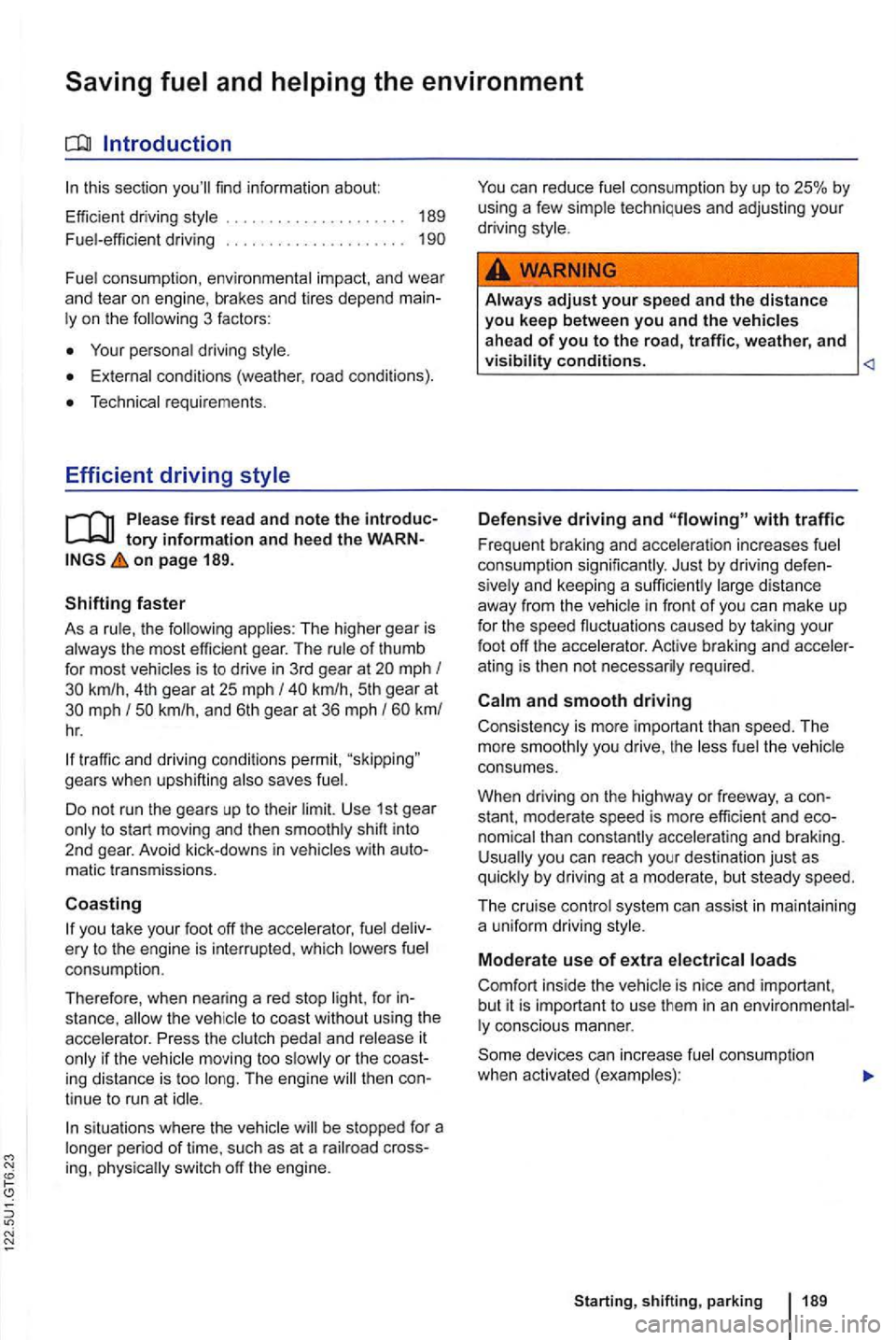
this section find info rmat ion about:
Effi cient driving sty le
....... . 189
Fue l-efficient driv in g . . . . . . . . . . . . . . . . . . . . .
Fuel consumpti on, envi ronme ntal impact, and wear
a nd tear on eng ine, brakes and tires depend main
l y on the
pe rsona l d riving style.
External conditions (weather , road condi tions).
Technical requir emen ts.
Efficient driving
on page 189.
Shifting faster
As a rule , th e app lies: The h igh er gear is
a lways the most e ffi cient gear . The rule of thumb
for mos t veh icles is to drive in 3rd gear at
mph
gears when upshifting also saves
Do not run the gea rs up to their lim it. Use 1st gear o nly to s tart movin g and then sm oot hly s hift into
2 n d gear. Avoid kick-do wns in vehicl es with auto
matic tra nsm issions.
Coasting
you take your foot off the accel erator, fuel de livery to the engine is interrupted , which lowers fuel consum ptio n.
Therefo re , whe n nearing a red stop for in
stance , the veh icle to coas t without usin g the
accelerator . Pre ss the peda l a nd release it
o nly if the vehicle mov ing too slowly or the coast
ing distance is too long. The engine
situa tions where the
swi tch off the eng in e.
conditions.
Freq uent braki ng and accelerat ion increase s fuel
cons umption significantly . Just by driving defen
s ive ly and keep ing a sufficiently large
distance
away fro m the
caused by taking your foot off the accelerator . Active braking and acceler
at ing is then not nece ssarily re qu ired .
Calm and smooth driving
Consistency is more important than speed. The
m ore smo oth ly you drive , the less fuel the vehic le
consumes.
Whe n driving
on the highw ay or free way, a co n
stant , m ode rate speed is more efficien t and eco
n omi ca l than constantly accelerating and brak ing.
you can reach your dest ination just as
quick ly by driv ing at a mod erate, but steady sp eed.
Th e crui se control syst
em can assist in mainta ining
a un iform dri vin g style.
Moderate use of extra electrical loads
Comfort in sid e the ve hicle is nic e and important ,
but it is importa nt to use the m in an envi ronm enta l
l y conscious manner.
Some devices can increase fuel consumptio n
whe n activated (exa mples):
Starting, shiftin g, parki ng 189
Page 383 of 516
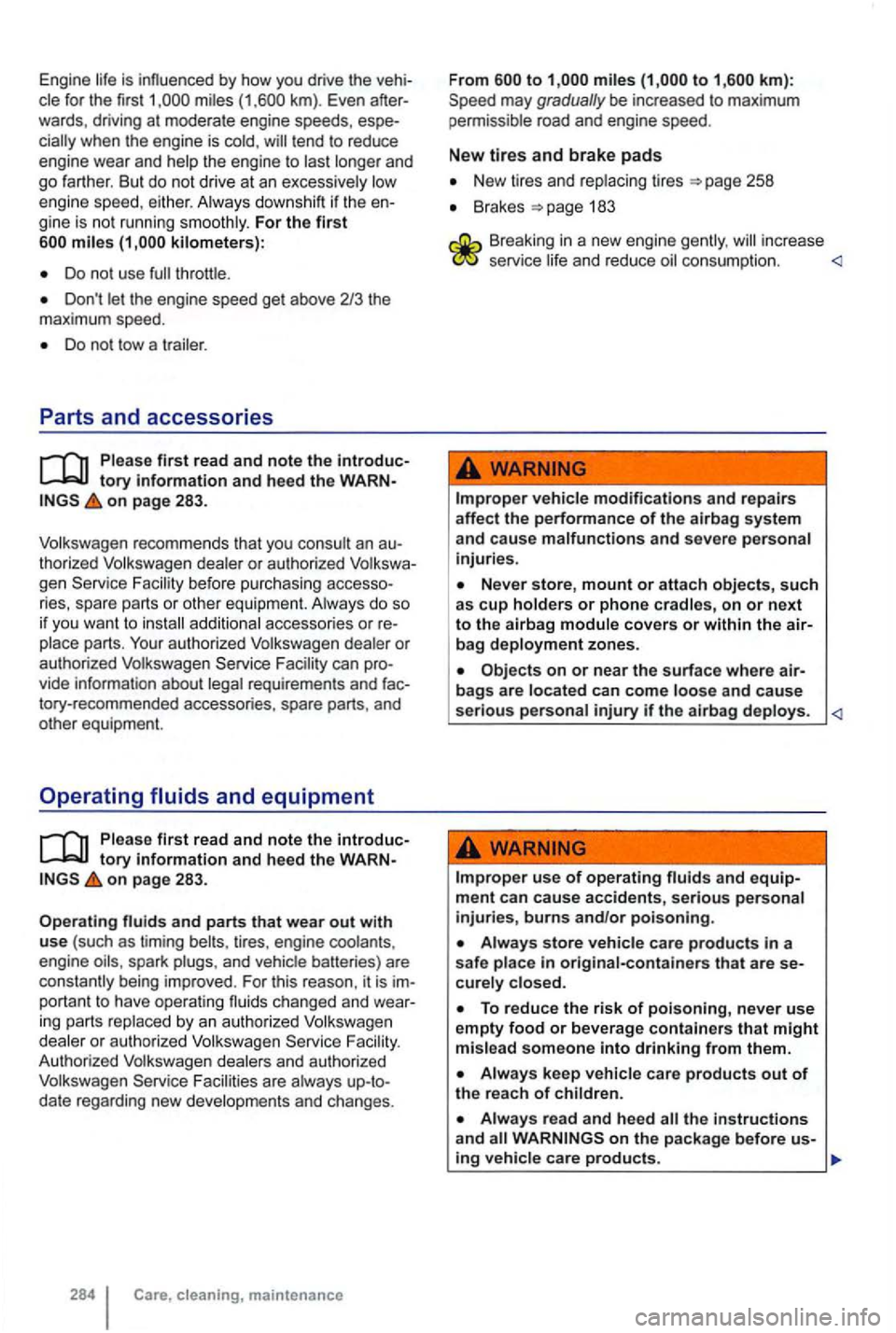
Engine life is influenced by how you drive the vehi
cle for the first miles (1 ,600 km). Even after
wards , driv ing at moderate engine speeds, espe
tend to reduce
engine wear and help the engine to last longe r and
go farther . But do not dri ve at an excess ive ly low
engi n e speed , either . A lways downshi ft if the en
gin e is not running smoothly . For the first
Do not use
Don't le t t he engine speed get above 2/3 the
max imum speed.
Do not tow a trailer .
Parts and accessories
on pag e 283.
Volkswagen recomme nds that you consult an au
tho
rized Vol kswagen dealer or authoriz ed Volkswa
gen Service Facility before purchas ing accesso
ries, spare parts or other equipment. Always do so
i f you want to
on page 283.
Operating fluids and parts that wear out w ith use (such as timing belts, tires , engine coolants ,
engine oils, spark plugs, and vehic le batteries) are
constantly being improved . For this reason, it is im
portant to have operating fluids ch anged and
wearing parts rep laced by an au thorized Volkswage n
de ale r or authorized Volk swagen Service Facility.
Authorized Volkswagen dealers and authorized
Volkswagen Service Facilities are a lways up- to
date regarding new developmen
ts and ch anges .
284 cleaning , maintenance F
rom
to
New tires and rep lacing tires 258
Brakes 183
Breaking in a new engine incr ease serv ice life and reduce oil co nsump tion.
affect the performance of the airbag system and cause malfunctions and severe personal injuries.
Improper use of operating and equipm ent can cause accidents , serious personal injuries , burns and/or poisoning.
WARNINGS on the package before us-ing vehicle care products.