lock VOLKSWAGEN GOLF 2012 Owners Manual
[x] Cancel search | Manufacturer: VOLKSWAGEN, Model Year: 2012, Model line: GOLF, Model: VOLKSWAGEN GOLF 2012Pages: 516, PDF Size: 105.12 MB
Page 25 of 516
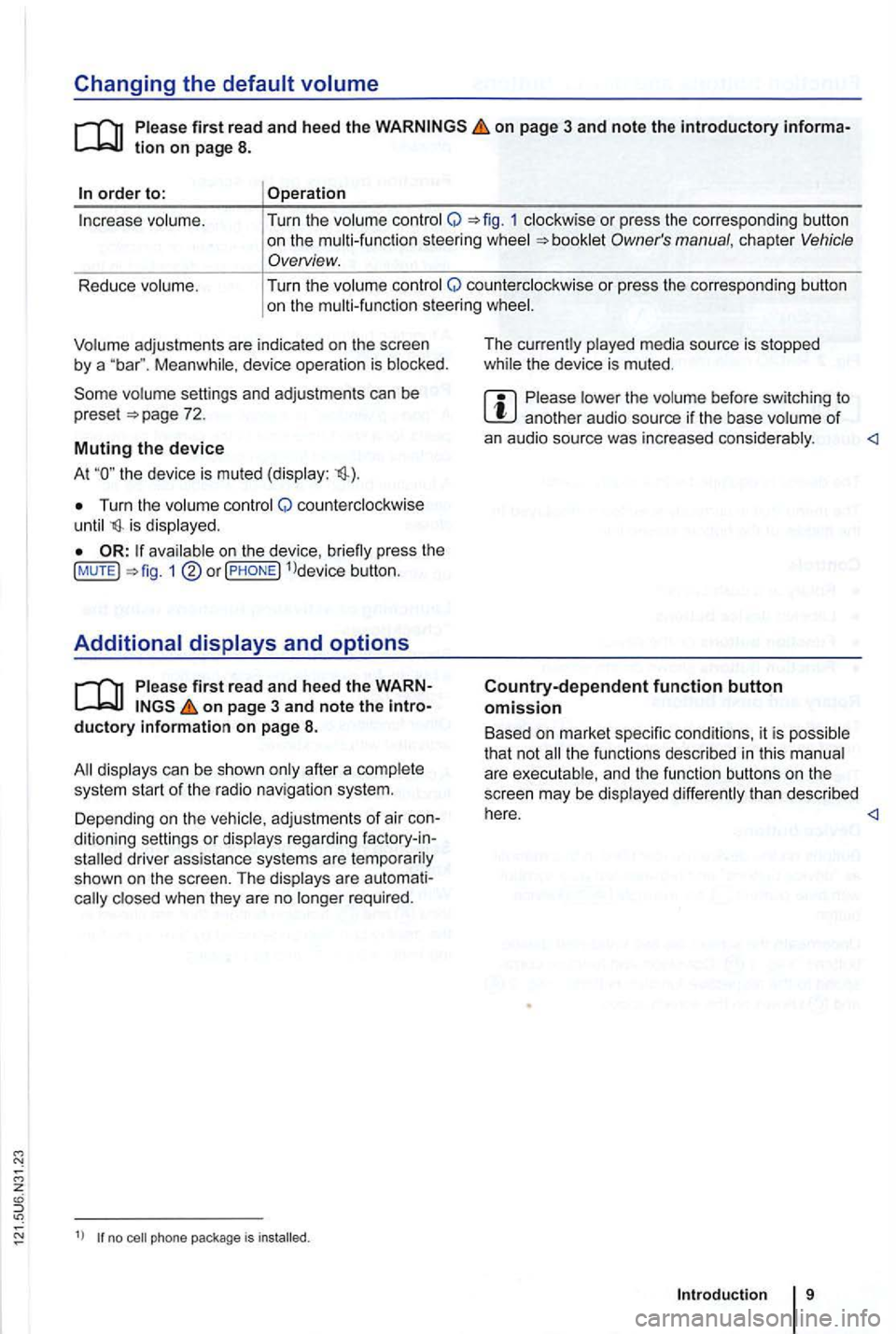
Changing the default volume
on page 3 and note the introductory informa
adjustments are indica te d on th e screen by a Meanwhile , d evice operatio n is blocked.
the device is mu ted (display:
Turn the volum e contro l Q counterclockwise is displayed.
ava ilab le on the devic e, br iefly press the !MUTE 1
on pag e 3 and note the
display s ca n be sho wn only after a co mplete
s yst em start of the radio naviga tio n syste m. T
he curr
ently played media source is stopped
wh ile the device is mu ted .
Please lower the volume befo re switching to another audio source if the base volume of an aud io source was increased considerably.
Country-dependent function button omission
Based on m arket specific conditions , it is poss ible
that not the fu nctions described in this manua l
a re exec utable , a nd the function buttons on the
scr een may be displayed differently than described
Depending on the vehicle, adju stments of air con
d itioning settings or displays regarding factory -in
z
1l no p h o ne pac kag e is
Introduction
Page 67 of 516
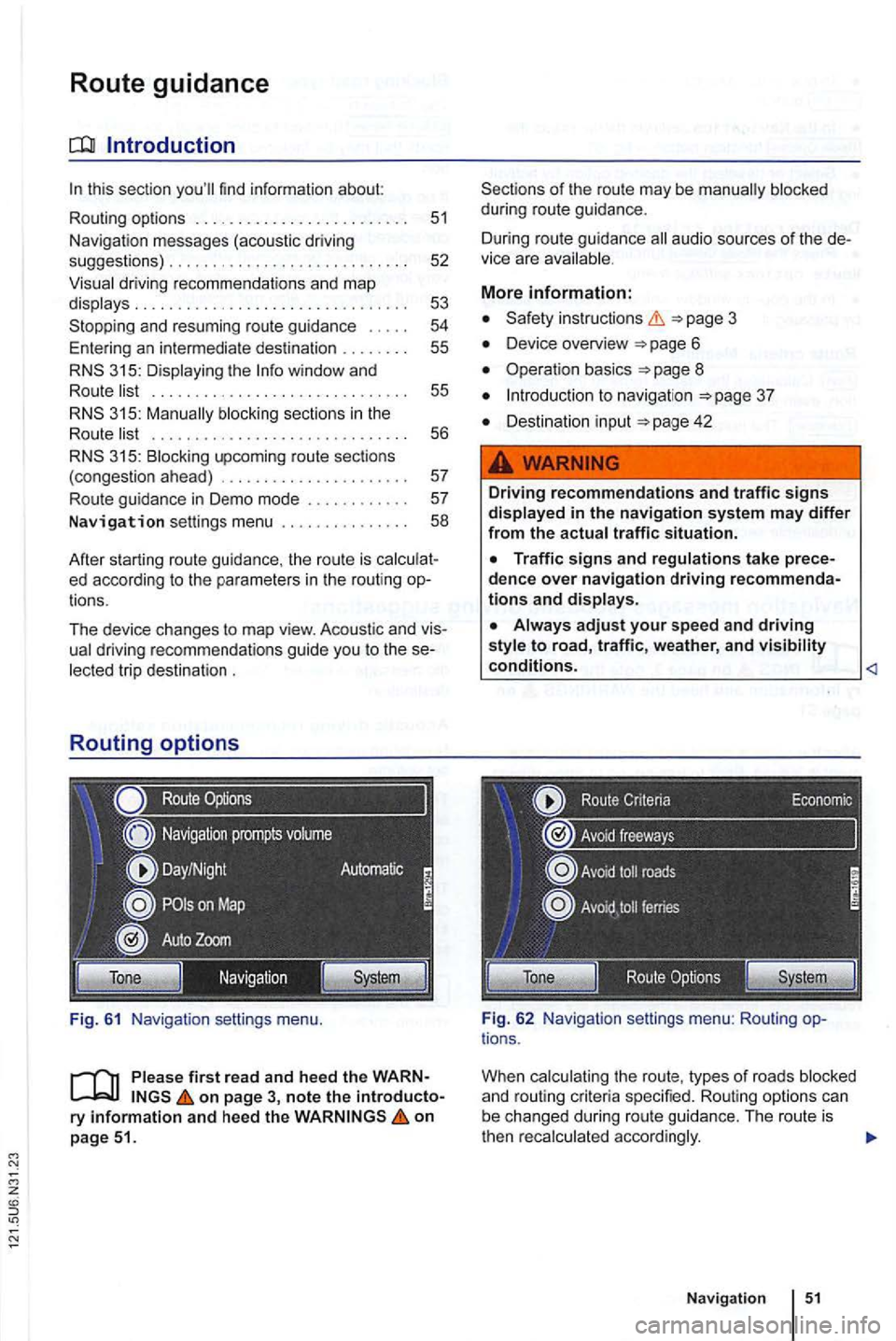
Route guidance
Introduction
this sec tion
315: Displaying the ............................. .
blocking sections in the
R oute ...... ......... ..... ......... .
315: Blocking upcoming route sections
51
52
53
54
55
55
56
(congestion ahead) . . . . . . . . . . . . . . . . . . . . . 57
Rou te guidance
in Demo mode ........... .
Navigation settings menu ............. . . 57 58
After
starting route guidance , the rou te is
on page 3, note the introductory information and heed the on
page 51.
Sections of the route may be
More information:
Safety instructions
Dev ice overview
Operat ion basics page 8
Destinat ion input
Fig . 62 Navig ation settings menu: Rou ting options .
When
Navigation
Page 72 of 516
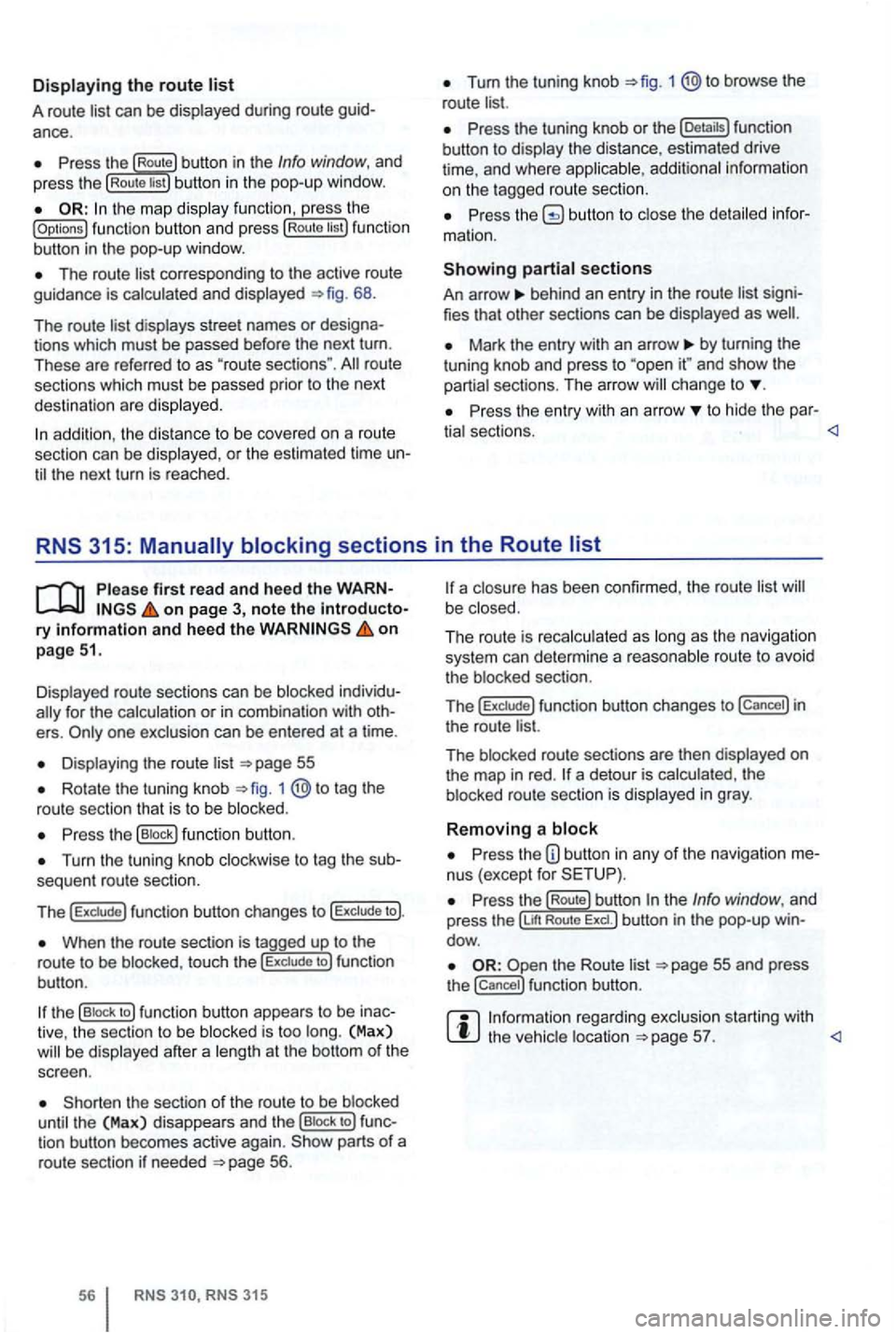
Displaying the route list
A route list can be displayed during ro ut e
Press the Route button in the Info window, and
press the Rou te list bu tton in the pop-up window.
the map display function , ress the (Options ) function butt on and press Route tist function
button in th e pop-up window .
The route corresponding to the active route
guidance is calcula ted and displayed 68.
The route
d ispl ays street names or
route
sections which must be passed prior to the next
dest ination are displayed .
Tum the tuning knob 1 @to browse the
route list.
Press the tuning knob or th e (Deta ils) function
button to disp lay the distance, estimated drive
time , and where
Press butto n to close the
behind an entry in the route list
Mark the entry with an arrow by turning the
t uning knob and press to and sh ow the
partia l sect ions. The arro w ch ange to
Pr ess the entry wit h an arrow to hide the par-
tia l sectio ns.
Displayed route sections can be blocked
for the calculation or in com binat ion with
Displa ying the route list
Rotate the tuning knob 1 to tag the
route sectio n that is to be blo cked .
Press the (B lock ) function button .
Turn the tuning knob clockwise to tag the
When the route section is tagged up to the
r o ute to be blo cke d, touc h the to ) fun ction
bu tton .
the (B lock to ) function button appears to be
the sect ion of the route to be blocked
until the (Max) disappea rs and th e (Bloc k to ) tion button becomes active again. parts of a
route section if neede d 56.
315
a closu re has been confirmed , the route list be close d.
The ro ut e is reca lc ulated as long
as th e naviga tio n
system can determi ne a reasonabl e route to avoid
t he blocked section.
T
he f un ction button changes to in
the route list.
The blocked route sectio ns are then displayed
on the map in red . a detour is calcula ted , th e
b locked route section is displayed in gray .
Removing a block
Press the nus (except for
re ga rding exclusion starting with the vehic le location
Page 73 of 516
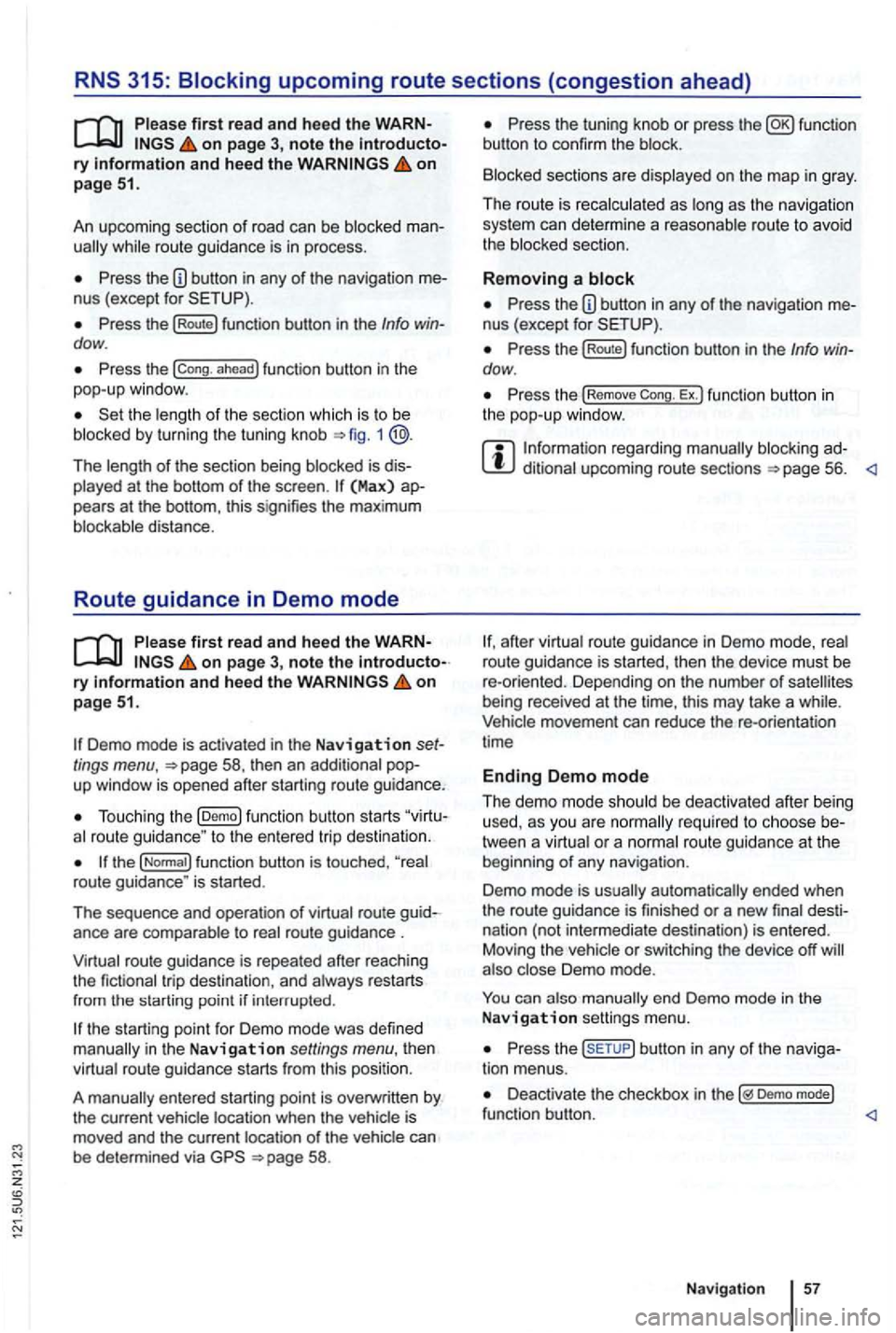
on page 3, note the ry and heed the on pag e 51.
An upcoming section of road can be blocked
while route guidance is in process.
Pre ss the nus (exce pt for
Press the (Route) function button in the Info dow .
Press the ahead ) function button in the
pop-up window.
the length of the section which is to be
blocked by turning the tuning knob 1 @.
The length of the section being blocked is played at the bottom of the screen . (Max) pears at the bottom , thi s signifies the max imum distance.
Route guidance in Demo mode
on page 3, note the introductory on page 51.
Demo mode is activated in the Navigation tings menu ,
Touch ing the (D emo ) function button starts route guidance " to the entered trip destinatio n.
ance are compa rable to route guidance .
route guidance is repeated after reaching
the fictional trip destinat ion, and always restarts
from
in t he Navigation settings menu, the n
virtual route guidance starts from this position.
A
entered starting point is overwr itten by
the current vehicle location when the is
moved and the current location of the vehicle can
be determined via
Press the tun ing knob or press the function
button to confirm the block.
Blocked sections are displayed on the map in gray.
The route is recalculated
as as the navigation
system can determi ne a reasonable route to avoid
the blocked section.
R e
moving a
Pre ss the button in any of the navigation
Pre ss the (Rout e) function button in the Info dow .
Press the Rem ove Ex.) function button in the pop-up window .
regarding manually blocking ditional upcoming route sections 56.
afte r virtua l route guidance in Demo mode, rea l
route guidance is started , then the device must be
re -orien ted . Depending on the number of being received at the time, this may take a wh ile. movement can reduce the re-o rientation
t ime
Ending D emo mode
The demo mode should be deactivated after being
used , as you are
tween a virtua l or a normal route guidance at the
beg inning of any naviga tion .
Demo mode is
automatically ended when
the route guidance is fini shed or a new final
also Demo mode.
You end Demo mode in the
N av ig a tion settings menu.
Press the button in any of the naviga
tion menus.
Deactivate the checkbox in Demo mode) functio n button .
Navigation
Page 94 of 516
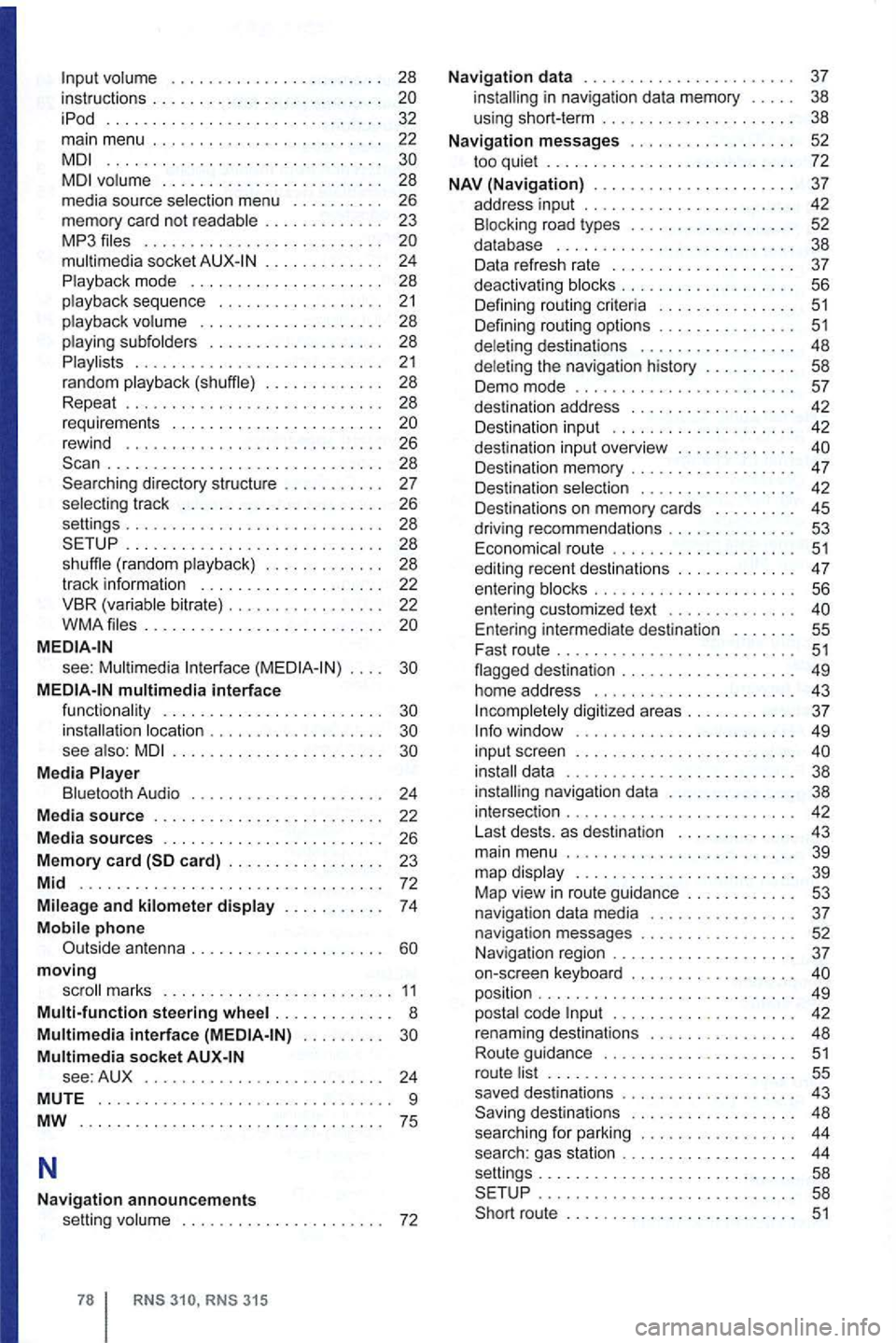
volume . . . . . . . . . . . . . . . . . . . . . . 28
instructions . . . . . . . . . . . . . . . . . . . . . . iPod .............................. 32 main menu . . . . . . . . . . . . . . . . . . . . . . . 22 ..............................
. . . . . . . . . . . . . 24
Playback mode . . . . . . . . . . . . . . . . . . . . . 28
p layback sequence . . .
. . . . . . . . . . . . . 21 playback volume . . . . . . . . . . . . . . . . . . . . 28
playing subfolders . . . . . . . . . . . . . . . . . . 28
Playlists . . . . . . . . . . . . . . . . . . . . . . . . . . . 21 random playback (shuffle) . . . . . . . . . . . . . 28
Repeat . . . . . . . . . . . . . . . . . . . . . . . . . . . 28
requirements . . . . . . . . . . . . . . . . . . . . . . .
rewind . . . . . . . . . . . . . . . . . . . . . . . . . . . . 26 . . . . . . . . . . . . . . . . . . . . . . . . . . . . . . 28
Searching directory structure . . . . . . . . . . . 27
selec ting track . . . . . . . . . . . . . . . . . . . . . . 26
settings . . . . . . . . . . . . . . . . . . . . . . . . . . . . 28
SETUP .
............ ........... .... 28
shuff le ( random playback) . . . . . . . . . . . . . 28
track
info rmation . . . . . . . . . . . . . . . . . . . . 22
VBR (variable bitrate) . . . . . . . . . . . . . . . . . 22
WMA files . . . . . . . . . . . . . . . . . . . . . . . . . .
see : Multimedia Interface . . . .
MEDIA-IN multimedia interface functionality . . . . . . . . . . . . . . . . . . . . . . . .
see also: . . . . . . . . . . . . . . . . . . . . . .
Media Player
Bluetooth Audio . . . . . . . . . . . . . . . . . . . . . 24
Media
source . . . . . . . . . . . . . . . . . . . . . . . . . 22
Media
sources . . . . . . . . . . . . . . . . . . . . . . . . 26
Memory card
moving
scroll marks . . . . . . . . . . .... ....... 11
Multi-function steering wheel . . . . . . . . . . . . . 8 Multimedia interface . . . . . . . . . Multimedia socket see: AUX . . . . . . . . . . . . . . . . . . . . . . . . . . 24
MUTE . . . . . . . . . . . . . . . . . . . . . . . . . . . . . . . . 9
MW
.. '' ........... .................. 75
N
Navigation announcements volume . . . . . . . . . . . . . . . . . . . . . . 72
RNS 310, RNS 315
Navigation data . . . . . . . . . . . . . . . . . . . . . . . 37 installing in navigation data memory . . . . . 3 8
us ing short-term . . . . . . . . . . . . . . . . . . . . . 38
Navigation messages . . . . . . . . . . . . . . . . . . 52 to o quiet . . . . . . . . . . . . . . . . . . . . . . . . . 72
NAV (Navigation) . . . . . . . . . . . . . . . . . . . . . . 37
address input . . . . . . . . . . . . . . . . .
. . . 42
Destination input . . . . . . . . . . . . . . . . . . . . 42
dest inat ion input overview . . .
. . . . . . .
. . . 42
Destinations on memory cards . . . . . . . . . 45
driving recommend ations . . . . . . . . . . . . . .
53 Economica l route . . . . . . . 51 editing recent destinations . . . . . . . . . . . . . 47
entering blocks . . . . . . . 56 entering customized text . . . . . . . . . . . . . . Entering intermediate destination . . . . . . 55
Fast route . . . . . . . . . . . . . . . . . . . . . . . . . . 51 flagged destination . . . . . . . . . . . . . . . . . . . 49
home address . . . . . . . . . . . . . . . . . . . . . 43
I ncompletely digitized areas . . . . . . . . . . . . 37 Info window ...... .................. 49
input screen . . . . . . . . . . . . . . . . . . . . . . . .
. . . . . . 42
Last dests. as destination . . . . . . . . . . . . 43
main menu . . . . . . . . . . . . . . . . . . . . . . . . . 39
map display . . . . . . . . . . . . . . . . . . . . . . . . 39
Map view
in route guidance . . . . . . . . . . . . 53
navigation data media . . . . . . . . . . . . . . . . 37 navigation messages . . . . . . . . . . . . . . . . 52
N avigation region . . . . . . . . . . . . . . . . . . . . 37
on-screen keyboard . . . . . . . . . . . . . . . . . .
position . . . . . . . . . . . . . . . . . . . . . . . . . . . . 49
posta l code . . . . . . . . . . . . . . . . . . . . 42
renam ing destinations . . . . . . . . . . . . . . . . 48
Route guidance . . . . . . . . . . . . . . . . . . . . .
51 route list . . . . . . . . . . . . . . . . . . . . . . . . . . . 55
saved destinations . . . . . . . . . . . . . . . . . . . 43
Saving destinations . . . . . . . . . . . . . . . . . . 48
sea r
ching for parking . . . . . . . . . . . . . . . . . 44
search: gas station . . . . . . . . . . . . . . . . . . . 44
settings............................ 58
SETUP . . . . . . . . . . . . . . . . . . . . . . . . . . . . 58
Short route . . . . . . . . . . . . . . . . . . . . . . . . .
51
Page 95 of 516
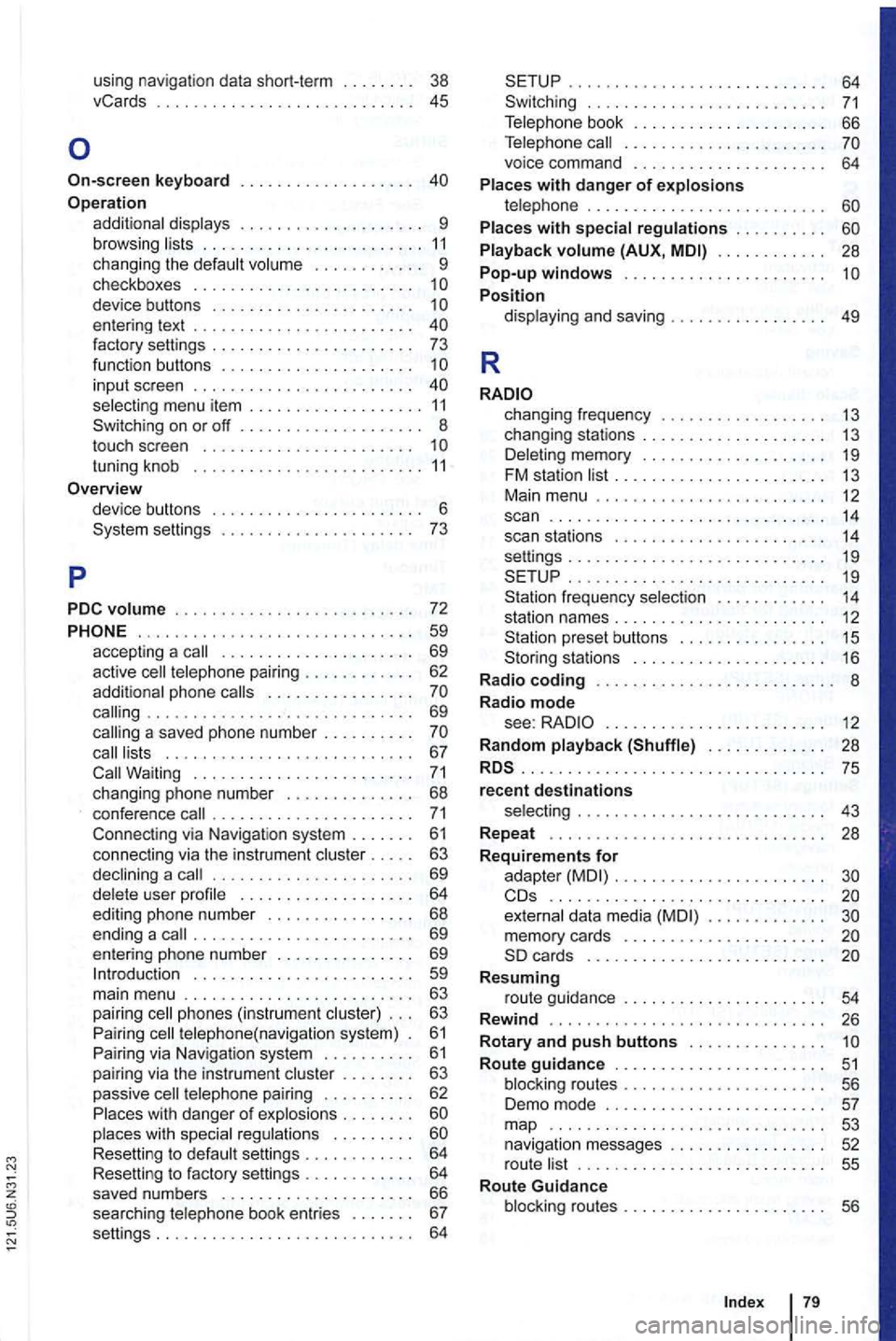
using navigation data short-term . . 38
vCards . . . . . . . . . . . 45
Operation additional displays . . . . . . . . . . . . . . . . . . . . 9 browsing lists . . . . . . . . . . . . . . . . . . . . . . . . 11 changing the default volume . . . . . . . . . . . . 9 checkboxes . . . . . . . . . . . . . . . . . . . . . . . . 1
on or off .............. .
touch screen ...................... .
tuning knob ........................ .
11 8
settings 6 ...............
.. 73
PDC
volume . . . . . . . . . . . . . . . . . . . . . . . . . . 72
...... ........................ 59 accepting a call . . . . . . . . . . . . . . . . . . . . . 69
active cell telephone pairing . . . . . . . . . . . . 62
additional phone calls . . . . . . . . . . . . . . . .
. . 63
passive cell telephone pairing . . . . . . . . . . 62
P laces with dang er
of exp losions . . . . . . . .
. . . 64
. . . . . . . . . . . . . . . . . . . . . . . . . . . . 64
. . . 66
Telephone call . . . . . . . . . . . . . . . . . . . . . .
voice command . . . . . . . . . . . . . . . . . . . . . 64
Places with danger of explosions telephone . . . . . . . . . . . . . . . . . . . . . . . . . . Places with special regulations . . . . . . . . . .
Playback volume (AUX, . . . . . . . . . . . . 28 Pop-up windows ....... ............... Position display ing and saving . . . . . . . . . . . . 49
R
changing frequency . . . . . . . . . . . . . . . . . 13
changing stations . . . . . . . . . . . . . . . . . . . . 13 Deleting memory . . . . . . . . . . . . . . . . . . . . 19 FM station list . . . . . . . . . . . . . . . . . . . . . . 13
Main menu . . . . . . . . . . . . . . . . . . . . . . . . . 12 scan . . . . . . . . . . . . . . . . . . . . . . . . . . . . . . 14 scan stations . . . . . . . . . . . . . . . . . . . . . . 14 settings . . . . . . . . . . . . . . . . . . . . . . . . . . . . 19
frequency selection . . . . . . . . . . . . 14 station names . . . . . . . . . . . . . . . . . . . . . . . 12 preset buttons . . . . . . . . . . . . . . . . 15 stations . . . . . . . . . . . . . . . . . . 16
R adio coding . . . . . . . . . . . . . . . . . . . . . . . . 8
Radio mode see: . . . . . . . . . . . . . . . . . . . . . . . 12
R andom playback (Shuffle) . . . . . . . . . . . . . 28
.............................. ... 75 recent destinations selecting . . . . . . . . . . . . . . . . . . . . . . . . . . . 43
Repeat . . . . . . . . . . . . . . . . . . . . . . . . 28
R
equirements for
adapter . . . . . . . . . . . . . . . . . . . . . . ..........................•. .. external data media
Resuming route guidance . . . . . . . . . . . . . . . . . . . . . . 54
Rewind . .......................... ... 26
R
otary and push buttons . . . . . . . . . . . . . . . Route guidance . . . . . . . . . . . . . . . . . . . . . . 51 blocking routes . . . . . . . . . . . . . . . . . . . . . 56
Demo mode . . . . . . . . . . . . . . . . . . . . . . . . 57 map 53 navigation messages . . . . . . . . . . . . . . . . 52
r oute list . . . . . . . . . . . . . . . . . . . . . . . . . . . 55
Route Guidance
blocking routes . . . . . . . . . . . . . . . . . .
Page 96 of 516
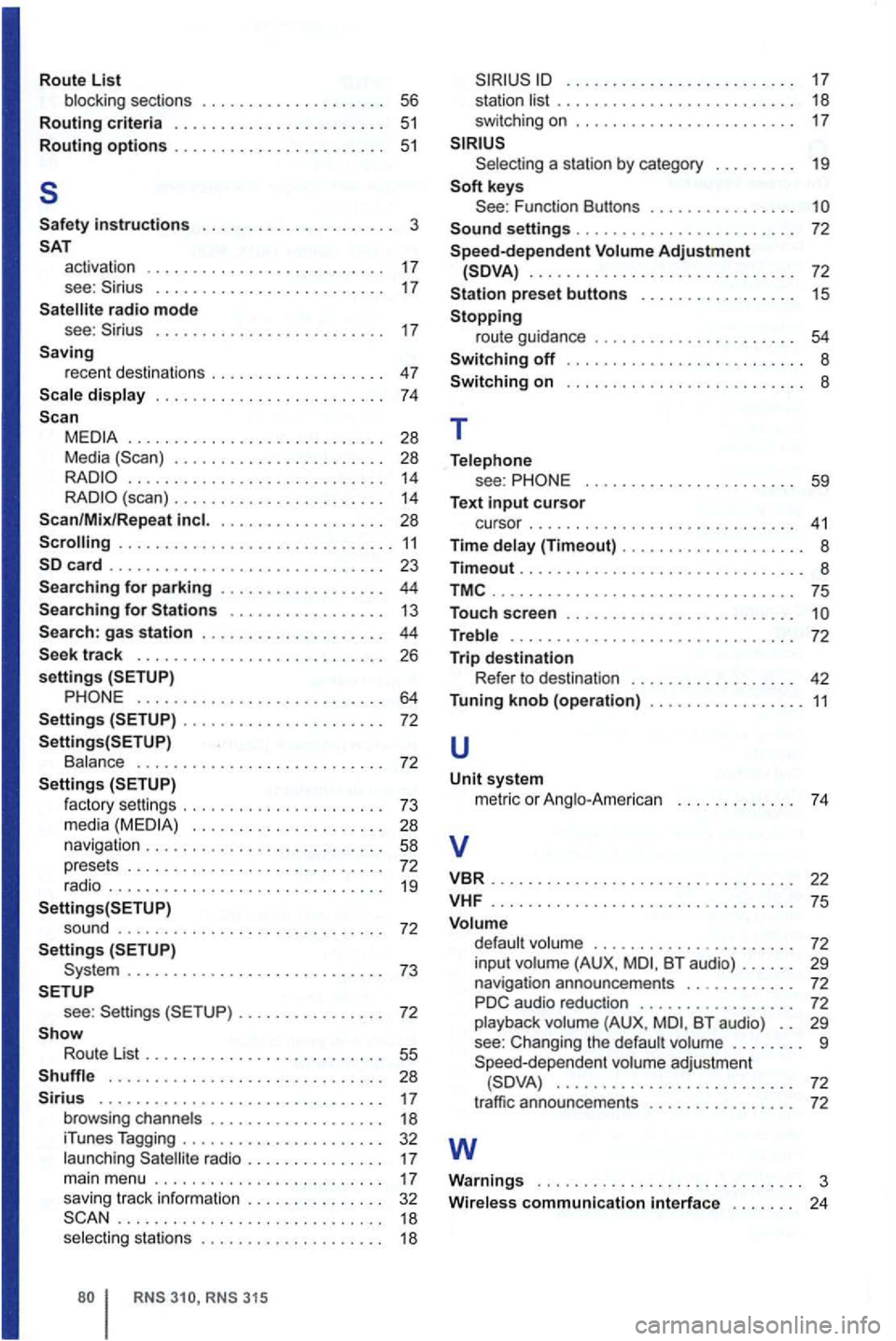
Route List
b locki ng s ectio ns . . . . . . . . . . . . . . . . . . 56
Routing criteria . . . . . . . . . . . . . . . . . . . . . . . 51
Routing options . . . . . . . . . . . . . . . . . . . . . 5 1
5
Safety instructions . . . . . . . . . . . . . . . . . . . . 3
acti vation . . . . . . . . . . . . . . . . . . . . . . . . 17
see: . . . . . . . . . . . . . . . . . . . . . . . 17 radio mode
see: . . . . . . . . . . . . . . . . . . . . . . . . . 17 Saving rece nt de stin ations . . . . . . . . . . . . . . . . 47
displa y . . . . . . . . . . . . . . . . . . . . . . . . . 74
................ ............ 28
M edia . . . . . . . . . . . . . . . . . . . . . . . 28 14 (s can) . . . . . . . . . . . . . . . . . . . . . 14
Scan/Mix/Re pea t . . . . . . . . . . . . . . . . . 28
gas s tatio n . . . . . . . . . . . . . . . . . . . . 44
........................... 64
. . . . . . . . . . . . . . . . . . . . . . 72
Bala nce . . . . . . . . . . . . . . . . . . . . . . . . . 72
. . . . . . . . . . . . . . . . . . . . 28
navigation . . . . . . . . . . . . . . . . . . . . . . . . . . 58 pre se ts . . . . . . . . . . . . . . . . . . . . . . . . . . . . 72 radio . . . . . . . . . . . . . . . . . . . . . . . . . . . . . . 19
so und . . . . . . . . . . . . . . . . . . . . . . . . . . . . 72
S ettings ............................ 7 3
see :
Route List . . . . . . . . . . . . . . . . . . . . . . . . . 55
. . . . . . . . . . . . . . . . . . . . . . . . . . . . . . 28 . . . . . . . . . . . . . . . . . . . . . . . . . . . . . . . 17 browsing ch ann els . . . . . . . . . . . . . . . . . 18
iTun es Tagging . . . . . . . . . . . . . . . . . . . . . . 32
l a u nch ing
rad io . . . . . . . . . . . . . . . 17
ma in menu ...... ......... ... ...... .
s avi ng t rack in format ion .............. . ............ ....... ......... .
selecting stat ions
. . . . . . . . . . . . . . . . . . . . . . . . . . . . . . . 18
swi tching on . . . . . . . . . . . . . . . . . . . . . . . . 17
a sta tio n b y ca te gory . . . . . . . . . 19
Function Buttons . . . . . . . . . . . . . . . .
............................. 72
Station preset buttons . . . . . . . . . . . . . . . . 15
Stopping ro ute gui dance . . . . . . . . . . . . . . . . . . . . . 54
Switching off . . . . . . . . . . . . . . . . . . . . . . . . . . 8
Switching on . . . . . . . . . . . . . . . . . . . . . . . . . . 8
T
Tel ephone see : . . . . . . . . . . . . . . . . . . . . . . . 59 Text input cursor cursor . . . . . . . . . . . . . . . . . . . . . . . . . . . 41
Time d ela y (Timeout) . . . . . . . . . . . . . . . . . . . . 8 T im eout ............................... 8
.................•..•............ 75
Touc h scree n . . . . . . . . . . . . . . . . . . . . . . . . .
Treble . . . . . . . . . . . . . . . . . . . . . . . . . . . . . . . 72
Trip destination R efe r to des tinatio n . . . . . . . . . . . . . . . . . 42 Tunin g knob (operati on) .........•....... 11
u
Unit s y ste m
met ric o r Ang lo-Am eri can . . . . . . . . . . . . . 74
v
VBR .................... ............. 22
VHF ............ ...... .. ...•......... 75
Volume volum e . . . . . . . . . . . . . . . . . . . . . . 72
in pu t volume (A U X. BT aud io) . . . . . . 29 n avigation announce ments . . . . . . . . . . . . 72
P D C audio reduc tion . . . . . . . . . . . . . . . . . 72
playb ack volume (A U X, BT audio ) . . 29 see : C han ging the default vo lum e . . . . . . . . 9
Spe ed-depe nde nt vo lume ad jus tme nt .......................... 72
traffic ann ouncemen ts . . . . . . . . . . . . . . . . 72
w
Warnings ............... .............. 3 Wire less communication interfac e . . . . . . 24
Page 102 of 516
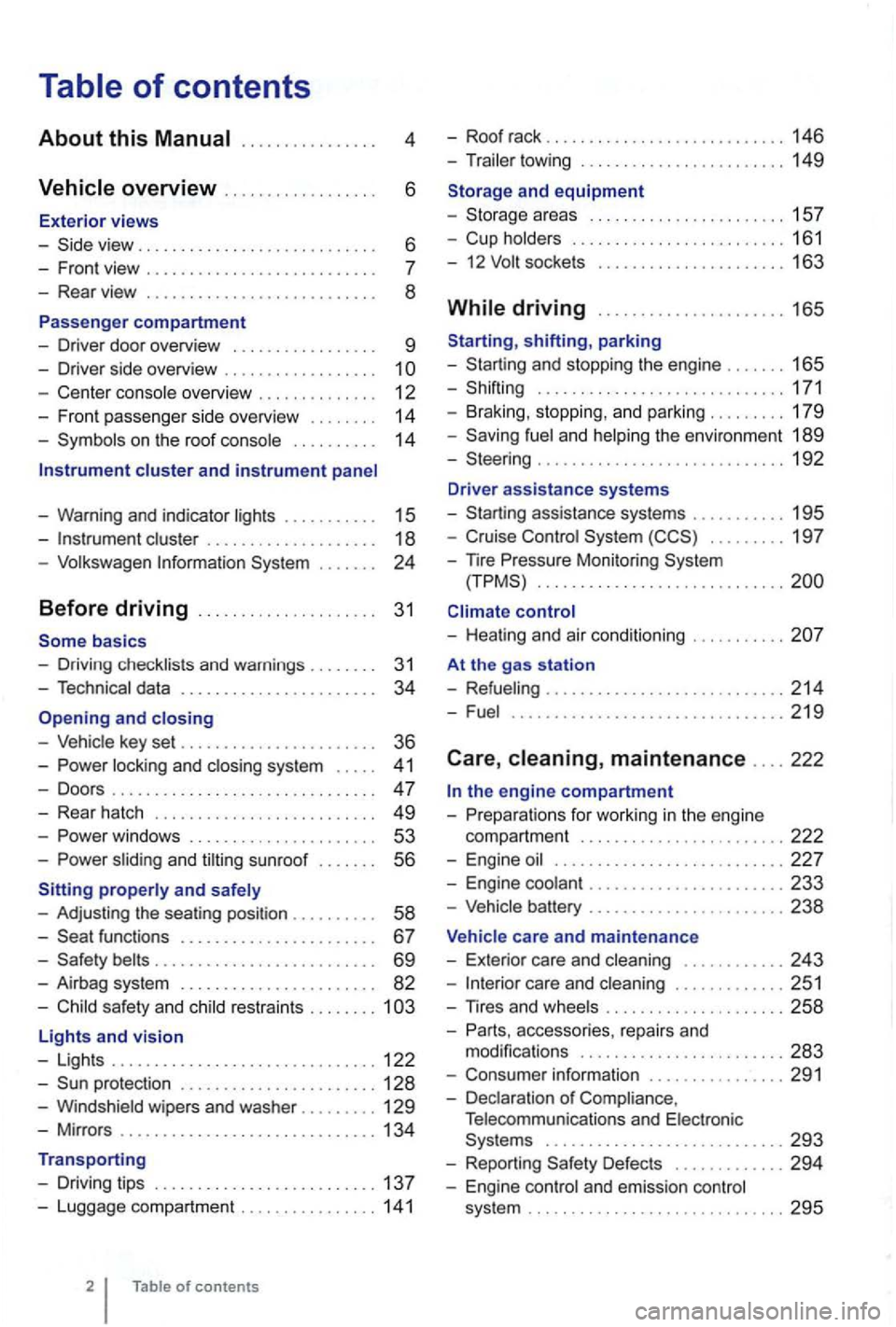
4
. . . . . . 6
- Front view . . . . . . . . . . . . . . . . . . . .
- Center console overview . . . . . . . . . . . . . . 12
- Fron t pa sse nger side overvi ew . . . . . . . .
14
- Symbo ls o n the roo f console . . . . . . . . . . 14
Instrument cluster and instrument panel
- Warning and indica tor
lights . . . . . . . . . . 15
-cluster . . . . . . . . . . . . . . . . . . . 18
-Volk swage n Information System . . .
basics
- Driv ing check lists and warnings .
....... 31
- Techn ical data . . . . . . . . . . . . . . . . . . . . . . . 34
and closing
- Vehic le key set . . . . . . . . . . . . . . . . . . . . . . . 36
-locking and closing system . . . . . 4 1
- Doo rs . . . . . . . . . . . . . . . . . . . . . . . . . . . . . . . 47
- Rear hatch . . . . . . . . . . . . . . . . . . . . . . . . . 49
-. . . 53
-s lidin g and sunroof . . . . . . . 56
properly and safely
- Adjusting the sea ting position . . . . . . .
. . 58
-functions . . . . . . . . . . . . . . . . . . . . . . 67
- Safety . . . . . . . . . . . . . . . . . . . . . . . . . . 69
- Airbag system . . . . . . . . . . . . . . . . . . . . . . . 82
-Child sa fety and child restraints ........ 1
Lights and vision
- Lights ............................... 122
-protectio n ....................... 128
-Windshield wipers and washer ......... 129
-Mir ro rs .............................. 134
Transporting
- Driving tips
.......................... 137
-Luggage compa rtment ................ 141
of contents
- Roof rack . . . . . . . . . . . . . . . . . . . . . . . . . 146
- Trailer towing ...... ............•. .... 149
1 5 7
- Cup holders
......................... 161
- 12
sockets . . . . . . . . . . . . . . . . . . . . . 163
shifting, park ing
- Sta rting and stoppin g
the engin e ....... 165
- Shifting ................... .......... 171
- Brak ing , stop ping , and park ing
......... 179
- Sav ing
fuel a nd helping the environm ent 189
-Steering ............................. 192
Driver assistance systems
- Starting assistance systems
........... 195
-Cruise Control System ......... 19 7
-
nre Mo nitori ng System .............................
control
- Healing and air cond itioning
At the gas station
- Refueling
........................ .... 214
-Fuel ...........................•.... 2 19
Care , maintenance .... 222
fo r work ing in the engin e
compartment
................... ..... 222
- Engine oil ........................... 227
- Engine coolant ....................... 233
-Vehicle battery ....................... 238
Vehicle care and maintenance
- Exteri or
care and cleaning ............ 243
-care and cleaning ............. 251
-
accesso ries, repa irs and
modi fications ........................ 283
- Consumer information ................ 291
- Declaration
of Complia nce,
T elecomm unicat ions and Electro nic
Systems
............................ 293
- Report ing Safe ty Defects ............. 294
- Engin e con trol and emission control
system .............................. 295
Page 110 of 516
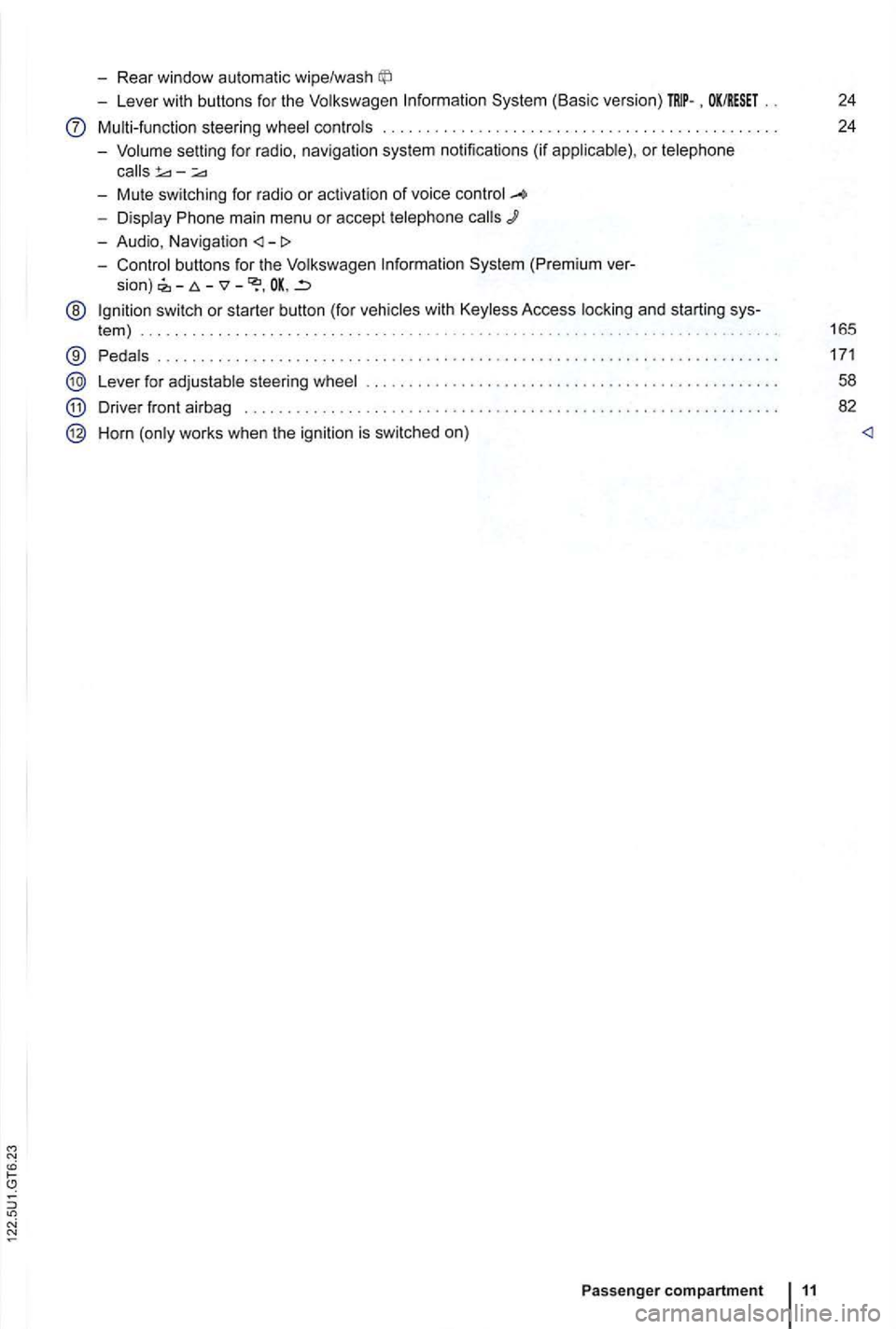
-Rear window automatic wipe/wash
-Lever with buttons for the Volkswagen Information System (Basic version) . OK/RESET 24
Multi-function steering wheel controls . . . . . . . . . . . . . . . . . . . . . . . . . 24
- Volume setting for radio , naviga
tion system notifications (if applicab le) , or telephone
- Display Phone main menu or accept telephone
- Audio, Navigation
sion) -
@ Ign ition switch or starter button (for vehicles with Keyless Access locking and starting sys-
tem ) . . . . . . . . . . . . . . . . . . . . . . . . . . . . . . . . . . . . . . . . . . . . . 165
® Pedals ............ .................................... ....................... .
Lever for adjustable steering wheel
Driver front airbag . . . . . . . . . .
.............................................. .
Horn (only works when the ignition is switched on)
Passenger compartment 11
171
58
82
Page 113 of 516
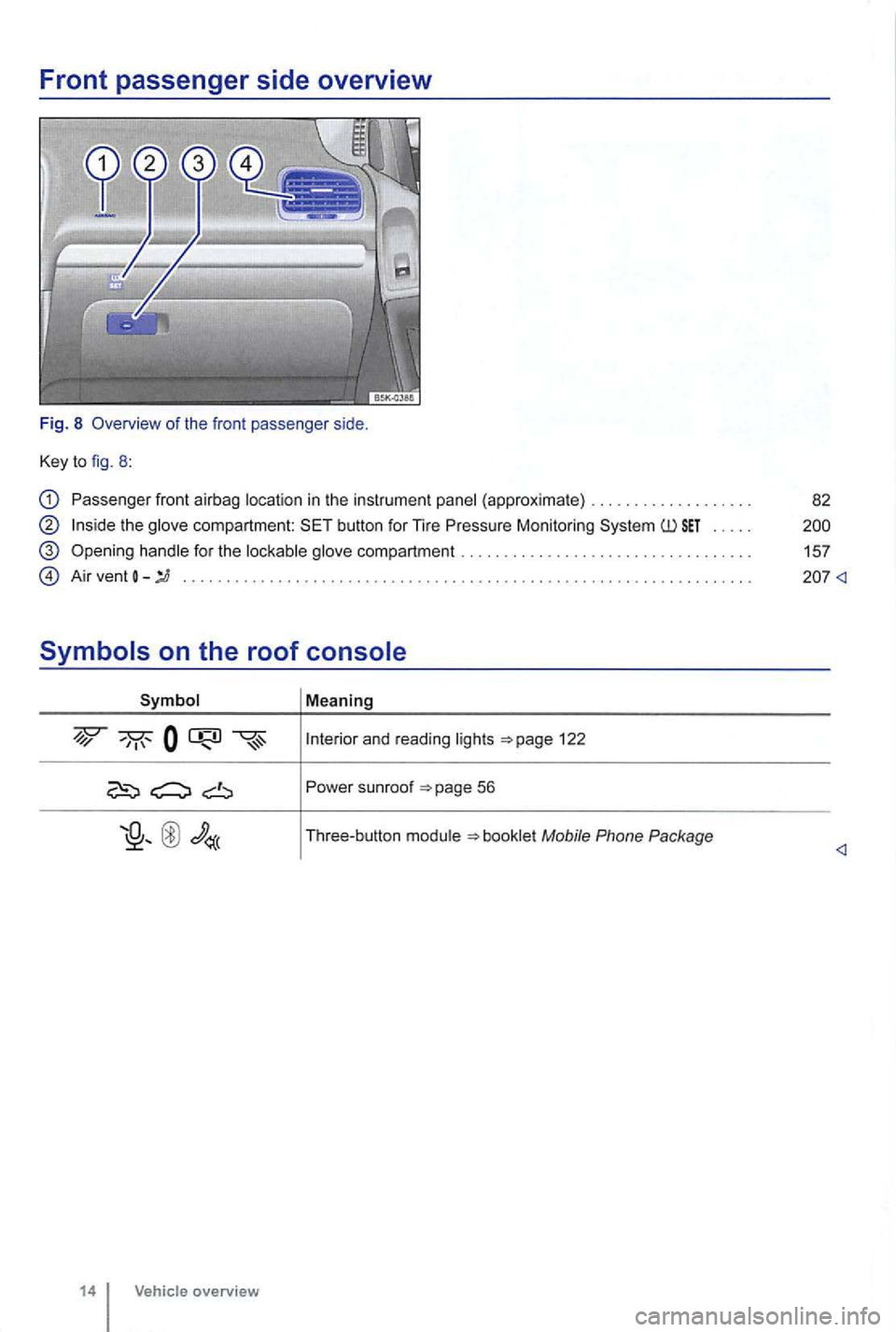
Front passenger side overview
Fig. 8 Overview of the fron t passenger side.
Key to fig. 8 :
Passenger front airbag location in the instrument panel (approxima te) .... .............. .
the glove compartment: button for Tire Pressure Monitoring .....
handle for the lockable glove compartment .
A ir vent
Symbol Mea ning
and read ing lights 122
Po wer sunroof