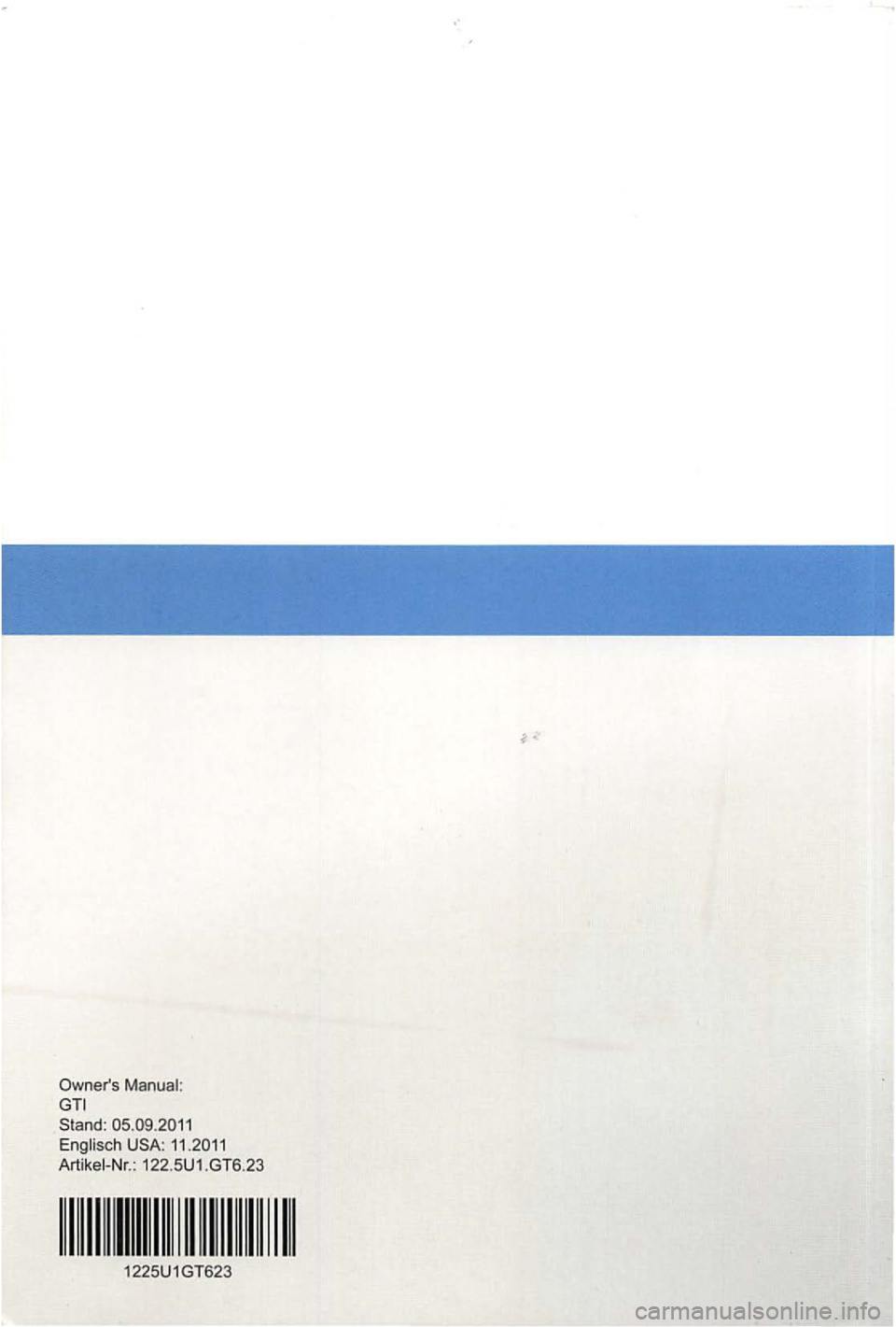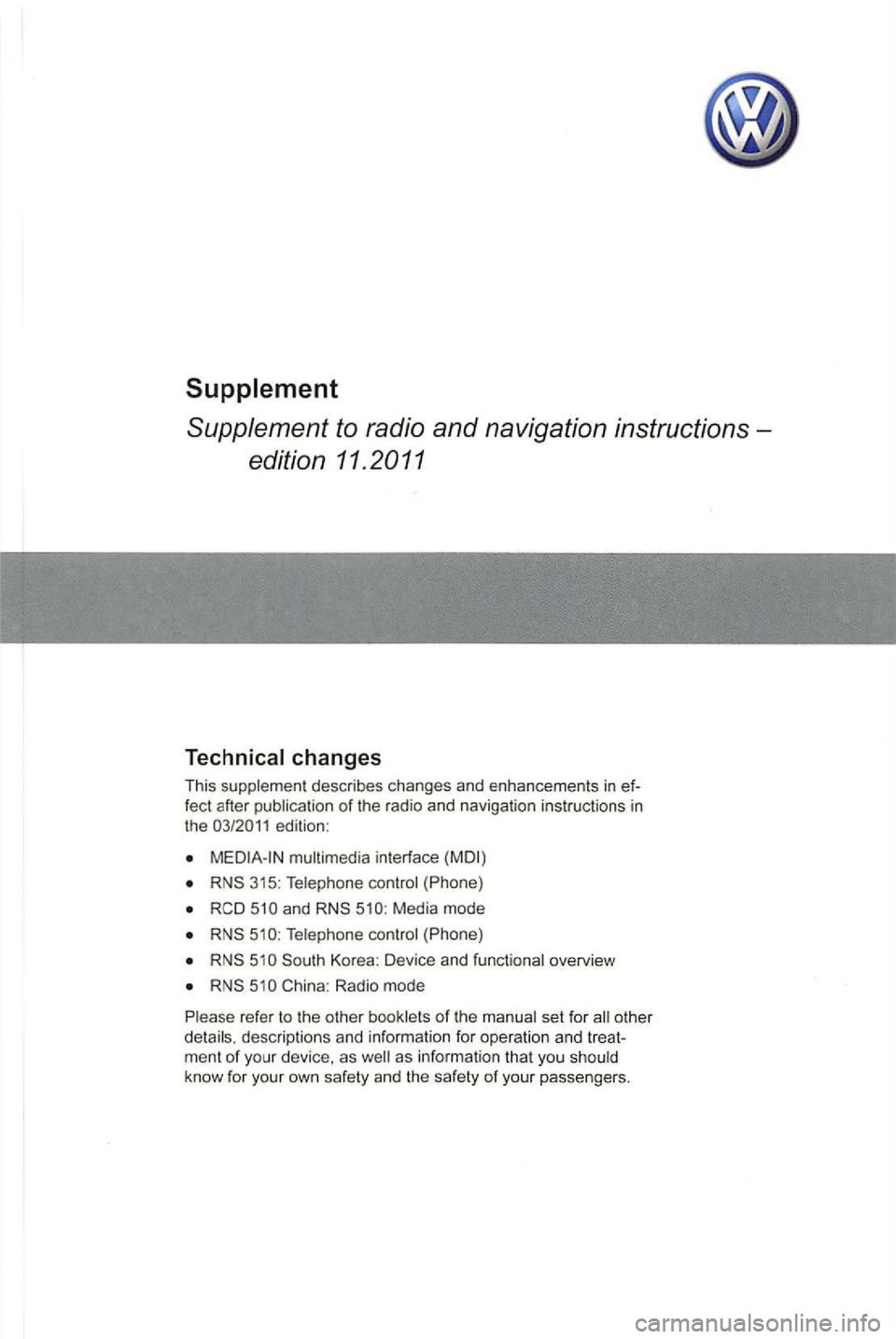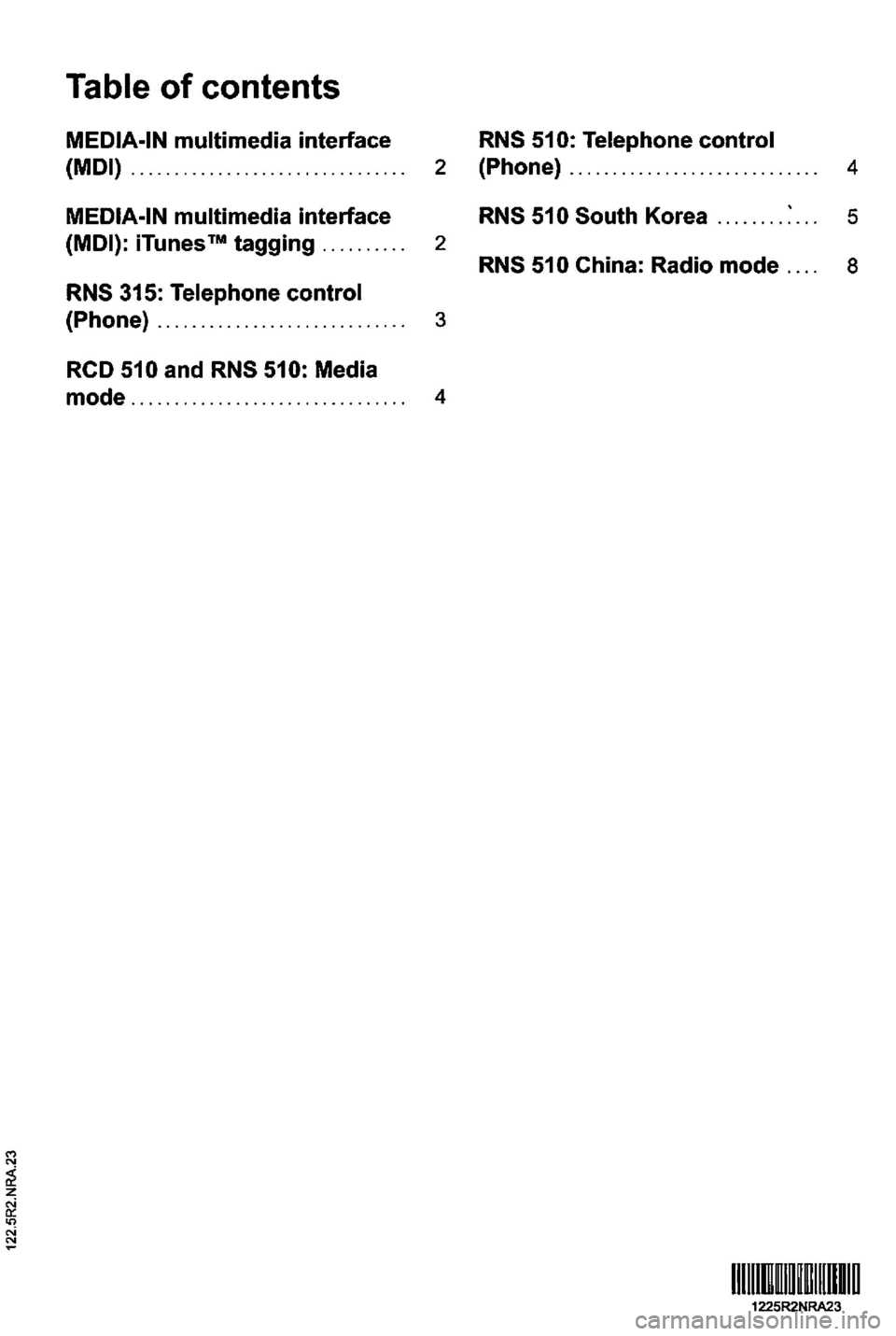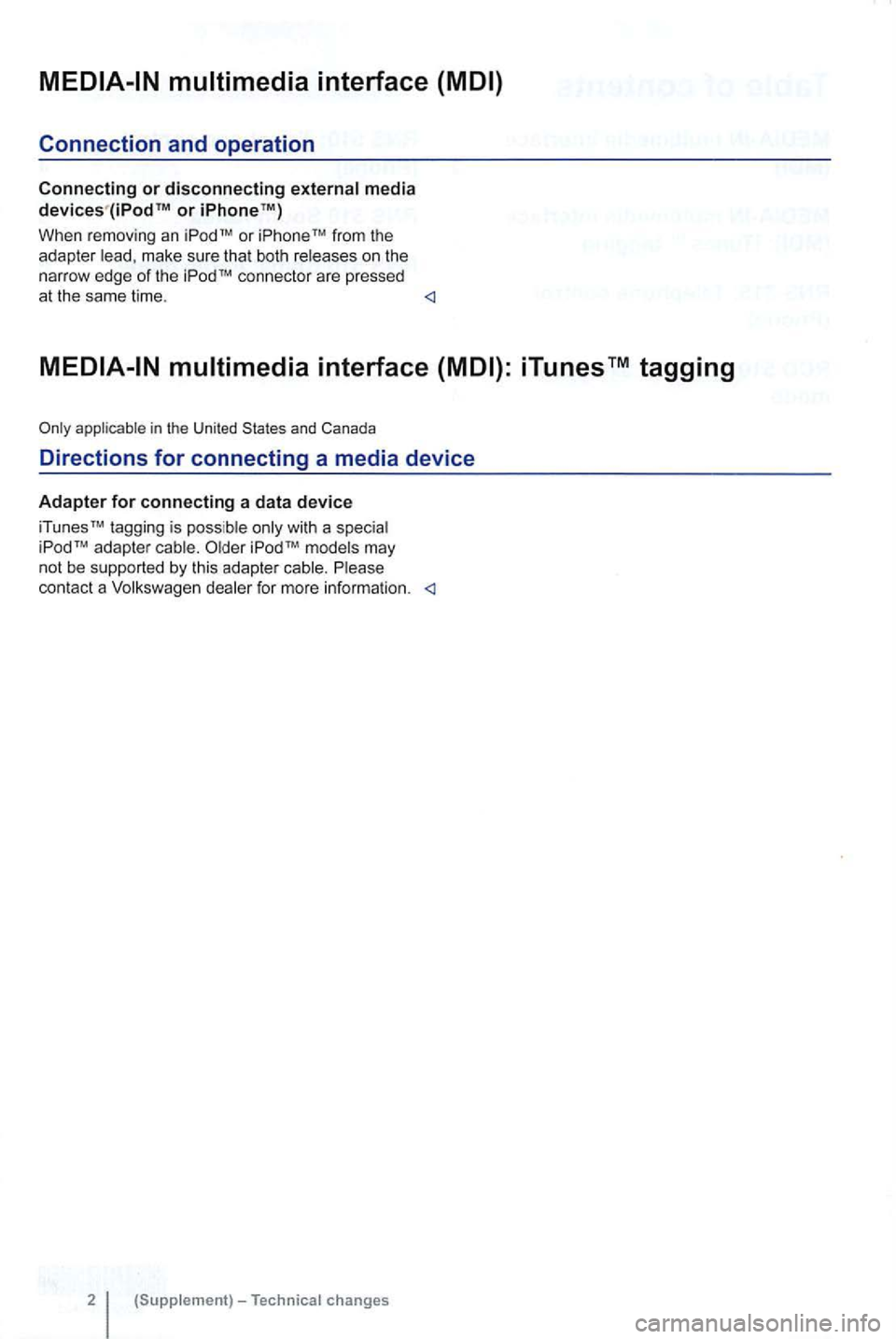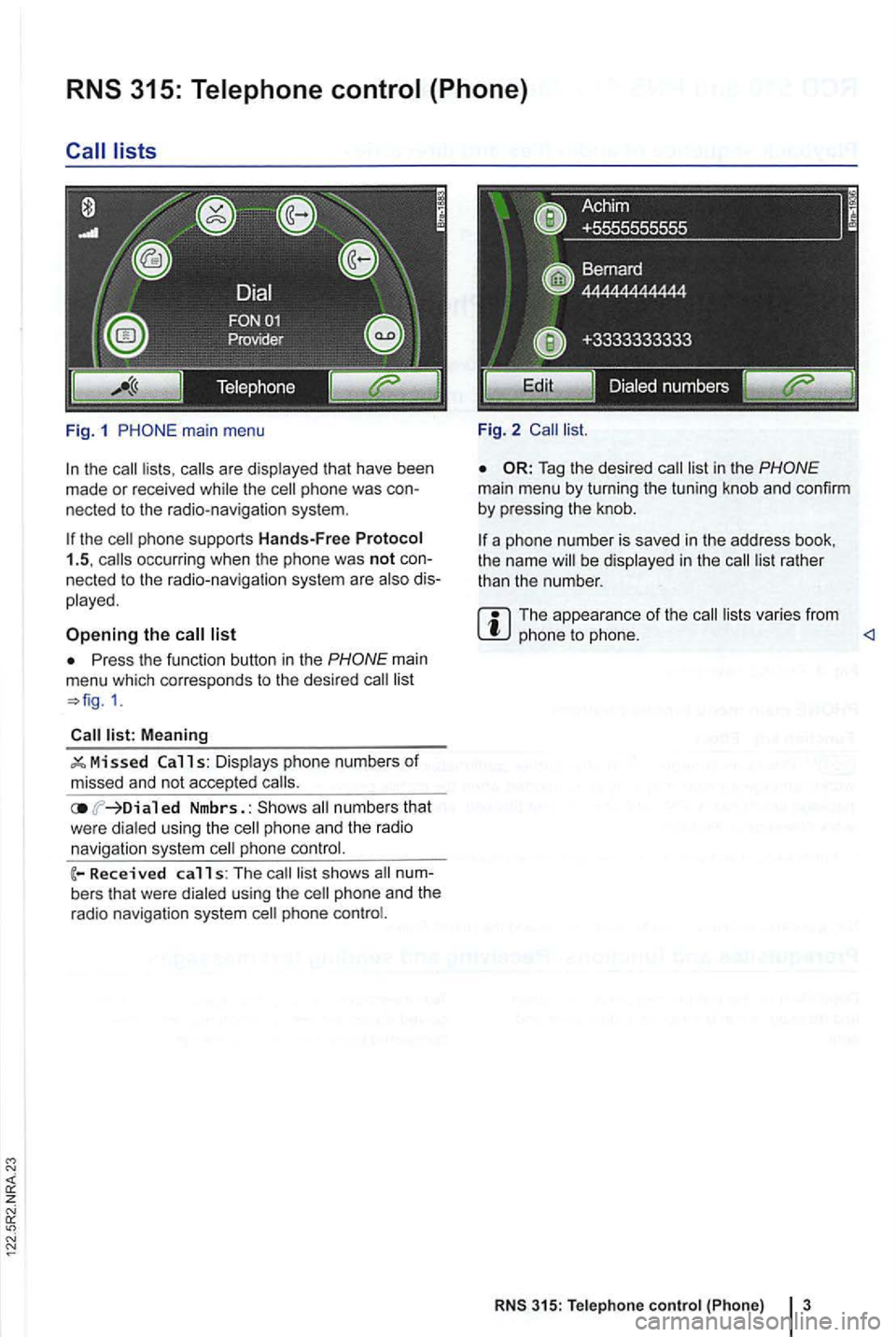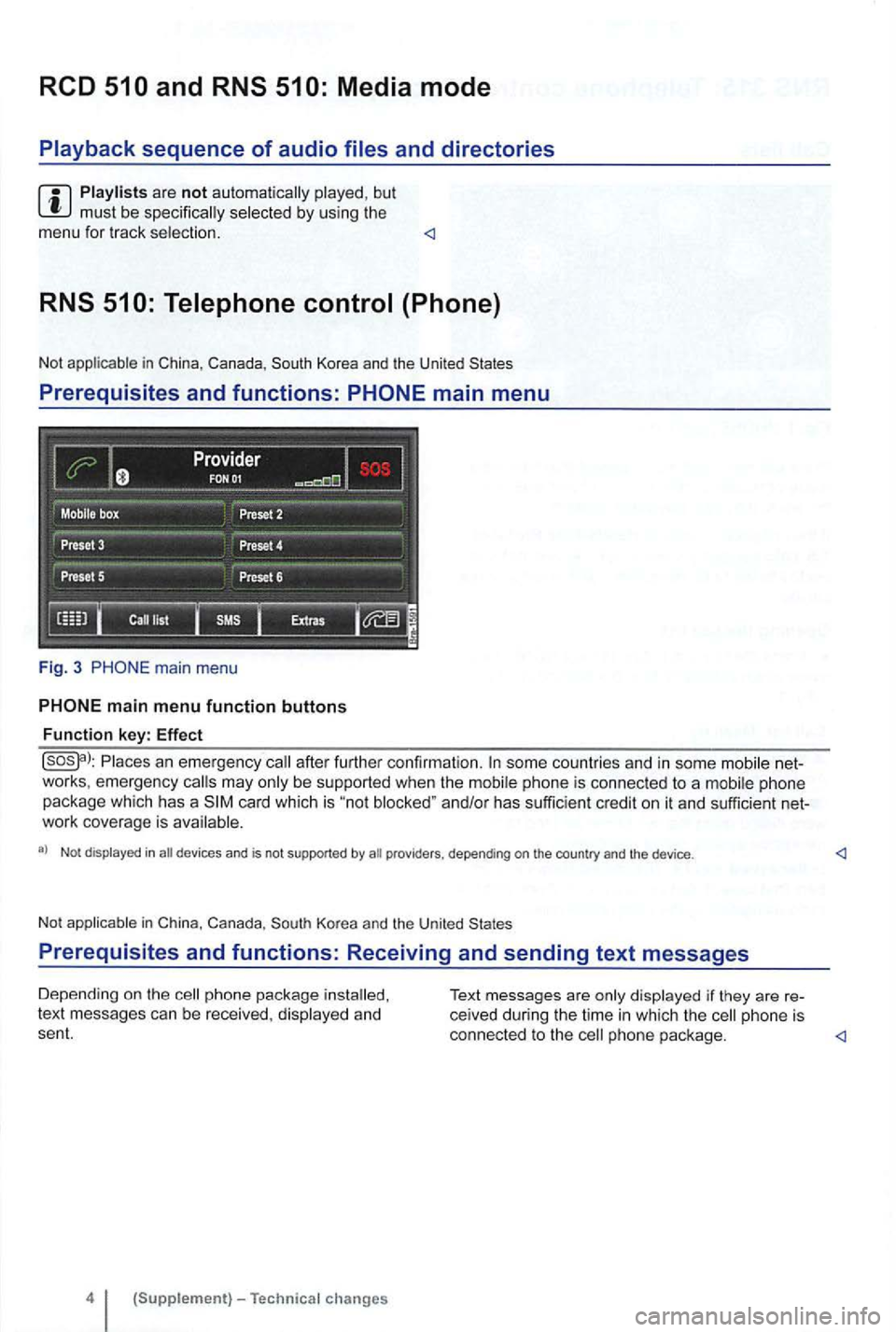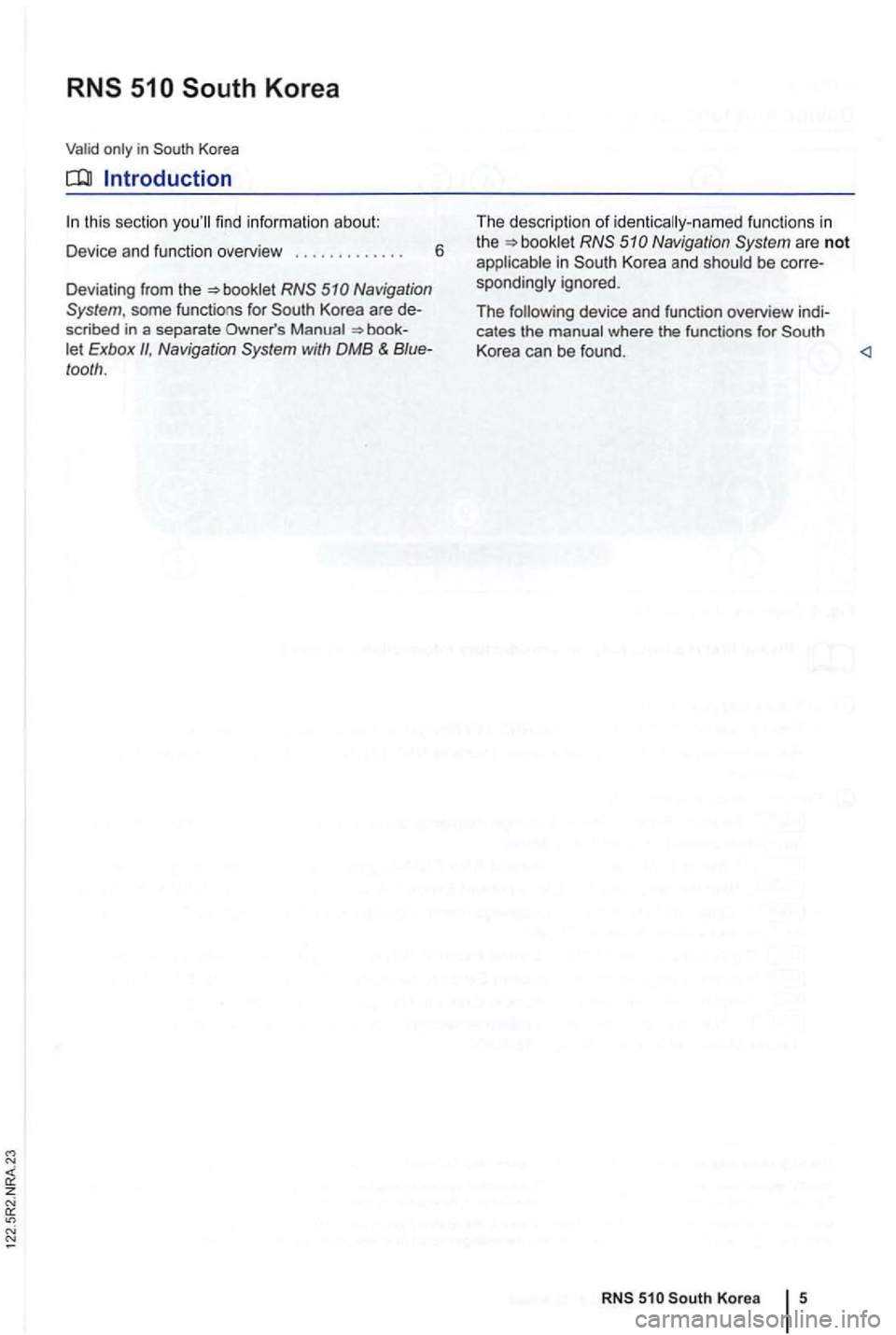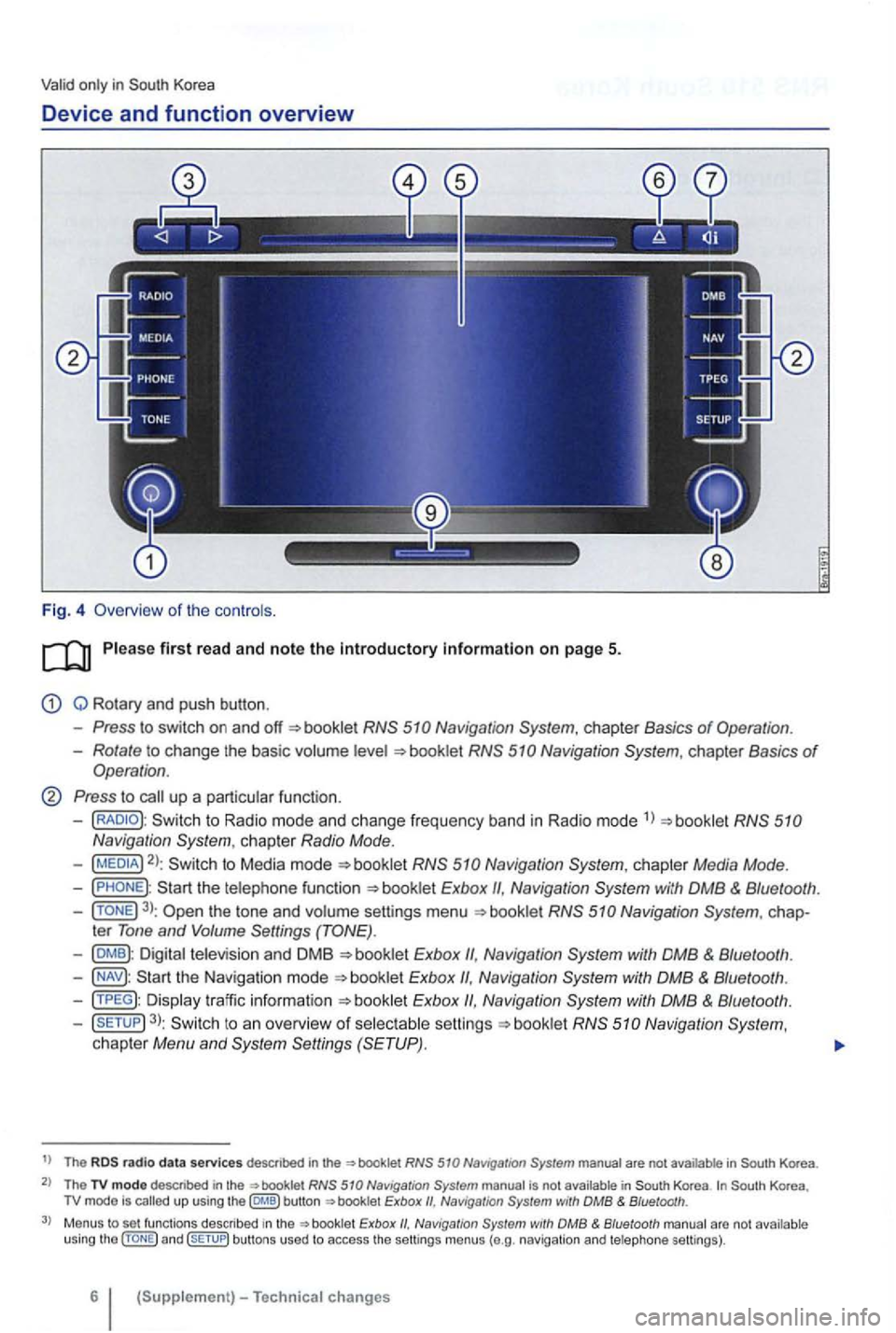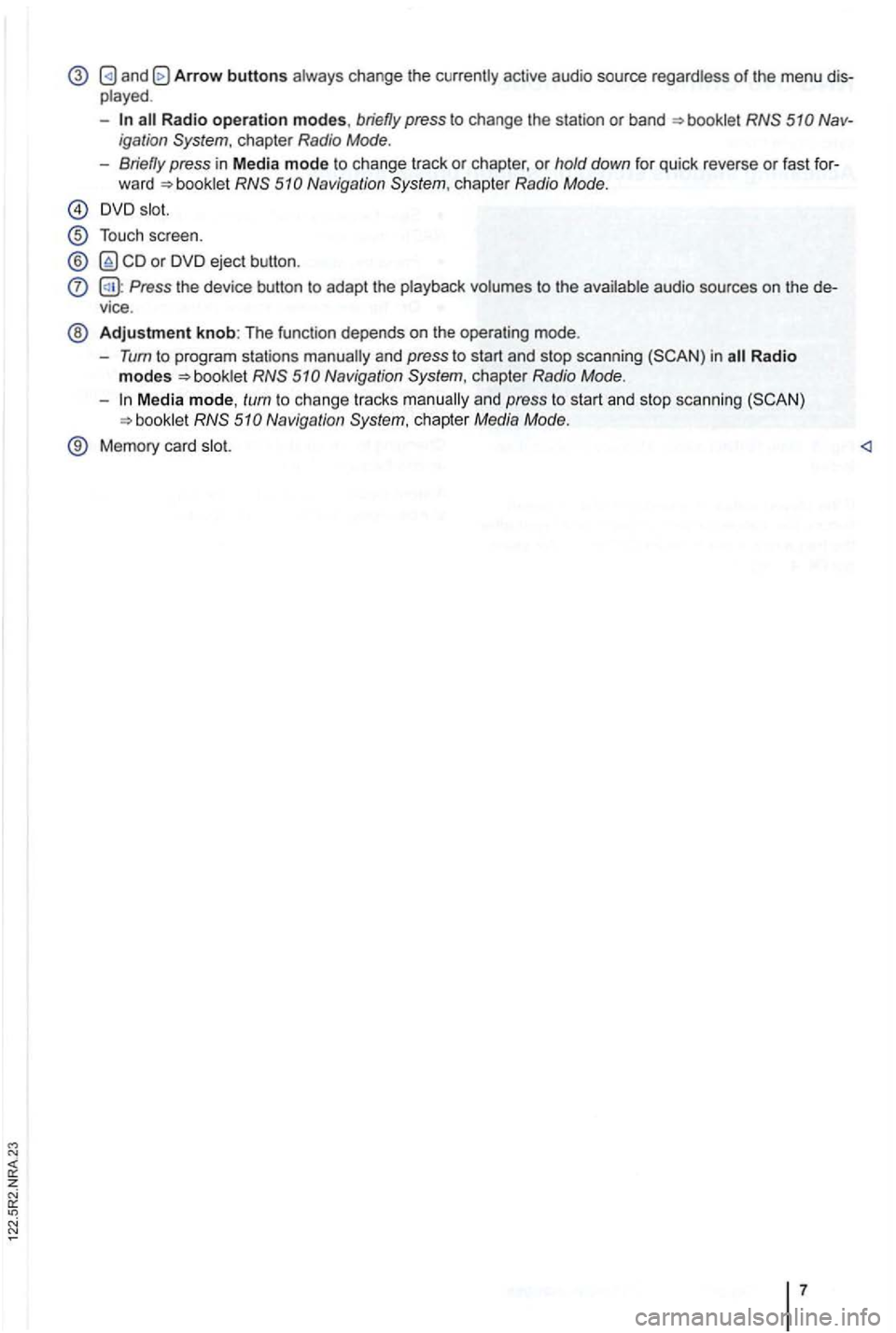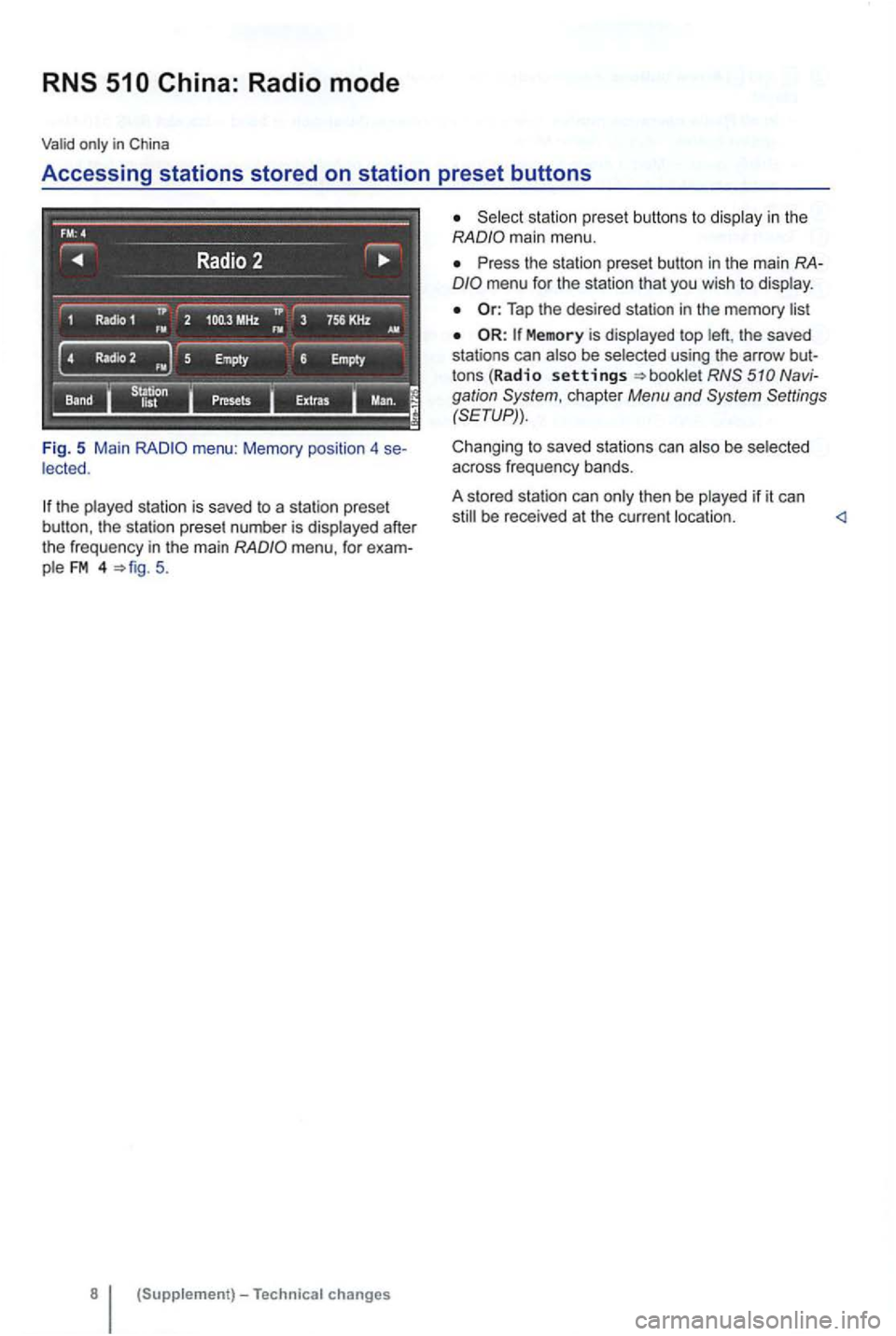VOLKSWAGEN GOLF MK6 2012 Owners Manual
GOLF MK6 2012
VOLKSWAGEN
VOLKSWAGEN
https://www.carmanualsonline.info/img/18/55609/w960_55609-0.png
VOLKSWAGEN GOLF MK6 2012 Owners Manual
Trending: odometer, flat tire, handle, check engine light, load capacity, child seat, adding oil
Page 451 of 516
11.2011 Artikei-Nr.: 122.5U 1.GT6.23
1225U1GT623
Page 452 of 516
fect after publica tion of the radio and navigation instructions in
the
MEDIA-IN multimedia interface (MDI)
RCD Media mode
Telephone control (Phon e)
K orea: Device and functional overview
other
details . descriptions and information for ope rat ion and
me nt of your device, as as informa tion that you should
know for your own safe ty and the safety of your passengers.
Page 453 of 516
Page 454 of 516
interface
Connection and operation
Connecting or disconnecting media devices or
When removing an from the
adapter lead, make sure that both releases on the
n arrow edge of the
iTunes TM tagging
applicable in the United
adapte r cab le.
Page 455 of 516
lists
Fig. 1
the the
list
Press the function button in the
Meaning
ed Nmbrs. : numbers that
w ere dialed using th e phone an d the radio
navigation system phone
calls: The s hows
phone
Fi g. 2
Tag the desired
the name be displayed in the
The appea ra nce of the varies from phone to phone.
RNS 315: Tele phone control {Phone) 3
Page 456 of 516
are not but must be selected by using the
menu for track selection.
in Korea and the United States
Prerequisites and functions: PHONE main menu
Fig. 3 PHO NE ma in menu
Places an eme rgency after further confirmat ion. some countries and in some mobile net
works , emergency may be supported when the mob ile phone is connec ted to a mobi le phone
package which has a card which is "no t and/or has suffic ien t credit on it and sufficient net
work coverage is
a) Not displayed in an devi ces and is not supported by
phone package text messages can be received , displayed and
sent. connected to the phone package.
(Supplement)-T echn ical cha nges
Page 457 of 516
z
in
this section find information about:
Devi ce and function overview . . . . . . . . . . . . . 6
Deviating from the
scribed in a separate Exbox II, Navigation System with DMB & tooth . Th
e description
of identica ll y-named functions in
the
spondingly ignored.
The
cates the where the functi ons fo r
Page 458 of 516
Valid only in Korea
Device and function overview
Fig. 4 Overv iew of the controls .
Q Rotary and push button .
Press to switch on and booklet
Rotate to change the basic volume
Press to call up a particular function.
-to Radio mode and change frequency band in Radio mode 1
)
2): to Media mode
Navigation
3): the tone and volume settings menu
Exbox Navigation
Exbox
Exbox Navigation
3): to an overview of selectable booklet Navigation System, chapter Menu and
t) The radio d ata services descnbed in the in
The TV modo descr ibed in the not Korea up using the button Naviga tion with DMB & Bluetooth .
Menus to set functions described Exbox with DMB & Bluetooth arc not u sing and bu ttons used to access the settings menus (e.g . navig ation and telephone settings).
6
Page 459 of 516
Arrow buttons
-Radio operation modes, briefly press to cha nge the station or band Nav
igati on
Naviga tion
Touch scree n.
® or DVD eject button .
Press the device button to adapt the to the
Adjustment knob: The function depends on the ope ratin g mode .
-Tum to program stations in Navigation chapter Radio Mode.
-Navigation
Page 460 of 516
Accessing stations stored on station preset buttons
Fig. 5 Main
the played station is save d to a station preset
button, the station preset number is displayed after
the frequ ency
in the main 5.
(Supp l
ement)-Technical changes
main menu.
Press the statio n preset button in the main RAmenu for the station that you wish to display .
Memory is displayed top left , the saved
stations can also be selected using the arrow but
tons
(Radio settings chapter Menu and Settings
(SETUP)) .
Changing to saved stations can also be selected
across frequency bands.
A s tored station can only then
be played if it can
still be received at the current location .
Trending: chain, climate settings, inflation pressure, boot, coolant temperature, oil change, fuse box