VOLKSWAGEN GOLF PLUS 2004 Owners Manual
Manufacturer: VOLKSWAGEN, Model Year: 2004, Model line: GOLF PLUS, Model: VOLKSWAGEN GOLF PLUS 2004Pages: 541, PDF Size: 98.86 MB
Page 421 of 541
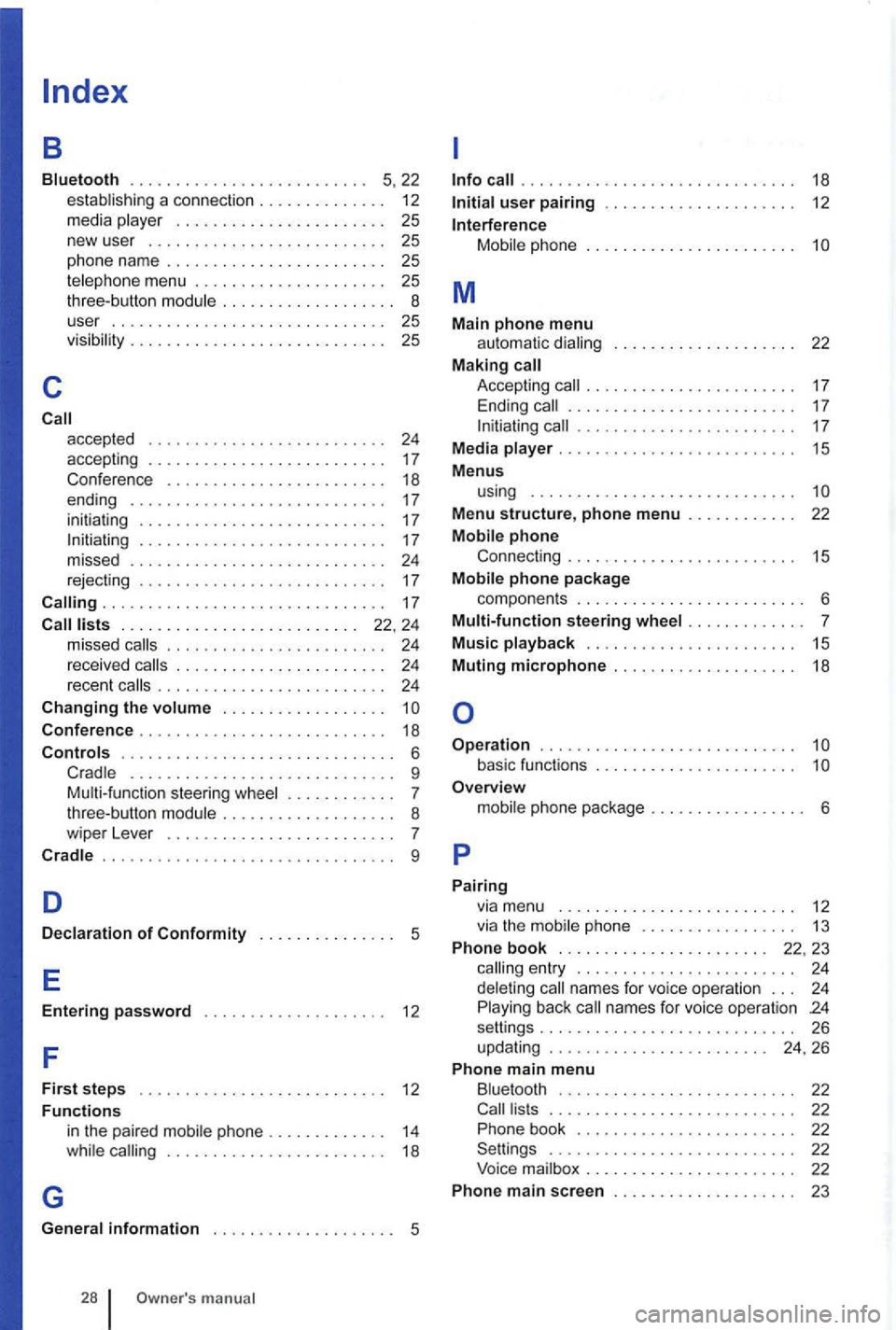
a connection . . . . . . . . . . . . . . 12
media . . . . . . . . . . . . . . . . . . . . . . . 25
new user ................. , . . . 25
phone nam e . . . . . . . . . . . . . . . . . . . 25 telephone menu . . 25 three-butto n . . . . . . . . . . . . . . . . . . 8
user . . . . . . . . . . . . . . 25
vis i
bility . . . . . . . . . . . . . . . . . . . . 25
c
accepted . . . . . . . . . . . . . . . . . . . . . . . . . . 24 accepting . . . . . . . . . . . . . . . . . . . . . . . . . . 17 Conferen ce . . . . . . . . . . . . . . . . . . . . . . . . 18
ending . . . . . . . . . . . . . . . . . . . . . . . . . . . . 17
ini tia tin g . . . . . . . . . . . . . . . . . . . . . . . . . . . 17
. . . . . . . . . . .
. . . . . . . . . . . . . . . . . . . . . . . . . . 22. 24 missed . . . . . . . . . . . . . . . . 2 4
rece ived . . . . . . . . . . . . . . . 24 recent . . . . . . . . . . . . . . . . . 24
Ch anging th e . . . . . . . . . .
C onfere nce . . . . . . . . . . . . . . . . . . . . . . . . . . . 18
. . . . . . . . . . . . . . . . . . . . . . . . . . . . . . 6 ...................... ....... 9 Multi- fun ction steering . . . . . . . . . . . . 7
three-button
. ... ..... , ..•................... 9
D
Decl arati on o f Co nformity . . . . . . . . . . . . . . . 5
E
Enterin g pass word . . . . . . . . . . . . . . . . . . . . 12
F
F ir s t ste p s . . . . . . . . . . . . . . . . . . . . . . . . . . 12
Functi ons
G
in the paired phone . . . . . . . . . . . . . 14 . . . . . . . . . . . . . . . . . . . . . . . . 18
. . . . . . . . . . . . . . . . . . . . . . . . . . . 18
phone . . . . . . . . . . . . . . . . . . . . . .
M
M ain phon e menu automat ic . . . . . . . . . . . . 22 M aking Accept ing . . . . . . . . . . . . . . . . . . . . . . . . . 17 . . . . . . . . . . . . . . . . . . . . . . . 17
M edia . . . . . . . . . . . . . . . . . . . . . . . . . 15
M enu s
u
sing . . . . . . . . . . . . . . . . . . . . . . . . . . . . .
Menu structure, phone menu . . . . . . . . . . . . 22
phone pac kag e
componen ts . . . . . . . . . . . . . . . . . . . . . . . . . 6
Multi-fun c
tion ste ering . . . . . . . . . . . . . 7
Mu sic playback . . . . . . . . . . . . . . . . . . . . . . . 15
Mutin g
microphone . . . . . . . . . . . . . . . . . . . . 18
Op era tion . . . . . . . . . . . . . . . . . . . . . . . . . . . . basic functions . . . . . . . . . . . . . . . . . . . . . . O verview
phone . . . . . . . . . . . . . . . . . 1 3
Phon e
book . . . . . . . . . . . . . . . . . . . . . . . 22. 23 ent ry . . . . . . . . . . . . . . . . . . . . . . . . 24 name s fo r vo ice operation . . . 24 back names for voice opera tion 24 setti ngs........ ..... ............... 26
u pdating . . . . . . . . . . . . . . . . . . . . . . . . 24, 26
Phon e main menu
. . . . . . . . . . . . . . . . . . . . . . . . . . . 22 Pho ne boo k . . . . . . . . . . . . . . . . . . . . . . . . 22 Settin gs . . . . . . . . . . . . . . . . . . . . . . . . . . . 22
Voice . . . . . . . . . . . . . . . . . . . . . . . 22
Phon e m a
in screen . . . . . . . . . . . . . . . . . . . . 23
Page 422 of 541
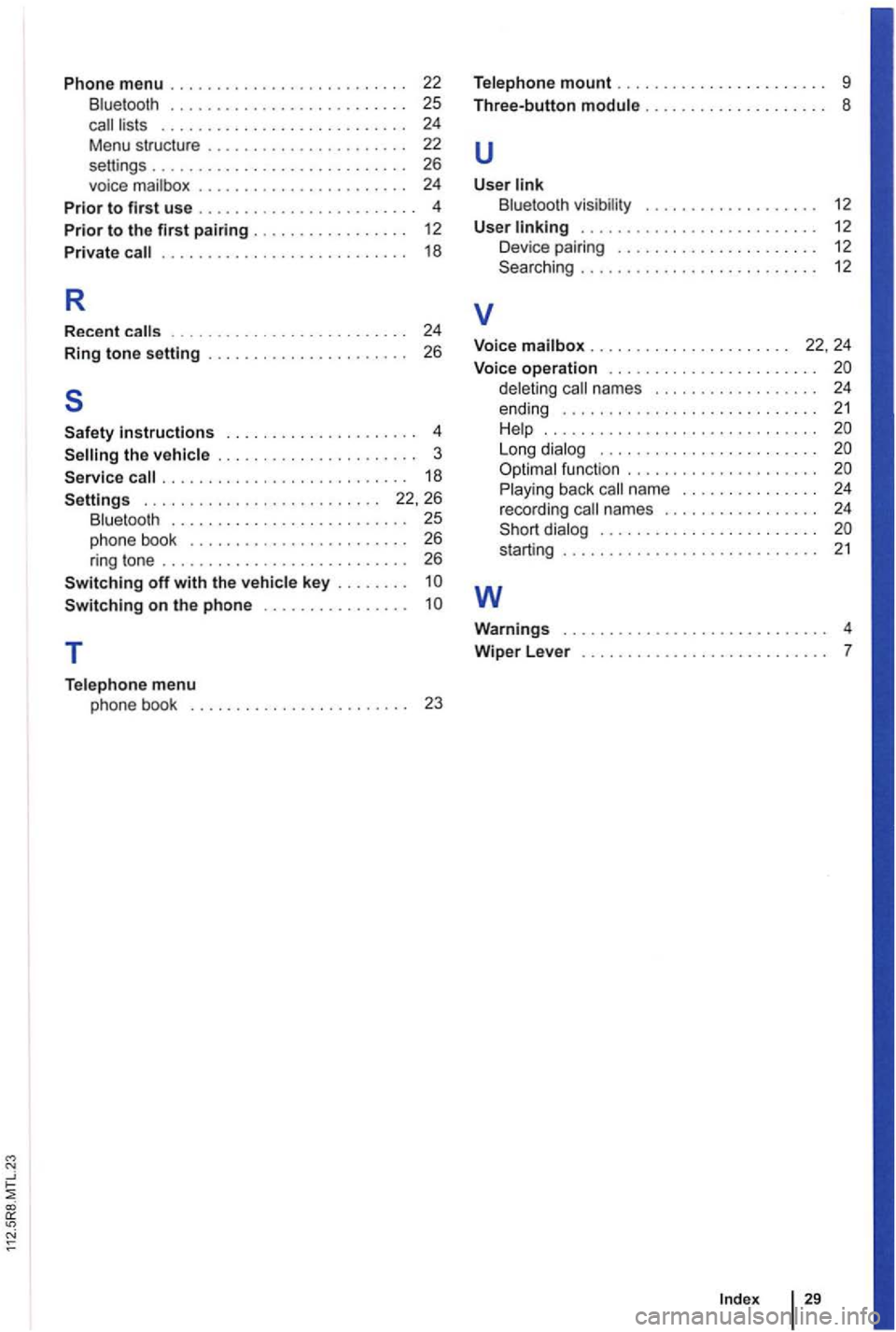
Phone menu .... , . . . . . . . . . . . . . . . . . . . . 22 B luetooth . . . . . . . . . . . . . . . . . . . . . . . . . . 25 call lists . . . . . . . . . . . . . . . . . . . . . . . . . . 24
Menu structu re . . . .
. . . . . 24
P
rior to first use . . . . . . . . . . . . . . . . . . . . . . . . 4
Prior to th e first pairing .... . . . . . . . . . . . . 12 Pri vate call . . . . . . . . . . . . . . . . . . . . . . . . . . . 18
R
Recent calls . . . . . . . . . . 24
Ring tone setting . . . . . . . . . .
. . . . . . . . . . . . . . . . . . . . 4 the vehicle . . . . . . . . . . . . . . . . . . . . . . 3
call ........... , . . . . . . . . . . . . . 18
. . . . . . . . . . . . . . . . . . . . . . . . . 22, 26 Bluetooth . . . . . . . . . . . . . . . . . . . . . . . . . 25 phone book . . . . . . . . . . . . . . . . . . . . . . . 26 ring tone . . . . . . . . . . . . . . . . . . . . . . . . . . . 26
T
Telephon e menu
phone book . . . . . . . . . . . . . . . . . . . . . . . . 23
Te lephone mount . . . . . . . . . . . . . . . . . . . . . . . 9
Three-button module . . . . . . . . . . . . . . . . . . . .
8
u
User link Bluetooth visib ility . . . . . . . . . . . . . . . . . . . 12
U se r
linking . . . . . . . . . . . . . . . . . . . . . . . . . . 12
Device pairing . . . . . . . . . . . . . . . . . . . . . 12
Searching . . . . . . . . . . . . . . . . . . . . . . . . . 12
v
Voice mailbox . . . . . . . . . . . . . . . . . . . . . . 22, 24
Voi ce ope ration . . . . . . . . . . . . . . . . . . . . . . .
deleting call names . . . . . . . . . . . . . . . . 24
ending . . . . . . . . . . . . . . . . . . . . . . . . . . . 21 H elp .............................. L ong dialog . . . . . . . . . . . . . . . . . . . . . . . .
Playing back call name . . . . . . . . . . . . . . . 24
recording call names . . . . . . . . . . . . . . . . . 24
. . . . . . . . 21
w
Warning s 4
Wip
er L eve r . . . . . . . . .
Page 423 of 541
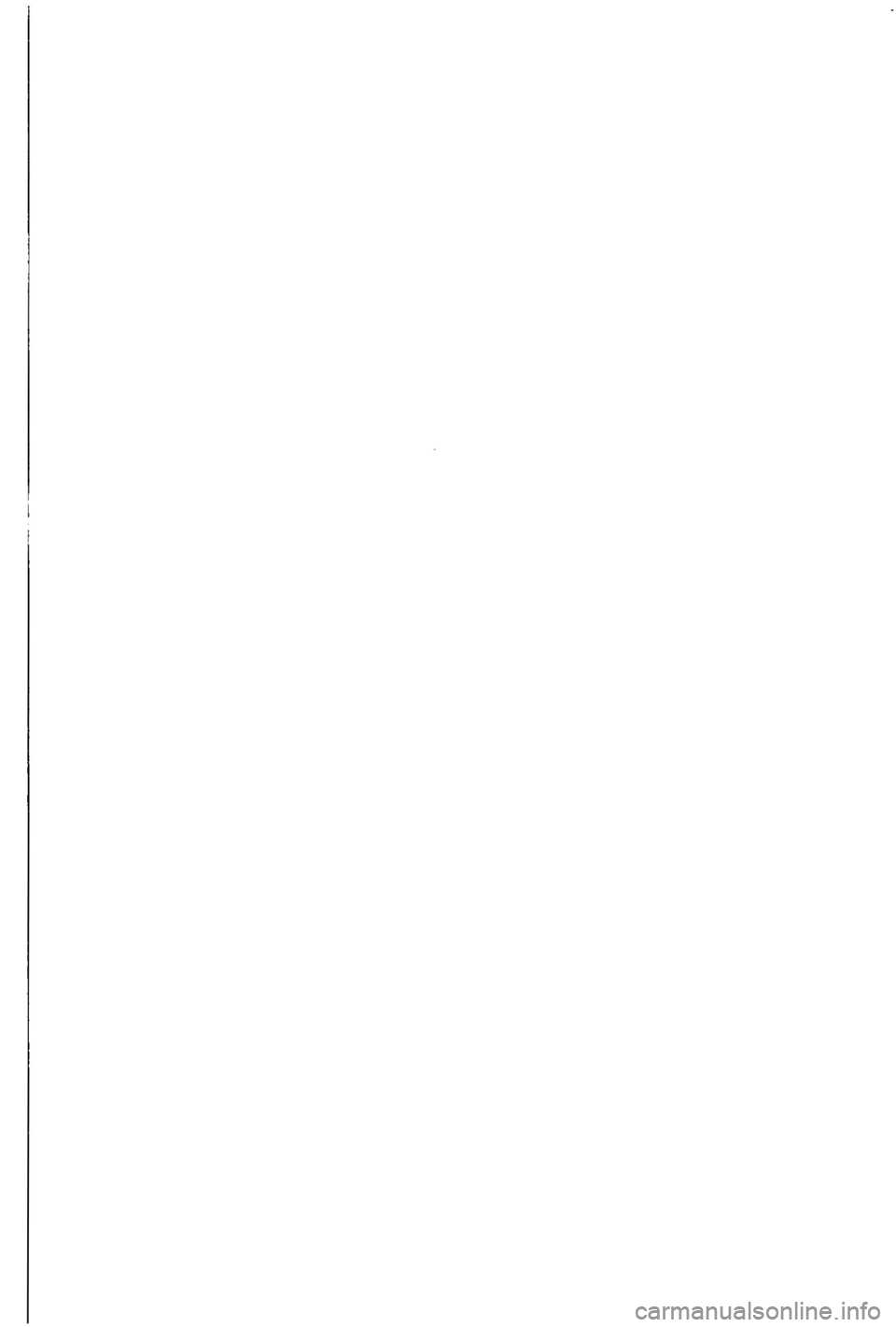
Page 424 of 541
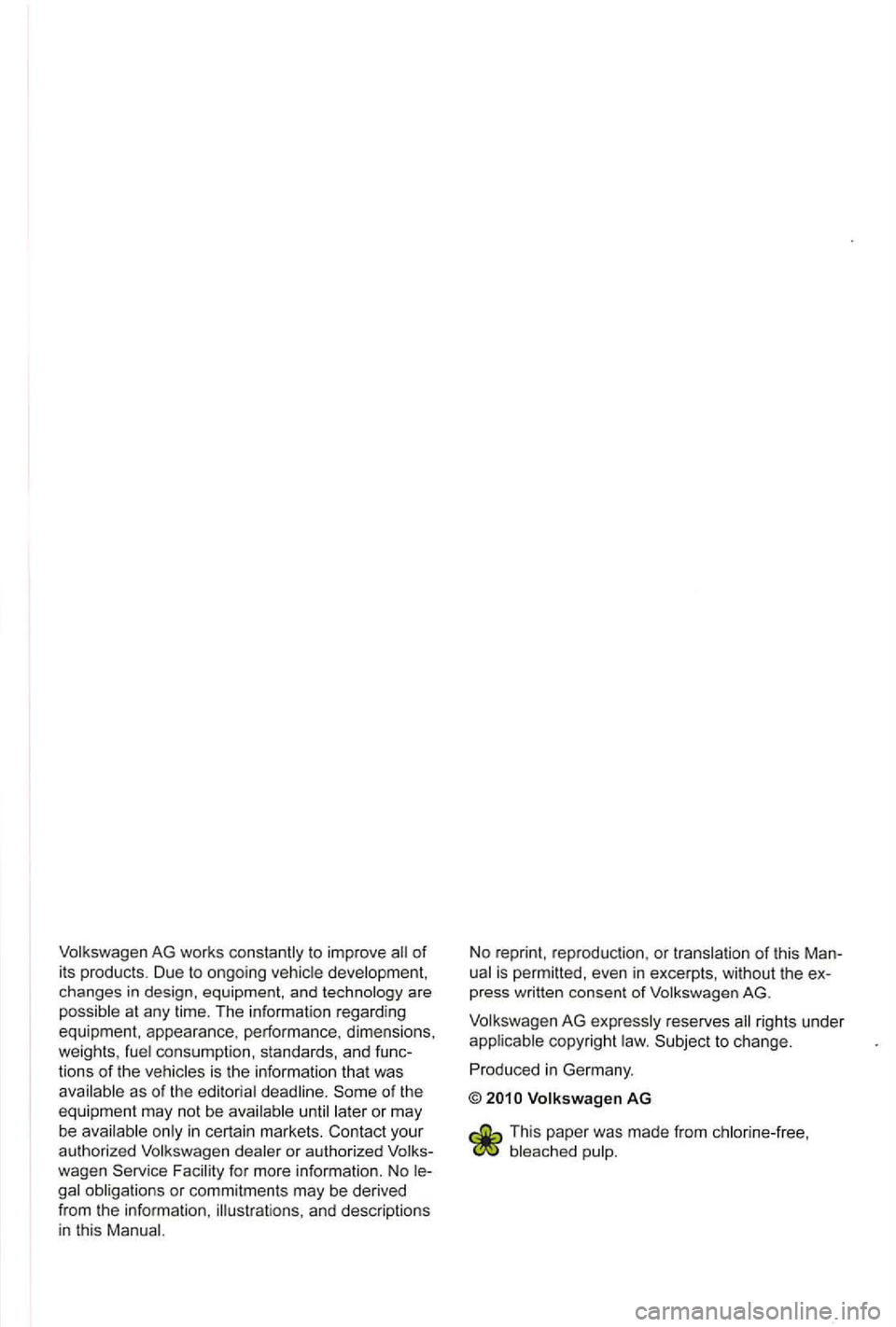
of it s products . Due to ongo ing changes in design , equipment, and at any time. The in format ion rega rding
equipment, appearance , perfo rmance . dimens ions.
weights ,
consumpti on, standa rds, and func
tions of t he as of the or m ay
be in certain markets . Co ntact your
au thorized or autho rized wagen or comm itments may be derived
f r om the info rma tion , ill ustrat ions , and descriptions
in this
No reprint , reproduc tion, or is per mitted , even in excerpts , wi thout the ex
press written consent of
AG rights under copyright
AG
This paper was made fr om
Page 425 of 541
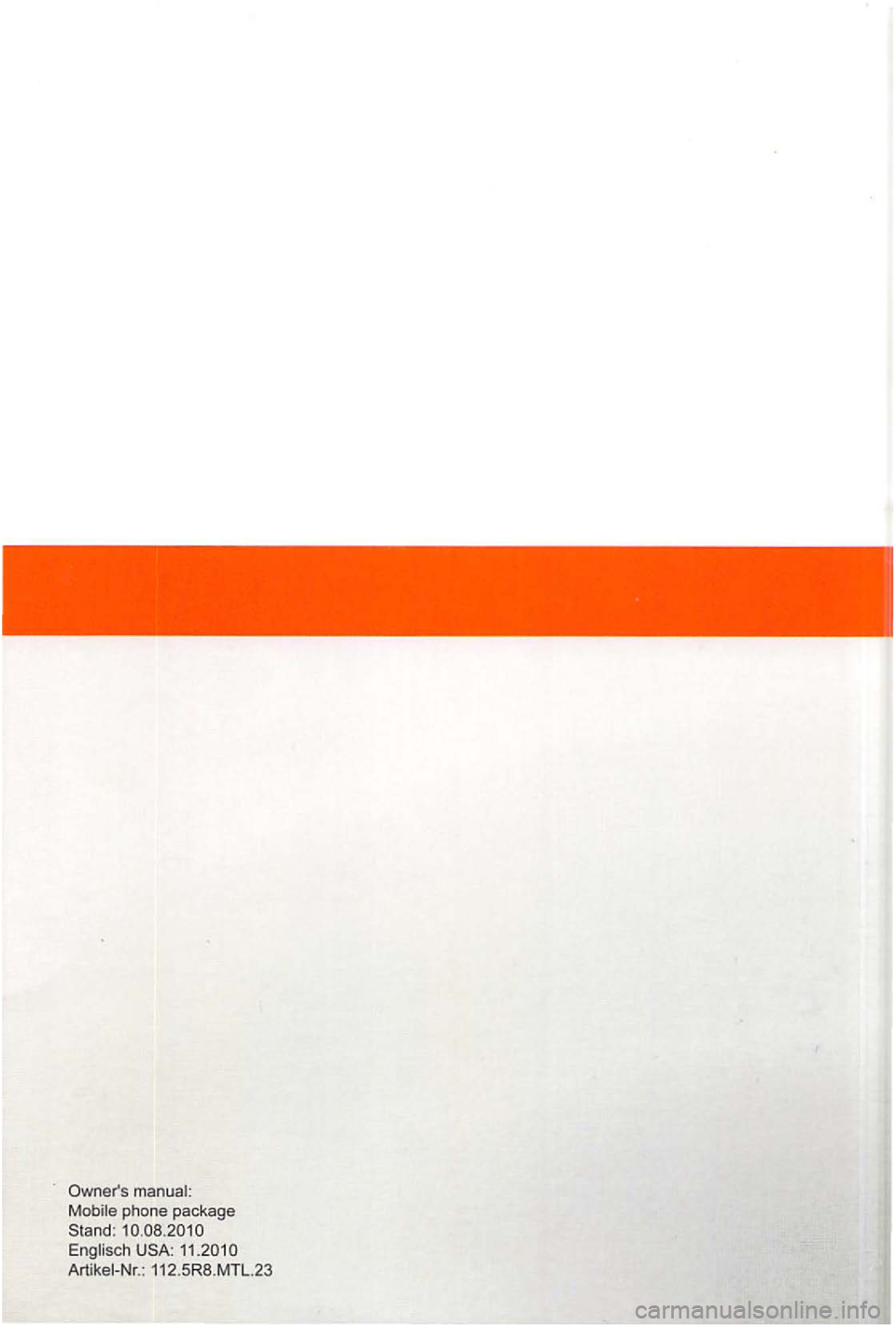
Page 426 of 541
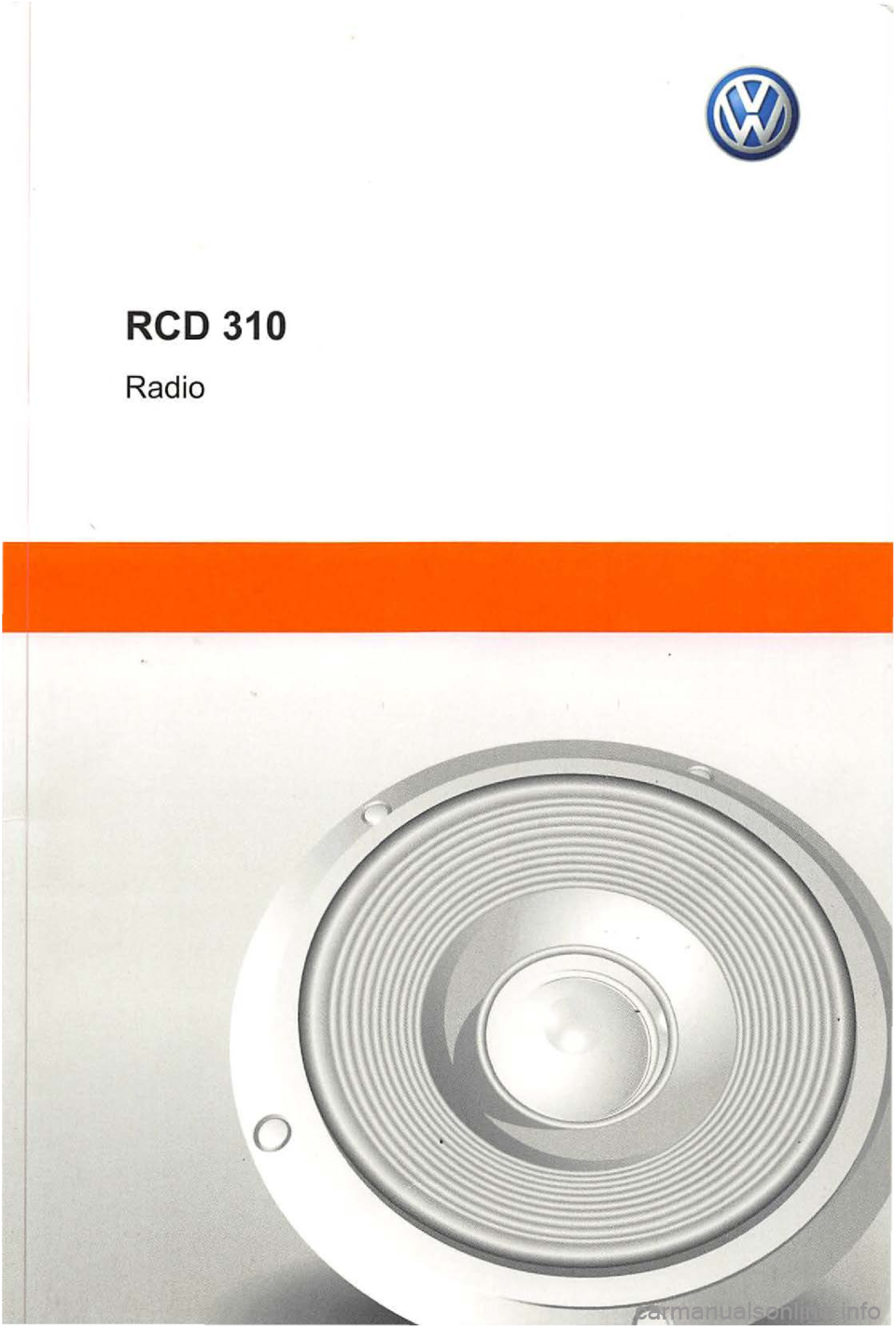
RCD 310
Radio
Page 427 of 541
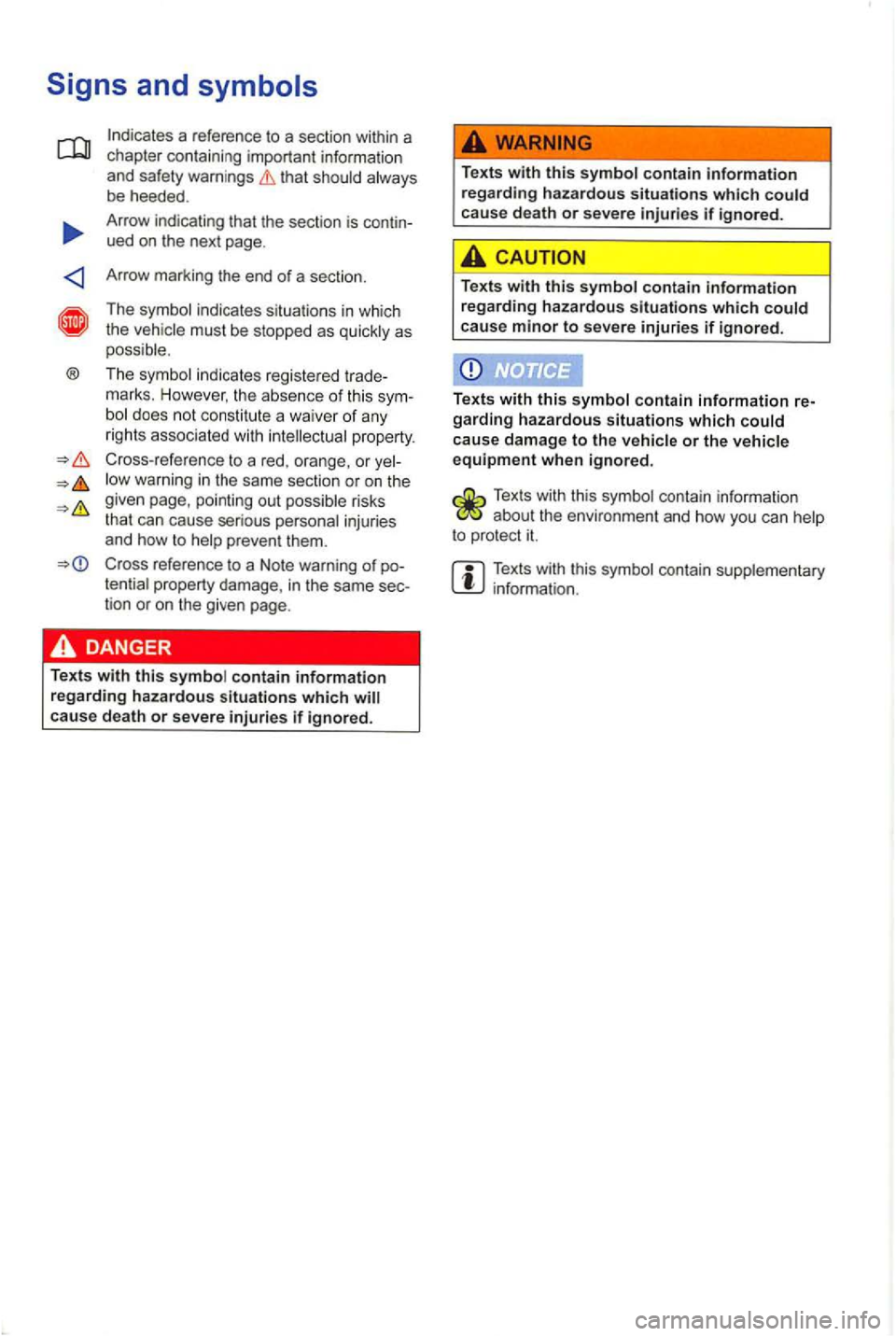
Signs and
®
that should always
be heeded .
Arrow indicating that the section is cont in
ued on t he next page .
Arro w marking th e end of a section.
The symbol indicates situatio ns in wh ich
the vehicle must be stopped as quickly as
possible .
Th e symbol indicates registe re d trade
mark
s. How ever, the absence of this sym-does not constitute a waiver of any
rights associated with property.
Cross- re fe rence
to a red, orange , or yelwarning in the same section or on the
g ive n page , pointing out poss ible risks
that can cause serious personal injuries
and how
to help prevent them.
Cro ss reference to a Note warning of po
tentia l property damage, in the same sec
tion or on the given page .
Texts with this symbol co ntain information
r egarding haz ardous situations which
Texts with this symbol contain information regarding haza rdous situation s which could cause death or severe injuries if ignored.
Texts with this symbol contain information regarding h azard ous situations which could cause minor to severe injuries if ignored.
Text s
with this symbol contain information re
garding hazardous situations which could cause damage to the vehicle or the vehicle equipment when ignored.
Texts with this sy mbol contain information about the envi ronment and ho w you can help
t o protect it.
Texts w ith this symbol contain supp lementary inform ation.
Page 428 of 541
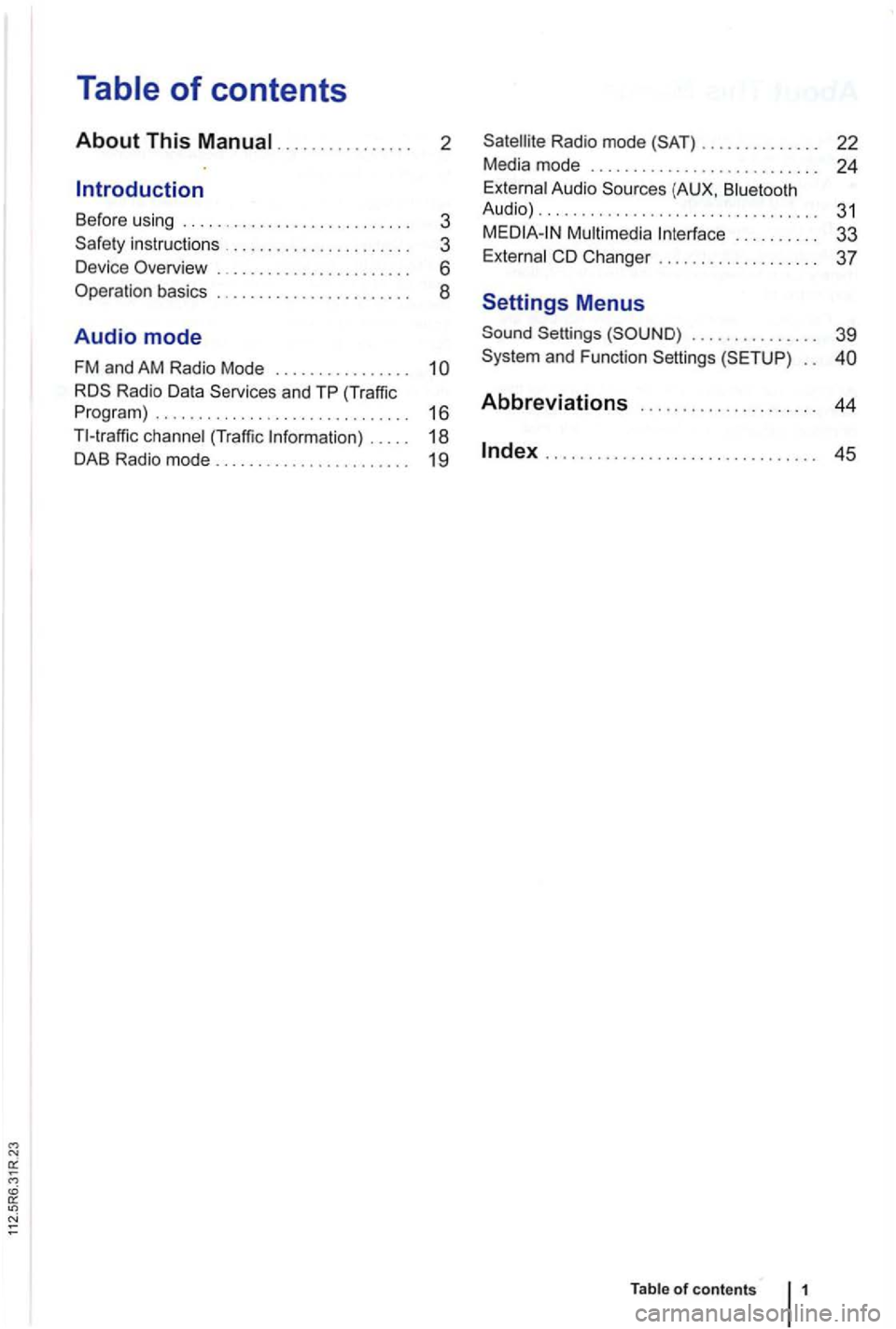
.......... 2
Before using ....................... 3
instructions ..... 3
Devi ce Overview .. ..
6
Operation basics ... .
8
Audio mode
FM and AM Radio Mode . . . . . . . . . . . . . . . .
1 6
(Traffi c .. 18
DAB Radio mode....................... 19
Radio mode ......... 22
Media mode ........... 24
(AUX , Audio) .............................. ... 31
. . . . . . . . . . 33
Changer ............. .. 37
Settings Menus
Settings . . . . . . . . . . . . . . . 39
. .
Abbreviations ... 44
...................... .......... 45
Table of contents
Page 429 of 541
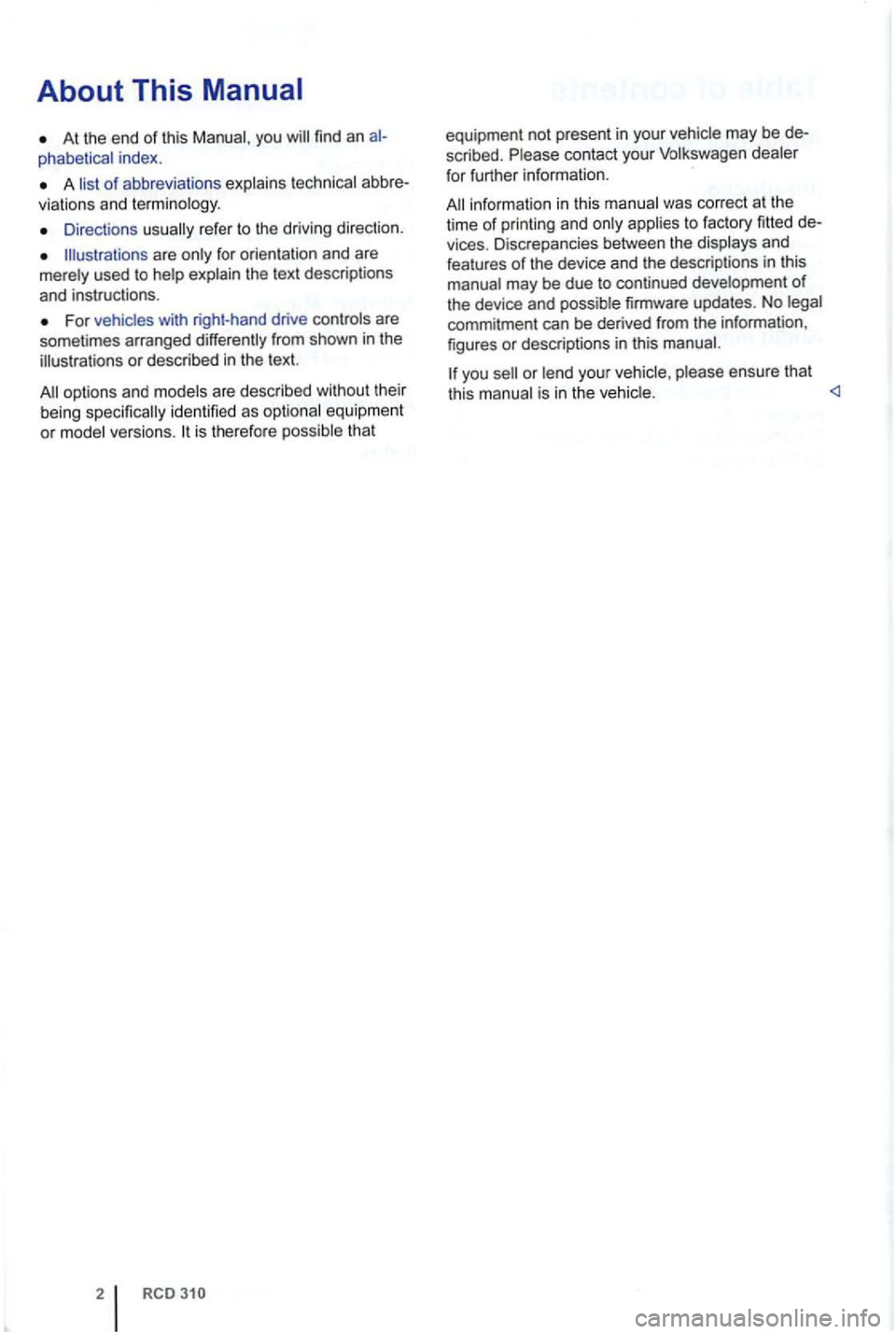
About This Manual
At the end of this you will find an al
phabet ical index .
A list of abbrevia tions explains tec hnical abb re
viations and te rm inology.
Directions usually refer to the drivi ng direction.
Illustrations are only for orientation and are
me rely used to help explain the text descriptions
and instructions .
For vehicles with right-hand drive controls are
sometimes arranged differently from shown in the
illustration s or described in the text.
All options and models are described with
out their
being specifically identifie d as optio nal equipment or model versions. It is therefor e poss ible that
RCD
equipment not presen t in your vehicle may be de
sc ribed . P lease contact your Volkswagen dealer
f or
further informa tion.
A ll information in this manual
please ensu re that
thi s manual is in the vehicle.
Page 430 of 541
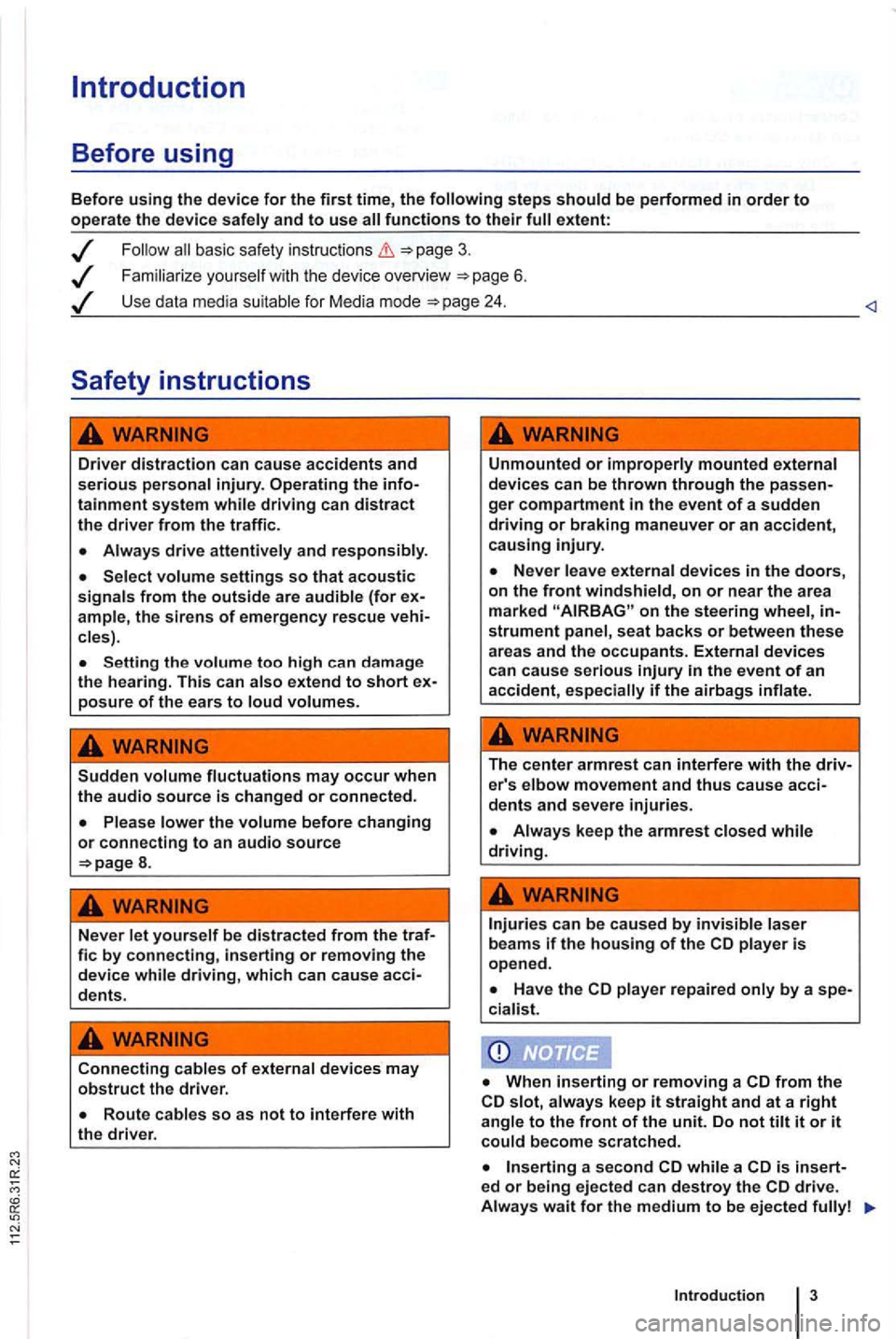
Introduction
Before using
Before using the device for the first time, the
basic safety instructions
Familiarize you rself w it h the device overview 6 .
Use data media suitable for Media mode
Driver distraction can cause accidents and serious personal injury. Operating the infotainment system while driving can distract the driver from the traffi c.
Always drive attentively and responsibly.
Select volume settings so that acoustic signals from the outside are audible (for ample, the siren s of emergency rescue cles) .
Setting the volume too high can da mage
the hearing. This can also extend to short posure of the ears to loud volumes.
Sudden volume fluctuations may occur when the audio source is changed or connected.
8.
Never let yourself be distracted from the traf-fie by connecting, inserting or removing the device while driving, which can cause acci-dents.
Connecting cables of external devices may obstruct the driver.
Unmounted or improperly mounted external
devices can be thrown through the ger compartment in the event of a sudden driving or braking maneuver or an accident, causing injury.
on the steering wheel, strument panel , seat backs or between these areas and the occupants. External devices can cause serious
The center armrest can interfere with the driv-er's elbow movement and thus cause acci-dents and severe injuries.
player repaired only by a spe-
cia list.
from the slot, always keep it straight and at a right angle to the front of the unit. Do not tilt it or it could become scratched.
a second while a is insert-ed or being ejected can destroy the
Introduction