VOLKSWAGEN GOLF PLUS 2007 Owner's Manual
Manufacturer: VOLKSWAGEN, Model Year: 2007, Model line: GOLF PLUS, Model: VOLKSWAGEN GOLF PLUS 2007Pages: 541, PDF Size: 98.86 MB
Page 21 of 541
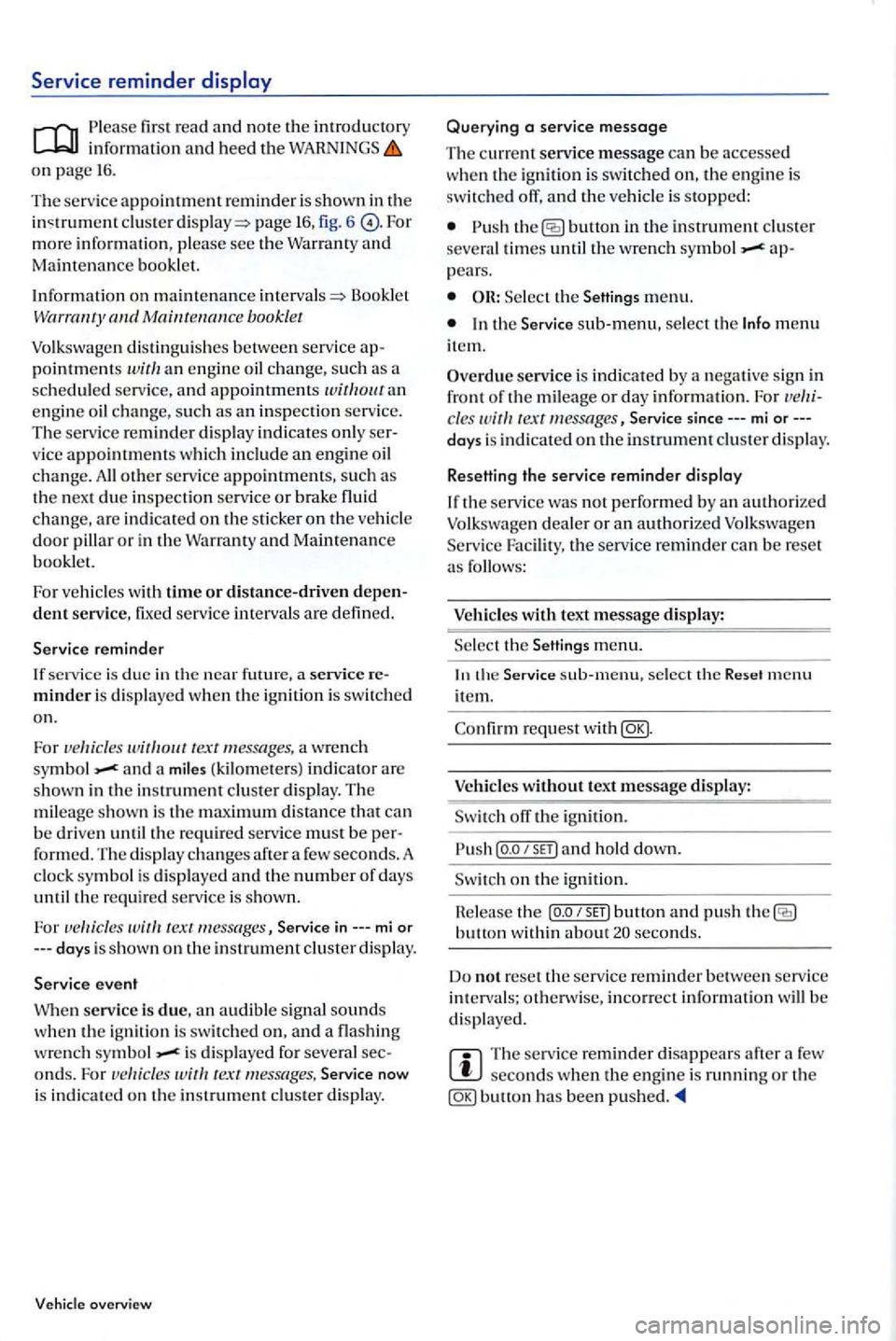
Service reminder
first read and note the introdu ctory information and heed the WARNINGS on page 16.
The service appointment reminder is shown in the clus te r page 16, fig. 6 more information, please see the Warranty and Maintenance booklet.
Information on
maintenance Booklet booklet
Volkswagen distinguishes between serv ic e appointments an engin e oil change, such as an in spection serv ice. The service reminder di splay indicates only ser
vice appointme nt s w hi ch includ e an engine oil change. All o th er serv ice appointments, su ch as the n ex t due inspection serv ice or brake fluid
change, are indi cated on the sticker on the veh icle
door pillar or in th e Warranty and Maintenance booklet.
For vehicles with
time or distance-driven depen
d ent service, fixed service intervals are defined.
Service reminder
If se rv ic e is due in the near future ,
a wrench and a miles (kilomete rs) indicator are shown in the in strument cluster display . The
mil eage shown is the m aximum distance can
b e dri ven until the require d service must be form ed . Th e di spla y changes after a few seconds. A
clock symbol is displayed and the number of days
until the re quired service is show n.
For
i s dis pla yed for severa l seconds. For Service now
i s indi cated on the instrument cluster display.
overview
Querying a service message
The current service message can b e accessed
whe n the ig niti on is switched on, the engine is
switched off, and the vehicl e is stopped:
button in the instrument clu ste r
seve ral times until the wrench appears.
Select th e Settings menu.
In the Service sub-menu, se lec t th e Info menu item.
Overdue service is indicated by a negative sig n in
front of the mil eage or day info rm ation. Fo r cles Service since---mi or--days is indi cated on the instrument cluster displa y.
Resetting the service reminder dis
play
If the service was not performed by an authorize d Volkswagen dealer or an authorized Volk swagen
Serv ice Facilit y, the service reminder can be reset as follows:
Veh icl
es with text message display:
Se lec t th e
menu.
the sub-menu, select the Reset menu ite m.
request with
off the ig nition.
lea se th e button and push button withi n about seconds.
Do
not reset the service r eminde r betwe en serv ice intervals; otherwise, incorrect information will be display ed.
The se rvice reminder disappear s afte r a seconds when the engi ne is running or the bullon has been pushed .
Page 22 of 541
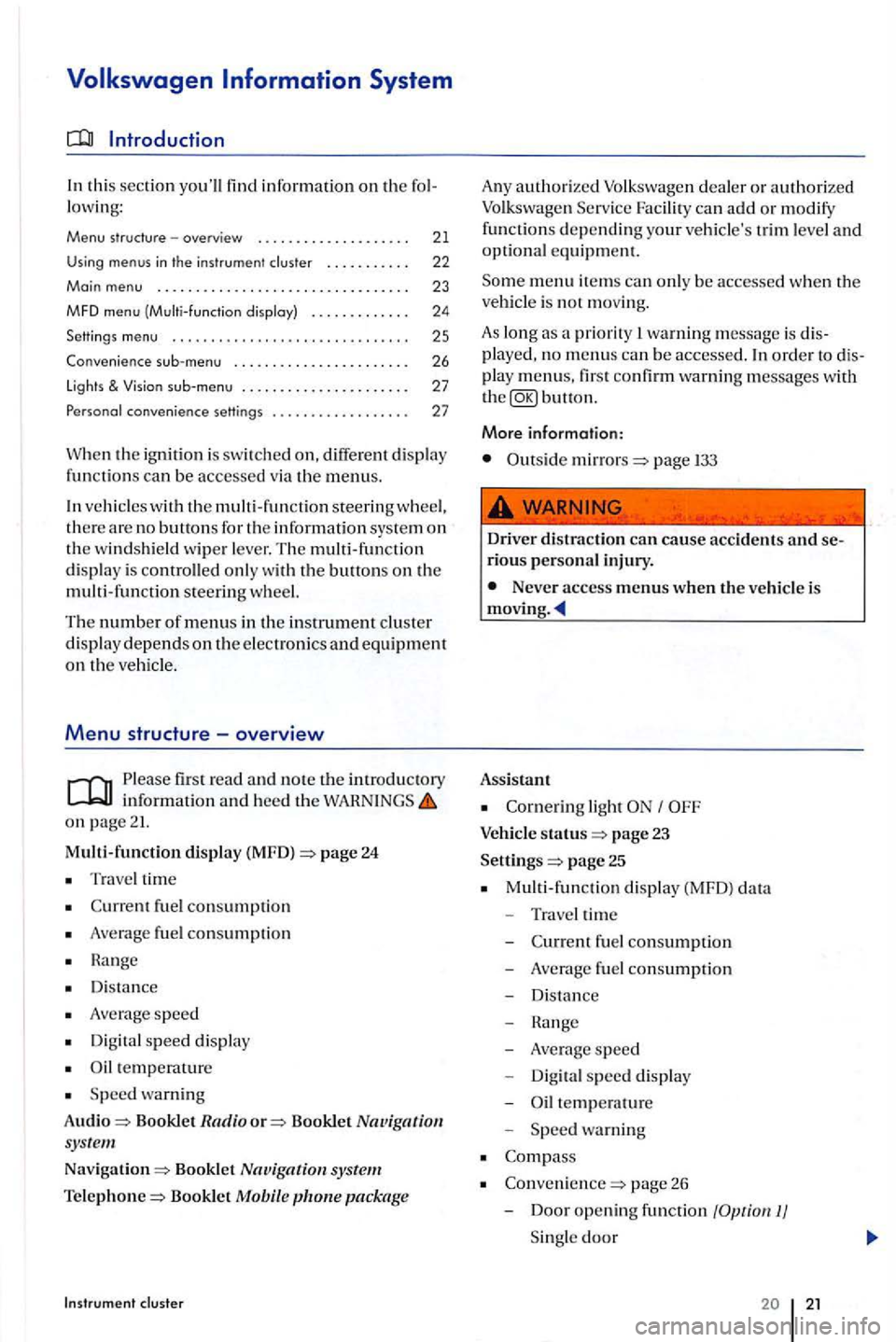
th is sec tion you'll find information on the fo l
l owi ng:
Menu structure -overview . . . . . . . . . . . . . . . . . . . . 21
Using menus in th e instrument cluster . . . . . . . . . . . 22
Main menu ... .... ....................•.....
MFD menu (Multi -function disploy)
Settings
menu ........... ......... .•..•.....
Convenience menu ....... ............... .
lights &
co nvenience settings ................. .
23
24
25
26
27
27
W he n the ig nition is sw itch ed on, different disp lay functions can be accessed via the m enus.
ve hicl es with the m ulti -fun ctio n steerin g w heel, the re are no buttons fo r the information sys te m on the w indshi eld wiper l ever. The multi-functi on
d is pl ay is controlled onl y w ith the buttons on the
multi -fun ction steerin g wheel.
The number of menus in the in strument clu ste r
d is p lay dep ends on the e lec tronic s and equipment on the ve hicl e.
Menu structure -overview
Please firs t read and note the in tr od uctory informati on and heed the on page 21.
Multi-function display (MFD) =>page 24
Trave l time
fu el con sumptio n
Average fuel consumptio n
H a nge
D is tan
ce
A ve rage speed
Digit al speed displ ay
temperature
S peed wa rnin g
Audio
=> Bookl et Radio o r=> Booklet Nav igation sys te m
Nav igation=> Booklet
package
A ny authorize d can ad d o r m odify
functions d ep endin g your ve hicle's trim le ve l and optional e qui pm ent.
m enu item s can onl y be ac cessed whe n the
ve hicl e is not movi ng.
As lon g as a priority warning m essage is dis
pla yed, no m enus can be accessed. order to dis
pla y m enus, first co nfirm warning messages with button.
More information:
Outside mirrors=> page
Driver distract ion can cause ac cid ents and serious personal inju ry.
Never access menus when the ve hicl e is
Assistant
light
status page 23
Settings
=> page 25
M ulti-fun cti on displ ay (MFD) data
- Traveltime
-
-Average s p eed
- Digita l s p
eed display
- Oil te m pe
rature
Spee d warning
page 26
- D
oor opening function
Page 23 of 541
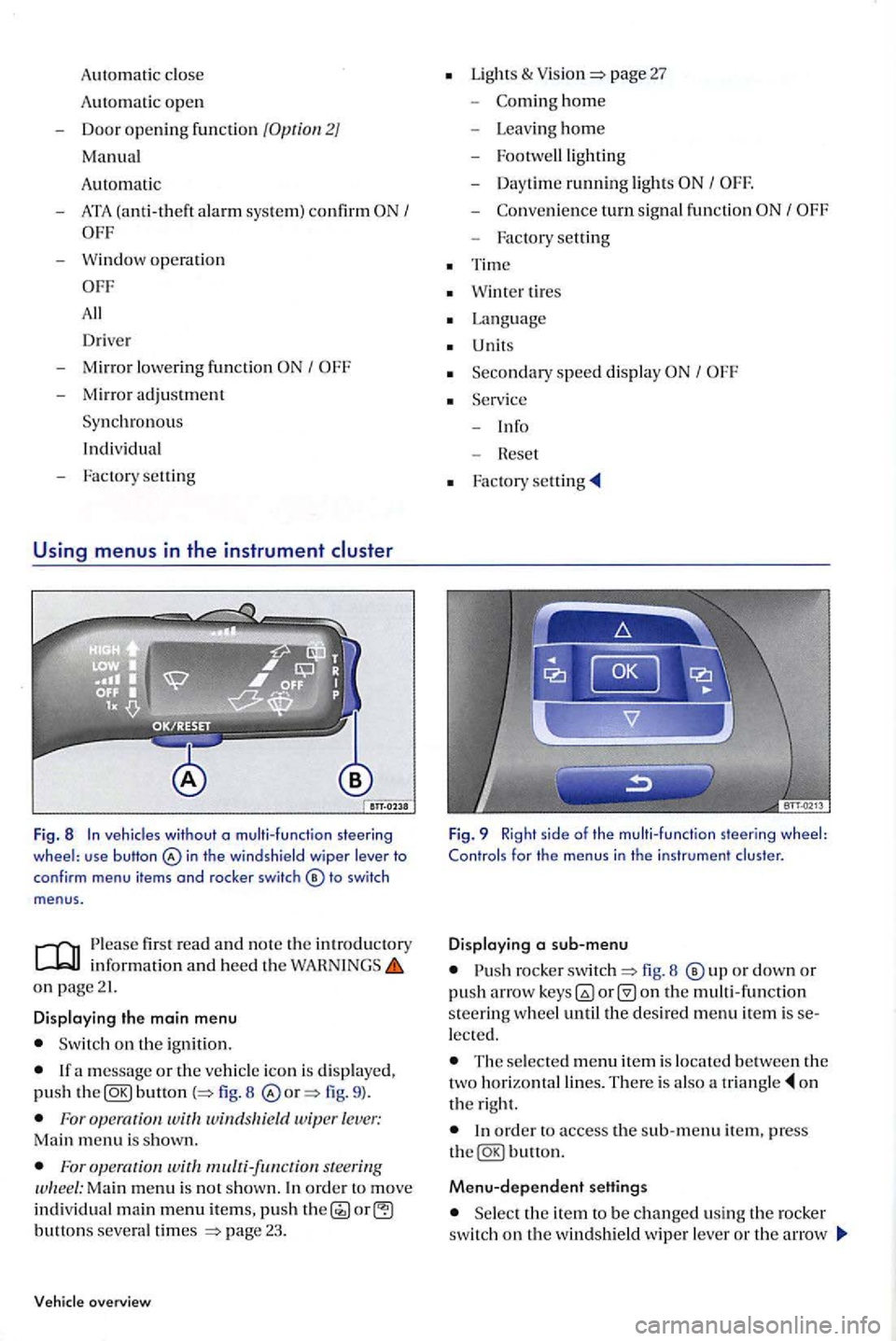
Auto matic close
Autom atic open
- Doo r opening fun cti on 2)
Manual
A
uto mati c
-
-Window operation
All
Dri ve r
- Mirr or l
owering func tion I
- Mirror adjustment
Syn chronous
Indi vidual
Factory settin g
Using menus in the instrument cluster
Fig. 8 In veh icles without o multi-function steering wheel: use button in th e windshield wiper lever to
conf irm menu items and rocker switch
firs t read and n o te th e in trodu ctory
on page21.
Displaying the main menu
Switch on the ignition.
button 8 fig. 9 ).
For wit windsltield wiper lever: Main menu is shown.
For s teering Ma in menu is no t show n. In ord er t o move individual main menu items, push button s severa l times page 23.
overview
Lights & page 27
-hom e
- Leav ing ho m e
- Footwe lllig
hting
- Day time ru
nning light s I
-turn signal fun ction
- Factory setting
Tim e
Wint er tires
Language
U nits
Seco n
dary speed displa y I
Fig. 9 Right side of the multi-function steering wheel: Controls for the menus in the instrument cluster.
Displaying a sub-menu
rocke r fig. 8 o r down or push arro w on the multi -function s teerin g w heel until the desired menu item is lected.
The selecte d m enu item is locate d b etween the
two horizonta l lines. The re is also a o n
t h e right.
Menu-dependent settings
Se lect the ite m to be changed usin g th e rocker switch on the windshield wipe r lever or th e arrow
Page 24 of 541
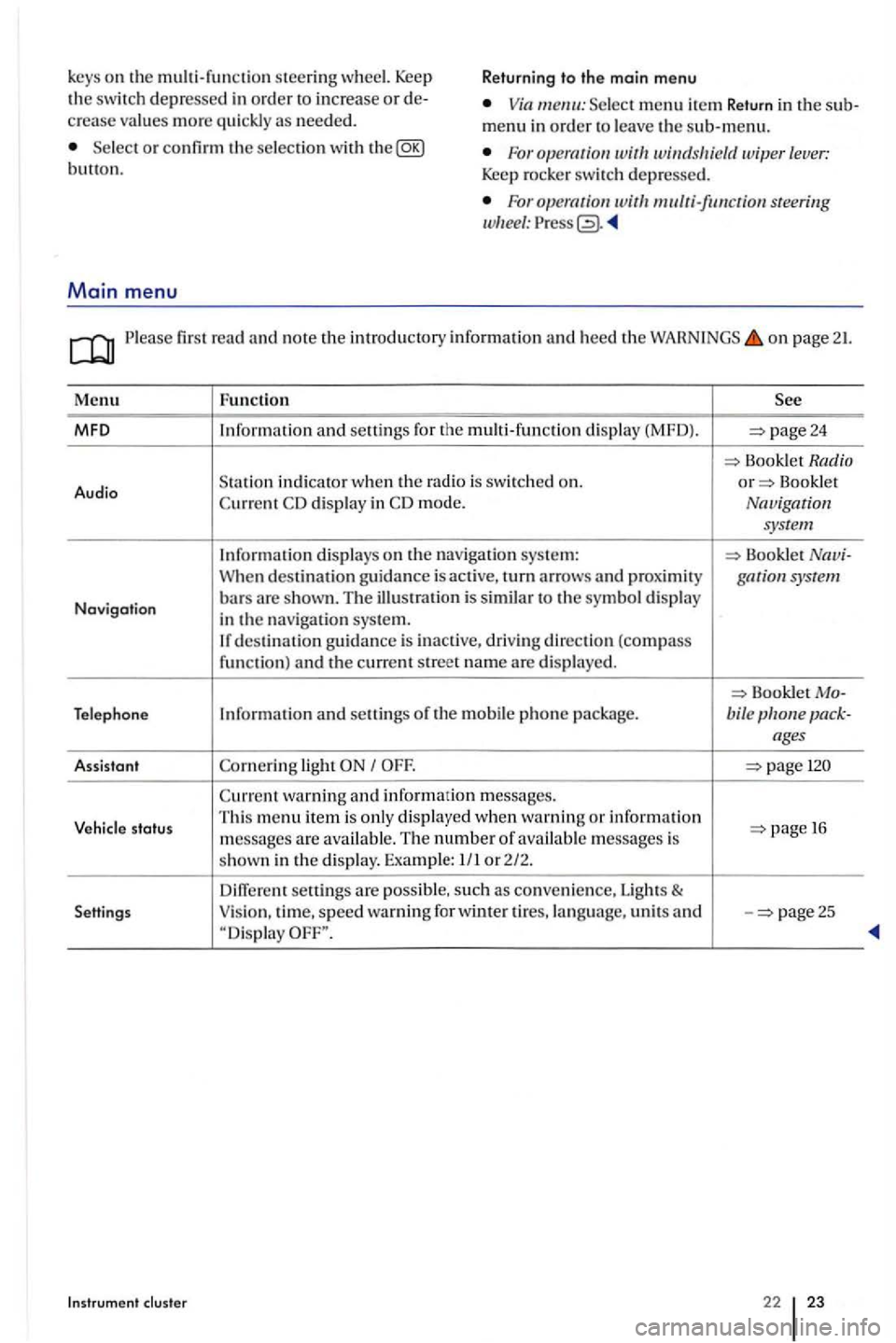
Return ing to th e main menu
key
s on the steerin g wheel. Keep the switch depressed in order to increase or crease values more qui ckly as needed. menu in order to leave the sub-menu. Se lect or confirm the selection w ith the Foropemtion Keep rocker switch depressed.
Main menu
For steering
first read and note the introd uctory inform ation and heed the on page 21.
Menu Fun ction
MFO and seuings for the multi-functio n dis play (MFD). page24
Book let Radio
Audio S
tatio n indicator when th e Bookle t display in mode. Navigation
system
Information displays on the nav igatio n sys te m : Booklet When destination guidance is acti ve, turn arrows and gar system
Navigation bars are s hown. T he ill us tration is similar to the symbol display
in the navigat ion syste m. destinatio n gu idance is inactive , driving direction (compass funct ion) and the current street name are displayed.
Bookle t Telephone Information and seuings of the mobile phone package. bile
light
warning and information m essages.
Vehicle status Thi
s m enu item i s only displa yed when warnin g or information 1 6
m essages are available. The number o f available mess ages is
s hown in the display. Examp le: 1/ 1 or 2/2.
seuings are possibl e, such as conve nie nce, Lights & Settings Vision
, time, speed warning for winter ti res, la ng uage, units and -page25
Instrument cluste r 22 23
Page 25 of 541
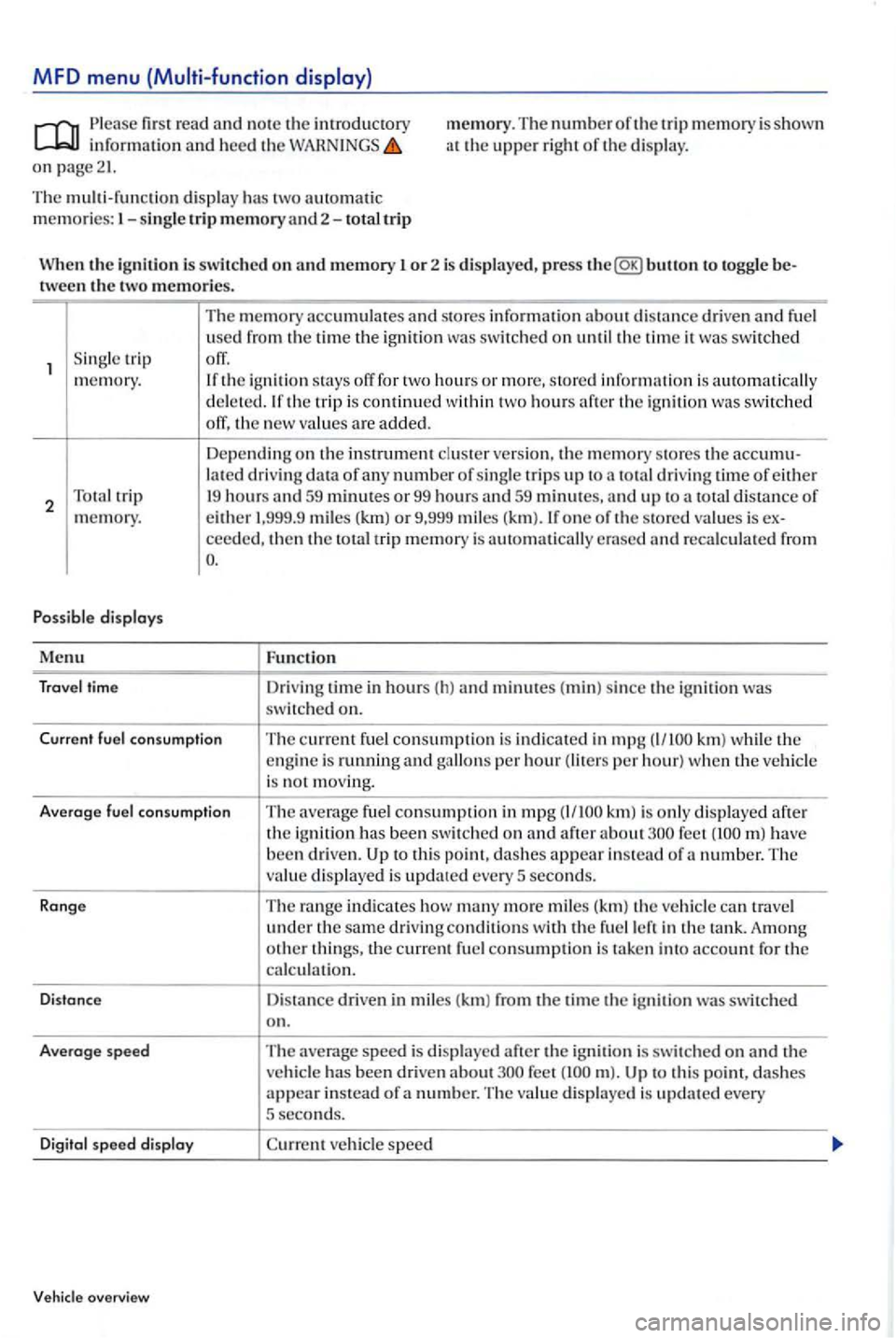
MFD menu
Please first read and not e the introductory information and heed the on page21.
memory. The number of the trip memory is shown at the upper right of th e di splay.
The multi-function displ ay has two automatic memories:
the ignition to toggle tween the two memories.
S in gle trip
memory.
2
s tores information about d istance driven and fuel
u se d from the time the ignition
switched off, the new va lues are added.
Dependin g on the in strument cluster ve rs ion, the m emory stores the lat ed driving data of a ny number of sing le trip s up to total driving time of either 19 hours
ceed ed, then the total trip memory is
Function
Dri ving time in hours ( h) and minutes (min) si nce the ignition was switched on.
Current fuel co nsump tion
The current f u el consumption is indicated in mpg km) the engine is running and per hour) w hen the ve hicle
i s not m ov ing.
Averoge
fuel co nsum ption The average fuel consumption in mpg after about have been driven. to this point, dashes appear in stead of a number. T he
v alu e displayed is update d every 5 seconds.
Ronge
The range indicates how many more mi les (km) the veh icle travel under the same dri ving conditions w ith the fuel
speed is di splayed after the ignition is switched on and the ve hicle has been driven about to thi s po i dashes appear in stead of a n umber. Th e va lue displayed is updated every 5 second s.
D
igit o l speed disploy vehicle speed
Vehicle overview
Page 26 of 541
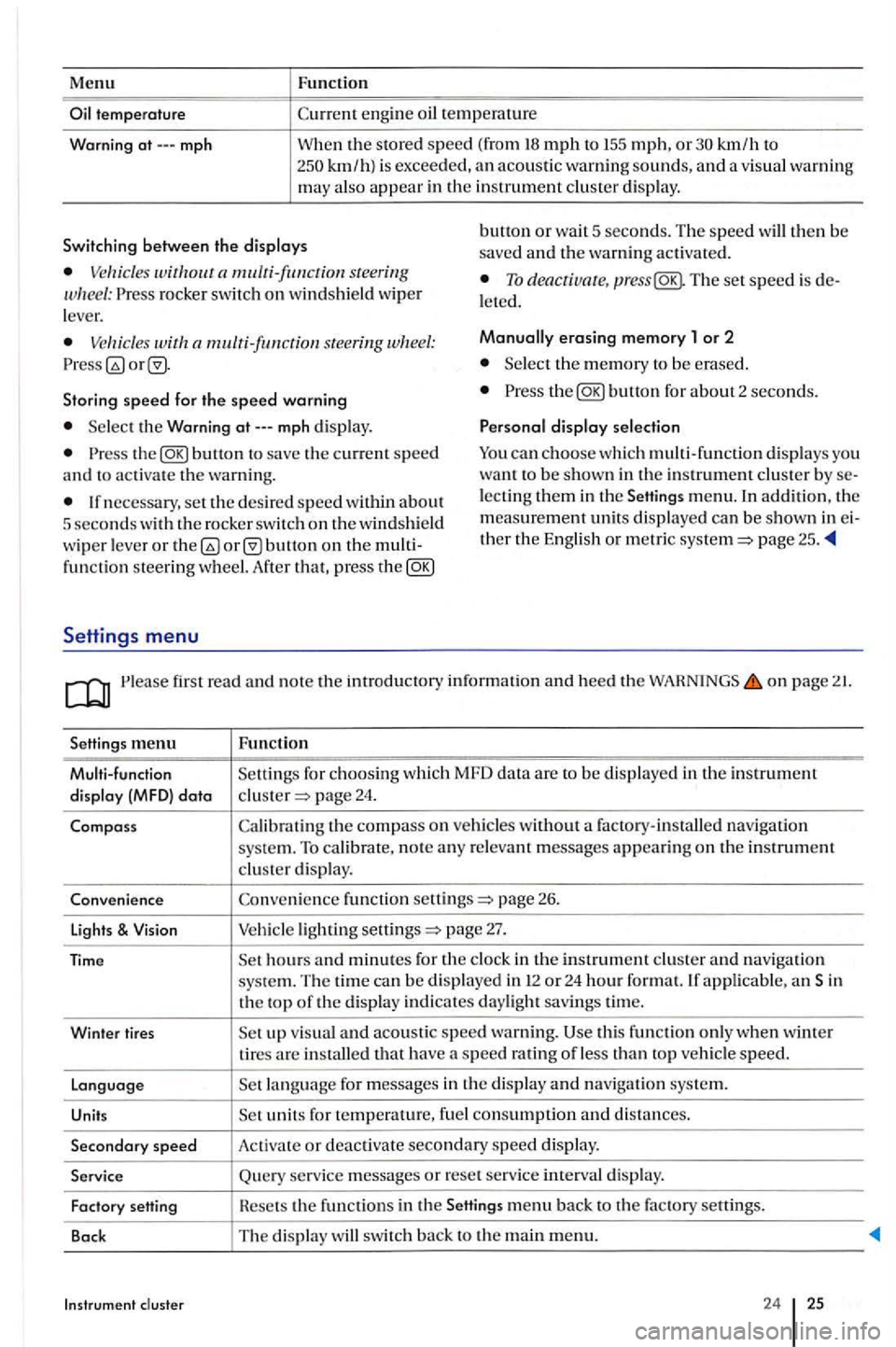
Menu
mph
Function
km/h to km/ h) is exceeded, an acoustic warn ing sounds, and a visua l wa rnin g may also appear in the in strument cluster display.
Switching between th e displays bunon or wa it 5 seconds. The speed will then be
saved and the warning activated.
rocker switch on windshield wip er
l ever. To deacriua re, The set speed is l eted.
s tee rin g Manually erasing memory 1 or 2
Select the m emory to be e rase d.
Storing
speed for the speed warning the
Select the Warning
the
lecting them in the men u. In addition. the
m eas ure m ent units di splayed can be shown in th er the English or metric page 25 .
fun ctio n steering wheel. After that, pres s the
Settings menu
first read and no te the introductory informatio n and heed the WAHNINGS on page
menu Functio n
Multi-function Setting s for c
hoosing whic h MFD data are to be dis play ed in th e in strumen t
di sp lay (MFD) data page 24.
Compass th e compass on ve hicles without a factory-installed navigation system. To calibrate, note any r e levant messages appe a rin g on the in strument cluste r display.
Conveni ence fun ction sellings
page 27.
applicabl e, an Sin
th e top of the d is pla y indicates daylight savings tim e.
Winter tires
visua l and acou st ic speed warning. thi s func tion only when w inter tires are in stalled that have a speed ratin g o f le ss than veh icle speed.
Languag e
units for temperature, fuel consumption and di sta nces.
Secondary speed Activat e or deactiva te secondary speed display.
Service Query se rvice messages or reset se rv ice interva l display.
Fact ory Hesets the funct ions in the
24 25
Page 27 of 541
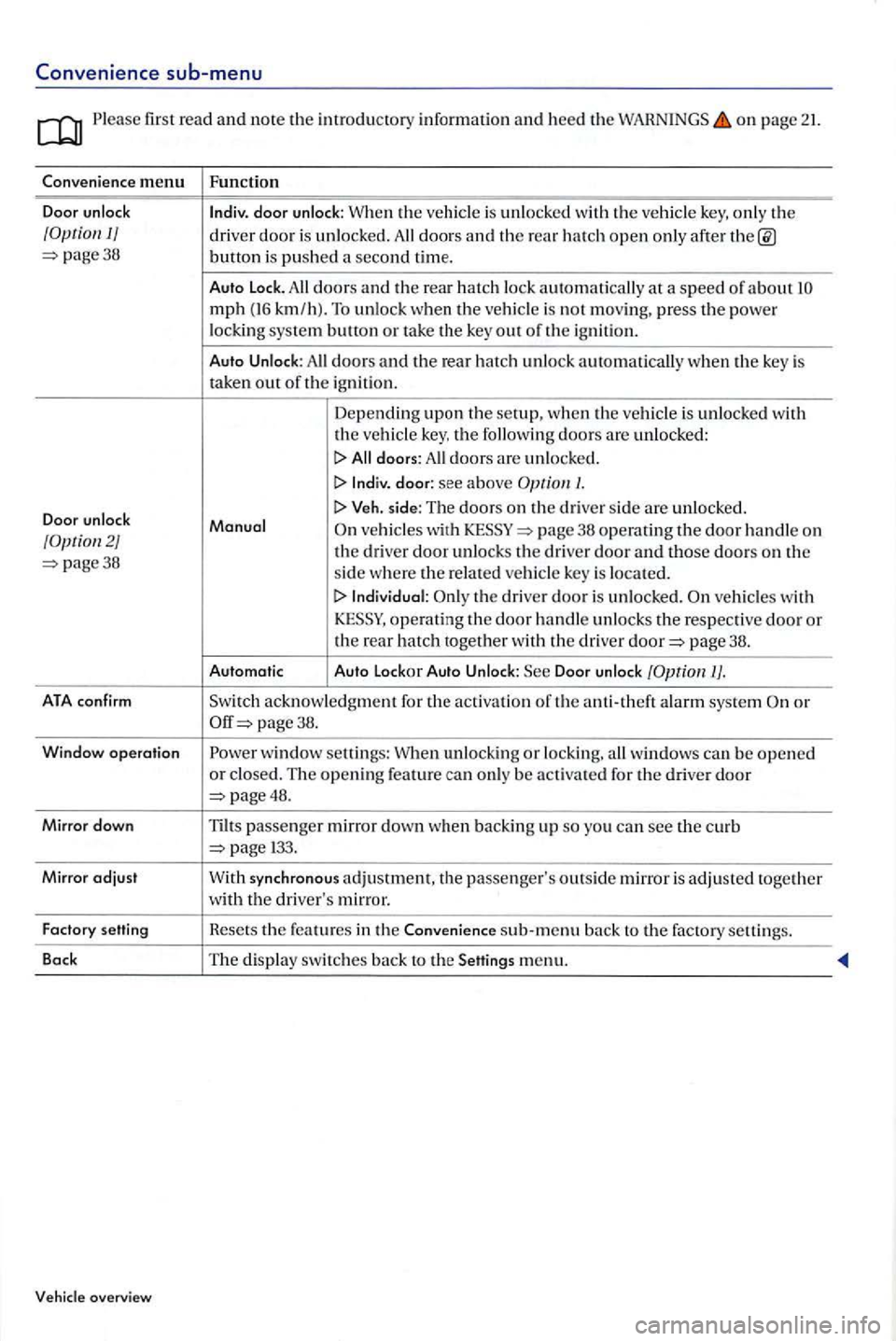
sub-menu
first read and note the introduc to ry information and heed the o n page 21.
C onve nience m enu Functi on
Door unlock
lndiv. door unlock: When
the ve hicl e is unl ocked with th e ve hicl e key, only th e 1/ d river door is unlocked. All doors an d the hatch open only after page38 button is push ed secon d time.
Auto
Lock . doors and the rear hat c h lock automatic all y a speed of about mph (16 km /h ). To unlo ck when the vehicle is not moving, press t h e power locking syste m b u!!on or take the ke y out of the ign itio n.
Aut o
Unlock : doors and the rear hatch unlock automatically when the key is
ta ken our of th e ign ition .
Depending upon the setup, w hen the vehicle is un locked with the vehicle key, the following doors are u nlocked:
I> All doors: All door s are unlocked.
I> lndiv. d oo r: see a bove /.
Door unlock I> Veh . side: The doors on the d rive r sid e are unlocked .
Manu of ve hicles wit h th e dri ver door unlock s the drive r door an d those d oo rs on th e page38 sid e w here r e la te d ve hicl e key is located.
I> In di vidual: the driver door is unloc ked. ve hicle s w ith
page 38.
Automat ic Auto
Lockor Auto Unloc k: Door unlock
ATA co nfir m acknowledgment for the activat io n of th e anti-th eft alarm sys tem page 38.
W
ind ow opera tio n w indow se!!i ngs: When unlocking or locking, windows can be open ed or closed . The opening feature can only be activa ted for the driver door page48.
M irror dow n
Tilts passenger mirror clow n when backing u p so yo u can see curb
menu.
Page 28 of 541
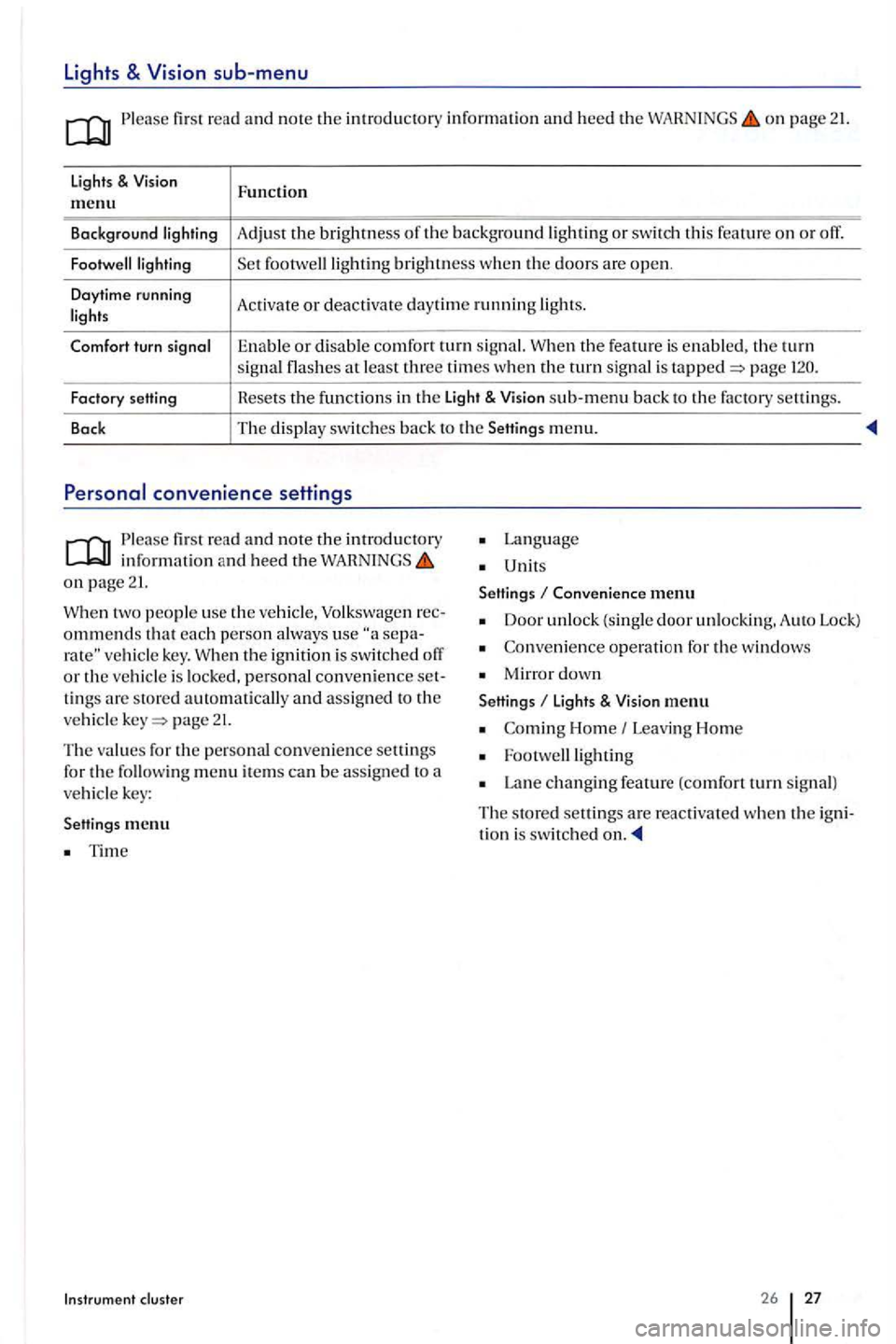
Lights & sub-menu
Ple ase first read and note the introductory in formation and heed the on page 21.
lights & Function m enu
Background Adjust the brightness th e background or swit ch thi s feature o n or off.
brightness w he n the doors are open .
Daytime running
Activate or deac tivate day tim e running
the feature is enable d . the turn signal at least three times when the turn sig nal is page
Factory setting Hesets the f
u nctions in th e Light & sub-m enu back to the factory settin gs.
Back The
display switc hes back to the Setting s menu.
Please first re ad and note the introductory in fo rmatio n and heed the on page 21.
two people use th e ve hicle, Volkswage n ommends that each p erson a lways use vehicle key. th e ignition is swit ch ed o ff or the vehicl e is locked, personal convenience tings are store d automatically and assign ed to the
ve hicl e page 21.
The values for the personal convenience settings
for the followin g m enu item s can be assig n ed to a vehicl e key:
Settings me
nu
Tim e
Instrum ent cluster
Lan g uage
Unit s
Settings
Conven ience menu
Door unlock (single door unlockin g. A uto Lock)
Co nveni ence operati on for the windows
Mirro r down
Settings li ght s & menu
Home Leavi ng Hom e
Lan e changing feature (comfort turn s ig n al)
The s tore d settings are reac tiva ted whe n the tion i s switched
26 27
Page 29 of 541
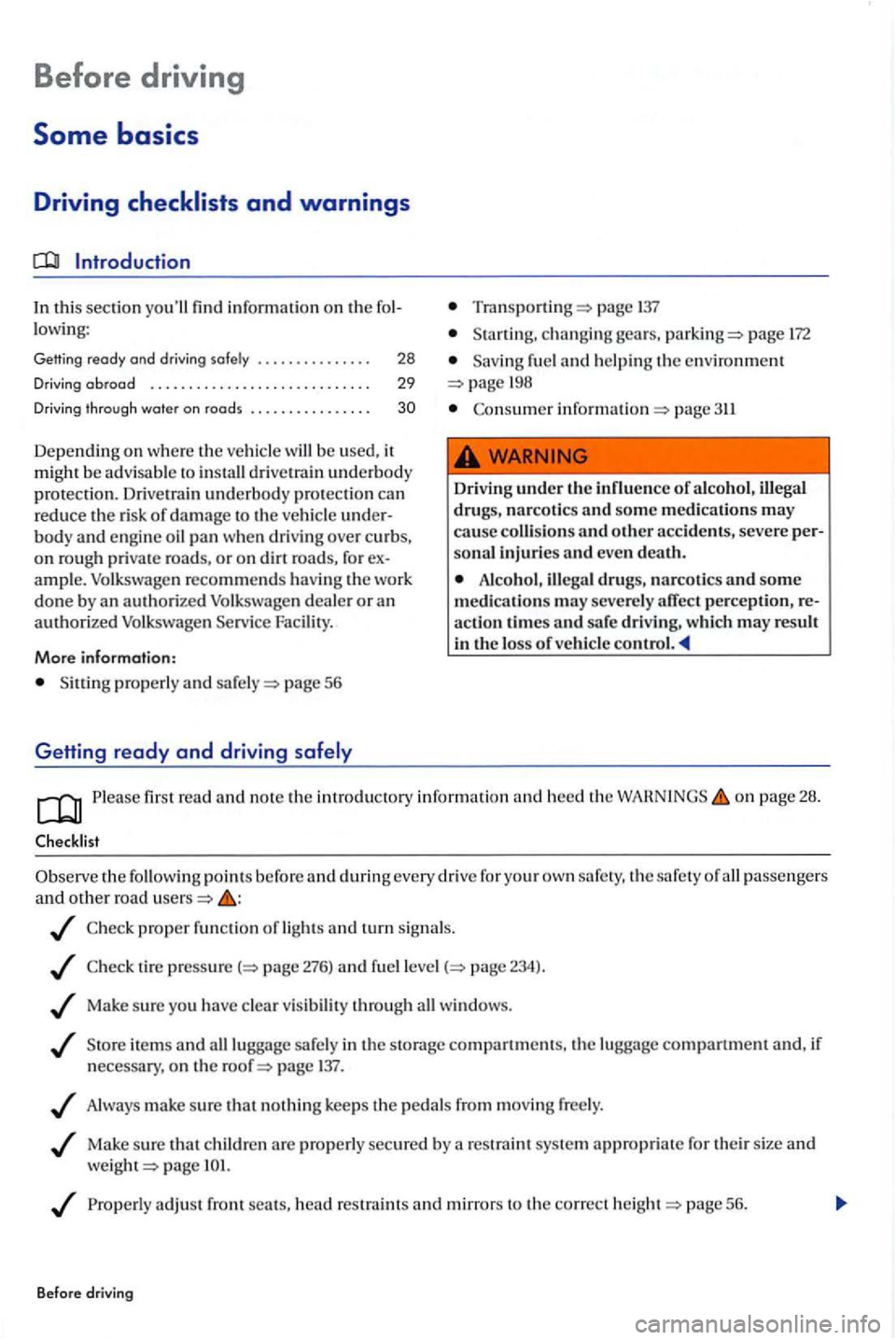
Before driving
Some basics
Driving
In this sectio n find information on th e lowing:
Getting ready and driv ing safely . . . . . . . . . . . . . . . 28
Driving abroad . . . . . . . . . . . . . . . . . . . . . . . . . . . . 29
Driving through water on roods . . . . . . . . . . . . . . . .
Dep ending on where th e ve hicle be used, it
m igh t b e advi sable to dri vetrain underbod y protection. Drivetrain underbody p ro tection can reduce th e risk of d a m age to th e ve hicle body engine oil pan whe n drivin g ove r c urb s, on rough private roads, or on din roads, for am ple. V olkswagen recomme nd s hav in g the work
d one by an auth orize d Volkswag en d ea le r o r an authorize d Volk swage n Facility.
More information:
proper ly and p age 56
Getting ready and driving
page 137
changin g gea rs. page 172
fuel h elpin g th e environm ent 198
Co nsumer page 311
Driv ing under the influen ce of a lco hol, iUegal drugs, narcotics and some medications cause colli sio ns o th er accident s, severe sonal injuries e ven dea th.
Alco ho l, ill ega l drugs, narcotic s and some medicatio ns may severe ly action times and s a fe drivin g, which may result
i n the loss of ve hicle
Please fir st read a nd not e th e introdu ctory information and heed the on page 28 .
the points befo re and during every drive for your own safe ty , th e safety of passenge rs and o th er road
pro per fun ctio n of light s and turn signals .
t ir e page 276) and fu el p age 234) .
Ma ke su re yo u have clear visi bility throu gh win dows .
item s and lugg age sa fely in the s torag e compartment s, the lu gg age compartment and, if
n ecess ary, on th e page 137 .
Always make sure that nothin g kee ps th e pedal s from mov ing free ly .
Mak e sure that ch ild re n are properly secured by a restraint sys te m appropriate for thei r size and
weig ht
Properly adjust front sea ts , h ead restraint s and mirrors to the correc t page 56.
Before driving
Page 30 of 541
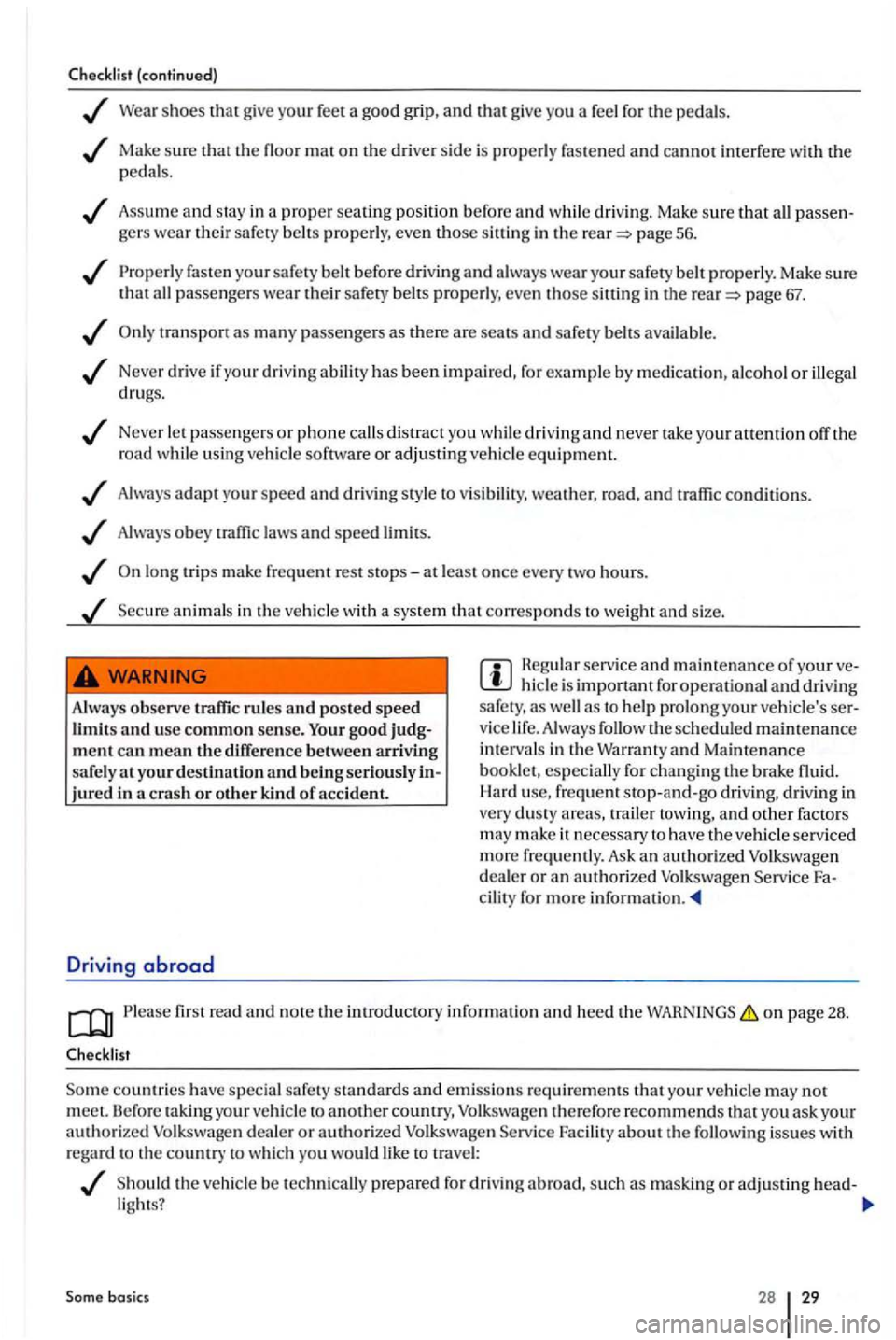
Checklist (contin ue d)
shoes th at give your feet a good grip , a n d that g ive you a feel for the pedals .
Make sure that th e floo r mat on the driver side is pro perly fastened and cannot interfere with th e
peda ls .
Assume and s tay in a proper seatin g positi o n before and driving. Make sure that gers wear their sa fety properly, eve n those siuing in the page 56 .
fasten your safety
transport as m any passenger s as
Never drive if your driving ability has been impaired , for exa mple by medication, alco hol or
Neve r le t passe nge rs o r phone d istract you driving and neve r take your attention off the road using vehicle software or adjustin g vehicle equipment.
Always adapt your speed and dri ving style to v isibility , weather, road, and traffic conditions .
Always obey traffic laws and speed limits .
long trips make freque n t rest stops -at least once every two hou rs.
Sec ure
animals in the vehicl e w ith a syste m that corresponds to we ight and s ize.
Always observe traffic rules and posted speed limits and use common sen se. good ment can mean th e diff erence between arrivi ng safe ly at your destination and b eing seriousl y jured in a crash or other kind of acci dent .
Driving abroad
Hegu lar serv ice and maintenance of your hide is important for operational and drivin g
safe ty, as the sc heduled maintenance
int erva ls in the
towing, and other fac tors
m ay make it necessary to have the ve hicl e serv iced more freque ntly. Ask an authorized Volk swage n
dea ler or a n authorized Volkswagen Service
on page 28 .
Checklist
issues with
regard to the country to which yo u wo uld like to travel:
Should the ve hicl e be technically prepared fo r dri vin g abroad, such as masking or adjustin g head-light s?
Some basics 28 29