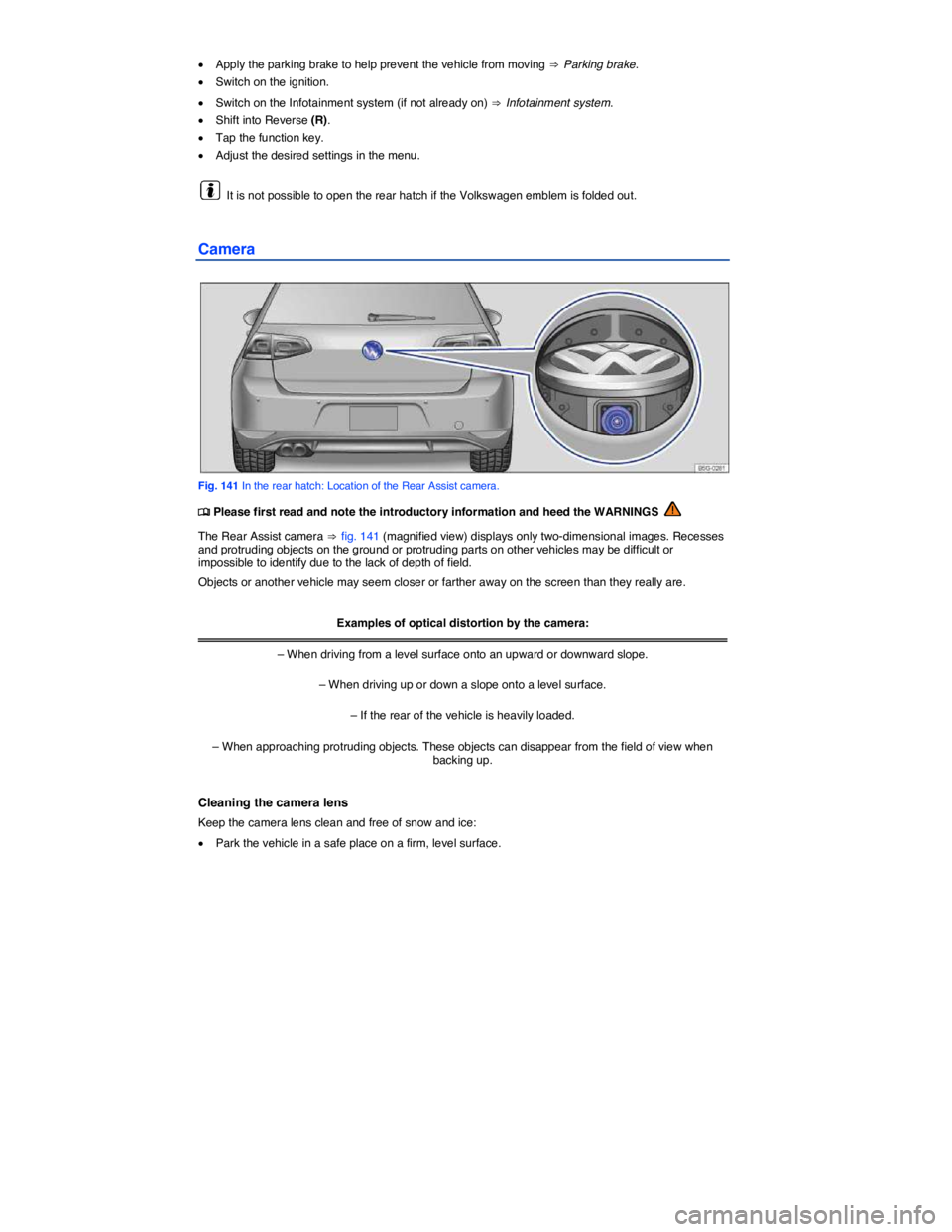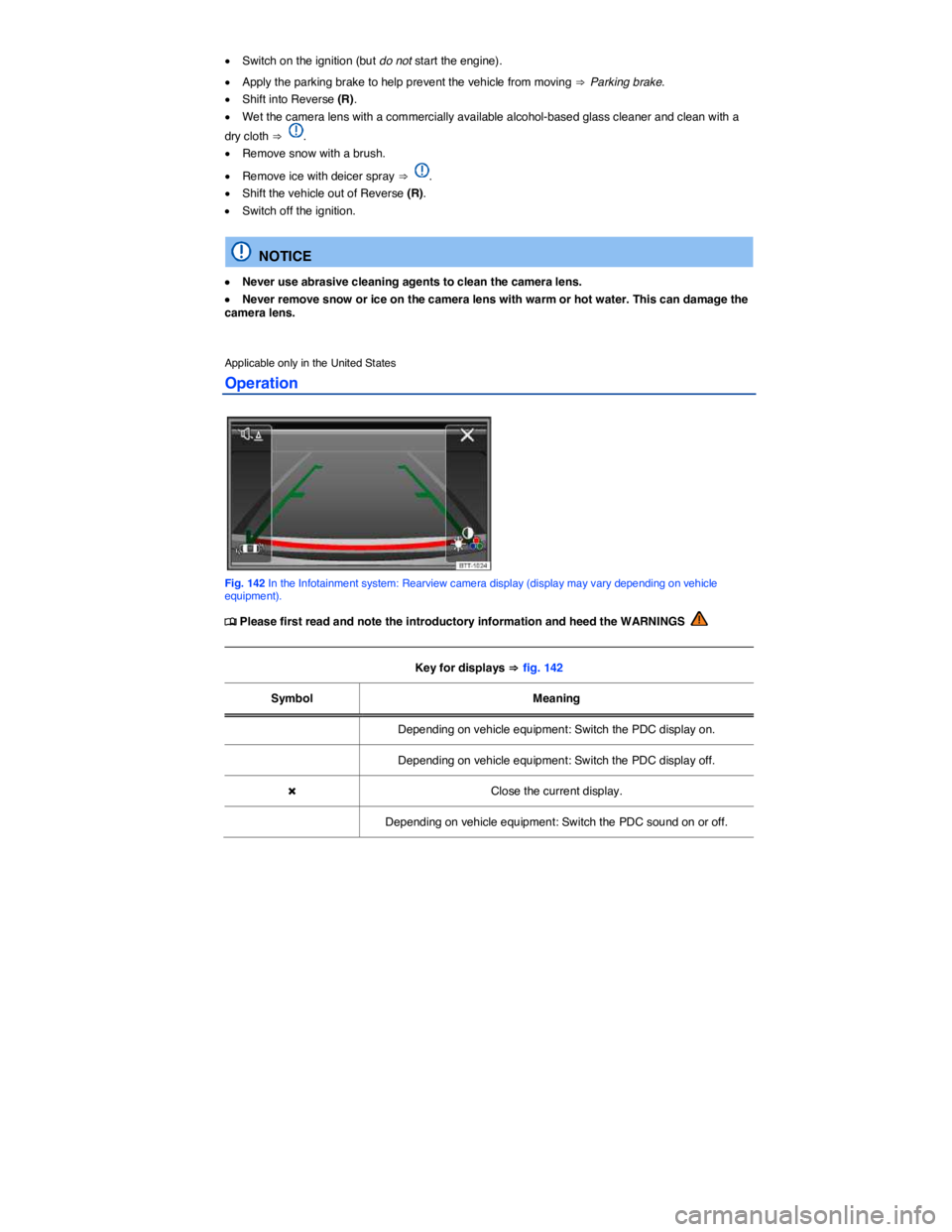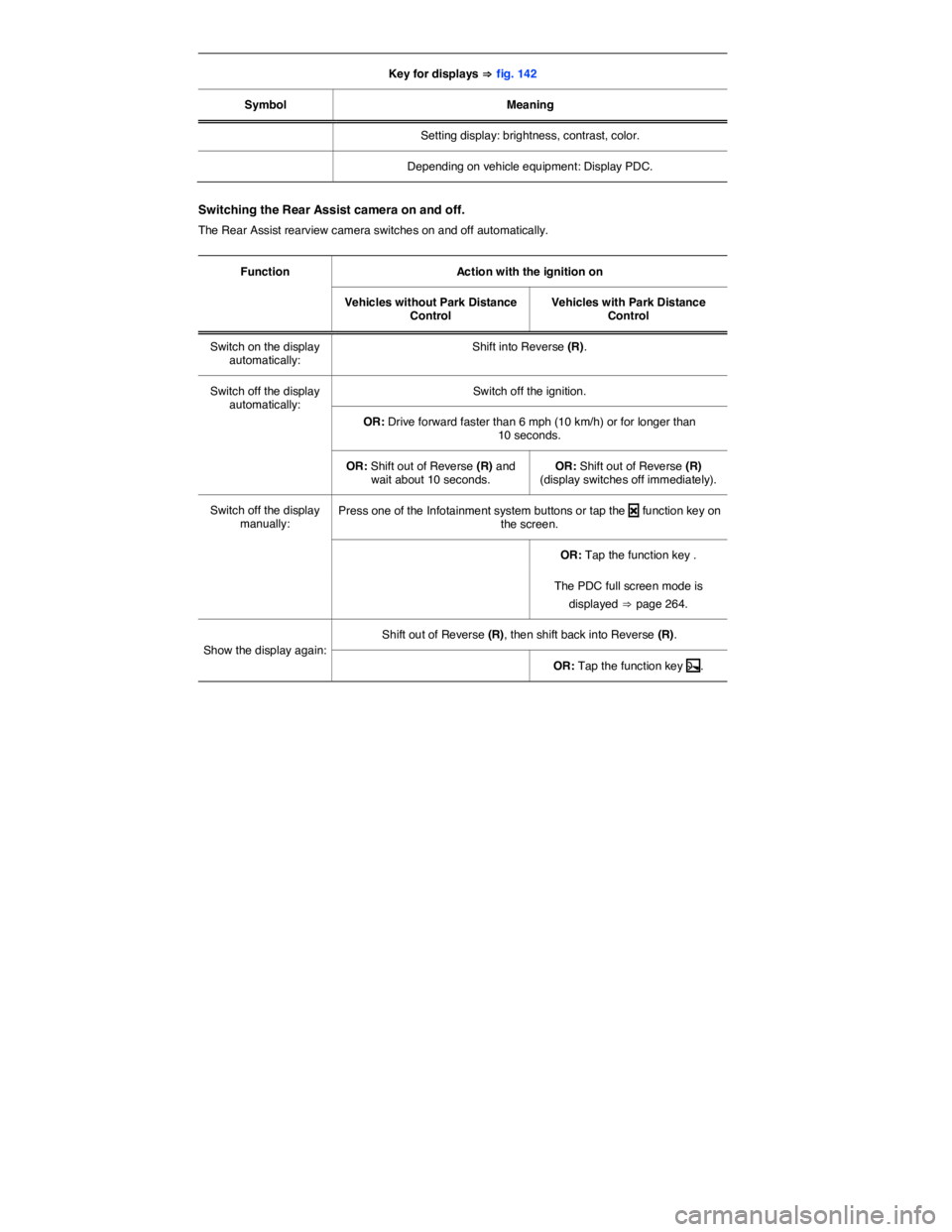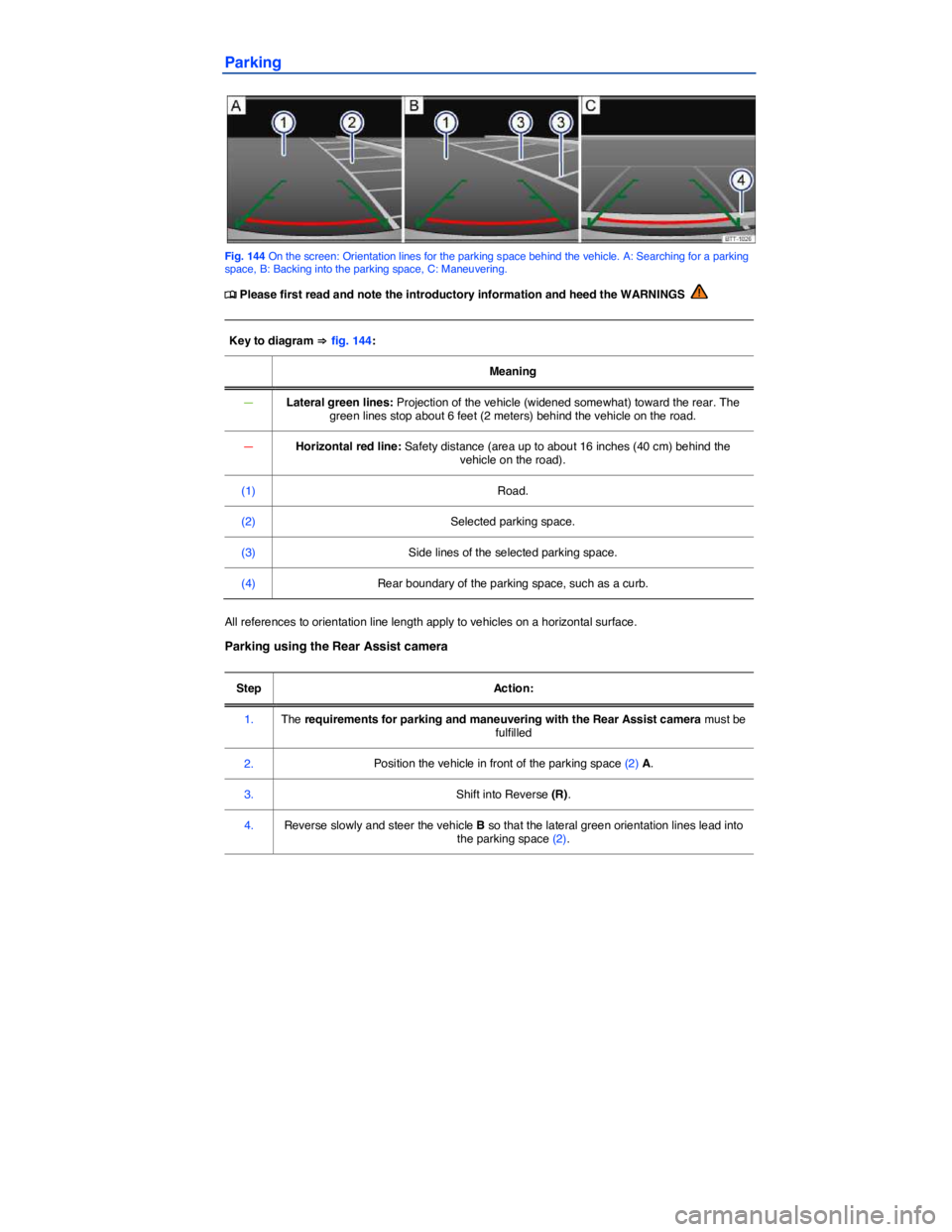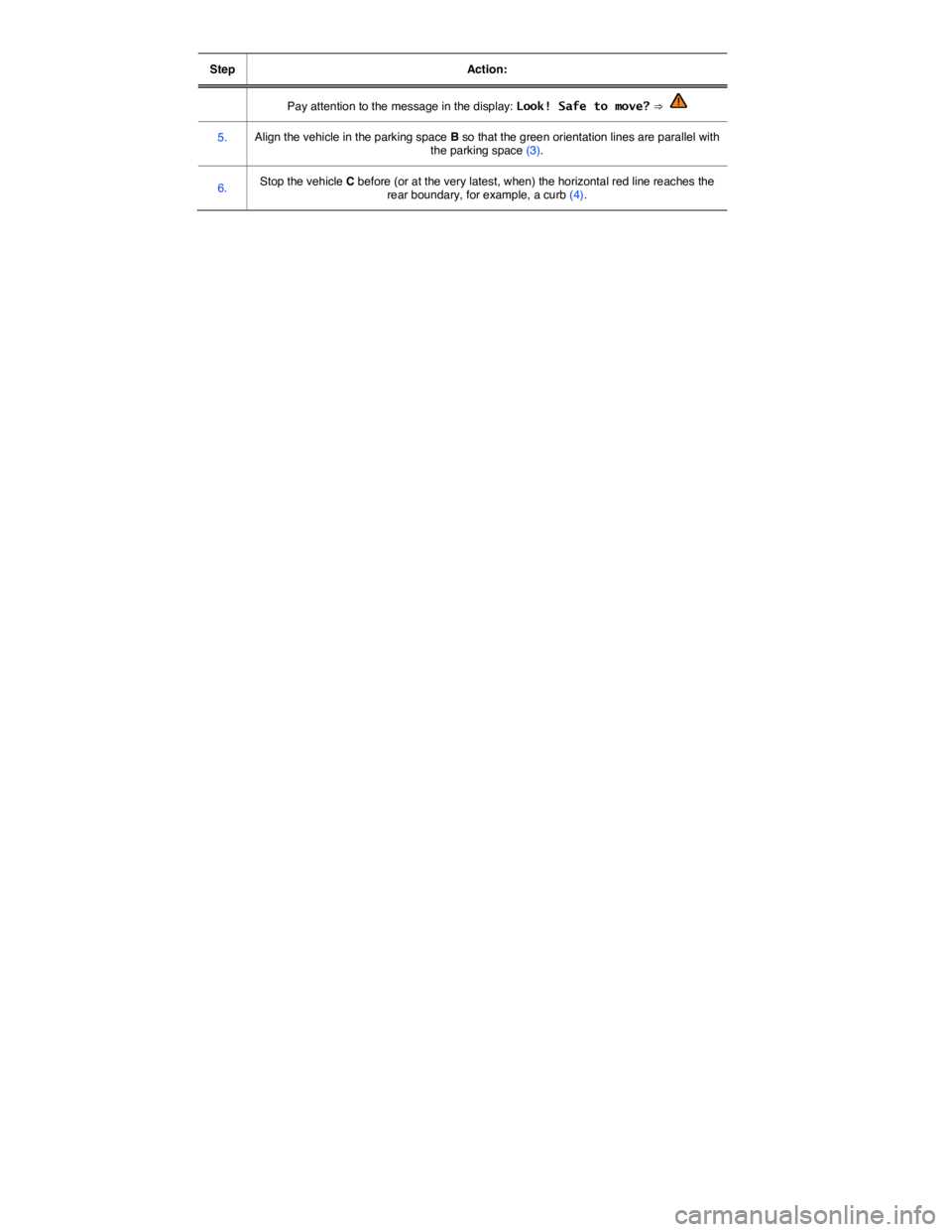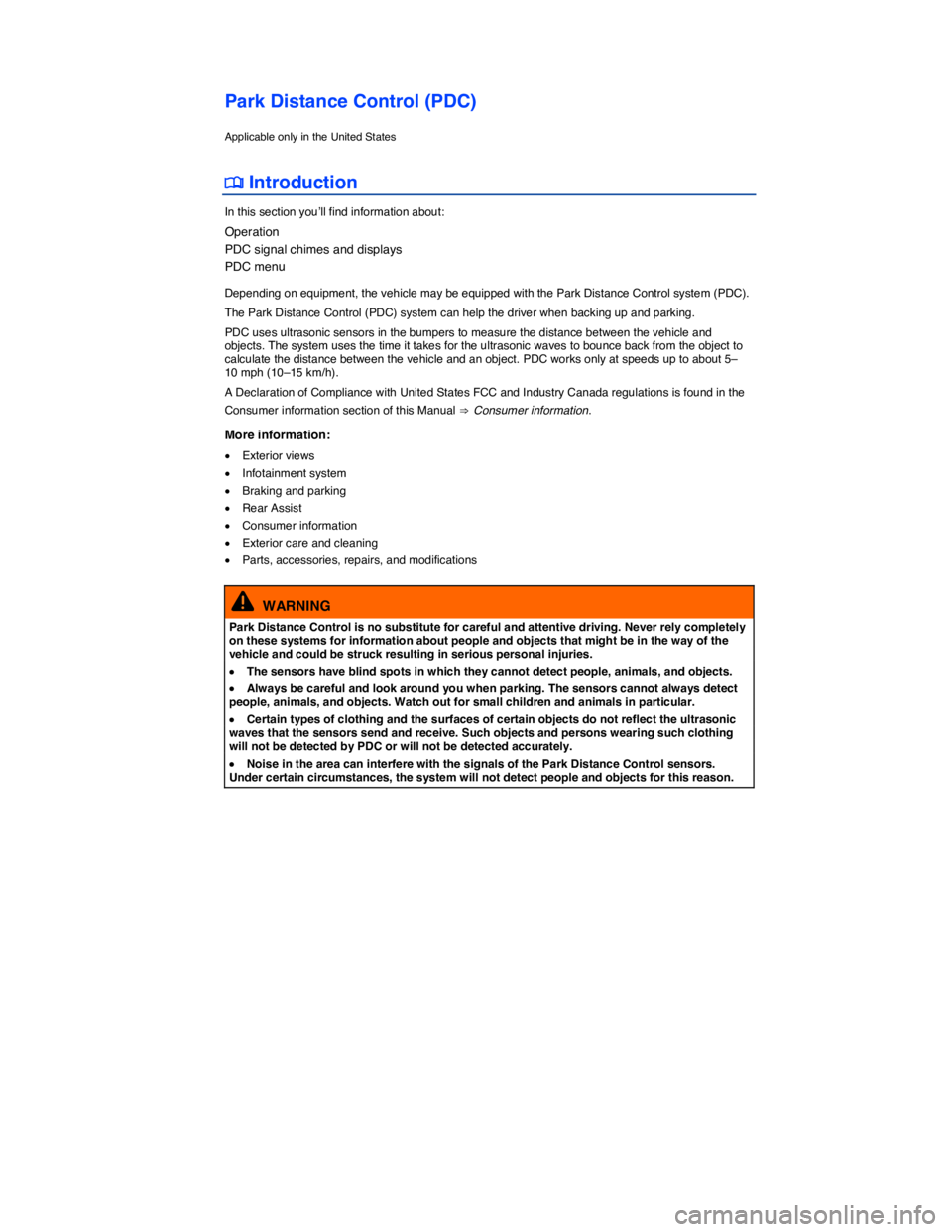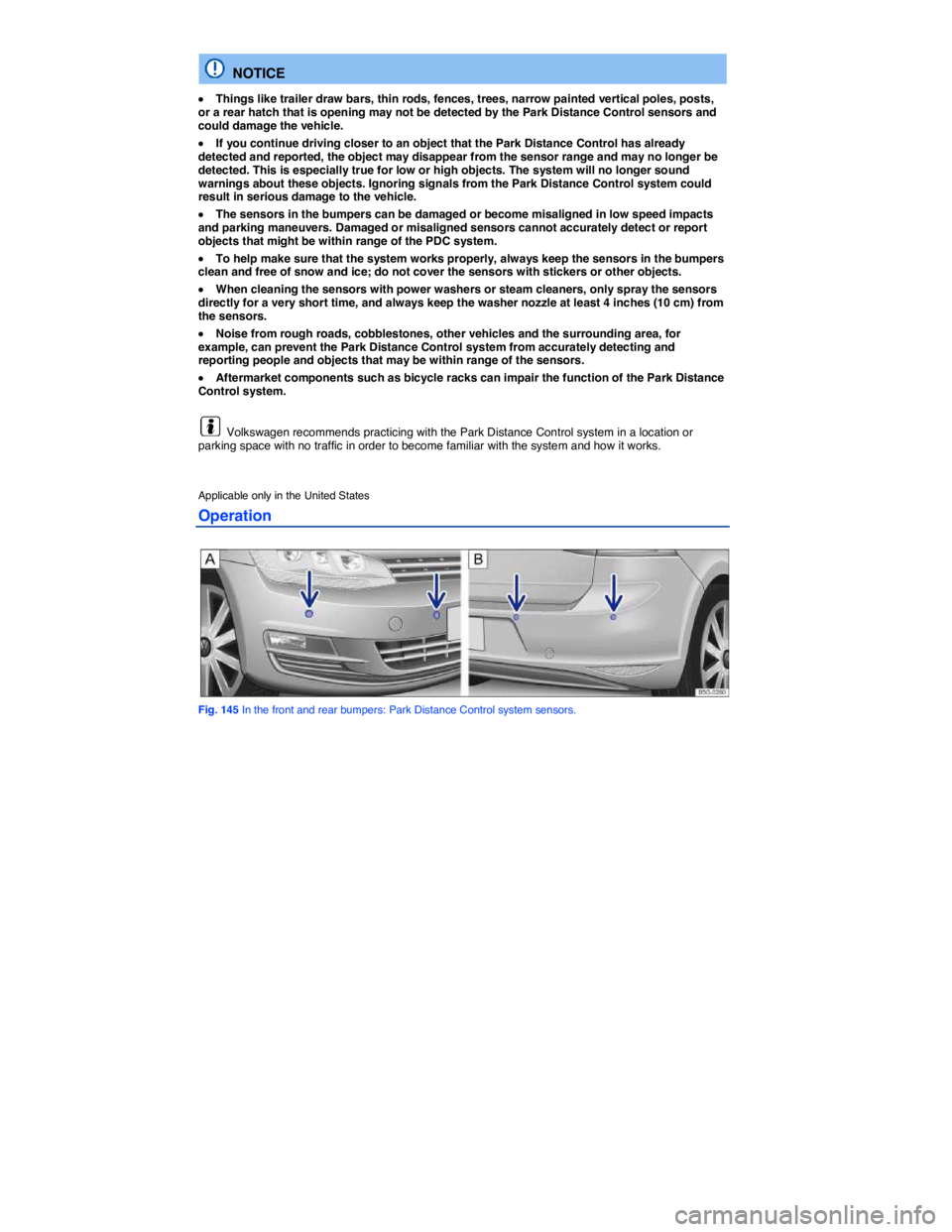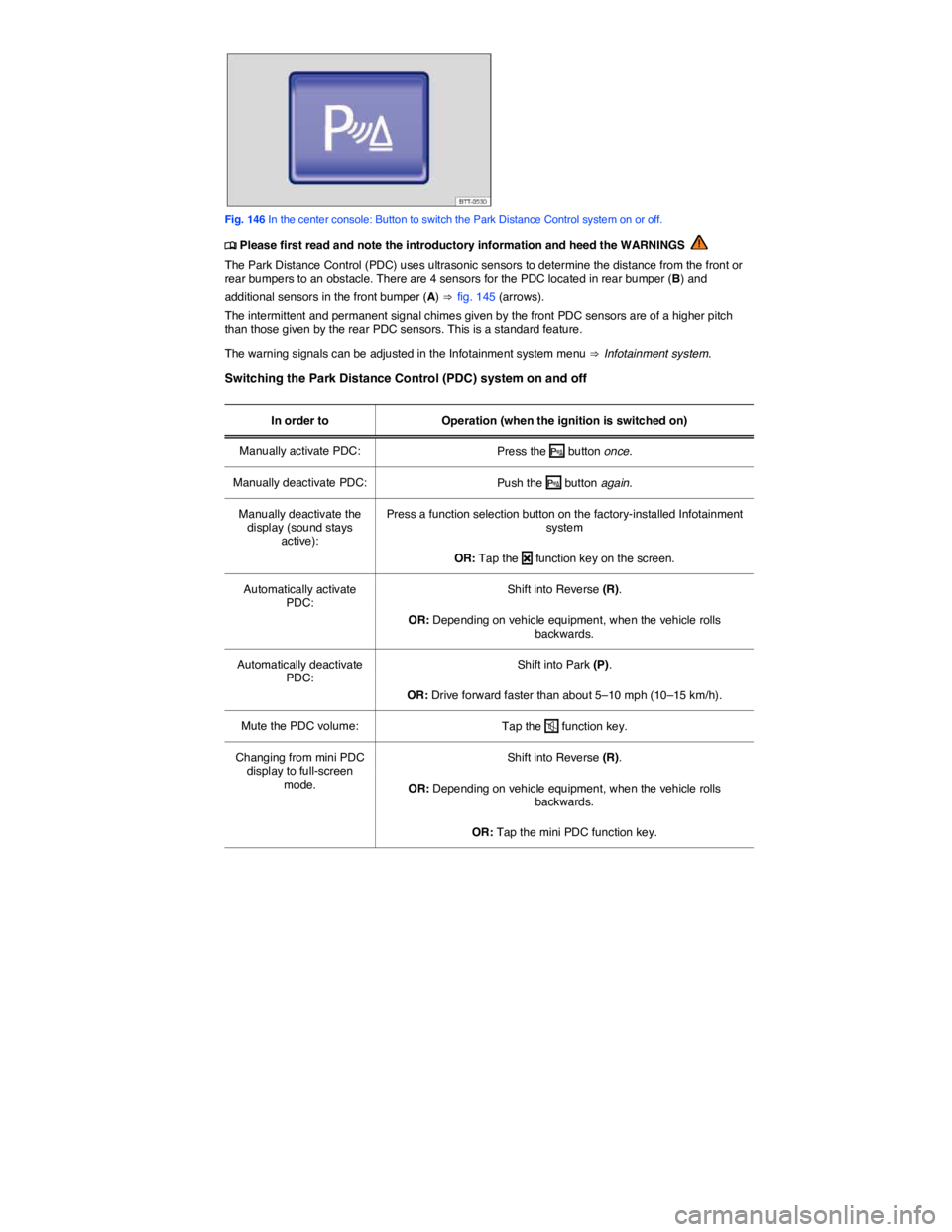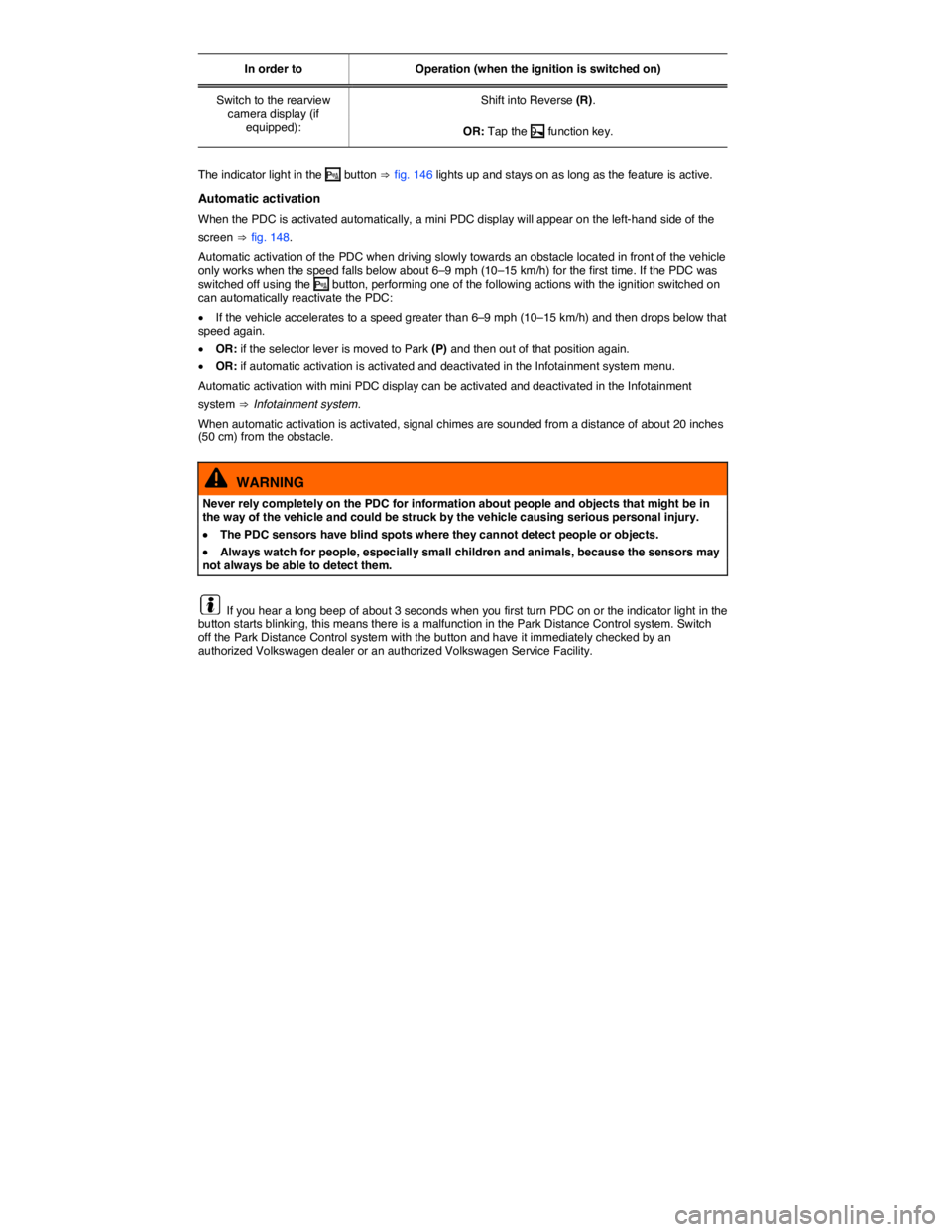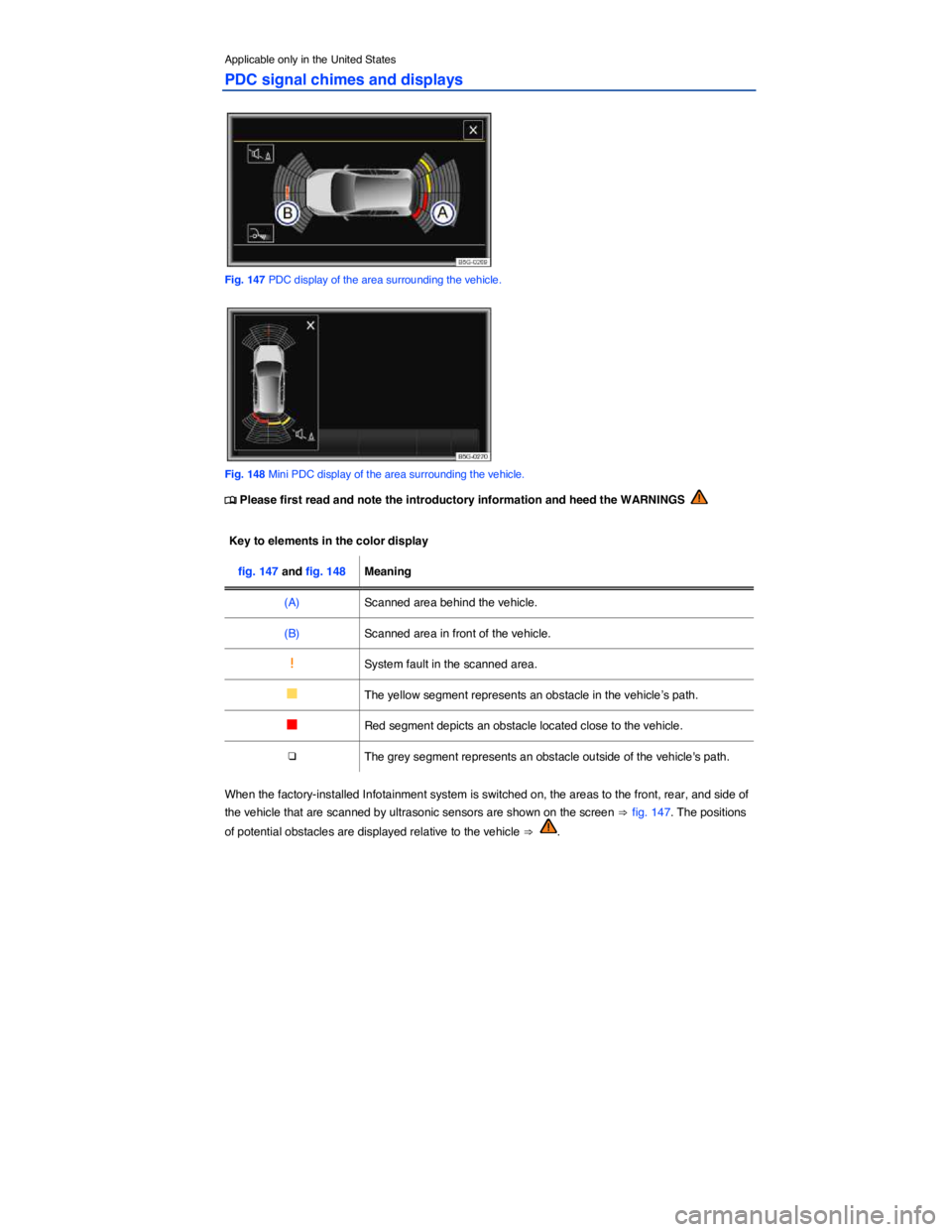VOLKSWAGEN GOLF PLUS 2015 Owner´s Manual
GOLF PLUS 2015
VOLKSWAGEN
VOLKSWAGEN
https://www.carmanualsonline.info/img/18/40248/w960_40248-0.png
VOLKSWAGEN GOLF PLUS 2015 Owner´s Manual
Trending: diagram, fold seats, winter tires, reset, brake fluid, keyless, remote control
Page 261 of 400
�x Apply the parking brake to help prevent the vehicle from moving ⇒ Parking brake.
�x Switch on the ignition.
�x Switch on the Infotainment system (if not already on) ⇒ Infotainment system.
�x Shift into Reverse (R).
�x Tap the function key.
�x Adjust the desired settings in the menu.
It is not possible to open the rear hatch if the Volkswagen emblem is folded out.
Camera
Fig. 141 In the rear hatch: Location of the Rear Assist camera.
�
Page 262 of 400
�x Switch on the ignition (but do not start the engine).
�x Apply the parking brake to help prevent the vehicle from moving ⇒ Parking brake.
�x Shift into Reverse (R).
�x Wet the camera lens with a commercially available alcohol-based glass cleaner and clean with a
dry cloth ⇒ .
�x Remove snow with a brush.
�x Remove ice with deicer spray ⇒ .
�x Shift the vehicle out of Reverse (R).
�x Switch off the ignition.
NOTICE
�x Never use abrasive cleaning agents to clean the camera lens.
�x Never remove snow or ice on the camera lens with warm or hot water. This can damage the camera lens.
Applicable only in the United States
Operation
Fig. 142 In the Infotainment system: Rearview camera display (display may vary depending on vehicle equipment).
�
Page 263 of 400
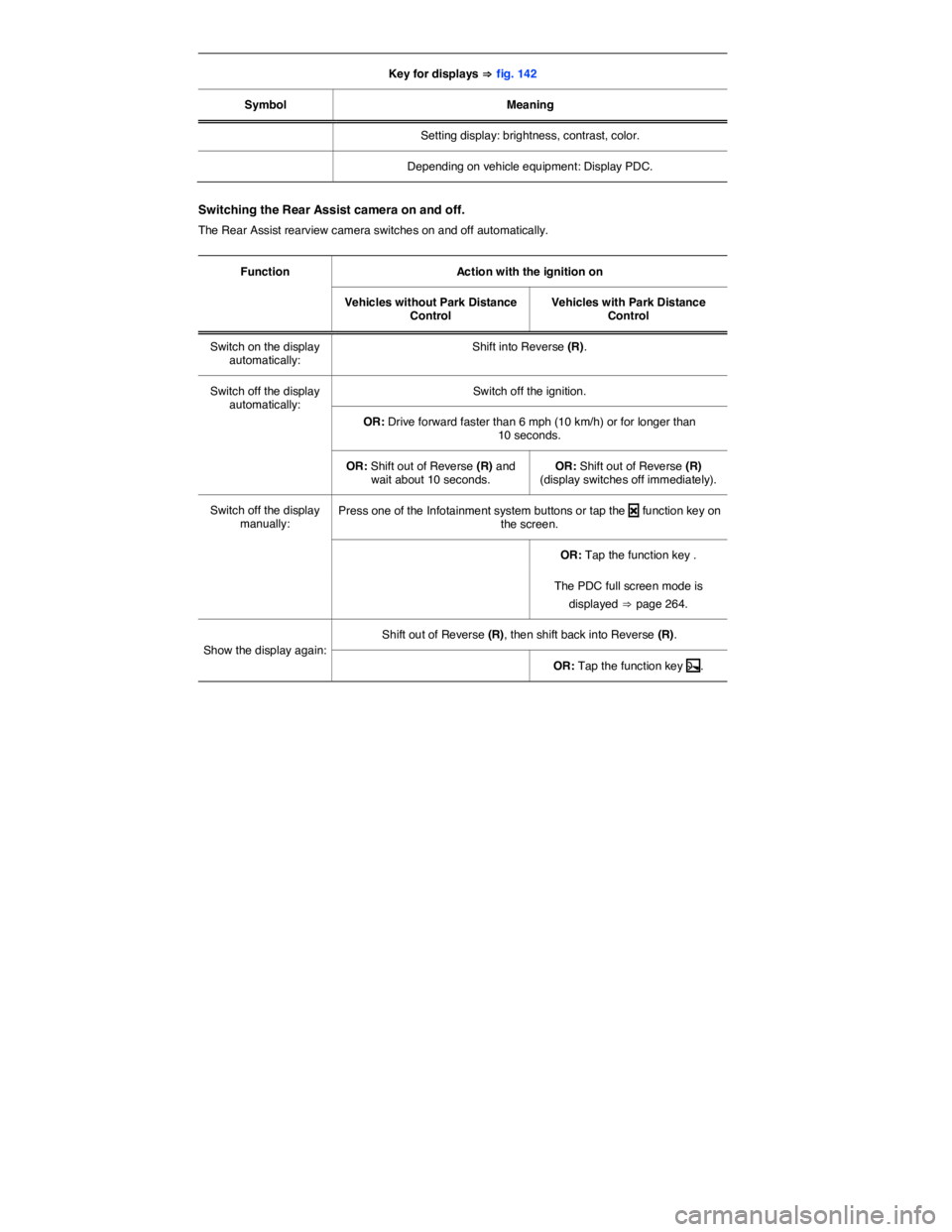
Key for displays ⇒ fig. 142
Symbol Meaning
Setting display: brightness, contrast, color.
Depending on vehicle equipment: Display PDC.
Switching the Rear Assist camera on and off.
The Rear Assist rearview camera switches on and off automatically.
Function Action with the ignition on
Vehicles without Park Distance Control Vehicles with Park Distance Control
Switch on the display automatically: Shift into Reverse (R).
Switch off the display automatically: Switch off the ignition.
OR: Drive forward faster than 6 mph (10 km/h) or for longer than 10 seconds.
OR: Shift out of Reverse (R) and wait about 10 seconds. OR: Shift out of Reverse (R) (display switches off immediately).
Switch off the display manually: Press one of the Infotainment system buttons or tap the �O function key on the screen.
OR: Tap the function key .
The PDC full screen mode is
displayed ⇒ page 264.
Show the display again:
Shift out of Reverse (R), then shift back into Reverse (R).
OR: Tap the function key �Z.
Page 264 of 400
Parking
Fig. 144 On the screen: Orientation lines for the parking space behind the vehicle. A: Searching for a parking space, B: Backing into the parking space, C: Maneuvering.
�
Page 265 of 400
Step Action:
Pay attention to the message in the display: Look! Safe to move? ⇒
5. Align the vehicle in the parking space B so that the green orientation lines are parallel with the parking space (3).
6. Stop the vehicle C before (or at the very latest, when) the horizontal red line reaches the rear boundary, for example, a curb (4).
Page 266 of 400
Park Distance Control (PDC)
Applicable only in the United States
�
Page 267 of 400
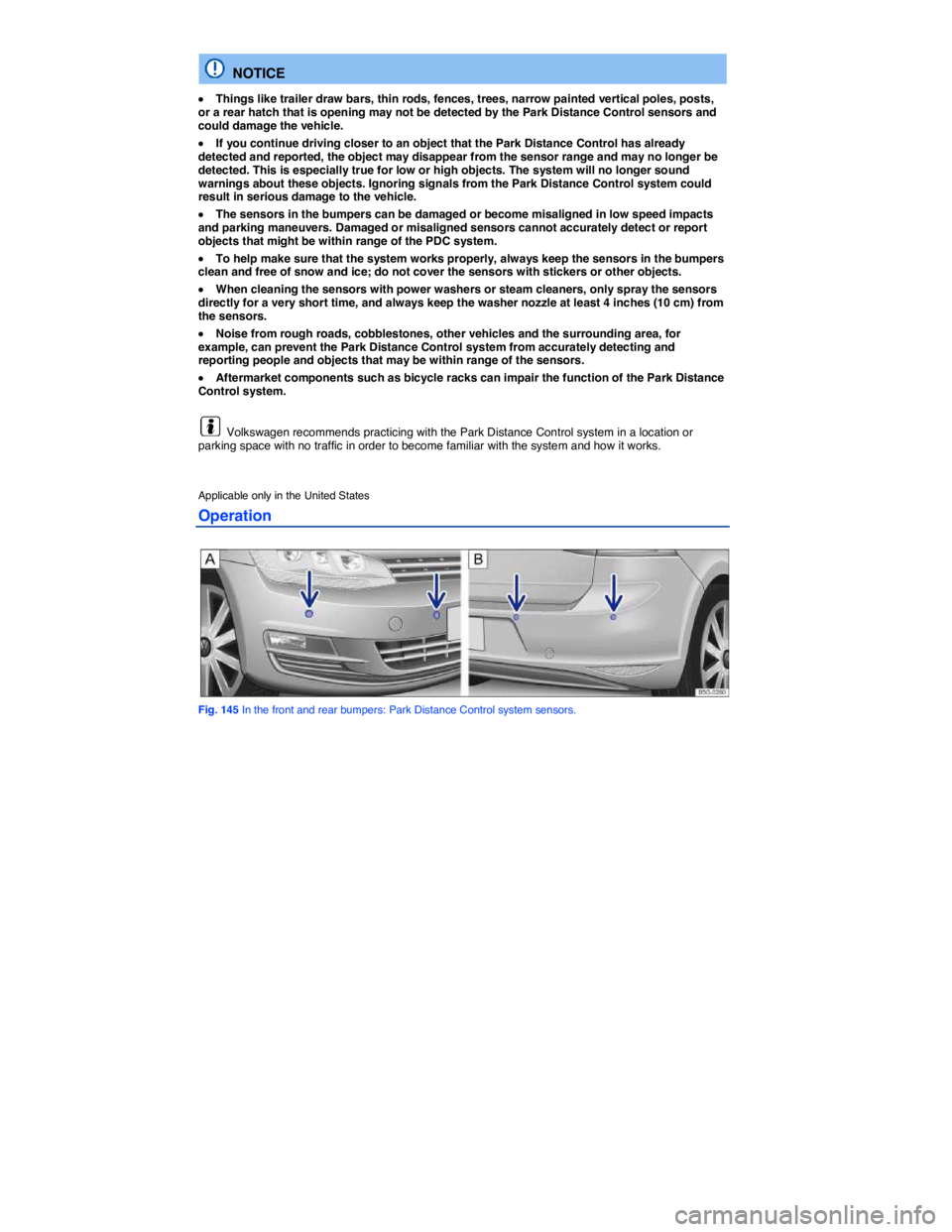
NOTICE
�x Things like trailer draw bars, thin rods, fences, trees, narrow painted vertical poles, posts, or a rear hatch that is opening may not be detected by the Park Distance Control sensors and could damage the vehicle.
�x If you continue driving closer to an object that the Park Distance Control has already detected and reported, the object may disappear from the sensor range and may no longer be detected. This is especially true for low or high objects. The system will no longer sound warnings about these objects. Ignoring signals from the Park Distance Control system could result in serious damage to the vehicle.
�x The sensors in the bumpers can be damaged or become misaligned in low speed impacts and parking maneuvers. Damaged or misaligned sensors cannot accurately detect or report objects that might be within range of the PDC system.
�x To help make sure that the system works properly, always keep the sensors in the bumpers clean and free of snow and ice; do not cover the sensors with stickers or other objects.
�x When cleaning the sensors with power washers or steam cleaners, only spray the sensors directly for a very short time, and always keep the washer nozzle at least 4 inches (10 cm) from the sensors.
�x Noise from rough roads, cobblestones, other vehicles and the surrounding area, for example, can prevent the Park Distance Control system from accurately detecting and reporting people and objects that may be within range of the sensors.
�x Aftermarket components such as bicycle racks can impair the function of the Park Distance Control system.
Volkswagen recommends practicing with the Park Distance Control system in a location or parking space with no traffic in order to become familiar with the system and how it works.
Applicable only in the United States
Operation
Fig. 145 In the front and rear bumpers: Park Distance Control system sensors.
Page 268 of 400
Fig. 146 In the center console: Button to switch the Park Distance Control system on or off.
�
Page 269 of 400
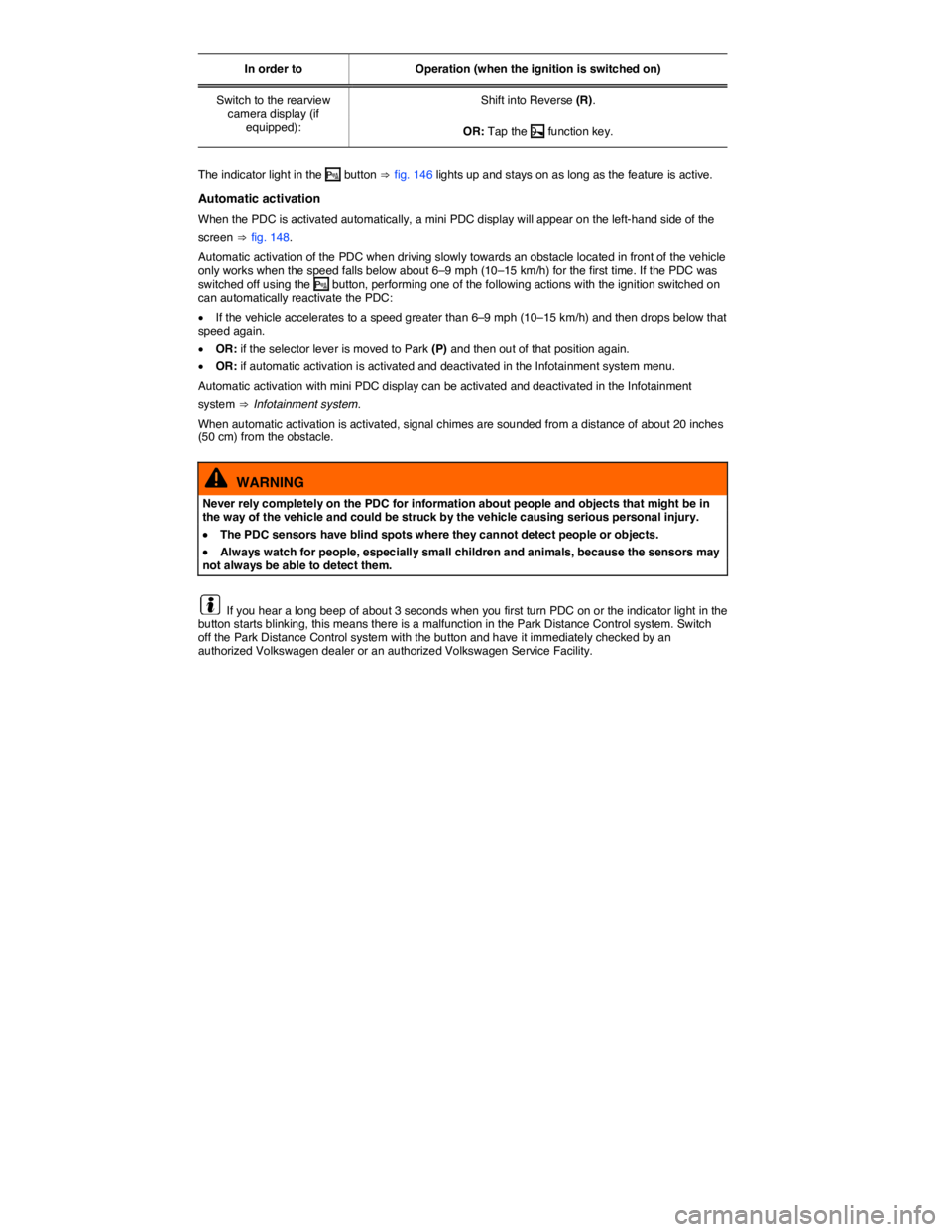
In order to Operation (when the ignition is switched on)
Switch to the rearview camera display (if equipped):
Shift into Reverse (R).
OR: Tap the �Z function key.
The indicator light in the �� button ⇒ fig. 146 lights up and stays on as long as the feature is active.
Automatic activation
When the PDC is activated automatically, a mini PDC display will appear on the left-hand side of the
screen ⇒ fig. 148.
Automatic activation of the PDC when driving slowly towards an obstacle located in front of the vehicle only works when the speed falls below about 6–9 mph (10–15 km/h) for the first time. If the PDC was switched off using the �� button, performing one of the following actions with the ignition switched on can automatically reactivate the PDC:
�x If the vehicle accelerates to a speed greater than 6–9 mph (10–15 km/h) and then drops below that speed again.
�x OR: if the selector lever is moved to Park (P) and then out of that position again.
�x OR: if automatic activation is activated and deactivated in the Infotainment system menu.
Automatic activation with mini PDC display can be activated and deactivated in the Infotainment
system ⇒ Infotainment system.
When automatic activation is activated, signal chimes are sounded from a distance of about 20 inches (50 cm) from the obstacle.
WARNING
Never rely completely on the PDC for information about people and objects that might be in the way of the vehicle and could be struck by the vehicle causing serious personal injury.
�x The PDC sensors have blind spots where they cannot detect people or objects.
�x Always watch for people, especially small children and animals, because the sensors may not always be able to detect them.
If you hear a long beep of about 3 seconds when you first turn PDC on or the indicator light in the button starts blinking, this means there is a malfunction in the Park Distance Control system. Switch off the Park Distance Control system with the button and have it immediately checked by an authorized Volkswagen dealer or an authorized Volkswagen Service Facility.
Page 270 of 400
Applicable only in the United States
PDC signal chimes and displays
Fig. 147 PDC display of the area surrounding the vehicle.
Fig. 148 Mini PDC display of the area surrounding the vehicle.
�
Trending: technical data, oil, overheating, wheel size, phone, set clock, oil dipstick