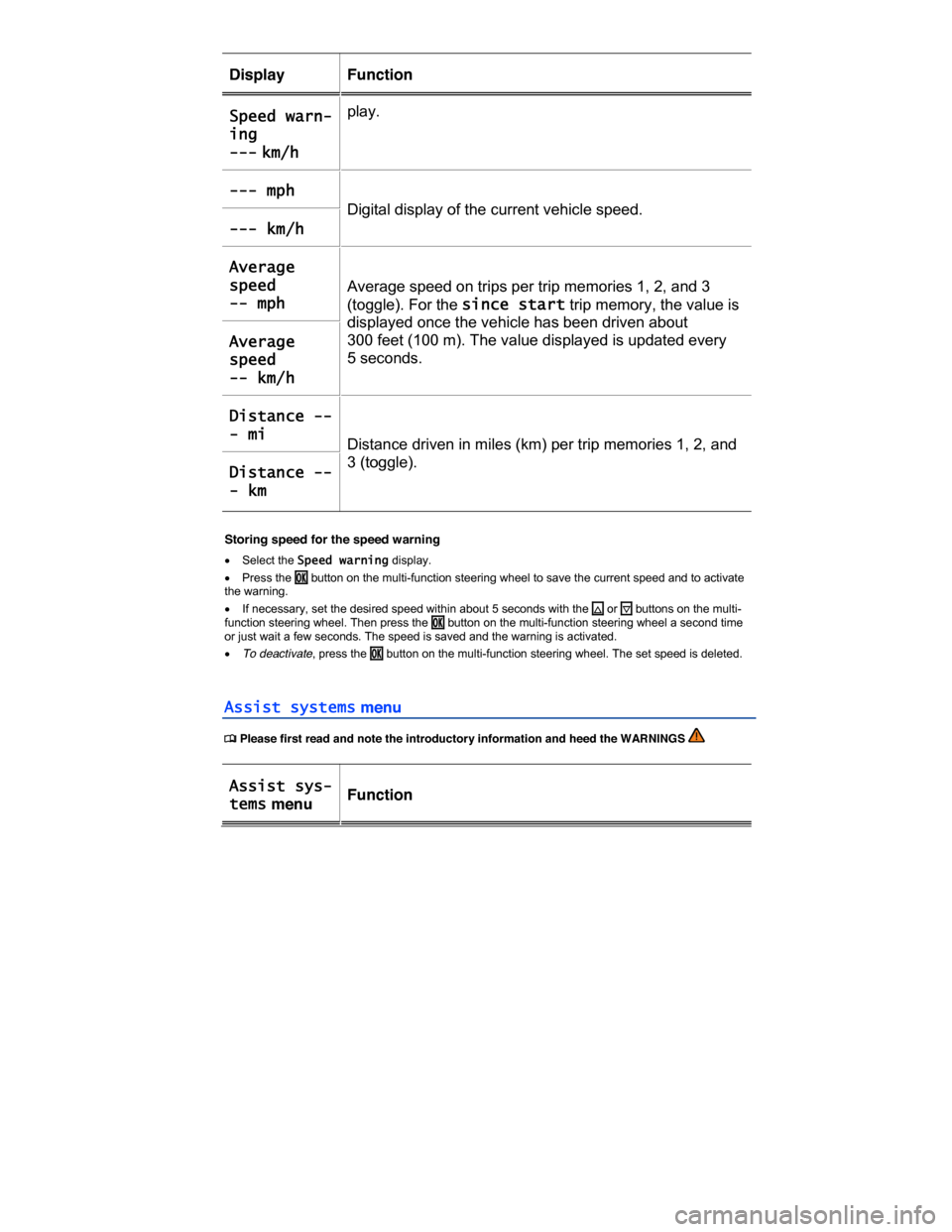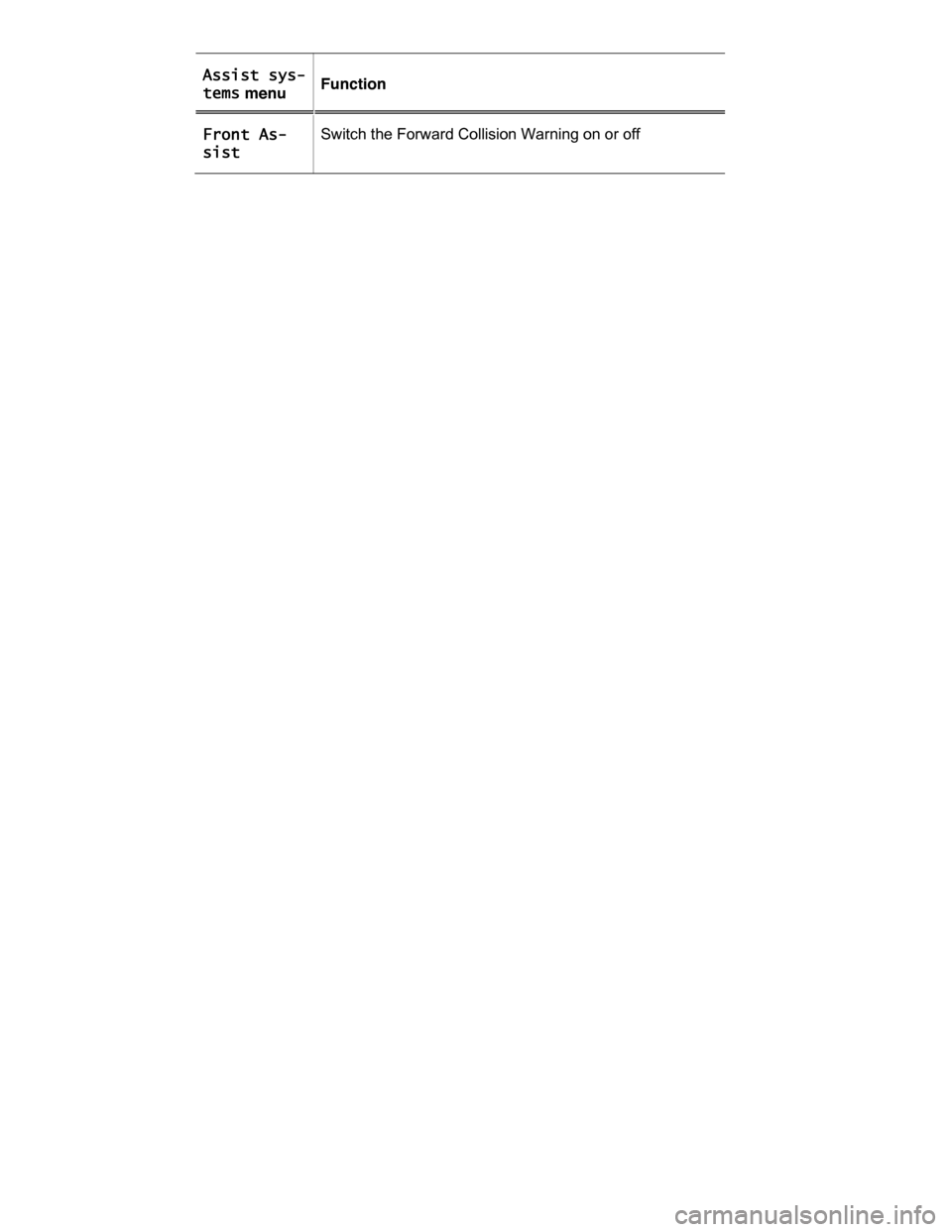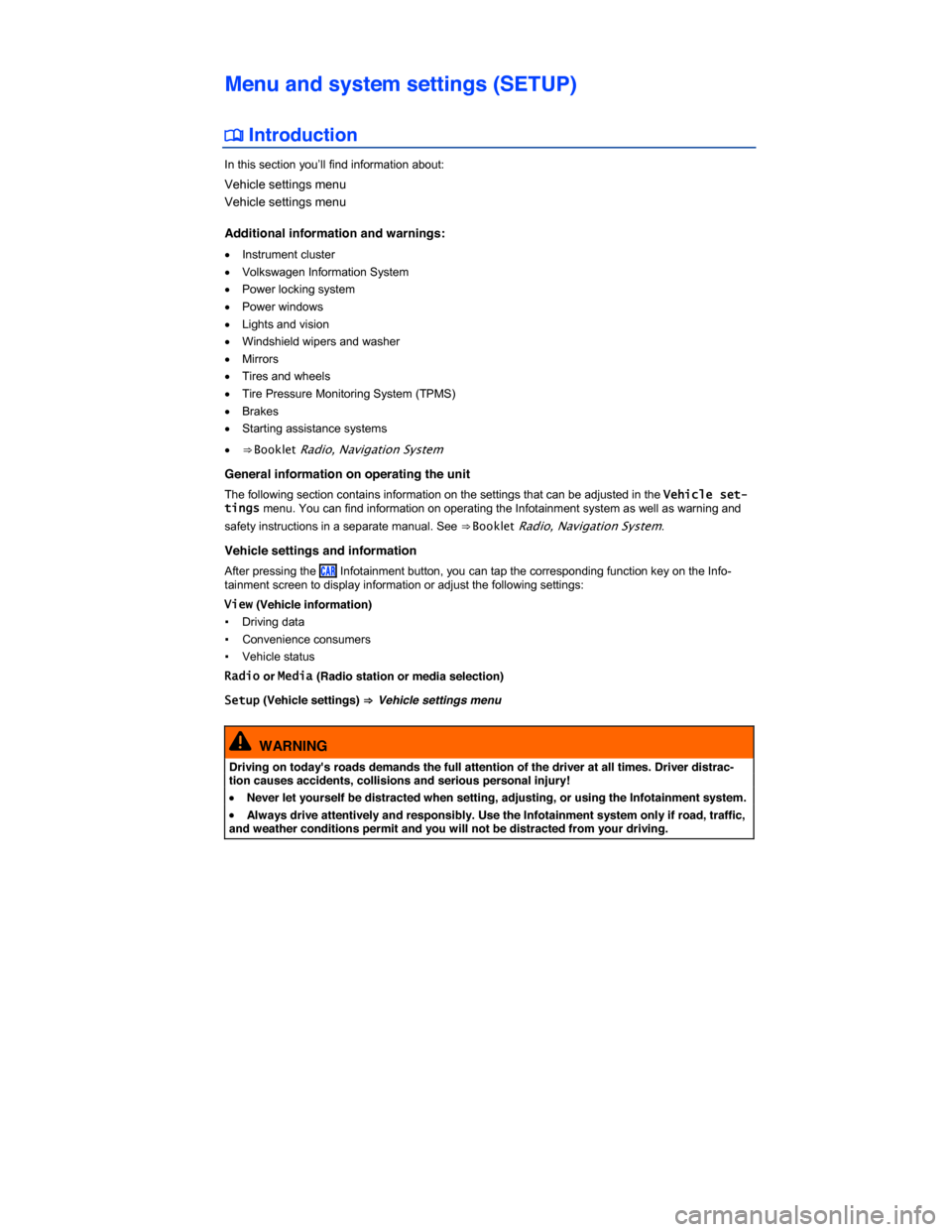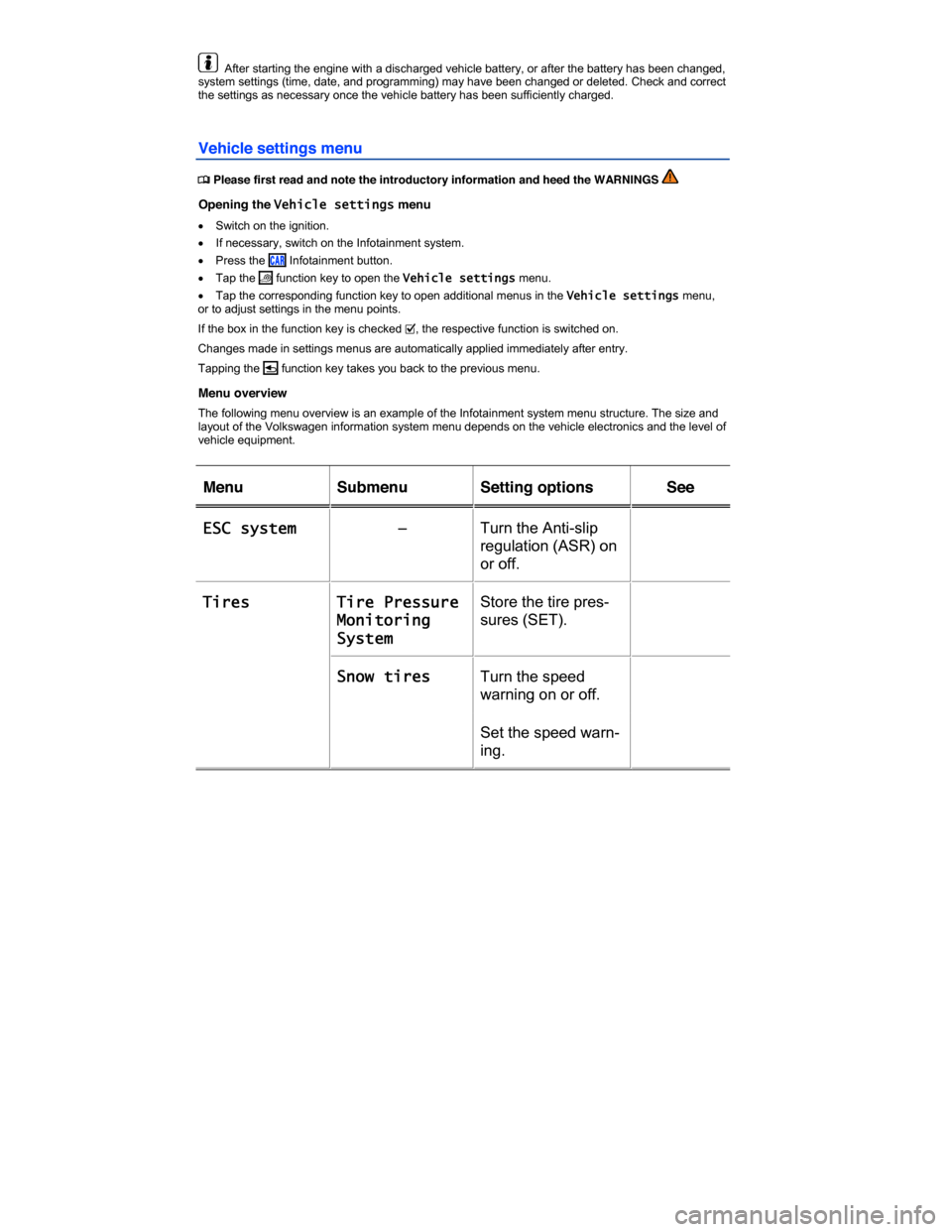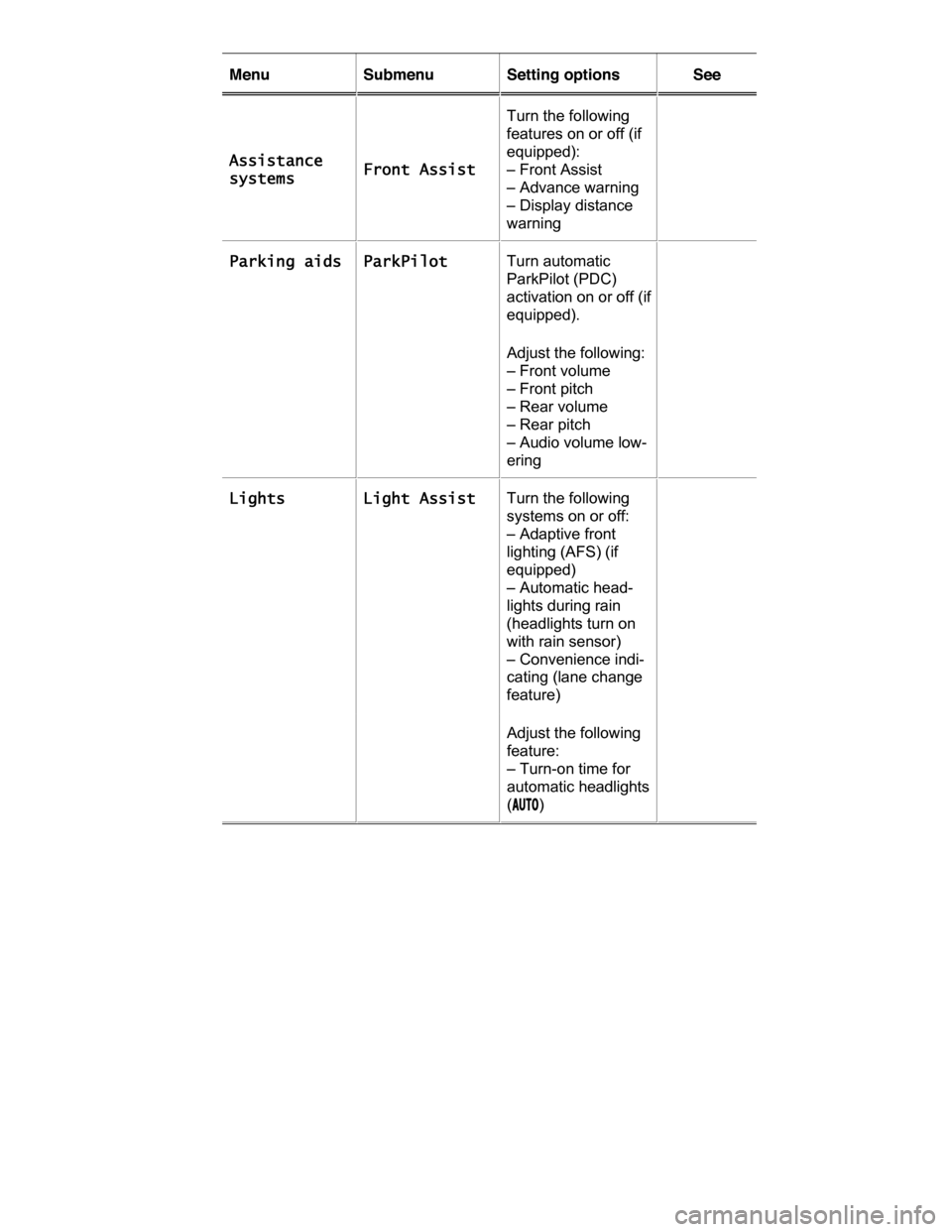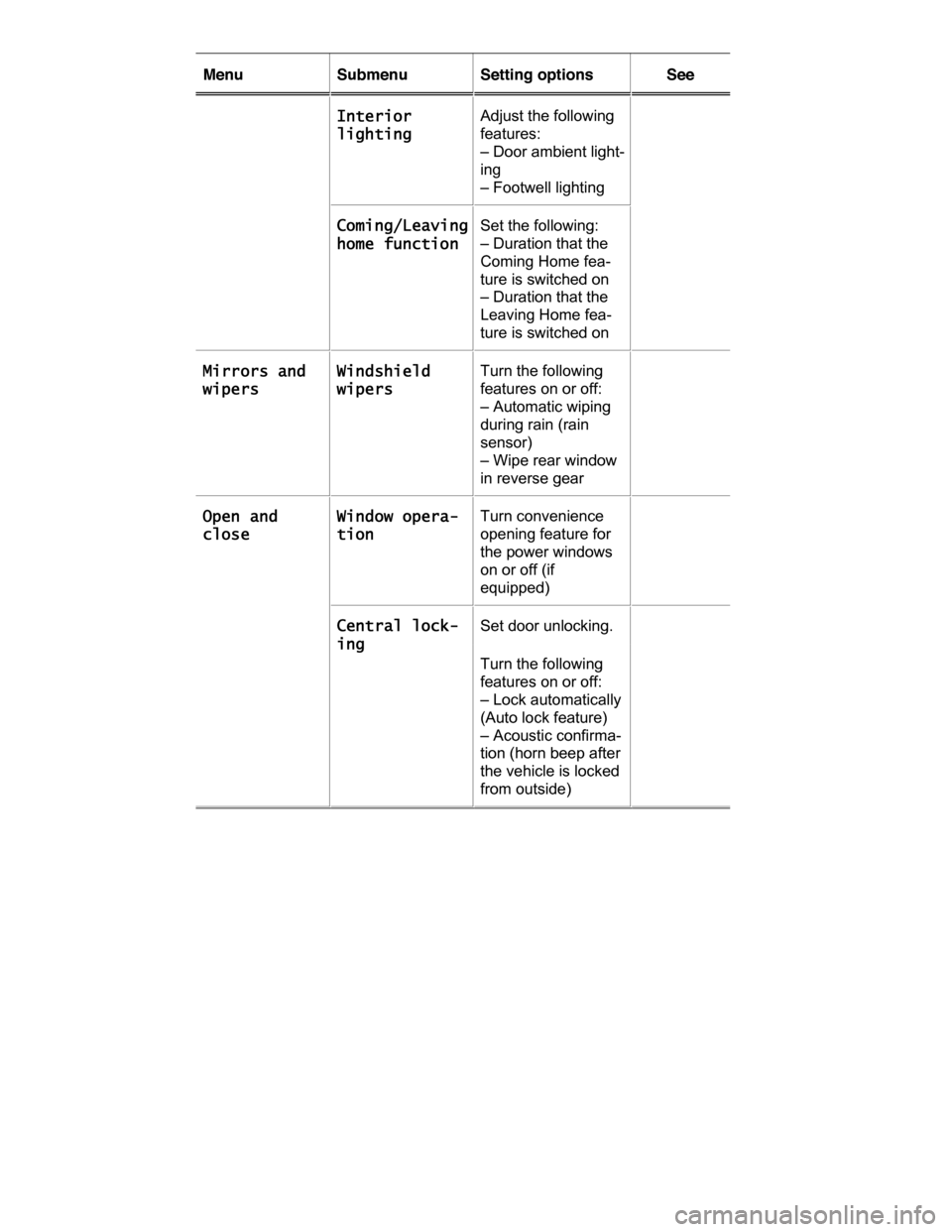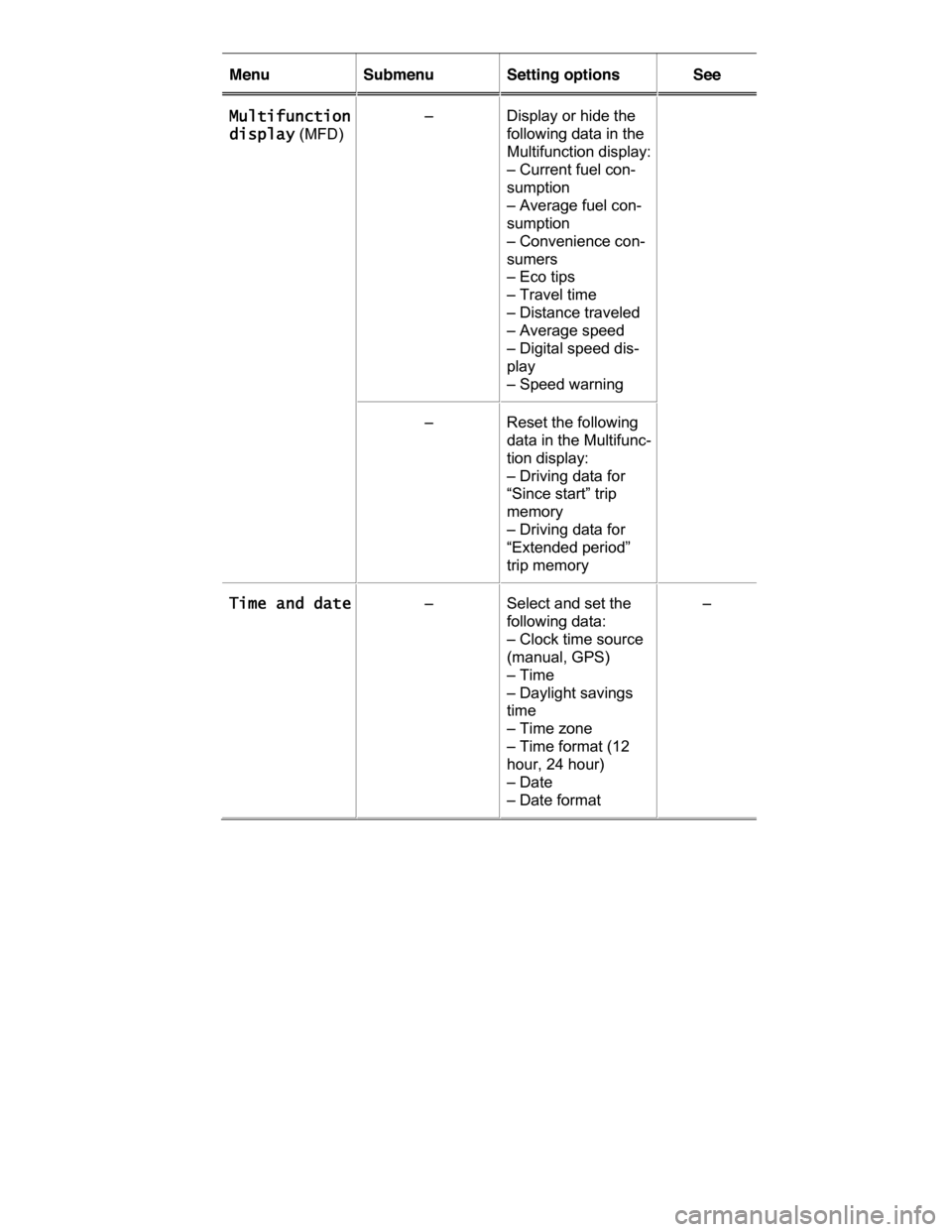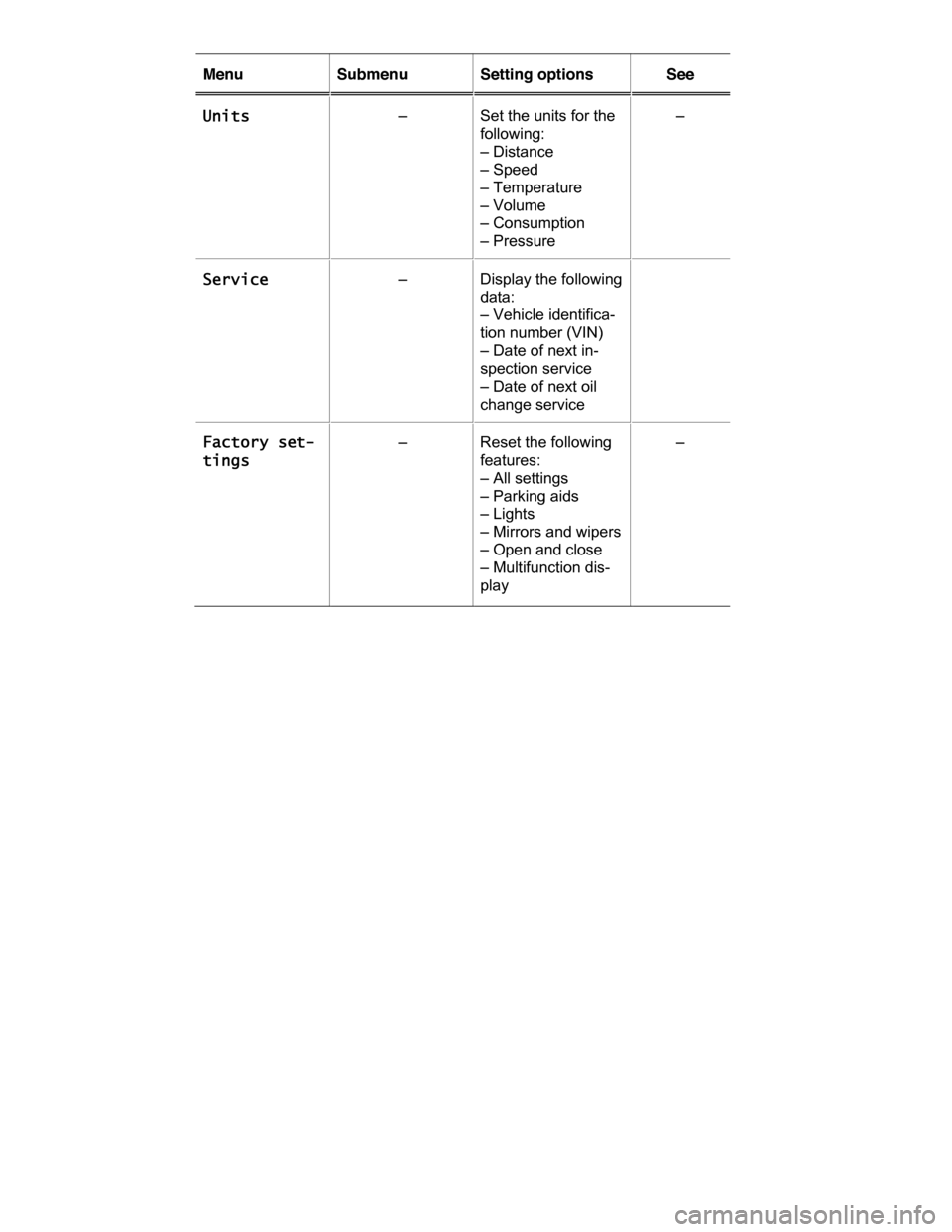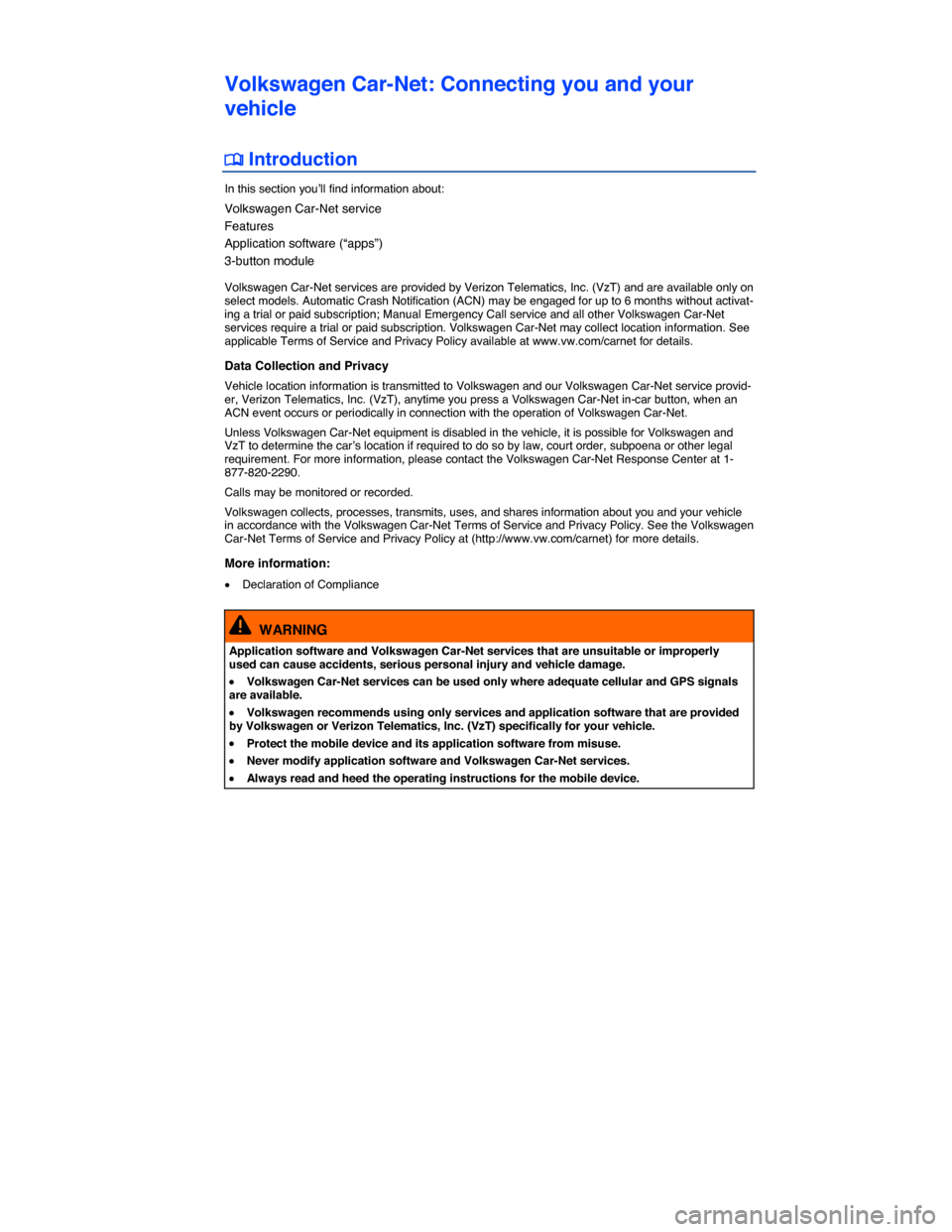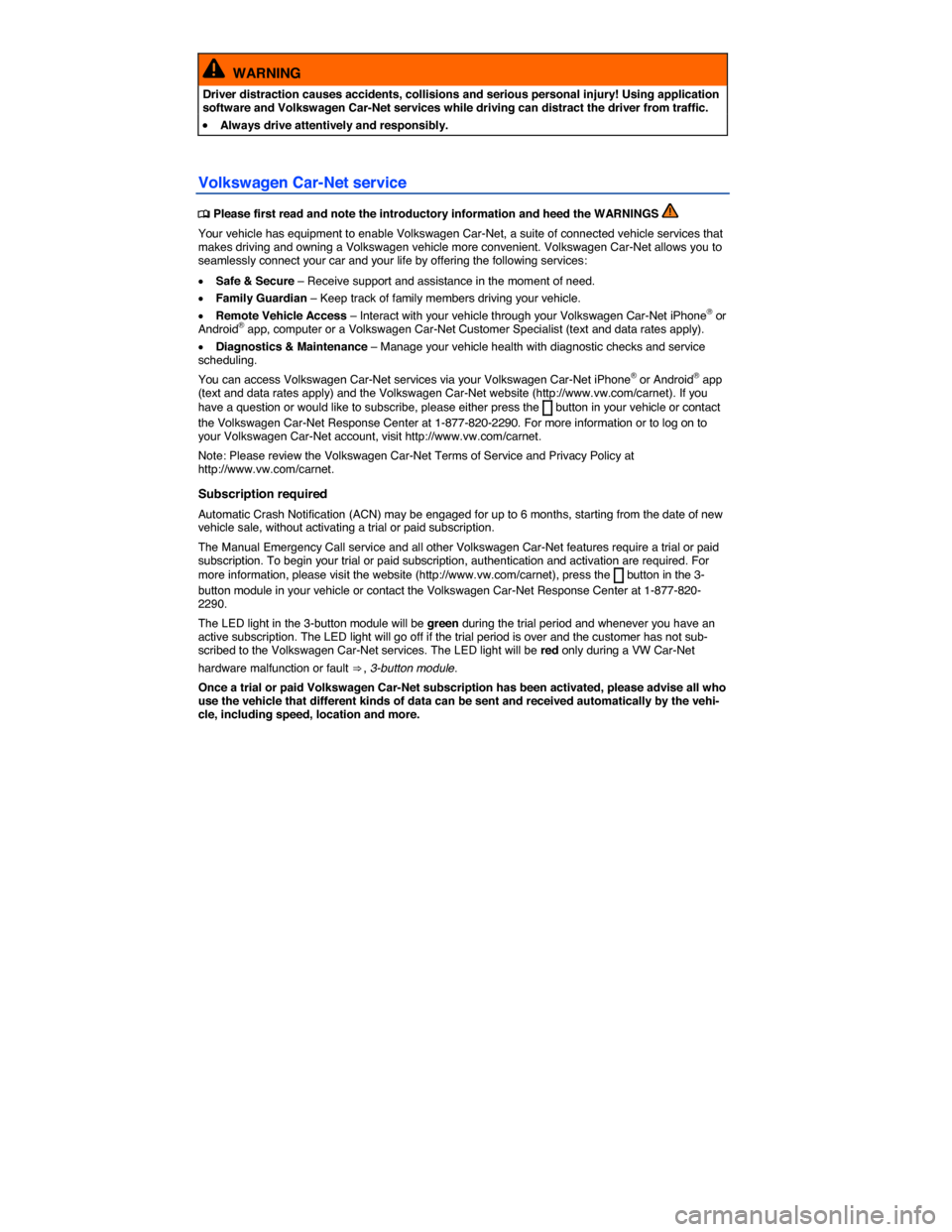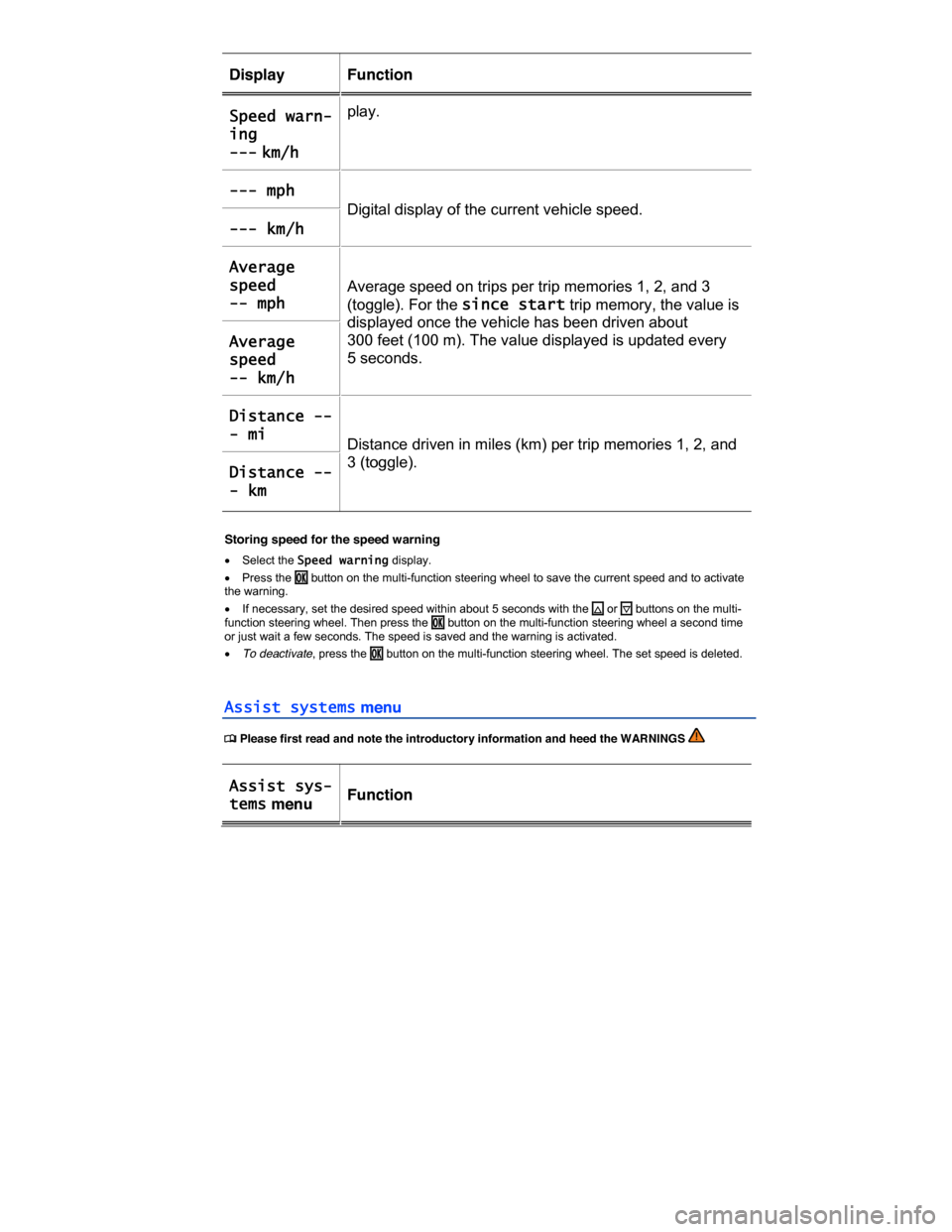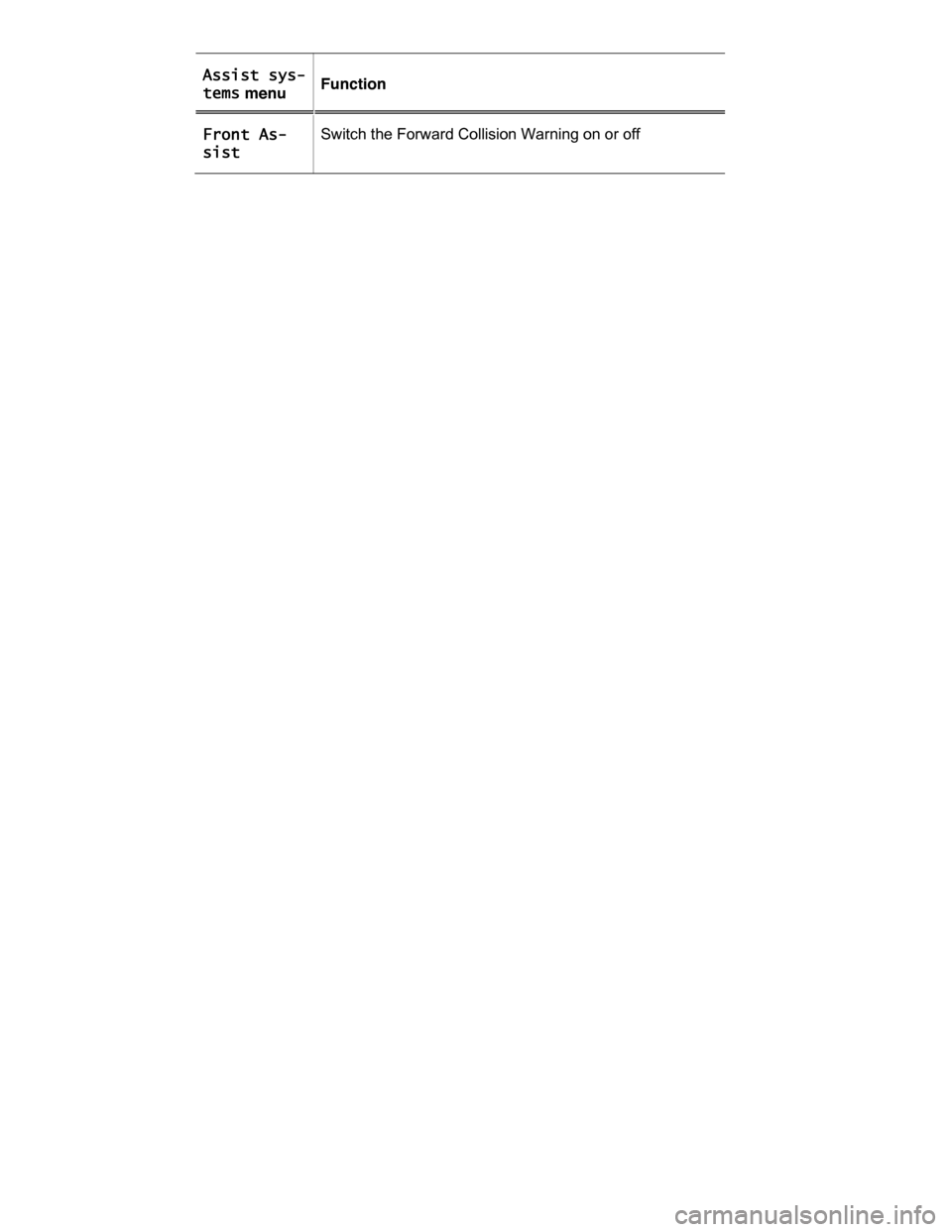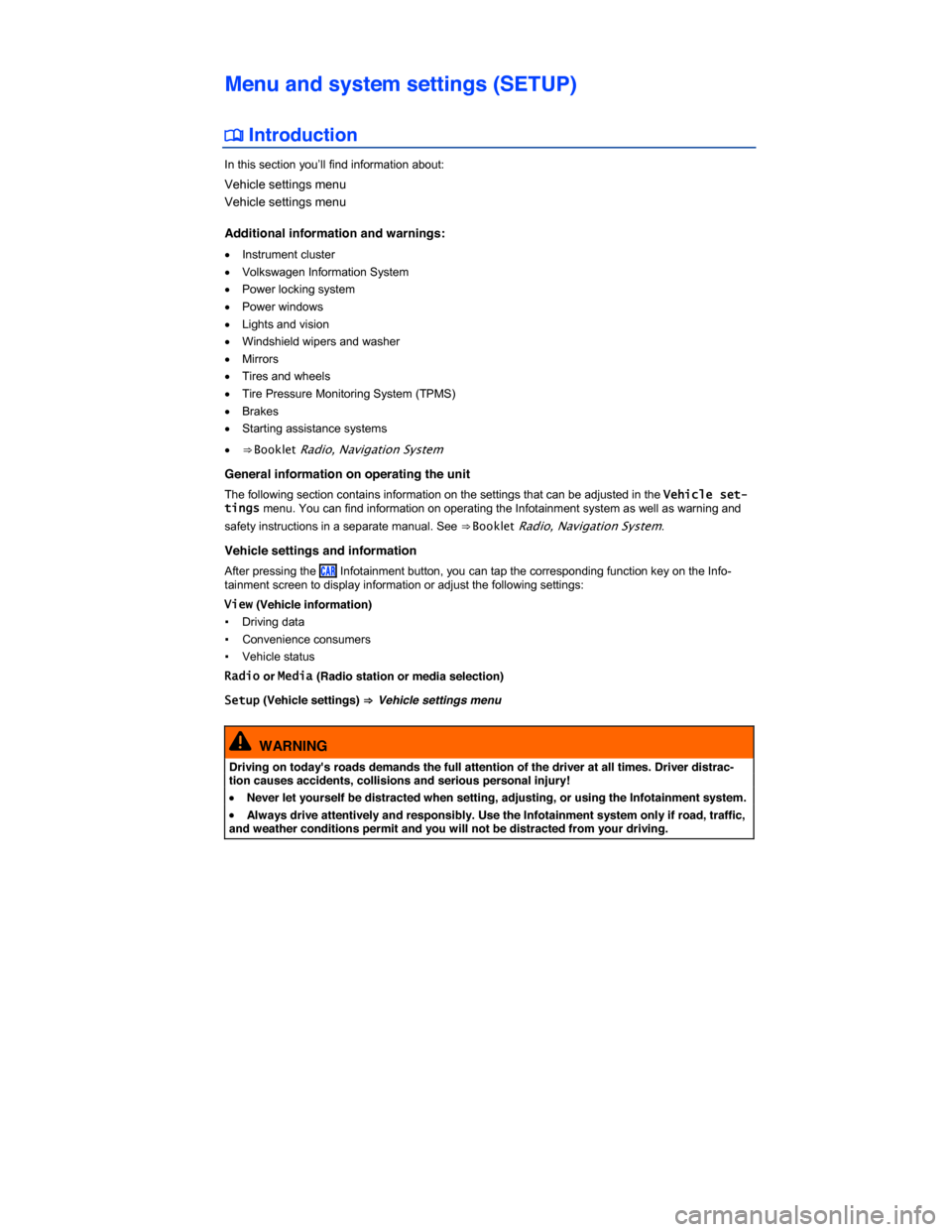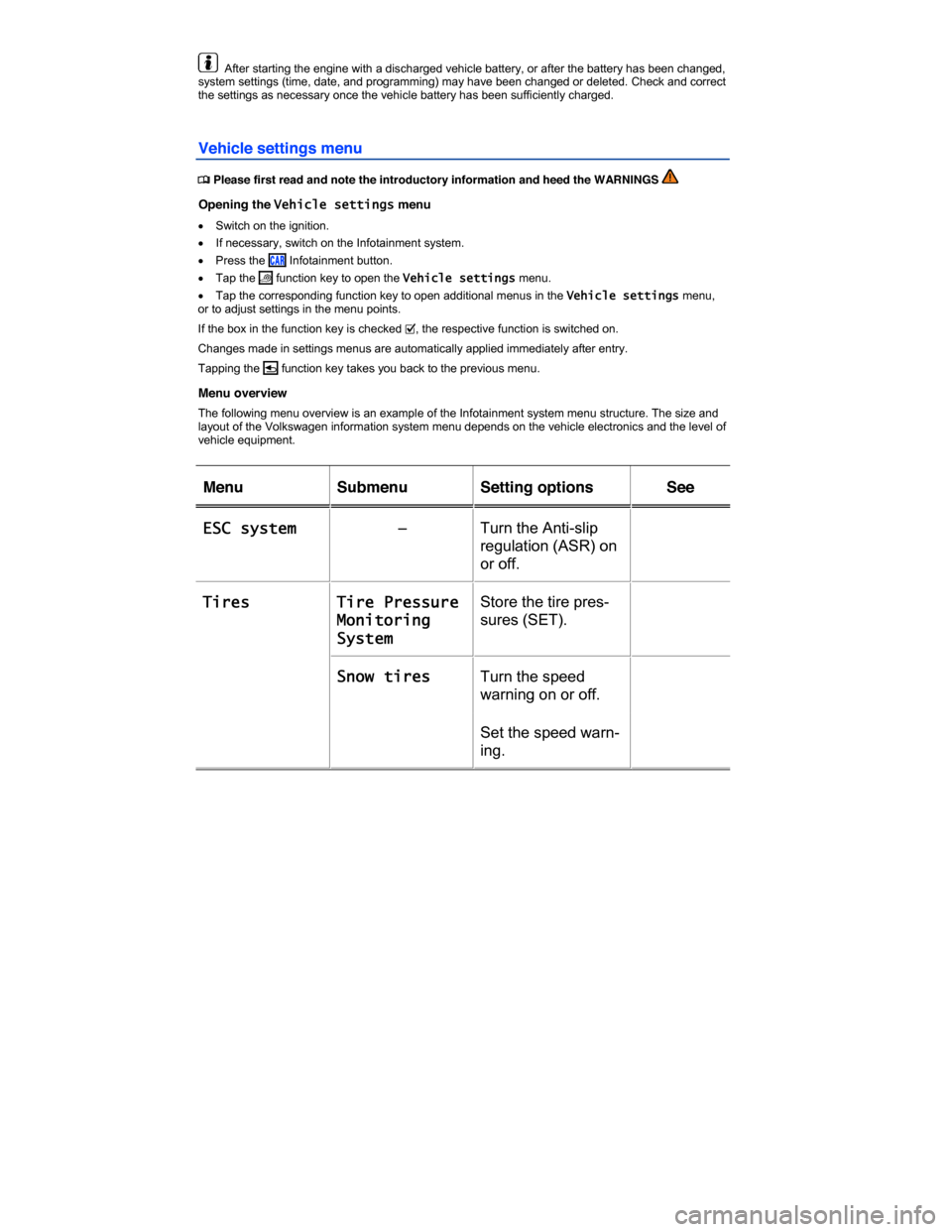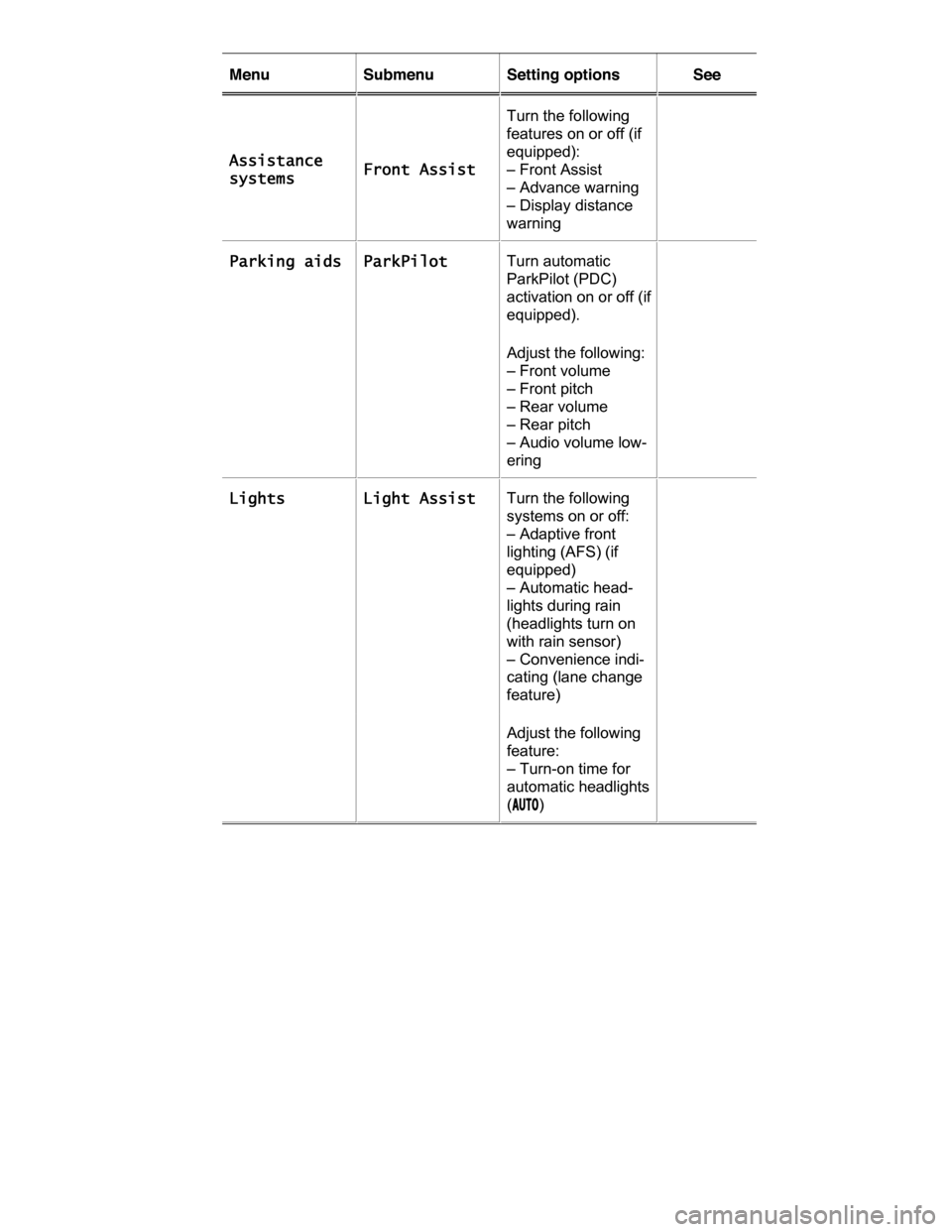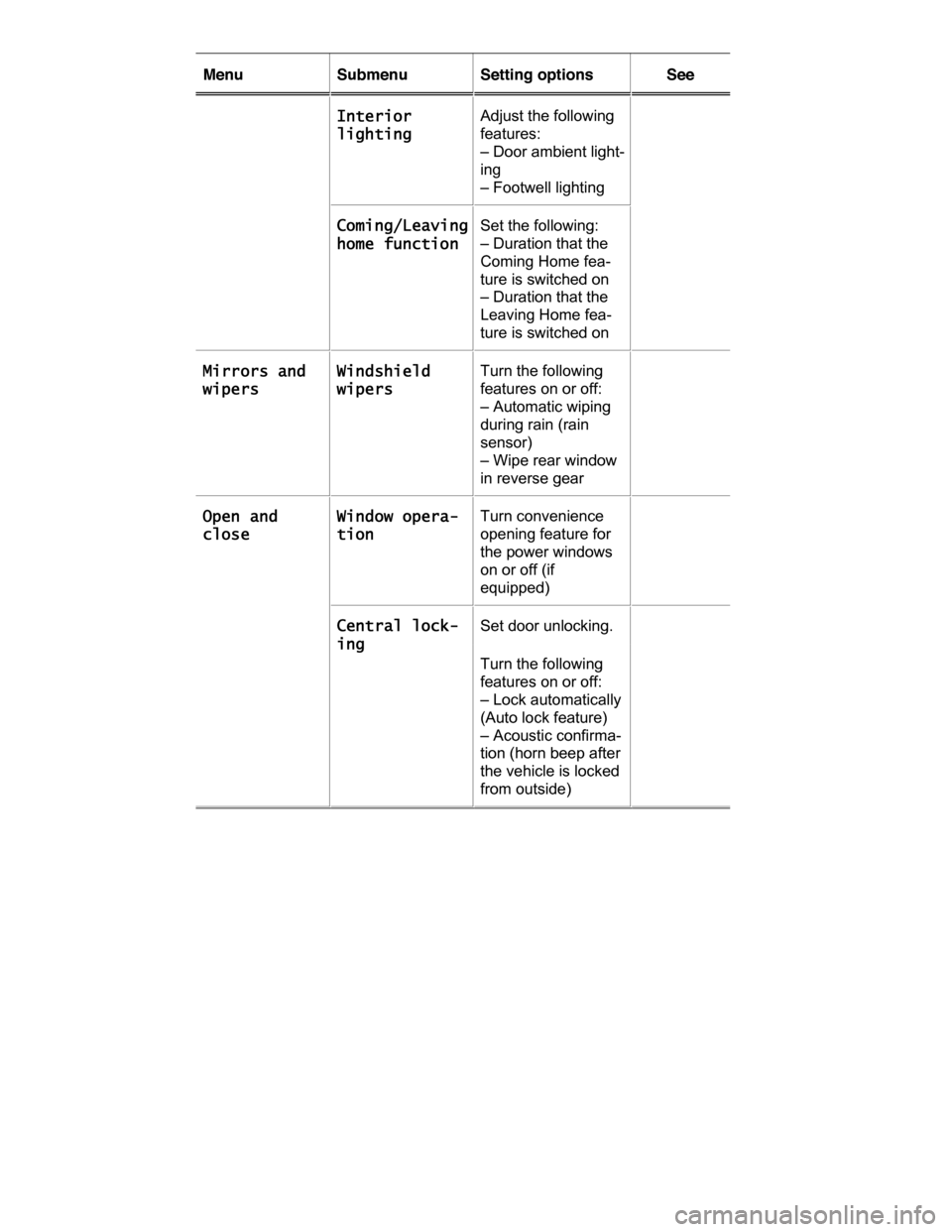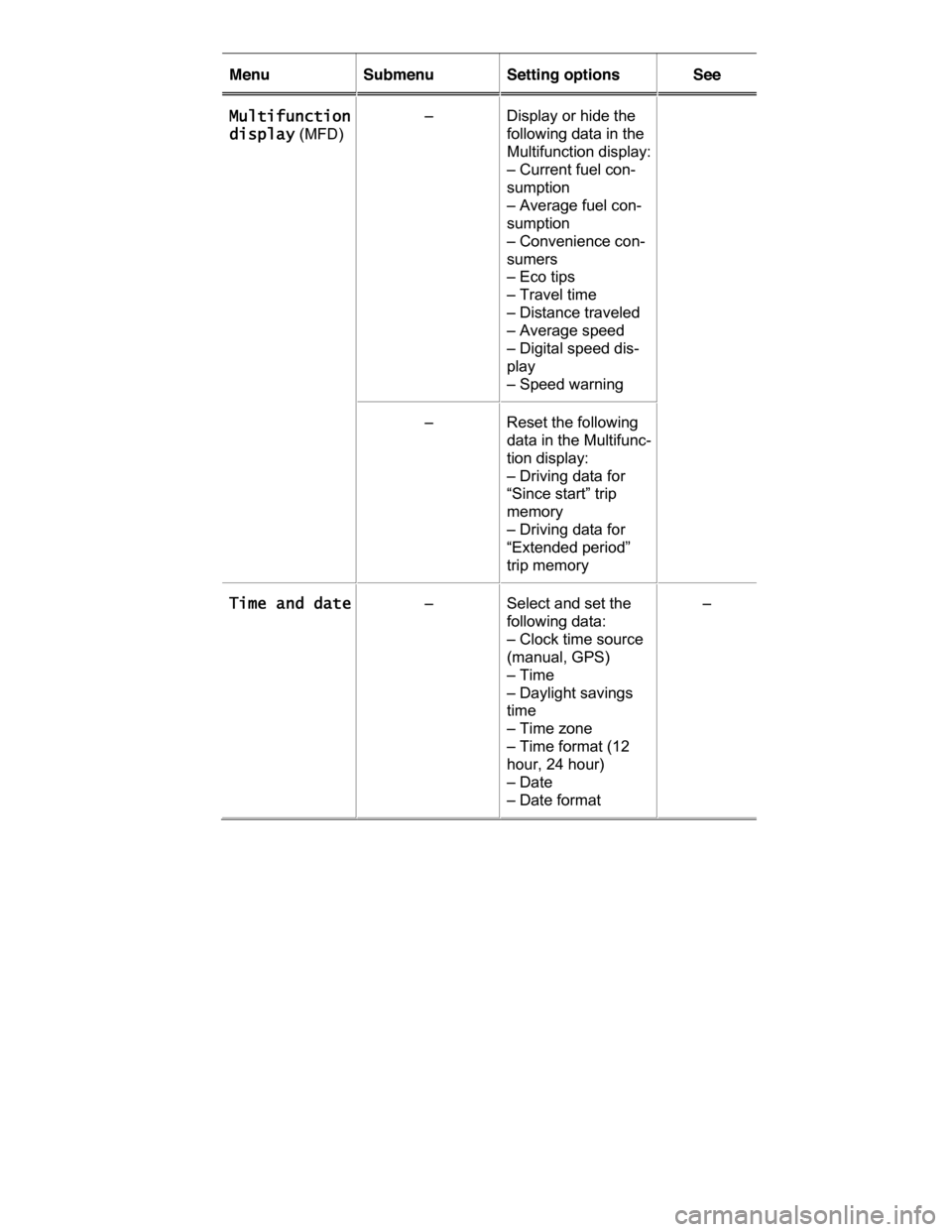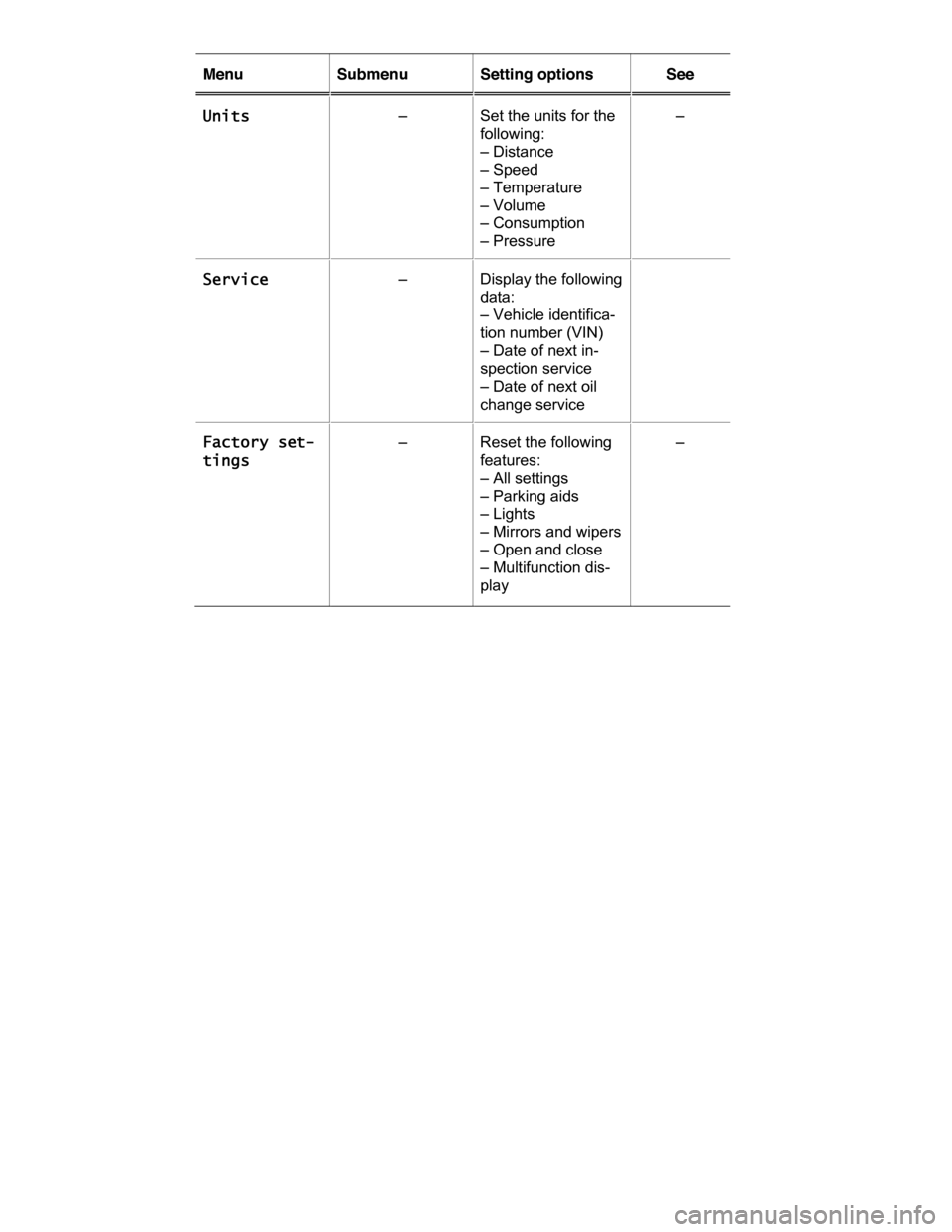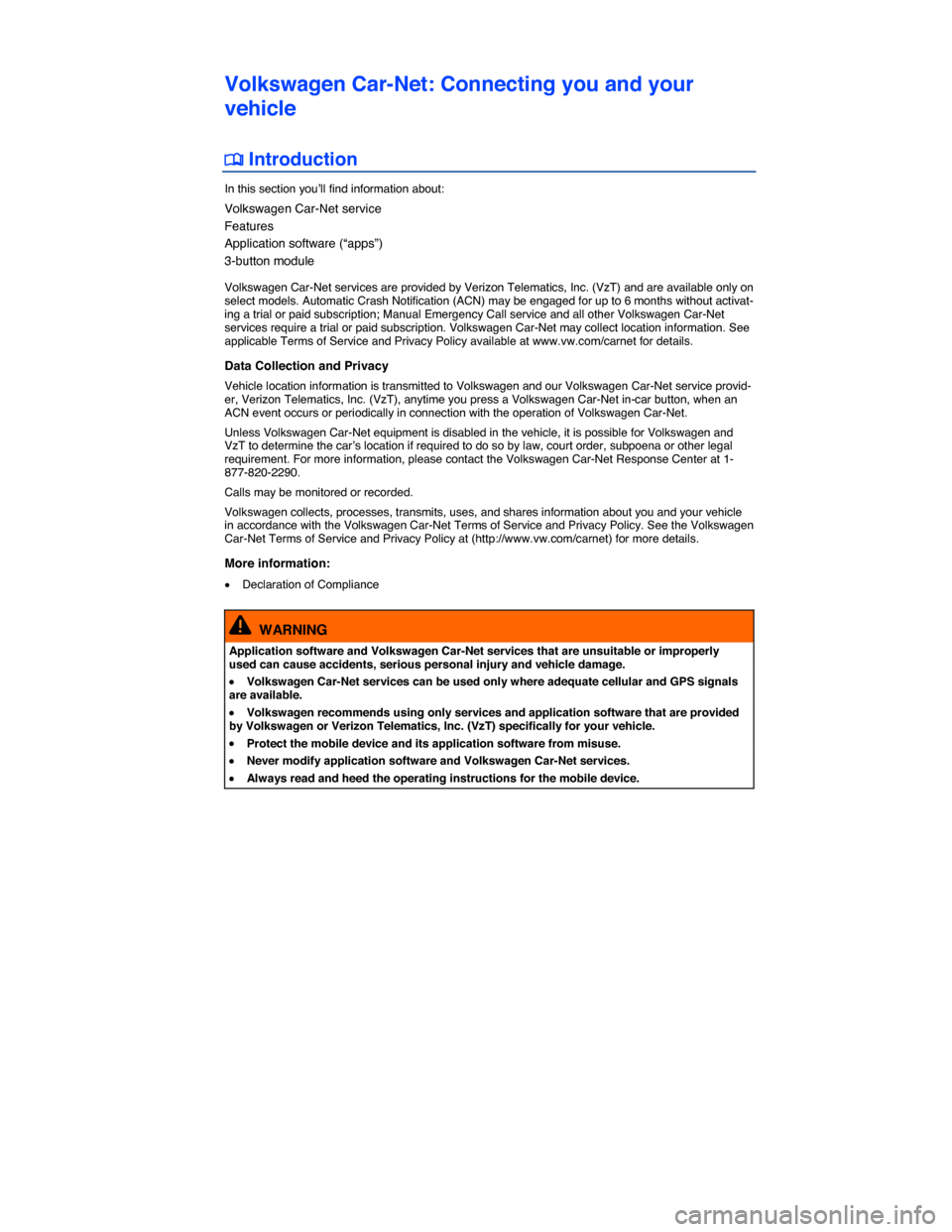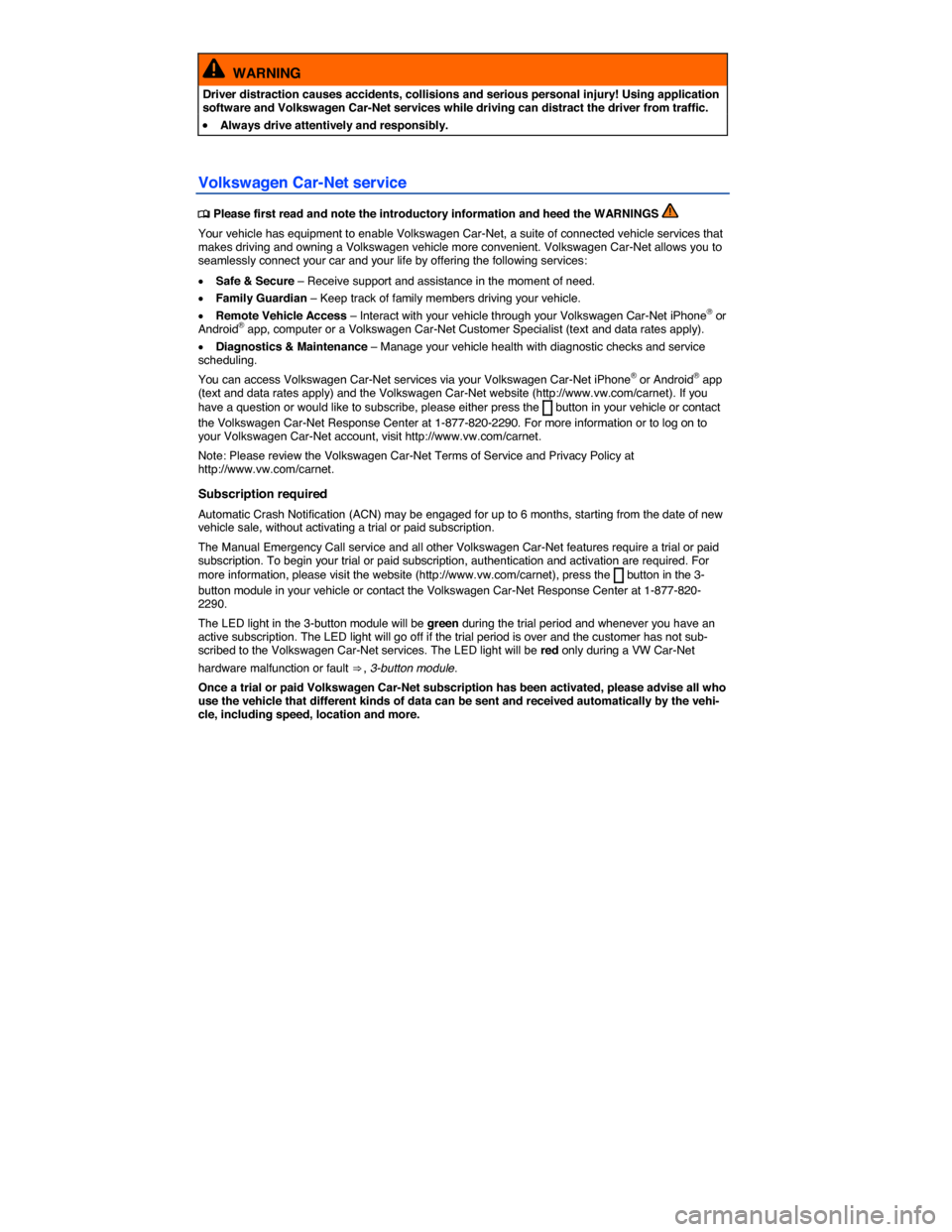VOLKSWAGEN GOLF SPORTWAGEN 2015 5G / 7.G Owner's Guide
GOLF SPORTWAGEN 2015 5G / 7.G
VOLKSWAGEN
VOLKSWAGEN
https://www.carmanualsonline.info/img/18/7368/w960_7368-0.png
VOLKSWAGEN GOLF SPORTWAGEN 2015 5G / 7.G Owner's Guide
Trending: height, maintenance, keyless entry, remove seats, coolant, radio, turn signal
Page 31 of 439
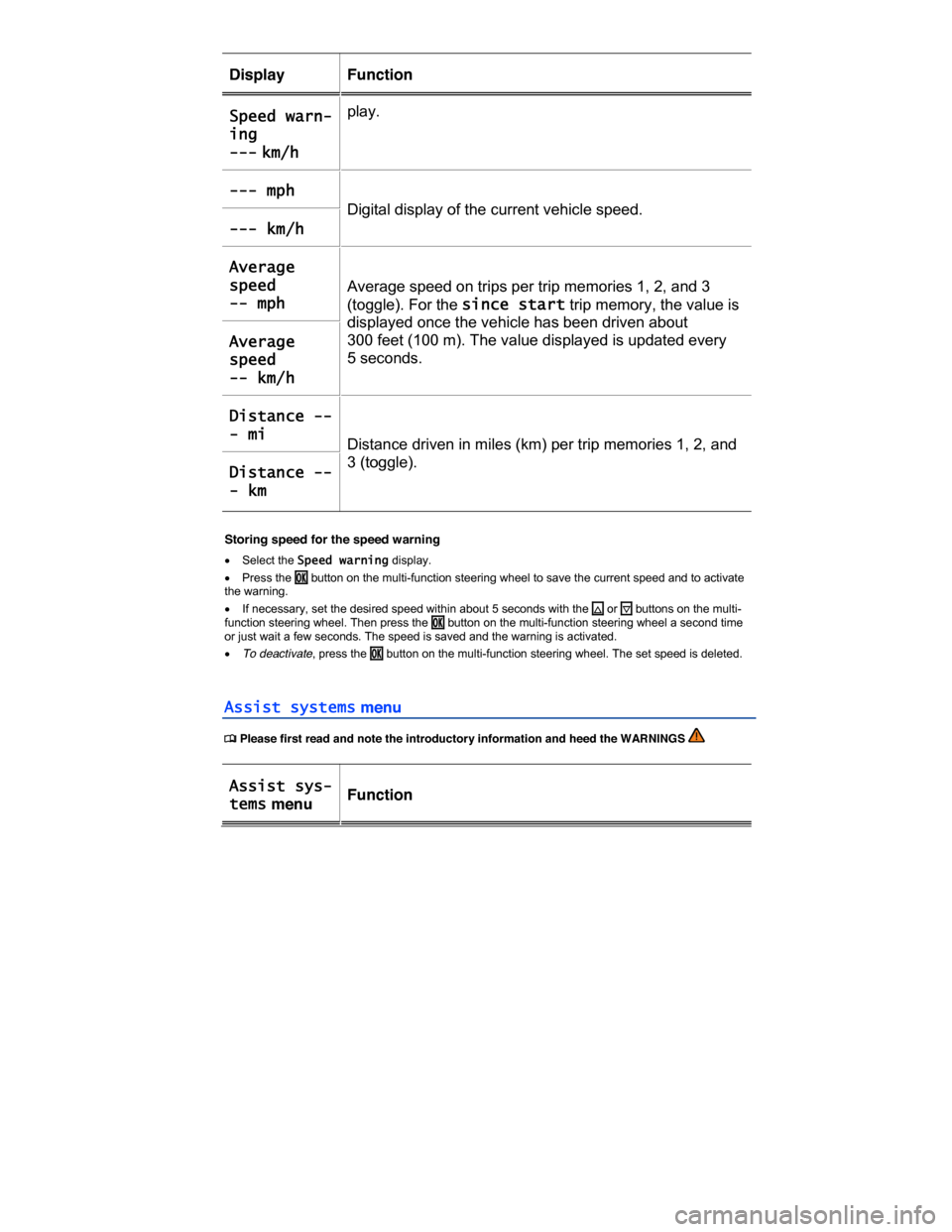
Display Function
Speed warn-
ing
--- km/h
play.
--- mph
Digital display of the current vehicle speed.
--- km/h
Average
speed
-- mph
Average speed on trips per trip memories 1, 2, and 3
(toggle). For the since start trip memory, the value is
displayed once the vehicle has been driven about
300 feet (100 m). The value displayed is updated every
5 seconds.
Average
speed
-- km/h
Distance --
- mi Distance driven in miles (km) per trip memories 1, 2, and
3 (toggle). Distance --
- km
Storing speed for the speed warning
�x Select the Speed warning display.
�x Press the �/�+ button on the multi-function steering wheel to save the current speed and to activate the warning.
�x If necessary, set the desired speed within about 5 seconds with the �* or �+ buttons on the multi-function steering wheel. Then press the �/�+ button on the multi-function steering wheel a second time or just wait a few seconds. The speed is saved and the warning is activated.
�x To deactivate, press the �/�+ button on the multi-function steering wheel. The set speed is deleted.
Assist systems menu
�
Page 32 of 439
Assist sys-
tems menu Function
Front As-
sist
Switch the Forward Collision Warning on or off
Page 33 of 439
Menu and system settings (SETUP)
�
Page 34 of 439
After starting the engine with a discharged vehicle battery, or after the battery has been changed, system settings (time, date, and programming) may have been changed or deleted. Check and correct the settings as necessary once the vehicle battery has been sufficiently charged.
Vehicle settings menu
�
Page 35 of 439
Menu Submenu Setting options See
Assistance
systems Front Assist
Turn the following
features on or off (if
equipped):
– Front Assist
– Advance warning
– Display distance
warning
Parking aids ParkPilot Turn automatic
ParkPilot (PDC)
activation on or off (if
equipped).
Adjust the following:
– Front volume
– Front pitch
– Rear volume
– Rear pitch
– Audio volume low-
ering
Lights Light Assist Turn the following
systems on or off:
– Adaptive front
lighting (AFS) (if
equipped)
– Automatic head-
lights during rain
(headlights turn on
with rain sensor)
– Convenience indi-
cating (lane change
feature)
Adjust the following
feature:
– Turn-on time for
automatic headlights
(�!�5�4�/)
Page 36 of 439
Menu Submenu Setting options See
Interior
lighting
Adjust the following
features:
– Door ambient light-
ing
– Footwell lighting
Coming/Leaving
home function
Set the following:
– Duration that the
Coming Home fea-
ture is switched on
– Duration that the
Leaving Home fea-
ture is switched on
Mirrors and
wipers
Windshield
wipers
Turn the following
features on or off:
– Automatic wiping
during rain (rain
sensor)
– Wipe rear window
in reverse gear
Open and
close
Window opera-
tion
Turn convenience
opening feature for
the power windows
on or off (if
equipped)
Central lock-
ing
Set door unlocking.
Turn the following
features on or off:
– Lock automatically
(Auto lock feature)
– Acoustic confirma-
tion (horn beep after
the vehicle is locked
from outside)
Page 37 of 439
Menu Submenu Setting options See
Multifunction
display (MFD)
– Display or hide the
following data in the
Multifunction display:
– Current fuel con-
sumption
– Average fuel con-
sumption
– Convenience con-
sumers
– Eco tips
– Travel time
– Distance traveled
– Average speed
– Digital speed dis-
play
– Speed warning
– Reset the following
data in the Multifunc-
tion display:
– Driving data for
“Since start” trip
memory
– Driving data for
“Extended period”
trip memory
Time and date – Select and set the
following data:
– Clock time source
(manual, GPS)
– Time
– Daylight savings
time
– Time zone
– Time format (12
hour, 24 hour)
– Date
– Date format
–
Page 38 of 439
Menu Submenu Setting options See
Units – Set the units for the
following:
– Distance
– Speed
– Temperature
– Volume
– Consumption
– Pressure
–
Service – Display the following
data:
– Vehicle identifica-
tion number (VIN)
– Date of next in-
spection service
– Date of next oil
change service
Factory set-
tings
– Reset the following
features:
– All settings
– Parking aids
– Lights
– Mirrors and wipers
– Open and close
– Multifunction dis-
play
–
Page 39 of 439
Volkswagen Car-Net: Connecting you and your
vehicle
�
Page 40 of 439
WARNING
Driver distraction causes accidents, collisions and serious personal injury! Using application software and Volkswagen Car-Net services while driving can distract the driver from traffic.
�x Always drive attentively and responsibly.
Volkswagen Car-Net service
�
Trending: recommended oil, check engine light, tire pressure, engine oil, buttons, phone, immobilizer