VOLKSWAGEN GOLF SPORTWAGEN 2015 5G / 7.G Service Manual
Manufacturer: VOLKSWAGEN, Model Year: 2015, Model line: GOLF SPORTWAGEN, Model: VOLKSWAGEN GOLF SPORTWAGEN 2015 5G / 7.GPages: 439, PDF Size: 6.16 MB
Page 41 of 439
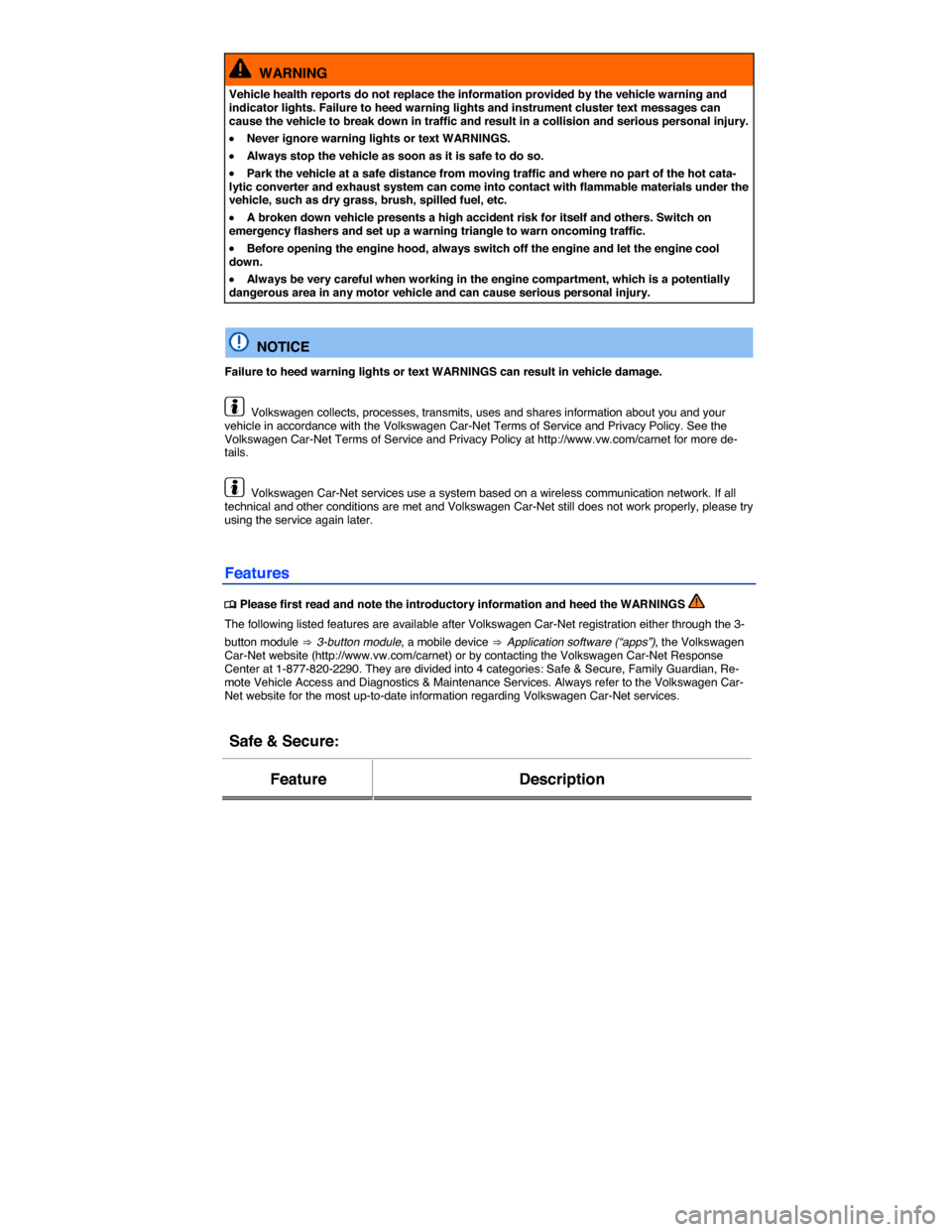
WARNING
Vehicle health reports do not replace the information provided by the vehicle warning and indicator lights. Failure to heed warning lights and instrument cluster text messages can cause the vehicle to break down in traffic and result in a collision and serious personal injury.
�x Never ignore warning lights or text WARNINGS.
�x Always stop the vehicle as soon as it is safe to do so.
�x Park the vehicle at a safe distance from moving traffic and where no part of the hot cata-lytic converter and exhaust system can come into contact with flammable materials under the vehicle, such as dry grass, brush, spilled fuel, etc.
�x A broken down vehicle presents a high accident risk for itself and others. Switch on emergency flashers and set up a warning triangle to warn oncoming traffic.
�x Before opening the engine hood, always switch off the engine and let the engine cool down.
�x Always be very careful when working in the engine compartment, which is a potentially dangerous area in any motor vehicle and can cause serious personal injury.
NOTICE
Failure to heed warning lights or text WARNINGS can result in vehicle damage.
Volkswagen collects, processes, transmits, uses and shares information about you and your vehicle in accordance with the Volkswagen Car-Net Terms of Service and Privacy Policy. See the Volkswagen Car-Net Terms of Service and Privacy Policy at http://www.vw.com/carnet for more de-tails.
Volkswagen Car-Net services use a system based on a wireless communication network. If all technical and other conditions are met and Volkswagen Car-Net still does not work properly, please try using the service again later.
Features
�
Page 42 of 439
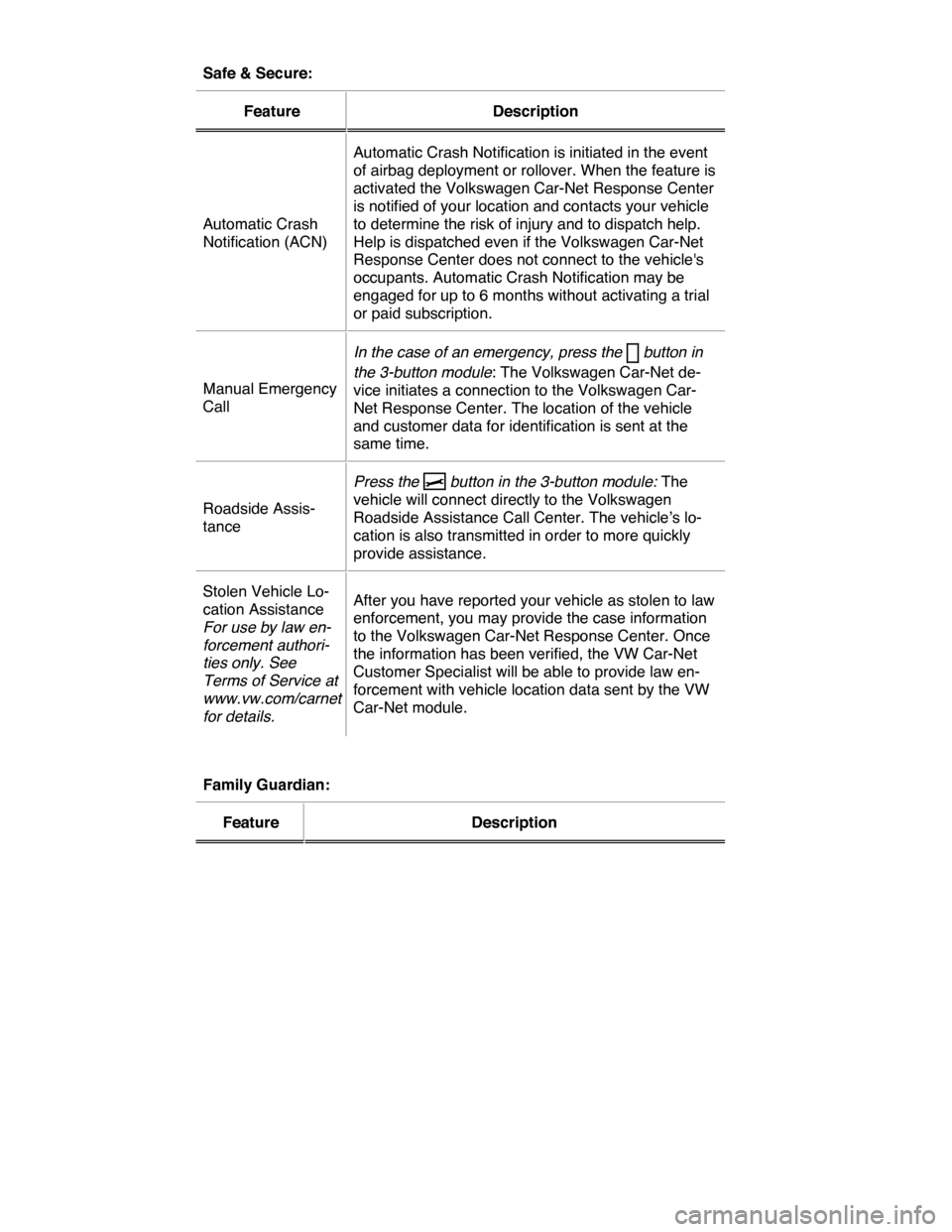
Safe & Secure:
Feature Description
Automatic Crash
Notification (ACN)
Automatic Crash Notification is initiated in the event
of airbag deployment or rollover. When the feature is
activated the Volkswagen Car-Net Response Center
is notified of your location and contacts your vehicle
to determine the risk of injury and to dispatch help.
Help is dispatched even if the Volkswagen Car-Net
Response Center does not connect to the vehicle's
occupants. Automatic Crash Notification may be
engaged for up to 6 months without activating a trial
or paid subscription.
Manual Emergency
Call
In the case of an emergency, press the � button in
the 3-button module: The Volkswagen Car-Net de-
vice initiates a connection to the Volkswagen Car-
Net Response Center. The location of the vehicle
and customer data for identification is sent at the
same time.
Roadside Assis-
tance
Press the �> button in the 3-button module: The
vehicle will connect directly to the Volkswagen
Roadside Assistance Call Center. The vehicle’s lo-
cation is also transmitted in order to more quickly
provide assistance.
Stolen Vehicle Lo-
cation Assistance
For use by law en-
forcement authori-
ties only. See
Terms of Service at
www.vw.com/carnet
for details.
After you have reported your vehicle as stolen to law
enforcement, you may provide the case information
to the Volkswagen Car-Net Response Center. Once
the information has been verified, the VW Car-Net
Customer Specialist will be able to provide law en-
forcement with vehicle location data sent by the VW
Car-Net module.
Family Guardian:
Feature Description
Page 43 of 439
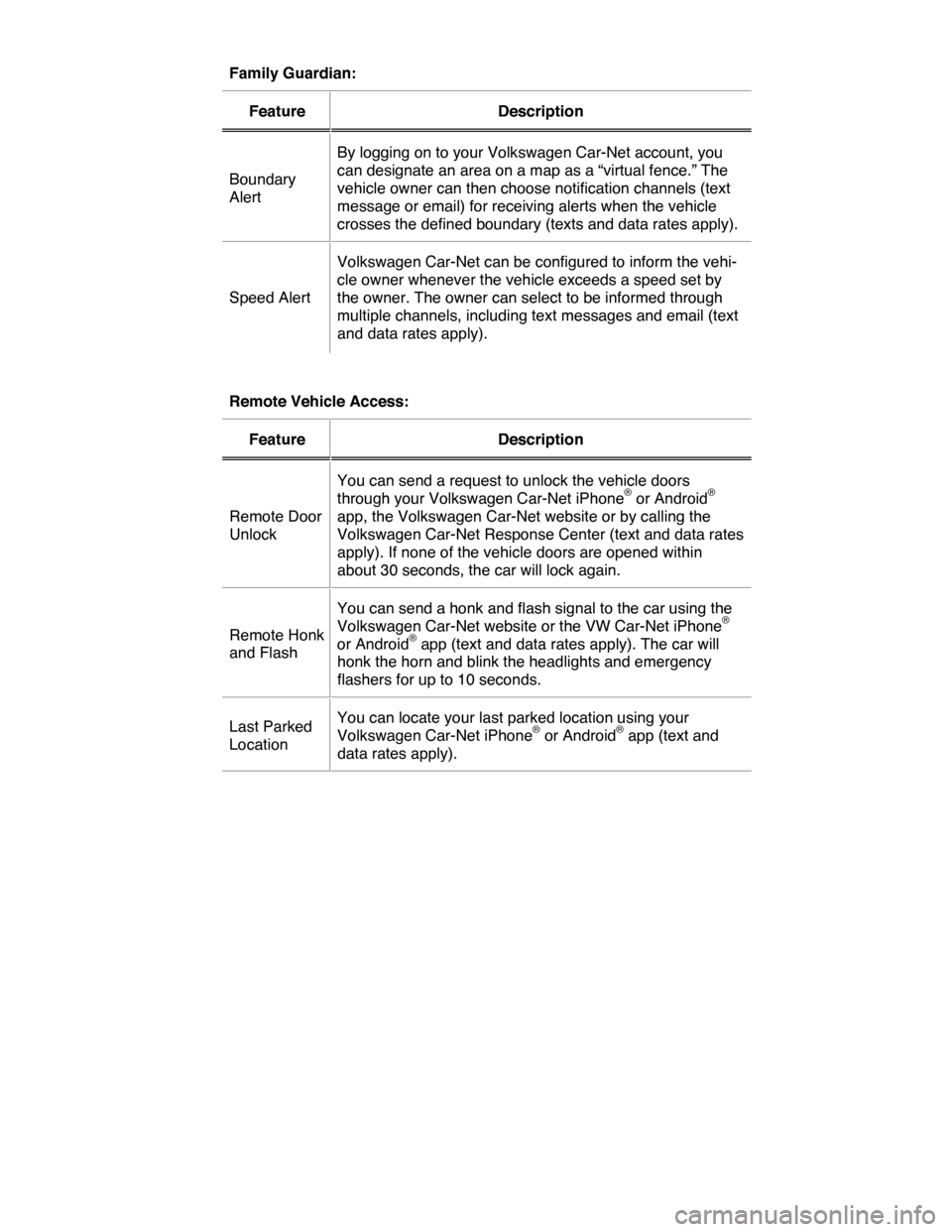
Family Guardian:
Feature Description
Boundary
Alert
By logging on to your Volkswagen Car-Net account, you
can designate an area on a map as a “virtual fence.” The
vehicle owner can then choose notification channels (text
message or email) for receiving alerts when the vehicle
crosses the defined boundary (texts and data rates apply).
Speed Alert
Volkswagen Car-Net can be configured to inform the vehi-
cle owner whenever the vehicle exceeds a speed set by
the owner. The owner can select to be informed through
multiple channels, including text messages and email (text
and data rates apply).
Remote Vehicle Access:
Feature Description
Remote Door
Unlock
You can send a request to unlock the vehicle doors
through your Volkswagen Car-Net iPhone® or Android®
app, the Volkswagen Car-Net website or by calling the
Volkswagen Car-Net Response Center (text and data rates
apply). If none of the vehicle doors are opened within
about 30 seconds, the car will lock again.
Remote Honk
and Flash
You can send a honk and flash signal to the car using the
Volkswagen Car-Net website or the VW Car-Net iPhone®
or Android® app (text and data rates apply). The car will
honk the horn and blink the headlights and emergency
flashers for up to 10 seconds.
Last Parked
Location
You can locate your last parked location using your
Volkswagen Car-Net iPhone® or Android® app (text and
data rates apply).
Page 44 of 439
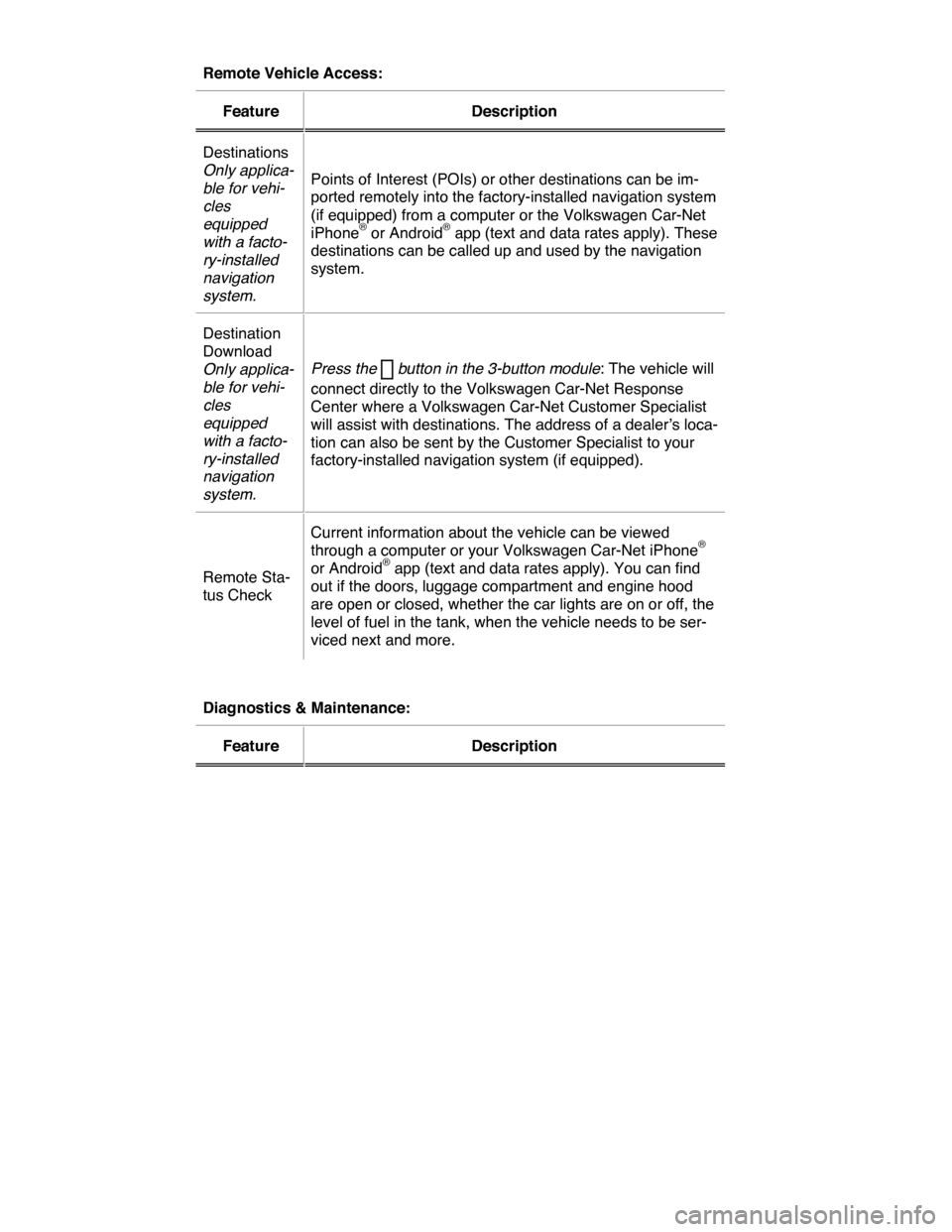
Remote Vehicle Access:
Feature Description
Destinations
Only applica-
ble for vehi-
cles
equipped
with a facto-
ry-installed
navigation
system.
Points of Interest (POIs) or other destinations can be im-
ported remotely into the factory-installed navigation system
(if equipped) from a computer or the Volkswagen Car-Net
iPhone® or Android® app (text and data rates apply). These
destinations can be called up and used by the navigation
system.
Destination
Download
Only applica-
ble for vehi-
cles
equipped
with a facto-
ry-installed
navigation
system.
Press the � button in the 3-button module: The vehicle will
connect directly to the Volkswagen Car-Net Response
Center where a Volkswagen Car-Net Customer Specialist
will assist with destinations. The address of a dealer’s loca-
tion can also be sent by the Customer Specialist to your
factory-installed navigation system (if equipped).
Remote Sta-
tus Check
Current information about the vehicle can be viewed
through a computer or your Volkswagen Car-Net iPhone®
or Android® app (text and data rates apply). You can find
out if the doors, luggage compartment and engine hood
are open or closed, whether the car lights are on or off, the
level of fuel in the tank, when the vehicle needs to be ser-
viced next and more.
Diagnostics & Maintenance:
Feature Description
Page 45 of 439
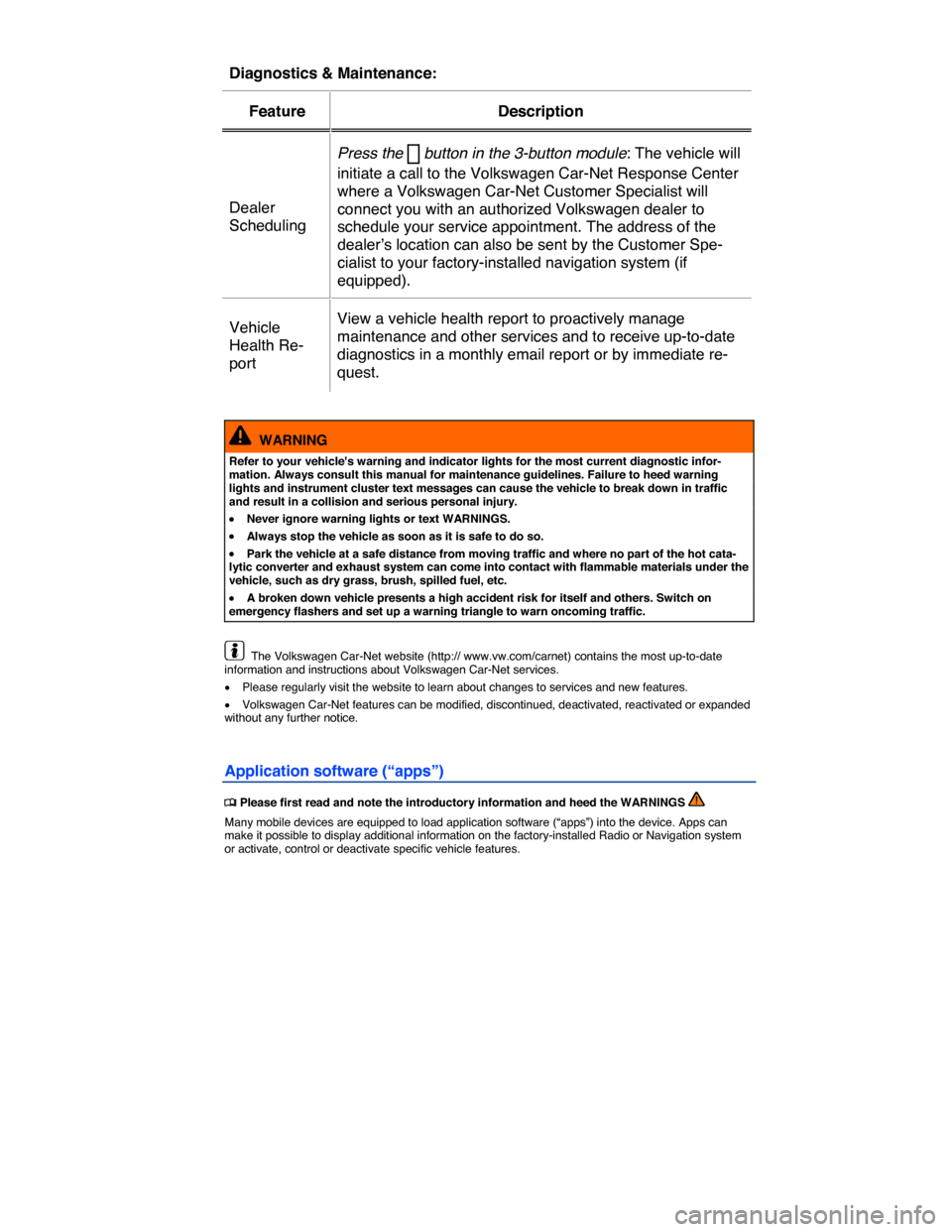
Diagnostics & Maintenance:
Feature Description
Dealer
Scheduling
Press the � button in the 3-button module: The vehicle will
initiate a call to the Volkswagen Car-Net Response Center
where a Volkswagen Car-Net Customer Specialist will
connect you with an authorized Volkswagen dealer to
schedule your service appointment. The address of the
dealer’s location can also be sent by the Customer Spe-
cialist to your factory-installed navigation system (if
equipped).
Vehicle
Health Re-
port
View a vehicle health report to proactively manage
maintenance and other services and to receive up-to-date
diagnostics in a monthly email report or by immediate re-
quest.
WARNING
Refer to your vehicle's warning and indicator lights for the most current diagnostic infor-mation. Always consult this manual for maintenance guidelines. Failure to heed warning lights and instrument cluster text messages can cause the vehicle to break down in traffic and result in a collision and serious personal injury.
�x Never ignore warning lights or text WARNINGS.
�x Always stop the vehicle as soon as it is safe to do so.
�x Park the vehicle at a safe distance from moving traffic and where no part of the hot cata-lytic converter and exhaust system can come into contact with flammable materials under the vehicle, such as dry grass, brush, spilled fuel, etc.
�x A broken down vehicle presents a high accident risk for itself and others. Switch on emergency flashers and set up a warning triangle to warn oncoming traffic.
The Volkswagen Car-Net website (http:// www.vw.com/carnet) contains the most up-to-date information and instructions about Volkswagen Car-Net services.
�x Please regularly visit the website to learn about changes to services and new features.
�x Volkswagen Car-Net features can be modified, discontinued, deactivated, reactivated or expanded without any further notice.
Application software (“apps”)
�
Page 46 of 439
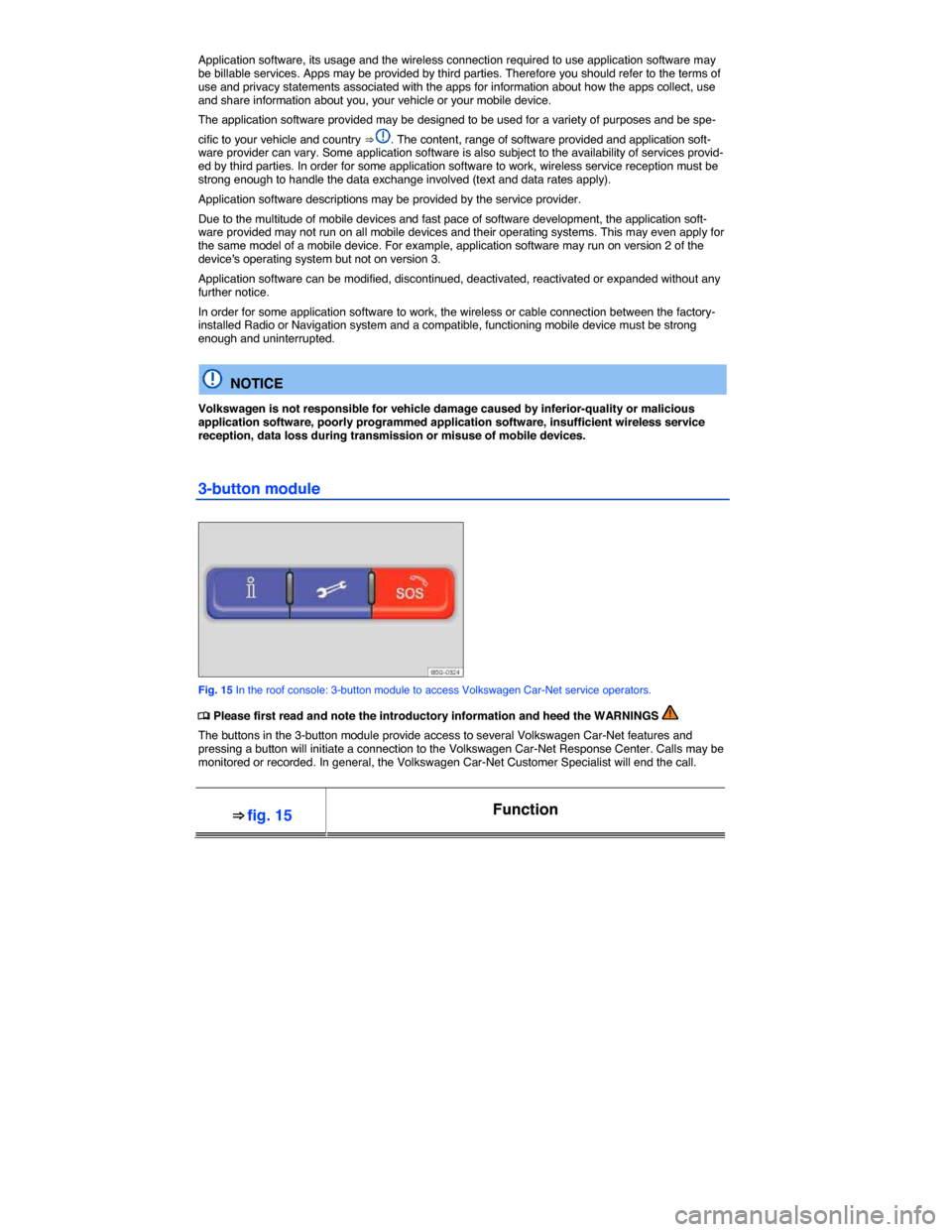
Application software, its usage and the wireless connection required to use application software may be billable services. Apps may be provided by third parties. Therefore you should refer to the terms of use and privacy statements associated with the apps for information about how the apps collect, use and share information about you, your vehicle or your mobile device.
The application software provided may be designed to be used for a variety of purposes and be spe-
cific to your vehicle and country ⇒ . The content, range of software provided and application soft-ware provider can vary. Some application software is also subject to the availability of services provid-ed by third parties. In order for some application software to work, wireless service reception must be strong enough to handle the data exchange involved (text and data rates apply).
Application software descriptions may be provided by the service provider.
Due to the multitude of mobile devices and fast pace of software development, the application soft-ware provided may not run on all mobile devices and their operating systems. This may even apply for the same model of a mobile device. For example, application software may run on version 2 of the device's operating system but not on version 3.
Application software can be modified, discontinued, deactivated, reactivated or expanded without any further notice.
In order for some application software to work, the wireless or cable connection between the factory-installed Radio or Navigation system and a compatible, functioning mobile device must be strong enough and uninterrupted.
NOTICE
Volkswagen is not responsible for vehicle damage caused by inferior-quality or malicious application software, poorly programmed application software, insufficient wireless service reception, data loss during transmission or misuse of mobile devices.
3-button module
Fig. 15 In the roof console: 3-button module to access Volkswagen Car-Net service operators.
�
Page 47 of 439
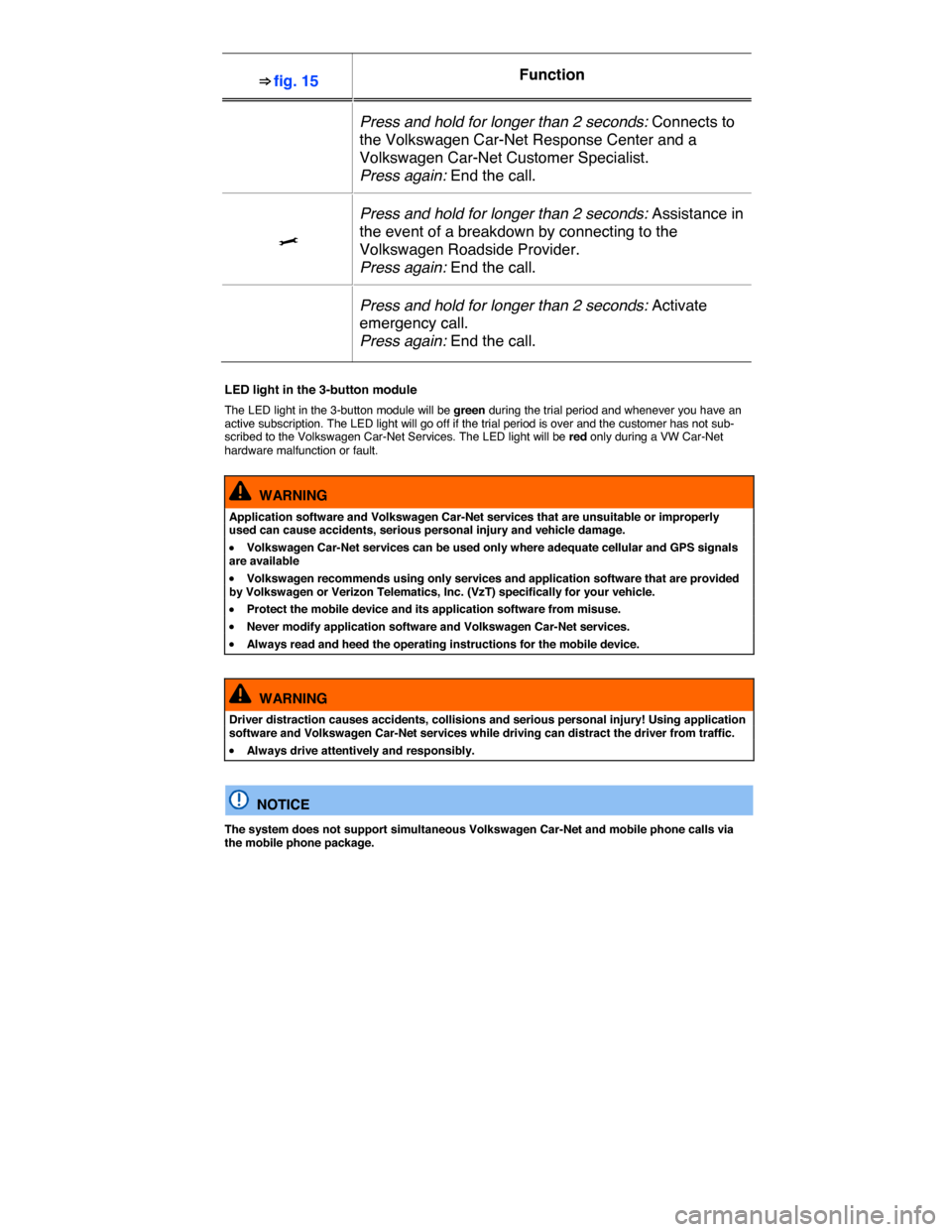
⇒ fig. 15 Function
�
Press and hold for longer than 2 seconds: Connects to
the Volkswagen Car-Net Response Center and a
Volkswagen Car-Net Customer Specialist.
Press again: End the call.
�>
Press and hold for longer than 2 seconds: Assistance in
the event of a breakdown by connecting to the
Volkswagen Roadside Provider.
Press again: End the call.
�
Press and hold for longer than 2 seconds: Activate
emergency call.
Press again: End the call.
LED light in the 3-button module
The LED light in the 3-button module will be green during the trial period and whenever you have an active subscription. The LED light will go off if the trial period is over and the customer has not sub-scribed to the Volkswagen Car-Net Services. The LED light will be red only during a VW Car-Net hardware malfunction or fault.
WARNING
Application software and Volkswagen Car-Net services that are unsuitable or improperly used can cause accidents, serious personal injury and vehicle damage.
�x Volkswagen Car-Net services can be used only where adequate cellular and GPS signals are available
�x Volkswagen recommends using only services and application software that are provided by Volkswagen or Verizon Telematics, Inc. (VzT) specifically for your vehicle.
�x Protect the mobile device and its application software from misuse.
�x Never modify application software and Volkswagen Car-Net services.
�x Always read and heed the operating instructions for the mobile device.
WARNING
Driver distraction causes accidents, collisions and serious personal injury! Using application software and Volkswagen Car-Net services while driving can distract the driver from traffic.
�x Always drive attentively and responsibly.
NOTICE
The system does not support simultaneous Volkswagen Car-Net and mobile phone calls via the mobile phone package.
Page 48 of 439
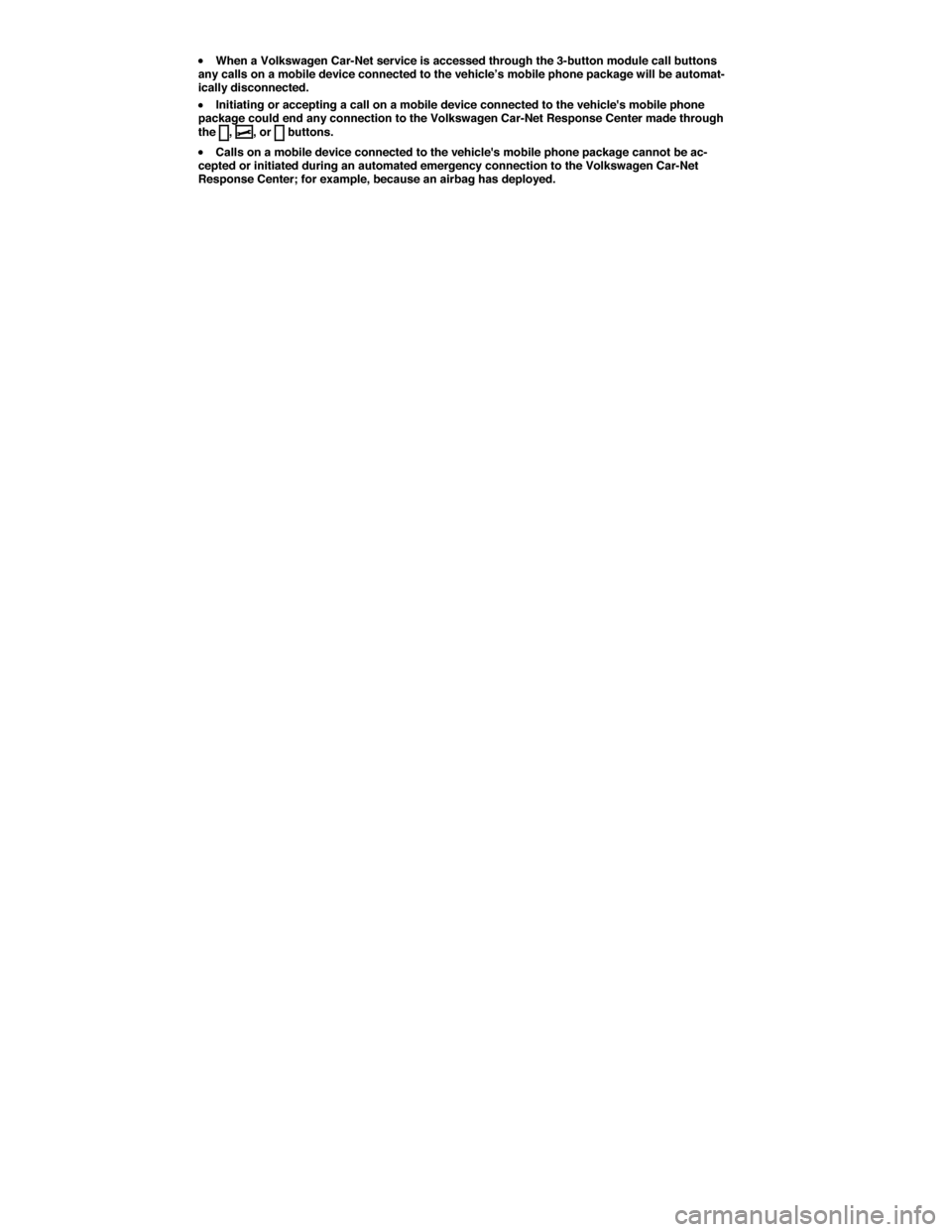
�x When a Volkswagen Car-Net service is accessed through the 3-button module call buttons any calls on a mobile device connected to the vehicle’s mobile phone package will be automat-ically disconnected.
�x Initiating or accepting a call on a mobile device connected to the vehicle's mobile phone package could end any connection to the Volkswagen Car-Net Response Center made through the �, �>, or � buttons.
�x Calls on a mobile device connected to the vehicle's mobile phone package cannot be ac-cepted or initiated during an automated emergency connection to the Volkswagen Car-Net Response Center; for example, because an airbag has deployed.
Page 49 of 439
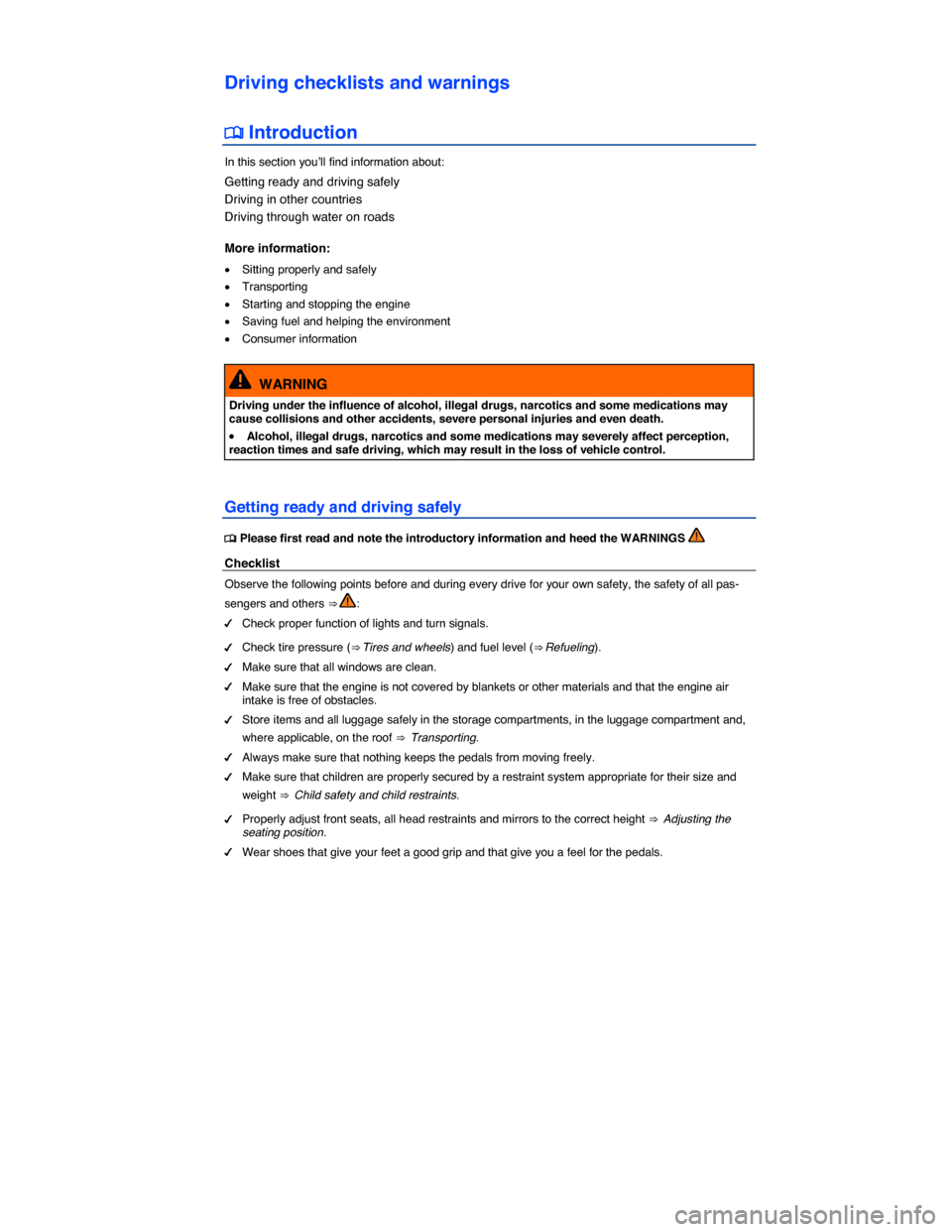
Driving checklists and warnings
�
Page 50 of 439
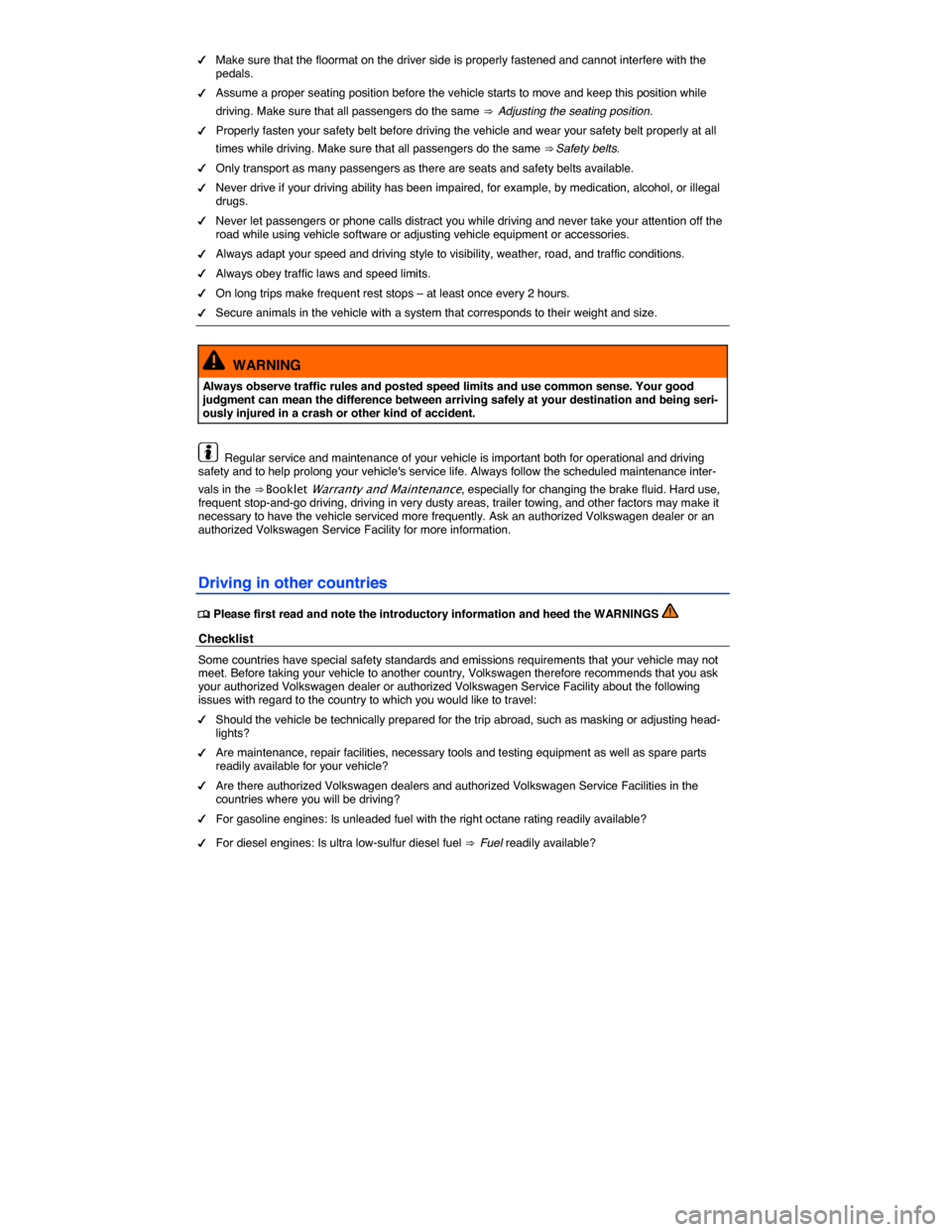
�d Make sure that the floormat on the driver side is properly fastened and cannot interfere with the pedals.
�d Assume a proper seating position before the vehicle starts to move and keep this position while
driving. Make sure that all passengers do the same ⇒ Adjusting the seating position.
�d Properly fasten your safety belt before driving the vehicle and wear your safety belt properly at all
times while driving. Make sure that all passengers do the same ⇒ Safety belts.
�d Only transport as many passengers as there are seats and safety belts available.
�d Never drive if your driving ability has been impaired, for example, by medication, alcohol, or illegal drugs.
�d Never let passengers or phone calls distract you while driving and never take your attention off the road while using vehicle software or adjusting vehicle equipment or accessories.
�d Always adapt your speed and driving style to visibility, weather, road, and traffic conditions.
�d Always obey traffic laws and speed limits.
�d On long trips make frequent rest stops – at least once every 2 hours.
�d Secure animals in the vehicle with a system that corresponds to their weight and size.
WARNING
Always observe traffic rules and posted speed limits and use common sense. Your good judgment can mean the difference between arriving safely at your destination and being seri-ously injured in a crash or other kind of accident.
Regular service and maintenance of your vehicle is important both for operational and driving safety and to help prolong your vehicle's service life. Always follow the scheduled maintenance inter-
vals in the ⇒ Booklet Warranty and Maintenance, especially for changing the brake fluid. Hard use, frequent stop-and-go driving, driving in very dusty areas, trailer towing, and other factors may make it necessary to have the vehicle serviced more frequently. Ask an authorized Volkswagen dealer or an authorized Volkswagen Service Facility for more information.
Driving in other countries
�