VOLKSWAGEN ID.5 2022 Owners Manual
Page 181 of 417
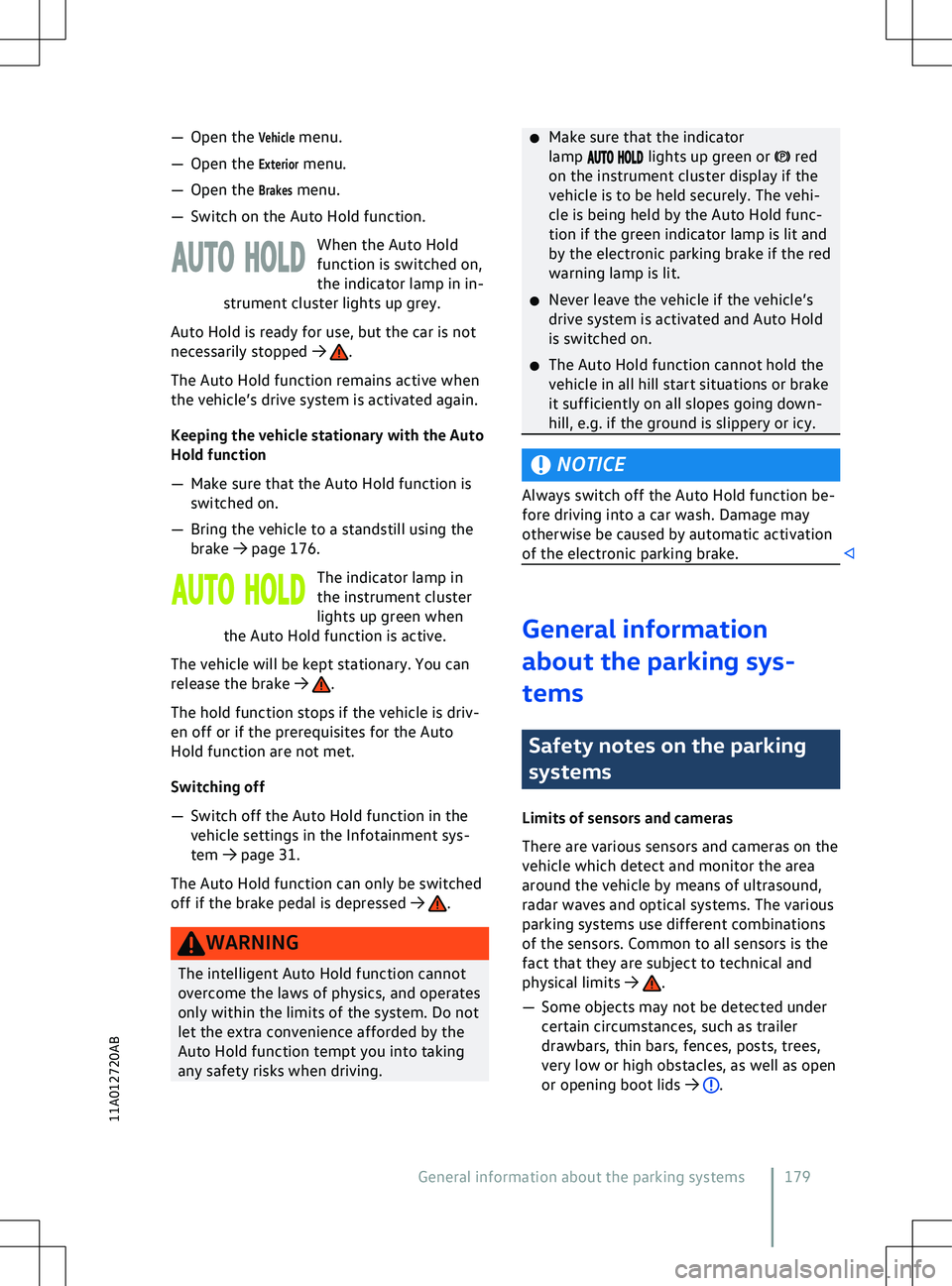
Page 182 of 417
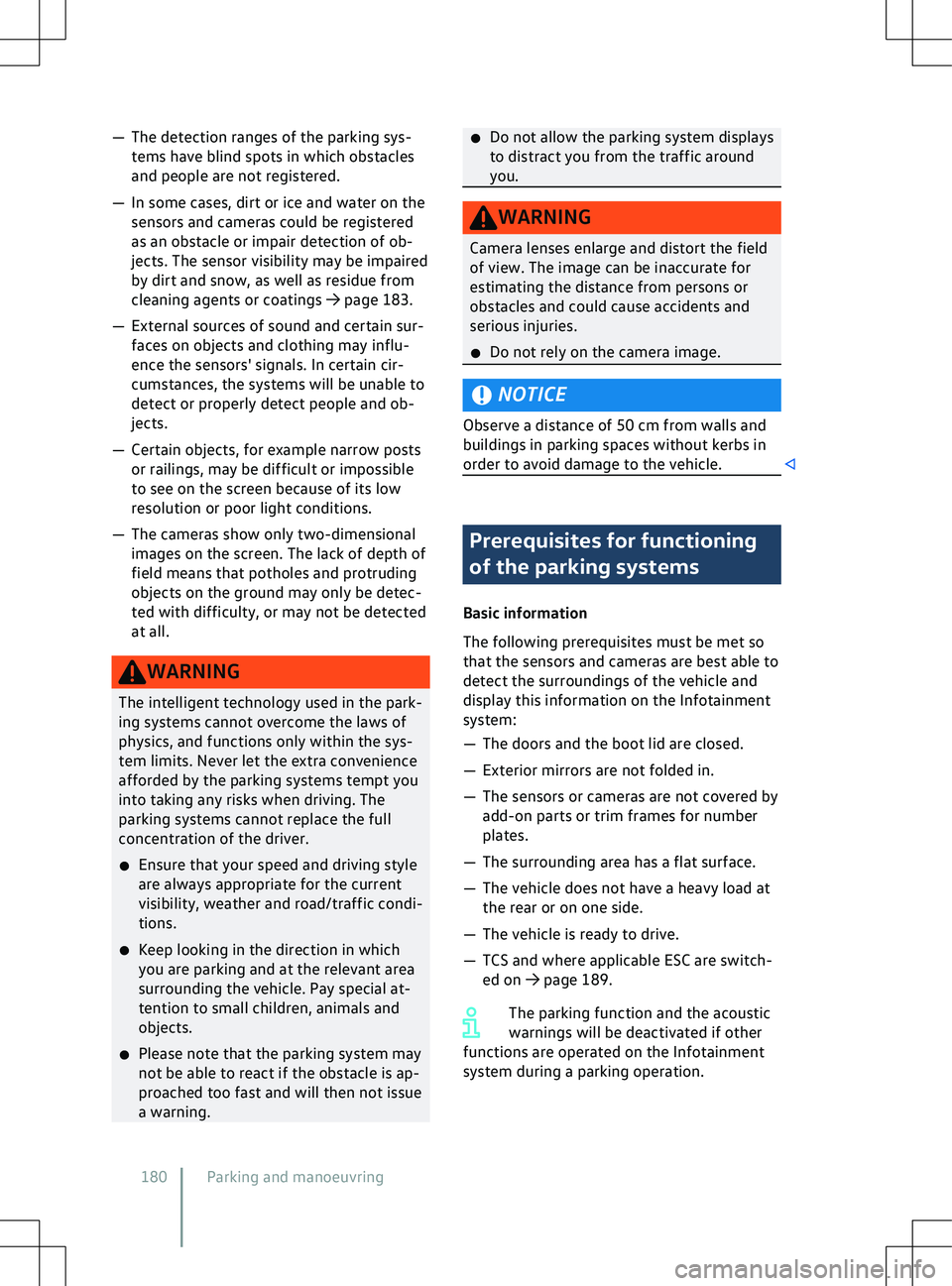
Page 183 of 417
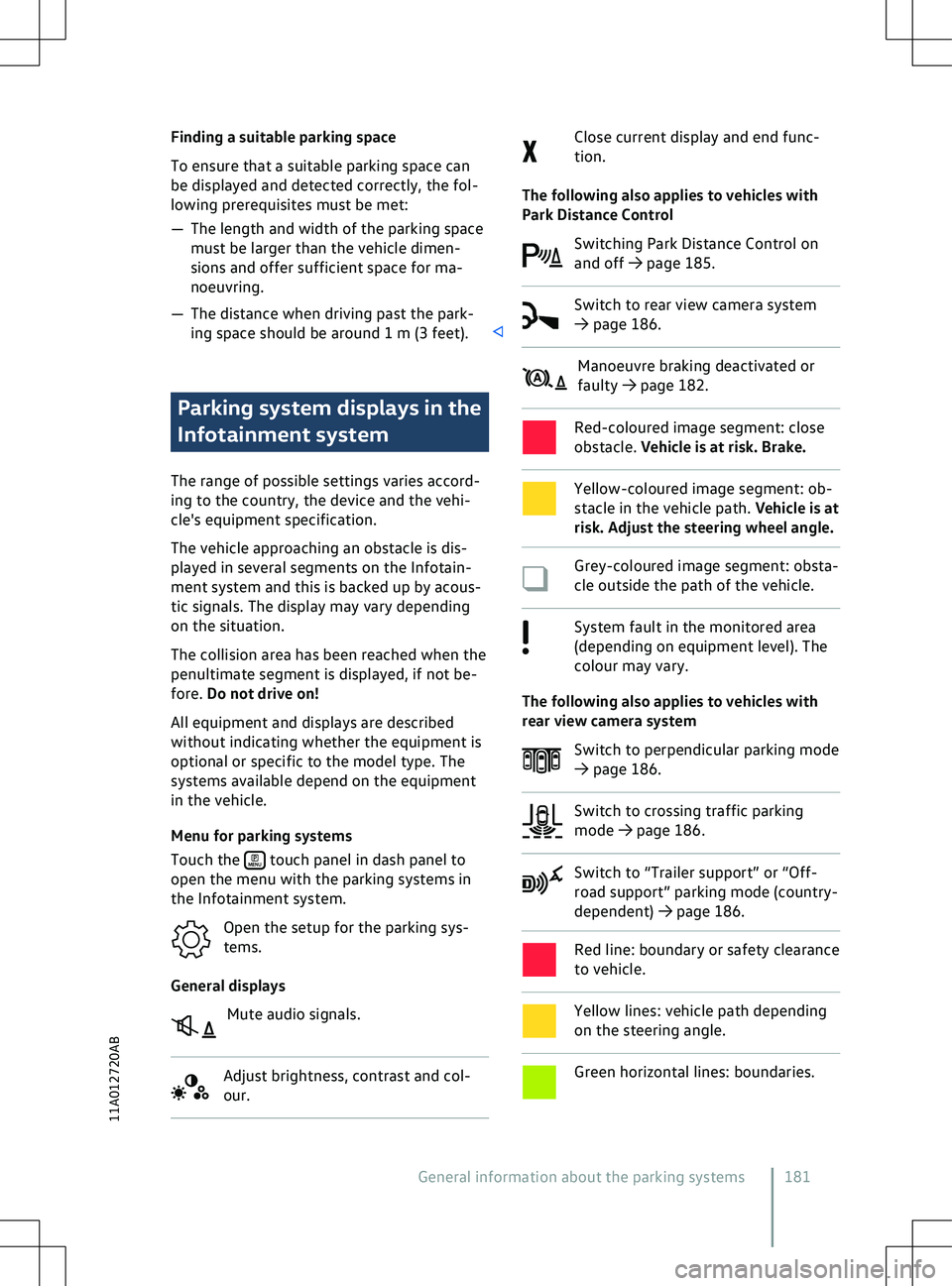
Page 184 of 417
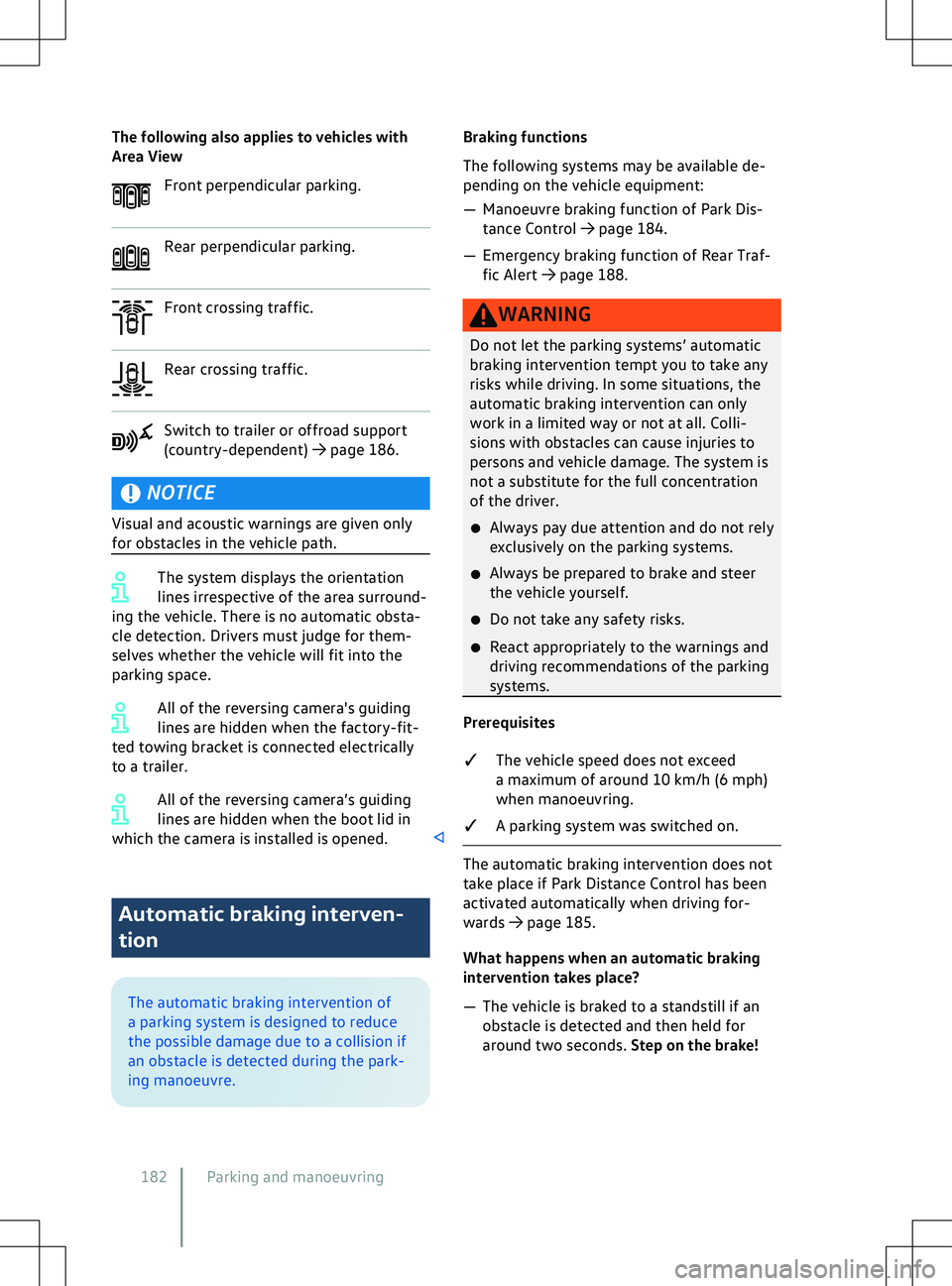
Page 185 of 417
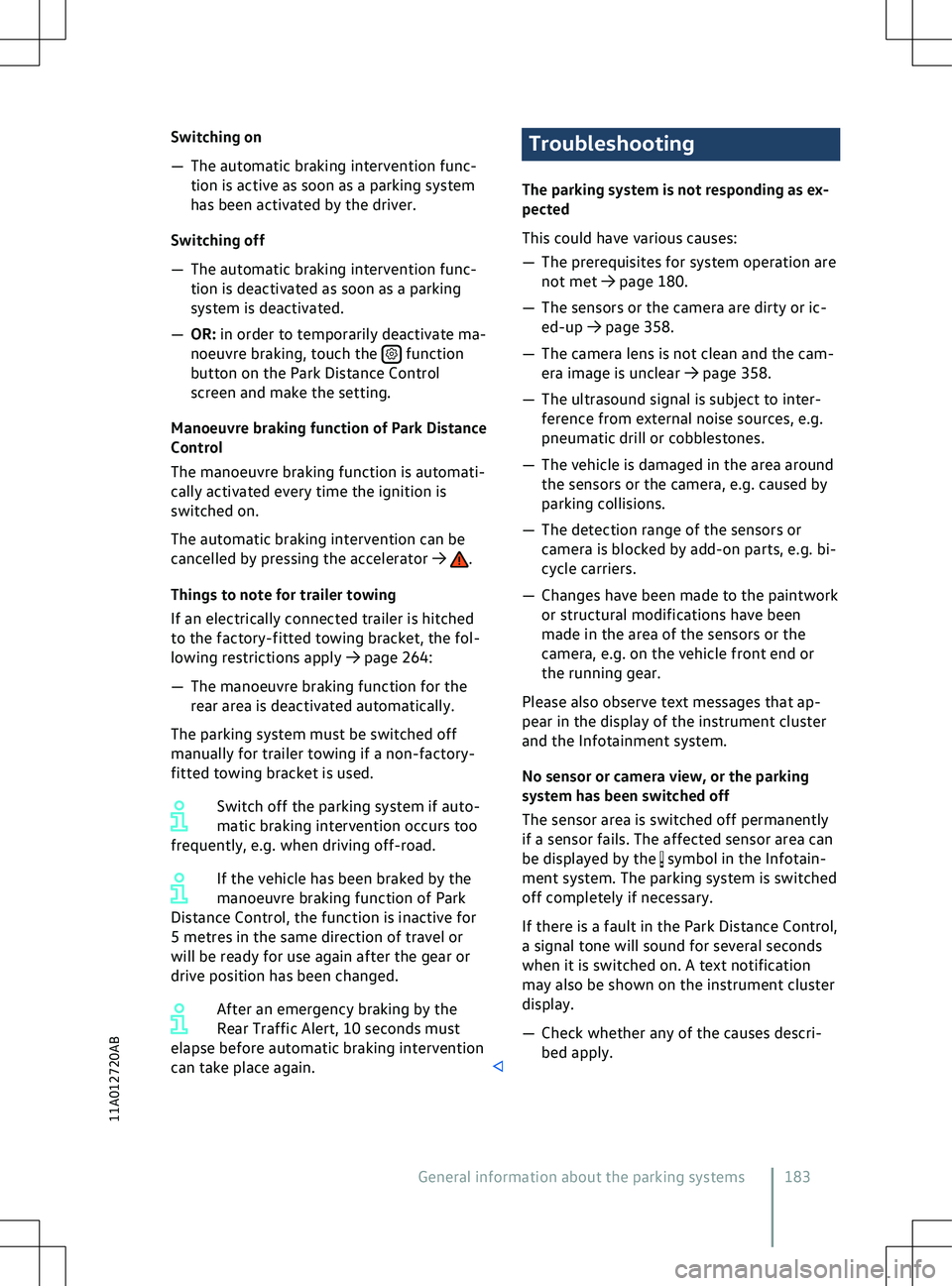
Page 186 of 417
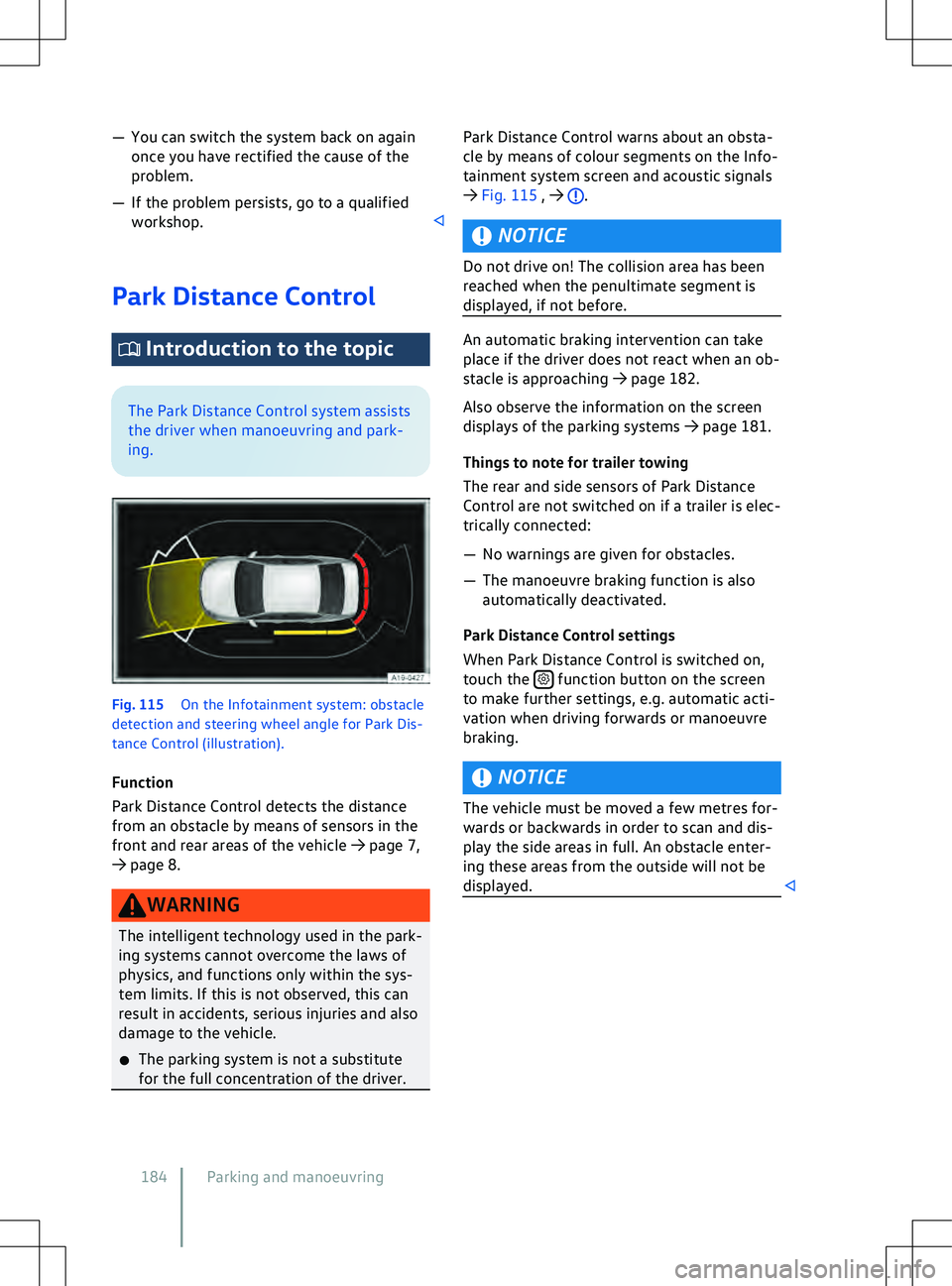
Page 187 of 417
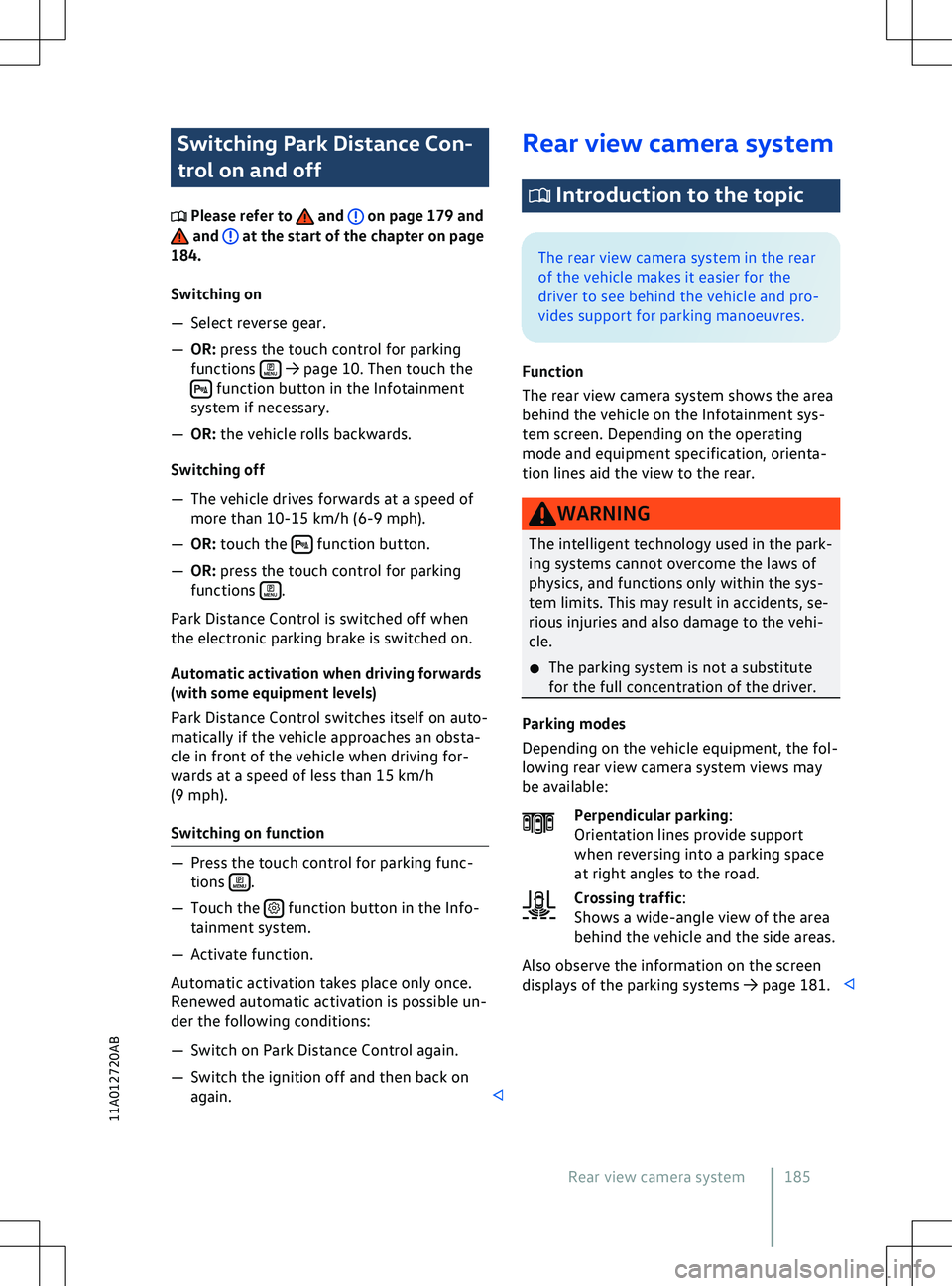
Page 188 of 417
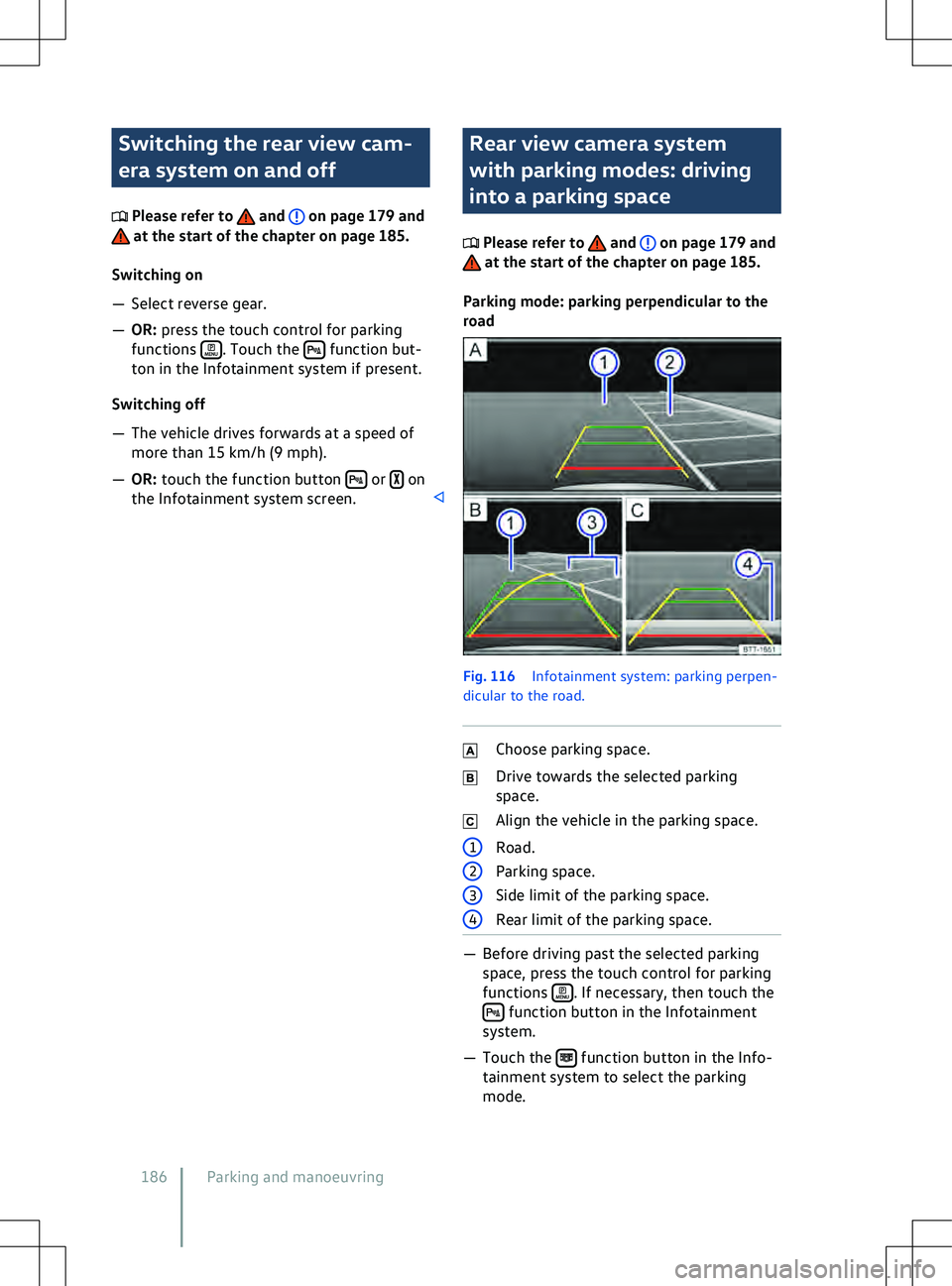
Page 189 of 417
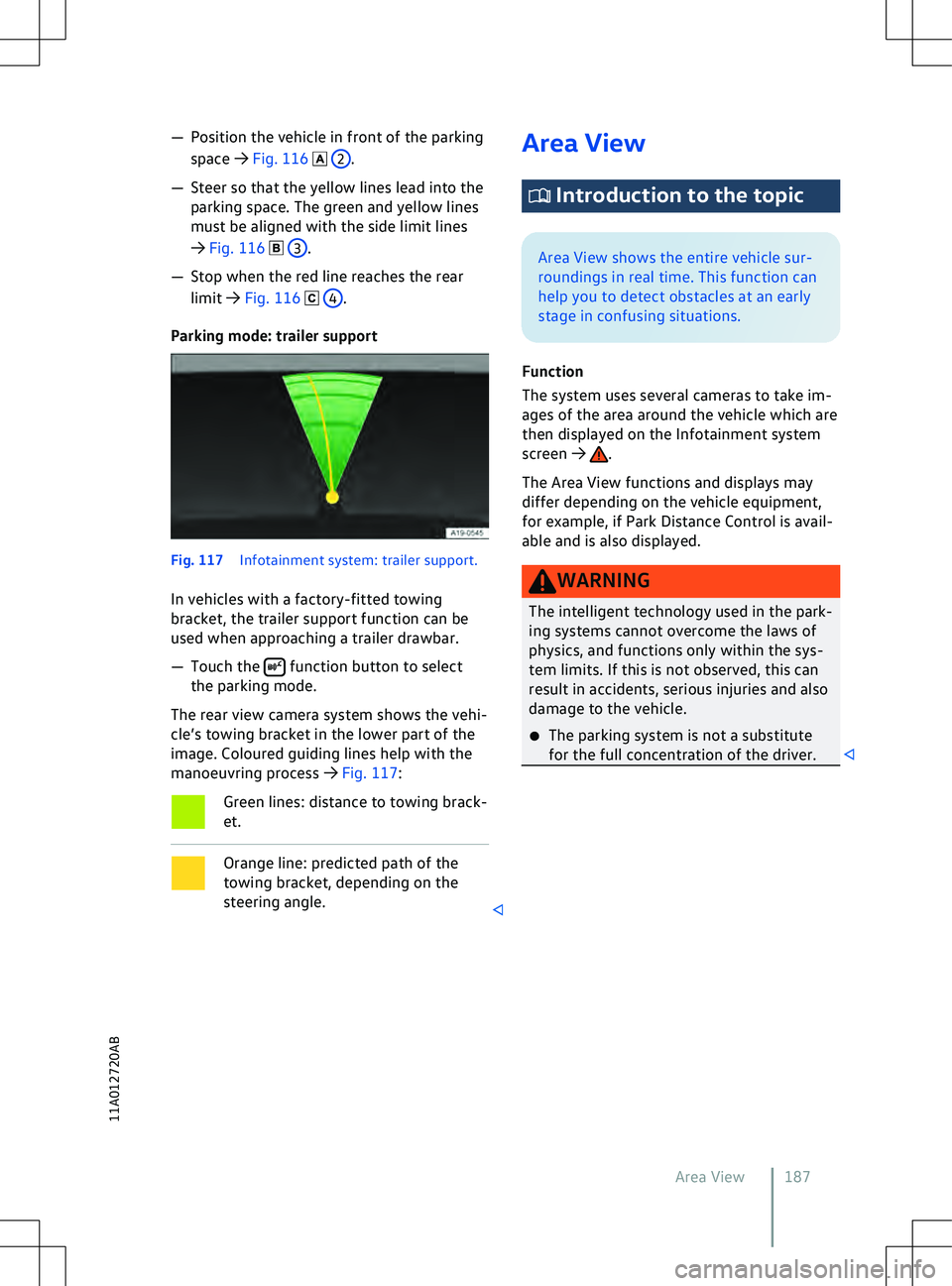
Page 190 of 417
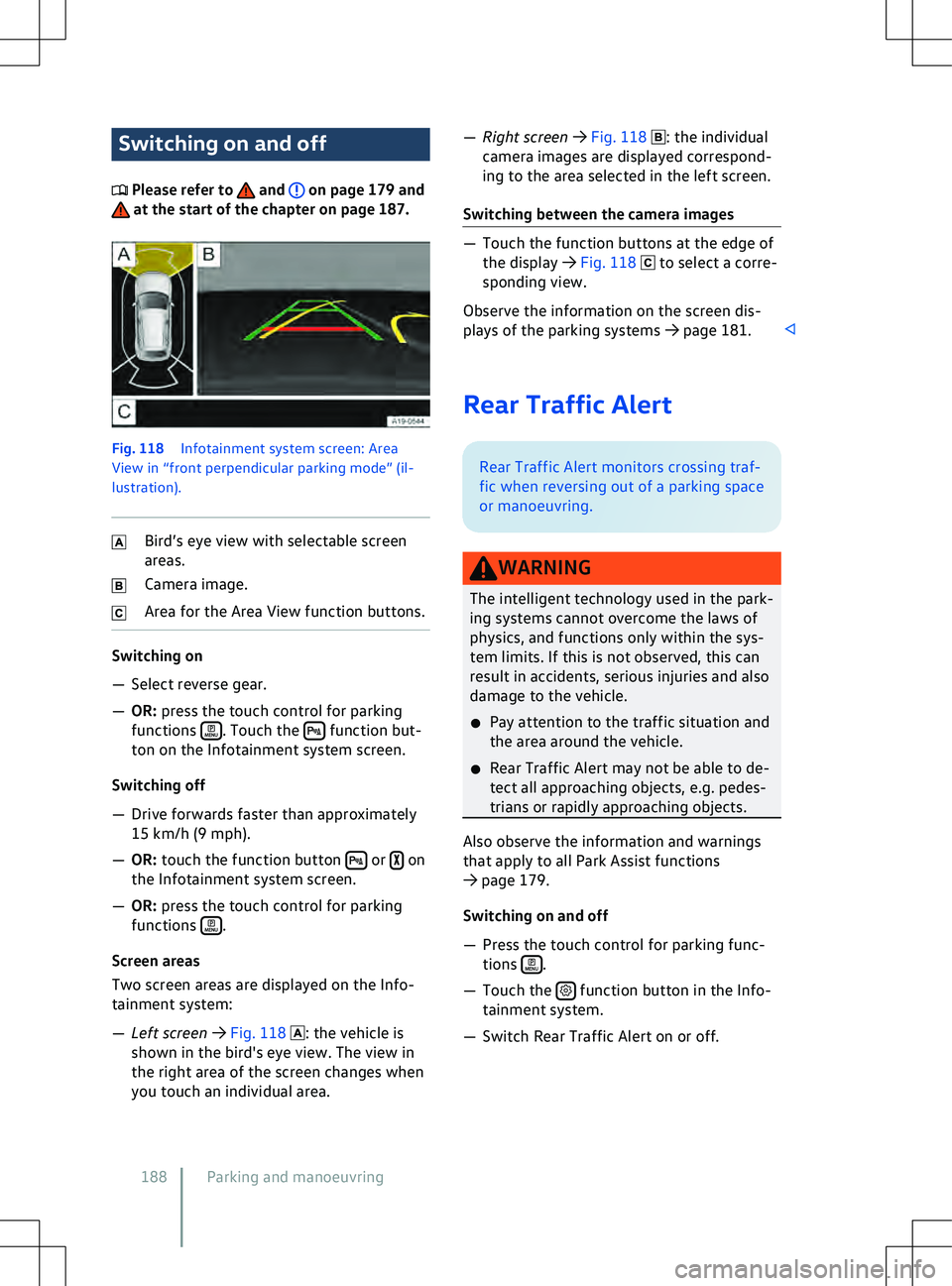
Page:
< prev 1-10 ... 141-150 151-160 161-170 171-180 181-190 191-200 201-210 211-220 221-230 ... 420 next >
Trending: coolant level, earth, sound, open bonnet, spare wheel, torque, radio controls