VOLKSWAGEN ID.5 2022 Owners Manual
Page 211 of 417
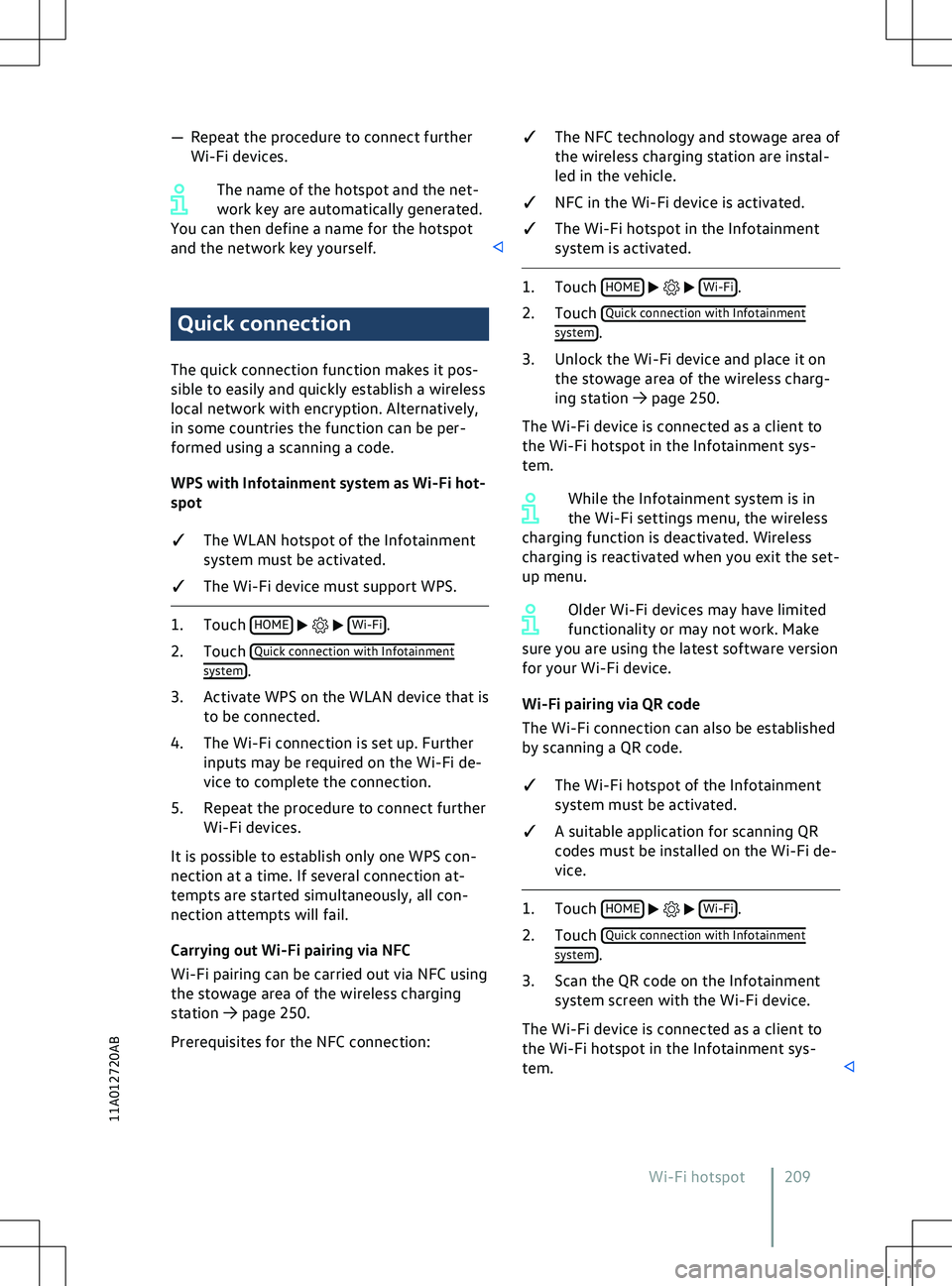
Page 212 of 417
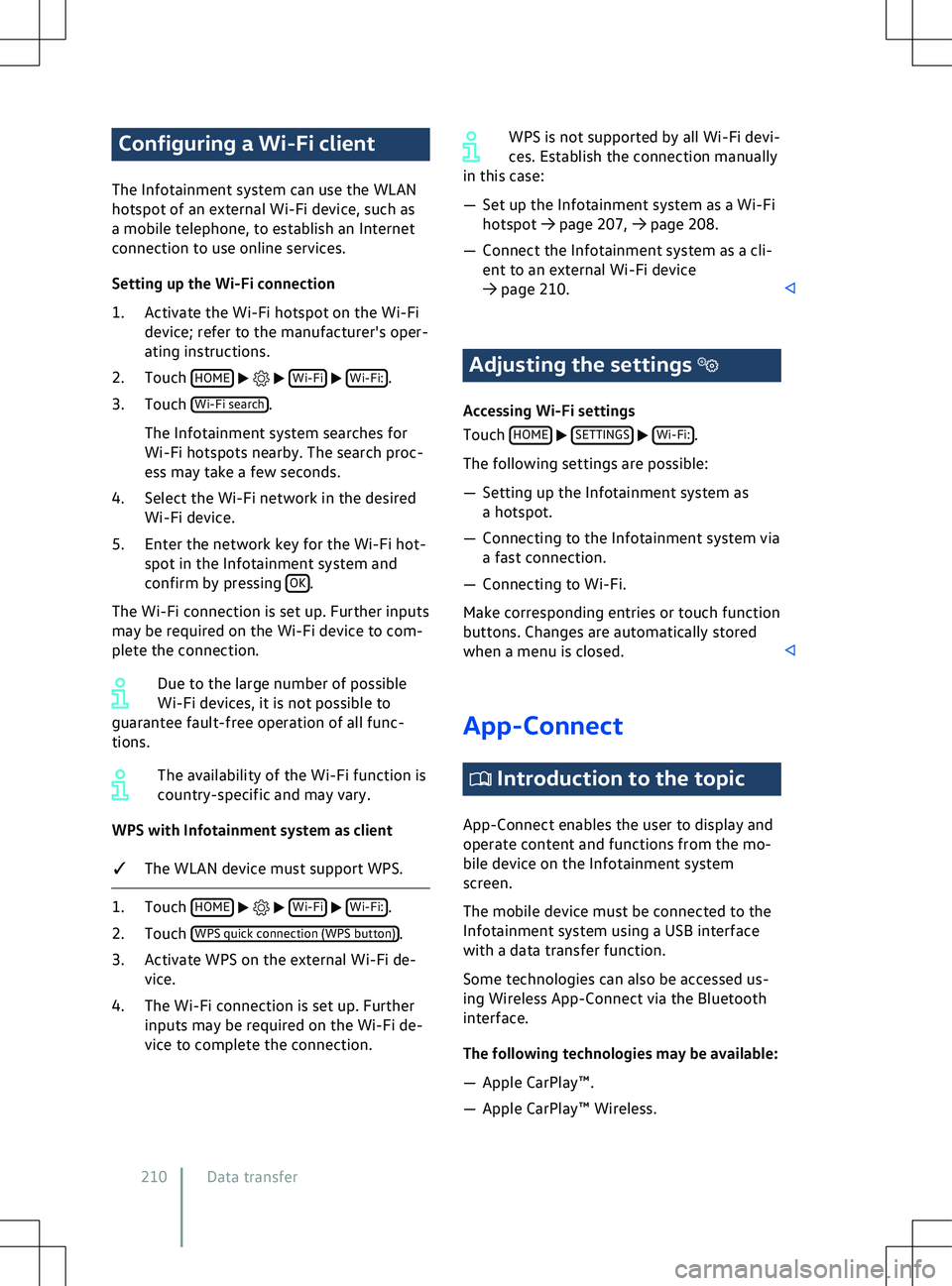
Page 213 of 417
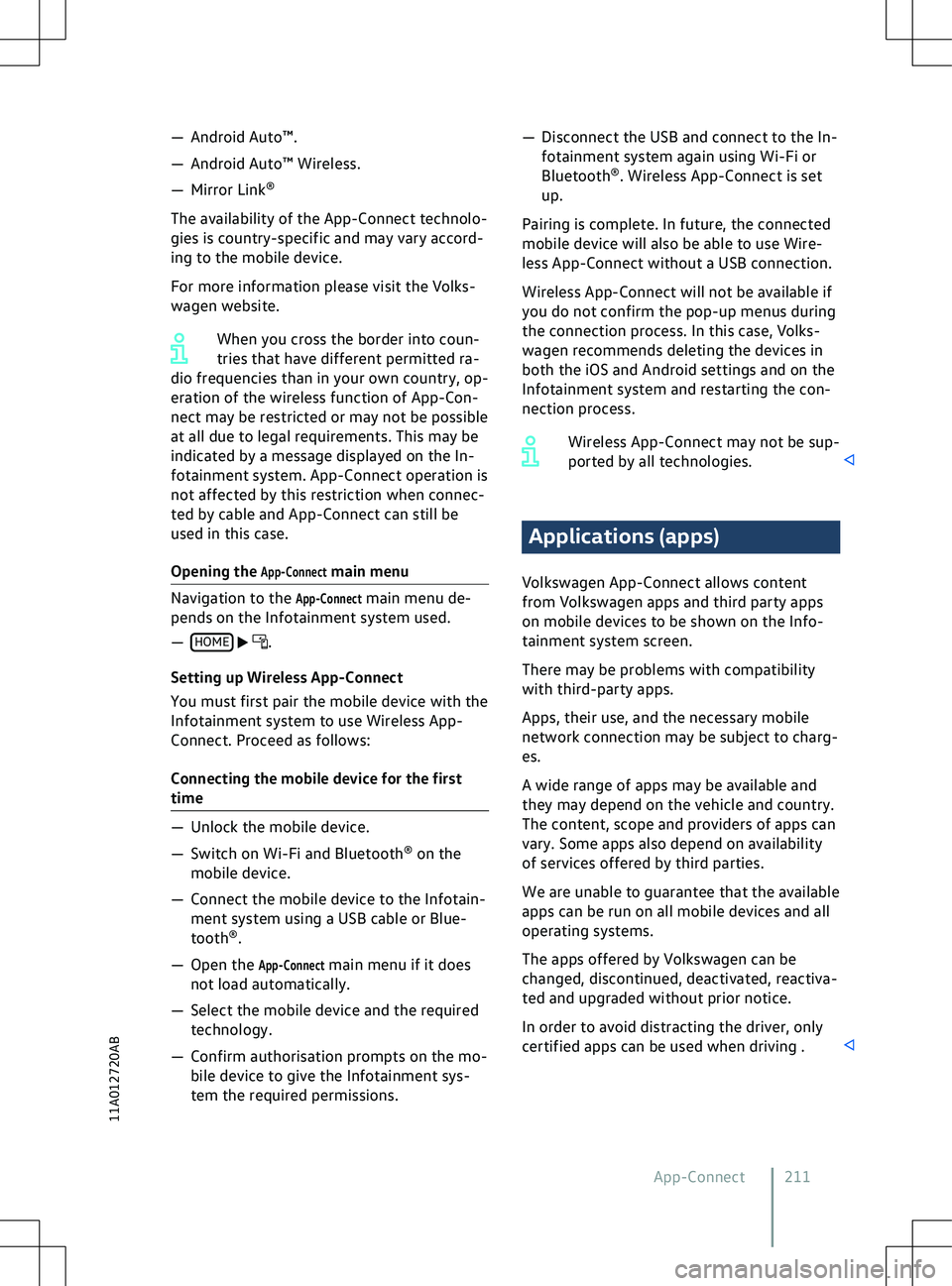
Page 214 of 417
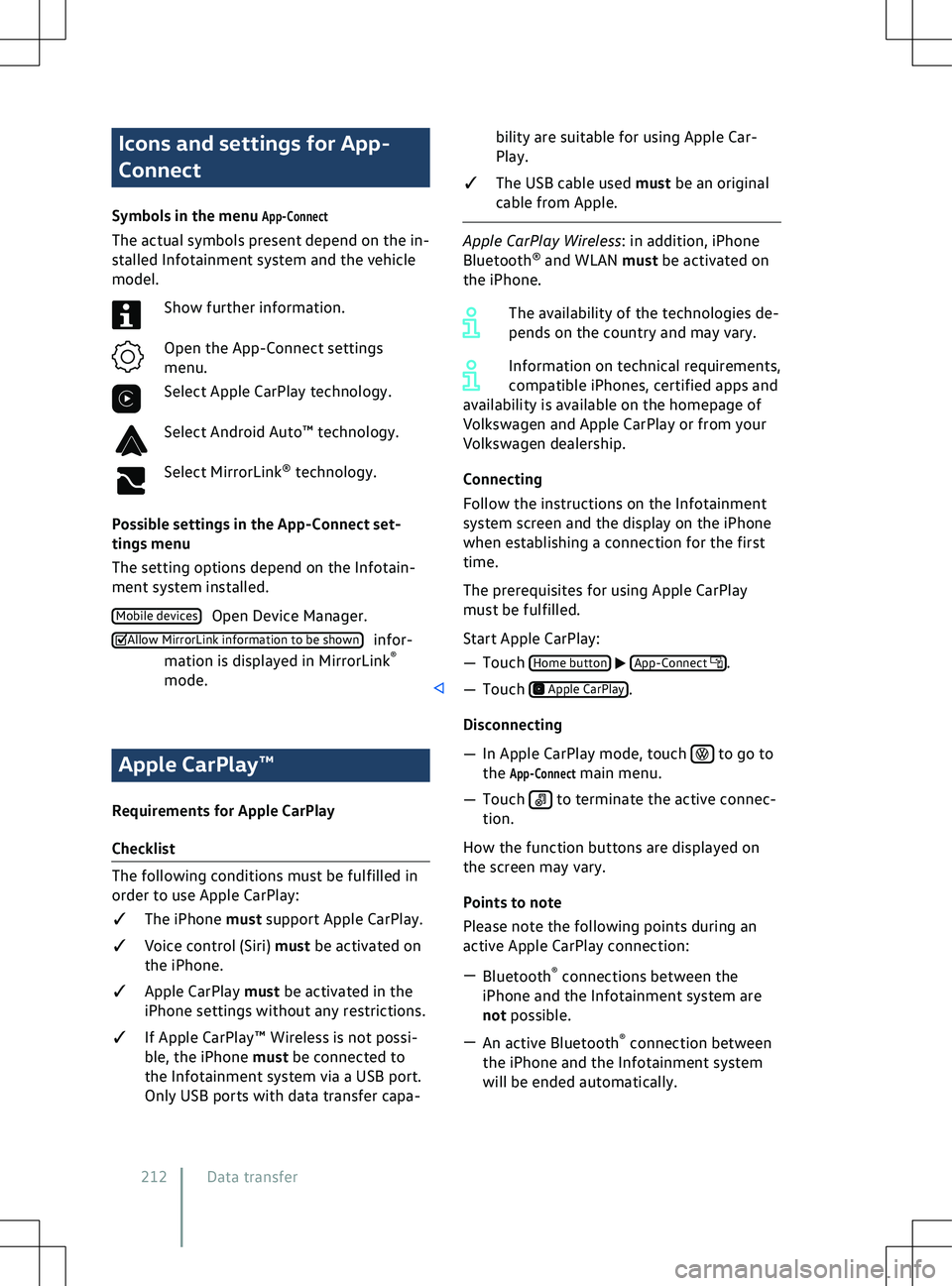
Page 215 of 417
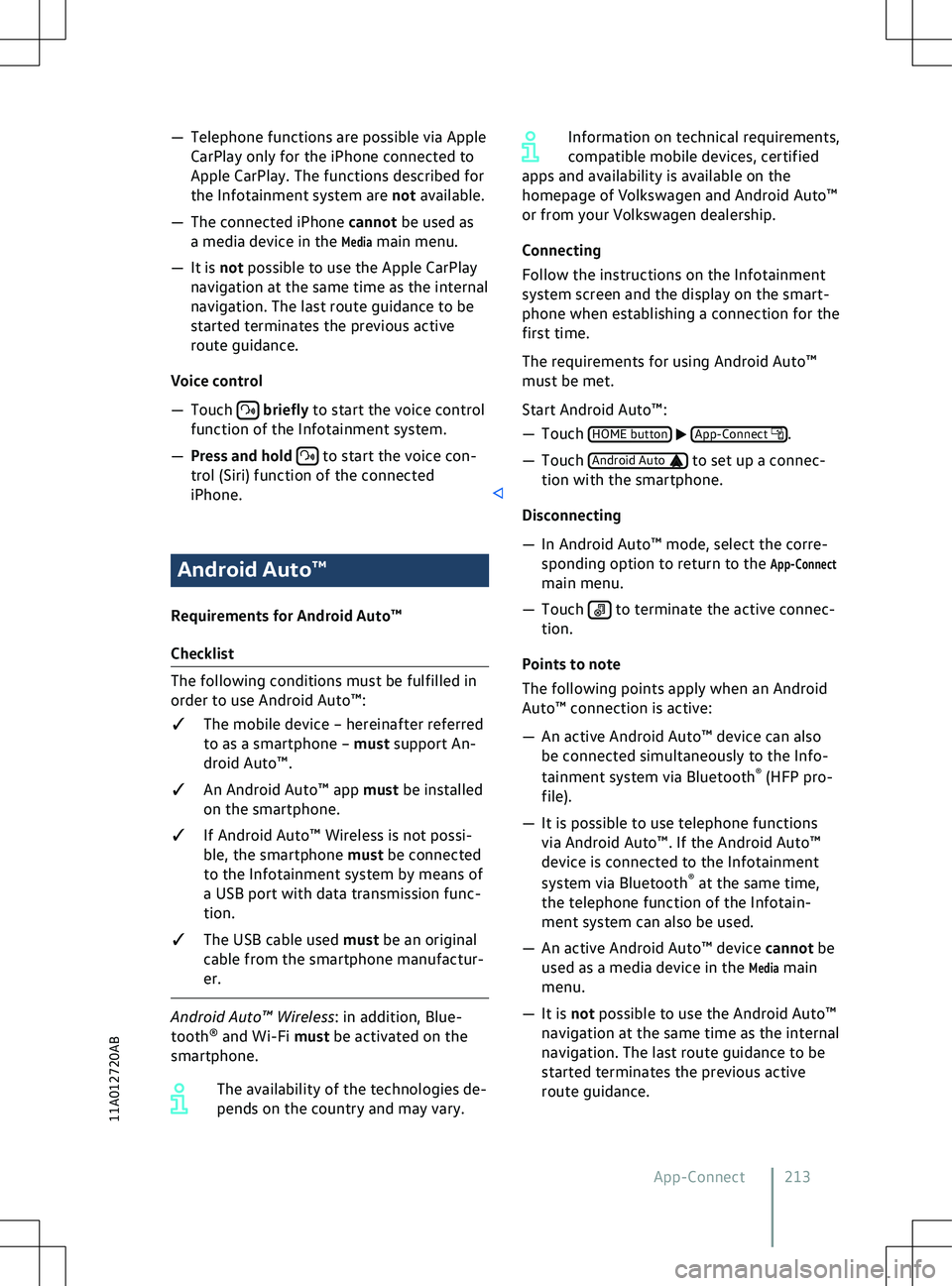
Page 216 of 417
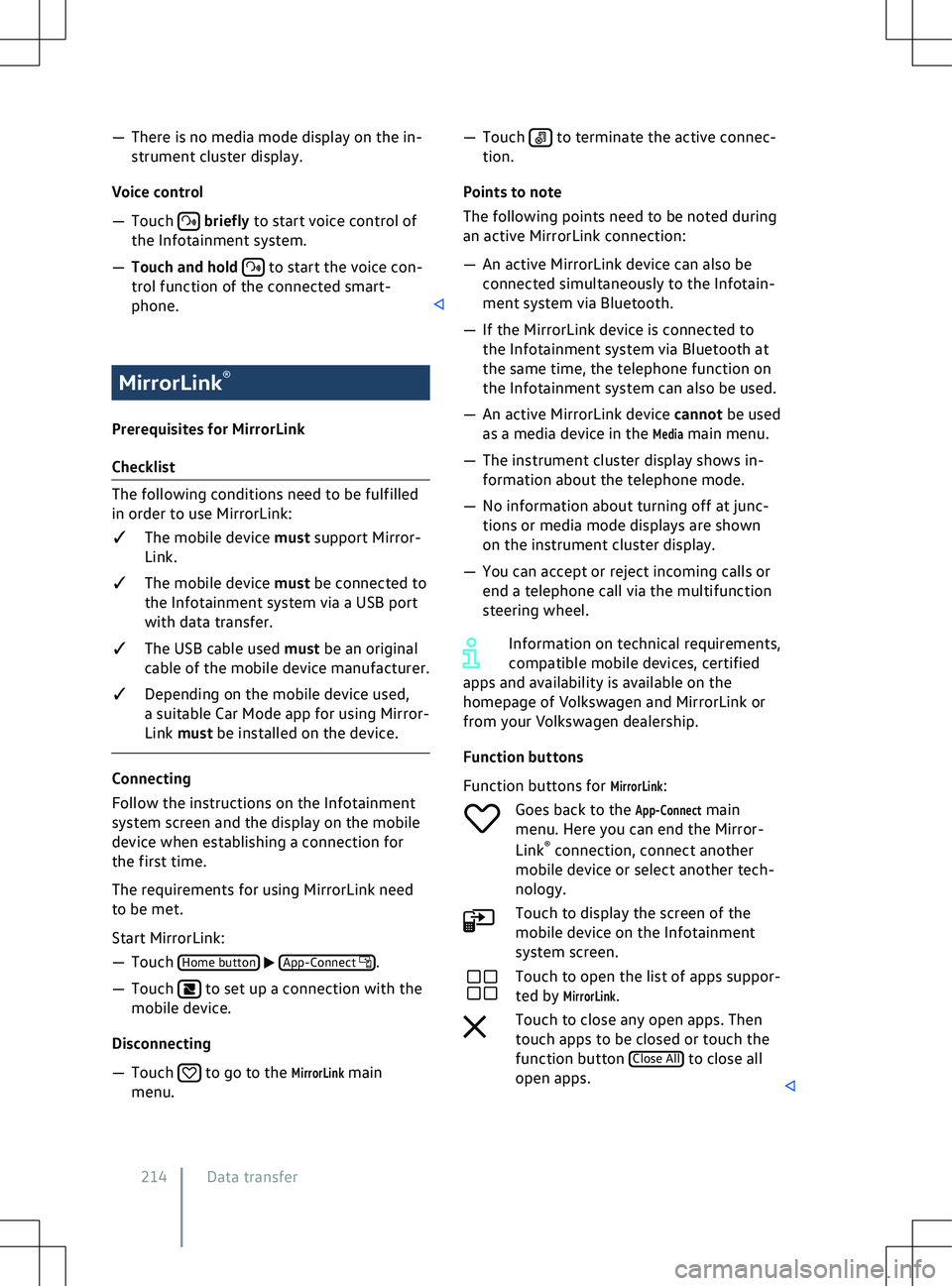
Page 217 of 417
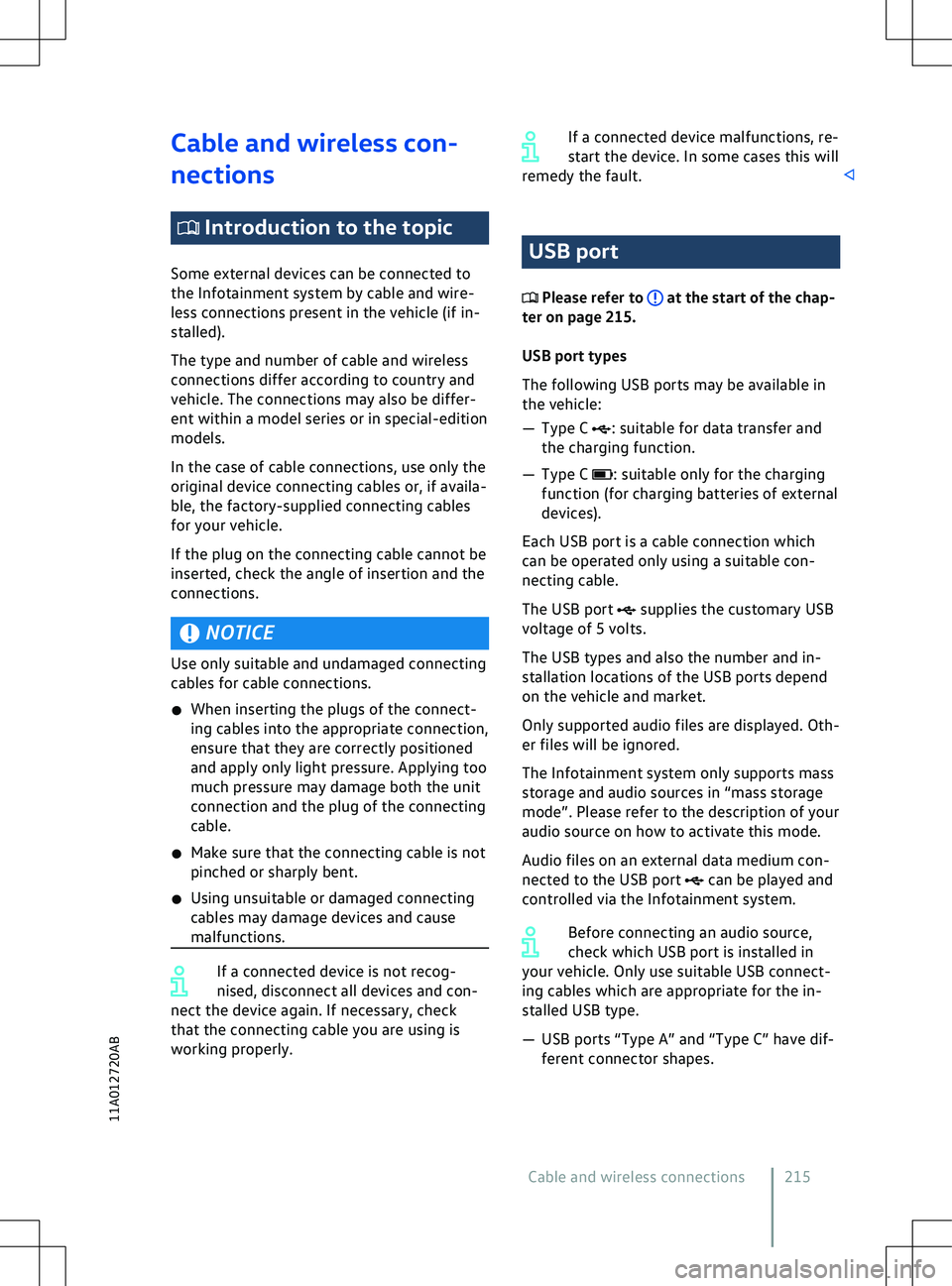
Page 218 of 417
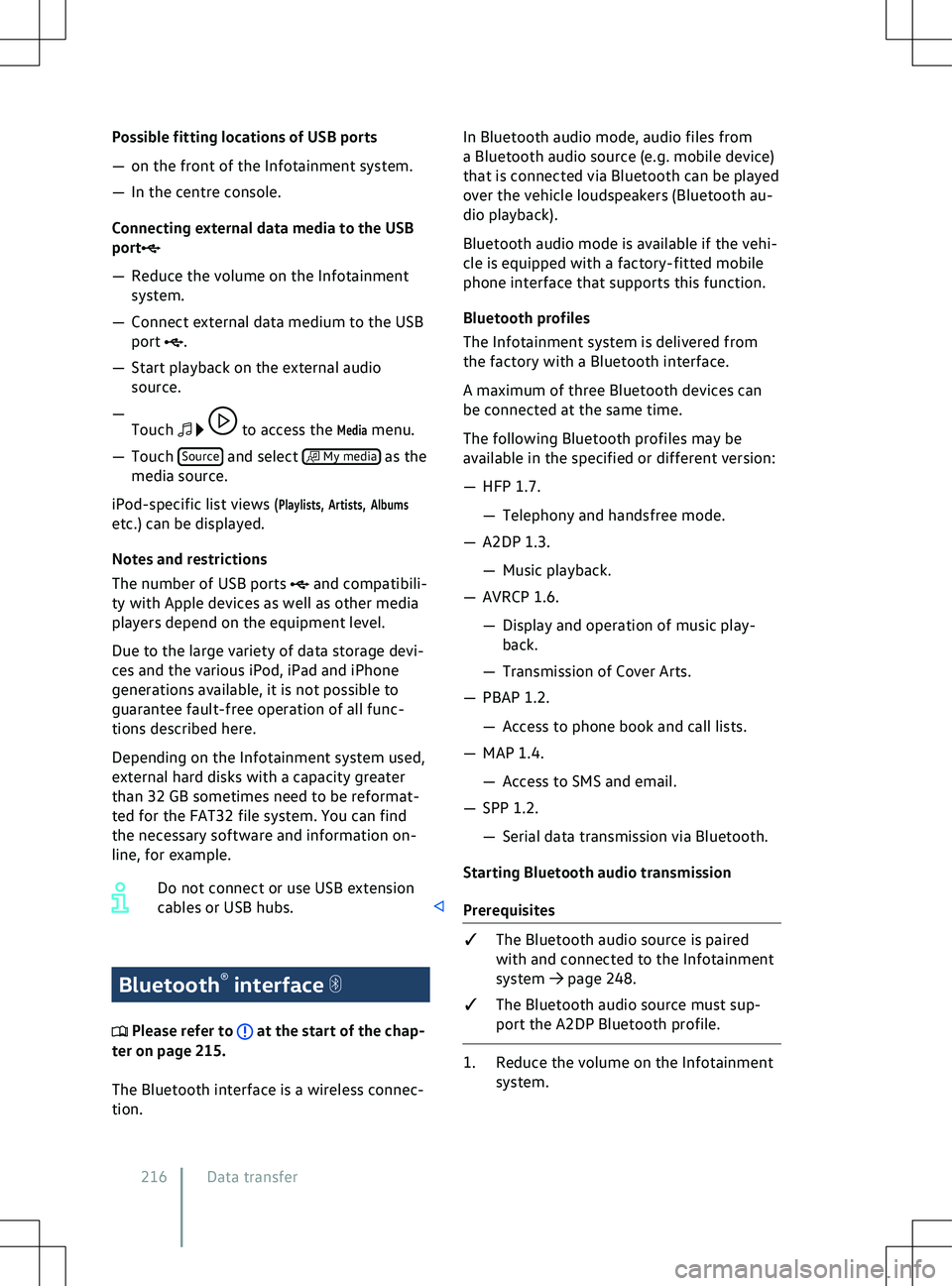
Page 219 of 417
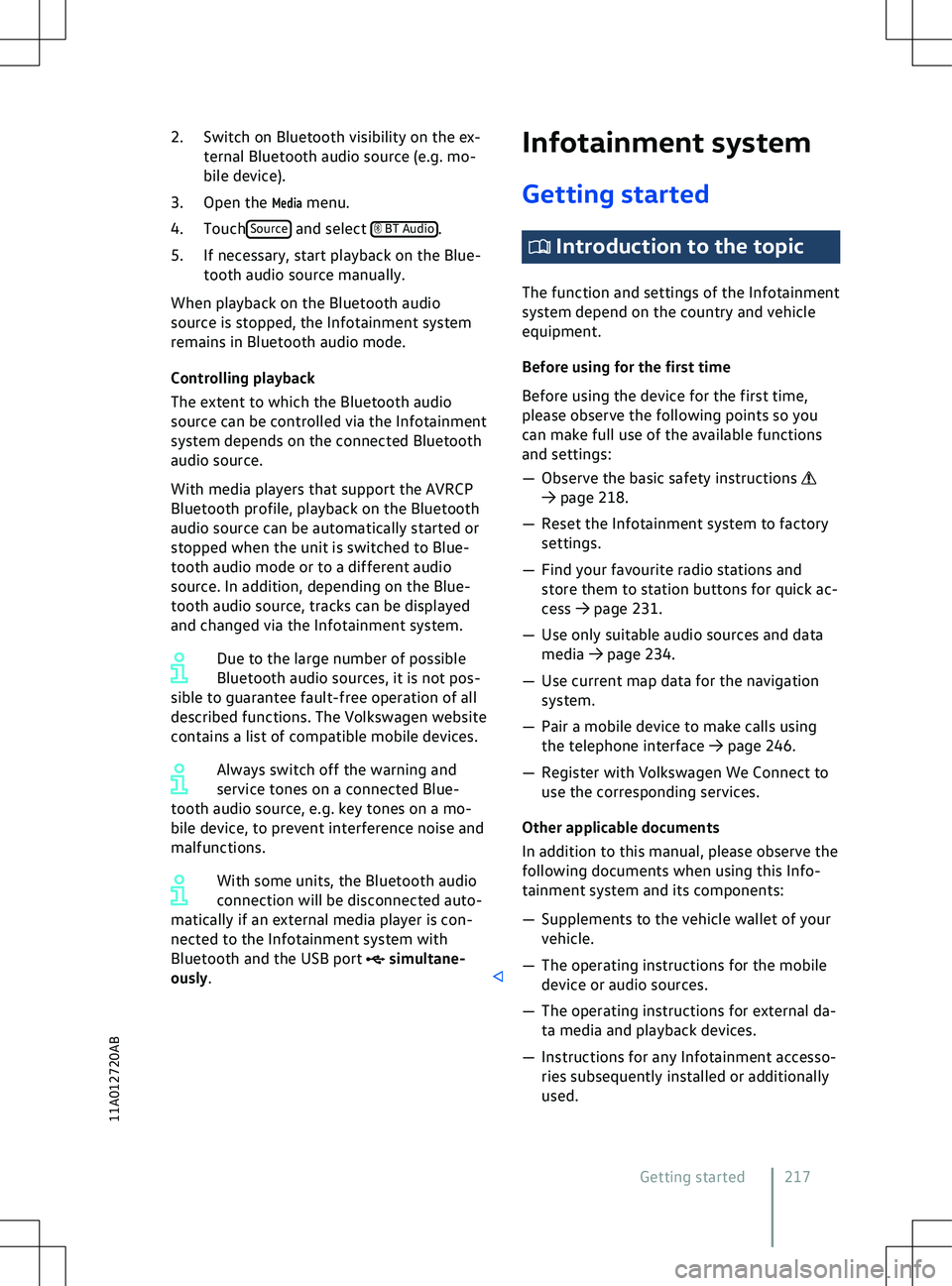
Page 220 of 417
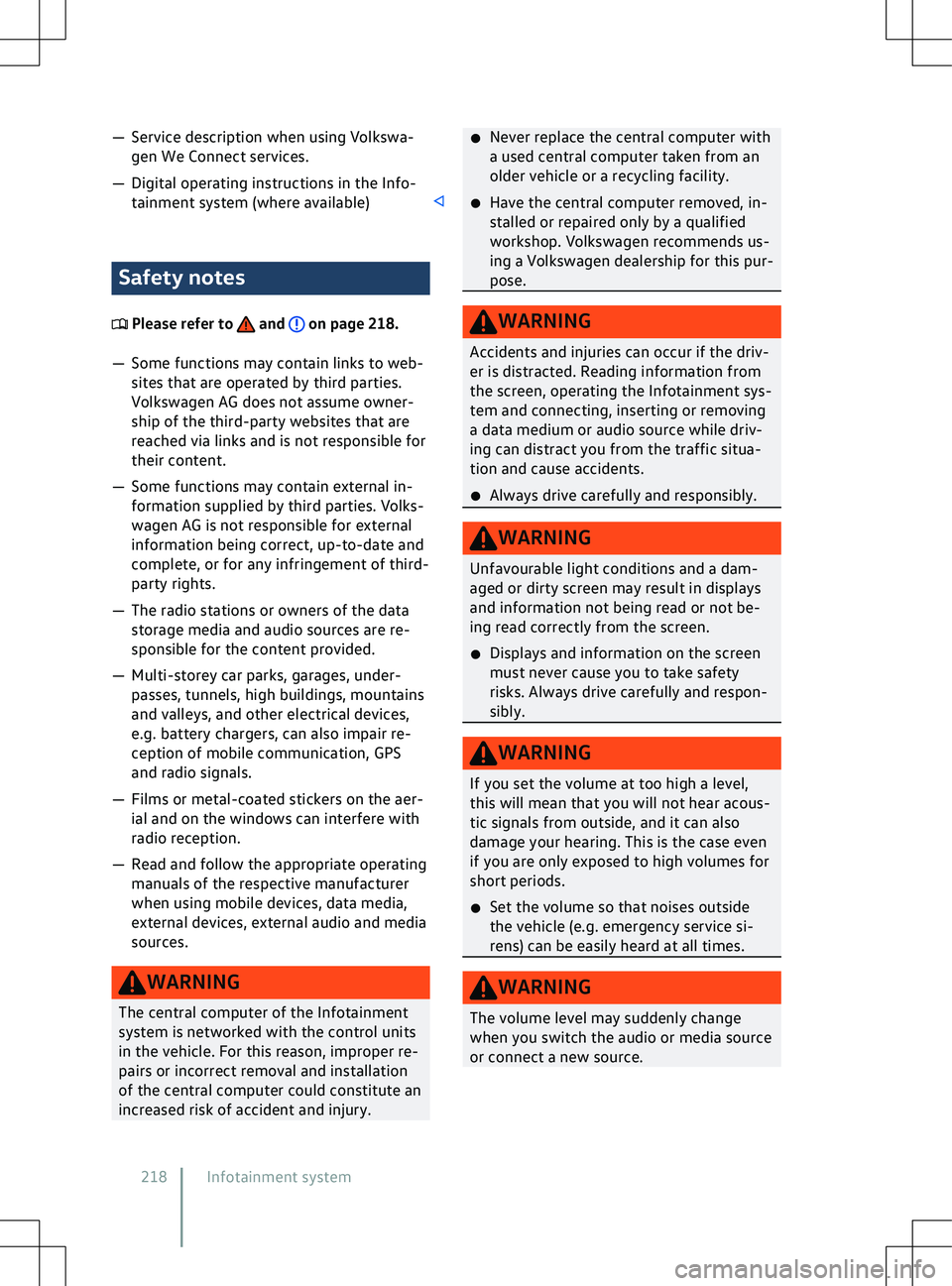
Page:
< prev 1-10 ... 171-180 181-190 191-200 201-210 211-220 221-230 231-240 241-250 251-260 ... 420 next >
Trending: mirror controls, wiper blades, engine coolant, service interval, alternator, dimensions, parking brake